5-70 GMC YUKON 2009 Owner's Manual
[x] Cancel search | Manufacturer: GMC, Model Year: 2009, Model line: YUKON, Model: GMC YUKON 2009Pages: 576, PDF Size: 3.06 MB
Page 242 of 576
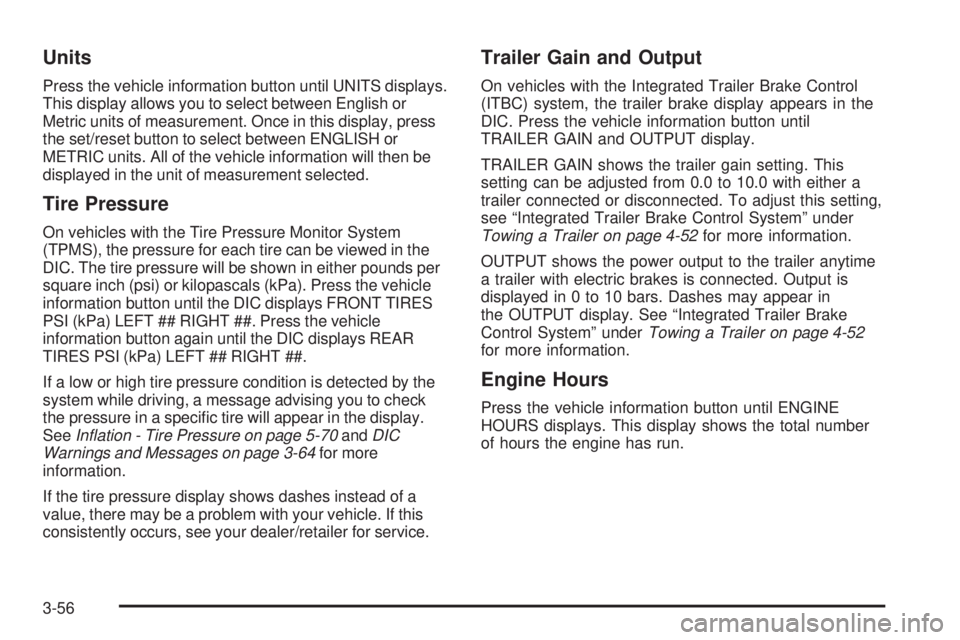
Units
Press the vehicle information button until UNITS displays.
This display allows you to select between English or
Metric units of measurement. Once in this display, press
the set/reset button to select between ENGLISH or
METRIC units. All of the vehicle information will then be
displayed in the unit of measurement selected.
Tire Pressure
On vehicles with the Tire Pressure Monitor System
(TPMS), the pressure for each tire can be viewed in the
DIC. The tire pressure will be shown in either pounds per
square inch (psi) or kilopascals (kPa). Press the vehicle
information button until the DIC displays FRONT TIRES
PSI (kPa) LEFT ## RIGHT ##. Press the vehicle
information button again until the DIC displays REAR
TIRES PSI (kPa) LEFT ## RIGHT ##.
If a low or high tire pressure condition is detected by the
system while driving, a message advising you to check
the pressure in a speci�c tire will appear in the display.
SeeInflation - Tire Pressure on page 5-70andDIC
Warnings and Messages on page 3-64for more
information.
If the tire pressure display shows dashes instead of a
value, there may be a problem with your vehicle. If this
consistently occurs, see your dealer/retailer for service.
Trailer Gain and Output
On vehicles with the Integrated Trailer Brake Control
(ITBC) system, the trailer brake display appears in the
DIC. Press the vehicle information button until
TRAILER GAIN and OUTPUT display.
TRAILER GAIN shows the trailer gain setting. This
setting can be adjusted from 0.0 to 10.0 with either a
trailer connected or disconnected. To adjust this setting,
see “Integrated Trailer Brake Control System” under
Towing a Trailer on page 4-52for more information.
OUTPUT shows the power output to the trailer anytime
a trailer with electric brakes is connected. Output is
displayed in 0 to 10 bars. Dashes may appear in
the OUTPUT display. See “Integrated Trailer Brake
Control System” underTowing a Trailer on page 4-52
for more information.
Engine Hours
Press the vehicle information button until ENGINE
HOURS displays. This display shows the total number
of hours the engine has run.
3-56
Page 250 of 576
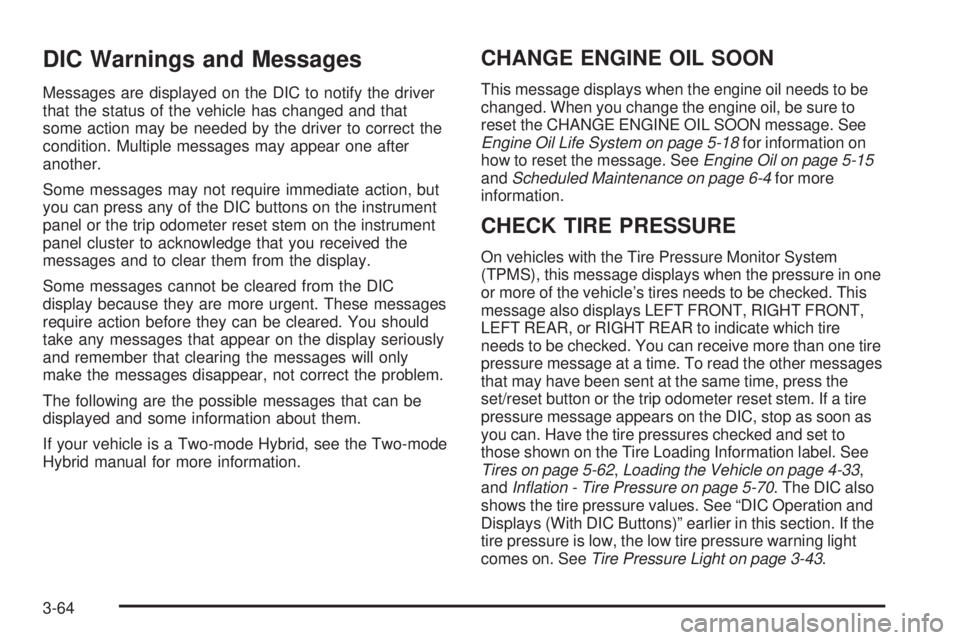
DIC Warnings and Messages
Messages are displayed on the DIC to notify the driver
that the status of the vehicle has changed and that
some action may be needed by the driver to correct the
condition. Multiple messages may appear one after
another.
Some messages may not require immediate action, but
you can press any of the DIC buttons on the instrument
panel or the trip odometer reset stem on the instrument
panel cluster to acknowledge that you received the
messages and to clear them from the display.
Some messages cannot be cleared from the DIC
display because they are more urgent. These messages
require action before they can be cleared. You should
take any messages that appear on the display seriously
and remember that clearing the messages will only
make the messages disappear, not correct the problem.
The following are the possible messages that can be
displayed and some information about them.
If your vehicle is a Two-mode Hybrid, see the Two-mode
Hybrid manual for more information.
CHANGE ENGINE OIL SOON
This message displays when the engine oil needs to be
changed. When you change the engine oil, be sure to
reset the CHANGE ENGINE OIL SOON message. See
Engine Oil Life System on page 5-18for information on
how to reset the message. SeeEngine Oil on page 5-15
andScheduled Maintenance on page 6-4for more
information.
CHECK TIRE PRESSURE
On vehicles with the Tire Pressure Monitor System
(TPMS), this message displays when the pressure in one
or more of the vehicle’s tires needs to be checked. This
message also displays LEFT FRONT, RIGHT FRONT,
LEFT REAR, or RIGHT REAR to indicate which tire
needs to be checked. You can receive more than one tire
pressure message at a time. To read the other messages
that may have been sent at the same time, press the
set/reset button or the trip odometer reset stem. If a tire
pressure message appears on the DIC, stop as soon as
you can. Have the tire pressures checked and set to
those shown on the Tire Loading Information label. See
Tires on page 5-62,Loading the Vehicle on page 4-33,
andInflation - Tire Pressure on page 5-70. The DIC also
shows the tire pressure values. See “DIC Operation and
Displays (With DIC Buttons)” earlier in this section. If the
tire pressure is low, the low tire pressure warning light
comes on. SeeTire Pressure Light on page 3-43.
3-64
Page 258 of 576
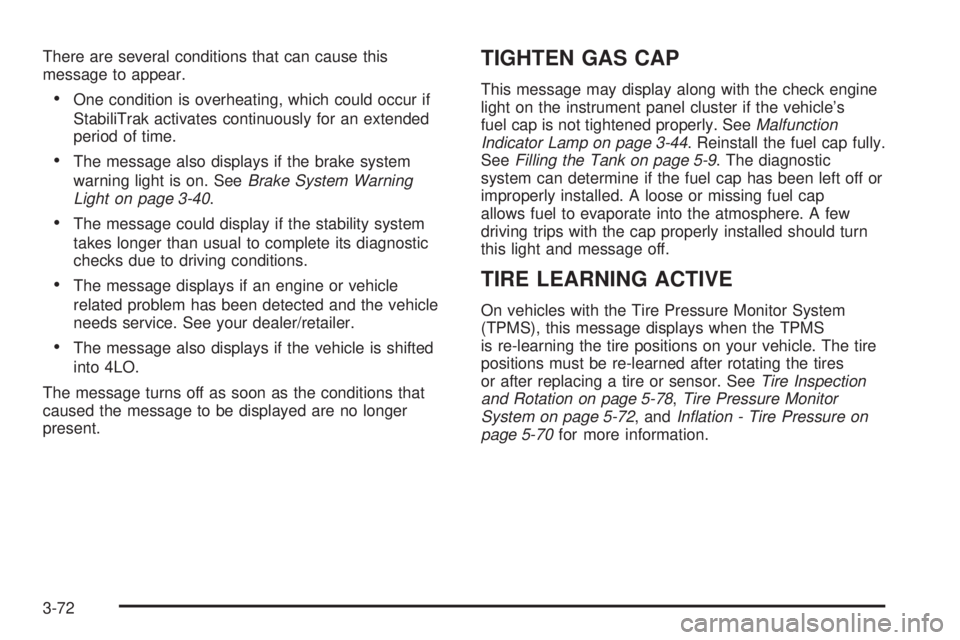
There are several conditions that can cause this
message to appear.
One condition is overheating, which could occur if
StabiliTrak activates continuously for an extended
period of time.
The message also displays if the brake system
warning light is on. SeeBrake System Warning
Light on page 3-40.
The message could display if the stability system
takes longer than usual to complete its diagnostic
checks due to driving conditions.
The message displays if an engine or vehicle
related problem has been detected and the vehicle
needs service. See your dealer/retailer.
The message also displays if the vehicle is shifted
into 4LO.
The message turns off as soon as the conditions that
caused the message to be displayed are no longer
present.
TIGHTEN GAS CAP
This message may display along with the check engine
light on the instrument panel cluster if the vehicle’s
fuel cap is not tightened properly. SeeMalfunction
Indicator Lamp on page 3-44. Reinstall the fuel cap fully.
SeeFilling the Tank on page 5-9. The diagnostic
system can determine if the fuel cap has been left off or
improperly installed. A loose or missing fuel cap
allows fuel to evaporate into the atmosphere. A few
driving trips with the cap properly installed should turn
this light and message off.
TIRE LEARNING ACTIVE
On vehicles with the Tire Pressure Monitor System
(TPMS), this message displays when the TPMS
is re-learning the tire positions on your vehicle. The tire
positions must be re-learned after rotating the tires
or after replacing a tire or sensor. SeeTire Inspection
and Rotation on page 5-78,Tire Pressure Monitor
System on page 5-72, andInflation - Tire Pressure on
page 5-70for more information.
3-72
Page 358 of 576
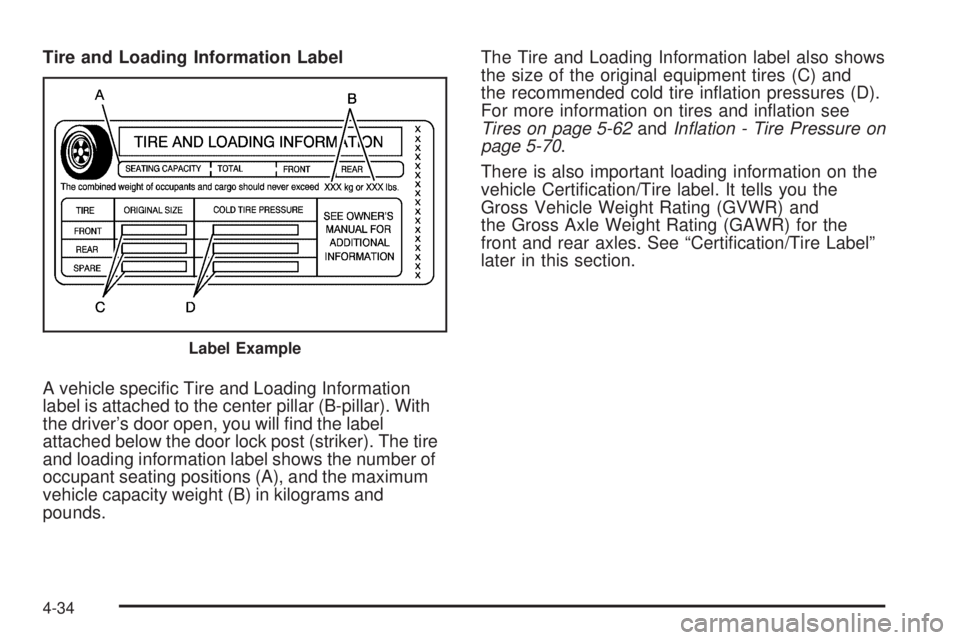
Tire and Loading Information Label
A vehicle speci�c Tire and Loading Information
label is attached to the center pillar (B-pillar). With
the driver’s door open, you will �nd the label
attached below the door lock post (striker). The tire
and loading information label shows the number of
occupant seating positions (A), and the maximum
vehicle capacity weight (B) in kilograms and
pounds.The Tire and Loading Information label also shows
the size of the original equipment tires (C) and
the recommended cold tire in�ation pressures (D).
For more information on tires and in�ation see
Tires on page 5-62andInflation - Tire Pressure on
page 5-70.
There is also important loading information on the
vehicle Certi�cation/Tire label. It tells you the
Gross Vehicle Weight Rating (GVWR) and
the Gross Axle Weight Rating (GAWR) for the
front and rear axles. See “Certi�cation/Tire Label”
later in this section.
Label Example
4-34
Page 400 of 576
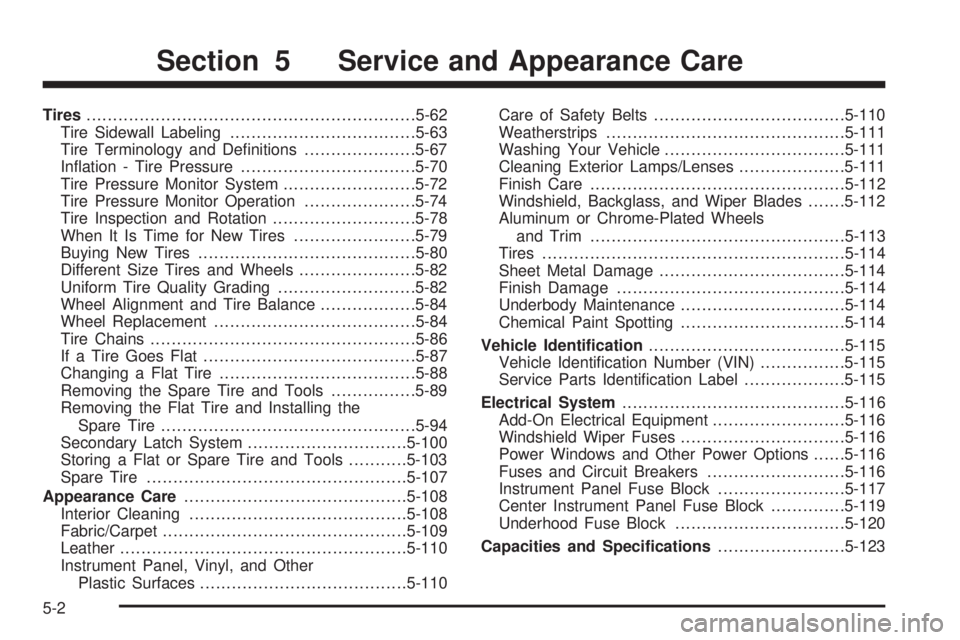
Tires..............................................................5-62
Tire Sidewall Labeling...................................5-63
Tire Terminology and De�nitions.....................5-67
In�ation - Tire Pressure.................................5-70
Tire Pressure Monitor System.........................5-72
Tire Pressure Monitor Operation.....................5-74
Tire Inspection and Rotation...........................5-78
When It Is Time for New Tires.......................5-79
Buying New Tires.........................................5-80
Different Size Tires and Wheels......................5-82
Uniform Tire Quality Grading..........................5-82
Wheel Alignment and Tire Balance..................5-84
Wheel Replacement......................................5-84
Tire Chains..................................................5-86
If a Tire Goes Flat........................................5-87
Changing a Flat Tire.....................................5-88
Removing the Spare Tire and Tools................5-89
Removing the Flat Tire and Installing the
Spare Tire................................................5-94
Secondary Latch System..............................5-100
Storing a Flat or Spare Tire and Tools...........5-103
Spare Tire.................................................5-107
Appearance Care..........................................5-108
Interior Cleaning.........................................5-108
Fabric/Carpet..............................................5-109
Leather......................................................5-110
Instrument Panel, Vinyl, and Other
Plastic Surfaces.......................................5-110Care of Safety Belts....................................5-110
Weatherstrips.............................................5-111
Washing Your Vehicle..................................5-111
Cleaning Exterior Lamps/Lenses....................5-111
Finish Care................................................5-112
Windshield, Backglass, and Wiper Blades.......5-112
Aluminum or Chrome-Plated Wheels
and Trim...............................................
.5-113
Tires.........................................................5-114
Sheet Metal Damage...................................5-114
Finish Damage...........................................5-114
Underbody Maintenance...............................5-114
Chemical Paint Spotting...............................5-114
Vehicle Identi�cation.....................................5-115
Vehicle Identi�cation Number (VIN)................5-115
Service Parts Identi�cation Label...................5-115
Electrical System..........................................5-116
Add-On Electrical Equipment.........................5-116
Windshield Wiper Fuses...............................5-116
Power Windows and Other Power Options......5-116
Fuses and Circuit Breakers..........................5-116
Instrument Panel Fuse Block........................5-117
Center Instrument Panel Fuse Block..............5-119
Underhood Fuse Block................................5-120
Capacities and Speci�cations........................5-123
Section 5 Service and Appearance Care
5-2
Page 460 of 576
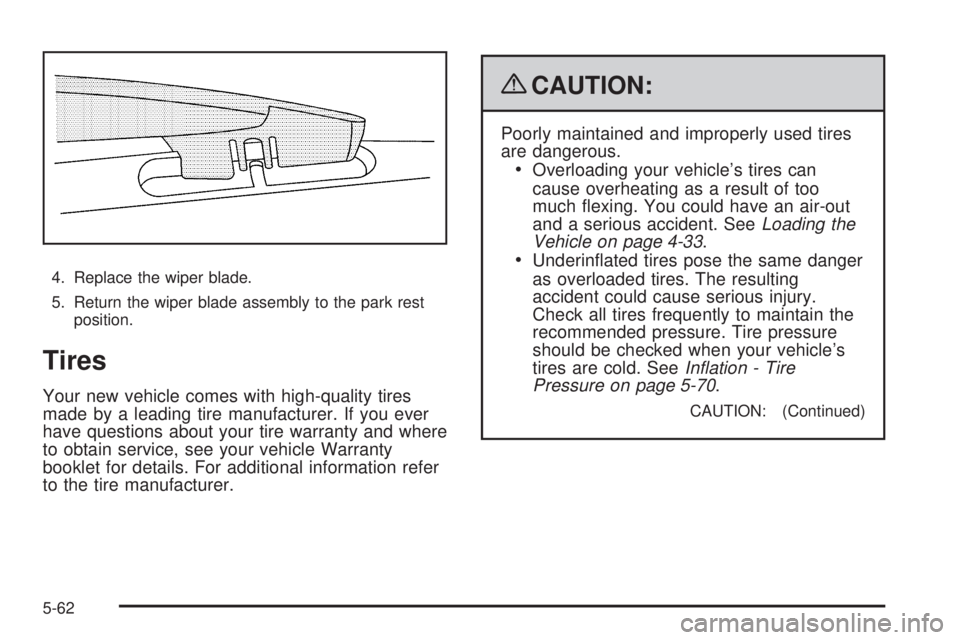
4. Replace the wiper blade.
5. Return the wiper blade assembly to the park rest
position.
Tires
Your new vehicle comes with high-quality tires
made by a leading tire manufacturer. If you ever
have questions about your tire warranty and where
to obtain service, see your vehicle Warranty
booklet for details. For additional information refer
to the tire manufacturer.
{CAUTION:
Poorly maintained and improperly used tires
are dangerous.
Overloading your vehicle’s tires can
cause overheating as a result of too
much �exing. You could have an air-out
and a serious accident. SeeLoading the
Vehicle on page 4-33.
Underin�ated tires pose the same danger
as overloaded tires. The resulting
accident could cause serious injury.
Check all tires frequently to maintain the
recommended pressure. Tire pressure
should be checked when your vehicle’s
tires are cold. SeeInflation - Tire
Pressure on page 5-70.
CAUTION: (Continued)
5-62
Page 462 of 576
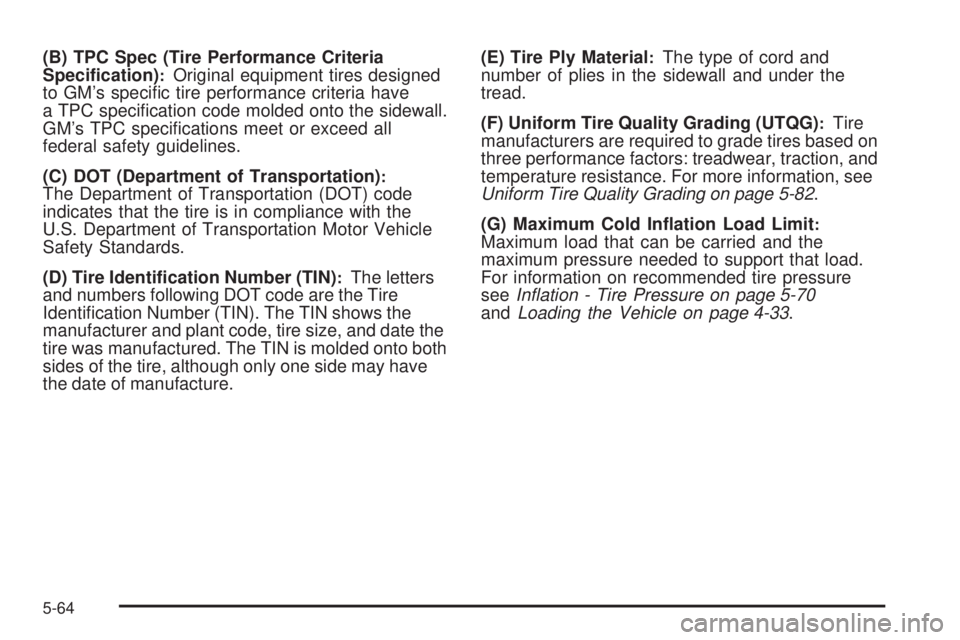
(B) TPC Spec (Tire Performance Criteria
Speci�cation):Original equipment tires designed
to GM’s speci�c tire performance criteria have
a TPC speci�cation code molded onto the sidewall.
GM’s TPC speci�cations meet or exceed all
federal safety guidelines.
(C) DOT (Department of Transportation)
:The Department of Transportation (DOT) code
indicates that the tire is in compliance with the
U.S. Department of Transportation Motor Vehicle
Safety Standards.
(D) Tire Identi�cation Number (TIN)
:The letters
and numbers following DOT code are the Tire
Identi�cation Number (TIN). The TIN shows the
manufacturer and plant code, tire size, and date the
tire was manufactured. The TIN is molded onto both
sides of the tire, although only one side may have
the date of manufacture.(E) Tire Ply Material
:The type of cord and
number of plies in the sidewall and under the
tread.
(F) Uniform Tire Quality Grading (UTQG)
:Tire
manufacturers are required to grade tires based on
three performance factors: treadwear, traction, and
temperature resistance. For more information, see
Uniform Tire Quality Grading on page 5-82.
(G) Maximum Cold In�ation Load Limit
:Maximum load that can be carried and the
maximum pressure needed to support that load.
For information on recommended tire pressure
seeInflation - Tire Pressure on page 5-70
andLoading the Vehicle on page 4-33.
5-64
Page 463 of 576
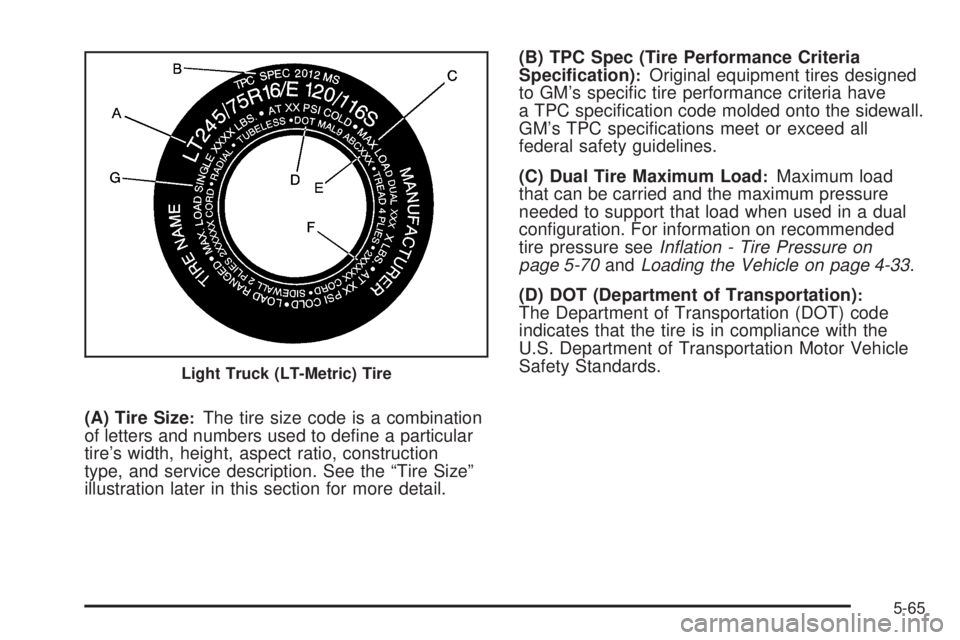
(A) Tire Size:The tire size code is a combination
of letters and numbers used to de�ne a particular
tire’s width, height, aspect ratio, construction
type, and service description. See the “Tire Size”
illustration later in this section for more detail.(B) TPC Spec (Tire Performance Criteria
Speci�cation)
:Original equipment tires designed
to GM’s speci�c tire performance criteria have
a TPC speci�cation code molded onto the sidewall.
GM’s TPC speci�cations meet or exceed all
federal safety guidelines.
(C) Dual Tire Maximum Load
:Maximum load
that can be carried and the maximum pressure
needed to support that load when used in a dual
con�guration. For information on recommended
tire pressure seeInflation - Tire Pressure on
page 5-70andLoading the Vehicle on page 4-33.
(D) DOT (Department of Transportation)
:The Department of Transportation (DOT) code
indicates that the tire is in compliance with the
U.S. Department of Transportation Motor Vehicle
Safety Standards.
Light Truck (LT-Metric) Tire
5-65
Page 464 of 576
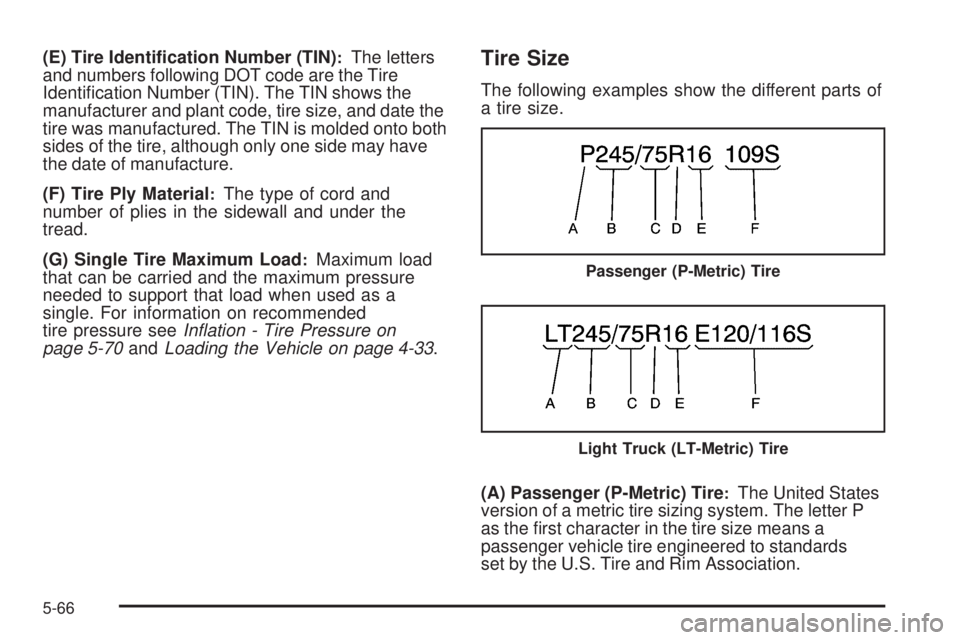
(E) Tire Identi�cation Number (TIN):The letters
and numbers following DOT code are the Tire
Identi�cation Number (TIN). The TIN shows the
manufacturer and plant code, tire size, and date the
tire was manufactured. The TIN is molded onto both
sides of the tire, although only one side may have
the date of manufacture.
(F) Tire Ply Material
:The type of cord and
number of plies in the sidewall and under the
tread.
(G) Single Tire Maximum Load
:Maximum load
that can be carried and the maximum pressure
needed to support that load when used as a
single. For information on recommended
tire pressure seeInflation - Tire Pressure on
page 5-70andLoading the Vehicle on page 4-33.
Tire Size
The following examples show the different parts of
a tire size.
(A) Passenger (P-Metric) Tire
:The United States
version of a metric tire sizing system. The letter P
as the �rst character in the tire size means a
passenger vehicle tire engineered to standards
set by the U.S. Tire and Rim Association.
Passenger (P-Metric) Tire
Light Truck (LT-Metric) Tire
5-66
Page 466 of 576
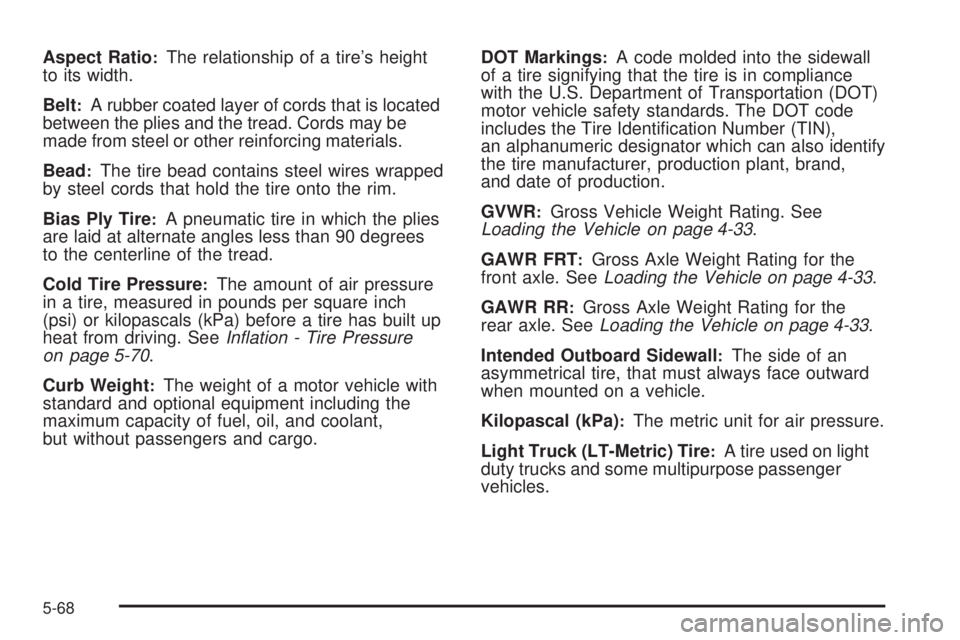
Aspect Ratio:The relationship of a tire’s height
to its width.
Belt
:A rubber coated layer of cords that is located
between the plies and the tread. Cords may be
made from steel or other reinforcing materials.
Bead
:The tire bead contains steel wires wrapped
by steel cords that hold the tire onto the rim.
Bias Ply Tire
:A pneumatic tire in which the plies
are laid at alternate angles less than 90 degrees
to the centerline of the tread.
Cold Tire Pressure
:The amount of air pressure
in a tire, measured in pounds per square inch
(psi) or kilopascals (kPa) before a tire has built up
heat from driving. SeeInflation - Tire Pressure
on page 5-70.
Curb Weight
:The weight of a motor vehicle with
standard and optional equipment including the
maximum capacity of fuel, oil, and coolant,
but without passengers and cargo.DOT Markings
:A code molded into the sidewall
of a tire signifying that the tire is in compliance
with the U.S. Department of Transportation (DOT)
motor vehicle safety standards. The DOT code
includes the Tire Identi�cation Number (TIN),
an alphanumeric designator which can also identify
the tire manufacturer, production plant, brand,
and date of production.
GVWR
:Gross Vehicle Weight Rating. See
Loading the Vehicle on page 4-33.
GAWR FRT
:Gross Axle Weight Rating for the
front axle. SeeLoading the Vehicle on page 4-33.
GAWR RR
:Gross Axle Weight Rating for the
rear axle. SeeLoading the Vehicle on page 4-33.
Intended Outboard Sidewall
:The side of an
asymmetrical tire, that must always face outward
when mounted on a vehicle.
Kilopascal (kPa)
:The metric unit for air pressure.
Light Truck (LT-Metric) Tire
:A tire used on light
duty trucks and some multipurpose passenger
vehicles.
5-68