ECU GMC YUKON 2010 Owner's Manual
[x] Cancel search | Manufacturer: GMC, Model Year: 2010, Model line: YUKON, Model: GMC YUKON 2010Pages: 614, PDF Size: 3.55 MB
Page 11 of 614

Remote Vehicle Start
With this feature the engine can be started from outside
of the vehicle.
Starting the Vehicle
1. Aim the RKE transmitter at the vehicle.
2. Press
Q.
3. Immediately after completing Step 2, press and hold
/until the turn signal lamps flash.
When the vehicle starts, the parking lamps will turn
on and remain on as long as the engine is running.
The doors will be locked and the climate control system
may come on.
The engine will continue to run for 10 minutes. Repeat
the steps for a 10-minute time extension. Remote start
can be extended only once.
Canceling a Remote Start
To cancel a remote start:
.Aim the RKE transmitter at the vehicle and press
and hold
/until the parking lamps turn off.
.Turn on the hazard warning flashers.
.Turn the ignition on and then back off.
See Remote Vehicle Start on page 3‑8.
Door Locks
There are several ways to lock and unlock the vehicle.
From outside, use the Remote Keyless Entry (RKE)
transmitter or the key in the driver door. From inside,
use the power door locks or the manual door locks.
To lock or unlock the door with the manual locks, push
down or pull up on the manual lock knob.
Power Door Locks
If available, these switches are located on the front
doors.
K:Press to unlock the doors.
Q:Remove the key from the ignition and press to lock
the doors.
For more information, see:
.Programmable Automatic Door Lockson
page 3‑11.
.Rear Door Security Locks on page 3‑12.
1-5
Page 31 of 614
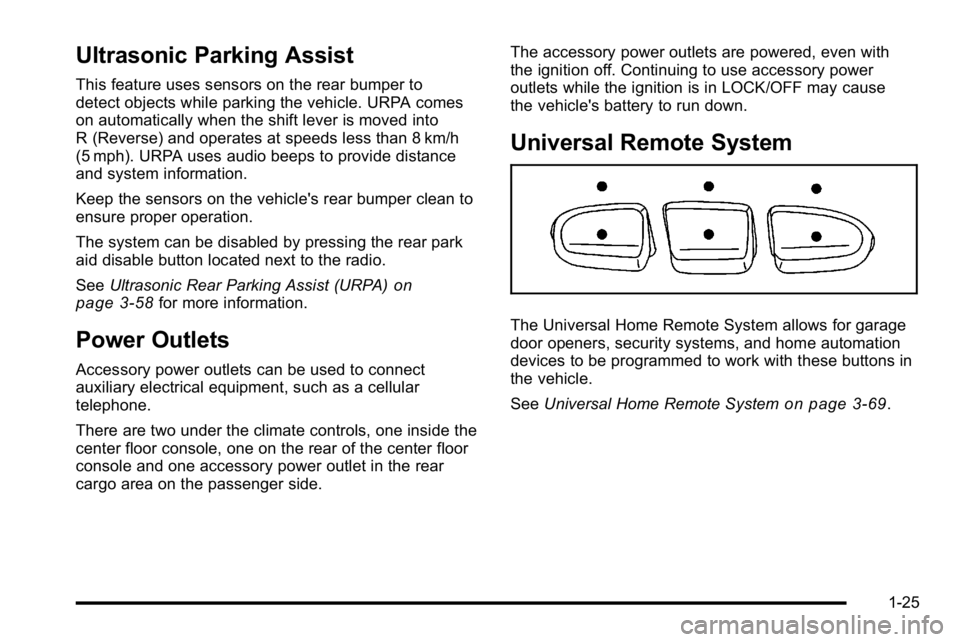
Ultrasonic Parking Assist
This feature uses sensors on the rear bumper to
detect objects while parking the vehicle. URPA comes
on automatically when the shift lever is moved into
R (Reverse) and operates at speeds less than 8 km/h
(5 mph). URPA uses audio beeps to provide distance
and system information.
Keep the sensors on the vehicle's rear bumper clean to
ensure proper operation.
The system can be disabled by pressing the rear park
aid disable button located next to the radio.
SeeUltrasonic Rear Parking Assist (URPA)
on
page 3‑58for more information.
Power Outlets
Accessory power outlets can be used to connect
auxiliary electrical equipment, such as a cellular
telephone.
There are two under the climate controls, one inside the
center floor console, one on the rear of the center floor
console and one accessory power outlet in the rear
cargo area on the passenger side. The accessory power outlets are powered, even with
the ignition off. Continuing to use accessory power
outlets while the ignition is in LOCK/OFF may cause
the vehicle's battery to run down.
Universal Remote System
The Universal Home Remote System allows for garage
door openers, security systems, and home automation
devices to be programmed to work with these buttons in
the vehicle.
See
Universal Home Remote System
on page 3‑69.
1-25
Page 36 of 614
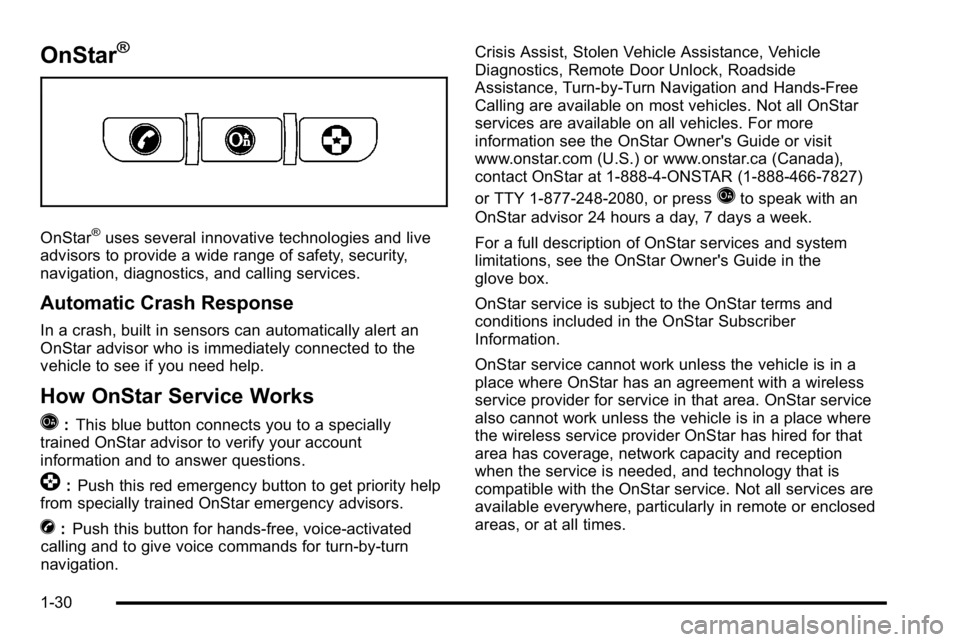
OnStar®
OnStar®uses several innovative technologies and live
advisors to provide a wide range of safety, security,
navigation, diagnostics, and calling services.
Automatic Crash Response
In a crash, built in sensors can automatically alert an
OnStar advisor who is immediately connected to the
vehicle to see if you need help.
How OnStar Service Works
Q
: This blue button connects you to a specially
trained OnStar advisor to verify your account
information and to answer questions.
]: Push this red emergency button to get priority help
from specially trained OnStar emergency advisors.
X: Push this button for hands‐free, voice‐activated
calling and to give voice commands for turn‐by‐turn
navigation. Crisis Assist, Stolen Vehicle Assistance, Vehicle
Diagnostics, Remote Door Unlock, Roadside
Assistance, Turn‐by‐Turn Navigation and Hands‐Free
Calling are available on most vehicles. Not all OnStar
services are available on all vehicles. For more
information see the OnStar Owner's Guide or visit
www.onstar.com (U.S.) or www.onstar.ca (Canada),
contact OnStar at 1-888-4-ONSTAR (1‐888‐466‐7827)
or TTY 1‐877‐248‐2080, or press
Qto speak with an
OnStar advisor 24 hours a day, 7 days a week.
For a full description of OnStar services and system
limitations, see the OnStar Owner's Guide in the
glove box.
OnStar service is subject to the OnStar terms and
conditions included in the OnStar Subscriber
Information.
OnStar service cannot work unless the vehicle is in a
place where OnStar has an agreement with a wireless
service provider for service in that area. OnStar service
also cannot work unless the vehicle is in a place where
the wireless service provider OnStar has hired for that
area has coverage, network capacity and reception
when the service is needed, and technology that is
compatible with the OnStar service. Not all services are
available everywhere, particularly in remote or enclosed
areas, or at all times.
1-30
Page 39 of 614

Section 2 Seats and Restraint System
Head Restraints. . . . . . . . . . . . . . . . . . . . . . . . . . . . . . . . . . . . 2-3
Front Seats . . . . . . . . . . . . . . . . . . . . . . . . . . . . . . . . . . . . . . . . . 2-4
Manual Seats . . . . . . . . . . . . . . . . . . . . . . . . . . . . . . . . . . . 2-4
Power Seats . . . . . . . . . . . . . . . . . . . . . . . . . . . . . . . . . . . . 2-5
Manual Lumbar . . . . . . . . . . . . . . . . . . . . . . . . . . . . . . . . . 2-6
Power Lumbar . . . . . . . . . . . . . . . . . . . . . . . . . . . . . . . . . . 2-7
Heated Seats . . . . . . . . . . . . . . . . . . . . . . . . . . . . . . . . . . . 2-8
Heated and Cooled Seats . . . . . . . . . . . . . . . . . . . . . . . 2-9
Memory Seat, Mirrors, and Pedals . . . . . . . . . . . . . 2-10
Reclining Seatbacks . . . . . . . . . . . . . . . . . . . . . . . . . . . 2-12
Center Seat . . . . . . . . . . . . . . . . . . . . . . . . . . . . . . . . . . . . 2-15
Rear Seats . . . . . . . . . . . . . . . . . . . . . . . . . . . . . . . . . . . . . . . . 2-15
Heated Seats . . . . . . . . . . . . . . . . . . . . . . . . . . . . . . . . . . 2-15
60/40 Split Bench Seat . . . . . . . . . . . . . . . . . . . . . . . . 2-15
Bucket Seats . . . . . . . . . . . . . . . . . . . . . . . . . . . . . . . . . . 2-21
Third Row Seat . . . . . . . . . . . . . . . . . . . . . . . . . . . . . . . . 2-27 Safety Belts
. . . . . . . . . . . . . . . . . . . . . . . . . . . . . . . . . . . . . . . 2-32
Safety Belts: They Are for Everyone . . . . . . . . . . . 2-32
How to Wear Safety Belts Properly . . . . . . . . . . . . 2-37
Lap-Shoulder Belt . . . . . . . . . . . . . . . . . . . . . . . . . . . . . 2-46
Safety Belt Use During Pregnancy . . . . . . . . . . . . . 2-53
Lap Belt . . . . . . . . . . . . . . . . . . . . . . . . . . . . . . . . . . . . . . . 2-54
Safety Belt Extender . . . . . . . . . . . . . . . . . . . . . . . . . . . 2-55
Child Restraints . . . . . . . . . . . . . . . . . . . . . . . . . . . . . . . . . . 2-55
Older Children . . . . . . . . . . . . . . . . . . . . . . . . . . . . . . . . . 2-55
Infants and Young Children . . . . . . . . . . . . . . . . . . . . 2-59
Child Restraint Systems . . . . . . . . . . . . . . . . . . . . . . . 2-63
Where to Put the Restraint . . . . . . . . . . . . . . . . . . . . . 2-65
Lower Anchors and Tethers for Children (LATCH) . . . . . . . . . . . . . . . . . . . . . . . . . . . . . . . . . . . . . 2-67
Securing a Child Restraint in a Rear Seat Position . . . . . . . . . . . . . . . . . . . . . . . . . . . . . . . . . . . . . . 2-75
2-1
Page 40 of 614

Section 2 Seats and Restraint System
Securing a Child Restraint in the Center FrontSeat Position . . . . . . . . . . . . . . . . . . . . . . . . . . . . . . . . 2-79
Securing a Child Restraint in the Right Front Seat Position . . . . . . . . . . . . . . . . . . . . . . . . . . . . . . . . 2-79
Airbag System . . . . . . . . . . . . . . . . . . . . . . . . . . . . . . . . . . . . 2-83
Where Are the Airbags? . . . . . . . . . . . . . . . . . . . . . . . 2-86
When Should an Airbag Inflate? . . . . . . . . . . . . . . . 2-89
What Makes an Airbag Inflate? . . . . . . . . . . . . . . . . 2-91
How Does an Airbag Restrain? . . . . . . . . . . . . . . . . 2-91 What Will You See After an Airbag Inflates? . . . 2-92
Passenger Sensing System . . . . . . . . . . . . . . . . . . . 2-94
Servicing Your Airbag-Equipped Vehicle . . . . . . . 2-99
Adding Equipment to Your Airbag-Equipped
Vehicle . . . . . . . . . . . . . . . . . . . . . . . . . . . . . . . . . . . . . 2-100
Restraint System Check . . . . . . . . . . . . . . . . . . . . . . . .2-101
Checking the Restraint Systems . . . . . . . . . . . . . . 2-101
Replacing Restraint System Parts After a Crash . . . . . . . . . . . . . . . . . . . . . . . . . . . . . . . . . . . . . . 2-102
2-2
Page 69 of 614

4. Push and pull on the seat to make sure it is lockedinto place. The seatback cannot be raised to the
upright position unless the seat is secured to the
floor.
5. Pull up on the seatback until it locks into the upright position.
{WARNING:
If either seatback is not locked, it could move
forward in a sudden stop or crash. That could
cause injury to the person sitting there. Always
push and pull on the seatbacks to be sure they
are locked.
6. Push and pull on the seatback to make sure it is locked.
{WARNING:
A safety belt that is improperly routed, not
properly attached, or twisted will not provide the
protection needed in a crash. The person wearing
the belt could be seriously injured. After raising
the rear seatback, always check to be sure that
the safety belts are properly routed and attached,
and are not twisted.
7. Make sure the safety belts are returned to the original position over the seatbacks.
2-31
Page 86 of 614

3. Push the latch plate into the buckle until it clicks.If you find that the latch plate will not go fully into
the buckle, see if you are using the correct buckle.
Pull up on the latch plate to make sure it is secure.
If the belt is not long enough, see Safety Belt
Extender
on page 2‑55.
Position the release button on the buckle so that
the safety belt could be quickly unbuckled if
necessary. 4. If equipped with a shoulder belt height adjuster,
move it to the height that is right for you.
See “Shoulder Belt Height Adjustment” later
in this section for instructions on use and important
safety information.5. To make the lap part tight, pull up on the shoulder belt.
It may be necessary to pull stitching on the safety
belt through the latch plate to fully tighten the lap
belt on smaller occupants.
2-48
Page 93 of 614

Safety Belt Extender
If the vehicle's safety belt will fasten around you, you
should use it.
But if a safety belt is not long enough, your dealer will
order you an extender. When you go in to order it, take
the heaviest coat you will wear, so the extender will be
long enough for you. To help avoid personal injury, do
not let someone else use it, and use it only for the seat
it is made to fit. The extender has been designed for
adults. Never use it for securing child seats. To wear it,
attach it to the regular safety belt. For more information,
see the instruction sheet that comes with the extender.
Child Restraints
Older Children
Older children who have outgrown booster seats should
wear the vehicle's safety belts.
2-55
Page 98 of 614

{WARNING:
Never do this.
Never hold an infant or a child while riding in a
vehicle. Due to crash forces, an infant or a child
will become so heavy it is not possible to hold it
during a crash. For example, in a crash at only
40 km/h (25 mph), a 5.5 kg (12 lb) infant will
suddenly become a 110 kg (240 lb) force on a
person's arms. An infant should be secured in
an appropriate restraint.
2-60
Page 99 of 614

{WARNING:
Never do this.
Children who are up against, or very close to, any
airbag when it inflates can be seriously injured or
killed. Never put a rear-facing child restraint in
the right front seat. Secure a rear-facing child
restraint in a rear seat. It is also better to secure a
forward-facing child restraint in a rear seat. If you
must secure a forward-facing child restraint in the
right front seat, always move the front passenger
seat as far back as it will go.
2-61