heating GMC YUKON 2011 Owner's Manual
[x] Cancel search | Manufacturer: GMC, Model Year: 2011, Model line: YUKON, Model: GMC YUKON 2011Pages: 528, PDF Size: 6.36 MB
Page 23 of 528
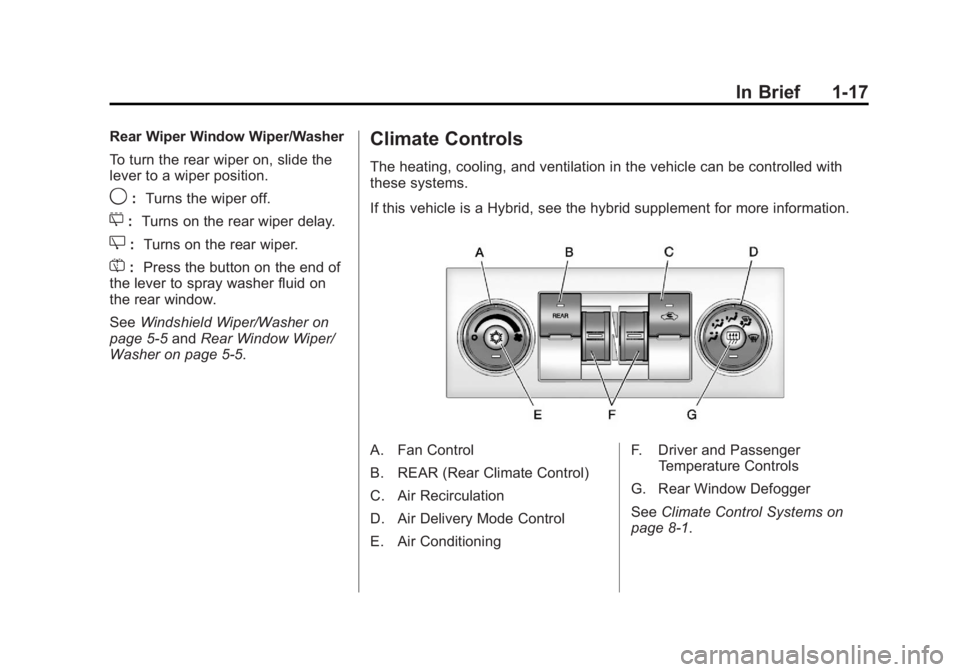
Black plate (17,1)GMC Yukon/Yukon XL Owner Manual - 2011
In Brief 1-17
Rear Wiper Window Wiper/Washer
To turn the rear wiper on, slide the
lever to a wiper position.
9:Turns the wiper off.
5: Turns on the rear wiper delay.
Z:Turns on the rear wiper.
=: Press the button on the end of
the lever to spray washer fluid on
the rear window.
See Windshield Wiper/Washer on
page 5‑5 andRear Window Wiper/
Washer on page 5‑5.
Climate Controls
The heating, cooling, and ventilation in the vehicle can be controlled with
these systems.
If this vehicle is a Hybrid, see the hybrid supplement for more information.
A. Fan Control
B. REAR (Rear Climate Control)
C. Air Recirculation
D. Air Delivery Mode Control
E. Air Conditioning F. Driver and Passenger
Temperature Controls
G. Rear Window Defogger
See Climate Control Systems on
page 8‑1.
Page 24 of 528
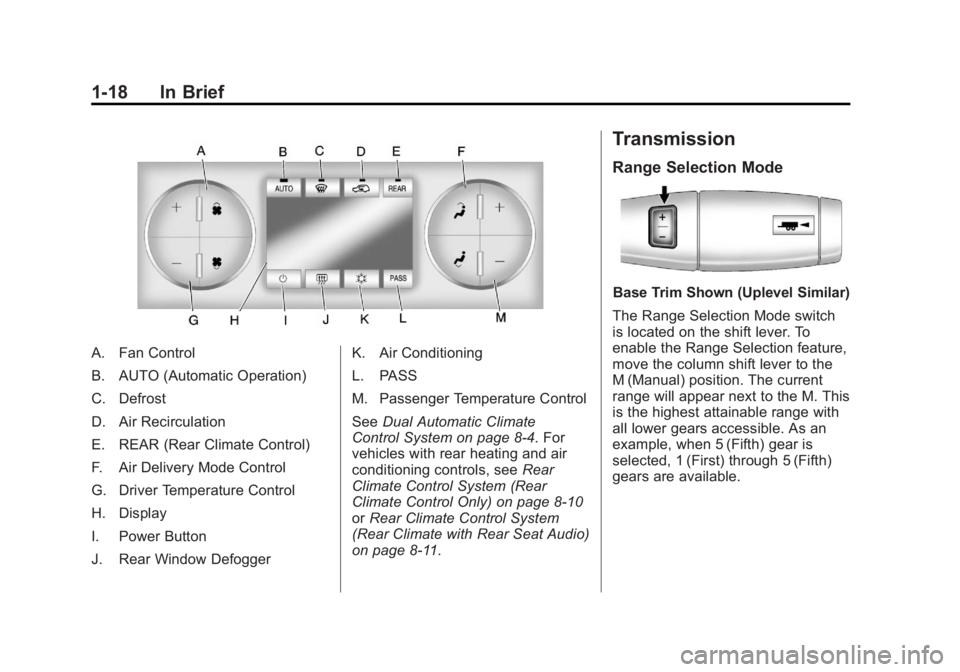
Black plate (18,1)GMC Yukon/Yukon XL Owner Manual - 2011
1-18 In Brief
A. Fan Control
B. AUTO (Automatic Operation)
C. Defrost
D. Air Recirculation
E. REAR (Rear Climate Control)
F. Air Delivery Mode Control
G. Driver Temperature Control
H. Display
I. Power Button
J. Rear Window DefoggerK. Air Conditioning
L. PASS
M. Passenger Temperature Control
See
Dual Automatic Climate
Control System on page 8‑4. For
vehicles with rear heating and air
conditioning controls, see Rear
Climate Control System (Rear
Climate Control Only) on page 8‑10
or Rear Climate Control System
(Rear Climate with Rear Seat Audio)
on page 8‑11.
Transmission
Range Selection Mode
Base Trim Shown (Uplevel Similar)
The Range Selection Mode switch
is located on the shift lever. To
enable the Range Selection feature,
move the column shift lever to the
M (Manual) position. The current
range will appear next to the M. This
is the highest attainable range with
all lower gears accessible. As an
example, when 5 (Fifth) gear is
selected, 1 (First) through 5 (Fifth)
gears are available.
Page 41 of 528

Black plate (5,1)GMC Yukon/Yukon XL Owner Manual - 2011
Keys, Doors and Windows 2-5
Battery Replacement
Replace the battery if the
REPLACE BATTERY IN REMOTE
KEY message displays in the DIC.
See“REPLACE BATTERY IN
REMOTE KEY” underKey and
Lock Messages on page 5‑42 for
additional information.
Notice: When replacing the
battery, do not touch any of the
circuitry on the transmitter. Static
from your body could damage the
transmitter.
To replace the battery:
1. Separate the transmitter with a flat, thin object, such as a flat
head screwdriver.
.Carefully insert the tool
into the notch located
along the parting line of the
transmitter. Do not insert
the tool too far. Stop as
soon as resistance is felt.
.Twist the tool until the
transmitter is separated.
2. Remove the old battery. Do not use a metal object. 3. Insert the new battery, positive
side facing down. Replace with a
CR2032 or equivalent battery.
4. Snap the transmitter back together.
Remote Vehicle Start
If available, this feature allows you
to start the engine from outside of
the vehicle. It may also start up the
vehicle's heating or air conditioning
systems and rear window defogger.
Normal operation of the system will
return after the key is turned to the
ON/RUN position.
If the vehicle has an automatic
climate control system, the climate
control system will default to a
heating or cooling mode depending
on the outside temperatures. If the
vehicle does not have an automatic
climate control system, the system
will turn on at the setting the vehicle
was set to when the vehicle was
last turned off.
Page 46 of 528

Black plate (10,1)GMC Yukon/Yukon XL Owner Manual - 2011
2-10 Keys, Doors and Windows
Doors
Liftgate (Manual)
{WARNING
It can be dangerous to drive
with the liftglass or liftgate open
because carbon monoxide (CO)
gas can come into your vehicle.
You cannot see or smell CO.
It can cause unconsciousness
and even death.
If you must drive with the
liftglass or liftgate open, or if
electrical wiring or other cable
connections must pass through
the seal between the body and
the liftglass or liftgate:
.Make sure all other windows
are shut.
.Turn the fan on your heating
or cooling system to its
highest speed with the(Continued)
WARNING (Continued)
recirculation mode off. That
will force outside air into your
vehicle. SeeClimate Control
Systems on page 8‑1 orDual
Automatic Climate Control
System on page 8‑4.
.If you have air outlets on or
under the instrument panel,
open them all the way.
.If your vehicle has a power
liftgate, disable the power
liftgate function.
See Engine Exhaust on
page 9‑36.
Press
Kon the Remote Keyless
Entry (RKE) transmitter or use the
power door lock switches to unlock
the liftgate. See Remote Keyless
Entry (RKE) System Operation on
page 2‑3.
On vehicles with a liftglass, press
the button on the underside of the
license pocket applique (A) to open
it. The liftglass can also be opened
by pressing
mon the RKE
transmitter.
To open the entire liftgate, press the
touchpad on the underside of the
liftgate handle (B). The vehicle must
be in PARK (P) to open the liftgate.
To close the liftgate, use the pull
cup or pull strap.
Page 150 of 528

Black plate (10,1)GMC Yukon/Yukon XL Owner Manual - 2011
5-10 Instruments and Controls
Power Outlet 110 Volt
Alternative Current
The vehicle may have a power
outlet that can be used to plug in
electrical equipment that uses a
maximum limit of 150 watts.
The power outlet is located on the
rear of the center console.An indicator light on the outlet turns
on to show it is in use. The light
comes on when the ignition is in
ON/RUN and equipment requiring
less than 150 watts is plugged into
the outlet, and no system fault is
detected.
If equipment is connected using
more than 150 watts or a system
fault is detected, a protection
circuit shuts off the power supply
and the indicator light turns off.
To reset the circuit, unplug the
item and plug it back in or turn the
Remote Accessory Power (RAP)
off and then back on. See
Retained
Accessory Power (RAP) on
page 9‑33.
The power outlet is not designed for
and may not work properly, if the
following are plugged in:
.Equipment with high initial
peak wattage such as:
compressor-driven refrigerators
and electric power tools.
.Other equipment requiring
an extremely stable
power supply such as:
microcomputer-controlled
electric blankets, touch sensor
lamps, etc.
Cigarette Lighter
To use the cigarette lighter, push it
in all the way, and let go. When it is
ready, it will pop back out by itself.
Notice: Holding a cigarette lighter
in while it is heating does not let
the lighter back away from the
heating element when it is hot.
Damage from overheating can
occur to the lighter or heating
element, or a fuse could be
blown. Do not hold a cigarette
lighter in while it is heating.
Page 157 of 528

Black plate (17,1)GMC Yukon/Yukon XL Owner Manual - 2011
Instruments and Controls 5-17
SeeEngine Overheating on
page 10‑21.
If the vehicle is a hybrid, see the
hybrid supplement for more
information.
Voltmeter Gauge
When the engine is not running, but
the ignition is on, this gauge shows
the battery's state of charge in
DC volts. When the engine is running, the
gauge shows the condition of the
charging system. The charging
system regulates voltage based on
the state of the battery for improved
fuel economy and battery life.
The gauge may transition from a
higher to lower or a lower to higher
reading, this is normal. Readings
between the low and high warning
zones indicate the normal operating
range. The gauge may also read
low during the fuel economy mode,
this is normal.
Readings in the low warning zone
may occur when a large number of
electrical accessories are operating
in the vehicle and the engine is left
at an idle for an extended period.
This condition is normal since the
charging system is not able to
provide full power at engine idle.
As engine speeds are increased,
this condition should correct itself
as higher engine speeds allow
the charging system to create full
power. If there is a problem with
the battery charging system, thislight will come on or the SERVICE
BATTERY CHARGING SYSTEM
DIC message will display. See
Battery Voltage and Charging
Messages on page 5‑38
and
Charging System Light on
page 5‑20 for more information.
Safety Belt Reminders
Driver Safety Belt Reminder
Light
When the engine is started, a
chime sounds for several seconds
to remind a driver to fasten the
safety belt, unless the driver safety
belt is already buckled.
The safety belt light comes on and
stays on for several seconds, then
flashes for several more.
Page 180 of 528

Black plate (40,1)GMC Yukon/Yukon XL Owner Manual - 2011
5-40 Instruments and Controls
Engine Cooling System
Messages
ENGINE HOT A/C (Air
Conditioning) TURNED OFF
This message displays when the
engine coolant becomes hotter than
the normal operating temperature.
SeeEngine Coolant Temperature
Gauge on page 5‑16. To avoid
added strain on a hot engine,
the air conditioning compressor
automatically turns off. When the
coolant temperature returns to
normal, the air conditioning
compressor turns back on. You
can continue to drive your vehicle.
If this message continues to appear,
have the system repaired by your
dealer as soon as possible to avoid
damage to the engine.
ENGINE OVERHEATED IDLE
ENGINE
Notice: If you drive the vehicle
while the engine is overheating,
severe engine damage may
occur. If an overheat warning
appears on the instrument panel
cluster and/or DIC, stop the
vehicle as soon as possible.
See Engine Overheating on
page 10‑21 for more information.
This message displays when the
engine coolant temperature is too
hot. Stop and allow the vehicle to
idle until it cools down. See Engine
Coolant Temperature Gauge on
page 5‑16.
See Overheated Engine Protection
Operating Mode on page 10‑23 for
information on driving to a safe
place in an emergency.
ENGINE OVERHEATED STOP
ENGINE
Notice: If you drive the vehicle
while the engine is overheating,
severe engine damage may
occur. If an overheat warning
appears on the instrument panel
cluster and/or DIC, stop the
vehicle as soon as possible.
See Engine Overheating on
page 10‑21 for more information.
This message displays and a chime
sounds if the engine cooling system
reaches unsafe temperatures for
operation. Stop and turn off the
vehicle as soon as it is safe to do
so to avoid severe damage. This
message clears when the engine
has cooled to a safe operating
temperature.
Page 181 of 528
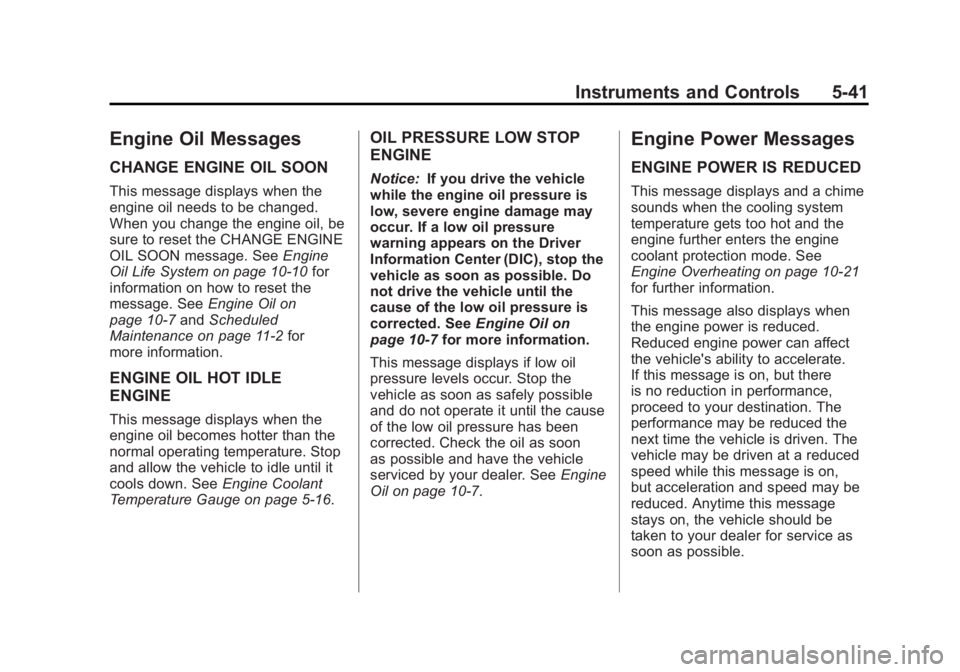
Black plate (41,1)GMC Yukon/Yukon XL Owner Manual - 2011
Instruments and Controls 5-41
Engine Oil Messages
CHANGE ENGINE OIL SOON
This message displays when the
engine oil needs to be changed.
When you change the engine oil, be
sure to reset the CHANGE ENGINE
OIL SOON message. SeeEngine
Oil Life System on page 10‑10 for
information on how to reset the
message. See Engine Oil on
page 10‑7 andScheduled
Maintenance on page 11‑2 for
more information.
ENGINE OIL HOT IDLE
ENGINE
This message displays when the
engine oil becomes hotter than the
normal operating temperature. Stop
and allow the vehicle to idle until it
cools down. See Engine Coolant
Temperature Gauge on page 5‑16.
OIL PRESSURE LOW STOP
ENGINE
Notice: If you drive the vehicle
while the engine oil pressure is
low, severe engine damage may
occur. If a low oil pressure
warning appears on the Driver
Information Center (DIC), stop the
vehicle as soon as possible. Do
not drive the vehicle until the
cause of the low oil pressure is
corrected. See Engine Oil on
page 10‑7 for more information.
This message displays if low oil
pressure levels occur. Stop the
vehicle as soon as safely possible
and do not operate it until the cause
of the low oil pressure has been
corrected. Check the oil as soon
as possible and have the vehicle
serviced by your dealer. See Engine
Oil on page 10‑7.
Engine Power Messages
ENGINE POWER IS REDUCED
This message displays and a chime
sounds when the cooling system
temperature gets too hot and the
engine further enters the engine
coolant protection mode. See
Engine Overheating on page 10‑21
for further information.
This message also displays when
the engine power is reduced.
Reduced engine power can affect
the vehicle's ability to accelerate.
If this message is on, but there
is no reduction in performance,
proceed to your destination. The
performance may be reduced the
next time the vehicle is driven. The
vehicle may be driven at a reduced
speed while this message is on,
but acceleration and speed may be
reduced. Anytime this message
stays on, the vehicle should be
taken to your dealer for service as
soon as possible.
Page 184 of 528

Black plate (44,1)GMC Yukon/Yukon XL Owner Manual - 2011
5-44 Instruments and Controls
SERVICE SUSPENSION
SYSTEM
If your vehicle has the Autoride®
suspension system, this message
displays when the Autoride
suspension system is not operating
properly. Have your vehicle serviced
by your dealer.
SERVICE TRACTION
CONTROL
If your vehicle has StabiliTrak, this
message displays when there is a
problem with the Traction Control
System (TCS). When this message
displays, the system will not limit
wheel spin. Adjust your driving
accordingly. See your dealer for
service. SeeStabiliTrak
®System on
page 9‑52 for more information.
STABILITRAK OFF
If your vehicle has StabiliTrak, this
message displays when you turn
off StabiliTrak, or when the stability
control has been automatically
disabled. To limit wheel spin and realize the full benefits of the
stability enhancement system, you
should normally leave StabiliTrak
on. However, you should turn
StabiliTrak off if your vehicle gets
stuck in sand, mud, ice, or snow
and you want to rock your vehicle
to attempt to free it, or if you
are driving in extreme off-road
conditions and require more wheel
spin. See
If the Vehicle is Stuck on
page 9‑22. To turn the StabiliTrak
system on or off, see StabiliTrak
®
System on page 9‑52.
There are several conditions that
can cause this message to appear.
.One condition is overheating,
which could occur if StabiliTrak
activates continuously for an
extended period of time.
.The message also displays if
the brake system warning light is
on. SeeBrake System Warning
Light on page 5‑23.
.The message could display if the
stability system takes longer
than usual to complete its
diagnostic checks due to driving
conditions.
.The message displays if an
engine or vehicle related
problem has been detected
and the vehicle needs service.
See your dealer.
.The message also displays
if the vehicle is shifted into
4LO (Two Speed Transfer
Case Only).
The message turns off as soon
as the conditions that caused the
message to be displayed are no
longer present.
TRACTION CONTROL OFF
If your vehicle has StabiliTrak, this
message displays when the Traction
Control System (TCS) is turned off.
Adjust your driving accordingly. See
StabiliTrak
®System on page 9‑52
for more information.
Page 186 of 528
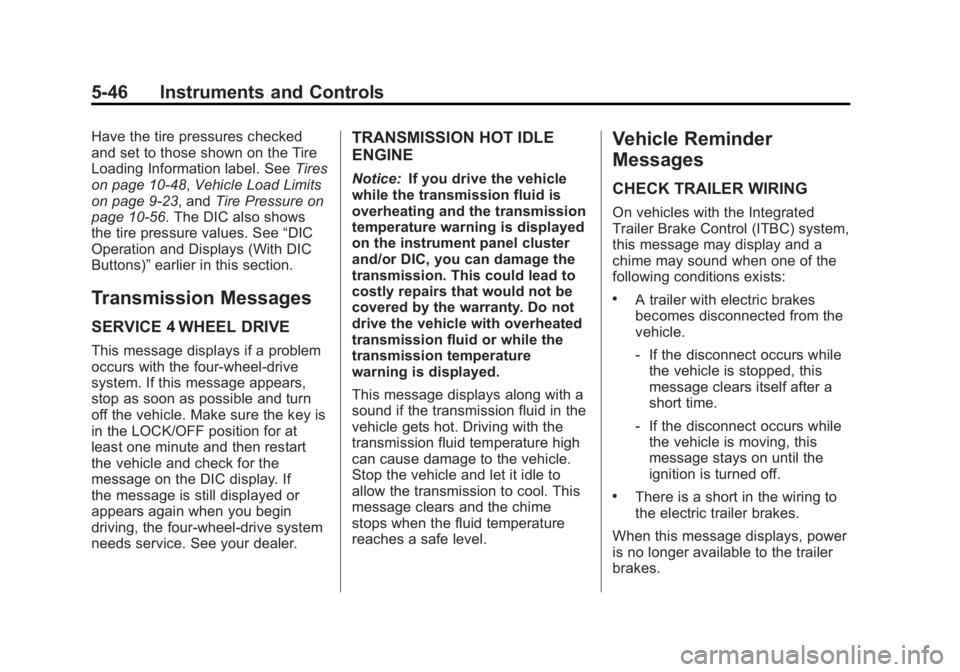
Black plate (46,1)GMC Yukon/Yukon XL Owner Manual - 2011
5-46 Instruments and Controls
Have the tire pressures checked
and set to those shown on the Tire
Loading Information label. SeeTires
on page 10‑48, Vehicle Load Limits
on page 9‑23, and Tire Pressure on
page 10‑56. The DIC also shows
the tire pressure values. See “DIC
Operation and Displays (With DIC
Buttons)” earlier in this section.
Transmission Messages
SERVICE 4 WHEEL DRIVE
This message displays if a problem
occurs with the four-wheel-drive
system. If this message appears,
stop as soon as possible and turn
off the vehicle. Make sure the key is
in the LOCK/OFF position for at
least one minute and then restart
the vehicle and check for the
message on the DIC display. If
the message is still displayed or
appears again when you begin
driving, the four-wheel-drive system
needs service. See your dealer.
TRANSMISSION HOT IDLE
ENGINE
Notice:If you drive the vehicle
while the transmission fluid is
overheating and the transmission
temperature warning is displayed
on the instrument panel cluster
and/or DIC, you can damage the
transmission. This could lead to
costly repairs that would not be
covered by the warranty. Do not
drive the vehicle with overheated
transmission fluid or while the
transmission temperature
warning is displayed.
This message displays along with a
sound if the transmission fluid in the
vehicle gets hot. Driving with the
transmission fluid temperature high
can cause damage to the vehicle.
Stop the vehicle and let it idle to
allow the transmission to cool. This
message clears and the chime
stops when the fluid temperature
reaches a safe level.
Vehicle Reminder
Messages
CHECK TRAILER WIRING
On vehicles with the Integrated
Trailer Brake Control (ITBC) system,
this message may display and a
chime may sound when one of the
following conditions exists:
.A trailer with electric brakes
becomes disconnected from the
vehicle.
‐ If the disconnect occurs while
the vehicle is stopped, this
message clears itself after a
short time.
‐ If the disconnect occurs while
the vehicle is moving, this
message stays on until the
ignition is turned off.
.There is a short in the wiring to
the electric trailer brakes.
When this message displays, power
is no longer available to the trailer
brakes.