air conditioning GMC YUKON DENALI 2008 Owners Manual
[x] Cancel search | Manufacturer: GMC, Model Year: 2008, Model line: YUKON DENALI, Model: GMC YUKON DENALI 2008Pages: 502, PDF Size: 6.18 MB
Page 106 of 502
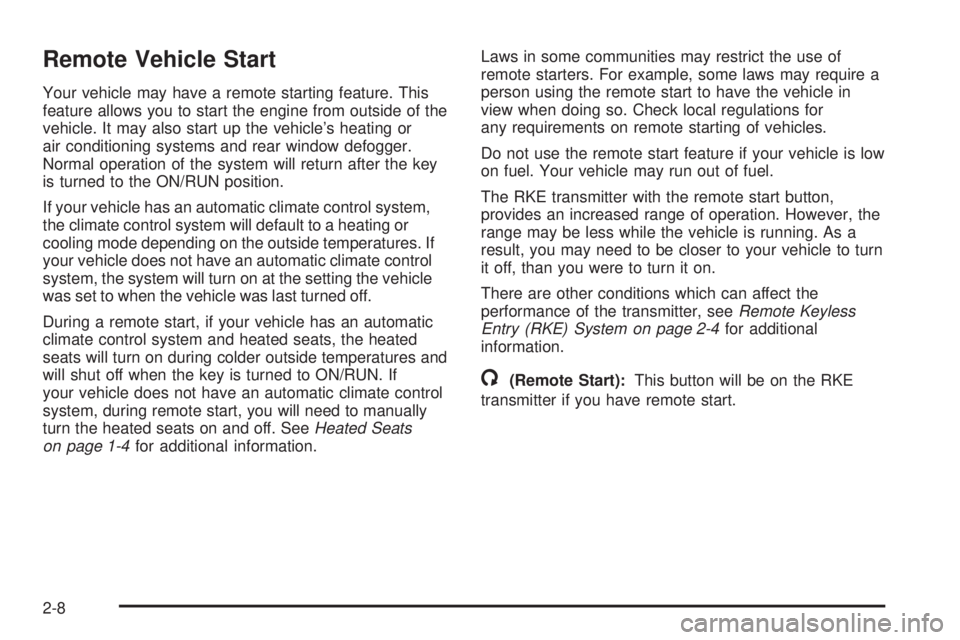
Remote Vehicle Start
Your vehicle may have a remote starting feature. This
feature allows you to start the engine from outside of the
vehicle. It may also start up the vehicle’s heating or
air conditioning systems and rear window defogger.
Normal operation of the system will return after the key
is turned to the ON/RUN position.
If your vehicle has an automatic climate control system,
the climate control system will default to a heating or
cooling mode depending on the outside temperatures. If
your vehicle does not have an automatic climate control
system, the system will turn on at the setting the vehicle
was set to when the vehicle was last turned off.
During a remote start, if your vehicle has an automatic
climate control system and heated seats, the heated
seats will turn on during colder outside temperatures and
will shut off when the key is turned to ON/RUN. If
your vehicle does not have an automatic climate control
system, during remote start, you will need to manually
turn the heated seats on and off. SeeHeated Seats
on page 1-4for additional information.Laws in some communities may restrict the use of
remote starters. For example, some laws may require a
person using the remote start to have the vehicle in
view when doing so. Check local regulations for
any requirements on remote starting of vehicles.
Do not use the remote start feature if your vehicle is low
on fuel. Your vehicle may run out of fuel.
The RKE transmitter with the remote start button,
provides an increased range of operation. However, the
range may be less while the vehicle is running. As a
result, you may need to be closer to your vehicle to turn
it off, than you were to turn it on.
There are other conditions which can affect the
performance of the transmitter, seeRemote Keyless
Entry (RKE) System on page 2-4for additional
information.
/(Remote Start):This button will be on the RKE
transmitter if you have remote start.
2-8
Page 163 of 502
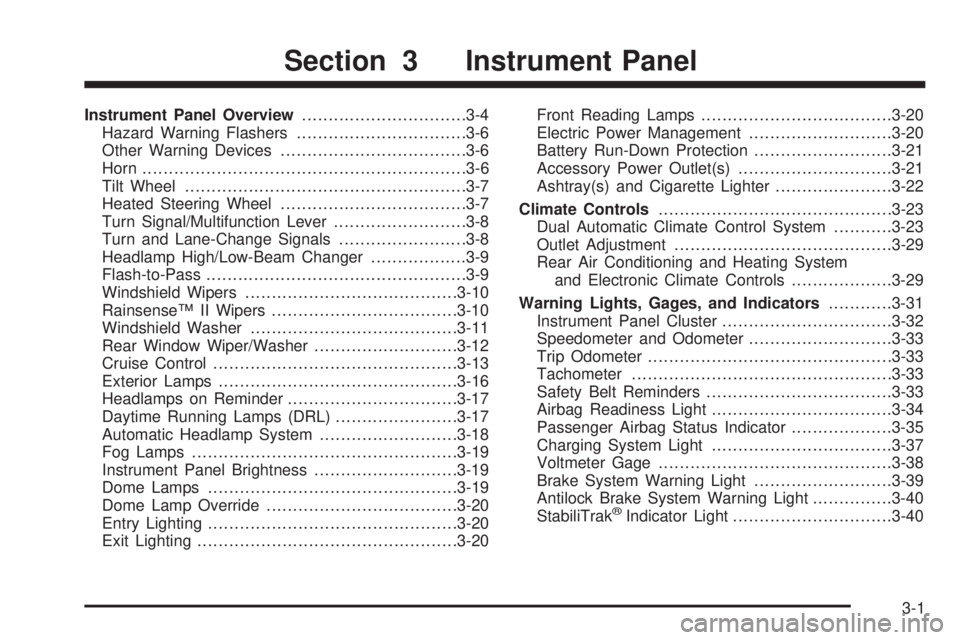
Instrument Panel Overview...............................3-4
Hazard Warning Flashers................................3-6
Other Warning Devices...................................3-6
Horn.............................................................3-6
Tilt Wheel.....................................................3-7
Heated Steering Wheel...................................3-7
Turn Signal/Multifunction Lever.........................3-8
Turn and Lane-Change Signals........................3-8
Headlamp High/Low-Beam Changer..................3-9
Flash-to-Pass.................................................3-9
Windshield Wipers........................................3-10
Rainsense™ II Wipers...................................3-10
Windshield Washer.......................................3-11
Rear Window Wiper/Washer...........................3-12
Cruise Control..............................................3-13
Exterior Lamps.............................................3-16
Headlamps on Reminder................................3-17
Daytime Running Lamps (DRL).......................3-17
Automatic Headlamp System..........................3-18
Fog Lamps..................................................3-19
Instrument Panel Brightness...........................3-19
Dome Lamps...............................................3-19
Dome Lamp Override....................................3-20
Entry Lighting...............................................3-20
Exit Lighting.................................................3-20Front Reading Lamps....................................3-20
Electric Power Management...........................3-20
Battery Run-Down Protection..........................3-21
Accessory Power Outlet(s).............................3-21
Ashtray(s) and Cigarette Lighter......................3-22
Climate Controls............................................3-23
Dual Automatic Climate Control System...........3-23
Outlet Adjustment.........................................3-29
Rear Air Conditioning and Heating System
and Electronic Climate Controls
...................3-29
Warning Lights, Gages, and Indicators............3-31
Instrument Panel Cluster................................3-32
Speedometer and Odometer...........................3-33
Trip Odometer..............................................3-33
Tachometer.................................................3-33
Safety Belt Reminders...................................3-33
Airbag Readiness Light..................................3-34
Passenger Airbag Status Indicator...................3-35
Charging System Light..................................3-37
Voltmeter Gage............................................3-38
Brake System Warning Light..........................3-39
Antilock Brake System Warning Light...............3-40
StabiliTrak
®Indicator Light..............................3-40
Section 3 Instrument Panel
3-1
Page 186 of 502
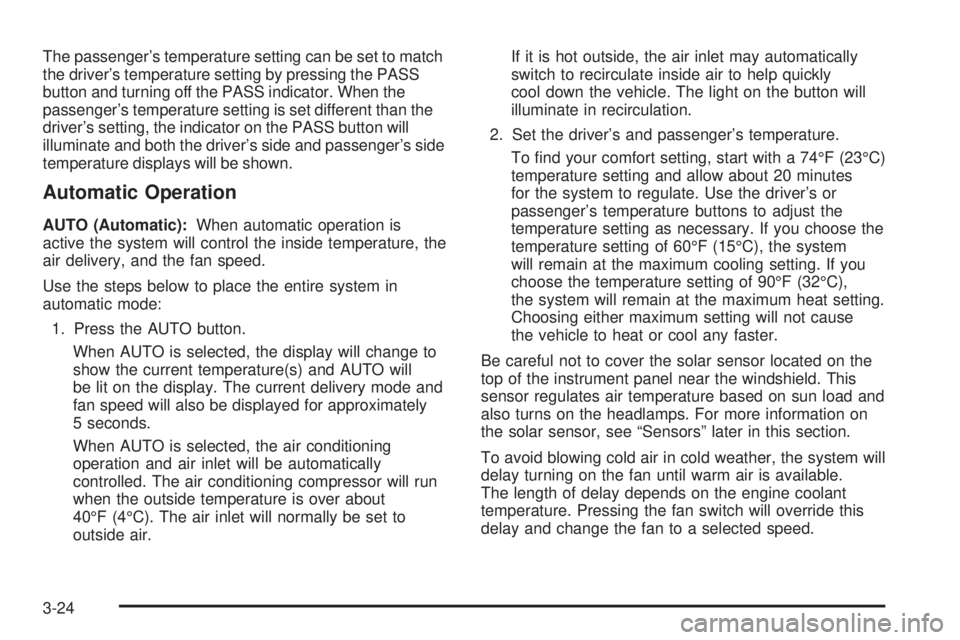
The passenger’s temperature setting can be set to match
the driver’s temperature setting by pressing the PASS
button and turning off the PASS indicator. When the
passenger’s temperature setting is set different than the
driver’s setting, the indicator on the PASS button will
illuminate and both the driver’s side and passenger’s side
temperature displays will be shown.
Automatic Operation
AUTO (Automatic):When automatic operation is
active the system will control the inside temperature, the
air delivery, and the fan speed.
Use the steps below to place the entire system in
automatic mode:
1. Press the AUTO button.
When AUTO is selected, the display will change to
show the current temperature(s) and AUTO will
be lit on the display. The current delivery mode and
fan speed will also be displayed for approximately
5 seconds.
When AUTO is selected, the air conditioning
operation and air inlet will be automatically
controlled. The air conditioning compressor will run
when the outside temperature is over about
40°F (4°C). The air inlet will normally be set to
outside air.If it is hot outside, the air inlet may automatically
switch to recirculate inside air to help quickly
cool down the vehicle. The light on the button will
illuminate in recirculation.
2. Set the driver’s and passenger’s temperature.
To �nd your comfort setting, start with a 74°F (23°C)
temperature setting and allow about 20 minutes
for the system to regulate. Use the driver’s or
passenger’s temperature buttons to adjust the
temperature setting as necessary. If you choose the
temperature setting of 60°F (15°C), the system
will remain at the maximum cooling setting. If you
choose the temperature setting of 90°F (32°C),
the system will remain at the maximum heat setting.
Choosing either maximum setting will not cause
the vehicle to heat or cool any faster.
Be careful not to cover the solar sensor located on the
top of the instrument panel near the windshield. This
sensor regulates air temperature based on sun load and
also turns on the headlamps. For more information on
the solar sensor, see “Sensors” later in this section.
To avoid blowing cold air in cold weather, the system will
delay turning on the fan until warm air is available.
The length of delay depends on the engine coolant
temperature. Pressing the fan switch will override this
delay and change the fan to a selected speed.
3-24
Page 187 of 502
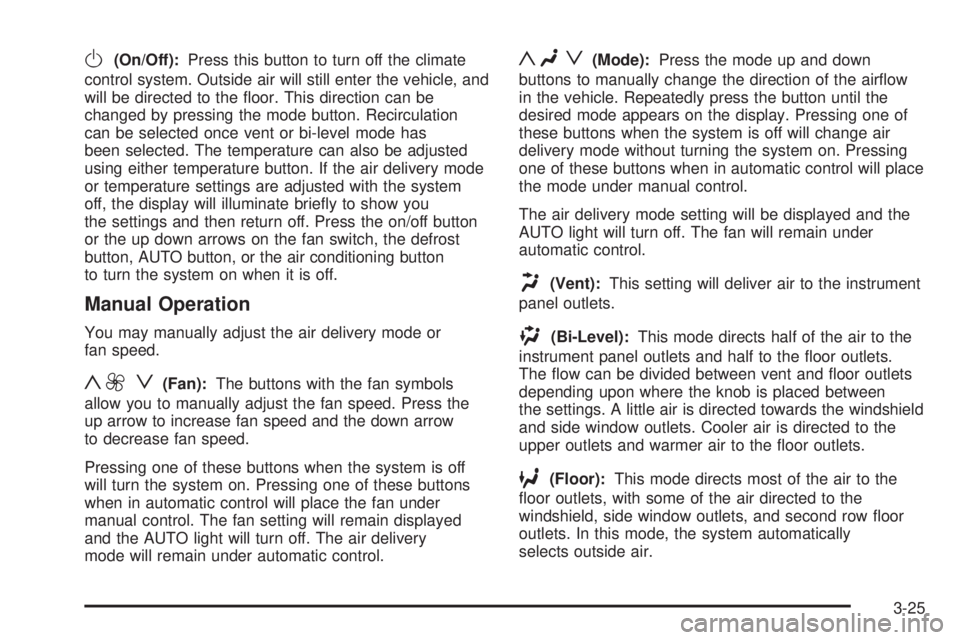
O(On/Off):Press this button to turn off the climate
control system. Outside air will still enter the vehicle, and
will be directed to the �oor. This direction can be
changed by pressing the mode button. Recirculation
can be selected once vent or bi-level mode has
been selected. The temperature can also be adjusted
using either temperature button. If the air delivery mode
or temperature settings are adjusted with the system
off, the display will illuminate brie�y to show you
the settings and then return off. Press the on/off button
or the up down arrows on the fan switch, the defrost
button, AUTO button, or the air conditioning button
to turn the system on when it is off.
Manual Operation
You may manually adjust the air delivery mode or
fan speed.
y9 z(Fan):The buttons with the fan symbols
allow you to manually adjust the fan speed. Press the
up arrow to increase fan speed and the down arrow
to decrease fan speed.
Pressing one of these buttons when the system is off
will turn the system on. Pressing one of these buttons
when in automatic control will place the fan under
manual control. The fan setting will remain displayed
and the AUTO light will turn off. The air delivery
mode will remain under automatic control.
yNz(Mode):Press the mode up and down
buttons to manually change the direction of the air�ow
in the vehicle. Repeatedly press the button until the
desired mode appears on the display. Pressing one of
these buttons when the system is off will change air
delivery mode without turning the system on. Pressing
one of these buttons when in automatic control will place
the mode under manual control.
The air delivery mode setting will be displayed and the
AUTO light will turn off. The fan will remain under
automatic control.
H(Vent):This setting will deliver air to the instrument
panel outlets.
)(Bi-Level):This mode directs half of the air to the
instrument panel outlets and half to the �oor outlets.
The �ow can be divided between vent and �oor outlets
depending upon where the knob is placed between
the settings. A little air is directed towards the windshield
and side window outlets. Cooler air is directed to the
upper outlets and warmer air to the �oor outlets.
6(Floor):This mode directs most of the air to the
�oor outlets, with some of the air directed to the
windshield, side window outlets, and second row �oor
outlets. In this mode, the system automatically
selects outside air.
3-25
Page 188 of 502
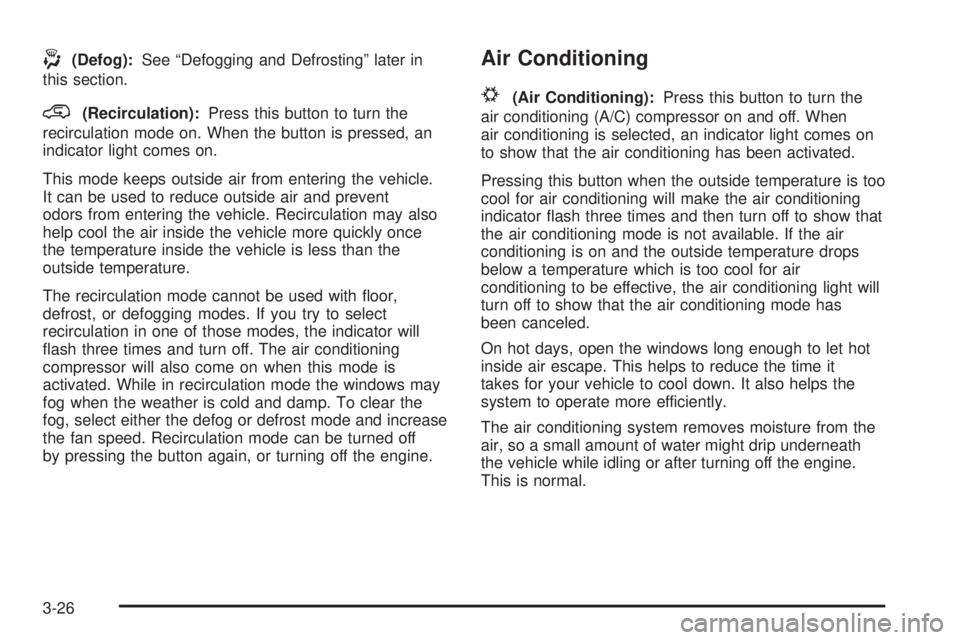
-(Defog):See “Defogging and Defrosting” later in
this section.
@(Recirculation):Press this button to turn the
recirculation mode on. When the button is pressed, an
indicator light comes on.
This mode keeps outside air from entering the vehicle.
It can be used to reduce outside air and prevent
odors from entering the vehicle. Recirculation may also
help cool the air inside the vehicle more quickly once
the temperature inside the vehicle is less than the
outside temperature.
The recirculation mode cannot be used with �oor,
defrost, or defogging modes. If you try to select
recirculation in one of those modes, the indicator will
�ash three times and turn off. The air conditioning
compressor will also come on when this mode is
activated. While in recirculation mode the windows may
fog when the weather is cold and damp. To clear the
fog, select either the defog or defrost mode and increase
the fan speed. Recirculation mode can be turned off
by pressing the button again, or turning off the engine.
Air Conditioning
#
(Air Conditioning):Press this button to turn the
air conditioning (A/C) compressor on and off. When
air conditioning is selected, an indicator light comes on
to show that the air conditioning has been activated.
Pressing this button when the outside temperature is too
cool for air conditioning will make the air conditioning
indicator �ash three times and then turn off to show that
the air conditioning mode is not available. If the air
conditioning is on and the outside temperature drops
below a temperature which is too cool for air
conditioning to be effective, the air conditioning light will
turn off to show that the air conditioning mode has
been canceled.
On hot days, open the windows long enough to let hot
inside air escape. This helps to reduce the time it
takes for your vehicle to cool down. It also helps the
system to operate more efficiently.
The air conditioning system removes moisture from the
air, so a small amount of water might drip underneath
the vehicle while idling or after turning off the engine.
This is normal.
3-26
Page 190 of 502
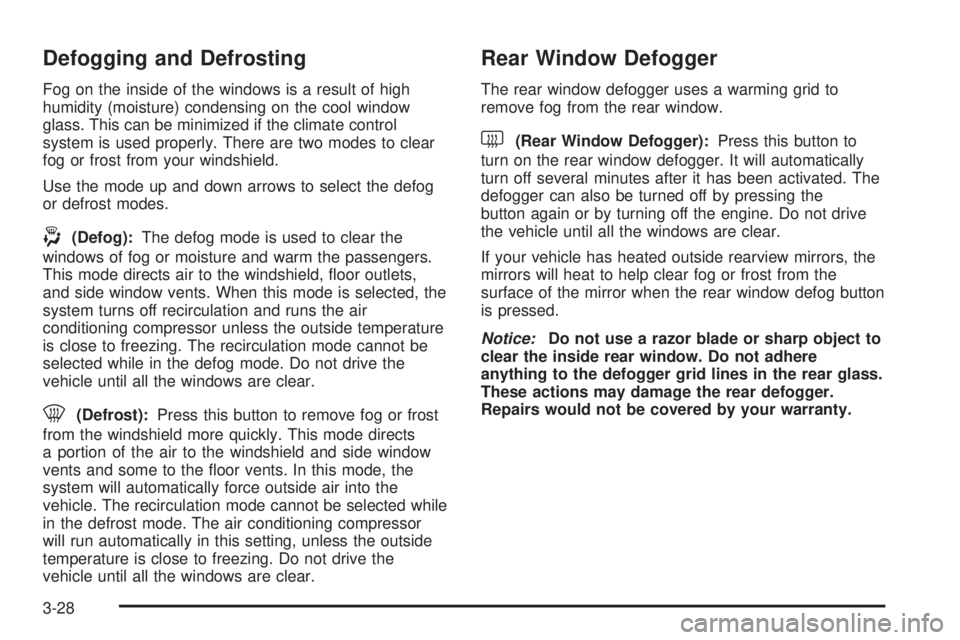
Defogging and Defrosting
Fog on the inside of the windows is a result of high
humidity (moisture) condensing on the cool window
glass. This can be minimized if the climate control
system is used properly. There are two modes to clear
fog or frost from your windshield.
Use the mode up and down arrows to select the defog
or defrost modes.
-(Defog):The defog mode is used to clear the
windows of fog or moisture and warm the passengers.
This mode directs air to the windshield, �oor outlets,
and side window vents. When this mode is selected, the
system turns off recirculation and runs the air
conditioning compressor unless the outside temperature
is close to freezing. The recirculation mode cannot be
selected while in the defog mode. Do not drive the
vehicle until all the windows are clear.
0(Defrost):Press this button to remove fog or frost
from the windshield more quickly. This mode directs
a portion of the air to the windshield and side window
vents and some to the �oor vents. In this mode, the
system will automatically force outside air into the
vehicle. The recirculation mode cannot be selected while
in the defrost mode. The air conditioning compressor
will run automatically in this setting, unless the outside
temperature is close to freezing. Do not drive the
vehicle until all the windows are clear.
Rear Window Defogger
The rear window defogger uses a warming grid to
remove fog from the rear window.
<(Rear Window Defogger):Press this button to
turn on the rear window defogger. It will automatically
turn off several minutes after it has been activated. The
defogger can also be turned off by pressing the
button again or by turning off the engine. Do not drive
the vehicle until all the windows are clear.
If your vehicle has heated outside rearview mirrors, the
mirrors will heat to help clear fog or frost from the
surface of the mirror when the rear window defog button
is pressed.
Notice:Do not use a razor blade or sharp object to
clear the inside rear window. Do not adhere
anything to the defogger grid lines in the rear glass.
These actions may damage the rear defogger.
Repairs would not be covered by your warranty.
3-28
Page 191 of 502

Outlet Adjustment
Use the air outlets located in the center and on the side
of the instrument panel to direct the air�ow.
Operation Tips
Clear away any ice, snow, or leaves from air inlets
at the base of the windshield that could block the
�ow of air into your vehicle.
Keep the path under the front seats clear of objects
to help circulate the air inside of the vehicle more
effectively.
Use of non-GM approved hood de�ectors can
adversely affect the performance of the system.
Check with your dealer/retailer before adding
equipment to the outside of your vehicle.
Rear Air Conditioning and Heating
System and Electronic Climate
Controls
For vehicles with the rear heat and air conditioning
controls, they are integrated with the rear seat audio
controls located in the center console. The system can
be controlled from the front controls as well as the
rear controls.
To turn the system on, press the AUX button on the
front climate control system, an indicator will be
lit. Pressing the AUX button the �rst time will turn the
rear system on in a mimic mode. In this mode, the
air�ow in the rear will be approximately the same
direction, temperature, and fan speed as the front.
Pressing the AUX button again turns the rear system
and the indicator off.
If the rear controls are adjusted, the system enters a
rear independent mode. Air�ow in the rear will then be
directed according to the settings of rear controls.
The rear system can be turned off by pressing the AUX
button on the front climate control system and the
indicator will turn off.
If the indicator in the front AUX button is off, the rear
system is off.
3-29
Page 219 of 502
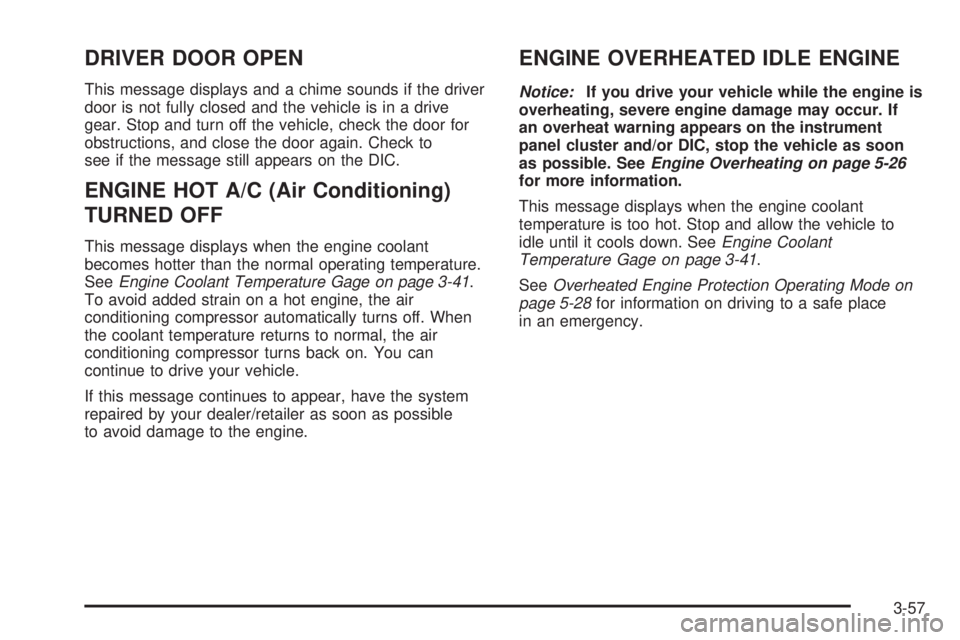
DRIVER DOOR OPEN
This message displays and a chime sounds if the driver
door is not fully closed and the vehicle is in a drive
gear. Stop and turn off the vehicle, check the door for
obstructions, and close the door again. Check to
see if the message still appears on the DIC.
ENGINE HOT A/C (Air Conditioning)
TURNED OFF
This message displays when the engine coolant
becomes hotter than the normal operating temperature.
SeeEngine Coolant Temperature Gage on page 3-41.
To avoid added strain on a hot engine, the air
conditioning compressor automatically turns off. When
the coolant temperature returns to normal, the air
conditioning compressor turns back on. You can
continue to drive your vehicle.
If this message continues to appear, have the system
repaired by your dealer/retailer as soon as possible
to avoid damage to the engine.
ENGINE OVERHEATED IDLE ENGINE
Notice:If you drive your vehicle while the engine is
overheating, severe engine damage may occur. If
an overheat warning appears on the instrument
panel cluster and/or DIC, stop the vehicle as soon
as possible. SeeEngine Overheating on page 5-26
for more information.
This message displays when the engine coolant
temperature is too hot. Stop and allow the vehicle to
idle until it cools down. SeeEngine Coolant
Temperature Gage on page 3-41.
SeeOverheated Engine Protection Operating Mode on
page 5-28for information on driving to a safe place
in an emergency.
3-57
Page 372 of 502
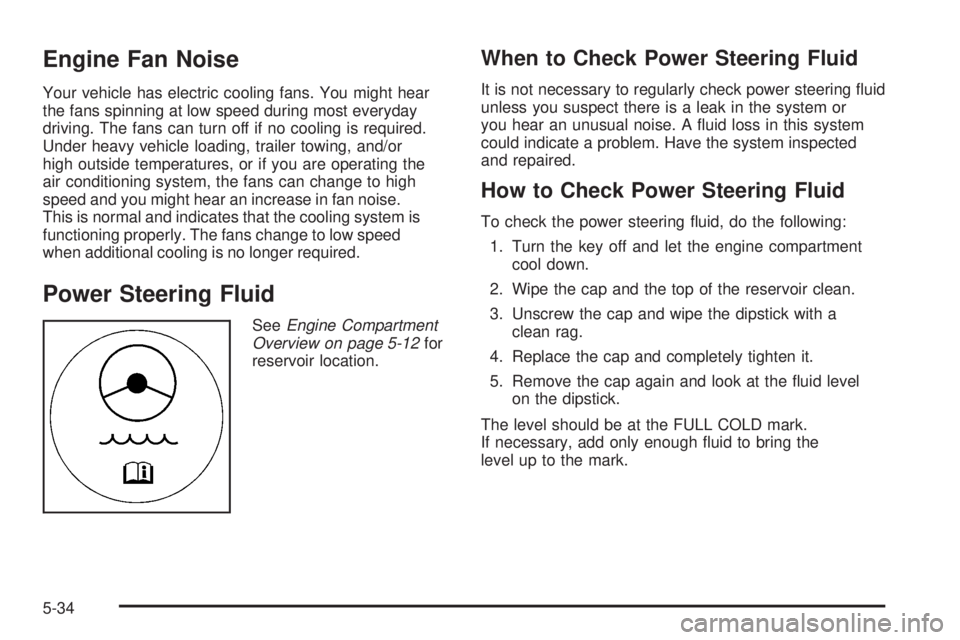
Engine Fan Noise
Your vehicle has electric cooling fans. You might hear
the fans spinning at low speed during most everyday
driving. The fans can turn off if no cooling is required.
Under heavy vehicle loading, trailer towing, and/or
high outside temperatures, or if you are operating the
air conditioning system, the fans can change to high
speed and you might hear an increase in fan noise.
This is normal and indicates that the cooling system is
functioning properly. The fans change to low speed
when additional cooling is no longer required.
Power Steering Fluid
SeeEngine Compartment
Overview on page 5-12for
reservoir location.
When to Check Power Steering Fluid
It is not necessary to regularly check power steering �uid
unless you suspect there is a leak in the system or
you hear an unusual noise. A �uid loss in this system
could indicate a problem. Have the system inspected
and repaired.
How to Check Power Steering Fluid
To check the power steering �uid, do the following:
1. Turn the key off and let the engine compartment
cool down.
2. Wipe the cap and the top of the reservoir clean.
3. Unscrew the cap and wipe the dipstick with a
clean rag.
4. Replace the cap and completely tighten it.
5. Remove the cap again and look at the �uid level
on the dipstick.
The level should be at the FULL COLD mark.
If necessary, add only enough �uid to bring the
level up to the mark.
5-34
Page 396 of 502
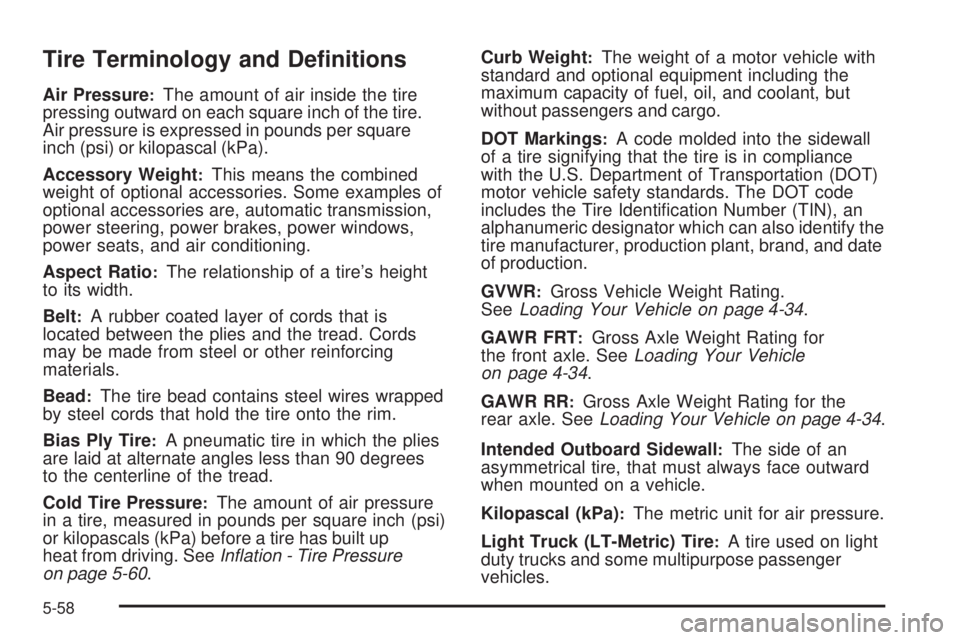
Tire Terminology and De�nitions
Air Pressure:The amount of air inside the tire
pressing outward on each square inch of the tire.
Air pressure is expressed in pounds per square
inch (psi) or kilopascal (kPa).
Accessory Weight
:This means the combined
weight of optional accessories. Some examples of
optional accessories are, automatic transmission,
power steering, power brakes, power windows,
power seats, and air conditioning.
Aspect Ratio
:The relationship of a tire’s height
to its width.
Belt
:A rubber coated layer of cords that is
located between the plies and the tread. Cords
may be made from steel or other reinforcing
materials.
Bead
:The tire bead contains steel wires wrapped
by steel cords that hold the tire onto the rim.
Bias Ply Tire
:A pneumatic tire in which the plies
are laid at alternate angles less than 90 degrees
to the centerline of the tread.
Cold Tire Pressure
:The amount of air pressure
in a tire, measured in pounds per square inch (psi)
or kilopascals (kPa) before a tire has built up
heat from driving. SeeInflation - Tire Pressure
on page 5-60.Curb Weight
:The weight of a motor vehicle with
standard and optional equipment including the
maximum capacity of fuel, oil, and coolant, but
without passengers and cargo.
DOT Markings
:A code molded into the sidewall
of a tire signifying that the tire is in compliance
with the U.S. Department of Transportation (DOT)
motor vehicle safety standards. The DOT code
includes the Tire Identi�cation Number (TIN), an
alphanumeric designator which can also identify the
tire manufacturer, production plant, brand, and date
of production.
GVWR
:Gross Vehicle Weight Rating.
SeeLoading Your Vehicle on page 4-34.
GAWR FRT
:Gross Axle Weight Rating for
the front axle. SeeLoading Your Vehicle
on page 4-34.
GAWR RR
:Gross Axle Weight Rating for the
rear axle. SeeLoading Your Vehicle on page 4-34.
Intended Outboard Sidewall
:The side of an
asymmetrical tire, that must always face outward
when mounted on a vehicle.
Kilopascal (kPa)
:The metric unit for air pressure.
Light Truck (LT-Metric) Tire
:A tire used on light
duty trucks and some multipurpose passenger
vehicles.
5-58