reset GMC YUKON DENALI 2009 Owners Manual
[x] Cancel search | Manufacturer: GMC, Model Year: 2009, Model line: YUKON DENALI, Model: GMC YUKON DENALI 2009Pages: 100, PDF Size: 1.41 MB
Page 7 of 100

A. Map Disc DVD Slot. See “Installing the Map DVD”
underMaps on page 2-4for more information.
B. FULL MAP Touch Screen Button. See “NAV” under
“Hard Keys” underUsing the Navigation System
on page 2-2for more information.
C. North Up/Heading Up Symbol. SeeSymbols on
page 2-8for more information.
D.
O(Power/Volume) Knob. SeeNavigation Audio
System on page 3-2for more information.
E. No GPS Signal Symbol. SeeSymbols on page 2-8
for more information.
F. NAV (Navigation) Hard Key. See “Hard Keys”
underUsing the Navigation System on page 2-2
for more information.
G. Distance and Time to Distance Symbol.
SeeSymbols on page 2-8for more information.
H. DEST (Destination) Hard Key. SeeDestination
on page 2-15for more information.
I. Map Scale. See “Map Scales” underMaps on
page 2-4for more information.
J. RPT (Repeat) Hard Key for Voice Guidance.
See “Hard Keys” underUsing the Navigation
System on page 2-2for more information.
K. FAV (Favorite) Hard Key. See “Storing Radio
Station Presets” underNavigation Audio System
on page 3-2for more information.L.
V(Zoom In) Touch Screen Button. See “Map
Scales” underMaps on page 2-4for more
information.
M. Mark Touch Screen Button. See “Adding
Destinations to the Address Book” underDestination
on page 2-15for more information.
N. Source (AM, FM, XM, CD, etc.) Touch Screen
Button. SeeNavigation Audio System on page 3-2
for more information.
O. Audio CD/Video DVD Slot. SeeCD Player on
page 3-11andDVD Player on page 3-17for more
information.
P.
Z(Audio CD/Video DVD Eject) Hard Key. SeeCD
Player on page 3-11andDVD Player on page 3-17
for more information.
Q. Auxiliary Input Jack. SeeAuxiliary Devices on
page 3-23for more information.
R. Clock Touch Screen Button. SeeConfigure Menu
on page 2-30for more information.
S. Distance to Next Turn Symbol. SeeSymbols on
page 2-8for more information.
T.
f(Tune/Sound) knob. SeeNavigation Audio
System on page 3-2for more information.
U. AUDIO Hard Key. SeeNavigation Audio System
on page 3-2for more information.
1-3
Page 8 of 100

V. MENU Hard Key (Settings and Preferences).
SeeConfigure Menu on page 2-30for more
information.
W.
¨SEEK (or Next) Key. SeeNavigation Audio
System on page 3-2for more information.
X.
U(Zoom Out) Touch Screen Button. See “Map
Scales” underMaps on page 2-4for more
information.
Y.
©SEEK (or Previous) Key. SeeNavigation Audio
System on page 3-2for more information.
Z. POI (Point of Interest) Touch Screen Button.
See “Displaying Points of Interest (POI) on the
Map Screen” underSymbols on page 2-8for more
information.
Getting Started
Read this manual thoroughly to become familiar with
how the navigation system operates.
The navigation system includes navigation and audio
functions.
While entering the vehicle or when turning the vehicle
off, some DVD Map Disc noise is normal.Keeping your eyes on the road and your mind on the
drive is important for safe driving. The navigation system
has built-in features intended to help keep your eyes
on the road and mind on the drive. Some features may
be disabled while driving. Note that these functions
will be grayed-out. A grayed-out function indicates it is
not available when the vehicle is moving.
All functions are available when the vehicle is parked.
Do the following before driving:
Become familiar with the navigation system
operation, hard keys on the faceplate, and
touch-sensitive screen buttons of the navigation
system.
Set up the audio by presetting favorite stations,
setting the tone, and adjusting the speakers.
Set up the navigation features before beginning
driving, such as entering an address or a preset
destination.
Set up your phone numbers in advance so they can
be called easily with the press of a single button or
a single voice command (for navigation systems
equipped with phone capability).
1-4
Page 12 of 100
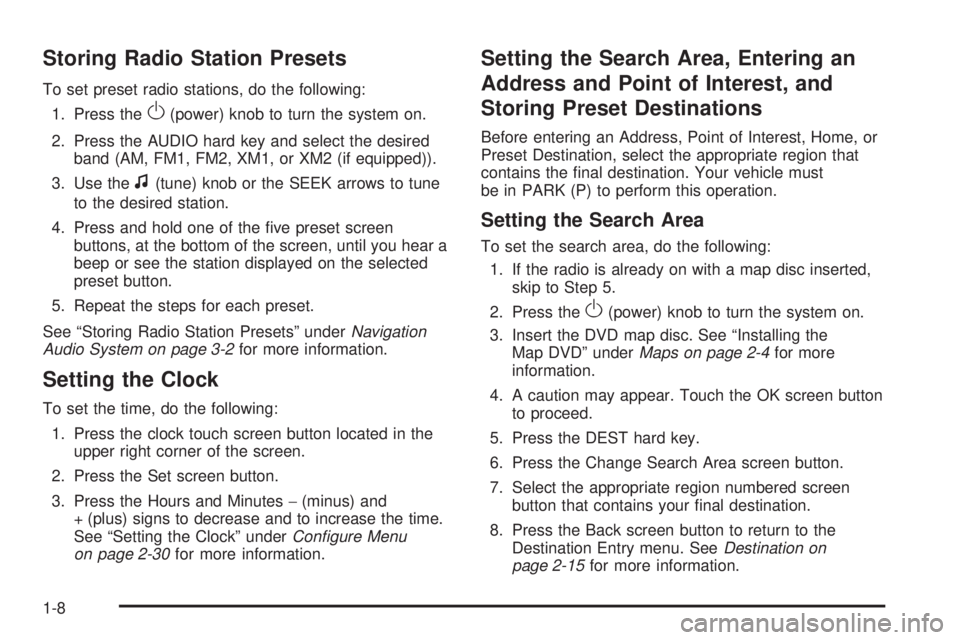
Storing Radio Station Presets
To set preset radio stations, do the following:
1. Press the
O(power) knob to turn the system on.
2. Press the AUDIO hard key and select the desired
band (AM, FM1, FM2, XM1, or XM2 (if equipped)).
3. Use the
f(tune) knob or the SEEK arrows to tune
to the desired station.
4. Press and hold one of the �ve preset screen
buttons, at the bottom of the screen, until you hear a
beep or see the station displayed on the selected
preset button.
5. Repeat the steps for each preset.
See “Storing Radio Station Presets” underNavigation
Audio System on page 3-2for more information.
Setting the Clock
To set the time, do the following:
1. Press the clock touch screen button located in the
upper right corner of the screen.
2. Press the Set screen button.
3. Press the Hours and Minutes−(minus) and
+ (plus) signs to decrease and to increase the time.
See “Setting the Clock” underConfigure Menu
on page 2-30for more information.
Setting the Search Area, Entering an
Address and Point of Interest, and
Storing Preset Destinations
Before entering an Address, Point of Interest, Home, or
Preset Destination, select the appropriate region that
contains the �nal destination. Your vehicle must
be in PARK (P) to perform this operation.
Setting the Search Area
To set the search area, do the following:
1. If the radio is already on with a map disc inserted,
skip to Step 5.
2. Press the
O(power) knob to turn the system on.
3. Insert the DVD map disc. See “Installing the
Map DVD” underMaps on page 2-4for more
information.
4. A caution may appear. Touch the OK screen button
to proceed.
5. Press the DEST hard key.
6. Press the Change Search Area screen button.
7. Select the appropriate region numbered screen
button that contains your �nal destination.
8. Press the Back screen button to return to the
Destination Entry menu. SeeDestination on
page 2-15for more information.
1-8
Page 14 of 100
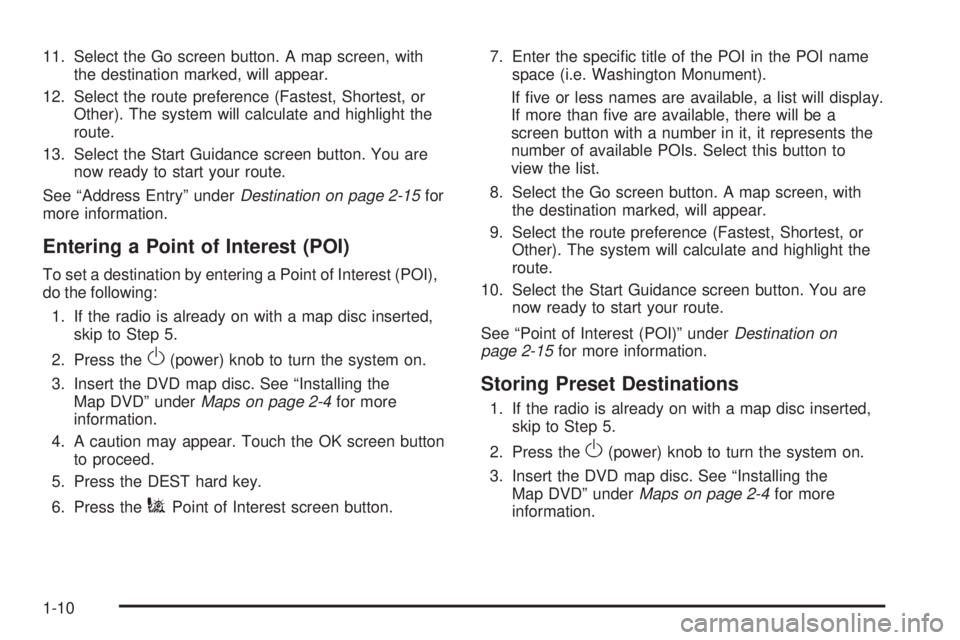
11. Select the Go screen button. A map screen, with
the destination marked, will appear.
12. Select the route preference (Fastest, Shortest, or
Other). The system will calculate and highlight the
route.
13. Select the Start Guidance screen button. You are
now ready to start your route.
See “Address Entry” underDestination on page 2-15for
more information.
Entering a Point of Interest (POI)
To set a destination by entering a Point of Interest (POI),
do the following:
1. If the radio is already on with a map disc inserted,
skip to Step 5.
2. Press the
O(power) knob to turn the system on.
3. Insert the DVD map disc. See “Installing the
Map DVD” underMaps on page 2-4for more
information.
4. A caution may appear. Touch the OK screen button
to proceed.
5. Press the DEST hard key.
6. Press the
iPoint of Interest screen button.7. Enter the speci�c title of the POI in the POI name
space (i.e. Washington Monument).
If �ve or less names are available, a list will display.
If more than �ve are available, there will be a
screen button with a number in it, it represents the
number of available POIs. Select this button to
view the list.
8. Select the Go screen button. A map screen, with
the destination marked, will appear.
9. Select the route preference (Fastest, Shortest, or
Other). The system will calculate and highlight the
route.
10. Select the Start Guidance screen button. You are
now ready to start your route.
See “Point of Interest (POI)” underDestination on
page 2-15for more information.
Storing Preset Destinations
1. If the radio is already on with a map disc inserted,
skip to Step 5.
2. Press the
O(power) knob to turn the system on.
3. Insert the DVD map disc. See “Installing the
Map DVD” underMaps on page 2-4for more
information.
1-10
Page 15 of 100
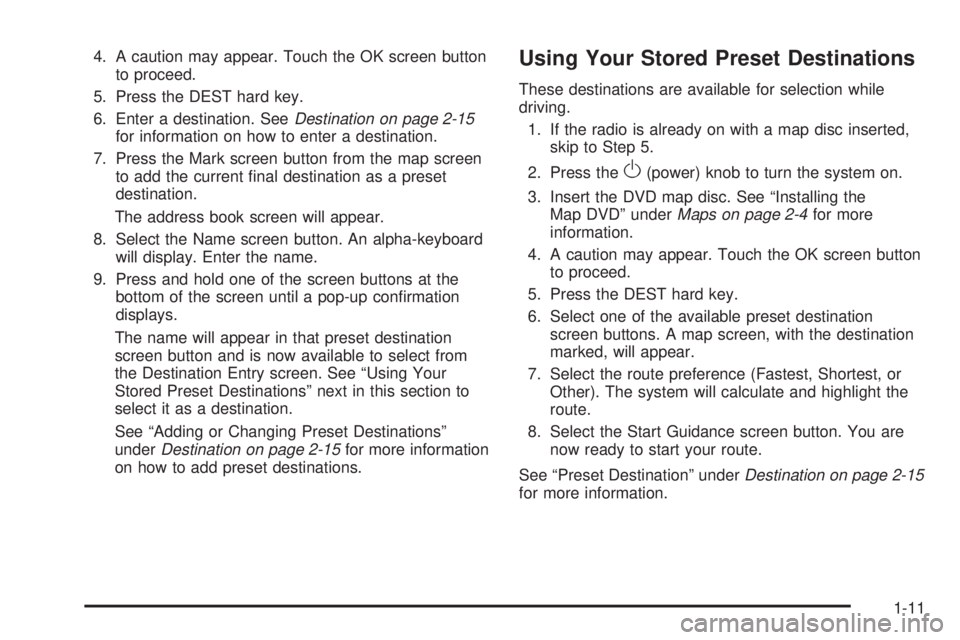
4. A caution may appear. Touch the OK screen button
to proceed.
5. Press the DEST hard key.
6. Enter a destination. SeeDestination on page 2-15
for information on how to enter a destination.
7. Press the Mark screen button from the map screen
to add the current �nal destination as a preset
destination.
The address book screen will appear.
8. Select the Name screen button. An alpha-keyboard
will display. Enter the name.
9. Press and hold one of the screen buttons at the
bottom of the screen until a pop-up con�rmation
displays.
The name will appear in that preset destination
screen button and is now available to select from
the Destination Entry screen. See “Using Your
Stored Preset Destinations” next in this section to
select it as a destination.
See “Adding or Changing Preset Destinations”
underDestination on page 2-15for more information
on how to add preset destinations.Using Your Stored Preset Destinations
These destinations are available for selection while
driving.
1. If the radio is already on with a map disc inserted,
skip to Step 5.
2. Press the
O(power) knob to turn the system on.
3. Insert the DVD map disc. See “Installing the
Map DVD” underMaps on page 2-4for more
information.
4. A caution may appear. Touch the OK screen button
to proceed.
5. Press the DEST hard key.
6. Select one of the available preset destination
screen buttons. A map screen, with the destination
marked, will appear.
7. Select the route preference (Fastest, Shortest, or
Other). The system will calculate and highlight the
route.
8. Select the Start Guidance screen button. You are
now ready to start your route.
See “Preset Destination” underDestination on page 2-15
for more information.
1-11
Page 19 of 100
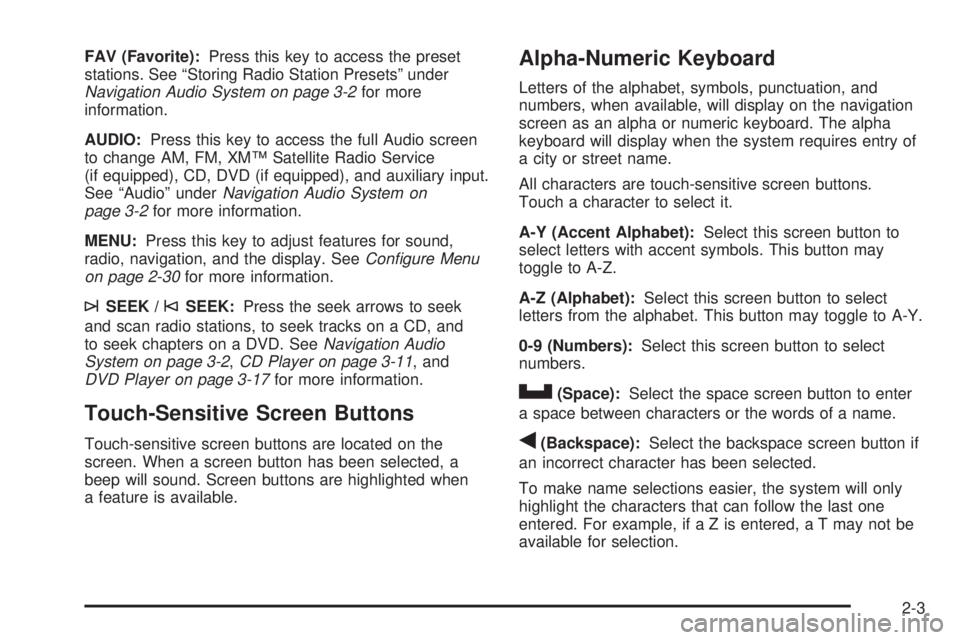
FAV (Favorite):Press this key to access the preset
stations. See “Storing Radio Station Presets” under
Navigation Audio System on page 3-2for more
information.
AUDIO:Press this key to access the full Audio screen
to change AM, FM, XM™ Satellite Radio Service
(if equipped), CD, DVD (if equipped), and auxiliary input.
See “Audio” underNavigation Audio System on
page 3-2for more information.
MENU:Press this key to adjust features for sound,
radio, navigation, and the display. SeeConfigure Menu
on page 2-30for more information.
¨SEEK /©SEEK:Press the seek arrows to seek
and scan radio stations, to seek tracks on a CD, and
to seek chapters on a DVD. SeeNavigation Audio
System on page 3-2,CD Player on page 3-11, and
DVD Player on page 3-17for more information.
Touch-Sensitive Screen Buttons
Touch-sensitive screen buttons are located on the
screen. When a screen button has been selected, a
beep will sound. Screen buttons are highlighted when
a feature is available.
Alpha-Numeric Keyboard
Letters of the alphabet, symbols, punctuation, and
numbers, when available, will display on the navigation
screen as an alpha or numeric keyboard. The alpha
keyboard will display when the system requires entry of
a city or street name.
All characters are touch-sensitive screen buttons.
Touch a character to select it.
A-Y (Accent Alphabet):Select this screen button to
select letters with accent symbols. This button may
toggle to A-Z.
A-Z (Alphabet):Select this screen button to select
letters from the alphabet. This button may toggle to A-Y.
0-9 (Numbers):Select this screen button to select
numbers.
U(Space):Select the space screen button to enter
a space between characters or the words of a name.
q(Backspace):Select the backspace screen button if
an incorrect character has been selected.
To make name selections easier, the system will only
highlight the characters that can follow the last one
entered. For example, if a Z is entered, a T may not be
available for selection.
2-3
Page 45 of 100
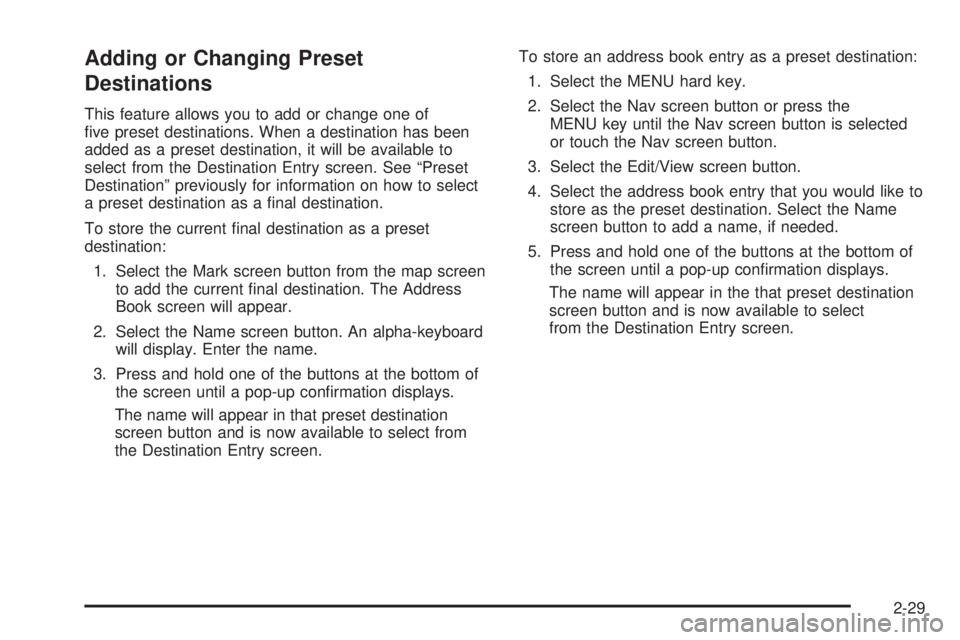
Adding or Changing Preset
Destinations
This feature allows you to add or change one of
�ve preset destinations. When a destination has been
added as a preset destination, it will be available to
select from the Destination Entry screen. See “Preset
Destination” previously for information on how to select
a preset destination as a �nal destination.
To store the current �nal destination as a preset
destination:
1. Select the Mark screen button from the map screen
to add the current �nal destination. The Address
Book screen will appear.
2. Select the Name screen button. An alpha-keyboard
will display. Enter the name.
3. Press and hold one of the buttons at the bottom of
the screen until a pop-up con�rmation displays.
The name will appear in that preset destination
screen button and is now available to select from
the Destination Entry screen.To store an address book entry as a preset destination:
1. Select the MENU hard key.
2. Select the Nav screen button or press the
MENU key until the Nav screen button is selected
or touch the Nav screen button.
3. Select the Edit/View screen button.
4. Select the address book entry that you would like to
store as the preset destination. Select the Name
screen button to add a name, if needed.
5. Press and hold one of the buttons at the bottom of
the screen until a pop-up con�rmation displays.
The name will appear in the that preset destination
screen button and is now available to select
from the Destination Entry screen.
2-29
Page 46 of 100
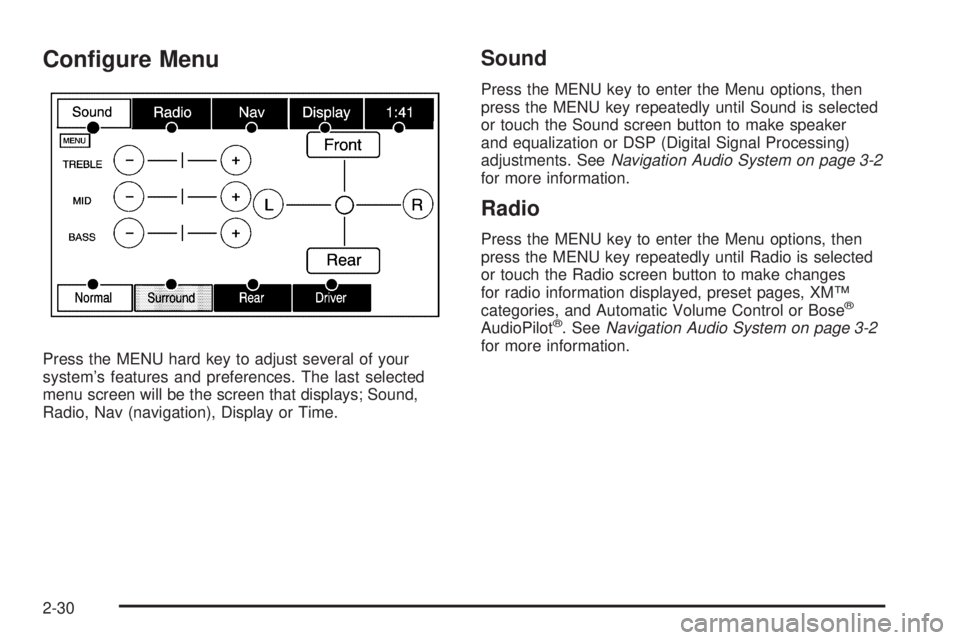
Con�gure Menu
Press the MENU hard key to adjust several of your
system’s features and preferences. The last selected
menu screen will be the screen that displays; Sound,
Radio, Nav (navigation), Display or Time.
Sound
Press the MENU key to enter the Menu options, then
press the MENU key repeatedly until Sound is selected
or touch the Sound screen button to make speaker
and equalization or DSP (Digital Signal Processing)
adjustments. SeeNavigation Audio System on page 3-2
for more information.
Radio
Press the MENU key to enter the Menu options, then
press the MENU key repeatedly until Radio is selected
or touch the Radio screen button to make changes
for radio information displayed, preset pages, XM™
categories, and Automatic Volume Control or Bose
®
AudioPilot®. SeeNavigation Audio System on page 3-2
for more information.
2-30
Page 71 of 100

Storing Radio Station Presets
This feature allows you to store up to 30 preset stations.
See “Number of Preset Pages” under “Radio Menu”
later in this section for more information. You can mix
AM, FM, and XM (if equipped). To store presets, do the
following:
1. Press the
O(power) knob to turn the system on.
2. If viewing a map screen, touch the source
screen button, press the AUDIO key, or press the
FAV (favorite) key.
3. Select the band.
4. Seek, scan, or tune to the desired station, to select
the station.
5. Press and hold one of the preset screen buttons for
more than two seconds or until you hear a beep.
6. Repeat the steps for each preset.
Sound Menu
f
(Sound Menu):Press this knob or press the
MENU key to access the Sound menu to adjust the
treble, midrange, bass, fade, balance, and equalization
or Digital Signal Processing (DSP), if equipped with
the Bose
®sound system. Digital Signal Processing (DSP) shown,
Equalization similar
3-5
Page 73 of 100
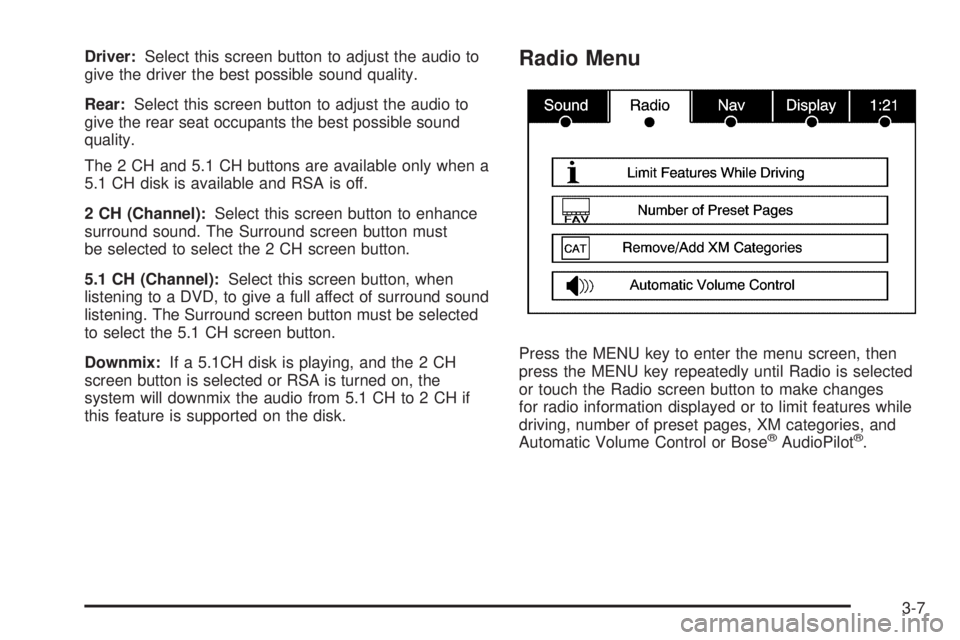
Driver:Select this screen button to adjust the audio to
give the driver the best possible sound quality.
Rear:Select this screen button to adjust the audio to
give the rear seat occupants the best possible sound
quality.
The 2 CH and 5.1 CH buttons are available only when a
5.1 CH disk is available and RSA is off.
2 CH (Channel):Select this screen button to enhance
surround sound. The Surround screen button must
be selected to select the 2 CH screen button.
5.1 CH (Channel):Select this screen button, when
listening to a DVD, to give a full affect of surround sound
listening. The Surround screen button must be selected
to select the 5.1 CH screen button.
Downmix:If a 5.1CH disk is playing, and the 2 CH
screen button is selected or RSA is turned on, the
system will downmix the audio from 5.1 CH to 2 CH if
this feature is supported on the disk.Radio Menu
Press the MENU key to enter the menu screen, then
press the MENU key repeatedly until Radio is selected
or touch the Radio screen button to make changes
for radio information displayed or to limit features while
driving, number of preset pages, XM categories, and
Automatic Volume Control or Bose
®AudioPilot®.
3-7