seat adjustment GMC YUKON DENALI 2016 Owners Manual
[x] Cancel search | Manufacturer: GMC, Model Year: 2016, Model line: YUKON DENALI, Model: GMC YUKON DENALI 2016Pages: 396, PDF Size: 5.5 MB
Page 6 of 396
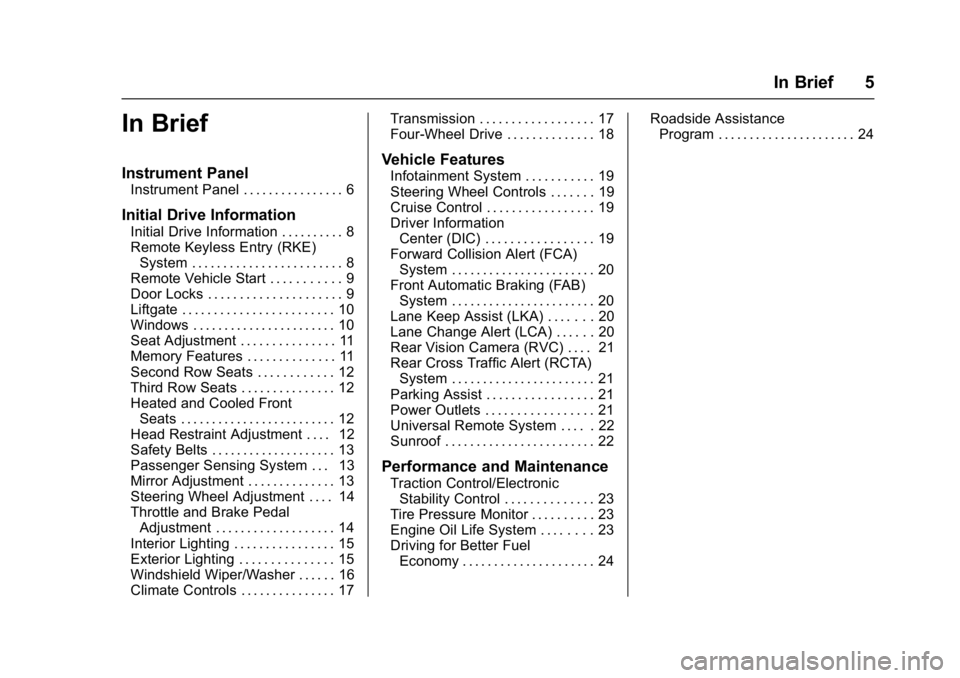
GMC Yukon Denali/Yukon XL Denali Owner Manual (GMNA-Localizing-U.S./
Canada/Mexico-9159308) - 2016 - crc - 6/2/15
In Brief 5
In Brief
Instrument Panel
Instrument Panel . . . . . . . . . . . . . . . . 6
Initial Drive Information
Initial Drive Information . . . . . . . . . . 8
Remote Keyless Entry (RKE)System . . . . . . . . . . . . . . . . . . . . . . . . 8
Remote Vehicle Start . . . . . . . . . . . 9
Door Locks . . . . . . . . . . . . . . . . . . . . . 9
Liftgate . . . . . . . . . . . . . . . . . . . . . . . . 10
Windows . . . . . . . . . . . . . . . . . . . . . . . 10
Seat Adjustment . . . . . . . . . . . . . . . 11
Memory Features . . . . . . . . . . . . . . 11
Second Row Seats . . . . . . . . . . . . 12
Third Row Seats . . . . . . . . . . . . . . . 12
Heated and Cooled Front Seats . . . . . . . . . . . . . . . . . . . . . . . . . 12
Head Restraint Adjustment . . . . 12
Safety Belts . . . . . . . . . . . . . . . . . . . . 13
Passenger Sensing System . . . 13
Mirror Adjustment . . . . . . . . . . . . . . 13
Steering Wheel Adjustment . . . . 14
Throttle and Brake Pedal Adjustment . . . . . . . . . . . . . . . . . . . 14
Interior Lighting . . . . . . . . . . . . . . . . 15
Exterior Lighting . . . . . . . . . . . . . . . 15
Windshield Wiper/Washer . . . . . . 16
Climate Controls . . . . . . . . . . . . . . . 17 Transmission . . . . . . . . . . . . . . . . . . 17
Four-Wheel Drive . . . . . . . . . . . . . . 18
Vehicle Features
Infotainment System . . . . . . . . . . . 19
Steering Wheel Controls . . . . . . . 19
Cruise Control . . . . . . . . . . . . . . . . . 19
Driver Information
Center (DIC) . . . . . . . . . . . . . . . . . 19
Forward Collision Alert (FCA) System . . . . . . . . . . . . . . . . . . . . . . . 20
Front Automatic Braking (FAB) System . . . . . . . . . . . . . . . . . . . . . . . 20
Lane Keep Assist (LKA) . . . . . . . 20
Lane Change Alert (LCA) . . . . . . 20
Rear Vision Camera (RVC) . . . . 21
Rear Cross Traffic Alert (RCTA) System . . . . . . . . . . . . . . . . . . . . . . . 21
Parking Assist . . . . . . . . . . . . . . . . . 21
Power Outlets . . . . . . . . . . . . . . . . . 21
Universal Remote System . . . . . 22
Sunroof . . . . . . . . . . . . . . . . . . . . . . . . 22
Performance and Maintenance
Traction Control/Electronic Stability Control . . . . . . . . . . . . . . 23
Tire Pressure Monitor . . . . . . . . . . 23
Engine Oil Life System . . . . . . . . 23
Driving for Better Fuel Economy . . . . . . . . . . . . . . . . . . . . . 24 Roadside Assistance
Program . . . . . . . . . . . . . . . . . . . . . . 24
Page 8 of 396
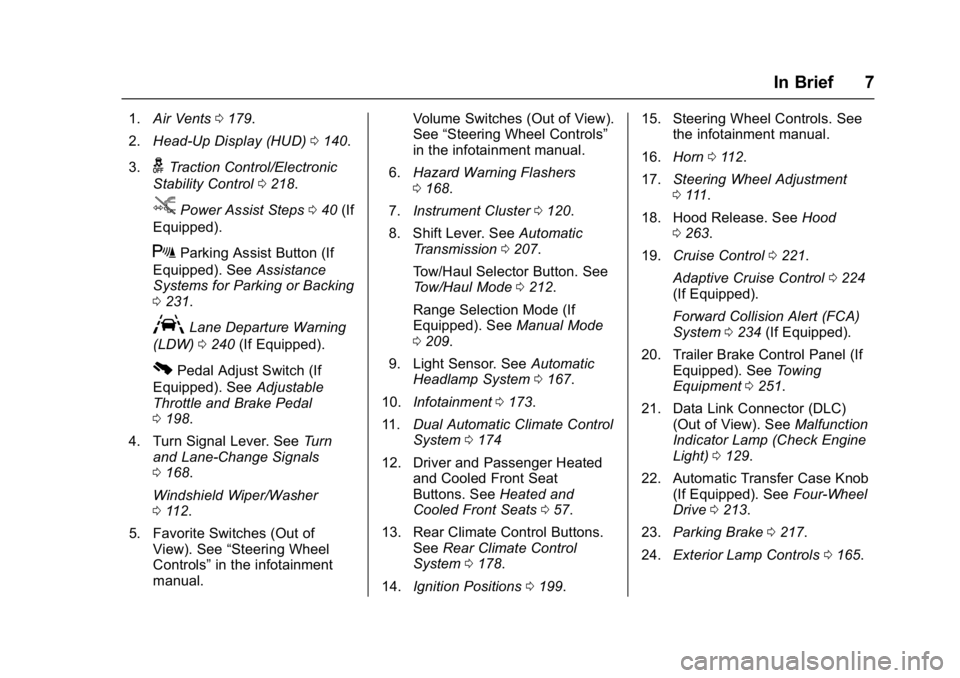
GMC Yukon Denali/Yukon XL Denali Owner Manual (GMNA-Localizing-U.S./
Canada/Mexico-9159308) - 2016 - crc - 6/2/15
In Brief 7
1.Air Vents 0179.
2. Head-Up Display (HUD) 0140.
3.
gTraction Control/Electronic
Stability Control 0218.
jPower Assist Steps 040 (If
Equipped).
XParking Assist Button (If
Equipped). See Assistance
Systems for Parking or Backing
0 231.
ALane Departure Warning
(LDW) 0240 (If Equipped).
0Pedal Adjust Switch (If
Equipped). See Adjustable
Throttle and Brake Pedal
0 198.
4. Turn Signal Lever. See Turn
and Lane-Change Signals
0 168.
Windshield Wiper/Washer
0 112.
5. Favorite Switches (Out of View). See “Steering Wheel
Controls” in the infotainment
manual. Volume Switches (Out of View).
See
“Steering Wheel Controls”
in the infotainment manual.
6. Hazard Warning Flashers
0168.
7. Instrument Cluster 0120.
8. Shift Lever. See Automatic
Transmission 0207.
Tow/Haul Selector Button. See
Tow/Haul Mode 0212.
Range Selection Mode (If
Equipped). See Manual Mode
0 209.
9. Light Sensor. See Automatic
Headlamp System 0167.
10. Infotainment 0173.
11. Dual Automatic Climate Control
System 0174
12. Driver and Passenger Heated and Cooled Front Seat
Buttons. See Heated and
Cooled Front Seats 057.
13. Rear Climate Control Buttons. SeeRear Climate Control
System 0178.
14. Ignition Positions 0199. 15. Steering Wheel Controls. See
the infotainment manual.
16. Horn 0112.
17. Steering Wheel Adjustment
0111.
18. Hood Release. See Hood
0 263.
19. Cruise Control 0221.
Adaptive Cruise Control 0224
(If Equipped).
Forward Collision Alert (FCA)
System 0234 (If Equipped).
20. Trailer Brake Control Panel (If Equipped). See Towing
Equipment 0251.
21. Data Link Connector (DLC) (Out of View). See Malfunction
Indicator Lamp (Check Engine
Light) 0129.
22. Automatic Transfer Case Knob (If Equipped). See Four-Wheel
Drive 0213.
23. Parking Brake 0217.
24. Exterior Lamp Controls 0165.
Page 12 of 396
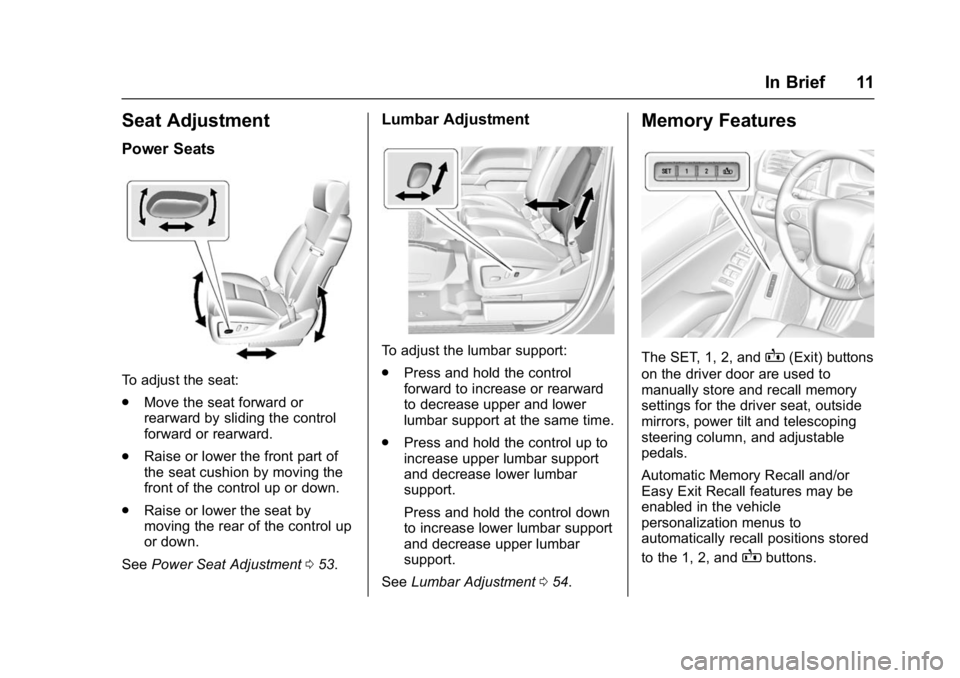
GMC Yukon Denali/Yukon XL Denali Owner Manual (GMNA-Localizing-U.S./
Canada/Mexico-9159308) - 2016 - crc - 6/2/15
In Brief 11
Seat Adjustment
Power Seats
To adjust the seat:
.Move the seat forward or
rearward by sliding the control
forward or rearward.
. Raise or lower the front part of
the seat cushion by moving the
front of the control up or down.
. Raise or lower the seat by
moving the rear of the control up
or down.
See Power Seat Adjustment 053.
Lumbar Adjustment
To adjust the lumbar support:
.
Press and hold the control
forward to increase or rearward
to decrease upper and lower
lumbar support at the same time.
. Press and hold the control up to
increase upper lumbar support
and decrease lower lumbar
support.
Press and hold the control down
to increase lower lumbar support
and decrease upper lumbar
support.
See Lumbar Adjustment 054.
Memory Features
The SET, 1, 2, andB(Exit) buttons
on the driver door are used to
manually store and recall memory
settings for the driver seat, outside
mirrors, power tilt and telescoping
steering column, and adjustable
pedals.
Automatic Memory Recall and/or
Easy Exit Recall features may be
enabled in the vehicle
personalization menus to
automatically recall positions stored
to the 1, 2, and
Bbuttons.
Page 13 of 396
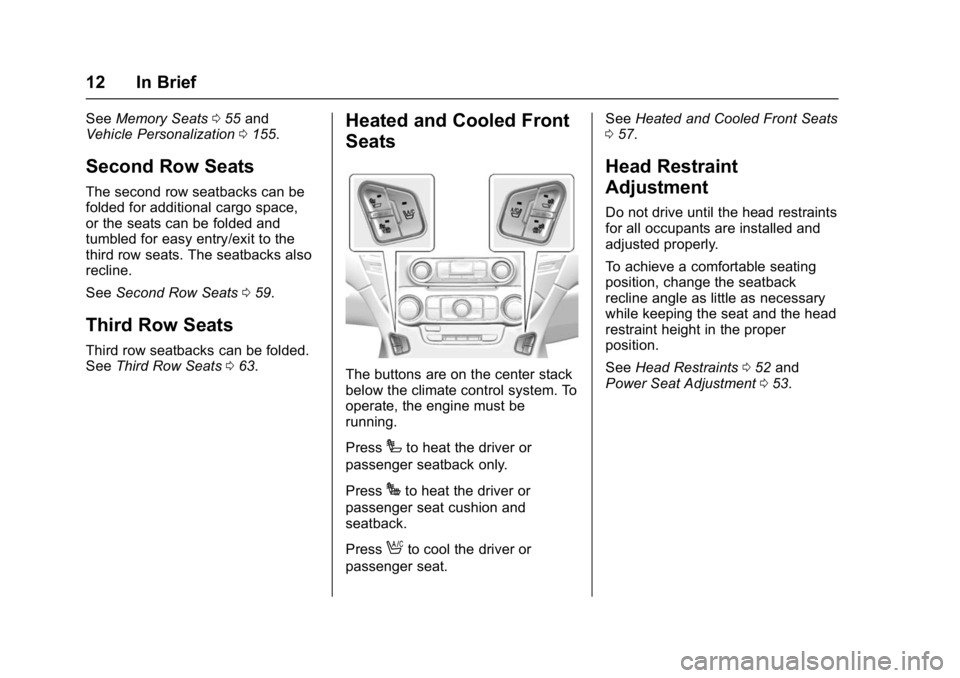
GMC Yukon Denali/Yukon XL Denali Owner Manual (GMNA-Localizing-U.S./
Canada/Mexico-9159308) - 2016 - crc - 6/2/15
12 In Brief
SeeMemory Seats 055 and
Vehicle Personalization 0155.
Second Row Seats
The second row seatbacks can be
folded for additional cargo space,
or the seats can be folded and
tumbled for easy entry/exit to the
third row seats. The seatbacks also
recline.
See Second Row Seats 059.
Third Row Seats
Third row seatbacks can be folded.
See Third Row Seats 063.
Heated and Cooled Front
Seats
The buttons are on the center stack
below the climate control system. To
operate, the engine must be
running.
Press
Ito heat the driver or
passenger seatback only.
Press
Jto heat the driver or
passenger seat cushion and
seatback.
Press
Ato cool the driver or
passenger seat. See
Heated and Cooled Front Seats
0 57.
Head Restraint
Adjustment
Do not drive until the head restraints
for all occupants are installed and
adjusted properly.
To achieve a comfortable seating
position, change the seatback
recline angle as little as necessary
while keeping the seat and the head
restraint height in the proper
position.
See Head Restraints 052 and
Power Seat Adjustment 053.
Page 52 of 396
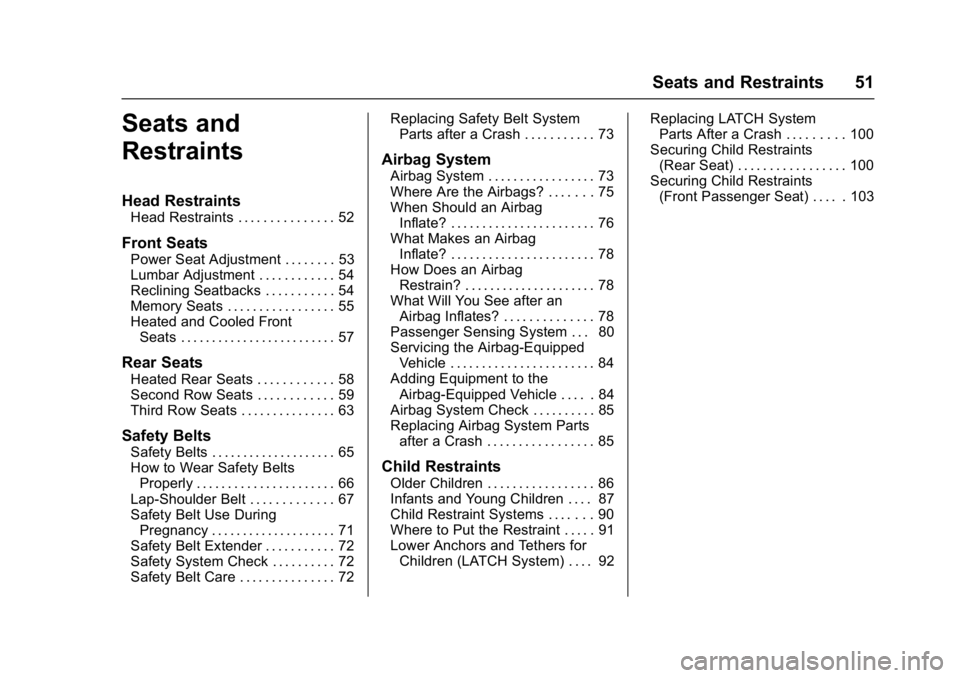
GMC Yukon Denali/Yukon XL Denali Owner Manual (GMNA-Localizing-U.S./
Canada/Mexico-9159308) - 2016 - crc - 6/2/15
Seats and Restraints 51
Seats and
Restraints
Head Restraints
Head Restraints . . . . . . . . . . . . . . . 52
Front Seats
Power Seat Adjustment . . . . . . . . 53
Lumbar Adjustment . . . . . . . . . . . . 54
Reclining Seatbacks . . . . . . . . . . . 54
Memory Seats . . . . . . . . . . . . . . . . . 55
Heated and Cooled FrontSeats . . . . . . . . . . . . . . . . . . . . . . . . . 57
Rear Seats
Heated Rear Seats . . . . . . . . . . . . 58
Second Row Seats . . . . . . . . . . . . 59
Third Row Seats . . . . . . . . . . . . . . . 63
Safety Belts
Safety Belts . . . . . . . . . . . . . . . . . . . . 65
How to Wear Safety BeltsProperly . . . . . . . . . . . . . . . . . . . . . . 66
Lap-Shoulder Belt . . . . . . . . . . . . . 67
Safety Belt Use During Pregnancy . . . . . . . . . . . . . . . . . . . . 71
Safety Belt Extender . . . . . . . . . . . 72
Safety System Check . . . . . . . . . . 72
Safety Belt Care . . . . . . . . . . . . . . . 72 Replacing Safety Belt System
Parts after a Crash . . . . . . . . . . . 73
Airbag System
Airbag System . . . . . . . . . . . . . . . . . 73
Where Are the Airbags? . . . . . . . 75
When Should an AirbagInflate? . . . . . . . . . . . . . . . . . . . . . . . 76
What Makes an Airbag Inflate? . . . . . . . . . . . . . . . . . . . . . . . 78
How Does an Airbag Restrain? . . . . . . . . . . . . . . . . . . . . . 78
What Will You See after an Airbag Inflates? . . . . . . . . . . . . . . 78
Passenger Sensing System . . . 80
Servicing the Airbag-Equipped Vehicle . . . . . . . . . . . . . . . . . . . . . . . 84
Adding Equipment to the Airbag-Equipped Vehicle . . . . . 84
Airbag System Check . . . . . . . . . . 85
Replacing Airbag System Parts after a Crash . . . . . . . . . . . . . . . . . 85
Child Restraints
Older Children . . . . . . . . . . . . . . . . . 86
Infants and Young Children . . . . 87
Child Restraint Systems . . . . . . . 90
Where to Put the Restraint . . . . . 91
Lower Anchors and Tethers forChildren (LATCH System) . . . . 92 Replacing LATCH System
Parts After a Crash . . . . . . . . . 100
Securing Child Restraints (Rear Seat) . . . . . . . . . . . . . . . . . 100
Securing Child Restraints
(Front Passenger Seat) . . . . . 103
Page 54 of 396
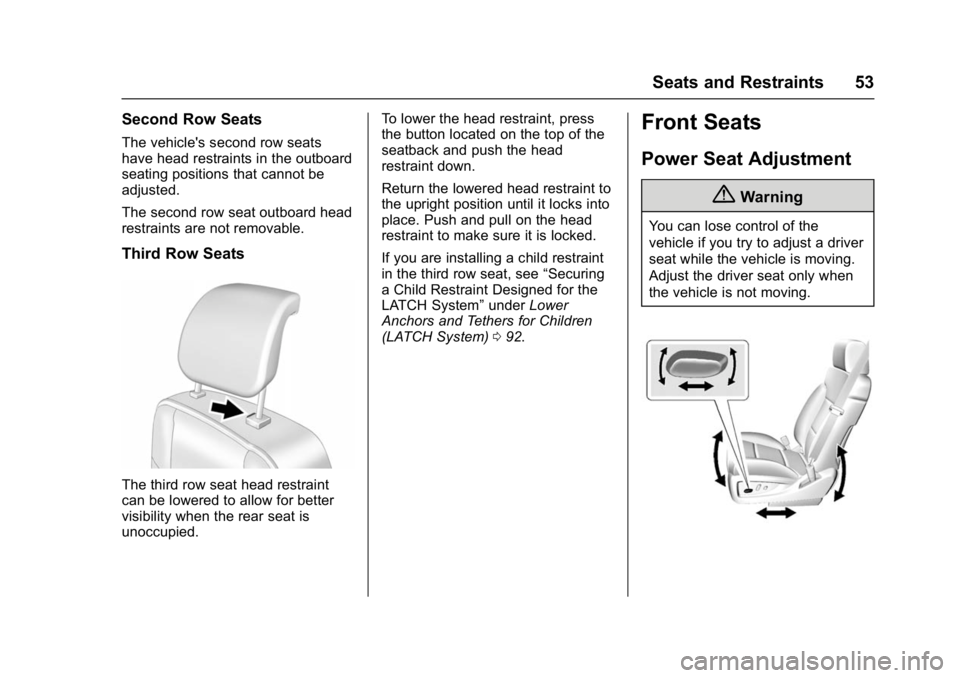
GMC Yukon Denali/Yukon XL Denali Owner Manual (GMNA-Localizing-U.S./
Canada/Mexico-9159308) - 2016 - crc - 6/2/15
Seats and Restraints 53
Second Row Seats
The vehicle's second row seats
have head restraints in the outboard
seating positions that cannot be
adjusted.
The second row seat outboard head
restraints are not removable.
Third Row Seats
The third row seat head restraint
can be lowered to allow for better
visibility when the rear seat is
unoccupied.To lower the head restraint, press
the button located on the top of the
seatback and push the head
restraint down.
Return the lowered head restraint to
the upright position until it locks into
place. Push and pull on the head
restraint to make sure it is locked.
If you are installing a child restraint
in the third row seat, see
“Securing
a Child Restraint Designed for the
LATCH System” underLower
Anchors and Tethers for Children
(LATCH System) 092.
Front Seats
Power Seat Adjustment
{Warning
You can lose control of the
vehicle if you try to adjust a driver
seat while the vehicle is moving.
Adjust the driver seat only when
the vehicle is not moving.
Page 55 of 396
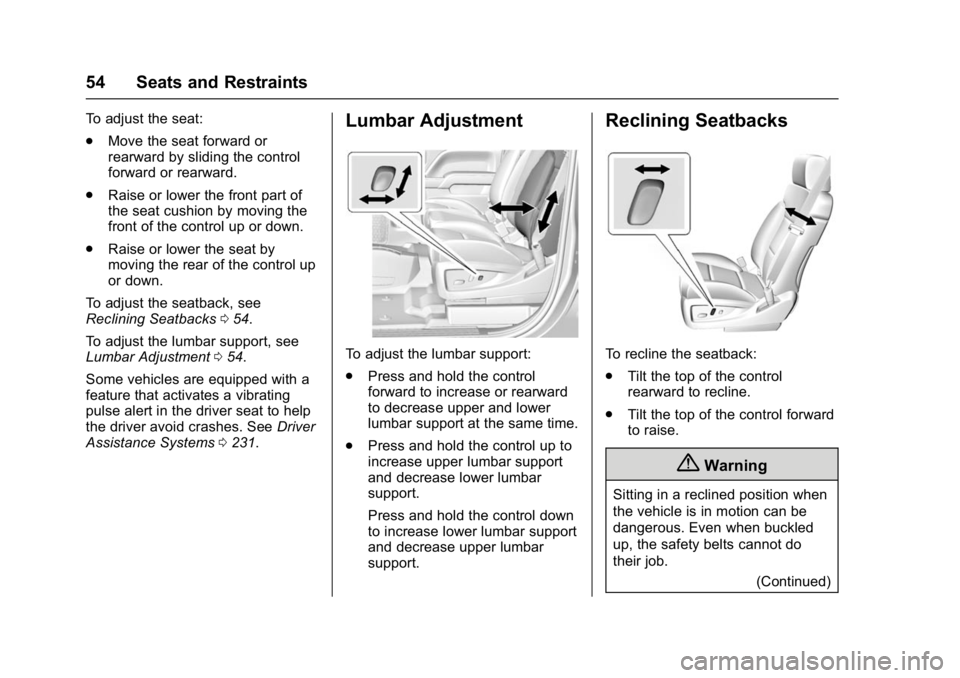
GMC Yukon Denali/Yukon XL Denali Owner Manual (GMNA-Localizing-U.S./
Canada/Mexico-9159308) - 2016 - crc - 6/2/15
54 Seats and Restraints
To adjust the seat:
.Move the seat forward or
rearward by sliding the control
forward or rearward.
. Raise or lower the front part of
the seat cushion by moving the
front of the control up or down.
. Raise or lower the seat by
moving the rear of the control up
or down.
To adjust the seatback, see
Reclining Seatbacks 054.
To adjust the lumbar support, see
Lumbar Adjustment 054.
Some vehicles are equipped with a
feature that activates a vibrating
pulse alert in the driver seat to help
the driver avoid crashes. See Driver
Assistance Systems 0231.Lumbar Adjustment
To adjust the lumbar support:
.
Press and hold the control
forward to increase or rearward
to decrease upper and lower
lumbar support at the same time.
. Press and hold the control up to
increase upper lumbar support
and decrease lower lumbar
support.
Press and hold the control down
to increase lower lumbar support
and decrease upper lumbar
support.
Reclining Seatbacks
To recline the seatback:
.Tilt the top of the control
rearward to recline.
. Tilt the top of the control forward
to raise.
{Warning
Sitting in a reclined position when
the vehicle is in motion can be
dangerous. Even when buckled
up, the safety belts cannot do
their job.
(Continued)
Page 70 of 396
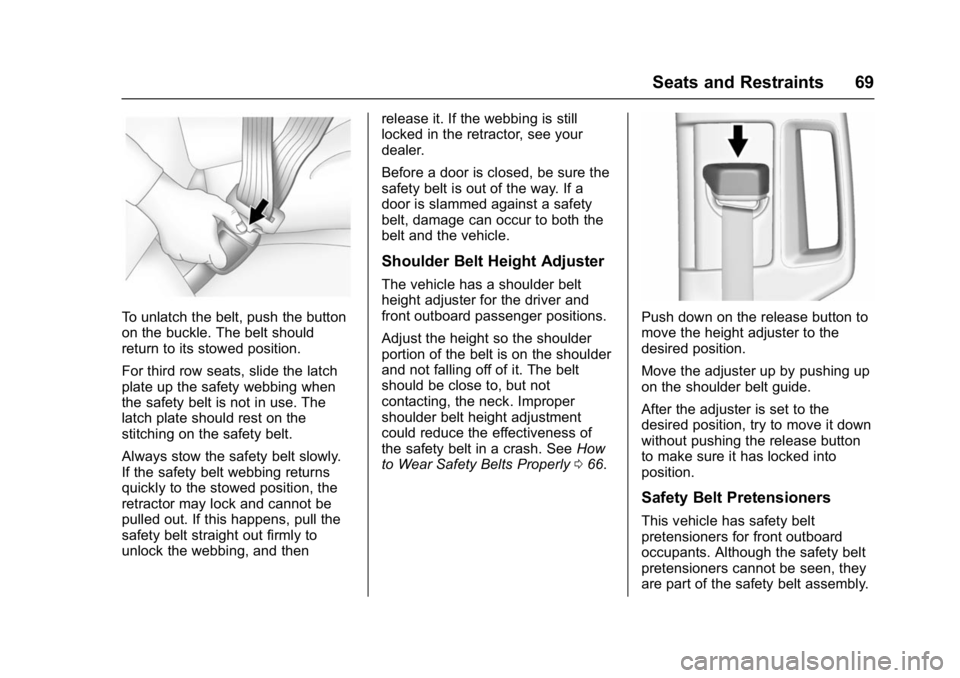
GMC Yukon Denali/Yukon XL Denali Owner Manual (GMNA-Localizing-U.S./
Canada/Mexico-9159308) - 2016 - crc - 6/2/15
Seats and Restraints 69
To unlatch the belt, push the button
on the buckle. The belt should
return to its stowed position.
For third row seats, slide the latch
plate up the safety webbing when
the safety belt is not in use. The
latch plate should rest on the
stitching on the safety belt.
Always stow the safety belt slowly.
If the safety belt webbing returns
quickly to the stowed position, the
retractor may lock and cannot be
pulled out. If this happens, pull the
safety belt straight out firmly to
unlock the webbing, and thenrelease it. If the webbing is still
locked in the retractor, see your
dealer.
Before a door is closed, be sure the
safety belt is out of the way. If a
door is slammed against a safety
belt, damage can occur to both the
belt and the vehicle.
Shoulder Belt Height Adjuster
The vehicle has a shoulder belt
height adjuster for the driver and
front outboard passenger positions.
Adjust the height so the shoulder
portion of the belt is on the shoulder
and not falling off of it. The belt
should be close to, but not
contacting, the neck. Improper
shoulder belt height adjustment
could reduce the effectiveness of
the safety belt in a crash. See
How
to Wear Safety Belts Properly 066.
Push down on the release button to
move the height adjuster to the
desired position.
Move the adjuster up by pushing up
on the shoulder belt guide.
After the adjuster is set to the
desired position, try to move it down
without pushing the release button
to make sure it has locked into
position.
Safety Belt Pretensioners
This vehicle has safety belt
pretensioners for front outboard
occupants. Although the safety belt
pretensioners cannot be seen, they
are part of the safety belt assembly.
Page 142 of 396
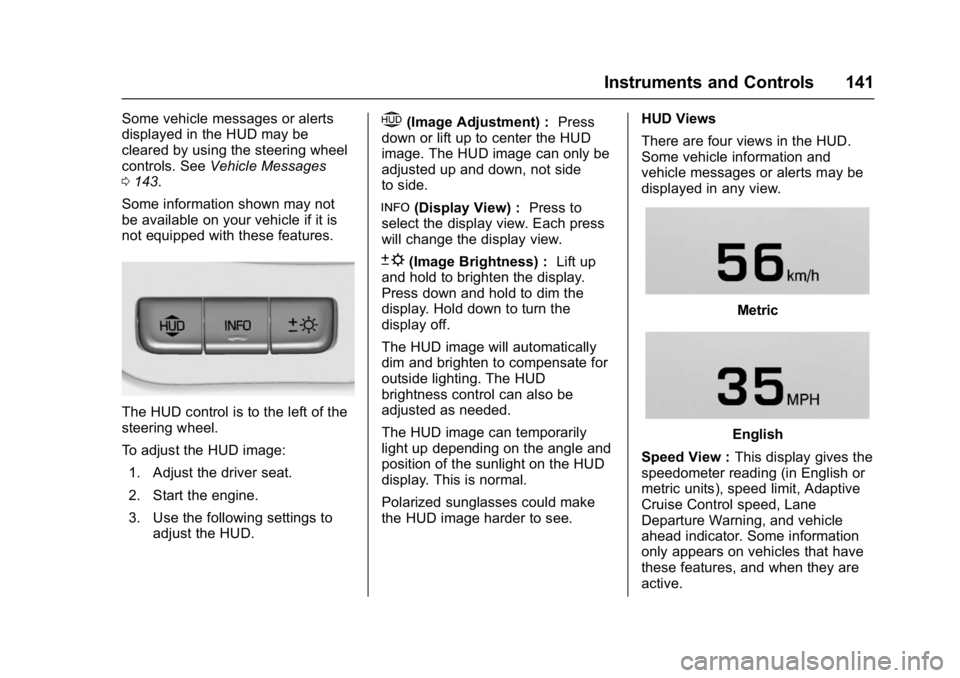
GMC Yukon Denali/Yukon XL Denali Owner Manual (GMNA-Localizing-U.S./
Canada/Mexico-9159308) - 2016 - crc - 6/2/15
Instruments and Controls 141
Some vehicle messages or alerts
displayed in the HUD may be
cleared by using the steering wheel
controls. SeeVehicle Messages
0 143.
Some information shown may not
be available on your vehicle if it is
not equipped with these features.
The HUD control is to the left of the
steering wheel.
To adjust the HUD image: 1. Adjust the driver seat.
2. Start the engine.
3. Use the following settings to adjust the HUD.
$(Image Adjustment) : Press
down or lift up to center the HUD
image. The HUD image can only be
adjusted up and down, not side
to side.
!(Display View) : Press to
select the display view. Each press
will change the display view.
D(Image Brightness) : Lift up
and hold to brighten the display.
Press down and hold to dim the
display. Hold down to turn the
display off.
The HUD image will automatically
dim and brighten to compensate for
outside lighting. The HUD
brightness control can also be
adjusted as needed.
The HUD image can temporarily
light up depending on the angle and
position of the sunlight on the HUD
display. This is normal.
Polarized sunglasses could make
the HUD image harder to see. HUD Views
There are four views in the HUD.
Some vehicle information and
vehicle messages or alerts may be
displayed in any view.
Metric
English
Speed View : This display gives the
speedometer reading (in English or
metric units), speed limit, Adaptive
Cruise Control speed, Lane
Departure Warning, and vehicle
ahead indicator. Some information
only appears on vehicles that have
these features, and when they are
active.
Page 200 of 396
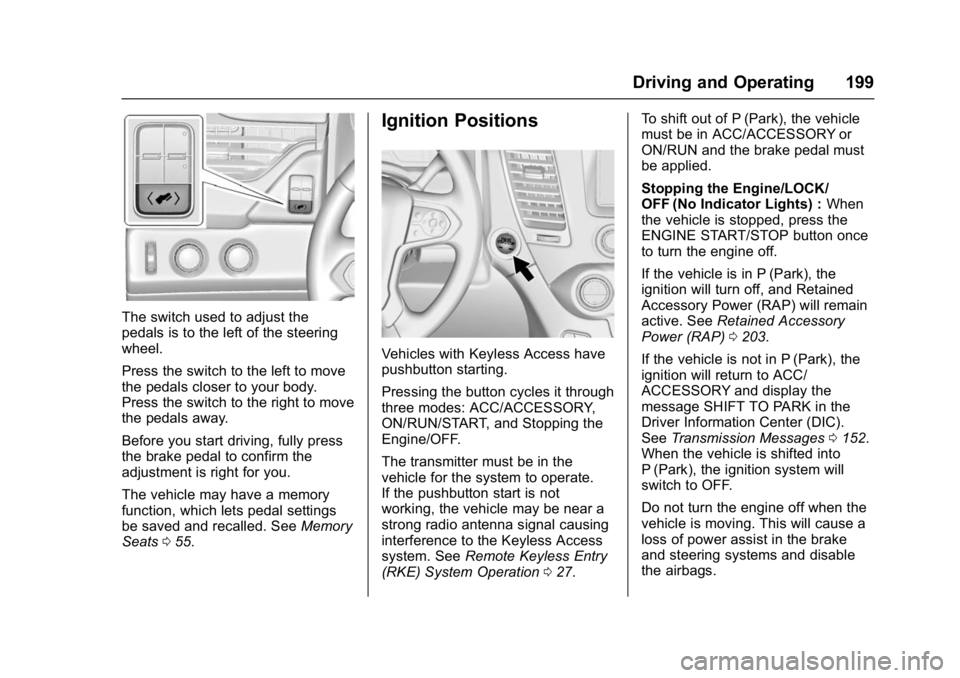
GMC Yukon Denali/Yukon XL Denali Owner Manual (GMNA-Localizing-U.S./
Canada/Mexico-9159308) - 2016 - crc - 6/2/15
Driving and Operating 199
The switch used to adjust the
pedals is to the left of the steering
wheel.
Press the switch to the left to move
the pedals closer to your body.
Press the switch to the right to move
the pedals away.
Before you start driving, fully press
the brake pedal to confirm the
adjustment is right for you.
The vehicle may have a memory
function, which lets pedal settings
be saved and recalled. SeeMemory
Seats 055.
Ignition Positions
Vehicles with Keyless Access have
pushbutton starting.
Pressing the button cycles it through
three modes: ACC/ACCESSORY,
ON/RUN/START, and Stopping the
Engine/OFF.
The transmitter must be in the
vehicle for the system to operate.
If the pushbutton start is not
working, the vehicle may be near a
strong radio antenna signal causing
interference to the Keyless Access
system. See Remote Keyless Entry
(RKE) System Operation 027. To shift out of P (Park), the vehicle
must be in ACC/ACCESSORY or
ON/RUN and the brake pedal must
be applied.
Stopping the Engine/LOCK/
OFF (No Indicator Lights) :
When
the vehicle is stopped, press the
ENGINE START/STOP button once
to turn the engine off.
If the vehicle is in P (Park), the
ignition will turn off, and Retained
Accessory Power (RAP) will remain
active. See Retained Accessory
Power (RAP) 0203.
If the vehicle is not in P (Park), the
ignition will return to ACC/
ACCESSORY and display the
message SHIFT TO PARK in the
Driver Information Center (DIC).
See Transmission Messages 0152.
When the vehicle is shifted into
P (Park), the ignition system will
switch to OFF.
Do not turn the engine off when the
vehicle is moving. This will cause a
loss of power assist in the brake
and steering systems and disable
the airbags.