buttons GMC YUKON XL 2007 User Guide
[x] Cancel search | Manufacturer: GMC, Model Year: 2007, Model line: YUKON XL, Model: GMC YUKON XL 2007Pages: 608, PDF Size: 3.01 MB
Page 119 of 608

The vehicle cannot be remote started if the key is
in the ignition, the hood is not closed, or if
there is an emission control system malfunction.
Also, the engine will turn off during a remote
vehicle start if the coolant temperature gets too
high or if the oil pressure gets low.
Vehicles that have the remote vehicle start feature
are shipped from the factory with the remote
vehicle start system enabled. The system may be
enabled or disabled through the DIC. See
“REMOTE START” underDIC Vehicle
Customization (With DIC Buttons) on page 264
for additional information.Remote Start Ready
If your vehicle does not have the remote vehicle
start feature, it may have the remote start
ready feature. This feature allows your dealer to
add the manufacturer’s remote vehicle start
feature.
If your vehicle has the remote start ready feature,
your RKE transmitter will have extended range
that will allow you to lock or unlock your vehicle
from approximately 197 feet (60 m) away.
See your dealer if you would like to add the
manufacturer’s remote vehicle start feature to your
vehicle.
119
Page 121 of 608

Power Door Locks
The power door lock switches are located on the
armrest on the front doors.
K(Unlock):Press the side of the switch with the
unlock symbol to unlock the doors.
Q(Lock):Press the side of the switch with the
lock symbol to lock the doors.
Delayed Locking
When locking the doors with the power lock switch
or the remote keyless entry (RKE) transmitter
and a door or the liftgate is open, the doors will
lock �ve seconds after the last door is closed. You
will hear three chimes to signal that the delayed
locking feature is in use.
Pressing the power lock switch or the lock button
on the RKE transmitter twice will override the
delayed locking feature and immediately lock all
the doors.This feature will not operate if the key is in the
ignition.
You can program this feature using the Driver
Information Center (DIC). See DELAY DOOR
LOCK underDIC Vehicle Customization
(With DIC Buttons) on page 264.
Programmable Automatic Door
Locks
Your vehicle has an automatic lock/unlock feature
which enables you to program the vehicle’s
power door locks. You can program this feature
through the Driver Information Center (DIC).
SeeDIC Vehicle Customization (With DIC Buttons)
on page 264for more information on DIC
programming.
121
Page 157 of 608

{CAUTION:
Four-wheel drive vehicles with the transfer
case in NEUTRAL will allow the vehicle to
roll, even if your shift lever is in PARK (P).
So, be sure the transfer case is in a drive
gear — not in NEUTRAL. Always set your
parking brake.
Follow the proper steps to be sure your vehicle
will not move. SeeShifting Into Park (P) on
page 152.
If you are pulling a trailer, seeTowing a Trailer
on page 405.
Mirrors
Automatic Dimming Rearview Mirror
with OnStar
®, Compass and
Temperature Display
Your vehicle may have this feature. When on, the
automatic dimming mirror dims to the proper level
to minimize glare from lights behind you after dark.
The mirror has a dual display in the upper right
corner of the mirror face that shows the compass
reading and the outside temperature.
Control buttons for the OnStar
®system are at the
bottom of the mirror. SeeOnStar®System on
page 167for more information about the services
OnStar
®provides.
P(On/Off):This is the on/off button.
157
Page 170 of 608
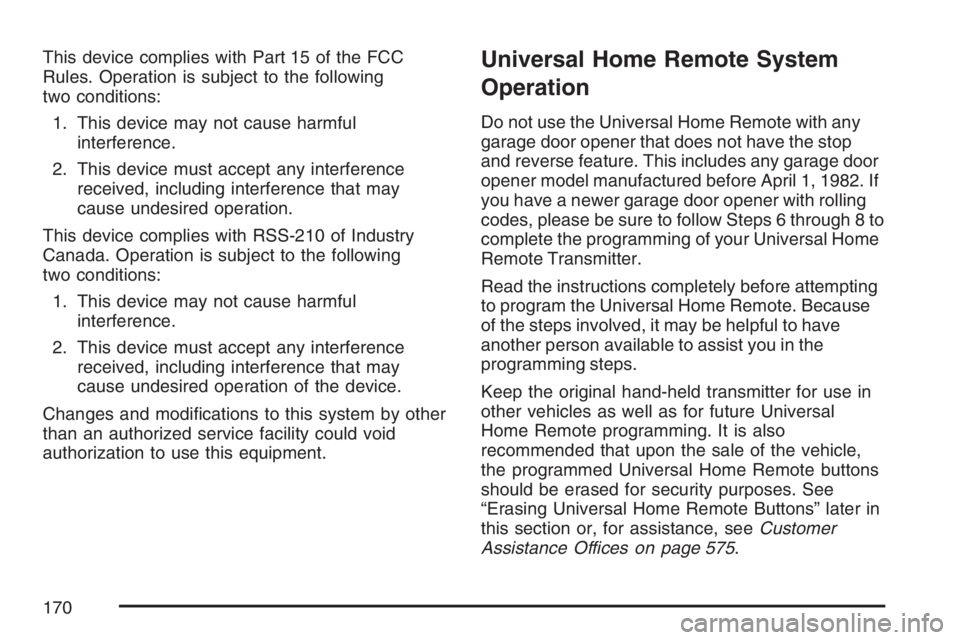
This device complies with Part 15 of the FCC
Rules. Operation is subject to the following
two conditions:
1. This device may not cause harmful
interference.
2. This device must accept any interference
received, including interference that may
cause undesired operation.
This device complies with RSS-210 of Industry
Canada. Operation is subject to the following
two conditions:
1. This device may not cause harmful
interference.
2. This device must accept any interference
received, including interference that may
cause undesired operation of the device.
Changes and modi�cations to this system by other
than an authorized service facility could void
authorization to use this equipment.Universal Home Remote System
Operation
Do not use the Universal Home Remote with any
garage door opener that does not have the stop
and reverse feature. This includes any garage door
opener model manufactured before April 1, 1982. If
you have a newer garage door opener with rolling
codes, please be sure to follow Steps 6 through 8 to
complete the programming of your Universal Home
Remote Transmitter.
Read the instructions completely before attempting
to program the Universal Home Remote. Because
of the steps involved, it may be helpful to have
another person available to assist you in the
programming steps.
Keep the original hand-held transmitter for use in
other vehicles as well as for future Universal
Home Remote programming. It is also
recommended that upon the sale of the vehicle,
the programmed Universal Home Remote buttons
should be erased for security purposes. See
“Erasing Universal Home Remote Buttons” later in
this section or, for assistance, seeCustomer
Assistance Offices on page 575.
170
Page 171 of 608

Be sure that people and objects are clear of
the garage door or gate operator you are
programming. When programming a garage door,
it is advised to park outside of the garage.
It is recommended that a new battery be installed
in your hand-held transmitter for quicker and
more accurate transmission of the radio-frequency
signal.
Programming Universal Home Remote
Follow these steps to program up to three
channels:
1. Press and hold down the two outside
Universal Home Remote buttons, releasing
only when the Universal Home Remote
indicator light begins to �ash, after
20 seconds. Do not hold down the buttons
for longer than 30 seconds and do not repeat
this step to program a second and/or third
hand-held transmitter to the remaining
two Universal Home Remote buttons.2. Position the end of your hand-held transmitter
about 1 to 3 inches (3 to 8 cm) away from the
Universal Home Remote buttons while
keeping the indicator light in view.
3. Simultaneously press and hold both the
desired Universal Home Remote button
and the hand-held transmitter button. Do not
release the buttons until Step 4 has been
completed.
Some entry gates and garage door openers
may require you to substitute Step 3 with
the procedure noted in “Gate Operator and
Canadian Programming” later in this section.
4. The indicator light will �ash slowly at �rst and
then rapidly after Universal Home Remote
successfully receives the frequency signal
from the hand-held transmitter. Release both
buttons.
171
Page 172 of 608
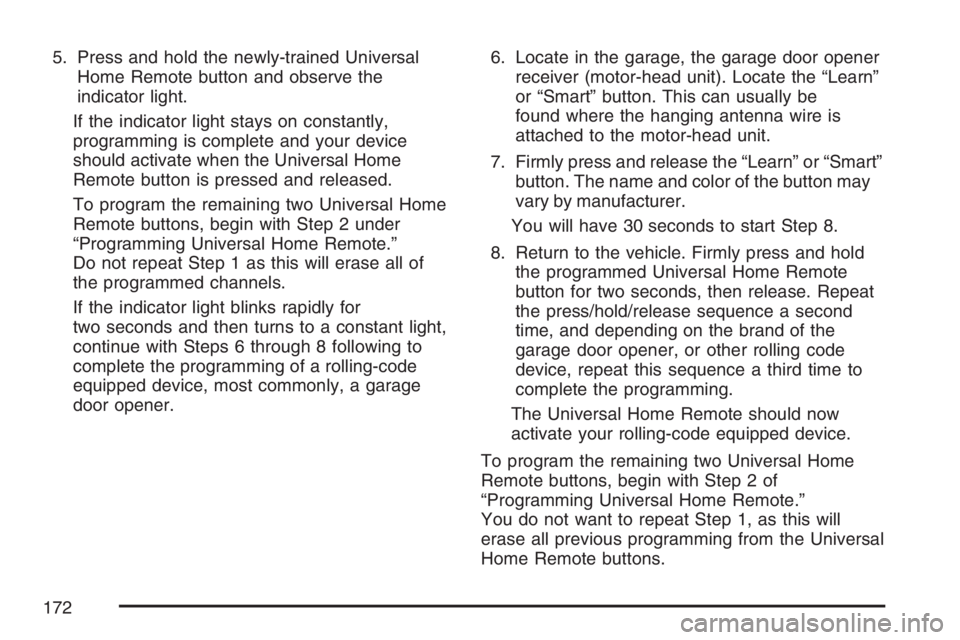
5. Press and hold the newly-trained Universal
Home Remote button and observe the
indicator light.
If the indicator light stays on constantly,
programming is complete and your device
should activate when the Universal Home
Remote button is pressed and released.
To program the remaining two Universal Home
Remote buttons, begin with Step 2 under
“Programming Universal Home Remote.”
Do not repeat Step 1 as this will erase all of
the programmed channels.
If the indicator light blinks rapidly for
two seconds and then turns to a constant light,
continue with Steps 6 through 8 following to
complete the programming of a rolling-code
equipped device, most commonly, a garage
door opener.6. Locate in the garage, the garage door opener
receiver (motor-head unit). Locate the “Learn”
or “Smart” button. This can usually be
found where the hanging antenna wire is
attached to the motor-head unit.
7. Firmly press and release the “Learn” or “Smart”
button. The name and color of the button may
vary by manufacturer.
You will have 30 seconds to start Step 8.
8. Return to the vehicle. Firmly press and hold
the programmed Universal Home Remote
button for two seconds, then release. Repeat
the press/hold/release sequence a second
time, and depending on the brand of the
garage door opener, or other rolling code
device, repeat this sequence a third time to
complete the programming.
The Universal Home Remote should now
activate your rolling-code equipped device.
To program the remaining two Universal Home
Remote buttons, begin with Step 2 of
“Programming Universal Home Remote.”
You do not want to repeat Step 1, as this will
erase all previous programming from the Universal
Home Remote buttons.
172
Page 173 of 608
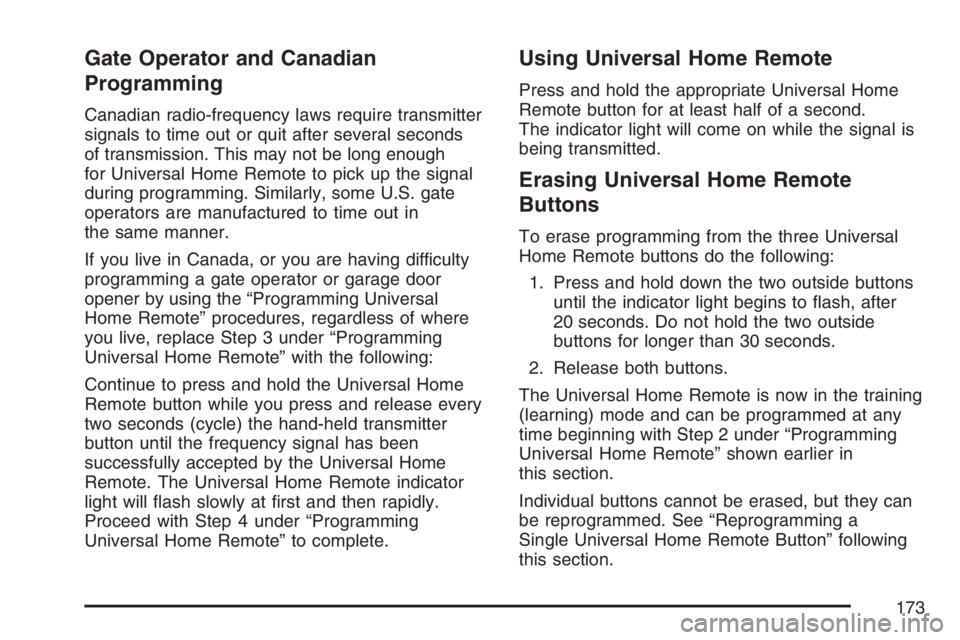
Gate Operator and Canadian
Programming
Canadian radio-frequency laws require transmitter
signals to time out or quit after several seconds
of transmission. This may not be long enough
for Universal Home Remote to pick up the signal
during programming. Similarly, some U.S. gate
operators are manufactured to time out in
the same manner.
If you live in Canada, or you are having difficulty
programming a gate operator or garage door
opener by using the “Programming Universal
Home Remote” procedures, regardless of where
you live, replace Step 3 under “Programming
Universal Home Remote” with the following:
Continue to press and hold the Universal Home
Remote button while you press and release every
two seconds (cycle) the hand-held transmitter
button until the frequency signal has been
successfully accepted by the Universal Home
Remote. The Universal Home Remote indicator
light will �ash slowly at �rst and then rapidly.
Proceed with Step 4 under “Programming
Universal Home Remote” to complete.
Using Universal Home Remote
Press and hold the appropriate Universal Home
Remote button for at least half of a second.
The indicator light will come on while the signal is
being transmitted.
Erasing Universal Home Remote
Buttons
To erase programming from the three Universal
Home Remote buttons do the following:
1. Press and hold down the two outside buttons
until the indicator light begins to �ash, after
20 seconds. Do not hold the two outside
buttons for longer than 30 seconds.
2. Release both buttons.
The Universal Home Remote is now in the training
(learning) mode and can be programmed at any
time beginning with Step 2 under “Programming
Universal Home Remote” shown earlier in
this section.
Individual buttons cannot be erased, but they can
be reprogrammed. See “Reprogramming a
Single Universal Home Remote Button” following
this section.
173
Page 184 of 608
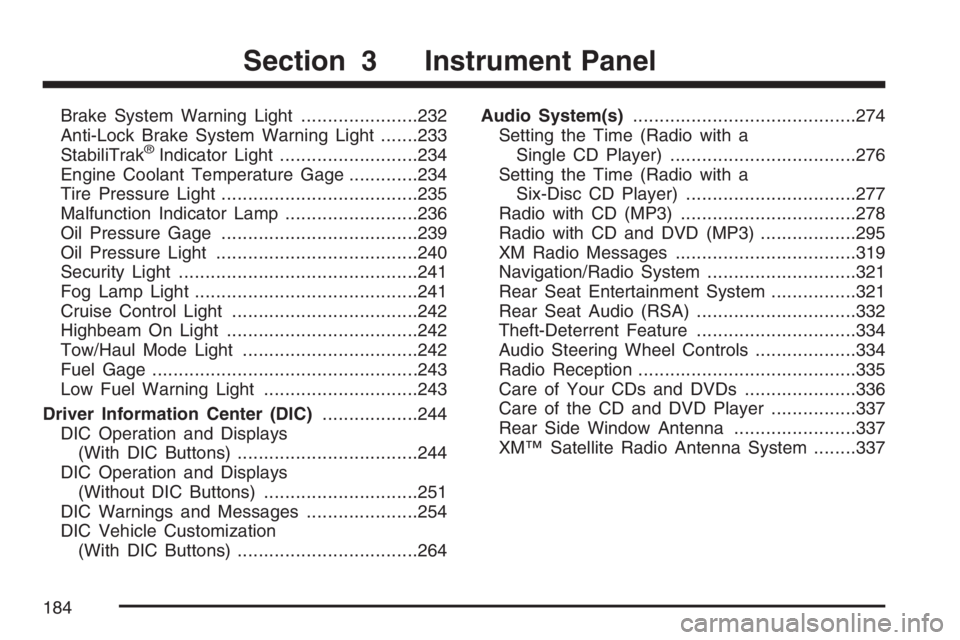
Brake System Warning Light......................232
Anti-Lock Brake System Warning Light.......233
StabiliTrak
®Indicator Light..........................234
Engine Coolant Temperature Gage.............234
Tire Pressure Light.....................................235
Malfunction Indicator Lamp.........................236
Oil Pressure Gage.....................................239
Oil Pressure Light......................................240
Security Light.............................................241
Fog Lamp Light..........................................241
Cruise Control Light...................................242
Highbeam On Light....................................242
Tow/Haul Mode Light.................................242
Fuel Gage..................................................243
Low Fuel Warning Light.............................243
Driver Information Center (DIC)..................244
DIC Operation and Displays
(With DIC Buttons)..................................244
DIC Operation and Displays
(Without DIC Buttons).............................251
DIC Warnings and Messages.....................254
DIC Vehicle Customization
(With DIC Buttons)..................................264Audio System(s)..........................................274
Setting the Time (Radio with a
Single CD Player)...................................276
Setting the Time (Radio with a
Six-Disc CD Player)................................277
Radio with CD (MP3).................................278
Radio with CD and DVD (MP3)..................295
XM Radio Messages..................................319
Navigation/Radio System............................321
Rear Seat Entertainment System................321
Rear Seat Audio (RSA)..............................332
Theft-Deterrent Feature..............................334
Audio Steering Wheel Controls...................334
Radio Reception.........................................335
Care of Your CDs and DVDs.....................336
Care of the CD and DVD Player................337
Rear Side Window Antenna.......................337
XM™ Satellite Radio Antenna System........337
Section 3 Instrument Panel
184
Page 187 of 608
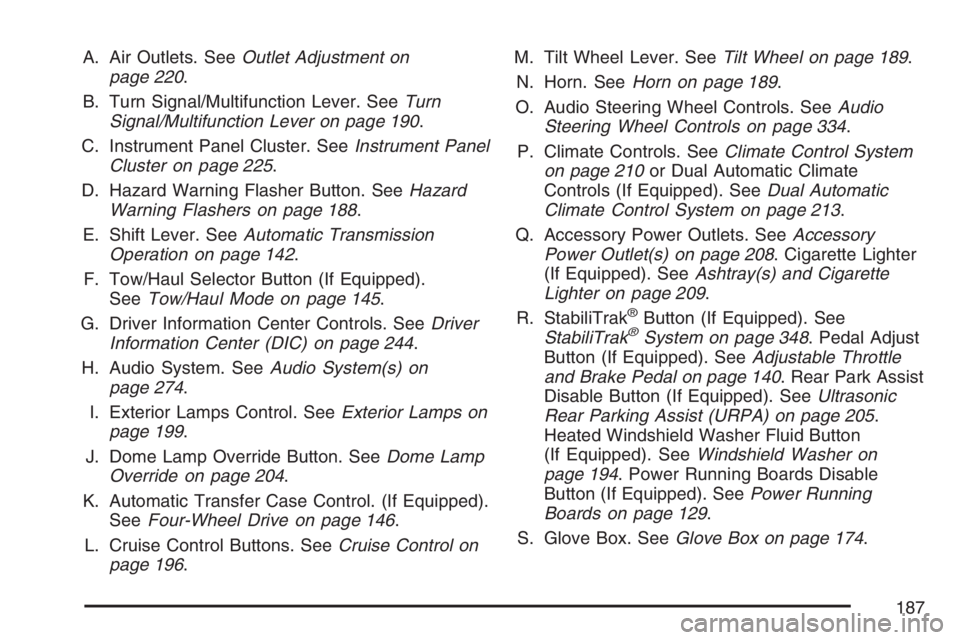
A. Air Outlets. SeeOutlet Adjustment on
page 220.
B. Turn Signal/Multifunction Lever. SeeTurn
Signal/Multifunction Lever on page 190.
C. Instrument Panel Cluster. SeeInstrument Panel
Cluster on page 225.
D. Hazard Warning Flasher Button. SeeHazard
Warning Flashers on page 188.
E. Shift Lever. SeeAutomatic Transmission
Operation on page 142.
F. Tow/Haul Selector Button (If Equipped).
SeeTow/Haul Mode on page 145.
G. Driver Information Center Controls. SeeDriver
Information Center (DIC) on page 244.
H. Audio System. SeeAudio System(s) on
page 274.
I. Exterior Lamps Control. SeeExterior Lamps on
page 199.
J. Dome Lamp Override Button. SeeDome Lamp
Override on page 204.
K. Automatic Transfer Case Control. (If Equipped).
SeeFour-Wheel Drive on page 146.
L. Cruise Control Buttons. SeeCruise Control on
page 196.M. Tilt Wheel Lever. SeeTilt Wheel on page 189.
N. Horn. SeeHorn on page 189.
O. Audio Steering Wheel Controls. SeeAudio
Steering Wheel Controls on page 334.
P. Climate Controls. SeeClimate Control System
on page 210or Dual Automatic Climate
Controls (If Equipped). SeeDual Automatic
Climate Control System on page 213.
Q. Accessory Power Outlets. SeeAccessory
Power Outlet(s) on page 208. Cigarette Lighter
(If Equipped). SeeAshtray(s) and Cigarette
Lighter on page 209.
R. StabiliTrak
®Button (If Equipped). See
StabiliTrak®System on page 348. Pedal Adjust
Button (If Equipped). SeeAdjustable Throttle
and Brake Pedal on page 140. Rear Park Assist
Disable Button (If Equipped). SeeUltrasonic
Rear Parking Assist (URPA) on page 205.
Heated Windshield Washer Fluid Button
(If Equipped). SeeWindshield Washer on
page 194. Power Running Boards Disable
Button (If Equipped). SeePower Running
Boards on page 129.
S. Glove Box. SeeGlove Box on page 174.
187
Page 196 of 608
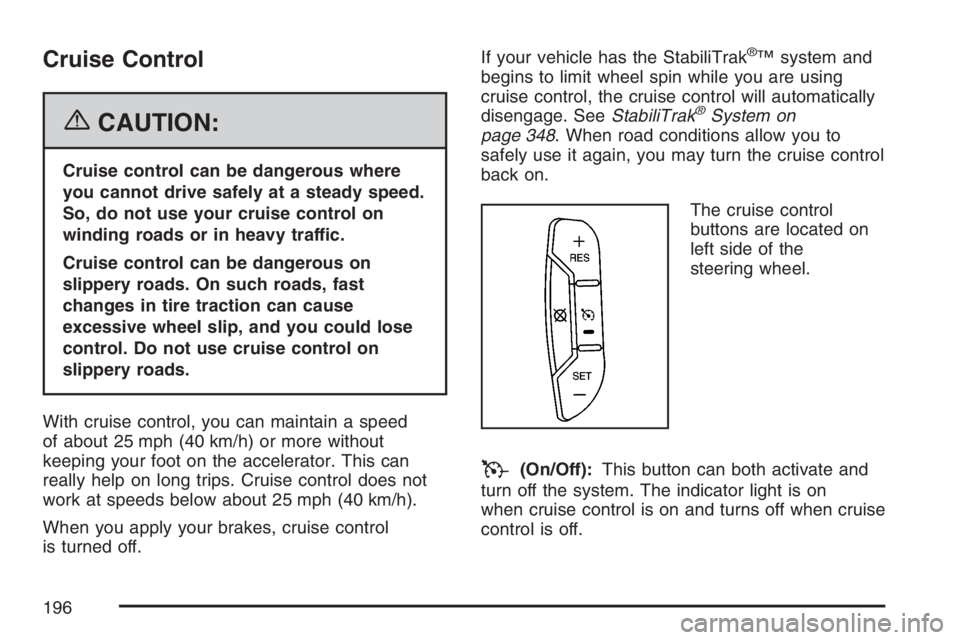
Cruise Control
{CAUTION:
Cruise control can be dangerous where
you cannot drive safely at a steady speed.
So, do not use your cruise control on
winding roads or in heavy traffic.
Cruise control can be dangerous on
slippery roads. On such roads, fast
changes in tire traction can cause
excessive wheel slip, and you could lose
control. Do not use cruise control on
slippery roads.
With cruise control, you can maintain a speed
of about 25 mph (40 km/h) or more without
keeping your foot on the accelerator. This can
really help on long trips. Cruise control does not
work at speeds below about 25 mph (40 km/h).
When you apply your brakes, cruise control
is turned off.If your vehicle has the StabiliTrak
®™ system and
begins to limit wheel spin while you are using
cruise control, the cruise control will automatically
disengage. SeeStabiliTrak
®System on
page 348. When road conditions allow you to
safely use it again, you may turn the cruise control
back on.
The cruise control
buttons are located on
left side of the
steering wheel.
T(On/Off):This button can both activate and
turn off the system. The indicator light is on
when cruise control is on and turns off when cruise
control is off.
196