odometer GMC YUKON XL 2008 User Guide
[x] Cancel search | Manufacturer: GMC, Model Year: 2008, Model line: YUKON XL, Model: GMC YUKON XL 2008Pages: 546, PDF Size: 6.37 MB
Page 247 of 546

Entering the Feature Settings Menu
1. Turn the ignition on and place the vehicle in
PARK (P).
To avoid excessive drain on the battery, it is
recommended that the headlamps are turned off.
2. Press the customization button to scroll through the
available customizable options.
Feature Settings Menu Items
The following are customization features that allow you
to program settings to the vehicle:
DISPLAY IN ENGLISH
This feature will only display if a language other than
English has been set. This feature allows you to change
the language in which the DIC messages appear to
English.
Press the customization button until the PRESS
VTO
DISPLAY IN ENGLISH screen appears on the DIC
display. Press the set/reset button once to display all
DIC messages in English.
DISPLAY LANGUAGE
This feature allows you to select the language in which
the DIC messages will appear.
Press the customization button until the DISPLAY
LANGUAGE screen appears on the DIC display. Press
the set/reset button once to access the settings for
this feature. Then press the customization button
to scroll through the following settings:
ENGLISH (default):All messages will appear in
English.
FRANCAIS:All messages will appear in French.
ESPANOL:All messages will appear in Spanish.
NO CHANGE:No change will be made to this feature.
The current setting will remain.
To select a setting, press the set/reset button while the
desired setting is displayed on the DIC.
You can also change the language by pressing the trip
odometer reset stem. See “Language” under DIC
Operation and Displays (Without DIC Buttons) earlier in
this section for more information.
3-73
Page 387 of 546
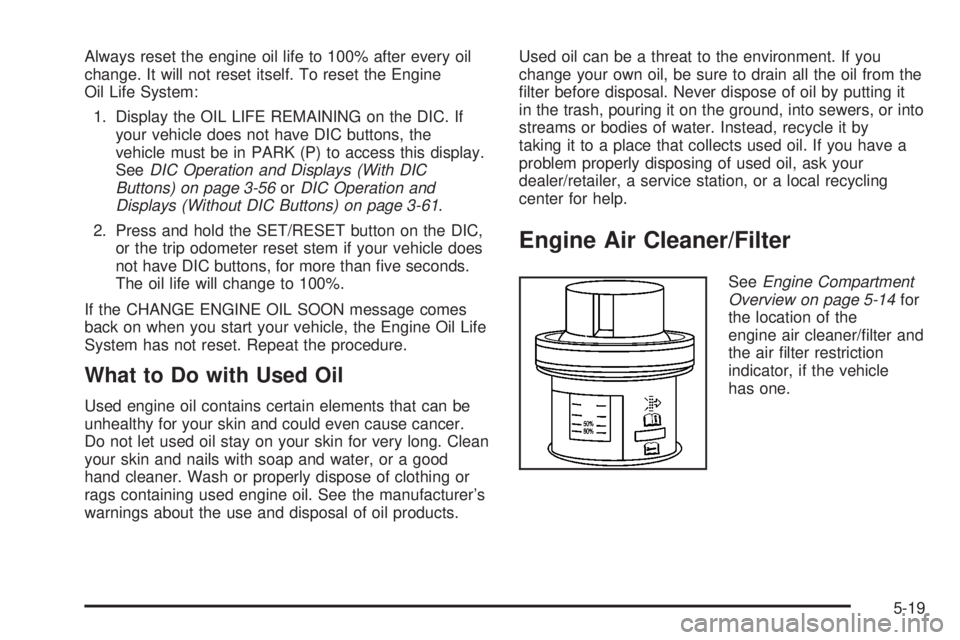
Always reset the engine oil life to 100% after every oil
change. It will not reset itself. To reset the Engine
Oil Life System:
1. Display the OIL LIFE REMAINING on the DIC. If
your vehicle does not have DIC buttons, the
vehicle must be in PARK (P) to access this display.
SeeDIC Operation and Displays (With DIC
Buttons) on page 3-56orDIC Operation and
Displays (Without DIC Buttons) on page 3-61.
2. Press and hold the SET/RESET button on the DIC,
or the trip odometer reset stem if your vehicle does
not have DIC buttons, for more than �ve seconds.
The oil life will change to 100%.
If the CHANGE ENGINE OIL SOON message comes
back on when you start your vehicle, the Engine Oil Life
System has not reset. Repeat the procedure.
What to Do with Used Oil
Used engine oil contains certain elements that can be
unhealthy for your skin and could even cause cancer.
Do not let used oil stay on your skin for very long. Clean
your skin and nails with soap and water, or a good
hand cleaner. Wash or properly dispose of clothing or
rags containing used engine oil. See the manufacturer’s
warnings about the use and disposal of oil products.Used oil can be a threat to the environment. If you
change your own oil, be sure to drain all the oil from the
�lter before disposal. Never dispose of oil by putting it
in the trash, pouring it on the ground, into sewers, or into
streams or bodies of water. Instead, recycle it by
taking it to a place that collects used oil. If you have a
problem properly disposing of used oil, ask your
dealer/retailer, a service station, or a local recycling
center for help.
Engine Air Cleaner/Filter
SeeEngine Compartment
Overview on page 5-14for
the location of the
engine air cleaner/�lter and
the air �lter restriction
indicator, if the vehicle
has one.
5-19
Page 393 of 546
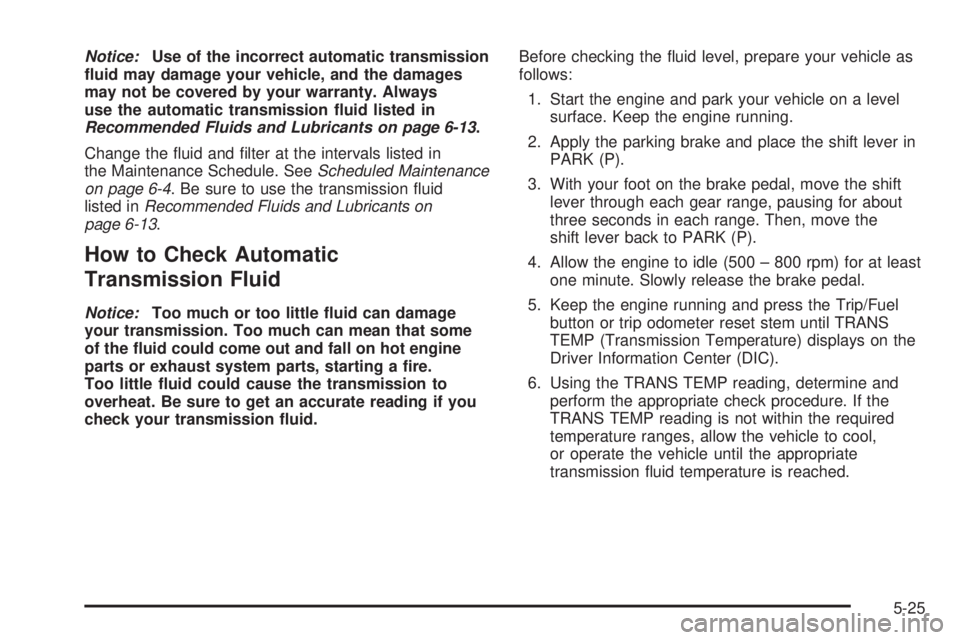
Notice:Use of the incorrect automatic transmission
�uid may damage your vehicle, and the damages
may not be covered by your warranty. Always
use the automatic transmission �uid listed in
Recommended Fluids and Lubricants on page 6-13.
Change the �uid and �lter at the intervals listed in
the Maintenance Schedule. SeeScheduled Maintenance
on page 6-4. Be sure to use the transmission �uid
listed inRecommended Fluids and Lubricants on
page 6-13.
How to Check Automatic
Transmission Fluid
Notice:Too much or too little �uid can damage
your transmission. Too much can mean that some
of the �uid could come out and fall on hot engine
parts or exhaust system parts, starting a �re.
Too little �uid could cause the transmission to
overheat. Be sure to get an accurate reading if you
check your transmission �uid.Before checking the �uid level, prepare your vehicle as
follows:
1. Start the engine and park your vehicle on a level
surface. Keep the engine running.
2. Apply the parking brake and place the shift lever in
PARK (P).
3. With your foot on the brake pedal, move the shift
lever through each gear range, pausing for about
three seconds in each range. Then, move the
shift lever back to PARK (P).
4. Allow the engine to idle (500 – 800 rpm) for at least
one minute. Slowly release the brake pedal.
5. Keep the engine running and press the Trip/Fuel
button or trip odometer reset stem until TRANS
TEMP (Transmission Temperature) displays on the
Driver Information Center (DIC).
6. Using the TRANS TEMP reading, determine and
perform the appropriate check procedure. If the
TRANS TEMP reading is not within the required
temperature ranges, allow the vehicle to cool,
or operate the vehicle until the appropriate
transmission �uid temperature is reached.
5-25
Page 453 of 546
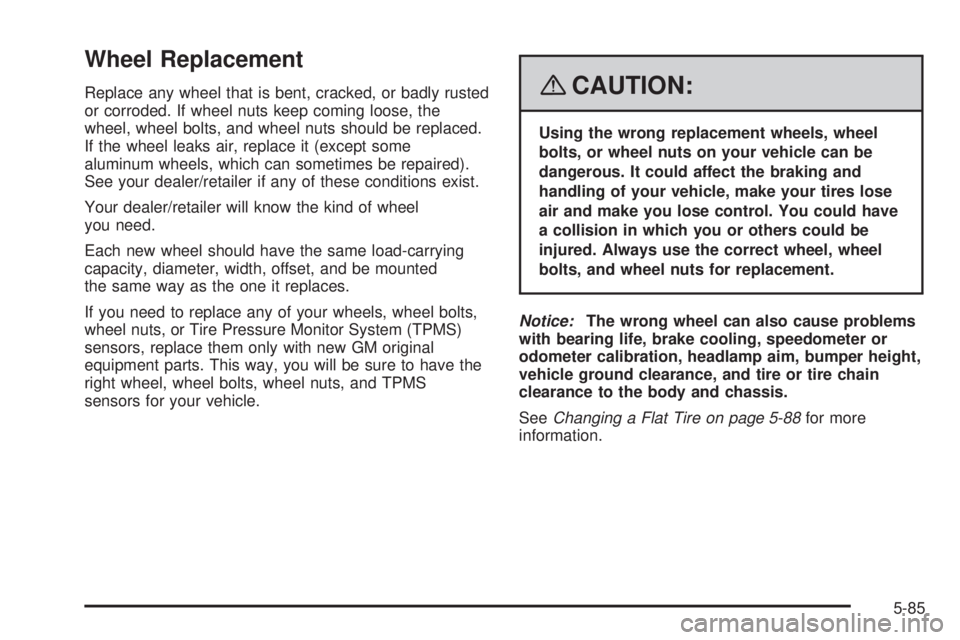
Wheel Replacement
Replace any wheel that is bent, cracked, or badly rusted
or corroded. If wheel nuts keep coming loose, the
wheel, wheel bolts, and wheel nuts should be replaced.
If the wheel leaks air, replace it (except some
aluminum wheels, which can sometimes be repaired).
See your dealer/retailer if any of these conditions exist.
Your dealer/retailer will know the kind of wheel
you need.
Each new wheel should have the same load-carrying
capacity, diameter, width, offset, and be mounted
the same way as the one it replaces.
If you need to replace any of your wheels, wheel bolts,
wheel nuts, or Tire Pressure Monitor System (TPMS)
sensors, replace them only with new GM original
equipment parts. This way, you will be sure to have the
right wheel, wheel bolts, wheel nuts, and TPMS
sensors for your vehicle.{CAUTION:
Using the wrong replacement wheels, wheel
bolts, or wheel nuts on your vehicle can be
dangerous. It could affect the braking and
handling of your vehicle, make your tires lose
air and make you lose control. You could have
a collision in which you or others could be
injured. Always use the correct wheel, wheel
bolts, and wheel nuts for replacement.
Notice:The wrong wheel can also cause problems
with bearing life, brake cooling, speedometer or
odometer calibration, headlamp aim, bumper height,
vehicle ground clearance, and tire or tire chain
clearance to the body and chassis.
SeeChanging a Flat Tire on page 5-88for more
information.
5-85
Page 511 of 546
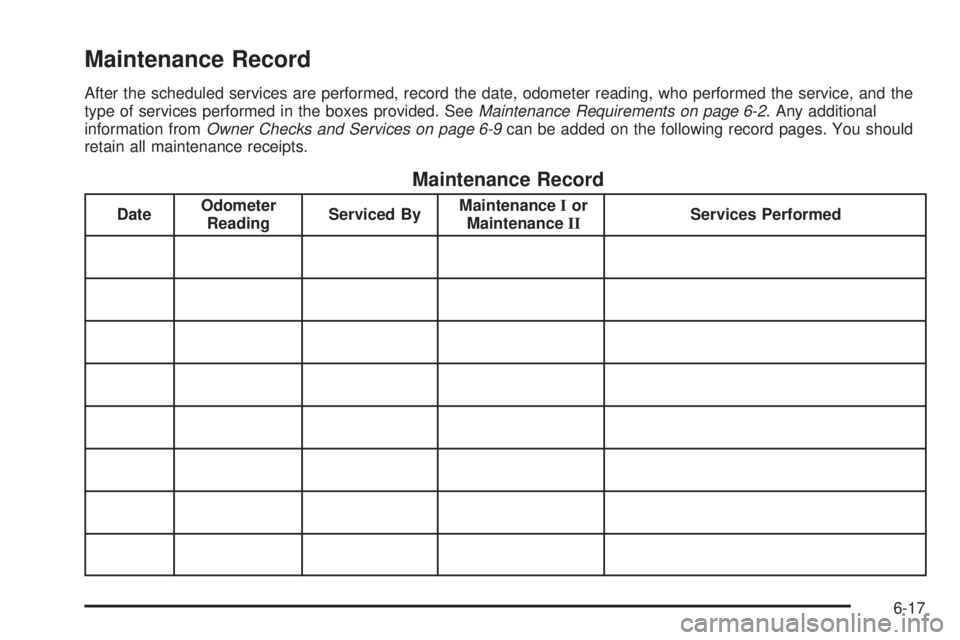
Maintenance Record
After the scheduled services are performed, record the date, odometer reading, who performed the service, and the
type of services performed in the boxes provided. SeeMaintenance Requirements on page 6-2. Any additional
information fromOwner Checks and Services on page 6-9can be added on the following record pages. You should
retain all maintenance receipts.
Maintenance Record
DateOdometer
ReadingServiced ByMaintenanceIor
MaintenanceIIServices Performed
6-17
Page 512 of 546
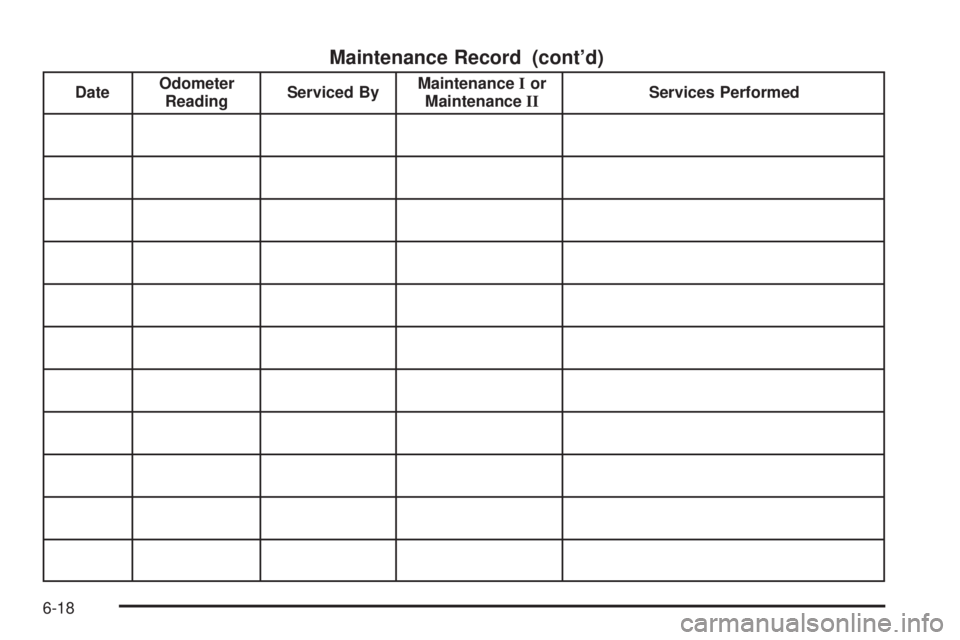
Maintenance Record (cont’d)
DateOdometer
ReadingServiced ByMaintenanceIor
MaintenanceIIServices Performed
6-18
Page 513 of 546
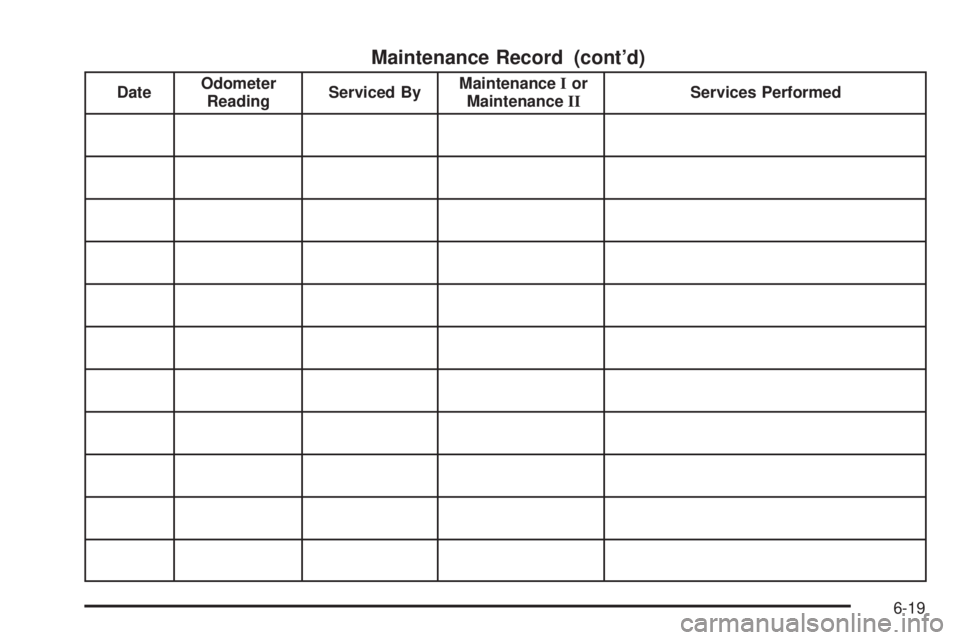
Maintenance Record (cont’d)
DateOdometer
ReadingServiced ByMaintenanceIor
MaintenanceIIServices Performed
6-19
Page 514 of 546
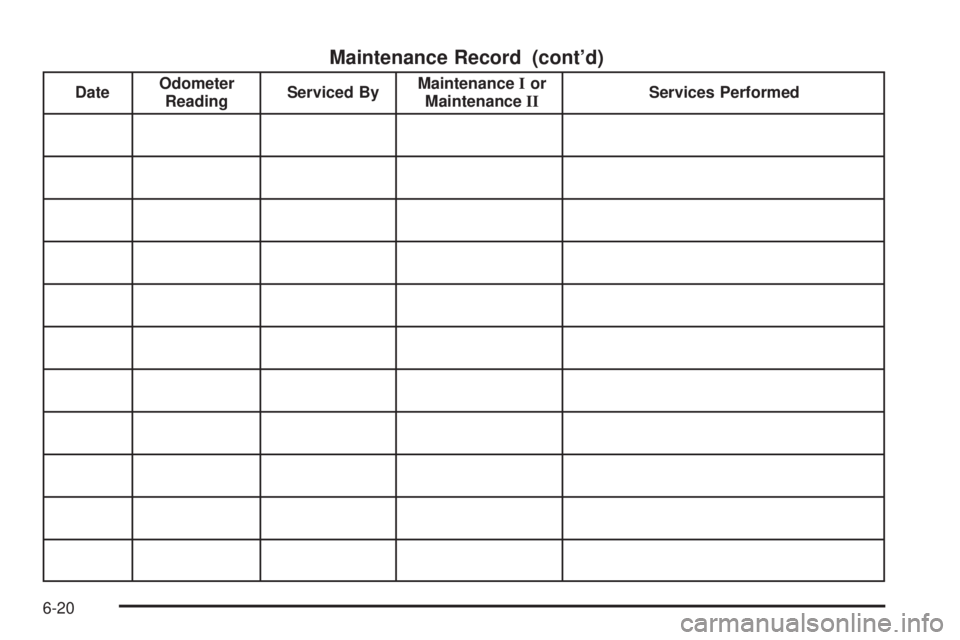
Maintenance Record (cont’d)
DateOdometer
ReadingServiced ByMaintenanceIor
MaintenanceIIServices Performed
6-20
Page 522 of 546

Trip Interruption Bene�ts and Assistance:In the
event of a warranty related vehicle disablement,
while en route and over 150 miles (250 kilometres)
from original point of departure, you may qualify for
trip interruption expense assistance. This assistance
covers reasonable reimbursement of up to a
maximum of $500. In Canada, maximums include:
(A) meals (maximum of $50/day), (B) lodging
(maximum of $100/night) and (C) alternate ground
transportation (maximum of $40/day). This bene�t is
to assist you with some of the unplanned expense
you may incur while waiting for your vehicle to be
repaired.
Original detailed receipts, and a copy of the repair
order are required. In Canada, pre-authorization is
also required.
Once authorization has been given, your advisor will
help you make any necessary arrangements and
explain how to claim for trip interruption expense
assistance.
Alternative Service (Canada only):There may be
times, when Roadside Assistance cannot provide
timely assistance. Your advisor may authorize you to
secure local emergency road service, and you will be
reimbursed up to $100 (Canadian) upon submission
of the original receipt to Roadside Assistance.In many instances, mechanical failures may be covered.
However, when other services are utilized, our
Roadside Assistance Representatives will explain any
payment obligations you might incur.
GMC and General Motors of Canada Limited reserve
the right to limit services or reimbursement to an owner
or driver when, in their sole discretion, the claims
become excessive in frequency or type of occurrence.
Calling For Assistance
For prompt and efficient assistance when calling, please
provide the following to the Roadside Assistance
Representative:
Your name, home address, and home telephone
number
Telephone number of your location
Location of the vehicle.
Model, year, color, and license plate number of the
vehicle
Odometer reading, Vehicle Identi�cation Number
(VIN), and delivery date of the vehicle
Description of the problem
7-8
Page 541 of 546
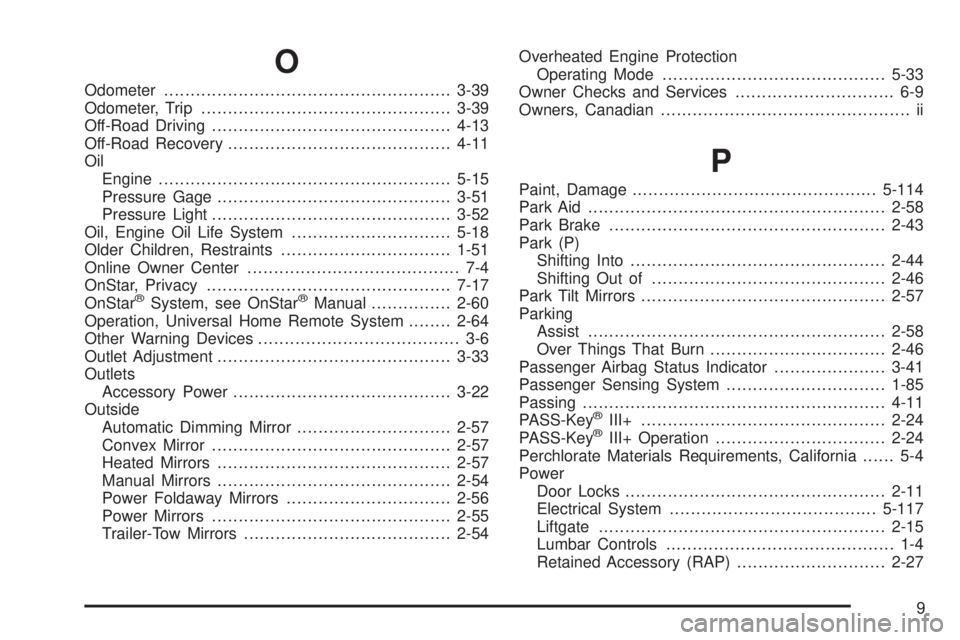
O
Odometer......................................................3-39
Odometer, Trip...............................................3-39
Off-Road Driving.............................................4-13
Off-Road Recovery..........................................4-11
Oil
Engine.......................................................5-15
Pressure Gage............................................3-51
Pressure Light.............................................3-52
Oil, Engine Oil Life System..............................5-18
Older Children, Restraints................................1-51
Online Owner Center........................................ 7-4
OnStar, Privacy..............................................7-17
OnStar
®System, see OnStar®Manual...............2-60
Operation, Universal Home Remote System........2-64
Other Warning Devices...................................... 3-6
Outlet Adjustment............................................3-33
Outlets
Accessory Power.........................................3-22
Outside
Automatic Dimming Mirror.............................2-57
Convex Mirror.............................................2-57
Heated Mirrors............................................2-57
Manual Mirrors............................................2-54
Power Foldaway Mirrors...............................2-56
Power Mirrors.............................................2-55
Trailer-Tow Mirrors.......................................2-54Overheated Engine Protection
Operating Mode..........................................5-33
Owner Checks and Services.............................. 6-9
Owners, Canadian............................................... ii
P
Paint, Damage..............................................5-114
Park Aid........................................................2-58
Park Brake....................................................2-43
Park (P)
Shifting Into................................................2-44
Shifting Out of............................................2-46
Park Tilt Mirrors..............................................2-57
Parking
Assist........................................................2-58
Over Things That Burn.................................2-46
Passenger Airbag Status Indicator.....................3-41
Passenger Sensing System..............................1-85
Passing.........................................................4-11
PASS-Key
®III+..............................................2-24
PASS-Key®III+ Operation................................2-24
Perchlorate Materials Requirements, California...... 5-4
Power
Door Locks.................................................2-11
Electrical System.......................................5-117
Liftgate......................................................2-15
Lumbar Controls........................................... 1-4
Retained Accessory (RAP)............................2-27
9