engine HONDA ACCORD 2002 CL7 / 7.G Owner's Manual
[x] Cancel search | Manufacturer: HONDA, Model Year: 2002, Model line: ACCORD, Model: HONDA ACCORD 2002 CL7 / 7.GPages: 223, PDF Size: 3.8 MB
Page 134 of 223
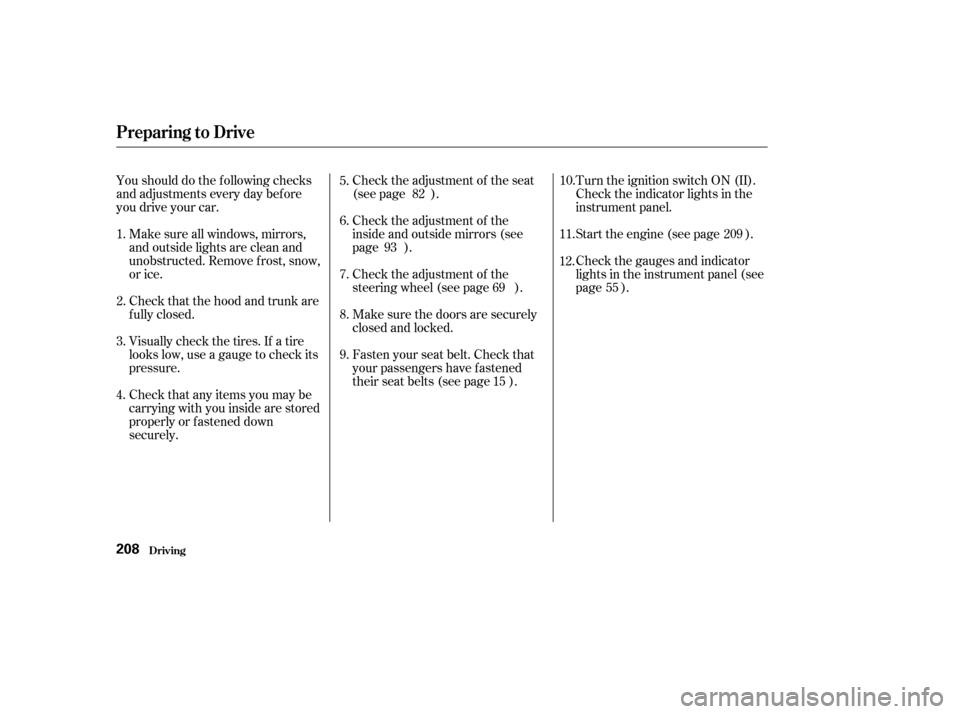
Make sure all windows, mirrors,
and outside lights are clean and
unobstructed. Remove f rost, snow,
or ice.
Check that the hood and trunk are
f ully closed.Check the adjustment of the seat
(see page ).
Check the adjustment of the
inside and outside mirrors (see
page ).
Check the adjustment of the
steering wheel (see page ).
Make sure the doors are securely
closed and locked.
Fasten your seat belt. Check that
your passengers have f astened
their seat belts (see page ).Turn the ignition switch ON (II).
Check the indicator lights in the
instrument panel.
Start the engine (see page ).
Check the gauges and indicator
lights in the instrument panel (see
page ).
Check that any items you may be
carrying with you inside are stored
properly or f astened down
securely.
Visually check the tires. If a tire
looks low, use a gauge to check its
pressure.
Youshoulddothefollowingchecks
and adjustments every day bef ore
you drive your car.
3.2.
1.
4. 5.
6. 7. 8. 9. 11.
12. 10.
82
93 69
15 209
55
Preparing to Drive
Driving208
Page 135 of 223
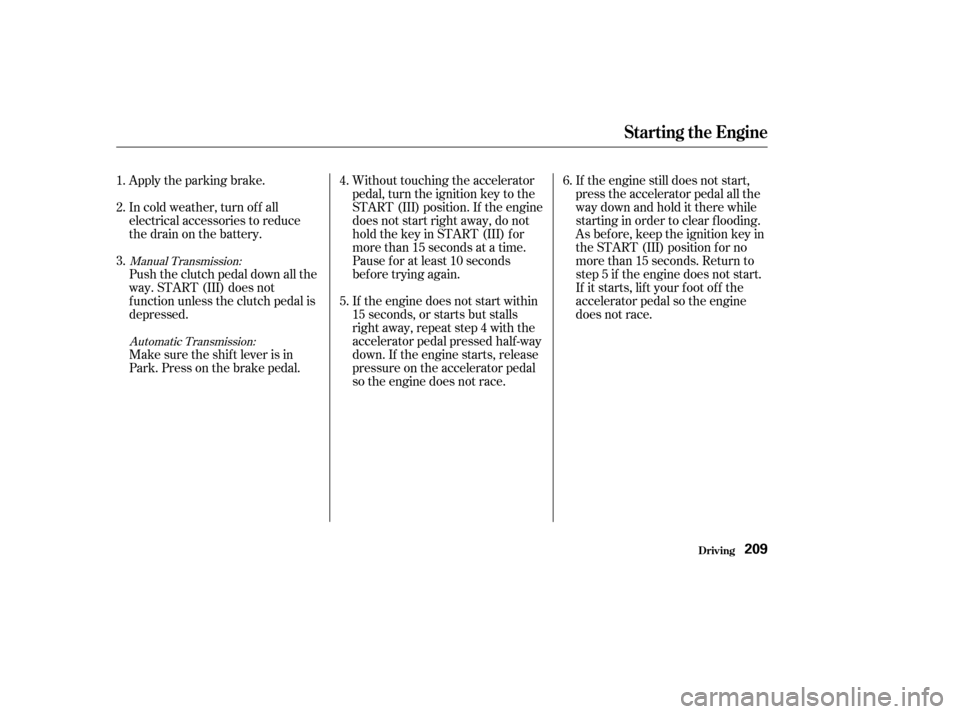
Push the clutch pedal down all the
way. START (III) does not
f unction unless the clutch pedal is
depressed.
Apply the parking brake.
In cold weather, turn of f all
electrical accessories to reduce
the drain on the battery.
Make sure the shif t lever is in
Park. Press on the brake pedal. If the engine still does not start,
press the accelerator pedal all the
way down and hold it there while
starting in order to clear f looding.
As bef ore, keep the ignition key in
the START (III) position f or no
more than 15 seconds. Return to
step 5 if the engine does not start.
If it starts, lif t your f oot of f the
accelerator pedal so the engine
does not race.
Without touching the accelerator
pedal, turn the ignition key to the
START (III) position. If the engine
does not start right away, do not
hold the key in START (III) f or
more than 15 seconds at a time.
Pause f or at least 10 seconds
bef ore trying again.
If the engine does not start within
15 seconds, or starts but stalls
right away, repeat step 4 with the
accelerator pedal pressed half-way
down. If the engine starts, release
pressure on the accelerator pedal
so the engine does not race.
1. 2. 3.
4. 5.6.
Automatic Transmission:
Manual Transmission:
Starting the Engine
Driving209
Page 136 of 223
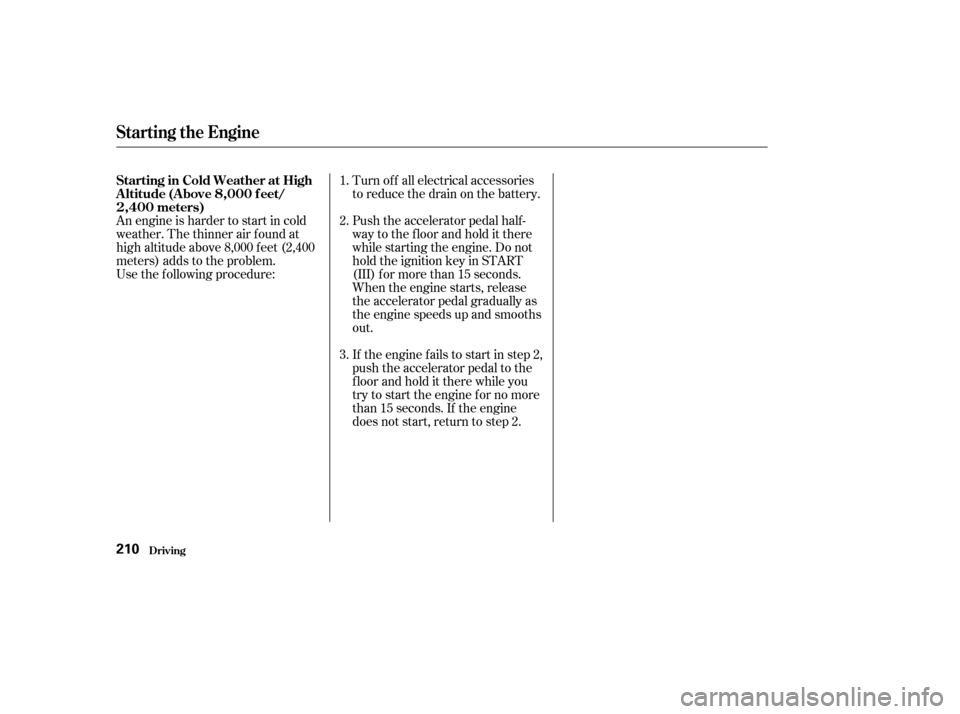
Use the f ollowing procedure:Turn of f all electrical accessories
to reduce the drain on the battery.
Push the accelerator pedal half-
way to the f loor and hold it there
while starting the engine. Do not
hold the ignition key in START
(III) f or more than 15 seconds.
When the engine starts, release
the accelerator pedal gradually as
the engine speeds up and smooths
out.
An engine is harder to start in cold
weather. The thinner air f ound at
high altitude above 8,000 f eet (2,400
meters) adds to the problem.
If the engine fails to start in step 2,
push the accelerator pedal to the
f loor and hold it there while you
try to start the engine for no more
than 15 seconds. If the engine
does not start, return to step 2.
1. 2. 3.
Driving
Starting in Cold Weather at High
A ltitude (A bove 8,000 f eet/
2,400 meters)
Starting the Engine
210
Page 137 of 223
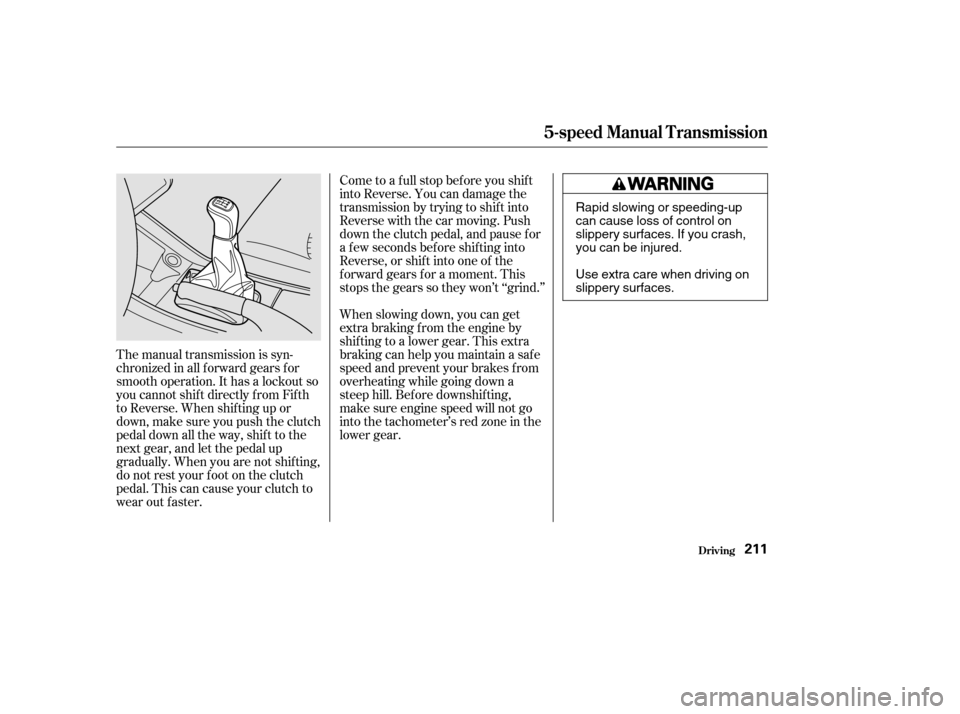
Come to a full stop before you shift
into Reverse. You can damage the
transmission by trying to shif t into
Reverse with the car moving. Push
down the clutch pedal, and pause f or
a f ew seconds bef ore shif ting into
Reverse, or shif t into one of the
f orward gears f or a moment. This
stops the gears so they won’t ‘‘grind.’’
When slowing down, you can get
extra braking f rom the engine by
shifting to a lower gear. This extra
braking can help you maintain a safe
speed and prevent your brakes f rom
overheating while going down a
steep hill. Bef ore downshif ting,
make sure engine speed will not go
into the tachometer’s red zone in the
lower gear.
The manual transmission is syn-
chronizedinallforwardgearsfor
smooth operation. It has a lockout so
you cannot shift directly from Fifth
to Reverse. When shif ting up or
down,makesureyoupushtheclutch
pedal down all the way, shift to the
next gear, and let the pedal up
gradually. When you are not shif ting,
do not rest your f oot on the clutch
pedal. This can cause your clutch to
wear out faster.
Driving
5-speed Manual T ransmission
211
Rapid slowing or speeding-up
can cause loss of control on
slippery surfaces. If you crash,
you can be injured.
Use extra care when driving on
slippery surfaces.
Page 138 of 223
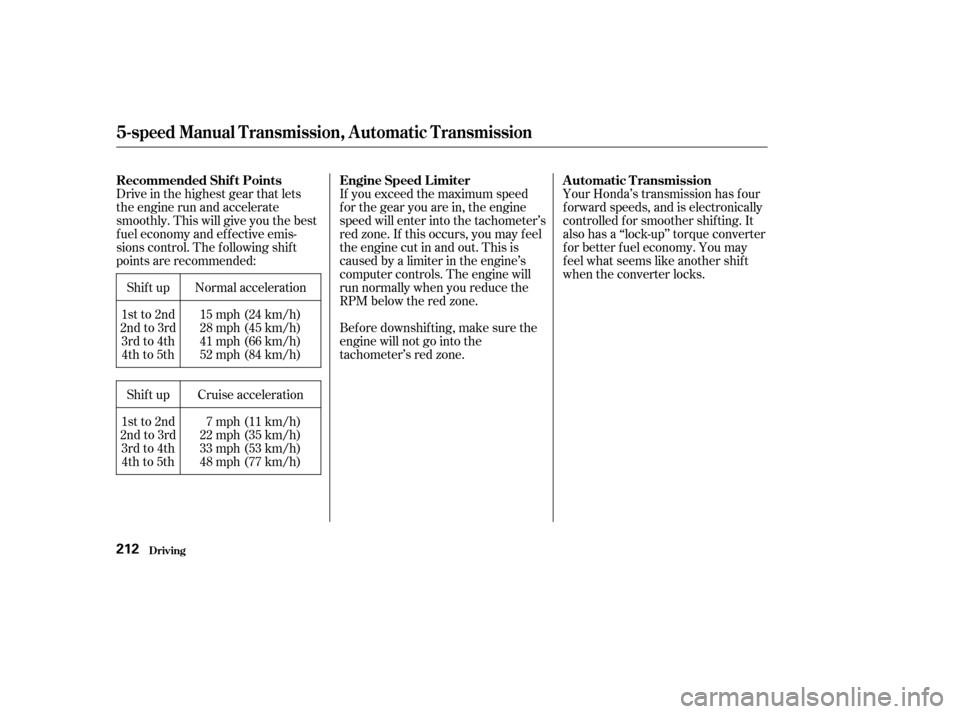
Your Honda’s transmission has f our
f orward speeds, and is electronically
controlled f or smoother shif ting. It
also has a ‘‘lock-up’’ torque converter
forbetterfueleconomy.Youmay
f eel what seems like another shif t
when the converter locks.
Drive in the highest gear that lets
the engine run and accelerate
smoothly. This will give you the best
f uel economy and ef f ective emis-
sions control. The f ollowing shif t
points are recommended:
Shif t up
1st to 2nd
2nd to 3rd 3rd to 4th4th to 5th
Shif t up
1st to 2nd
2nd to 3rd 3rd to 4th4th to 5th Normal acceleration
15 mph (24 km/h)
28 mph (45 km/h)
41 mph (66 km/h)
52 mph (84 km/h)
Cruise acceleration 7mph(11km/h)
22 mph (35 km/h)
33 mph (53 km/h)
48 mph (77 km/h) If you exceed the maximum speed
f or the gear you are in, the engine
speed will enter into the tachometer’s
red zone. If this occurs, you may f eel
the engine cut in and out. This is
caused by a limiter in the engine’s
computer controls. The engine will
run normally when you reduce the
RPM below the red zone.
Bef ore downshif ting, make sure the
engine will not go into the
tachometer’s red zone.
5-speed Manual T ransmission, A ut omat ic T ransmission
Driving
Automatic Transmission
Recommended Shif t Points Engine Speed L imiter
212
Page 139 of 223
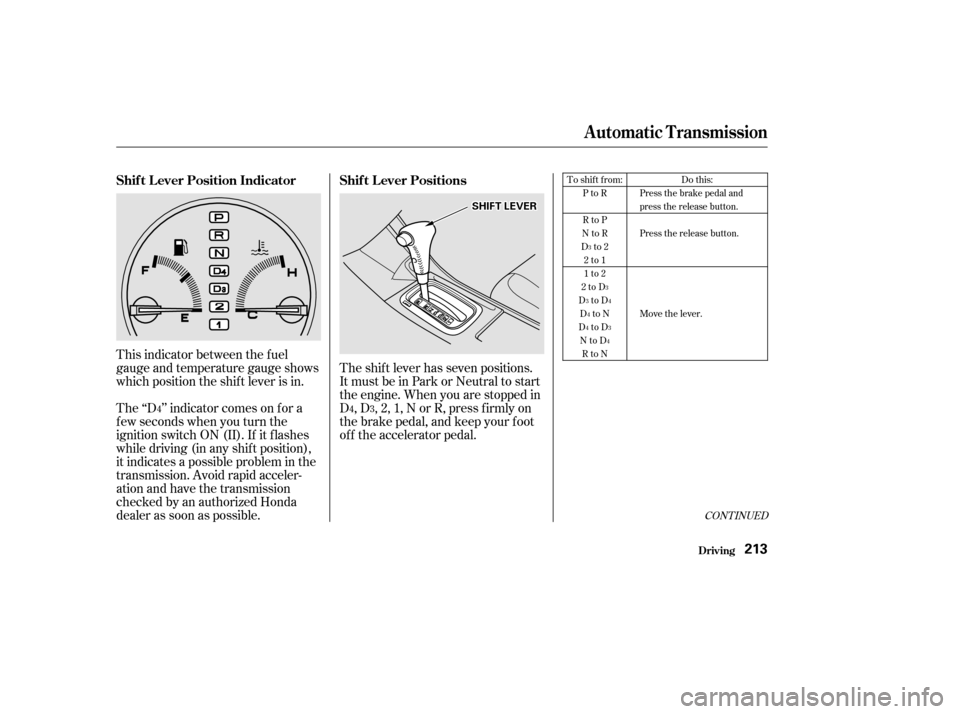
CONT INUED
The shift lever has seven positions.
It must be in Park or Neutral to start
the engine. When you are stopped in
D,D,2,1,NorR,pressfirmlyon
the brake pedal, and keep your f oot
of f the accelerator pedal.
This indicator between the f uel
gauge and temperature gauge shows
which position the shif t lever is in.
The ‘‘D ’’ indicator comes on f or a
f ew seconds when you turn the
ignition switch ON (II). If it f lashes
while driving (in any shif t position),
it indicates a possible problem in the
transmission. Avoid rapid acceler-
ation and have the transmission
checkedbyanauthorizedHonda
dealer as soon as possible.
43 To shift from:
PtoR
RtoP
NtoR
Dto2 2to1
1to2
2toD
DtoD
DtoN
DtoD NtoD RtoN Do this:
Press the brake pedal and
press the release button.
Press the release button.
Move the lever.
4
3 3
34 4
43 4
Driving
Automatic Transmission
Shif t L ever Position Indicator Shif t L ever Positions
213
SSHHIIFFTTLLEEVVEERR
Page 140 of 223
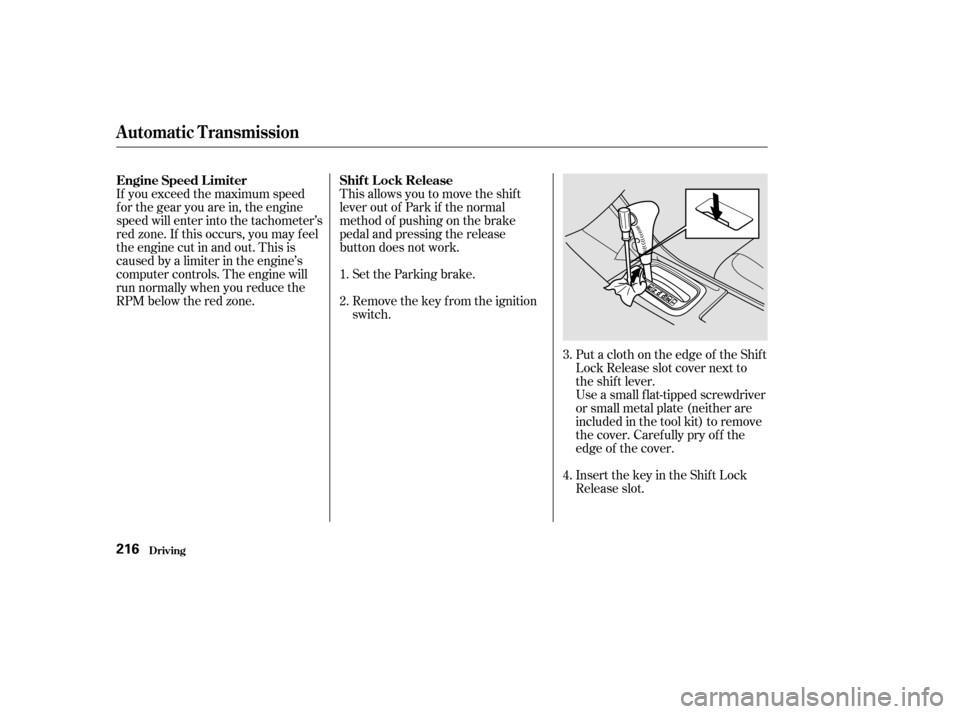
This allows you to move the shif t
lever out of Park if the normal
method of pushing on the brake
pedal and pressing the release
button does not work.Set the Parking brake.
Remove the key from the ignition
switch.
Insert the key in the Shift Lock
Release slot.
If you exceed the maximum speed
f or the gear you are in, the engine
speed will enter into the tachometer’s
red zone. If this occurs, you may f eel
the engine cut in and out. This is
caused by a limiter in the engine’s
computer controls. The engine will
run normally when you reduce the
RPM below the red zone.
Put a cloth on the edge of the Shif t
Lock Release slot cover next to
the shift lever.
Use a small flat-tipped screwdriver
or small metal plate (neither are
included in the tool kit) to remove
the cover. Caref ully pry of f the
edge of the cover.
1. 2.
3. 4.
Automatic Transmission
Driving
Shif t L ock Release
Engine Speed L imiter
216
Page 142 of 223
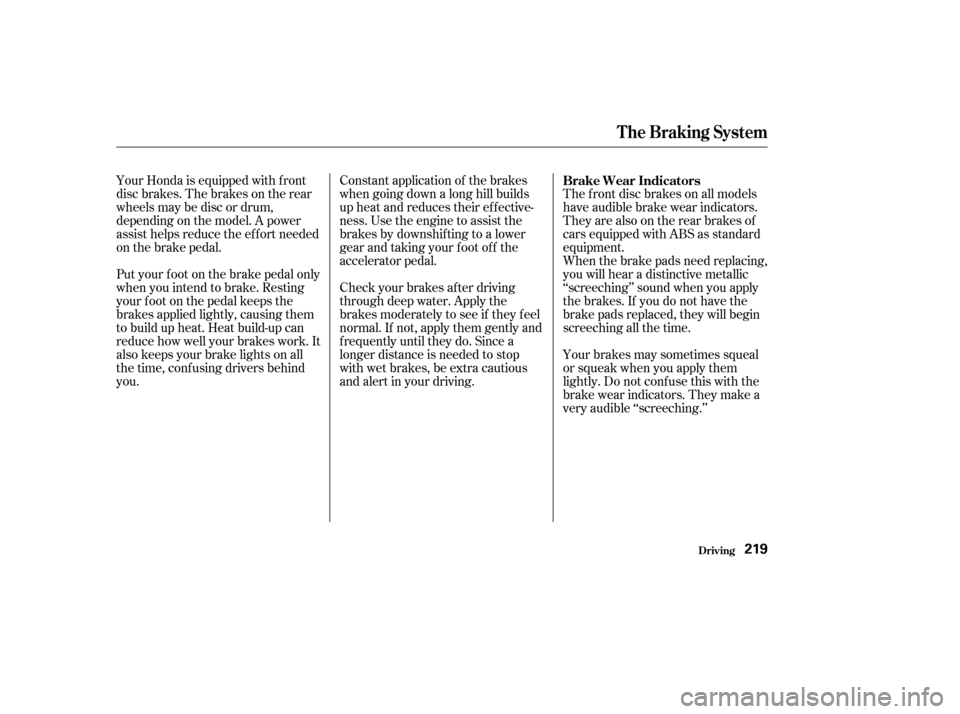
Your Honda is equipped with f ront
disc brakes. The brakes on the rear
wheels may be disc or drum,
depending on the model. A power
assist helps reduce the ef f ort needed
on the brake pedal.
Put your f oot on the brake pedal only
when you intend to brake. Resting
your f oot on the pedal keeps the
brakes applied lightly, causing them
to build up heat. Heat build-up can
reduce how well your brakes work. It
also keeps your brake lights on all
the time, conf using drivers behind
you.Your brakes may sometimes squeal
or squeak when you apply them
lightly. Do not conf use this with the
brakewearindicators.Theymakea
very audible ‘‘screeching.’’
Constant application of the brakes
when going down a long hill builds
up heat and reduces their ef f ective-
ness. Use the engine to assist the
brakes by downshif ting to a lower
gear and taking your f oot of f the
accelerator pedal.
Check your brakes af ter driving
through deep water. Apply the
brakes moderately to see if they f eel
normal. If not, apply them gently and
f requently until they do. Since a
longer distance is needed to stop
with wet brakes, be extra cautious
and alert in your driving.
The f ront disc brakes on all models
have audible brake wear indicators.
They are also on the rear brakes of
cars equipped with ABS as standard
equipment.
When the brake pads need replacing,
you will hear a distinctive metallic
‘‘screeching’’ sound when you apply
the brakes. If you do not have the
brake pads replaced, they will begin
screeching all the time.
Brake Wear Indicators
The Braking System
Driving219
Page 146 of 223

The Traction Control System turns
on every time you start the engine,
even if you turned it of f the last time
you drove the vehicle.
This switch is under the side vent. It
letsyouturntheTractionControl
System on and of f . You cannot turn
of f the TCS while the TCS indicator
light is f lashing. Deactivate the system by pressing
the TCS On/Off switch. The TCS
indicator light comes on as a
reminder. Pressing the switch again
turns the system back on.
The TCS indicator comes on or
f lashes under the f ollowing condi-
tions:
When you turn the ignition switch
to ON (II).
When you manually turn of f TCS.
It f lashes when TCS is regulating
wheelspin.
If the system’s diagnostics senses
a problem with TCS, the indicator
will come on and stay on.
If the brakes overheat, the
indicator will come on.
CONT INUED
TCS ON/OFF Switch TCS Indicator
Traction Control System
Driving223
Page 148 of 223
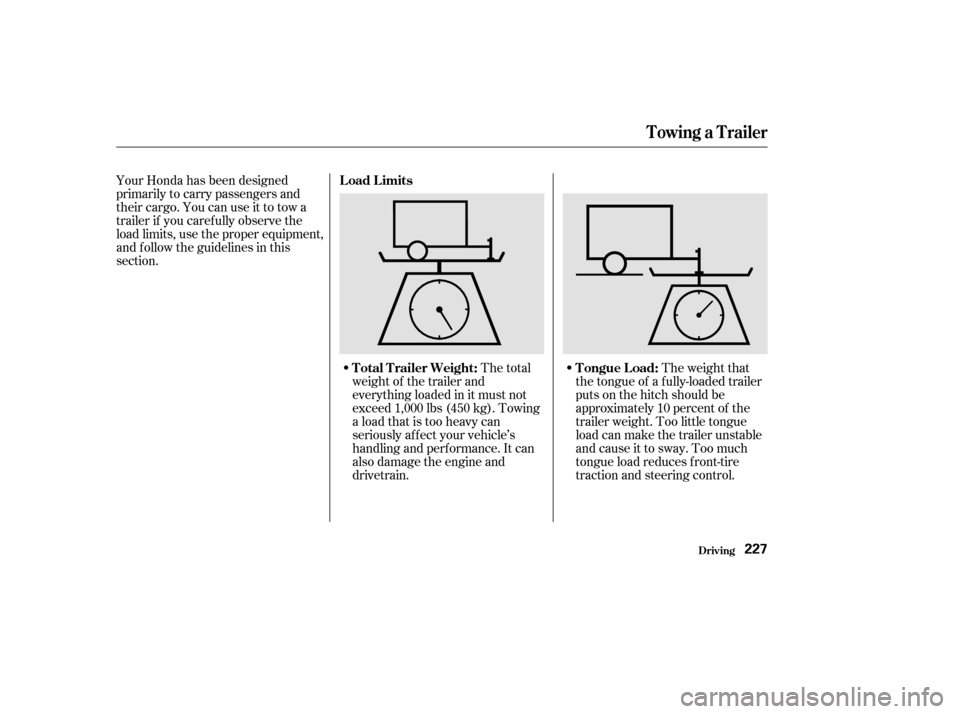
Your Honda has been designed
primarily to carry passengers and
their cargo. You can use it to tow a
trailer if you caref ully observe the
load limits, use the proper equipment,
and f ollow the guidelines in this
section.The total
weight of the trailer and
everything loaded in it must not
exceed 1,000 lbs (450 kg). Towing
a load that is too heavy can
seriously af f ect your vehicle’s
handling and perf ormance. It can
also damage the engine and
drivetrain. The weight that
the tongue of a f ully-loaded trailer
puts on the hitch should be
approximately 10 percent of the
trailer weight. Too little tongue
load can make the trailer unstable
and cause it to sway. Too much
tongue load reduces f ront-tire
traction and steering control.
T otal T railer Weight: T ongue L oad:
Load Limits
Towing a Trailer
Driving227