automatic clock HONDA ACCORD 2009 8.G Navigation Manual
[x] Cancel search | Manufacturer: HONDA, Model Year: 2009, Model line: ACCORD, Model: HONDA ACCORD 2009 8.GPages: 154, PDF Size: 6.16 MB
Page 2 of 154
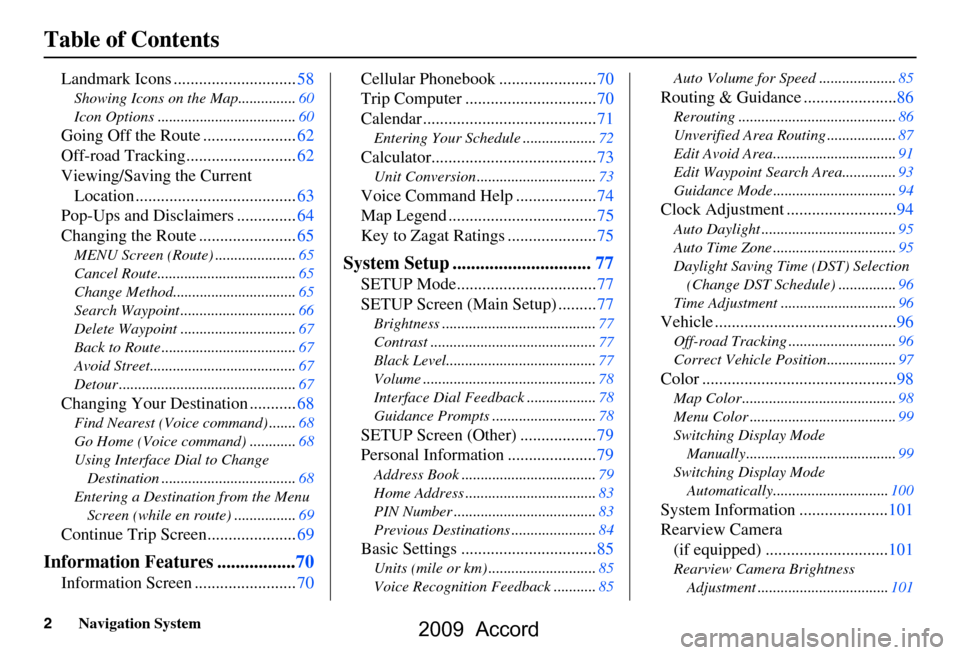
2Navigation System
Table of Contents
Landmark Icons .............................58
Showing Icons on the Map...............60
Icon Options ....................................60
Going Off the Route ......................62
Off-road Tracking..........................62
Viewing/Saving the Current Location ......................................63
Pop-Ups and Disclaimers ..............64
Changing the Route .......................65
MENU Screen (Route) .....................65
Cancel Route....................................65
Change Method................................65
Search Waypoint ..............................66
Delete Waypoint ..............................67
Back to Route ...................................67
Avoid Street......................................67
Detour ..............................................67
Changing Your Destination ...........68
Find Nearest (Voice command) .......68
Go Home (Voice command) ............68
Using Interface Dial to Change Destination ...................................68
Entering a Destination from the Menu Screen (while en route) ................69
Continue Trip Screen.....................69
Information Features .................70
Information Screen ........................70 Cellular Phonebook .......................70
Trip Computer ...............................70
Calendar .........................................71
Entering Your Schedule ...................72
Calculator.......................................73
Unit Conversion ...............................73
Voice Command Help ...................74
Map Legend ...................................75
Key to Zagat Ratings .....................75
System Setup ..............................77
SETUP Mode.................................77
SETUP Screen (Main Setup) .........77
Brightness ........................................77
Contrast ...........................................77
Black Level.......................................77
Volume .............................................78
Interface Dial Feedbac
k ..................78
Guidance Prompts ....... ....................78
SETUP Screen (Other) ..................79
Personal Information .....................79
Address Book ...................................79
Home Address ..................................83
PIN Number .....................................83
Previous Destinations ......................84
Basic Settings ................................85
Units (mile or km) ............................85
Voice Recognition Fe edback ...........85 Auto Volume for Speed ....................85
Routing & Guidance ......................86
Rerouting .........................................86
Unverified Area Routing ..................87
Edit Avoid Area................................91
Edit Waypoint Search Area..............93
Guidance Mode ....
............................94
Clock Adjustment ..........................94
Auto Daylight ...................................95
Auto Time Zone ................................95
Daylight Saving Time (DST) Selection
(Change DST Schedule) ...............96
Time Adjustment ..............................96
Vehicle ...........................................96
Off-road Tracking ............................96
Correct Vehicle Position..................97
Color ..............................................98
Map Color ........................................98
Menu Color ......................................99
Switching Display Mode Manually.......... .............................99
Switching Display Mode Automatically..............................100
System Information .....................101
Rearview Camera (if equipped) .............................101
Rearview Camera Brightness
Adjustment ..................................101
2009 Accord
Page 95 of 154
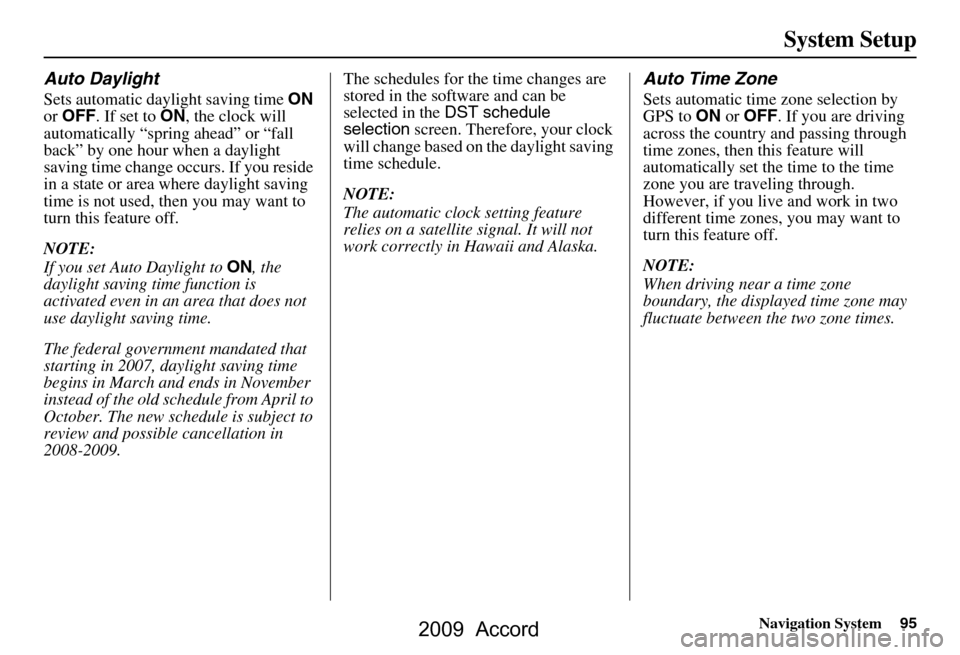
Navigation System95
System Setup
Auto Daylight
Sets automatic daylight saving time ON
or OFF . If set to ON, the clock will
automatically “spring ahead” or “fall
back” by one hour when a daylight
saving time change occurs. If you reside
in a state or area where daylight saving
time is not used, then you may want to
turn this feature off.
NOTE:
If you set Auto Daylight to ON, the
daylight saving time function is
activated even in an area that does not
use daylight saving time.
The federal government mandated that
starting in 2007, daylight saving time
begins in March and ends in November
instead of the old schedule from April to
October. The new schedule is subject to
review and possible cancellation in
2008-2009. The schedules for the time changes are
stored in the software and can be
selected in the
DST schedule
selection screen. Therefore, your clock
will change based on the daylight saving
time schedule.
NOTE:
The automatic clock setting feature
relies on a satellite signal. It will not
work correctly in Hawaii and Alaska.
Auto Time Zone
Sets automatic time zone selection by
GPS to ON or OFF . If you are driving
across the country and passing through
time zones, then this feature will
automatically set the time to the time
zone you are traveling through.
However, if you live and work in two
different time zones, you may want to
turn this feature off.
NOTE:
When driving near a time zone
boundary, the displa yed time zone may
fluctuate between the two zone times.
2009 Accord
Page 124 of 154
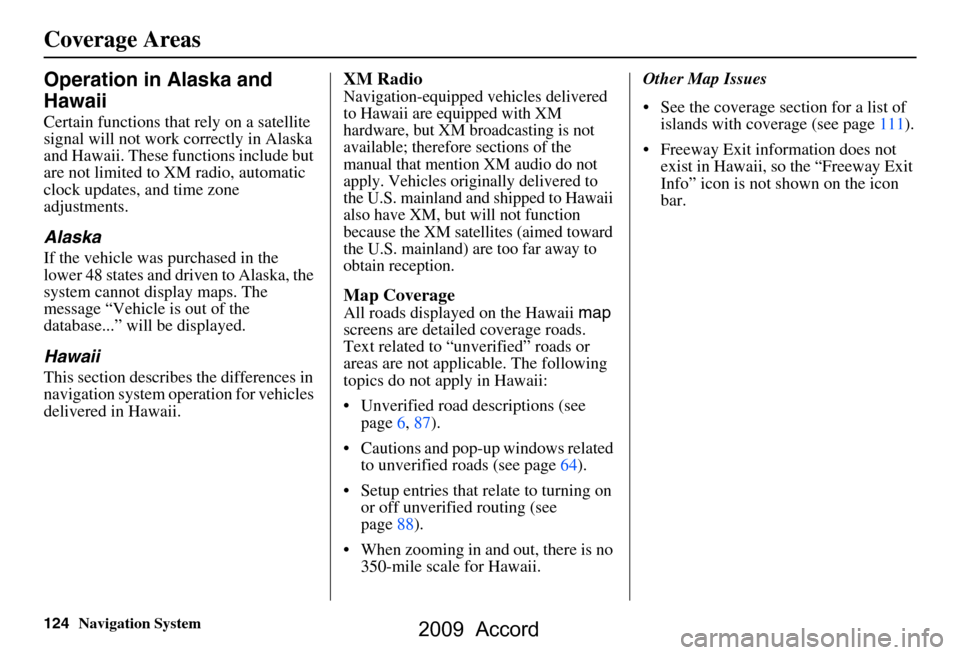
124Navigation System
Operation in Alaska and
Hawaii
Certain functions that rely on a satellite
signal will not work correctly in Alaska
and Hawaii. These functions include but
are not limited to XM radio, automatic
clock updates, and time zone
adjustments.
Alaska
If the vehicle was purchased in the
lower 48 states and driven to Alaska, the
system cannot display maps. The
message “Vehicle is out of the
database...” will be displayed.
Hawaii
This section describes the differences in
navigation system operation for vehicles
delivered in Hawaii.
XM Radio
Navigation-equipped vehicles delivered
to Hawaii are equipped with XM
hardware, but XM broadcasting is not
available; therefore sections of the
manual that mention XM audio do not
apply. Vehicles originally delivered to
the U.S. mainland and shipped to Hawaii
also have XM, but will not function
because the XM satellites (aimed toward
the U.S. mainland) are too far away to
obtain reception.
Map Coverage
All roads displayed on the Hawaii map
screens are detailed coverage roads.
Text related to “unverified” roads or
areas are not applicable. The following
topics do not apply in Hawaii:
Unverified road descriptions (see page
6, 87).
Cautions and pop-up windows related to unverified roads (see page
64).
Setup entries that relate to turning on
or off unverified routing (see
page
88 ).
When zooming in and out, there is no 350-mile scale for Hawaii. Other Map Issues
See the coverage section for a list of
islands with coverage (see page 111).
Freeway Exit information does not
exist in Hawaii, so the “Freeway Exit
Info” icon is not shown on the icon
bar.
Coverage Areas
2009 Accord
Page 132 of 154
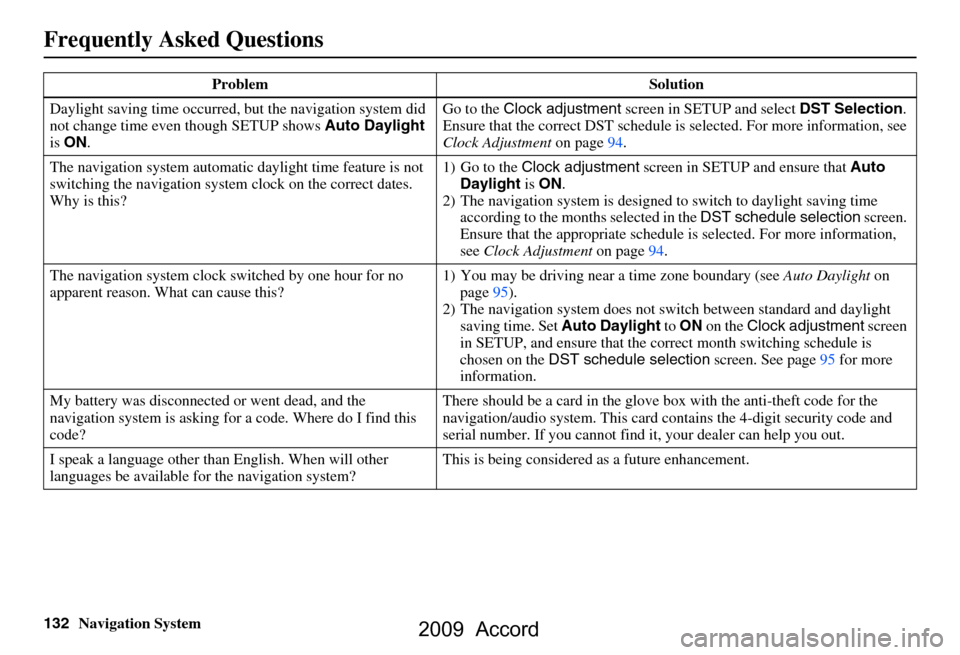
132Navigation System
Frequently Asked Questions
Daylight saving time occurred, but the navigation system did
not change time even though SETUP shows Auto Daylight
is ON . Go to the
Clock adjustment screen in SETUP and select DST Selection.
Ensure that the correct DST schedule is selected. For more information, see
Clock Adjustment on page
94.
The navigation system automatic daylight time feature is not
switching the navigation system clock on the correct dates.
Why is this? 1) Go to the
Clock adjustment screen in SETUP and ensure that Auto
Daylight is ON .
2) The navigation system is designed to switch to daylight saving time
according to the months selected in the DST schedule selection screen.
Ensure that the appropriate schedule is selected. For more information,
see Clock Adjustment on page94.
The navigation system clock switched by one hour for no
apparent reason. Wh at can cause this? 1) You may be driving near
a time zone boundary (see Auto Daylight on
page
95).
2) The navigation system does not switch between standard and daylight
saving time. Set Auto Daylight to ON on the Clock adjustment screen
in SETUP, and ensure that the co rrect month switching schedule is
chosen on the DST schedule selection screen. See page
95 for more
information.
My battery was disconnected or went dead, and the
navigation system is asking for a code. Where do I find this
code? There should be a card in the glove
box with the anti-theft code for the
navigation/audio syst em. This card contains the 4-digit security code and
serial number. If you cannot find it , your dealer can help you out.
I speak a language other than English. When will other
languages be available fo r the navigation system? This is being considered
as a future enhancement.
Problem Solution
2009 Accord