HONDA ACCORD 2010 8.G Technology Reference Guide
Manufacturer: HONDA, Model Year: 2010, Model line: ACCORD, Model: HONDA ACCORD 2010 8.GPages: 16, PDF Size: 11.7 MB
Page 11 of 16
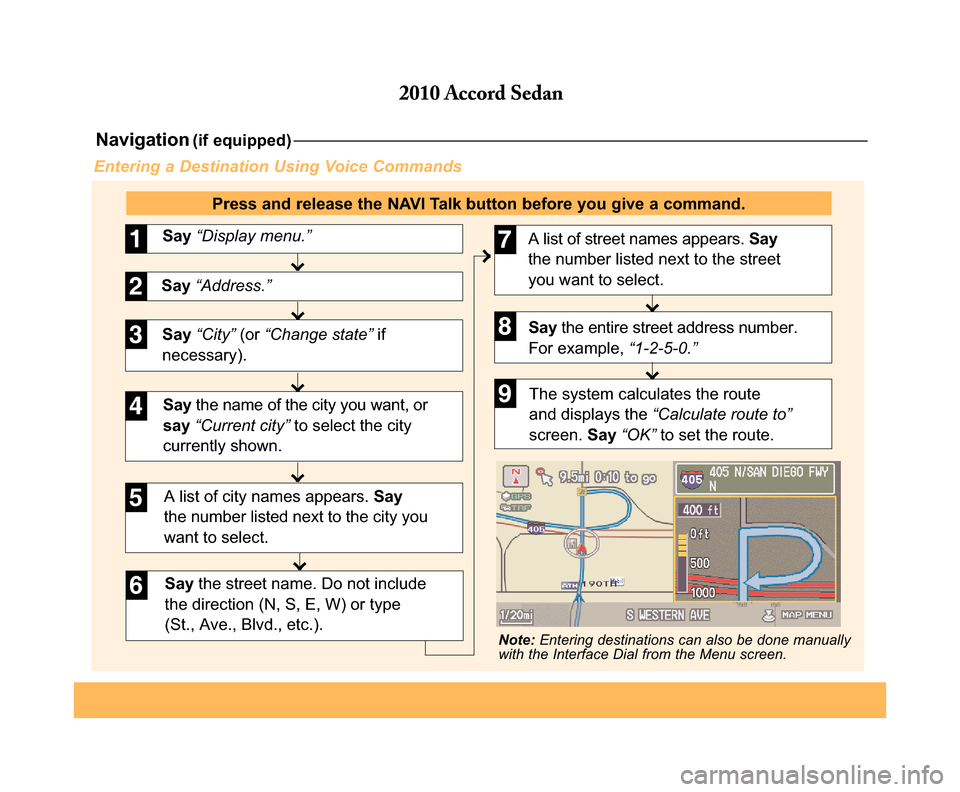
Say “City” (or “Change state” if necessary).
Say “Display menu.”1
Say “Address.”2
3
A list of city names appears. Say the number listed next to the city you want to select.
Say the street name. Do not include the direction (N, S, E, W) or type (St., Ave., Blvd., etc.).
4
6
Say the name of the city you want, or say “Current city” to select the city currently shown.
5
A list of street names appears. Say the number listed next to the street you want to select.
Say the entire street address number. For example, “1-2-5-0.”
7
8
The system calculates the route and displays the “Calculate route to” screen. Say “OK” to set the route.
9
Navigation(if equipped)
Entering a Destination Using Voice Commands
Press and release the NAVI Talk button before you give a command.
Note:Entering destinations can also be done manually with the Interface Dial from the Menu screen.
10 Accord TRG 4D_5abc:ExtraPages.qxd 4/6/2009 9:32 AM Page c5
Page 12 of 16
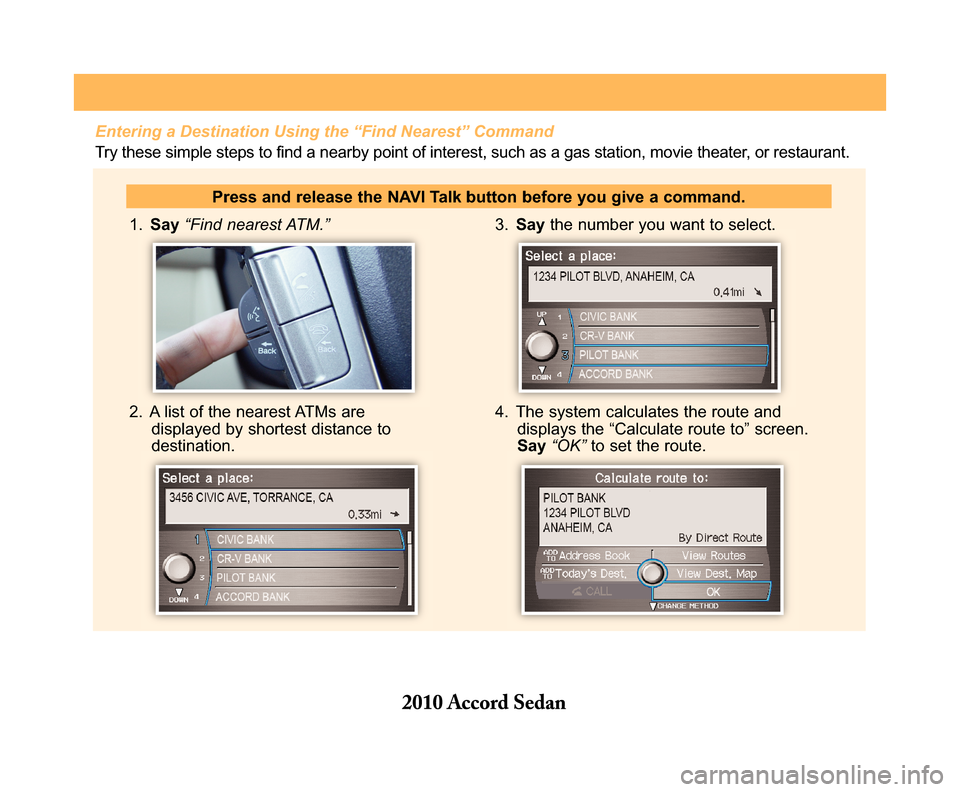
1. Say“Find nearest ATM.”
2. A list of the nearest ATMs are displayed by shortest distance todestination.
3. Saythe number you want to select.
4. The system calculates the route and displays the “Calculate route to” screen.Say “OK”to set the route.
Press and release the NAVI Talk button before you give a command.
Entering a Destination Using the “Find Nearest” CommandTry these simple steps to find a nearby point of interest, such as a gas station, movie theater, or restaurant.
10 Accord TRG 4D_5abc:ExtraPages.qxd 4/6/2009 9:32 AM Page d5
Page 13 of 16
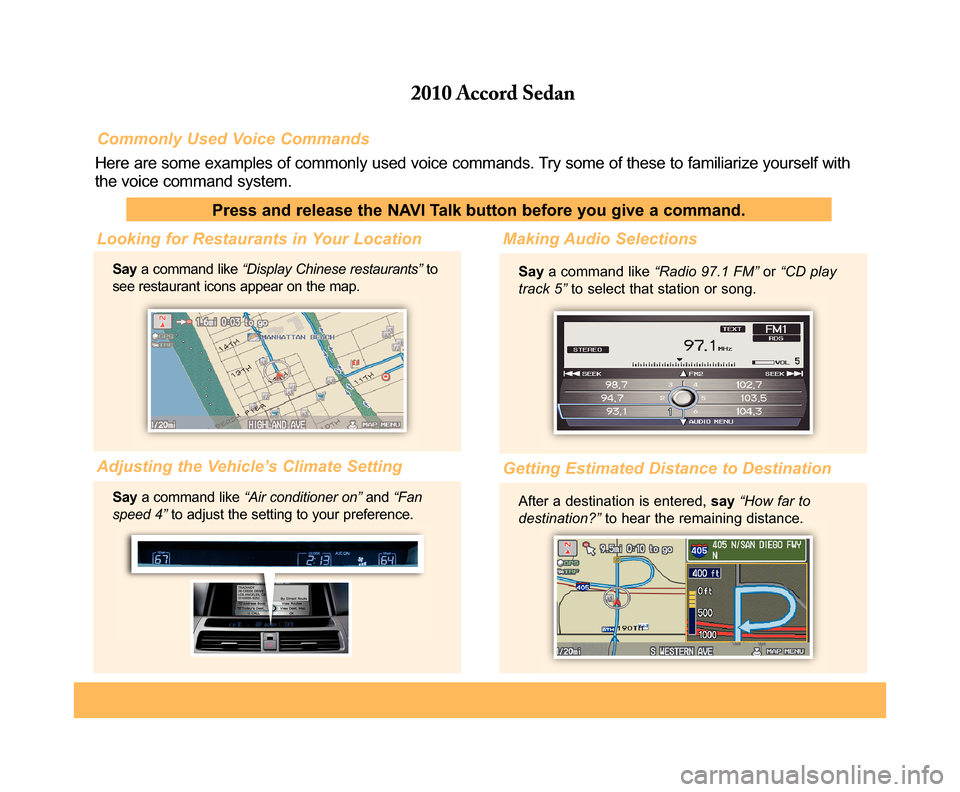
Commonly Used Voice Commands
Here are some examples of commonly used voice commands. Try some of these to familiarize yourself with the voice command system.
Press and release the NAVI Talk button before you give a command.
Looking for Restaurants in Your Location
Saya command like “Display Chinese restaurants”to see restaurant icons appear on the map.
Adjusting the Vehicle’s Climate Setting
Making Audio Selections
Say a command like “Radio 97.1 FM”or “CD play track 5” to select that station or song.
Getting Estimated Distance to Destination
After a destination is entered,say“How far to destination?” to hear the remaining distance.
Say a command like “Air conditioner on”and “Fan speed 4” to adjust the setting to your preference.
10 Accord TRG 4D_5abc:ExtraPages.qxd 4/6/2009 9:32 AM Page e5
Page 14 of 16
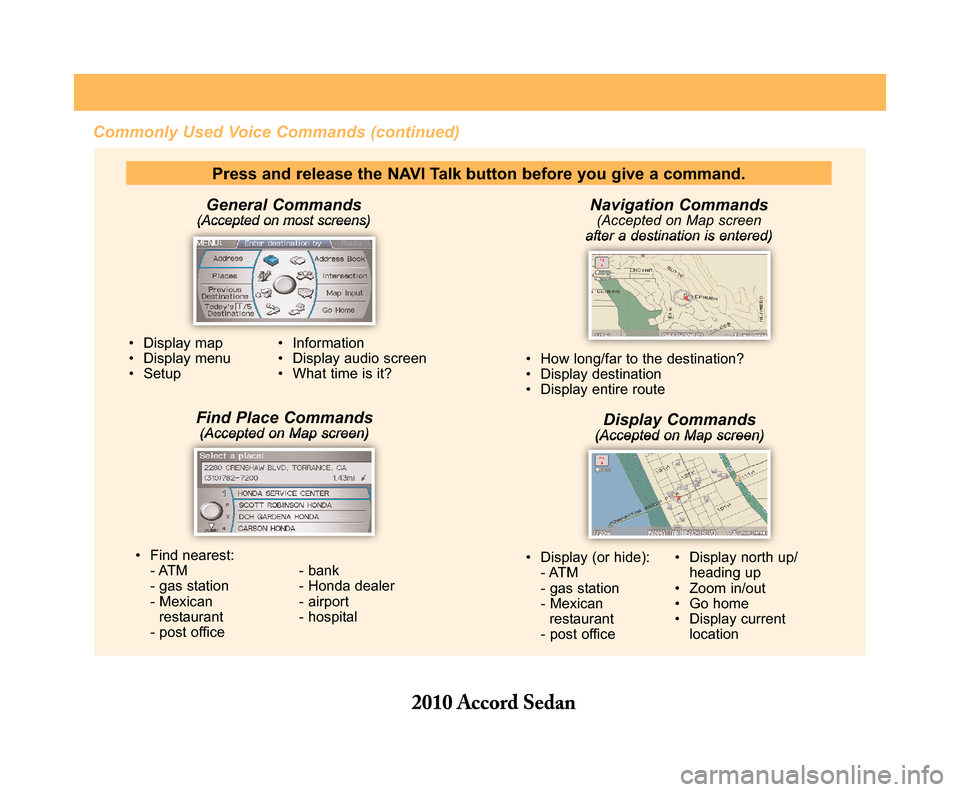
General Commands(Accepted on most screens)
Commonly Used Voice Commands (continued)
Navigation Commands(Accepted on Map screen after a destination is entered)
• How long/far to the destination? • Display destination• Display entire route
Find Place Commands(Accepted on Map screen)
• Find nearest: - ATM- gas station- Mexican restaurant- post office
- bank - Honda dealer- airport- hospital
Display Commands(Accepted on Map screen)
• Display (or hide): - ATM- gas station- Mexican restaurant- post office
• Display north up/ heading up• Zoom in/out• Go home• Display currentlocation
• Display map • Display menu• Setup
• Information • Display audio screen• What time is it?
Press and release the NAVI Talk button before you give a command.
10 Accord TRG 4D_5abc:ExtraPages.qxd 4/6/2009 9:33 AM Page f5
Page 15 of 16
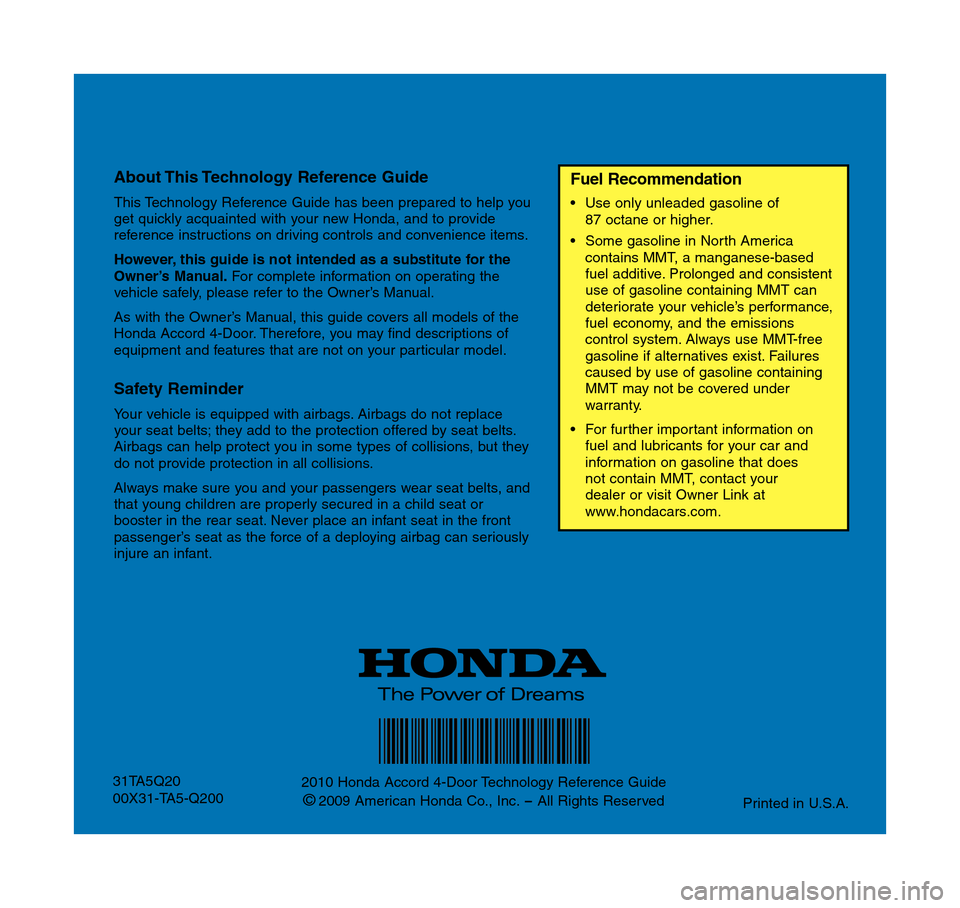
About This Technology Reference Guide
This Technology Reference Guide has been prepared to help you
get quickly acquainted with your new Honda, and to provide
reference instructions on driving controls and convenience items.
However, this guide is not intended as a substitute for the
Owner’s Manual.For complete information on operating the
vehicle safely, please refer to the Owner’s Manual.
As with the Owner’s Manual, this guide covers all models of the
Honda Accord 4-Door. Therefore, you may find descriptions of
equipment and features that are not on your particular model.
Safety Reminder
Your vehicle is equipped with airbags. Airbags do not replace
your seat belts; they add to the protection offered by seat belts.
Airbags can help protect you in some types of collisions, but they
do not provide protection in all collisions.
Always make sure you and your passengers wear seat belts, and
that young children are properly secured in a child seat or
booster in the rear seat. Never place an infant seat in the front
passenger’s seat as the force of a deploying airbag can seriously
injure an infant.
31TA5Q20
00X31-TA5-Q2002010 Honda Accord 4-Door Technology Reference Guide©2009 American Honda Co., Inc. -All Rights Reserved
Printed in U.S.A.
Fuel Recommendation
Use only unleaded gasoline of
87 octane or higher.
Some gasoline in North America
contains MMT, a manganese-based
fuel additive. Prolonged and consistent
use of gasoline containing MMT can
deteriorate your vehicle’s performance,
fuel economy, and the emissions
control system. Always use MMT-free
gasoline if alternatives exist. Failures
caused by use of gasoline containing
MMT may not be covered under
warranty.
For further important information on
fuel and lubricants for your car and
information on gasoline that does
not contain MMT, contact your
dealer or visit Owner Link at
www.hondacars.com.
2010_TRG_US.qxd:QSG_US.qxd 4/13/09 5:03 PM Page 4
Page 16 of 16
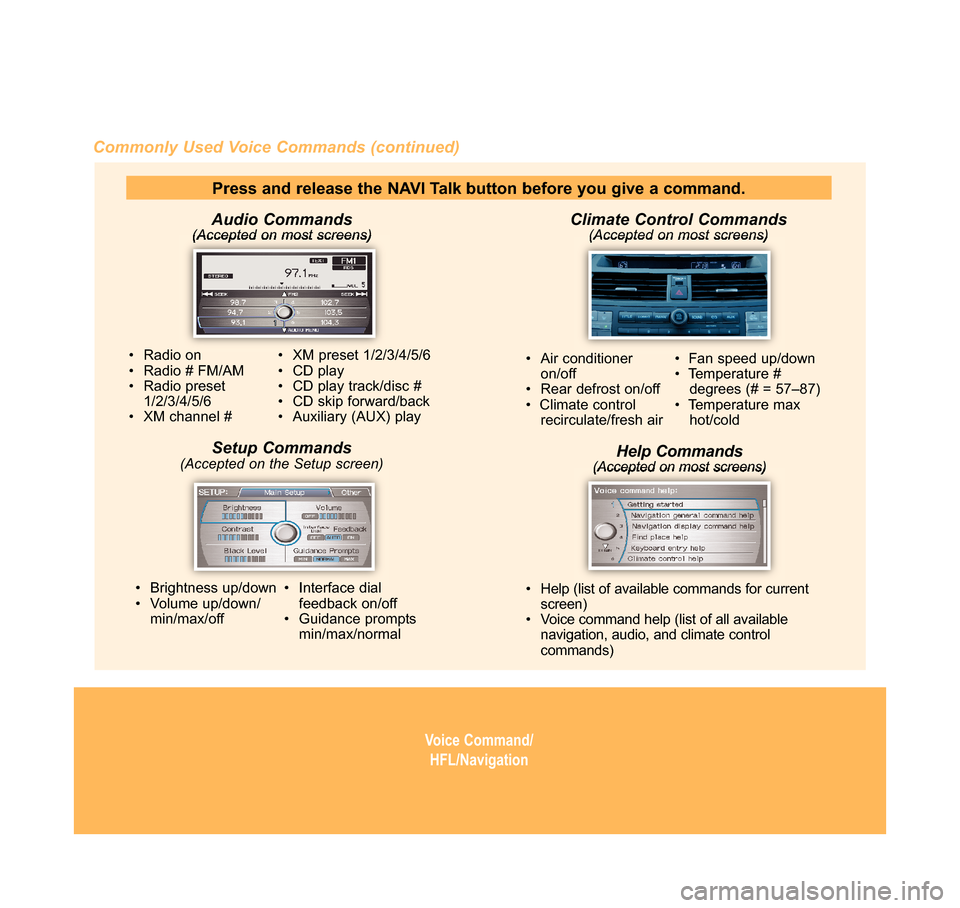
Voice Command/
HFL/Navigation
Audio Commands(Accepted on most screens)
Commonly Used Voice Commands (continued)
Climate Control Commands(Accepted on most screens)
• Brightness up/down
• Volume up/down/
min/max/off• Interface dial
feedback on/off
• Guidance prompts
min/max/normal • Radio on
• Radio # FM/AM
• Radio preset
1/2/3/4/5/6
• XM channel #• XM preset 1/2/3/4/5/6
• CD play
• CD play track/disc #
• CD skip forward/back
• Auxiliary (AUX) play
Press and release the NAVI Talk button before you give a command.
Setup Commands
(Accepted on the Setup screen)• Air conditioner
on/off
• Rear defrost on/off
• Climate control
recirculate/fresh air• Fan speed up/down
• Temperature #
degrees (# = 57–87)
• Temperature max
hot/coldHelp Commands(Accepted on most screens)
• Help (list of available commands for current
screen)
• Voice command help (list of all available
navigation, audio, and climate control
commands)
10 Accord TRG 4D_Inside Back2:Inside Back 4/6/2009 9:49 AM Page 6