clock setting HONDA ACCORD 2012 8.G Navigation Manual
[x] Cancel search | Manufacturer: HONDA, Model Year: 2012, Model line: ACCORD, Model: HONDA ACCORD 2012 8.GPages: 156, PDF Size: 7.2 MB
Page 2 of 156
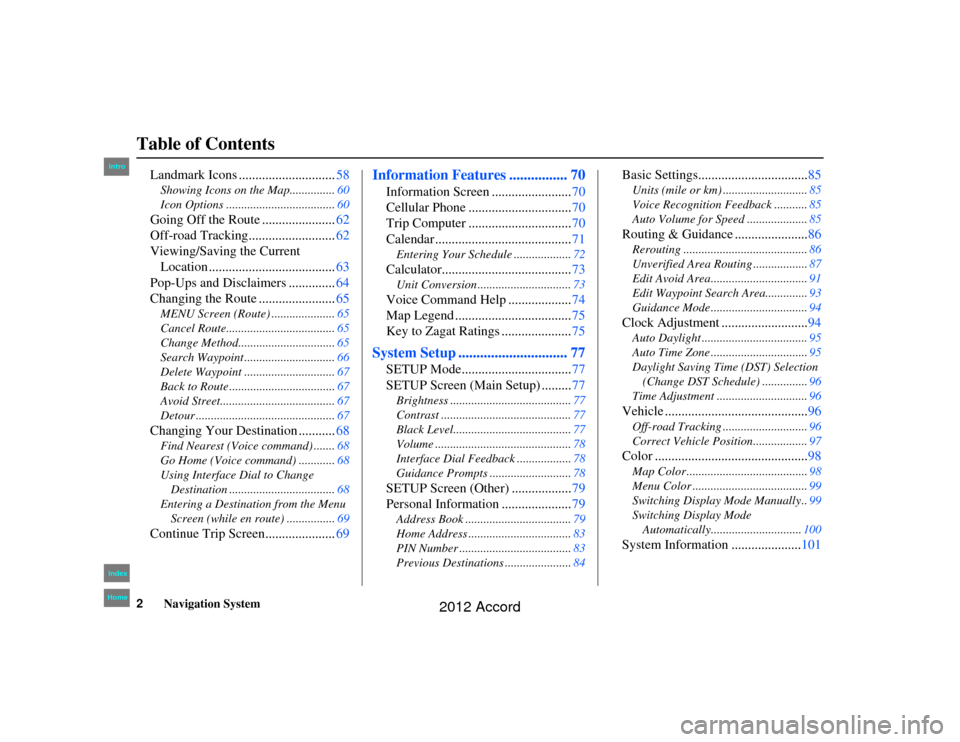
2
Navigation System
Table of Contents
Accord 2D4D_KA 31TA5840
Landmark Icons .............................58Showing Icons on the Map............... 60
Icon Options .................................... 60Going Off the Route ......................62
Off-road Tracking ..........................62
Viewing/Saving the Current
Location ...................................... 63
Pop-Ups and Disclaimers .............. 64
Changing the Route ....................... 65MENU Screen (Route) ..................... 65
Cancel Route.................................... 65
Change Method................................ 65
Search Waypoint .............................. 66
Delete Waypoint .............................. 67
Back to Route ................................... 67
Avoid Street...................................... 67
Detour .............................................. 67Changing Your Destination ...........68Find Nearest (Voice command) ....... 68
Go Home (Voice command) ............ 68
Using Interface Dial to Change Destination ................................... 68
Entering a Destination from the Menu Screen (while en route) ................ 69Continue Trip Screen..................... 69
Information Features ................ 70
Information Screen ........................70
Cellular Phone ............................... 70
Trip Computer ............................... 70
Calendar ......................................... 71Entering Your Schedule ................... 72Calculator.......................................73Unit Conversion ............................... 73Voice Command Help ...................74
Map Legend ................................... 75
Key to Zagat Ratings ..................... 75
System Setup .............................. 77
SETUP Mode................................. 77
SETUP Screen (Main Setup) ......... 77Brightness ........................................ 77
Contrast ........................................... 77
Black Level.... ............................ .......77
Volume ............................................. 78
Interface Dial Feedback .................. 78
Guidance Prompts ........................... 78SETUP Screen (Other) ..................79
Personal Information ..................... 79Address Book ................................... 79
Home Address .................................. 83
PIN Number ..................................... 83
Previous Destinations ...................... 84
Basic Settings.................................85Units (mile or km) ............................ 85
Voice Recognition F eedback ...........85
Auto Volume for Speed .................... 85Routing & Guidance ......................86Rerouting ......................................... 86
Unverified Area Routing .................. 87
Edit Avoid Area................................ 91
Edit Waypoint Search Area.............. 93
Guidance Mode ................................ 94Clock Adjustment ..........................94Auto Daylight ................................... 95
Auto Time Zone ................................ 95
Daylight Saving Time (DST) Selection (Change DST Schedule) ............... 96
Time Adjustment .............................. 96Vehicle ...........................................96Off-road Tracking ............................96
Correct Vehicle Position.................. 97Color ..............................................98Map Color ........................................ 98
Menu Color ...................................... 99
Switching Display Mode Manually .. 99
Switching Display Mode Automatically.............................. 100System Information ..................... 101
00_Accord 2D4D_KA.book 2 ページ 2011年7月21日 木曜日 午後1時59分
IntroIndex
Home
2012 Accord
Page 94 of 156
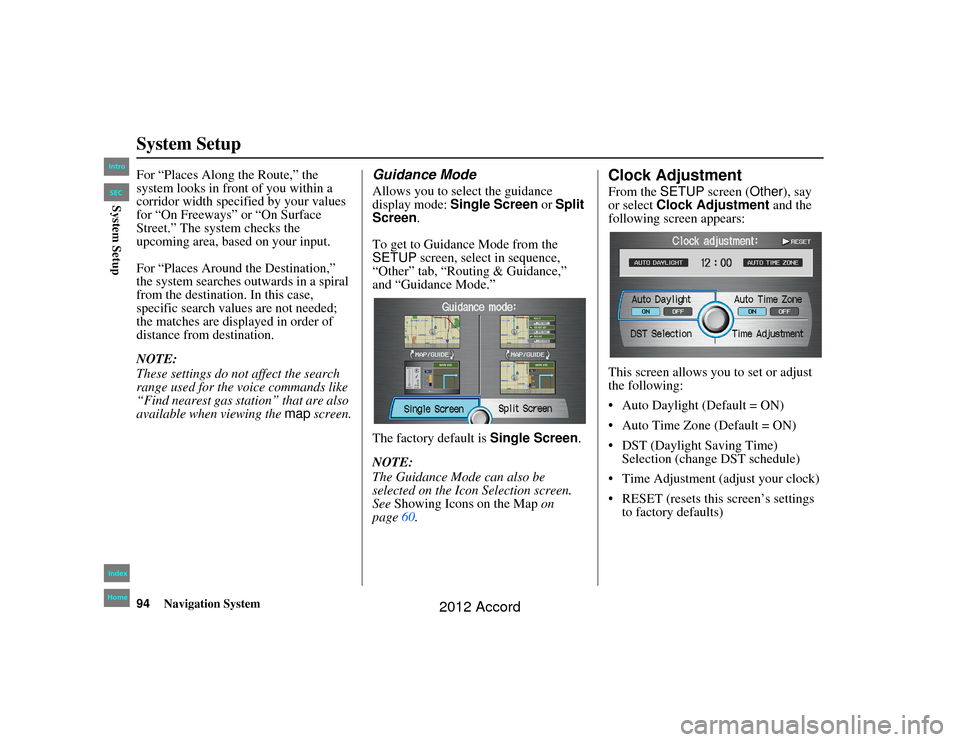
94
Navigation System
Accord 2D4D_KA 31TA5840
System SetupFor “Places Along the Route,” the
system looks in front of you within a
corridor width specified by your values
for “On Freeways” or “On Surface
Street.” The system checks the
upcoming area, based on your input.
For “Places Around the Destination,”
the system searches outwards in a spiral
from the destination. In this case,
specific search values are not needed;
the matches are displayed in order of
distance from destination.
NOTE:
These settings do not affect the search
range used for the voice commands like
“Find nearest gas station” that are also
available when viewing the map screen.
Guidance ModeAllows you to select the guidance
display mode: Single Screen or Split
Screen .
To get to Guidance Mode from the
SETUP screen, select in sequence,
“Other” tab, “Routing & Guidance,”
and “Guidance Mode.”
The factory default is Single Screen.
NOTE:
The Guidance Mode can also be
selected on the Icon Selection screen.
See Showing Icons on the Map on
page 60.
Clock AdjustmentFrom the SETUP screen ( Other), say
or select Clock Adjustment and the
following screen appears:
This screen allows yo u to set or adjust
the following:
Auto Daylight (Default = ON)
Auto Time Zone (Default = ON)
DST (Daylight Saving Time) Selection (change DST schedule)
Time Adjustment (adjust your clock)
RESET (resets this screen’s settings to factory defaults)
00_Accord 2D4D_KA.book 94 ページ 2011年7月21日 木曜日 午後1時59分
IntroIndex
HomeSECSystem Setup
2012 Accord
Page 95 of 156
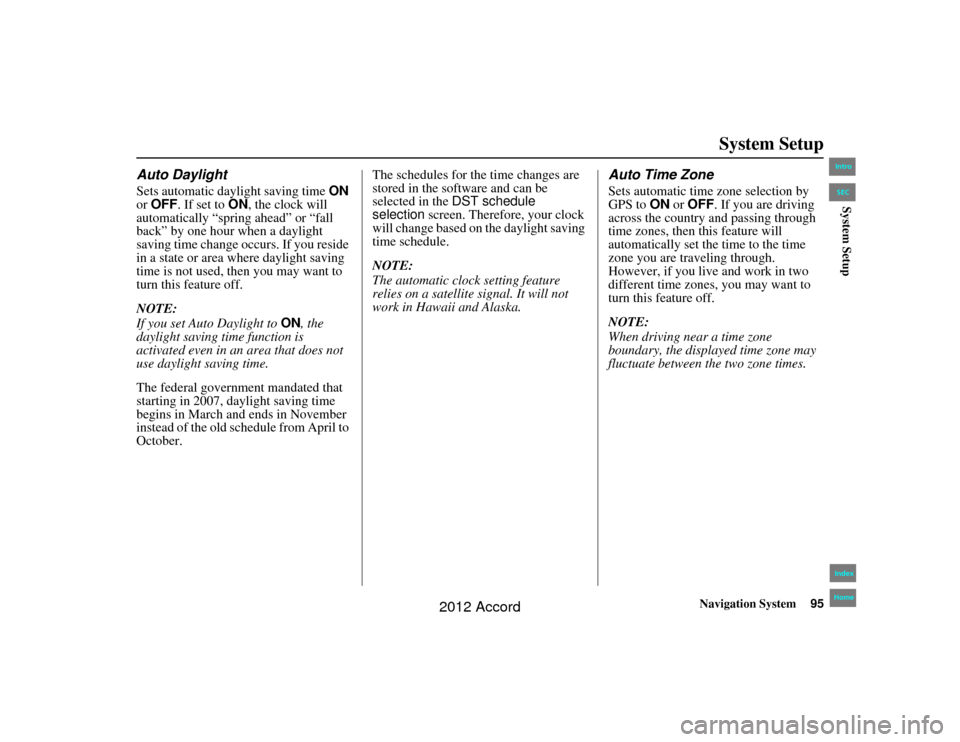
Navigation System95
Accord 2D4D_KA 31TA5840
System Setup
Auto DaylightSets automatic daylight saving time ON
or OFF . If set to ON, the clock will
automatically “spring ahead” or “fall
back” by one hour when a daylight
saving time change occurs. If you reside
in a state or area where daylight saving
time is not used, then you may want to
turn this feature off.
NOTE:
If you set Auto Daylight to ON, the
daylight saving time function is
activated even in an area that does not
use daylight saving time.
The federal government mandated that
starting in 2007, daylight saving time
begins in March and ends in November
instead of the old schedule from April to
October. The schedules for the time changes are
stored in the software and can be
selected in the
DST schedule
selection screen. Therefore, your clock
will change based on the daylight saving
time schedule.
NOTE:
The automatic clock setting feature
relies on a satellite signal. It will not
work in Hawaii and Alaska.
Auto Time ZoneSets automatic time zone selection by
GPS to ON or OFF . If you are driving
across the country and passing through
time zones, then this feature will
automatically set the time to the time
zone you are traveling through.
However, if you live and work in two
different time zones, you may want to
turn this feature off.
NOTE:
When driving near a time zone
boundary, the displayed time zone may
fluctuate between the two zone times.
00_Accord 2D4D_KA.book 95 ページ 2011年7月21日 木曜日 午後1時59分
IntroIndex
HomeSECSystem Setup
2012 Accord
Page 127 of 156
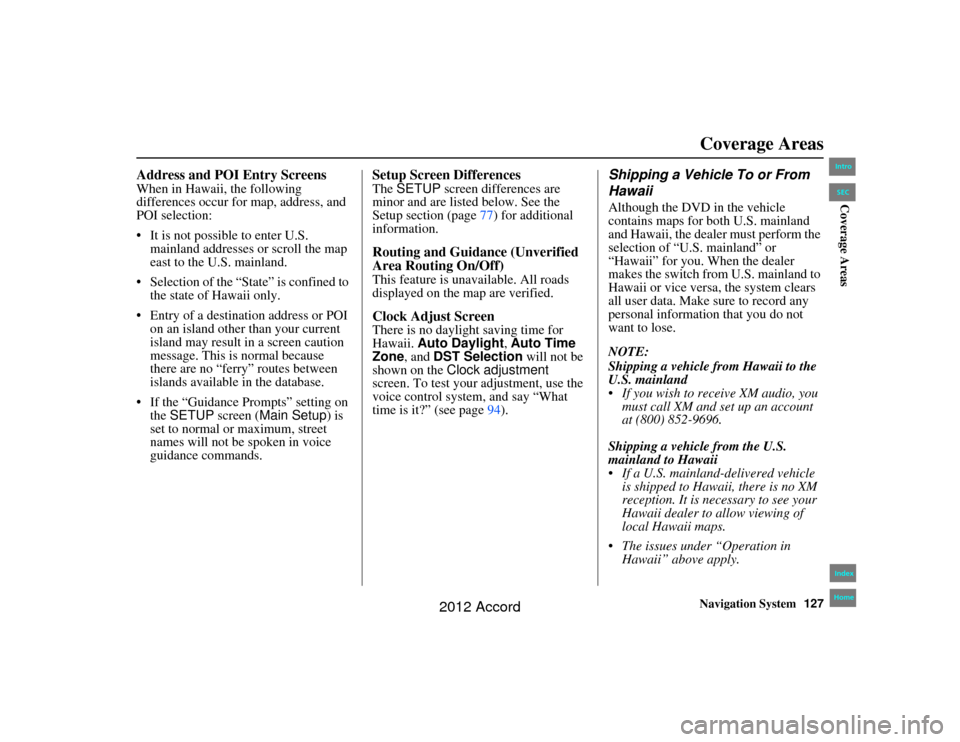
Navigation System127
Accord 2D4D_KA 31TA5840
Address and POI Entry ScreensWhen in Hawaii, the following
differences occur for map, address, and
POI selection:
It is not possible to enter U.S.
mainland addresses or scroll the map
east to the U.S. mainland.
Selection of the “State” is confined to the state of Hawaii only.
Entry of a destination address or POI on an island other than your current
island may result in a screen caution
message. This is normal because
there are no “ferry” routes between
islands available in the database.
If the “Guidance Prompts” setting on the SETUP screen ( Main Setup) is
set to normal or maximum, street
names will not be spoken in voice
guidance commands.
Setup Screen DifferencesThe SETUP screen differences are
minor and are listed below. See the
Setup section (page 77) for additional
information.Routing and Guidance (Unverified
Area Routing On/Off)This feature is unavailable. All roads
displayed on the map are verified.Clock Adjust ScreenThere is no daylight saving time for
Hawaii. Auto Daylight , Auto Time
Zone , and DST Selection will not be
shown on the Clock adjustment
screen. To test your adjustment, use the
voice control system, and say “What
time is it?” (see page 94).
Shipping a Vehicle To or From
HawaiiAlthough the DVD in the vehicle
contains maps for both U.S. mainland
and Hawaii, the dealer must perform the
selection of “U.S. mainland” or
“Hawaii” for you. When the dealer
makes the switch from U.S. mainland to
Hawaii or vice versa, the system clears
all user data. Make sure to record any
personal information that you do not
want to lose.
NOTE:
Shipping a vehicle from Hawaii to the
U.S. mainland
If you wish to receive XM audio, you
must call XM and set up an account
at (800) 852-9696.
Shipping a vehicle from the U.S.
mainland to Hawaii
If a U.S. mainland-delivered vehicle is shipped to Hawaii, there is no XM
reception. It is necessary to see your
Hawaii dealer to allow viewing of
local Hawaii maps.
The issues under “Operation in Hawaii” above apply.
Coverage Areas
00_Accord 2D 4D_KA.book 127 ページ 2011年7月21日 木曜日 午後1時59分
IntroIndex
HomeSECCoverage Areas
2012 Accord
Page 151 of 156
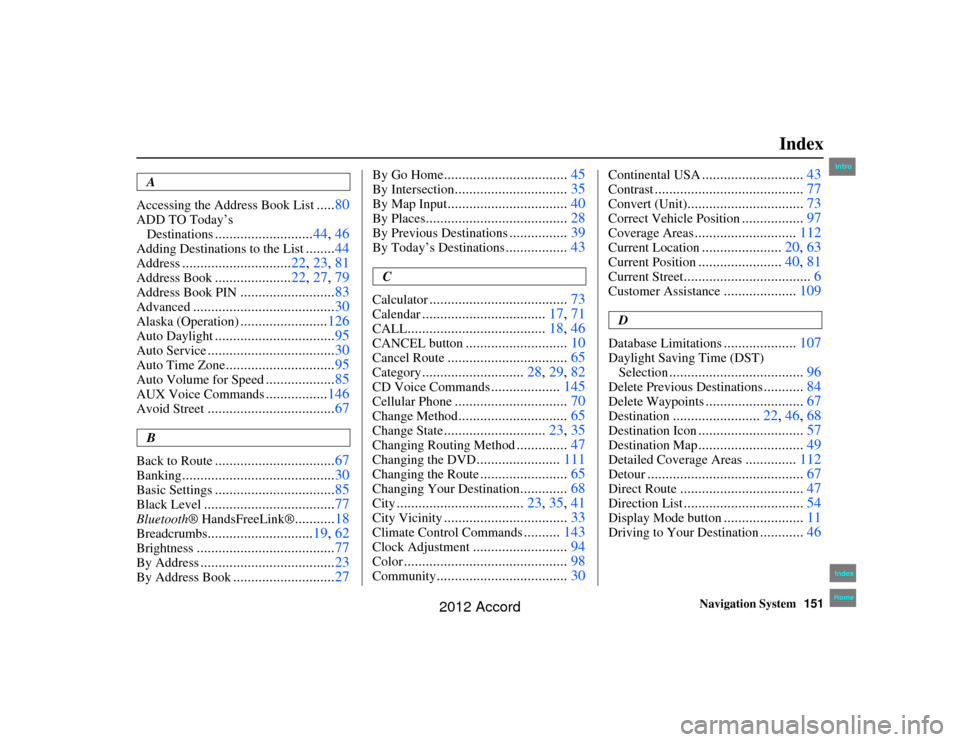
Navigation System151
Accord 2D4D_KA 31TA5840
Index
A
Accessing the Address Book List
..... 80
ADD TO Today’s
Destinations
........................... 44, 46
Adding Destinatio ns to the List
........44
Address
.............................. 22, 23, 81
Address Book
.....................22, 27, 79
Address Book PIN
.......................... 83
Advanced
....................................... 30
Alaska (Operation)
........................126
Auto Daylight
................................. 95
Auto Service
................................... 30
Auto Time Zone
..............................95
Auto Volume for Speed
...................85
AUX Voice Commands
.................146
Avoid Street
................................... 67
B
Back to Route
................................. 67
Banking
.......................................... 30
Basic Settings
.................................85
Black Level
.................................... 77
Bluetooth® HandsFreeLink®
...........18
Breadcrumbs
............................. 19, 62
Brightness
...................................... 77
By Address
.....................................23
By Address Book
............................27
By Go Home
.................................. 45
By Intersection
...............................35
By Map Input
................................. 40
By Places
....................................... 28
By Previous Destinations
................39
By Today’s Destinations
................. 43
C
Calculator
...................................... 73
Calendar
..................................17, 71
CALL
...................................... 18, 46
CANCEL button
............................10
Cancel Route
................................. 65
Category
............................28, 29, 82
CD Voice Commands
...................145
Cellular Phone
............................... 70
Change Method
..............................65
Change State
............................23, 35
Changing Routing Method
..............47
Changing the DVD
....................... 111
Changing the Route
........................ 65
Changing Your Destination
.............68
City
................................... 23, 35, 41
City Vicinity
..................................33
Climate Control Commands
..........143
Clock Adjustment
.......................... 94
Color
............................................. 98
Community
....................................30
Continental USA
............................43
Contrast
......................................... 77
Convert (Unit)
................................73
Correct Vehicle Position
.................97
Coverage Areas
............................ 112
Current Location
......................20, 63
Current Position
....................... 40, 81
Current Street
................................... 6
Customer Assistance
....................109
D
Database Limitations
.................... 107
Daylight Saving Time (DST)
Selection
..................................... 96
Delete Previous Destinations
...........84
Delete Waypoints
........................... 67
Destination
........................22, 46, 68
Destination Icon
............................. 57
Destination Map
.............................49
Detailed Coverage Areas
..............112
Detour
........................................... 67
Direct Route
..................................47
Direction List
.................................54
Display Mode button
......................11
Driving to Your Destination
............46
00_Accord 2D 4D_KA.book 151 ページ 2011年7月21日 木曜日 午後1時59分
IntroIndex
Home
2012 Accord