dashboard HONDA ACCORD 2016 9.G Quick Guide
[x] Cancel search | Manufacturer: HONDA, Model Year: 2016, Model line: ACCORD, Model: HONDA ACCORD 2016 9.GPages: 83, PDF Size: 7.35 MB
Page 3 of 83
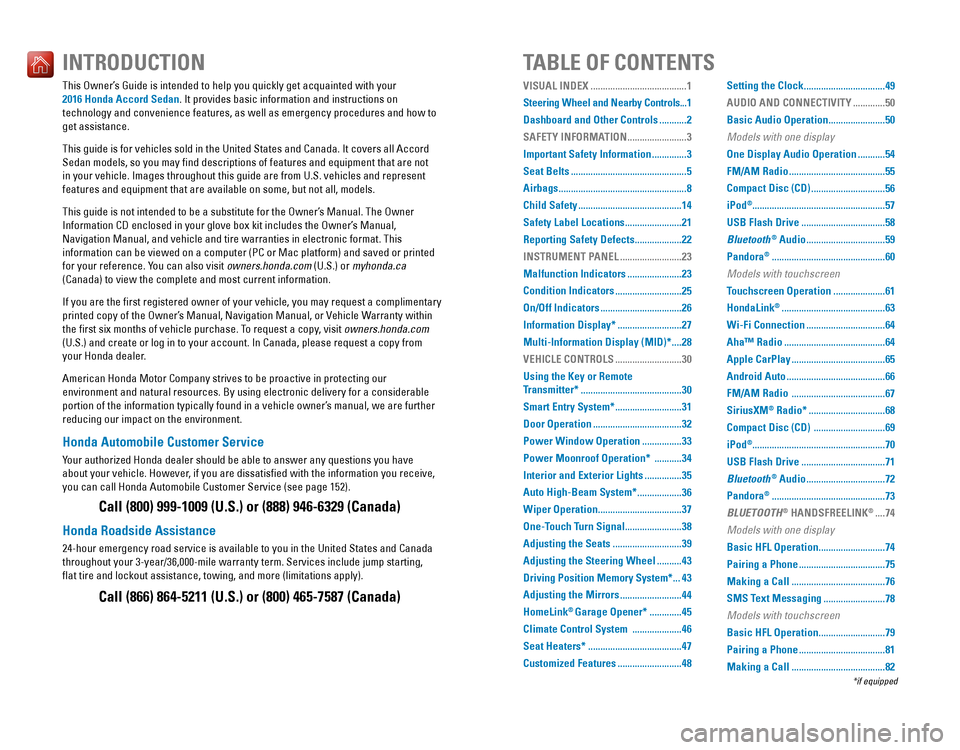
INTRODUCTIONTABLE OF CONTENTS
ThisŌĆéOwnerŌĆÖsŌĆéGuideŌĆéisŌĆéintendedŌĆétoŌĆéhelpŌĆéyouŌĆéquicklyŌĆégetŌĆéacquaintedŌĆéwithŌĆéyour
2016 Honda Accord Sedan
.ŌĆéItŌĆéprovidesŌĆébasicŌĆéinformationŌĆéandŌĆéinstructionsŌĆéonŌĆé
technology and convenience features, as well as emergency procedures and\
how to
get assistance.
ThisŌĆéguideŌĆéisŌĆéforŌĆévehiclesŌĆésoldŌĆéinŌĆétheŌĆéUnitedŌĆéStatesŌĆéandŌĆéCanada.ŌĆéItŌĆécoversŌĆéallŌĆéAccordŌĆé
SedanŌĆémodels,ŌĆésoŌĆéyouŌĆémayŌĆéfindŌĆédescriptionsŌĆéofŌĆéfeaturesŌĆéandŌĆéequipmentŌĆéthatŌĆéareŌĆénotŌĆé
inŌĆéyourŌĆévehicle.ŌĆéImagesŌĆéthroughoutŌĆéthisŌĆéguideŌĆéareŌĆéfromŌĆéU.S.ŌĆévehiclesŌĆéandŌĆérepresentŌĆé
featuresŌĆéandŌĆéequipmentŌĆéthatŌĆéareŌĆéavailableŌĆéonŌĆésome,ŌĆébutŌĆénotŌĆéall,ŌĆémodels.
ThisŌĆéguideŌĆéisŌĆénotŌĆéintendedŌĆétoŌĆébeŌĆéaŌĆésubstituteŌĆéforŌĆétheŌĆéOwnerŌĆÖsŌĆéManual.ŌĆéTheŌĆéOwnerŌĆé
InformationŌĆéCDŌĆéenclosedŌĆéinŌĆéyourŌĆégloveŌĆéboxŌĆékitŌĆéincludesŌĆétheŌĆéOwnerŌĆÖsŌĆéManual,ŌĆé
Navigation Manual, and vehicle and tire warranties in electronic format.\
This
informationŌĆécanŌĆébeŌĆéviewedŌĆéonŌĆéaŌĆécomputerŌĆé(PCŌĆéorŌĆéMacŌĆéplatform)ŌĆéandŌĆésavedŌĆéorŌĆéprintedŌĆé
for your reference. You can also visit owners.honda.com (U.S.) or myhonda.ca
(Canada) to view the complete and most current information.
IfŌĆéyouŌĆéareŌĆétheŌĆéfirstŌĆéregisteredŌĆéownerŌĆéofŌĆéyourŌĆévehicle,ŌĆéyouŌĆémayŌĆérequestŌĆéaŌĆécomplimentaryŌĆé
printedŌĆécopyŌĆéofŌĆétheŌĆéOwnerŌĆÖsŌĆéManual,ŌĆéNavigationŌĆéManual,ŌĆéorŌĆéVehicleŌĆéWarrantyŌĆéwithinŌĆé
theŌĆéfirstŌĆésixŌĆémonthsŌĆéofŌĆévehicleŌĆépurchase.ŌĆéToŌĆérequestŌĆéaŌĆécopy,ŌĆévisitŌĆéowners.honda.com
(U.S.)ŌĆéandŌĆécreateŌĆéorŌĆélogŌĆéinŌĆétoŌĆéyourŌĆéaccount.ŌĆéInŌĆéCanada,ŌĆépleaseŌĆérequestŌĆéaŌĆécopyŌĆéfromŌĆé
your Honda dealer.
AmericanŌĆéHondaŌĆéMotorŌĆéCompanyŌĆéstrivesŌĆétoŌĆébeŌĆéproactiveŌĆéinŌĆéprotectingŌĆéourŌĆé
environmentŌĆéandŌĆénaturalŌĆéresources.ŌĆéByŌĆéusingŌĆéelectronicŌĆédeliveryŌĆéforŌĆéaŌĆéconsiderableŌĆé
portion of the information typically found in a vehicle ownerŌĆÖs manual, we are further
reducing our impact on the environment.
Honda Automobile Customer Service
YourŌĆéauthorizedŌĆéHondaŌĆédealerŌĆéshouldŌĆébeŌĆéableŌĆétoŌĆéanswerŌĆéanyŌĆéquestionsŌĆéyouŌĆéhaveŌĆé
aboutŌĆéyourŌĆévehicle.ŌĆéHowever,ŌĆéifŌĆéyouŌĆéareŌĆédissatisfiedŌĆéwithŌĆétheŌĆéinformationŌĆéyouŌĆéreceive,ŌĆé
youŌĆécanŌĆécallŌĆéHondaŌĆéAutomobileŌĆéCustomerŌĆéServiceŌĆé(seeŌĆépageŌĆé152).
Call (800) 999-1009 (U.S.) or (888) 946-6329 (Canada)
Honda Roadside Assistance
24-hourŌĆéemergencyŌĆéroadŌĆéserviceŌĆéisŌĆéavailableŌĆétoŌĆéyouŌĆéinŌĆétheŌĆéUnitedŌĆéStatesŌĆéandŌĆéCanadaŌĆé
throughoutŌĆéyourŌĆé3-year/36,000-mileŌĆéwarrantyŌĆéterm.ŌĆéServicesŌĆéincludeŌĆéjumpŌĆéstarting,ŌĆé
flat tire and lockout assistance, towing, and more (limitations apply\
).
Call (866) 864-5211 (U.S.) or (800) 465-7587 (Canada)
*ifŌĆéequipped
VISUAL INDEX .......................................1
Steering Wheel and Nearby Controls ...1
Dashboard and Other Controls
...........2
SAFETY INFORMATION
........................3
Important Safety Information
..............3
Seat Belts
...............................................5
Airbags
....................................................8
Child Safety
..........................................14
Safety Label Locations
.......................21
Reporting Safety Defects
...................22
INSTRUMENT PANEL
.........................23
Malfunction Indicators
......................23
Condition Indicators
...........................25
On/Off Indicators
.................................26
Information Display*
..........................27
Multi-Information Display (MID)*
....28
VEHICLE CONTROLS
...........................30
Using the Key or Remote
Transmitter*
.........................................30
Smart Entry System*
...........................31
Door Operation
....................................32
Power Window Operation
................33
Power Moonroof Operation*
...........34
Interior and Exterior Lights
...............35
Auto High-Beam System*
..................36
Wiper Operation
..................................37
One-Touch Turn Signal
.......................38
Adjusting the Seats
............................39
Adjusting the Steering Wheel
..........43
Driving Position Memory System*
...43
Adjusting the Mirrors
.........................44
HomeLink
® Garage Opener* .............45
Climate Control System
....................46
Seat Heaters*
......................................47
Customized Features
..........................48 Setting the Clock
.................................49
AUDIO AND CONNECTIVITY
.............50
Basic Audio Operation
.......................50
ModelsŌĆéwithŌĆéoneŌĆédisplay
One Display Audio Operation ...........54
FM/AM Radio
.......................................55
Compact Disc (CD)
..............................56
iPod
®...................................................... 57
USB Flash Drive
..................................58
Bluetooth
® Audio ................................59
Pandora
® ..............................................60
ModelsŌĆéwithŌĆétouchscreen
Touchscreen Operation .....................61
HondaLink
® ..........................................63
Wi-Fi Connection
................................64
AhaŌäó Radio
.........................................64
Apple CarPlay
......................................65
Android Auto
........................................66
FM/AM Radio
......................................67
SiriusXM
® Radio* ...............................68
Compact Disc (CD)
.............................69
iPod
®...................................................... 70
USB Flash Drive
..................................71
Bluetooth
® Audio ................................72
Pandora
® ..............................................73
BLUETOOTH
® HANDSFREELINK® ....74
ModelsŌĆéwithŌĆéoneŌĆédisplay
Basic HFL Operation ...........................74
Pairing a Phone
...................................75
Making a Call
......................................76
SMS Text Messaging
.........................78
ModelsŌĆéwithŌĆétouchscreen
Basic HFL Operation ...........................79
Pairing a Phone
...................................81
Making a Call
......................................82
Page 5 of 83
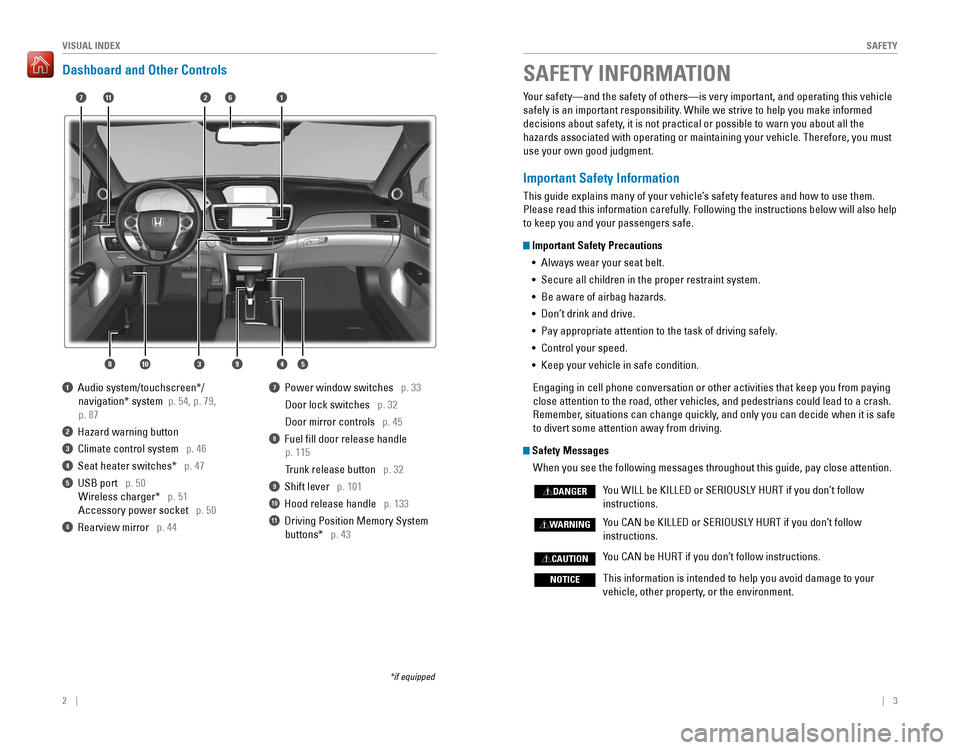
2 || 3
SAFETYVISUAL INDEX
Dashboard and Other Controls
1ŌĆéŌĆéAudioŌĆésystem/touchscreen*/ŌĆé ŌĆé
ŌĆénavigation*ŌĆésystemŌĆéŌĆép. 54, p. 79,
p. 87
2ŌĆéŌĆéHazardŌĆéwarningŌĆébutton
3 Climate control system p. 46
4ŌĆéŌĆéSeatŌĆéheaterŌĆéswitches*ŌĆéŌĆéŌĆép. 47
5 USB port p. 50
WirelessŌĆécharger*ŌĆéŌĆéŌĆép. 51
Accessory power socket p. 50
6 rearview mirror p. 44
7 Power window switches p. 33
Door lock switches p. 32
Door mirror controls p. 45
8 Fuel fill door release handle
p. 115
TrunkŌĆéreleaseŌĆébuttonŌĆéŌĆéŌĆép. 32
9 Shift lever p. 101
10 Hood release handle p. 133
11 Driving Position Memory System
ŌĆébuttons*ŌĆéŌĆéŌĆép. 43
*ifŌĆéequipped
SAFETY INFORMATION
2
4
71
8
6
3
Your safetyŌĆöand the safety of othersŌĆöis very important, and operati\
ng this vehicle
safelyŌĆéisŌĆéanŌĆéimportantŌĆéresponsibility.ŌĆéWhileŌĆéweŌĆéstriveŌĆétoŌĆéhelpŌĆéyouŌĆémakeŌĆéinformedŌĆé
decisionsŌĆéaboutŌĆésafety,ŌĆéitŌĆéisŌĆénotŌĆépracticalŌĆéorŌĆépossibleŌĆétoŌĆéwarnŌĆéyouŌĆéaboutŌĆéallŌĆétheŌĆé
hazardsŌĆéassociatedŌĆéwithŌĆéoperatingŌĆéorŌĆémaintainingŌĆéyourŌĆévehicle.ŌĆéTherefore,ŌĆéyouŌĆémustŌĆé
use your own good judgment.
Important Safety Information
This guide explains many of your vehicleŌĆÖs safety features and how to use them.
PleaseŌĆéreadŌĆéthisŌĆéinformationŌĆécarefully.ŌĆéFollowingŌĆétheŌĆéinstructionsŌĆébelowŌĆéwillŌĆéalsoŌĆéhelpŌĆé
to keep you and your passengers safe.
Important Safety Precautions
ŌĆóŌĆé
AlwaysŌĆéwearŌĆéyourŌĆéseatŌĆébelt.
ŌĆóŌĆé Secure all children in the proper restraint system.
ŌĆóŌĆé
BeŌĆéawareŌĆéofŌĆéairbagŌĆéhazards.
ŌĆóŌĆé DonŌĆÖt drink and drive.
ŌĆóŌĆé Pay appropriate attention to the task of driving safely.
ŌĆóŌĆé Control your speed.
ŌĆóŌĆé Keep your vehicle in safe condition.
engaging in cell phone conversation or other activities that keep you fro\
m paying
close attention to the road, other vehicles, and pedestrians could lead \
to a crash.
Remember,ŌĆésituationsŌĆécanŌĆéchangeŌĆéquickly,ŌĆéandŌĆéonlyŌĆéyouŌĆécanŌĆédecideŌĆéwhenŌĆéitŌĆéisŌĆésafeŌĆé
to divert some attention away from driving.
Safety Messages
WhenŌĆéyouŌĆéseeŌĆétheŌĆéfollowingŌĆémessagesŌĆéthroughoutŌĆéthisŌĆéguide,ŌĆépayŌĆécloseŌĆéattention.
YouŌĆéWILLŌĆébeŌĆéKILLEDŌĆéorŌĆéSERIOUSLYŌĆéHURTŌĆéifŌĆéyouŌĆédonŌĆÖtŌĆéfollowŌĆéŌĆéŌĆéŌĆé
instructions.
YouŌĆéCANŌĆébeŌĆéKILLEDŌĆéorŌĆéSERIOUSLYŌĆéHURTŌĆéifŌĆéyouŌĆédonŌĆÖtŌĆéfollowŌĆéŌĆé ŌĆé
instructions.
YouŌĆéCANŌĆébeŌĆéHURTŌĆéifŌĆéyouŌĆédonŌĆÖtŌĆéfollowŌĆéinstructions.
This information is intended to help you avoid damage to your
vehicle, other property, or the environment.
DANGER
WARNING
CAUTION
NOTICE
5910
11
Page 8 of 83
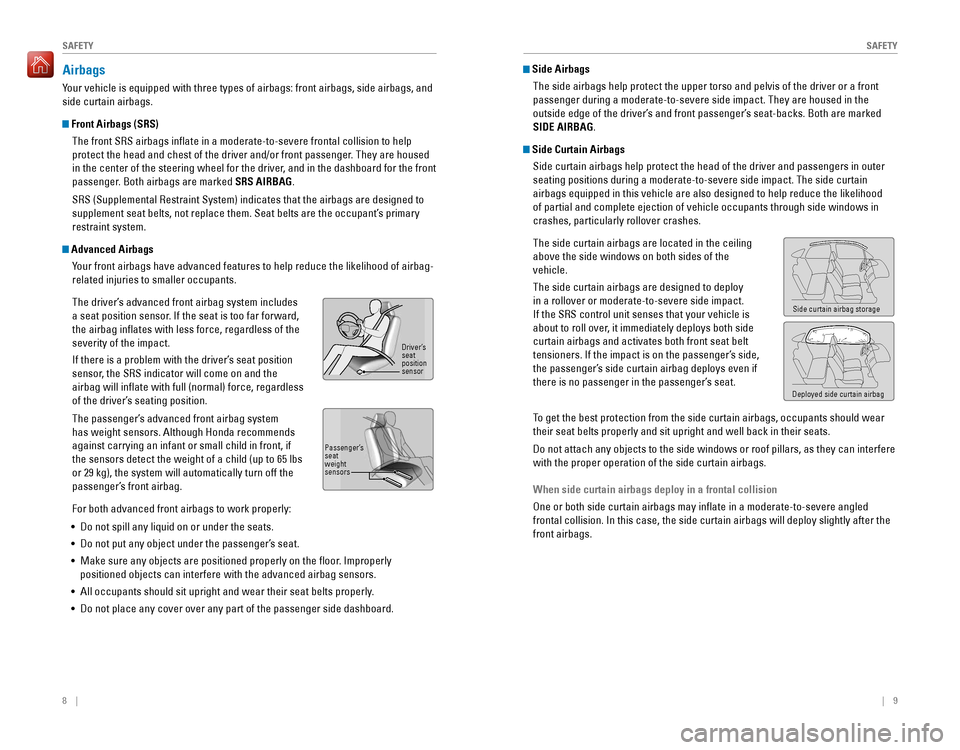
8 || 9
SAFETYSAFETY
Airbags
YourŌĆévehicleŌĆéisŌĆéequippedŌĆéwithŌĆéthreeŌĆétypesŌĆéofŌĆéairbags:ŌĆéfrontŌĆéairbags,ŌĆésideŌĆéairbags,ŌĆéandŌĆé
sideŌĆécurtainŌĆéairbags.
Front Airbags (SRS)
TheŌĆéfrontŌĆéSRSŌĆéairbagsŌĆéinflateŌĆéinŌĆéaŌĆémoderate-to-severeŌĆéfrontalŌĆécollisionŌĆétoŌĆéhelpŌĆé
protectŌĆétheŌĆéheadŌĆéandŌĆéchestŌĆéofŌĆétheŌĆédriverŌĆéand/orŌĆéfrontŌĆépassenger.ŌĆéTheyŌĆéareŌĆéhousedŌĆé
inŌĆétheŌĆécenterŌĆéofŌĆétheŌĆésteeringŌĆéwheelŌĆéforŌĆétheŌĆédriver,ŌĆéandŌĆéinŌĆétheŌĆédashboardŌĆéforŌĆétheŌĆéfrontŌĆé
passenger.ŌĆéBothŌĆéairbagsŌĆéareŌĆémarkedŌĆéSRS AIRBAG.
SRSŌĆé(SupplementalŌĆéRestraintŌĆéSystem)ŌĆéindicatesŌĆéthatŌĆétheŌĆéairbagsŌĆéareŌĆédesignedŌĆétoŌĆé
supplementŌĆéseatŌĆébelts,ŌĆénotŌĆéreplaceŌĆéthem.ŌĆéSeatŌĆébeltsŌĆéareŌĆétheŌĆéoccupantŌĆÖsŌĆéprimaryŌĆé
restraint system.
Advanced Airbags
YourŌĆéfrontŌĆéairbagsŌĆéhaveŌĆéadvancedŌĆéfeaturesŌĆétoŌĆéhelpŌĆéreduceŌĆétheŌĆélikelihoodŌĆéofŌĆéairbag-
related injuries to smaller occupants.
TheŌĆédriverŌĆÖsŌĆéadvancedŌĆéfrontŌĆéairbagŌĆésystemŌĆéincludesŌĆé
aŌĆéseatŌĆépositionŌĆésensor.ŌĆéIfŌĆétheŌĆéseatŌĆéisŌĆétooŌĆéfarŌĆéforward,ŌĆé
theŌĆéairbagŌĆéinflatesŌĆéwithŌĆélessŌĆéforce,ŌĆéregardlessŌĆéofŌĆétheŌĆé
severity of the impact.
IfŌĆéthereŌĆéisŌĆéaŌĆéproblemŌĆéwithŌĆétheŌĆédriverŌĆÖsŌĆéseatŌĆépositionŌĆé
sensor, the SrS indicator will come on and the
airbagŌĆéwillŌĆéinflateŌĆéwithŌĆéfullŌĆé(normal)ŌĆéforce,ŌĆéregardlessŌĆé
of the driverŌĆÖs seating position.
TheŌĆépassengerŌĆÖsŌĆéadvancedŌĆéfrontŌĆéairbagŌĆésystemŌĆé
has weight sensors. Although Honda recommends
against carrying an infant or small child in front, if
theŌĆésensorsŌĆédetectŌĆétheŌĆéweightŌĆéofŌĆéaŌĆéchildŌĆé(upŌĆétoŌĆé65ŌĆélbsŌĆé
or 29 kg), the system will automatically turn off the
passengerŌĆÖsŌĆéfrontŌĆéairbag.
ForŌĆébothŌĆéadvancedŌĆéfrontŌĆéairbagsŌĆétoŌĆéworkŌĆéproperly:ŌĆé
ŌĆóŌĆéDoŌĆénotŌĆéspillŌĆéanyŌĆéliquidŌĆéonŌĆéorŌĆéunderŌĆétheŌĆéseats.
ŌĆóŌĆéDoŌĆénotŌĆéputŌĆéanyŌĆéobjectŌĆéunderŌĆétheŌĆépassengerŌĆÖsŌĆéseat.
ŌĆóŌĆéMakeŌĆésureŌĆéanyŌĆéobjectsŌĆéareŌĆépositionedŌĆéproperlyŌĆéonŌĆétheŌĆéfloor.ŌĆéImproperlyŌĆé
positionedŌĆéobjectsŌĆécanŌĆéinterfereŌĆéwithŌĆétheŌĆéadvancedŌĆéairbagŌĆésensors.
ŌĆóŌĆéAllŌĆéoccupantsŌĆéshouldŌĆésitŌĆéuprightŌĆéandŌĆéwearŌĆétheirŌĆéseatŌĆébeltsŌĆéproperly.
ŌĆóŌĆéDoŌĆénotŌĆéplaceŌĆéanyŌĆécoverŌĆéoverŌĆéanyŌĆépartŌĆéofŌĆétheŌĆépassengerŌĆésideŌĆédashboard.
Side Airbags
TheŌĆésideŌĆéairbagsŌĆéhelpŌĆéprotectŌĆétheŌĆéupperŌĆétorsoŌĆéandŌĆépelvisŌĆéofŌĆétheŌĆédriverŌĆéorŌĆéaŌĆéfrontŌĆé
passenger during a moderate-to-severe side impact. They are housed in th\
e
outsideŌĆéedgeŌĆéofŌĆétheŌĆédriverŌĆÖsŌĆéandŌĆéfrontŌĆépassengerŌĆÖsŌĆéseat-backs.ŌĆéBothŌĆéareŌĆémarkedŌĆé
SIDE AIRBAG.
Side Curtain Airbags
SideŌĆécurtainŌĆéairbagsŌĆéhelpŌĆéprotectŌĆétheŌĆéheadŌĆéofŌĆétheŌĆédriverŌĆéandŌĆépassengersŌĆéinŌĆéouterŌĆé
seating positions during a moderate-to-severe side impact. The side curt\
ain
airbagsŌĆéequippedŌĆéinŌĆéthisŌĆévehicleŌĆéareŌĆéalsoŌĆédesignedŌĆétoŌĆéhelpŌĆéreduceŌĆétheŌĆélikelihoodŌĆé
of partial and complete ejection of vehicle occupants through side windo\
ws in
crashes, particularly rollover crashes.
TheŌĆésideŌĆécurtainŌĆéairbagsŌĆéareŌĆélocatedŌĆéinŌĆétheŌĆéceilingŌĆé
aboveŌĆétheŌĆésideŌĆéwindowsŌĆéonŌĆébothŌĆésidesŌĆéofŌĆétheŌĆé
vehicle.
TheŌĆésideŌĆécurtainŌĆéairbagsŌĆéareŌĆédesignedŌĆétoŌĆédeployŌĆé
in a rollover or moderate-to-severe side impact.
IfŌĆétheŌĆéSRSŌĆécontrolŌĆéunitŌĆésensesŌĆéthatŌĆéyourŌĆévehicleŌĆéisŌĆé
aboutŌĆétoŌĆérollŌĆéover,ŌĆéitŌĆéimmediatelyŌĆédeploysŌĆébothŌĆésideŌĆé
curtainŌĆéairbagsŌĆéandŌĆéactivatesŌĆébothŌĆéfrontŌĆéseatŌĆébeltŌĆé
tensioners.ŌĆéIfŌĆétheŌĆéimpactŌĆéisŌĆéonŌĆétheŌĆépassengerŌĆÖsŌĆéside,ŌĆé
theŌĆépassengerŌĆÖsŌĆésideŌĆécurtainŌĆéairbagŌĆédeploysŌĆéevenŌĆéifŌĆé
there is no passenger in the passengerŌĆÖs seat.
ToŌĆégetŌĆétheŌĆébestŌĆéprotectionŌĆéfromŌĆétheŌĆésideŌĆécurtainŌĆéairbags,ŌĆéoccupantsŌĆéshouldŌĆéwearŌĆé
theirŌĆéseatŌĆébeltsŌĆéproperlyŌĆéandŌĆésitŌĆéuprightŌĆéandŌĆéwellŌĆébackŌĆéinŌĆétheirŌĆéseats.
DoŌĆénotŌĆéattachŌĆéanyŌĆéobjectsŌĆétoŌĆétheŌĆésideŌĆéwindowsŌĆéorŌĆéroofŌĆépillars,ŌĆéasŌĆétheyŌĆécanŌĆéinterfereŌĆé
withŌĆétheŌĆéproperŌĆéoperationŌĆéofŌĆétheŌĆésideŌĆécurtainŌĆéairbags.
When side curtain airbags deploy in a frontal collision
OneŌĆéorŌĆébothŌĆésideŌĆécurtainŌĆéairbagsŌĆémayŌĆéinflateŌĆéinŌĆéaŌĆémoderate-to-severeŌĆéangledŌĆé
frontalŌĆécollision.ŌĆéInŌĆéthisŌĆécase,ŌĆétheŌĆésideŌĆécurtainŌĆéairbagsŌĆéwillŌĆédeployŌĆéslightlyŌĆéafterŌĆétheŌĆé
frontŌĆéairbags.
DriverŌĆÖsseat
position
sensor
PassengerŌĆÖs
seat
weight
sensors
SideŌĆécurtainŌĆéairbagŌĆéstorage
DeployedŌĆésideŌĆécurtainŌĆéairbag
Page 9 of 83
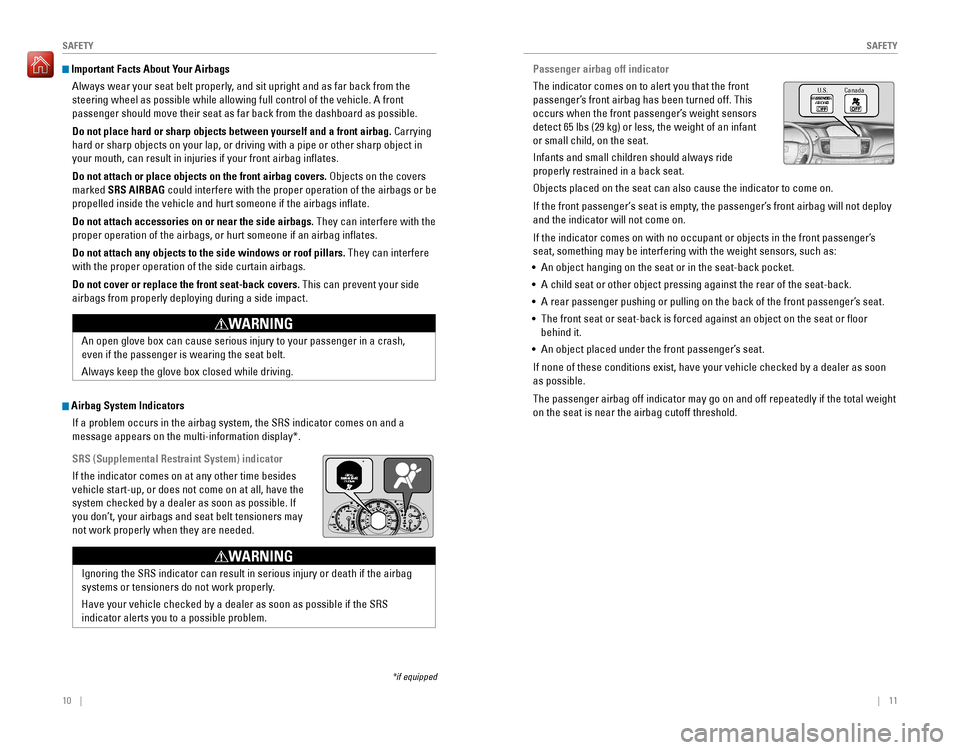
10 || 11
SAFETYSAFETY
Important Facts About Your Airbags
AlwaysŌĆéwearŌĆéyourŌĆéseatŌĆébeltŌĆéproperly,ŌĆéandŌĆésitŌĆéuprightŌĆéandŌĆéasŌĆéfarŌĆébackŌĆéfromŌĆétheŌĆé
steeringŌĆéwheelŌĆéasŌĆépossibleŌĆéwhileŌĆéallowingŌĆéfullŌĆécontrolŌĆéofŌĆétheŌĆévehicle.ŌĆéAŌĆéfrontŌĆé
passengerŌĆéshouldŌĆémoveŌĆétheirŌĆéseatŌĆéasŌĆéfarŌĆébackŌĆéfromŌĆétheŌĆédashboardŌĆéasŌĆépossible.ŌĆé
Do not place hard or sharp objects between yourself and a front airbag. Carrying
hardŌĆéorŌĆésharpŌĆéobjectsŌĆéonŌĆéyourŌĆélap,ŌĆéorŌĆédrivingŌĆéwithŌĆéaŌĆépipeŌĆéorŌĆéotherŌĆésharpŌĆéobjectŌĆéinŌĆé
yourŌĆémouth,ŌĆécanŌĆéresultŌĆéinŌĆéinjuriesŌĆéifŌĆéyourŌĆéfrontŌĆéairbagŌĆéinflates.
Do not attach or place objects on the front airbag covers.ŌĆéObjectsŌĆéonŌĆétheŌĆécoversŌĆé
marked SRS AIRBAGŌĆécouldŌĆéinterfereŌĆéwithŌĆétheŌĆéproperŌĆéoperationŌĆéofŌĆétheŌĆéairbagsŌĆéorŌĆébeŌĆé
propelledŌĆéinsideŌĆétheŌĆévehicleŌĆéandŌĆéhurtŌĆésomeoneŌĆéifŌĆétheŌĆéairbagsŌĆéinflate.
Do not attach accessories on or near the side airbags. They can interfere with the
properŌĆéoperationŌĆéofŌĆétheŌĆéairbags,ŌĆéorŌĆéhurtŌĆésomeoneŌĆéifŌĆéanŌĆéairbagŌĆéinflates.
Do not attach any objects to the side windows or roof pillars. They can interfere
withŌĆétheŌĆéproperŌĆéoperationŌĆéofŌĆétheŌĆésideŌĆécurtainŌĆéairbags.
Do not cover or replace the front seat-back covers. This can prevent your side
airbagsŌĆéfromŌĆéproperlyŌĆédeployingŌĆéduringŌĆéaŌĆésideŌĆéimpact.
Airbag System Indicators
IfŌĆéaŌĆéproblemŌĆéoccursŌĆéinŌĆétheŌĆéairbagŌĆésystem,ŌĆétheŌĆéSRSŌĆéindicatorŌĆécomesŌĆéonŌĆéandŌĆéaŌĆé
messageŌĆéappearsŌĆéonŌĆétheŌĆémulti-informationŌĆédisplay*.
SRS (Supplemental Restraint System) indicator
IfŌĆétheŌĆéindicatorŌĆécomesŌĆéonŌĆéatŌĆéanyŌĆéotherŌĆétimeŌĆébesidesŌĆé
vehicle start-up, or does not come on at all, have the
systemŌĆécheckedŌĆébyŌĆéaŌĆédealerŌĆéasŌĆésoonŌĆéasŌĆépossible.ŌĆéIfŌĆé
youŌĆédonŌĆÖt,ŌĆéyourŌĆéairbagsŌĆéandŌĆéseatŌĆébeltŌĆétensionersŌĆémayŌĆé
not work properly when they are needed.Passenger airbag off indicator
The indicator comes on to alert you that the front
passengerŌĆÖsŌĆéfrontŌĆéairbagŌĆéhasŌĆébeenŌĆéturnedŌĆéoff.ŌĆéThisŌĆé
occurs when the front passengerŌĆÖs weight sensors
detectŌĆé65ŌĆélbsŌĆé(29ŌĆékg)ŌĆéorŌĆéless,ŌĆétheŌĆéweightŌĆéofŌĆéanŌĆéinfantŌĆé
or small child, on the seat.
InfantsŌĆéandŌĆésmallŌĆéchildrenŌĆéshouldŌĆéalwaysŌĆérideŌĆé
properlyŌĆérestrainedŌĆéinŌĆéaŌĆébackŌĆéseat.
ObjectsŌĆéplacedŌĆéonŌĆétheŌĆéseatŌĆécanŌĆéalsoŌĆécauseŌĆétheŌĆéindicatorŌĆétoŌĆécomeŌĆéon.
IfŌĆétheŌĆéfrontŌĆépassengerŌĆśsŌĆéseatŌĆéisŌĆéempty,ŌĆétheŌĆépassengerŌĆÖsŌĆéfrontŌĆéairbagŌĆéwillŌĆénotŌĆédeployŌĆé
and the indicator will not come on.
IfŌĆétheŌĆéindicatorŌĆécomesŌĆéonŌĆéwithŌĆénoŌĆéoccupantŌĆéorŌĆéobjectsŌĆéinŌĆétheŌĆéfrontŌĆépassengerŌĆÖsŌĆé
seat,ŌĆésomethingŌĆémayŌĆébeŌĆéinterferingŌĆéwithŌĆétheŌĆéweightŌĆésensors,ŌĆésuchŌĆéas:ŌĆé
ŌĆóŌĆéAnŌĆéobjectŌĆéhangingŌĆéonŌĆétheŌĆéseatŌĆéorŌĆéinŌĆétheŌĆéseat-backŌĆépocket.
ŌĆóŌĆéAŌĆéchildŌĆéseatŌĆéorŌĆéotherŌĆéobjectŌĆépressingŌĆéagainstŌĆétheŌĆérearŌĆéofŌĆétheŌĆéseat-back.
ŌĆóŌĆéAŌĆérearŌĆépassengerŌĆépushingŌĆéorŌĆépullingŌĆéonŌĆétheŌĆébackŌĆéofŌĆétheŌĆéfrontŌĆépassengerŌĆÖsŌĆéseat.
ŌĆóŌĆéTheŌĆéfrontŌĆéseatŌĆéorŌĆéseat-backŌĆéisŌĆéforcedŌĆéagainstŌĆéanŌĆéobjectŌĆéonŌĆétheŌĆéseatŌĆéorŌĆéfloorŌĆé
behindŌĆéit.
ŌĆóŌĆéAnŌĆéobjectŌĆéplacedŌĆéunderŌĆétheŌĆéfrontŌĆépassengerŌĆÖsŌĆéseat.
IfŌĆénoneŌĆéofŌĆétheseŌĆéconditionsŌĆéexist,ŌĆéhaveŌĆéyourŌĆévehicleŌĆécheckedŌĆébyŌĆéaŌĆédealerŌĆéasŌĆésoonŌĆé
asŌĆépossible.
TheŌĆépassengerŌĆéairbagŌĆéoffŌĆéindicatorŌĆémayŌĆégoŌĆéonŌĆéandŌĆéoffŌĆérepeatedlyŌĆéifŌĆétheŌĆétotalŌĆéweightŌĆé
onŌĆétheŌĆéseatŌĆéisŌĆénearŌĆétheŌĆéairbagŌĆécutoffŌĆéthreshold.
AnŌĆéopenŌĆégloveŌĆéboxŌĆécanŌĆécauseŌĆéseriousŌĆéinjuryŌĆétoŌĆéyourŌĆépassengerŌĆéinŌĆéaŌĆécrash,ŌĆé
evenŌĆéifŌĆétheŌĆépassengerŌĆéisŌĆéwearingŌĆétheŌĆéseatŌĆébelt.
AlwaysŌĆékeepŌĆétheŌĆégloveŌĆéboxŌĆéclosedŌĆéwhileŌĆédriving.
WARNING
*
IgnoringŌĆétheŌĆéSRSŌĆéindicatorŌĆécanŌĆéresultŌĆéinŌĆéseriousŌĆéinjuryŌĆéorŌĆédeathŌĆéifŌĆétheŌĆéairbagŌĆé
systems or tensioners do not work properly.
HaveŌĆéyourŌĆévehicleŌĆécheckedŌĆébyŌĆéaŌĆédealerŌĆéasŌĆésoonŌĆéasŌĆépossibleŌĆéifŌĆétheŌĆéSRSŌĆé
indicatorŌĆéalertsŌĆéyouŌĆétoŌĆéaŌĆépossibleŌĆéproblem.
WARNING
U.S. Canad
a
*ifŌĆéequipped
Page 10 of 83
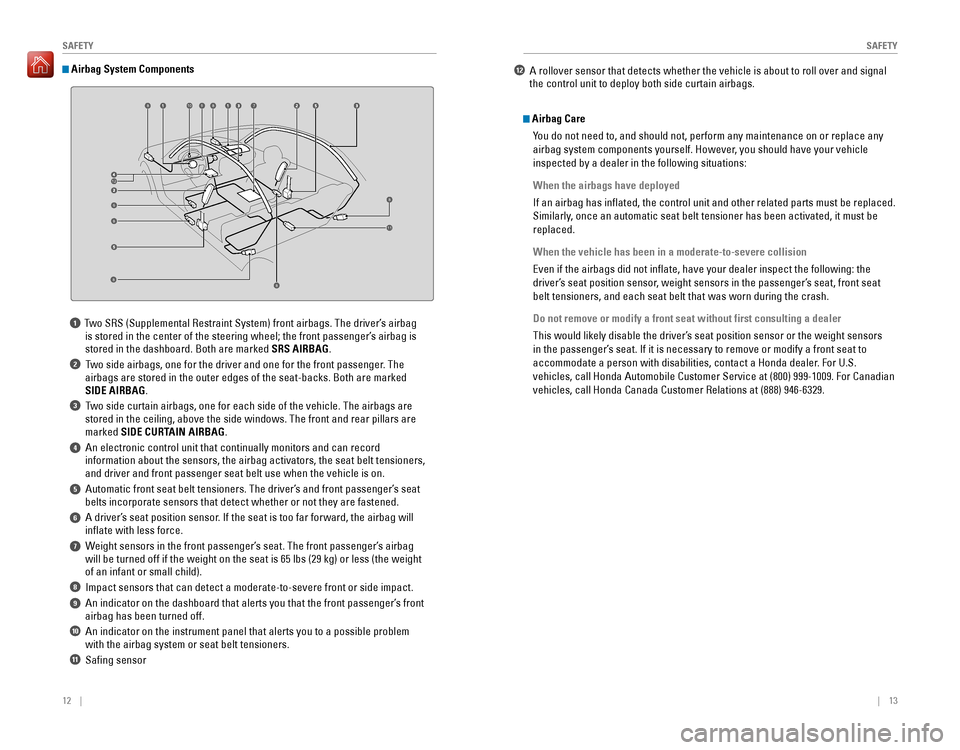
12 || 13
SAFETYSAFETY
1 TwoŌĆéSRSŌĆé(SupplementalŌĆéRestraintŌĆéSystem)ŌĆéfrontŌĆéairbags.ŌĆéTheŌĆédriverŌĆÖsŌĆéairbagŌĆé
isŌĆéstoredŌĆéinŌĆétheŌĆécenterŌĆéofŌĆétheŌĆésteeringŌĆéwheel;ŌĆétheŌĆéfrontŌĆépassengerŌĆÖsŌĆéairbagŌĆéisŌĆé
storedŌĆéinŌĆétheŌĆédashboard.ŌĆéBothŌĆéareŌĆémarkedŌĆéSRS AIRBAG.
2ŌĆéŌĆéTwoŌĆésideŌĆéairbags,ŌĆéoneŌĆéforŌĆétheŌĆédriverŌĆéandŌĆéoneŌĆéforŌĆétheŌĆéfrontŌĆépassenger.ŌĆéTheŌĆé
airbagsŌĆéareŌĆéstoredŌĆéinŌĆétheŌĆéouterŌĆéedgesŌĆéofŌĆétheŌĆéseat-backs.ŌĆéBothŌĆéareŌĆémarkedŌĆé
SIDE AIRBAG.
3ŌĆéŌĆéTwoŌĆésideŌĆécurtainŌĆéairbags,ŌĆéoneŌĆéforŌĆéeachŌĆésideŌĆéofŌĆétheŌĆévehicle.ŌĆéTheŌĆéairbagsŌĆéareŌĆé
storedŌĆéinŌĆétheŌĆéceiling,ŌĆéaboveŌĆétheŌĆésideŌĆéwindows.ŌĆéTheŌĆéfrontŌĆéandŌĆérearŌĆépillarsŌĆéareŌĆé
marked SIDE CURTAIN AIRBAG.
4 An electronic control unit that continually monitors and can record
informationŌĆéaboutŌĆétheŌĆésensors,ŌĆétheŌĆéairbagŌĆéactivators,ŌĆétheŌĆéseatŌĆébeltŌĆétensioners,ŌĆé
andŌĆédriverŌĆéandŌĆéfrontŌĆépassengerŌĆéseatŌĆébeltŌĆéuseŌĆéwhenŌĆétheŌĆévehicleŌĆéisŌĆéon.
5ŌĆéŌĆéAutomaticŌĆéfrontŌĆéseatŌĆébeltŌĆétensioners.ŌĆéTheŌĆédriverŌĆÖsŌĆéandŌĆéfrontŌĆépassengerŌĆÖsŌĆéseatŌĆé
beltsŌĆéincorporateŌĆésensorsŌĆéthatŌĆédetectŌĆéwhetherŌĆéorŌĆénotŌĆétheyŌĆéareŌĆéfastened.
6ŌĆéŌĆéAŌĆédriverŌĆÖsŌĆéseatŌĆépositionŌĆésensor.ŌĆéIfŌĆétheŌĆéseatŌĆéisŌĆétooŌĆéfarŌĆéforward,ŌĆétheŌĆéairbagŌĆéwillŌĆé
inflate with less force.
7ŌĆéŌĆéWeightŌĆésensorsŌĆéinŌĆétheŌĆéfrontŌĆépassengerŌĆÖsŌĆéseat.ŌĆéTheŌĆéfrontŌĆépassengerŌĆÖsŌĆéairbagŌĆé
willŌĆébeŌĆéturnedŌĆéoffŌĆéifŌĆétheŌĆéweightŌĆéonŌĆétheŌĆéseatŌĆéisŌĆé65ŌĆélbsŌĆé(29ŌĆékg)ŌĆéorŌĆélessŌĆé(theŌĆéweightŌĆé
of an infant or small child).
8ŌĆéŌĆéImpactŌĆésensorsŌĆéthatŌĆécanŌĆédetectŌĆéaŌĆémoderate-to-severeŌĆéfrontŌĆéorŌĆésideŌĆéimpact.
9ŌĆéŌĆéAnŌĆéindicatorŌĆéonŌĆétheŌĆédashboardŌĆéthatŌĆéalertsŌĆéyouŌĆéthatŌĆétheŌĆéfrontŌĆépassengerŌĆÖsŌĆéfrontŌĆé
airbagŌĆéhasŌĆébeenŌĆéturnedŌĆéoff.
10ŌĆéŌĆéAnŌĆéindicatorŌĆéonŌĆétheŌĆéinstrumentŌĆépanelŌĆéthatŌĆéalertsŌĆéyouŌĆétoŌĆéaŌĆépossibleŌĆéproblemŌĆé
withŌĆétheŌĆéairbagŌĆésystemŌĆéorŌĆéseatŌĆébeltŌĆétensioners.
11 Safing sensor
Airbag System Components
Airbag Care
You do not need to, and should not, perform any maintenance on or replace\
any
airbagŌĆésystemŌĆécomponentsŌĆéyourself.ŌĆéHowever,ŌĆéyouŌĆéshouldŌĆéhaveŌĆéyourŌĆévehicleŌĆé
inspectedŌĆébyŌĆéaŌĆédealerŌĆéinŌĆétheŌĆéfollowingŌĆésituations:
When the airbags have deployed
IfŌĆéanŌĆéairbagŌĆéhasŌĆéinflated,ŌĆétheŌĆécontrolŌĆéunitŌĆéandŌĆéotherŌĆérelatedŌĆépartsŌĆémustŌĆébeŌĆéreplaced.ŌĆé
Similarly,ŌĆéonceŌĆéanŌĆéautomaticŌĆéseatŌĆébeltŌĆétensionerŌĆéhasŌĆébeenŌĆéactivated,ŌĆéitŌĆémustŌĆébeŌĆé
replaced.
When the vehicle has been in a moderate-to-severe collision
EvenŌĆéifŌĆétheŌĆéairbagsŌĆédidŌĆénotŌĆéinflate,ŌĆéhaveŌĆéyourŌĆédealerŌĆéinspectŌĆétheŌĆéfollowing:ŌĆétheŌĆé
driverŌĆÖs seat position sensor, weight sensors in the passengerŌĆÖs seat, front seat
beltŌĆétensioners,ŌĆéandŌĆéeachŌĆéseatŌĆébeltŌĆéthatŌĆéwasŌĆéwornŌĆéduringŌĆétheŌĆécrash.
Do not remove or modify a front seat without first consulting a dealer
ThisŌĆéwouldŌĆélikelyŌĆédisableŌĆétheŌĆédriverŌĆÖsŌĆéseatŌĆépositionŌĆésensorŌĆéorŌĆétheŌĆéweightŌĆésensorsŌĆé
inŌĆétheŌĆépassengerŌĆÖsŌĆéseat.ŌĆéIfŌĆéitŌĆéisŌĆénecessaryŌĆétoŌĆéremoveŌĆéorŌĆémodifyŌĆéaŌĆéfrontŌĆéseatŌĆétoŌĆé
accommodateŌĆéaŌĆépersonŌĆéwithŌĆédisabilities,ŌĆécontactŌĆéaŌĆéHondaŌĆédealer.ŌĆéForŌĆéU.S.ŌĆé
vehicles,ŌĆécallŌĆéHondaŌĆéAutomobileŌĆéCustomerŌĆéServiceŌĆéatŌĆé(800)ŌĆé999-1009.ŌĆéForŌĆéCanadianŌĆé
vehicles, call Honda Canada Customer relations at (888) 946-6329.
6
7
8
9
8
8
8
8810
11
12
12ŌĆéŌĆéAŌĆérolloverŌĆésensorŌĆéthatŌĆédetectsŌĆéwhetherŌĆétheŌĆévehicleŌĆéisŌĆéaboutŌĆétoŌĆérollŌĆéoverŌĆéandŌĆésignalŌĆé
theŌĆécontrolŌĆéunitŌĆétoŌĆédeployŌĆébothŌĆésideŌĆécurtainŌĆéairbags.
Page 14 of 83
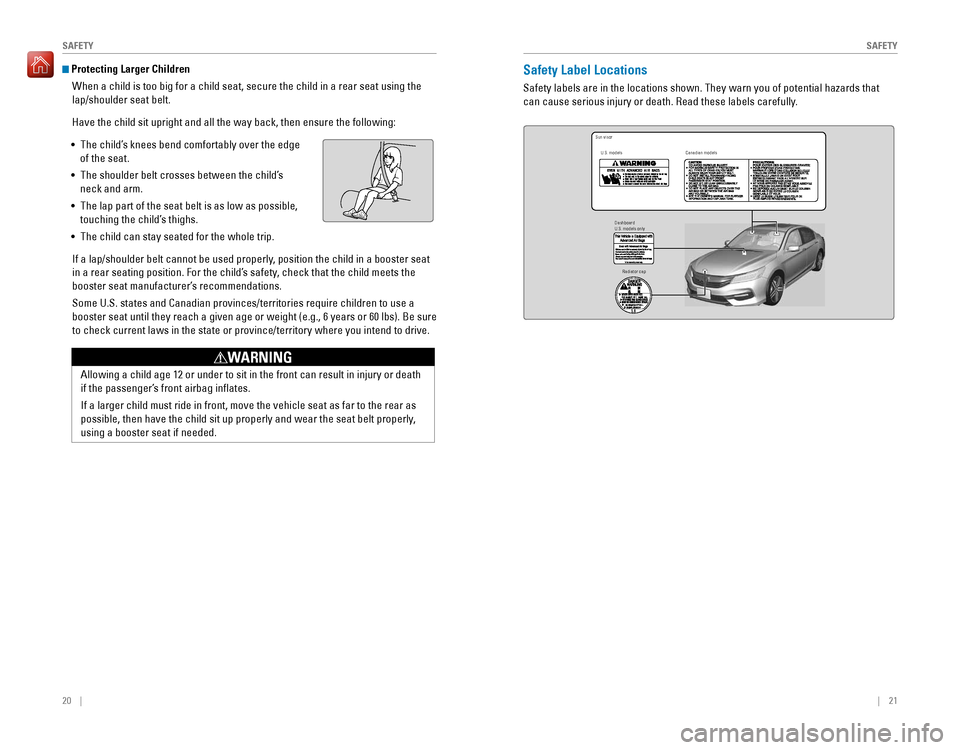
20 || 21
SAFETYSAFETY
Protecting Larger Children
WhenŌĆéaŌĆéchildŌĆéisŌĆétooŌĆébigŌĆéforŌĆéaŌĆéchildŌĆéseat,ŌĆésecureŌĆétheŌĆéchildŌĆéinŌĆéaŌĆérearŌĆéseatŌĆéusingŌĆétheŌĆé
lap/shoulderŌĆéseatŌĆébelt.
HaveŌĆétheŌĆéchildŌĆésitŌĆéuprightŌĆéandŌĆéallŌĆétheŌĆéwayŌĆéback,ŌĆéthenŌĆéensureŌĆétheŌĆéfollowing:
ŌĆóŌĆéTheŌĆéchildŌĆÖsŌĆékneesŌĆébendŌĆécomfortablyŌĆéoverŌĆétheŌĆéedgeŌĆé
of the seat.
ŌĆóŌĆé
TheŌĆéshoulderŌĆébeltŌĆécrossesŌĆébetweenŌĆétheŌĆéchildŌĆÖsŌĆé
neck and arm.
ŌĆóŌĆé
TheŌĆélapŌĆépartŌĆéofŌĆétheŌĆéseatŌĆébeltŌĆéisŌĆéasŌĆélowŌĆéasŌĆépossible,ŌĆé
touching the childŌĆÖs thighs.
ŌĆóŌĆé The child can stay seated for the whole trip.
IfŌĆéaŌĆélap/shoulderŌĆébeltŌĆécannotŌĆébeŌĆéusedŌĆéproperly,ŌĆépositionŌĆétheŌĆéchildŌĆéinŌĆéaŌĆéboosterŌĆéseatŌĆé
in a rear seating position. For the childŌĆÖs safety, check that the child meets the
boosterŌĆéseatŌĆémanufacturerŌĆÖsŌĆérecommendations.
SomeŌĆéU.S.ŌĆéstatesŌĆéandŌĆéCanadianŌĆéprovinces/territoriesŌĆérequireŌĆéchildrenŌĆétoŌĆéuseŌĆéaŌĆé
boosterŌĆéseatŌĆéuntilŌĆétheyŌĆéreachŌĆéaŌĆégivenŌĆéageŌĆéorŌĆéweightŌĆé(e.g.,ŌĆé6ŌĆéyearsŌĆéorŌĆé60ŌĆélbs).ŌĆéBeŌĆésureŌĆé
toŌĆécheckŌĆécurrentŌĆélawsŌĆéinŌĆétheŌĆéstateŌĆéorŌĆéprovince/territoryŌĆéwhereŌĆéyouŌĆéintendŌĆétoŌĆédrive.
Safety Label Locations
SafetyŌĆélabelsŌĆéareŌĆéinŌĆétheŌĆélocationsŌĆéshown.ŌĆéTheyŌĆéwarnŌĆéyouŌĆéofŌĆépotentialŌĆéhazardsŌĆéthatŌĆé
canŌĆécauseŌĆéseriousŌĆéinjuryŌĆéorŌĆédeath.ŌĆéReadŌĆétheseŌĆélabelsŌĆécarefully.
Sun visor
U.S. models Canadian models
Radiator cap
U.S. models only
Dashboard
Allowing a child age 12 or under to sit in the front can result in injur\
y or death
ifŌĆétheŌĆépassengerŌĆÖsŌĆéfrontŌĆéairbagŌĆéinflates.
IfŌĆéaŌĆélargerŌĆéchildŌĆémustŌĆérideŌĆéinŌĆéfront,ŌĆémoveŌĆétheŌĆévehicleŌĆéseatŌĆéasŌĆéfarŌĆétoŌĆétheŌĆérearŌĆéasŌĆé
possible,ŌĆéthenŌĆéhaveŌĆétheŌĆéchildŌĆésitŌĆéupŌĆéproperlyŌĆéandŌĆéwearŌĆétheŌĆéseatŌĆébeltŌĆéproperly,ŌĆé
usingŌĆéaŌĆéboosterŌĆéseatŌĆéifŌĆéneeded.
WARNING
Page 23 of 83
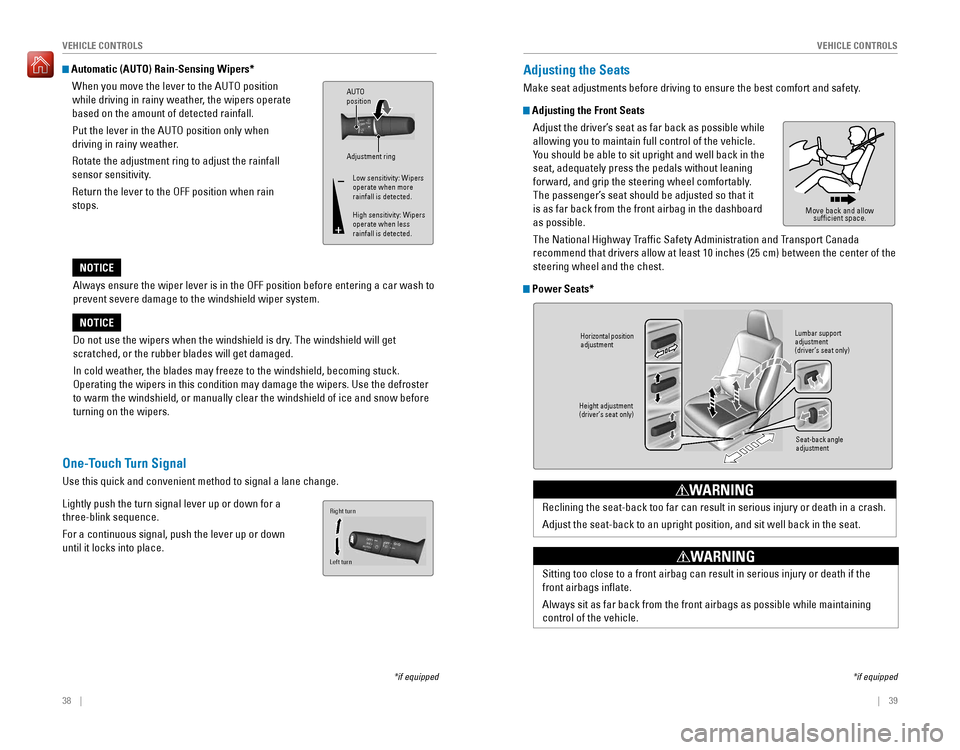
38 || 39
VEHICLE CONTROLSVEHICLE CONTROLS
AlwaysŌĆéensureŌĆétheŌĆéwiperŌĆéleverŌĆéisŌĆéinŌĆétheŌĆéOFFŌĆépositionŌĆébeforeŌĆéenteringŌĆéaŌĆécarŌĆéwashŌĆétoŌĆé
prevent severe damage to the windshield wiper system.
NOTICE
Do not use the wipers when the windshield is dry. The windshield will get
scratched,ŌĆéorŌĆétheŌĆérubberŌĆébladesŌĆéwillŌĆégetŌĆédamaged.
InŌĆécoldŌĆéweather,ŌĆétheŌĆébladesŌĆémayŌĆéfreezeŌĆétoŌĆétheŌĆéwindshield,ŌĆébecomingŌĆéstuck.ŌĆé
operating the wipers in this condition may damage the wipers. Use the def\
roster
toŌĆéwarmŌĆétheŌĆéwindshield,ŌĆéorŌĆémanuallyŌĆéclearŌĆétheŌĆéwindshieldŌĆéofŌĆéiceŌĆéandŌĆésnowŌĆébeforeŌĆé
turning on the wipers.
NOTICE
Automatic (AUTO) Rain-Sensing Wipers*
WhenŌĆéyouŌĆémoveŌĆétheŌĆéleverŌĆétoŌĆétheŌĆéAUTOŌĆépositionŌĆé
while driving in rainy weather, the wipers operate
basedŌĆéonŌĆétheŌĆéamountŌĆéofŌĆédetectedŌĆérainfall.
Put the lever in the AUTo position only when
driving in rainy weather.
rotate the adjustment ring to adjust the rainfall
sensor sensitivity.
return the lever to the oFF position when rain
stops.
Adjustment ring
AUTO
position
Low sensitivity: Wipers
operate when more
rainfall is detected.
High sensitivity: Wipers
operate when less
rainfall is detected.
*ifŌĆéequipped
One-Touch Turn Signal
UseŌĆéthisŌĆéquickŌĆéandŌĆéconvenientŌĆémethodŌĆétoŌĆésignalŌĆéaŌĆélaneŌĆéchange.
Lightly push the turn signal lever up or down for a
three-blinkŌĆésequence.
For a continuous signal, push the lever up or down
until it locks into place.
Right turn
Left turn
Adjusting the Seats
MakeŌĆéseatŌĆéadjustmentsŌĆébeforeŌĆédrivingŌĆétoŌĆéensureŌĆétheŌĆébestŌĆécomfortŌĆéandŌĆésafety.
Adjusting the Front Seats
AdjustŌĆétheŌĆédriverŌĆÖsŌĆéseatŌĆéasŌĆéfarŌĆébackŌĆéasŌĆépossibleŌĆéwhileŌĆé
allowing you to maintain full control of the vehicle.
YouŌĆéshouldŌĆébeŌĆéableŌĆétoŌĆésitŌĆéuprightŌĆéandŌĆéwellŌĆébackŌĆéinŌĆétheŌĆé
seat,ŌĆéadequatelyŌĆépressŌĆétheŌĆépedalsŌĆéwithoutŌĆéleaningŌĆé
forward,ŌĆéandŌĆégripŌĆétheŌĆésteeringŌĆéwheelŌĆécomfortably.ŌĆé
TheŌĆépassengerŌĆÖsŌĆéseatŌĆéshouldŌĆébeŌĆéadjustedŌĆésoŌĆéthatŌĆéitŌĆé
isŌĆéasŌĆéfarŌĆébackŌĆéfromŌĆétheŌĆéfrontŌĆéairbagŌĆéinŌĆétheŌĆédashboardŌĆé
asŌĆépossible.
The National Highway Traffic Safety Administration and Transport Canada
recommendŌĆéthatŌĆédriversŌĆéallowŌĆéatŌĆéleastŌĆé10ŌĆéinchesŌĆé(25ŌĆécm)ŌĆébetweenŌĆétheŌĆécenterŌĆéofŌĆétheŌĆé
steering wheel and the chest.
Power Seats*
MoveŌĆébackŌĆéandŌĆéallowŌĆésufficient space.
*ifŌĆéequipped
Horizontal position
adjustment
Height adjustment
(driverŌĆÖs seat only) Seat-back angle
adjustment
Lumbar support
adjustment
(driverŌĆÖs seat only)
RecliningŌĆétheŌĆéseat-backŌĆétooŌĆéfarŌĆécanŌĆéresultŌĆéinŌĆéseriousŌĆéinjuryŌĆéorŌĆédeathŌĆéinŌĆéaŌĆécrash.
AdjustŌĆétheŌĆéseat-backŌĆétoŌĆéanŌĆéuprightŌĆéposition,ŌĆéandŌĆésitŌĆéwellŌĆébackŌĆéinŌĆétheŌĆéseat.
WARNING
SittingŌĆétooŌĆécloseŌĆétoŌĆéaŌĆéfrontŌĆéairbagŌĆécanŌĆéresultŌĆéinŌĆéseriousŌĆéinjuryŌĆéorŌĆédeathŌĆéifŌĆétheŌĆé
frontŌĆéairbagsŌĆéinflate.
AlwaysŌĆésitŌĆéasŌĆéfarŌĆébackŌĆéfromŌĆétheŌĆéfrontŌĆéairbagsŌĆéasŌĆépossibleŌĆéwhileŌĆémaintainingŌĆé
control of the vehicle.
WARNING
Page 27 of 83
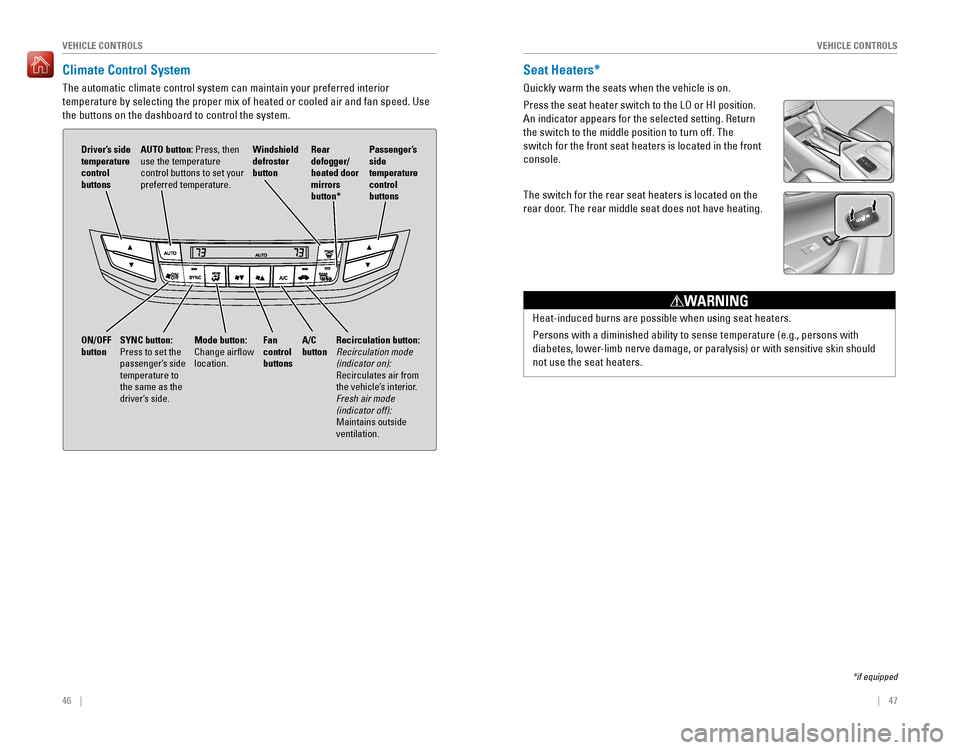
46 || 47
VEHICLE CONTROLSVEHICLE CONTROLS
Climate Control System
The automatic climate control system can maintain your preferred interio\
r
temperatureŌĆébyŌĆéselectingŌĆétheŌĆéproperŌĆémixŌĆéofŌĆéheatedŌĆéorŌĆécooledŌĆéairŌĆéandŌĆéfanŌĆéspeed.ŌĆéUseŌĆé
theŌĆébuttonsŌĆéonŌĆétheŌĆédashboardŌĆétoŌĆécontrolŌĆétheŌĆésystem.
AUTO button: Press, then
use the temperature
controlŌĆébuttonsŌĆétoŌĆésetŌĆéyourŌĆépreferred temperature.
DriverŌĆÖs side
temperature
control
buttons
A/C
button
Fan
control
buttons Recirculation button:
RecirculationŌĆémodeŌĆé(indicatorŌĆéon): recirculates air from the vehicleŌĆÖs interior. FreshŌĆéairŌĆémodeŌĆé(indicatorŌĆéoff):
Maintains outside
ventilation.
Rear
defogger/
heated door
mirrors
button*
Windshield
defroster
button
ON/OFF
button
Mode button:
Change airflow
location.
PassengerŌĆÖs
side
temperature
control
buttons
SYNC button:
Press to set the
passengerŌĆÖs side
temperature to
the same as the
driverŌĆÖs side.
*ifŌĆéequipped
Seat Heaters*
Quickly warm the seats when the vehicle is on.
PressŌĆétheŌĆéseatŌĆéheaterŌĆéswitchŌĆétoŌĆétheŌĆéLOŌĆéorŌĆéHIŌĆéposition.ŌĆé
An indicator appears for the selected setting. return
the switch to the middle position to turn off. The
switch for the front seat heaters is located in the front
console.
The switch for the rear seat heaters is located on the
rear door. The rear middle seat does not have heating.
Heat-inducedŌĆéburnsŌĆéareŌĆépossibleŌĆéwhenŌĆéusingŌĆéseatŌĆéheaters.
PersonsŌĆéwithŌĆéaŌĆédiminishedŌĆéabilityŌĆétoŌĆésenseŌĆétemperatureŌĆé(e.g.,ŌĆépersonsŌĆéwithŌĆé
diabetes,ŌĆélower-limbŌĆénerveŌĆédamage,ŌĆéorŌĆéparalysis)ŌĆéorŌĆéwithŌĆésensitiveŌĆéskinŌĆéshouldŌĆé
not use the seat heaters.
WARNING
Page 31 of 83
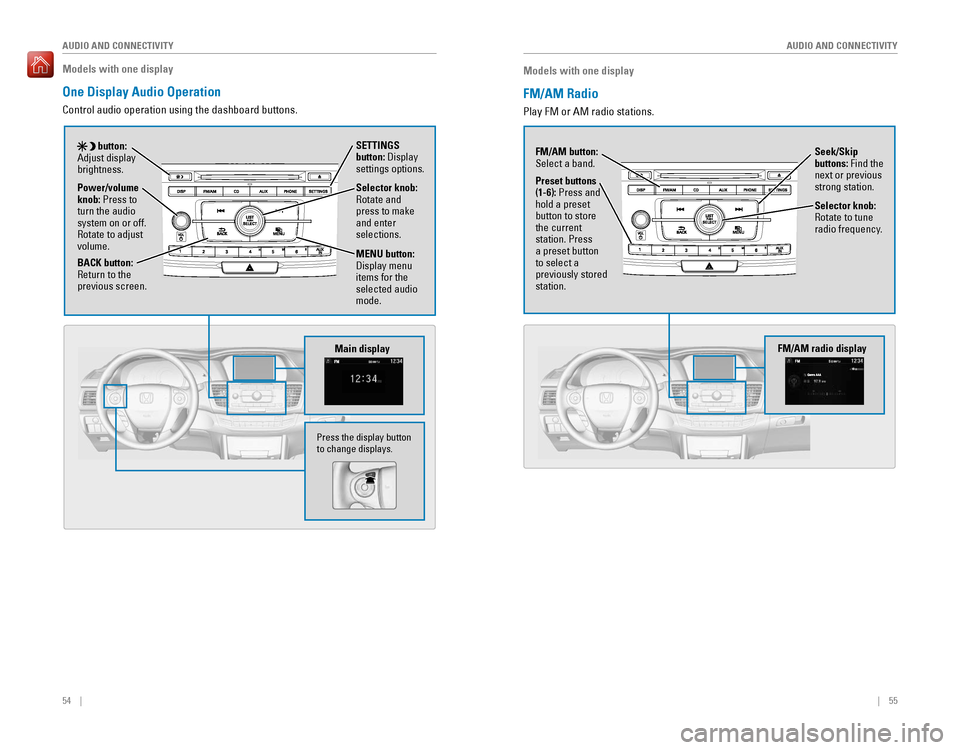
54 || 55
AUDIO AND CONNECTIVITY
AUDIO AND CONNECTIVITY
Models with one display
One Display Audio Operation
ControlŌĆéaudioŌĆéoperationŌĆéusingŌĆétheŌĆédashboardŌĆébuttons.
Main display
Selector knob: rotate and press to make
and enter
selections.
MENU button:
Display menu
items for the
selected audio
mode.
Power/volume
knob:ŌĆéPress to
turn the audio
system on or off.
rotate to adjust volume.
button: Adjust display
brightness. SETTINGS
button: Display
settings options.
BACK button:
return to the previous screen.
PressŌĆétheŌĆédisplayŌĆébuttonŌĆéto change displays.
Models with one display
FM/AM Radio
Play FM or AM radio stations.
Seek/Skip
buttons: Find the
next or previous
strong station.
Selector knob:
rotate to tune radioŌĆéfrequency.
FM/AM button:ŌĆéSelectŌĆéaŌĆéband.
Preset buttons
(1-6): Press and
hold a preset
buttonŌĆétoŌĆéstoreŌĆéthe current
station. Press
aŌĆépresetŌĆébuttonŌĆéto select a
previously stored
station.
FM/AM radio display
Page 67 of 83
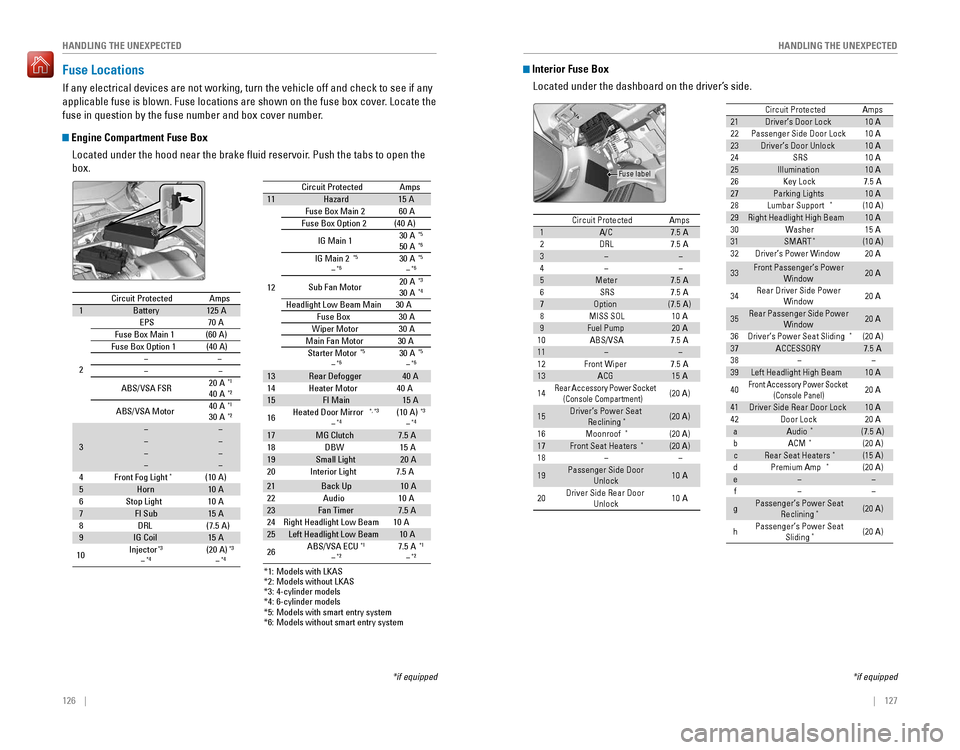
126 || 127
HANDLING THE UNEXPECTED
HANDLING THE UNEXPECTED
Fuse Locations
IfŌĆéanyŌĆéelectricalŌĆédevicesŌĆéareŌĆénotŌĆéworking,ŌĆéturnŌĆétheŌĆévehicleŌĆéoffŌĆéandŌĆécheckŌĆétoŌĆéseeŌĆéifŌĆéanyŌĆé
applicableŌĆéfuseŌĆéisŌĆéblown.ŌĆéFuseŌĆélocationsŌĆéareŌĆéshownŌĆéonŌĆétheŌĆéfuseŌĆéboxŌĆécover.ŌĆéLocateŌĆétheŌĆé
fuseŌĆéinŌĆéquestionŌĆébyŌĆétheŌĆéfuseŌĆénumberŌĆéandŌĆéboxŌĆécoverŌĆénumber.ŌĆé
Engine Compartment Fuse Box
LocatedŌĆéunderŌĆétheŌĆéhoodŌĆénearŌĆétheŌĆébrakeŌĆéfluidŌĆéreservoir.ŌĆéPushŌĆétheŌĆétabsŌĆétoŌĆéopenŌĆétheŌĆé
box.
*ifŌĆéequipped*1 : Models with LKAS
*2 : Models without LKAS
*3 : 4-cylinder models
*4 : 6-cylinder models
Circuit ProtectedAmps1Battery125A
2
EPS70 A
Fuse Box Main 1(60A)
Fuse Box Option 1(40A )����
ABS/VSA FSR 20
A*1
40A*2
ABS/VSA Motor 40
A*1
30A*2
3
��������
4F ront Fog Ligh t*(10A )5Horn10A
6S top Light10A7FI Sub15A
8D RL(7.5 A)
9IG Coil15A
10 Injector*3
�*4(2
0A )*3
�*4
*5: M odels with smart entry syste m
*6: Models without smart entry system Circuit Protected
Amps
11 Hazard 15A
12 Fuse Box Main
260A
Fuse Box Option 2(40 A)
IG Main 1 30
A
*5
50A*6
IG Main 2*5
�*630A*5
�*6
Sub Fan Moto r20
A*3
30A*4
Headlight Low Beam Main 30 A
Fuse Box3 0A
Wiper Moto r3 0A
Main Fan Motor 30A
Starter Motor
*5
�*630 A*5
�*6
13 Rear Defogger 40A
14 Heater Moto r40A
15 FI Main 15A
16 Heated Door Mirror
*, *3
�*4(10 A)*3
�*4
17
MG Clutch 7.5 A
18 DBW1 5A
19 Small Light 20A
20 Interior Light 7.5A
21 Back Up 10A
22 Audio1 0A
23 Fan Timer 7.5 A
24 Right Headlight Low Beam 10A
25 Left Headlight Low Beam 10A
26 ABS/VSA EC
U
*1
�*27.5 A*1
�*2
*1: Models with LKAS
*2 : Models without LKAS
*3 : 4-cylinder models
*4 : 6-cylinder models
Circuit Protected Amps
1 Battery 125A
2 EPS
70A
Fuse Box Main 1(60A)
Fuse Box Option 1(40A )
��
� �
ABS/VSA FSR 20
A
*1
40A*2
ABS/VSA Motor 40
A*1
30A*2
3 �
�
� �
� �
� �
4F ront Fog Ligh t
*(10A )
5 Horn 10A
6S top Light1 0A
7 FI Sub 15A
8D RL(7.5 A)
9 IG Coil 15A
10 Injector
*3
�*4(2
0A )*3
�*4
*5: M odels with smart entry syste m
*6: Models without smart entry system
Circuit ProtectedAmps11Hazard15 A
12 Fuse Box Main 260A
Fuse Box Option 2(40 A)
IG Main 1 30
A
*5
50A*6
IG Main 2*5
�*630A*5
�*6
Sub Fan Moto r20
A*3
30A*4
Headlight Low Beam Main 30 A
Fuse Box30A
Wiper Motor30A
Main Fan Motor 30A
Starter Motor
*5
�*630 A*5
�*6
13Rear Defogger40A
14 Heater Motor40A15FI Main15 A
16 Heated Door Mirror*, *3
�*4(10 A)*3
�*4
17MG Clutch7.5 A
18 DBW15A19Small Light20A
20 Interior Light 7.5A
21Back Up10 A
22 Audio10A23Fan Timer7.5 A
24 Right Headlight Low Beam 10A
25Left Headlight Low Beam10A
26 ABS/VSA EC
U*1
�*27.5 A*1
�*2
Interior Fuse Box
LocatedŌĆéunderŌĆétheŌĆédashboardŌĆéonŌĆétheŌĆédriverŌĆÖsŌĆéside.
*ifŌĆéequipped
Circuit ProtectedAmps1A/C7.5 A2DRL7.5 A3��4��5Meter7.5 A6SRS7.5 A7Option(7.5A )8MISS SOL10A9Fuel Pump20A10ABS/VSA7.5A11��12Front Wipe r7.5A13ACG15 A
14Rear Accessory Power Socket
(Console Compartment )(20A )
15DriverŌĆÖs Power Seat
Reclining*(20A )
16Moonroof*(20A )17Front Seat Heaters*(20A )18��
19Passenger Side Door
Unlock10A
20 Driver Side Rear Door
Unlock 10
A
21 DriverŌĆÖs Door Lock 10A
22 Passenger Side Door Lock 10A
23 DriverŌĆÖs Door Unlock 10A
24 SRS 10A
25 Illumination 10A
26 Key Lock 7.5A
27 Parking Lights 10A
28 Lumbar Support
*(10A )
29 Right Headlight High Beam 10A
30 Washer 15A
31 SMART
*(10A )
32 DriverŌĆÖs Power Window 20A
33 Front PassengerŌĆÖs Power
Window 20
A
34 Rear Driver Side Power
Window 20
A
35 Rear Passenger Side Power
Window 20
A
36 DriverŌĆÖs Power Seat Sliding
*(20 A)
37 ACCESSORY 7.5A
38 � �
39 Left Headlight High Beam 10A
40
Front Accessory Powe r Socket
(Con sole Panel)20A
41 Driver Side Rear Door Lock 10A
42 Door Lock 20A
a Audio
*(7.5 A)
b ACM*(20 A)
c Rear Seat Heaters*(15 A)
d Premium Amp*(20 A)
e � �
f � �
g PassengerŌĆÖs Power Seat
Reclining
*(20 A)
h PassengerŌĆÖs Power Seat
Sliding
*(20 A)
Circuit Protecte dAmps
Fuse label
Circuit Protected Amps
1 A/C 7.5 A
2 DRL 7.5 A
3 � �
4 � �
5 Meter 7.5 A
6 SRS 7.5 A
7 Option (7.5A)
8 MISS SOL 10A
9 Fuel Pump 20A
10 ABS/VSA 7.5A
11 � �
12 Front Wiper 7.5A
13 ACG 15A
14
Rear Accessory Power Socket
(Console Compartment )(20A )
15 DriverŌĆÖs Power Seat
Reclining
*(20A )
16 Moonroof
*(2 0A )
17 Front Seat Heaters*(20A )
18 � �
19 Passenger Side Door
Unlock 10
A
20 Driver Side Rear Door
Unlock 10
A
21DriverŌĆÖs Door Lock10A22Passenger Side Door Lock10A23DriverŌĆÖs Door Unlock10A24SRS10A25Illuminatio n10A26Key Lock7.5A27Parking Lights10 A28Lumbar Support*(10A )29Right Headlight High Beam10A30Washe r15A31SMART*(10A )32DriverŌĆÖs Power Window20A
33Front PassengerŌĆÖs Power
Window20A
34Rear Driver Side Power
Window20A
35Rear Passenger Side Power
Window20A
36DriverŌĆÖs Power Seat Sliding*(20 A)37ACCESSORY7.5A38��39Left Headlight High Beam10A
40Front Accessory Powe r Socket
(Con sole Panel)20A
41Driver Side Rear Door Lock10A42Door Loc k20AaAudio*(7.5 A)bACM*(20 A)cRear Seat Heaters*(15 A)dPremium Amp*(20 A)e��f��
gPassengerŌĆÖs Power Seat
Reclining*(20 A)
hPassengerŌĆÖs Power Seat Sliding*(20 A)
Circuit Protecte dAmps