set clock HONDA ACCORD 2017 9.G User Guide
[x] Cancel search | Manufacturer: HONDA, Model Year: 2017, Model line: ACCORD, Model: HONDA ACCORD 2017 9.GPages: 613
Page 299 of 613
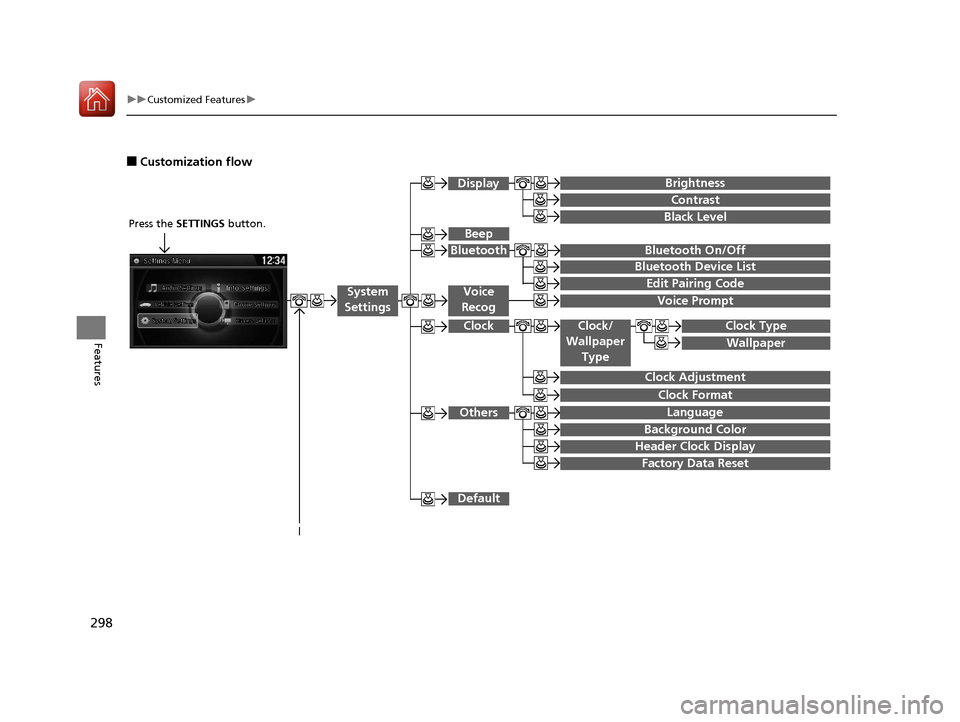
298
uuCustomized Features u
Features
■Customization flow
Clock Format
Background Color
Header Clock Display
Factory Data Reset
Clock Adjustment
Press the SETTINGS button.
Language
Default
Edit Pairing Code
Bluetooth On/Off
Bluetooth Device List
Voice Prompt
Brightness
Contrast
Black Level
Beep
Clock/
Wallpaper TypeClock Type
Wallpaper
System
SettingsVoice
Recog
Bluetooth
Display
Clock
Others
17 ACCORD 4D GAS-31T2A6400.book 298 ページ 2016年6月7日 火曜日 午後5時6分
Page 302 of 613
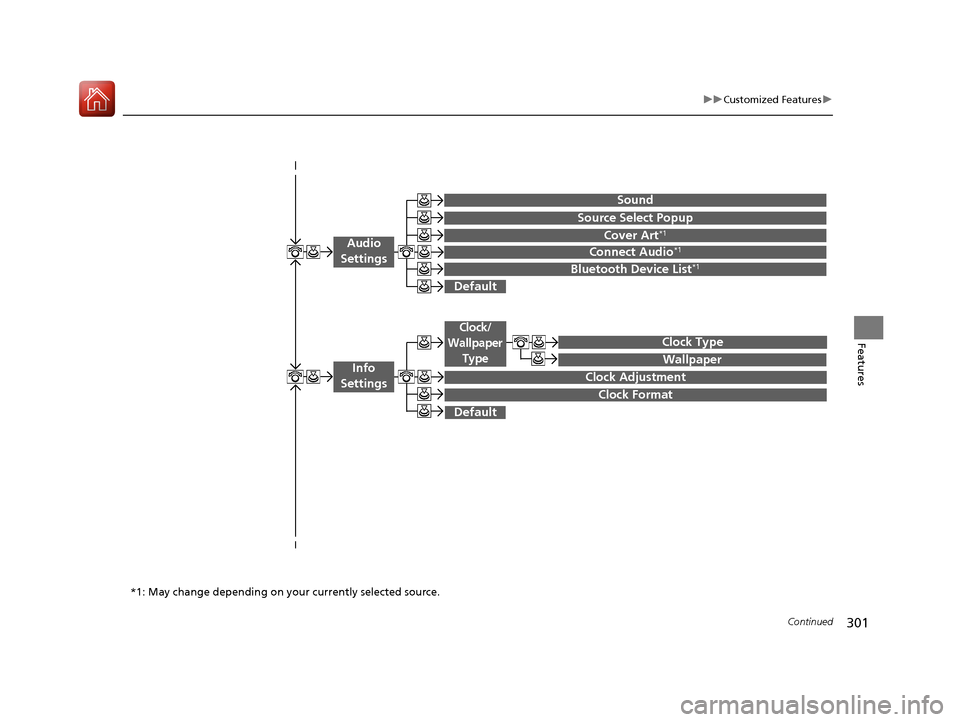
301
uuCustomized Features u
Continued
Features
Wallpaper
Source Select Popup
Clock Type
Sound
Default
Cover Art*1
Connect Audio*1
Bluetooth Device List*1
Default
Clock Adjustment
Clock Format
Audio
Settings
Clock/
Wallpaper Type
Info
Settings
*1: May change depending on your currently selected source.
17 ACCORD 4D GAS-31T2A6400.book 301 ページ 2016年6月7日 火曜日 午後5時6分
Page 305 of 613
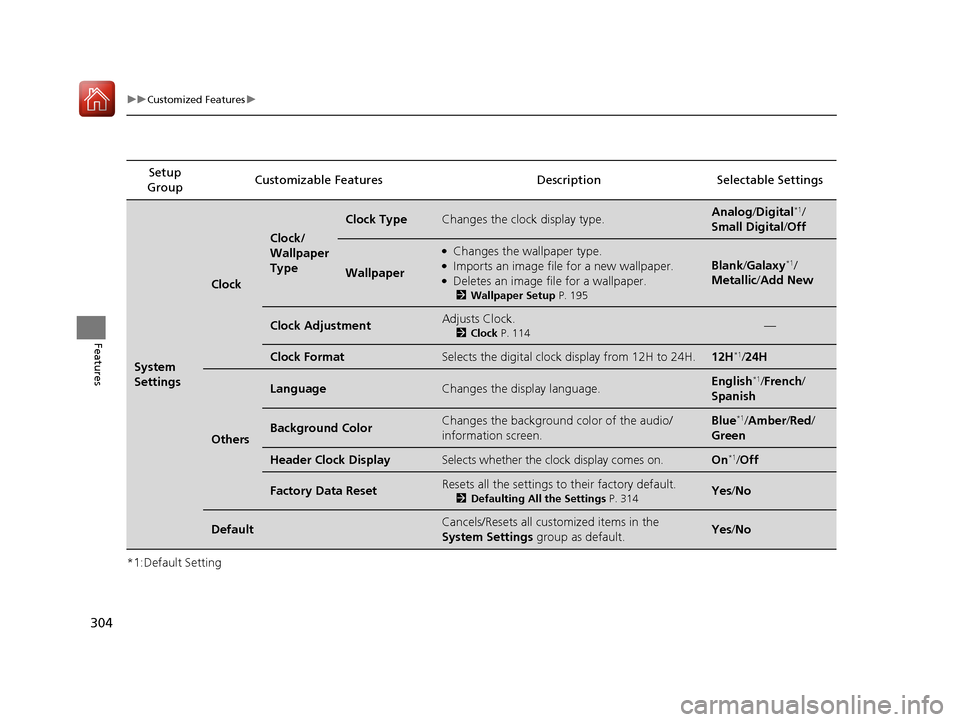
304
uuCustomized Features u
Features
*1:Default SettingSetup
Group Customizable Features Descri
ption Selectable Settings
System
Settings
Clock
Clock/
Wallpaper
Type
Clock TypeChanges the clock display type.Analog/Digital*1/
Small Digital /Off
Wallpaper
●Changes the wallpaper type.●Imports an image file for a new wallpaper.●Deletes an image file for a wallpaper.
2 Wallpaper Setup P. 195
Blank/Galaxy*1/
Metallic /Add New
Clock AdjustmentAdjusts Clock.
2 Clock P. 114—
Clock FormatSelects the digital clock display from 12H to 24H.12H*1/24H
Others
LanguageChanges the display language.English*1/French /
Spanish
Background ColorChanges the background color of the audio/
information screen.Blue*1/ Amber /Red/
Green
Header Clock DisplaySelects whether the clock display comes on.On*1/ Off
Factory Data ResetResets all the settings to their factory default.
2 Defaulting All the Settings P. 314Yes/No
DefaultCancels/Resets all cust omized items in the
System Settings group as default.Yes/No
17 ACCORD 4D GAS-31T2A6400.book 304 ページ 2016年6月7日 火曜日 午後5時6分
Page 311 of 613
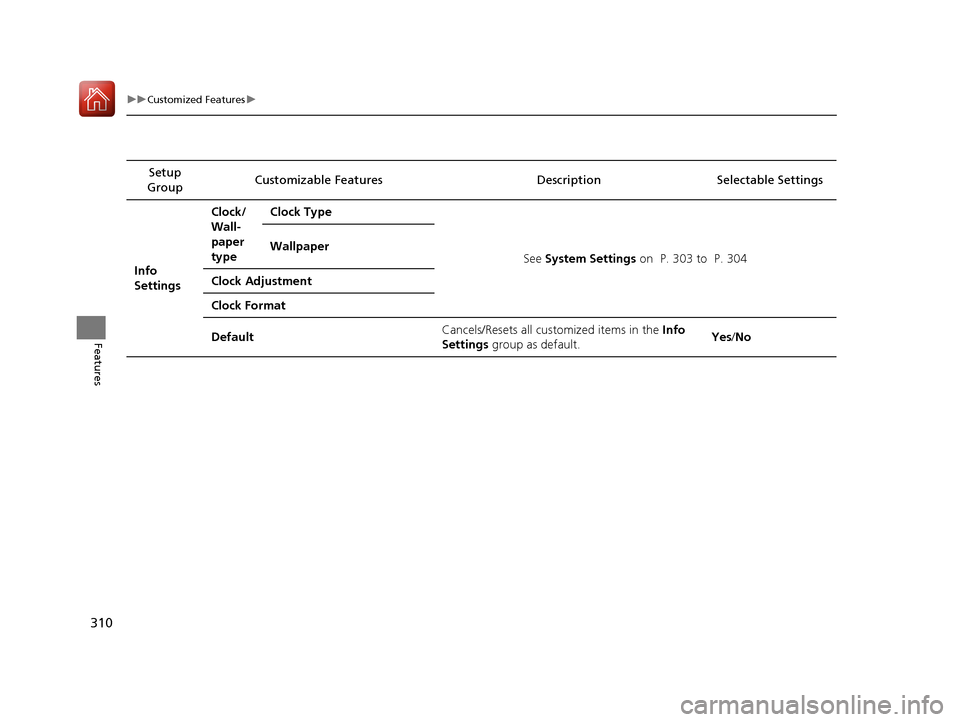
310
uuCustomized Features u
Features
Setup
Group Customizable Features
Description Selectable Settings
Info
Settings Clock/
Wall-
paper
type
Clock Type
See System Settings on P. 303 to P. 304
Wallpaper
Clock Adjustment
Clock Format
Default Cancels/Resets all cust
omized items in the Info
Settings group as default. Yes
/No
17 ACCORD 4D GAS-31T2A6400.book 310 ページ 2016年6月7日 火曜日 午後5時6分
Page 318 of 613
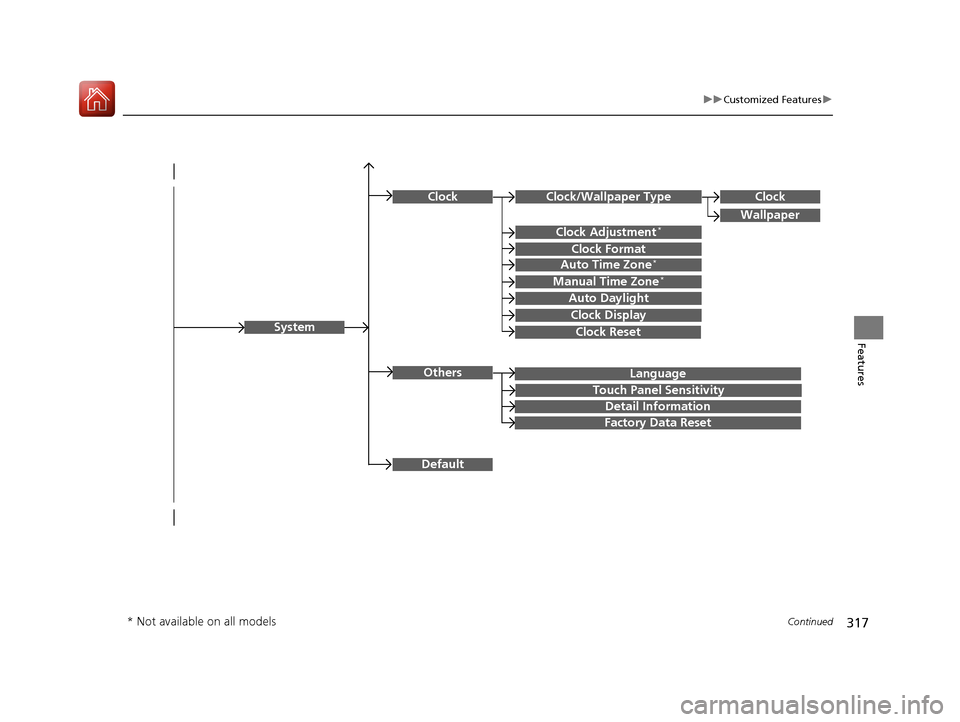
317
uuCustomized Features u
Continued
Features
Language
Default
System
Others
Clock/Wallpaper Type
Clock Adjustment*
ClockClock
Wallpaper
Manual Time Zone*
Auto Daylight
Clock Display
Touch Panel Sensitivity
Clock Format
Auto Time Zone*
Detail Information
Factory Data Reset
Clock Reset
* Not available on all models
17 ACCORD 4D GAS-31T2A6400.book 317 ページ 2016年6月7日 火曜日 午後5時6分
Page 322 of 613
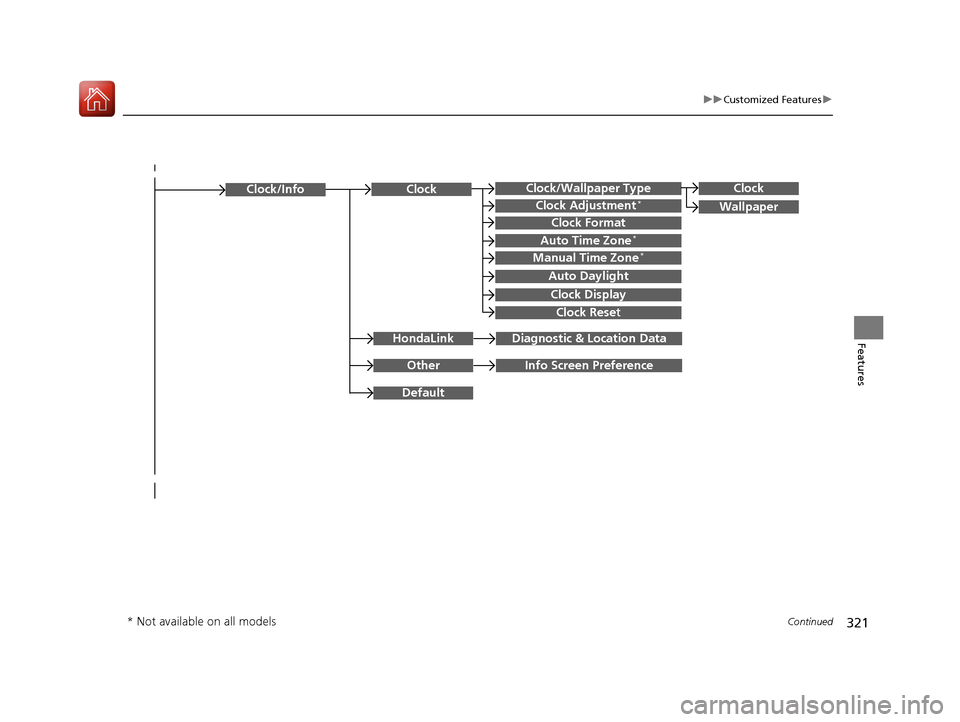
321
uuCustomized Features u
Continued
Features
Clock/Wallpaper TypeClock
WallpaperClock Adjustment*
Clock Format
Auto Time Zone*
Manual Time Zone*
Auto Daylight
Clock Display
Clock Reset
OtherInfo Screen Preference
Default
Clock/Info
HondaLinkDiagnostic & Location Data
Clock
* Not available on all models
17 ACCORD 4D GAS-31T2A6400.book 321 ページ 2016年6月7日 火曜日 午後5時6分
Page 327 of 613
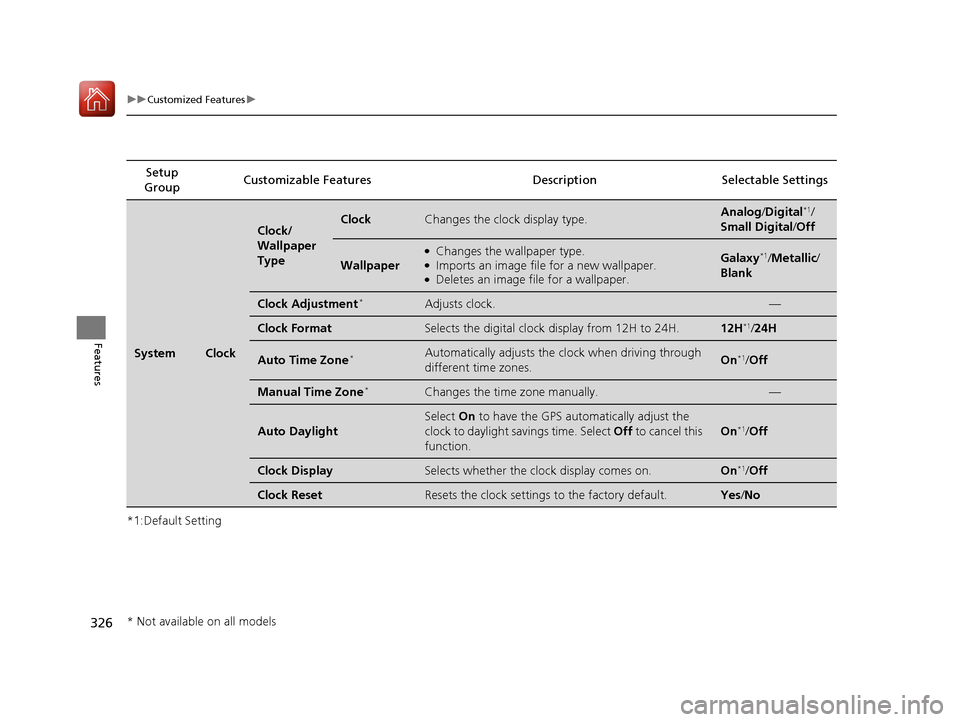
326
uuCustomized Features u
Features
*1:Default SettingSetup
Group Customizable Features Descri
ption Selectable Settings
SystemClock
Clock/
Wallpaper
TypeClockChanges the clock display type.Analog/Digital*1/
Small Digital /Off
Wallpaper
●Changes the wallpaper type.●Imports an image file for a new wallpaper.●Deletes an image file for a wallpaper.
Galaxy*1/Metallic /
Blank
Clock Adjustment*Adjusts clock.—
Clock FormatSelects the digital clock display from 12H to 24H.12H*1/ 24H
Auto Time Zone*Automatically adjusts the cl ock when driving through
different time zones.On*1/ Off
Manual Time Zone*Changes the time zone manually.—
Auto Daylight
Select On to have the GPS automatically adjust the
clock to daylight savings time. Select Off to cancel this
function.
On*1/ Off
Clock DisplaySelects whether the clock display comes on.On*1/Off
Clock ResetResets the clock settings to the factory default.Yes /No
* Not available on all models
17 ACCORD 4D GAS-31T2A6400.book 326 ページ 2016年6月7日 火曜日 午後5時6分
Page 335 of 613
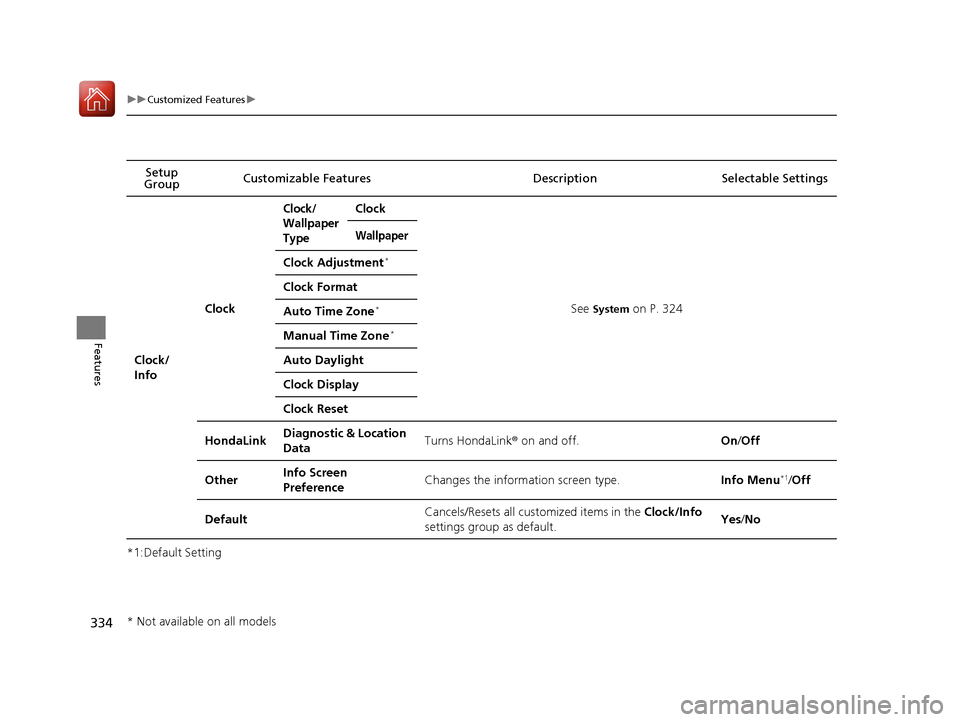
334
uuCustomized Features u
Features
*1:Default SettingSetup
Group Customizable Features Description Selectable Settings
Clock/
Info
Clock
Clock/
Wallpaper
TypeClock
See System on P. 324
Wallpaper
Clock Adjustment*
Clock Format
Auto Time Zone*
Manual Time Zone*
Auto Daylight
Clock Display
Clock Reset
HondaLinkDiagnostic & Location
DataTurns HondaLink
® on and off.On/Off
OtherInfo Screen
PreferenceChanges the information screen type.Info Menu*1/Off
DefaultCancels/Resets all cust omized items in the Clock/Info
settings group as default.Yes /No
* Not available on all models
17 ACCORD 4D GAS-31T2A6400.book 334 ページ 2016年6月7日 火曜日 午後5時6分
Page 551 of 613
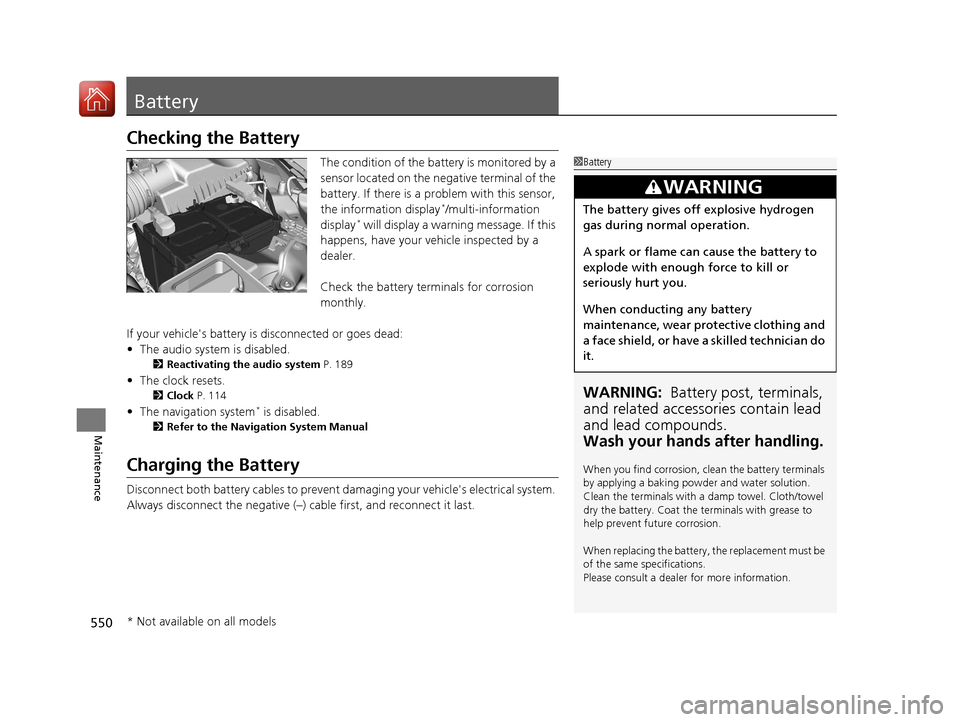
550
Maintenance
Battery
Checking the Battery
The condition of the battery is monitored by a
sensor located on the negative terminal of the
battery. If there is a problem with this sensor,
the information display
*/multi-information
display* will display a warning message. If this
happens, have your vehicle inspected by a
dealer.
Check the battery terminals for corrosion
monthly.
If your vehicle's battery is disconnected or goes dead:
• The audio system is disabled.
2 Reactivating the audio system P. 189
•The clock resets.
2 Clock P. 114
•The navigation system* is disabled.
2 Refer to the Navigation System Manual
Charging the Battery
Disconnect both battery cables to prevent da maging your vehicle's electrical system.
Always disconnect the negative (–) cable first, and reconnect it last.
1 Battery
WARNING: Battery post, terminals,
and related accessories contain lead
and lead compounds.
Wash your hands after handling.
When you find corrosion, cl ean the battery terminals
by applying a baking powder and water solution.
Clean the terminals with a damp towel. Cloth/towel
dry the battery. Coat the terminals with grease to
help prevent future corrosion.
When replacing the battery, the replacement must be
of the same specifications.
Please consult a dealer for more information.
3WARNING
The battery gives off explosive hydrogen
gas during normal operation.
A spark or flame can cause the battery to
explode with enough force to kill or
seriously hurt you.
When conducting any battery
maintenance, wear prot ective clothing and
a face shield, or have a skilled technician do
it.
* Not available on all models
17 ACCORD 4D GAS-31T2A6400.book 550 ページ 2016年6月7日 火曜日 午後5時6分
Page 602 of 613
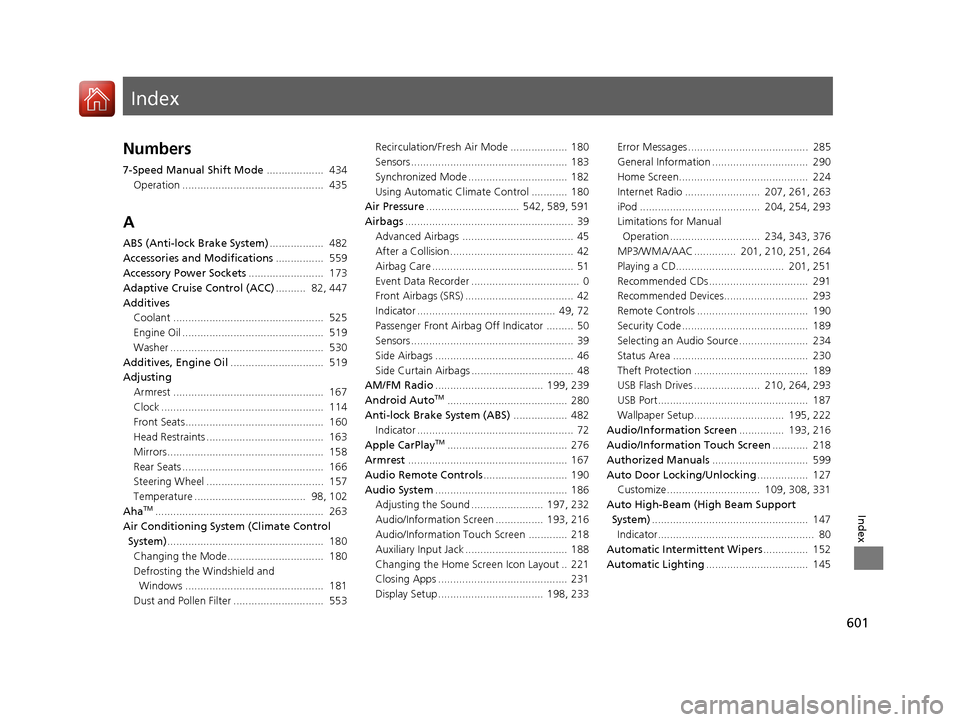
Index
601
Index
Index
Numbers
7-Speed Manual Shift Mode................... 434
Operation ............................................... 435
A
ABS (Anti-lock Brake System) .................. 482
Accessories and Modifications ................ 559
Accessory Power Sockets ......................... 173
Adaptive Cruise Control (ACC) .......... 82, 447
Additives Coolant .................................................. 525
Engine Oil ............................................... 519
Washer ................................................... 530
Additives, Engine Oil ............................... 519
Adjusting
Armrest .................................................. 167
Clock ...................................................... 114
Front Seats.............................................. 160
Head Restraints ....................................... 163
Mirrors.................................................... 158
Rear Seats ............................................... 166
Steering Wheel ....................................... 157
Temperature ..................................... 98, 102
Aha
TM........................................................ 263
Air Conditioning System (Climate Control System) .................................................... 180
Changing the Mode................................ 180
Defrosting the Windshield and Windows .............................................. 181
Dust and Pollen Filter .............................. 553 Recirculation/Fresh Air Mode ................... 180
Sensors .................................................... 183
Synchronized Mode ................................. 182
Using Automatic Climate Control ............ 180
Air Pressure ............................... 542, 589, 591
Airbags ........................................................ 39
Advanced Airbags ..................................... 45
After a Collision ......................................... 42
Airbag Care ............................................... 51
Event Data Recorder .................................... 0
Front Airbags (SRS) .................................... 42
Indicator .............................................. 49, 72
Passenger Front Airbag Off Indicator ......... 50
Sensors ...................................................... 39
Side Airbags .............................................. 46
Side Curtain Airbags .................................. 48
AM/FM Radio .................................... 199, 239
Android Auto
TM........................................ 280
Anti-lock Brake System (ABS) .................. 482
Indicator .................................................... 72
Apple CarPlay
TM........................................ 276
Armrest ..................................................... 167
Audio Remote Controls ............................ 190
Audio System ............................................ 186
Adjusting the Sound ........................ 197, 232
Audio/Information Screen ................ 193, 216
Audio/Information Touch Screen ............. 218
Auxiliary Input Jack .................................. 188
Changing the Home Screen Icon Layout .. 221
Closing Apps ........................................... 231
Display Setup ................................... 198, 233 Error Messages ........................................ 285
General Information ................................ 290
Home Screen........................................... 224
Internet Radio ......................... 207, 261, 263
iPod ........................................ 204, 254, 293
Limitations for Manual
Operation .............................. 234, 343, 376
MP3/WMA/AAC .............. 201, 210, 251, 264
Playing a CD.................................... 201, 251
Recommended CDs ................................. 291
Recommended Devices............................ 293
Remote Controls ..................................... 190
Security Code .......................................... 189
Selecting an Audio Source ....................... 234
Status Area ............................................. 230
Theft Protection ...................................... 189
USB Flash Drives ...................... 210, 264, 293
USB Port.................................................. 187
Wallpaper Setup.............................. 195, 222
Audio/Information Screen ............... 193, 216
Audio/Information Touch Screen ............ 218
Authorized Manuals ................................ 599
Auto Door Locking/Unlocking ................. 127
Customize ............................... 109, 308, 331
Auto High-Beam (High Beam Support
System) .................................................... 147
Indicator.................................................... 80
Automatic Intermittent Wipers ............... 152
Automatic Lighting .................................. 145
17 ACCORD 4D GAS-31T2A6400.book 601 ページ 2016年6月7日 火曜日 午後5時6分