navigation system HONDA ACCORD 2017 9.G Owners Manual
[x] Cancel search | Manufacturer: HONDA, Model Year: 2017, Model line: ACCORD, Model: HONDA ACCORD 2017 9.GPages: 613
Page 5 of 613
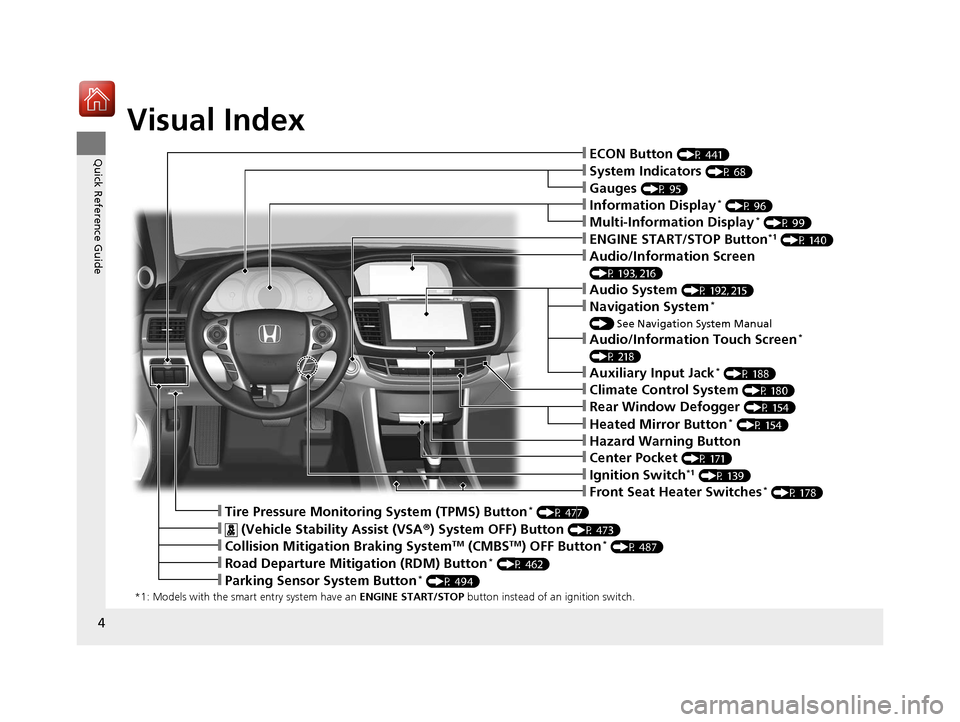
4
Quick Reference Guide
Quick Reference Guide
Visual Index
*1: Models with the smart entry system have an ENGINE START/STOP button instead of an ignition switch.
❙System Indicators (P 68)
❙Gauges (P 95)
❙Information Display* (P 96)
❙Audio System (P 192, 215)
❙ENGINE START/STOP Button*1 (P 140)
❙Front Seat Heater Switches* (P 178)
❙Ignition Switch*1 (P 139)
❙ECON Button (P 441)
❙Multi-Information Display* (P 99)
❙ (Vehicle Stability Assist (VSA ®) System OFF) Button (P 473)
❙Tire Pressure Monitoring System (TPMS) Button* (P 477)
❙Audio/Information Screen
(P 193, 216)
❙Navigation System*
() See Navigation System Manual
❙Audio/Information Touch Screen*
(P 218)
❙Auxiliary Input Jack* (P 188)
❙Rear Window Defogger (P 154)
❙Heated Mirror Button* (P 154)
❙Hazard Warning Button
❙Center Pocket (P 171)
❙Climate Control System (P 180)
❙Collision Mitigation Braking SystemTM (CMBSTM) OFF Button* (P 487)
❙Road Departure Mitigation (RDM) Button* (P 462)
❙Parking Sensor System Button* (P 494)
17 ACCORD 4D GAS-31T2A6400.book 4 ページ 2016年6月7日 火曜日 午後5時6分
Page 13 of 613
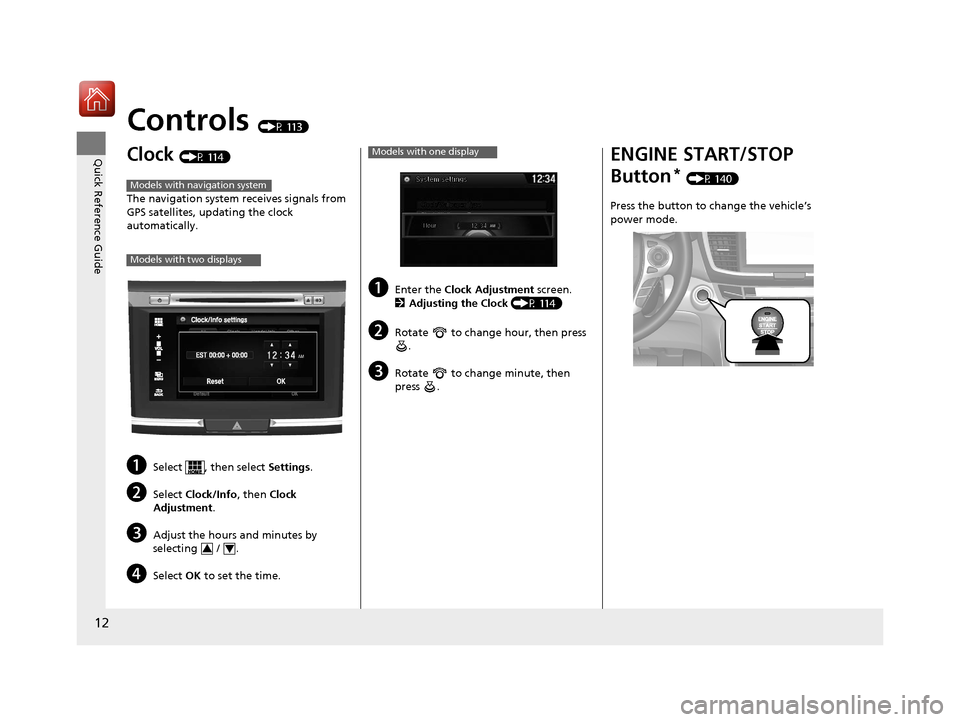
12
Quick Reference Guide
Controls (P 113)
Clock (P 114)
The navigation system receives signals from
GPS satellites, updating the clock
automatically.
aSelect , then select Settings.
bSelect Clock/Info , then Clock
Adjustment .
cAdjust the hours and minutes by
selecting / .
dSelect OK to set the time.
Models with navigation system
Models with two displays
34
aEnter the Clock Adjustment screen.
2 Adjusting the Clock (P 114)
bRotate to change hour, then press
.
cRotate to change minute, then
press .
Models with one displayENGINE START/STOP
Button
* (P 140)
Press the button to change the vehicle’s
power mode.
17 ACCORD 4D GAS-31T2A6400.book 12 ページ 2016年6月7日 火曜日 午後5時6分
Page 16 of 613
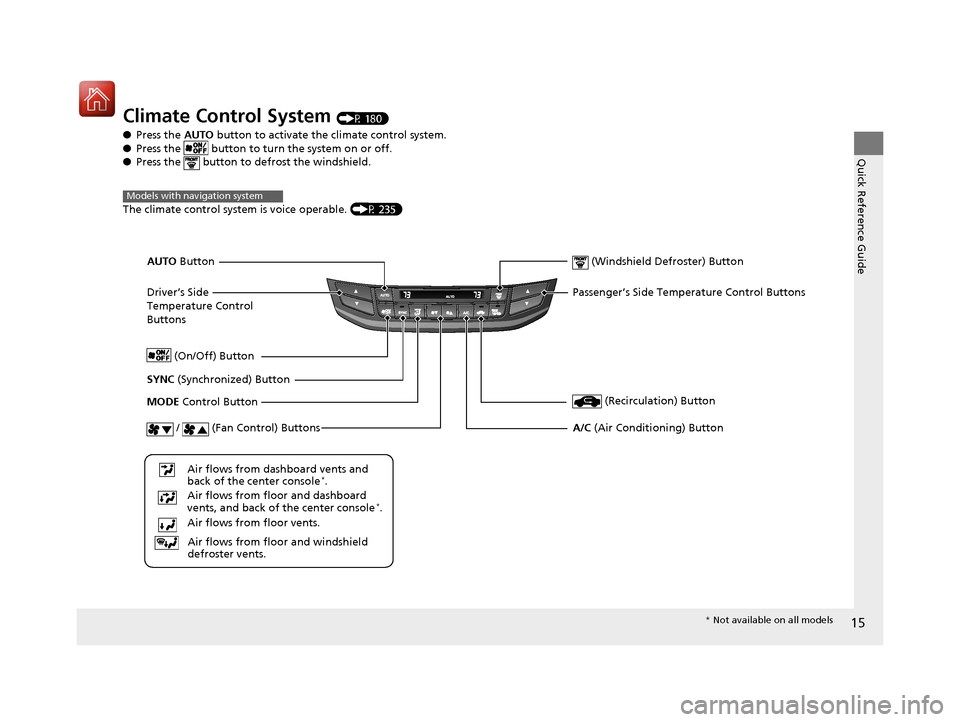
15
Quick Reference Guide
Climate Control System (P 180)
● Press the AUTO button to activate th e climate control system.
● Press the button to tu rn the system on or off.
● Press the button to defrost the windshield.
The climate control system is voice operable. (P 235)
Models with navigation system
Driver’s Side
Temperature Control
Buttons (Windshield Defroster) Button
SYNC
(Synchronized) Button
Air flows from floor and windshield
defroster vents.
Air flows from floor vents. Air flows from floor and dashboard
vents, and back of the center console
*.
Air flows from dashboard vents and
back of the center console
*.
AUTO
Button
(On/Off) Button
(Recirculation) ButtonMODE Control Button
/ (Fan Control) Buttons
A/C (Air Conditioning) Button
Passenger’s Side Temperature Control Buttons
* Not available on all models
17 ACCORD 4D GAS-31T2A6400.book 15 ページ 2016年6月7日 火曜日 午後5時6分
Page 19 of 613
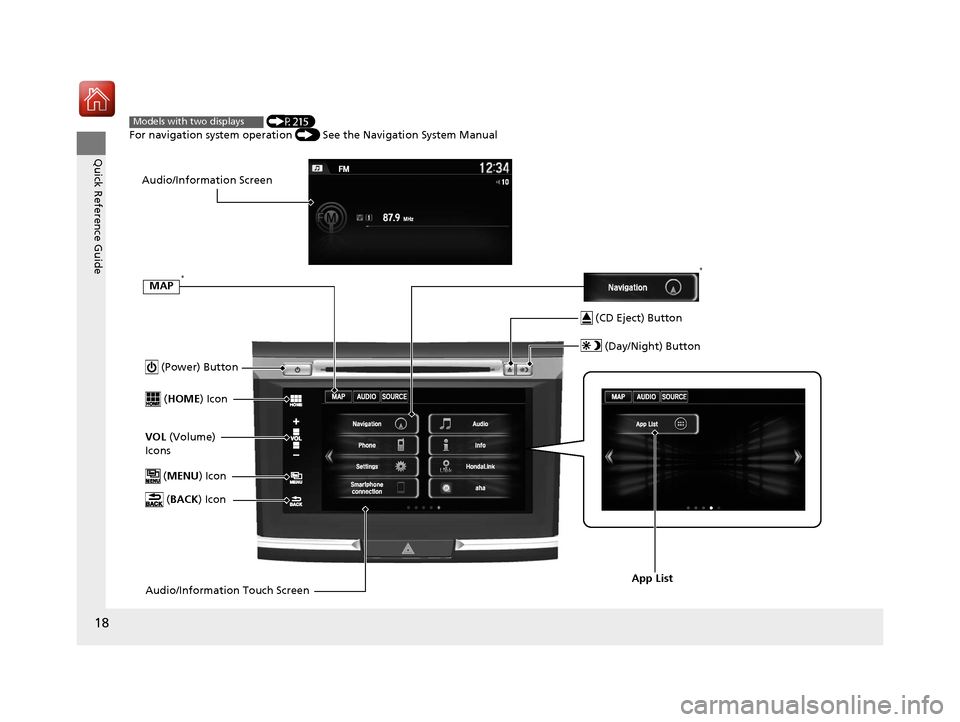
18
Quick Reference Guide
(Power) Button
(HOME ) Icon
VOL (Volume)
Icons
(MENU ) Icon
(BACK ) Icon
Audio/Information Touch Screen
Audio/Information Screen
App List
(P215)
For navigation system operation () See the Navigation System ManualModels with two displays
MAP* *
(CD Eject) Button
(Day/Night) Button
17 ACCORD 4D GAS-31T2A6400.book 18 ページ 2016年6月7日 火曜日 午後5時6分
Page 116 of 613
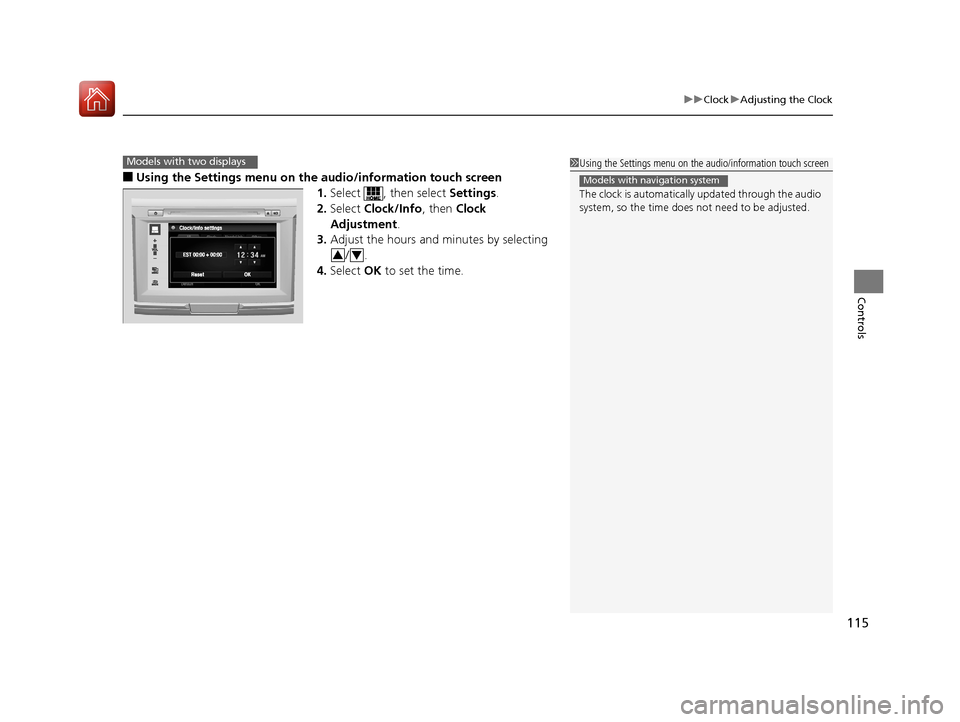
115
uuClock uAdjusting the Clock
Controls
■Using the Settings menu on the audio/information touch screen
1.Select , then select Settings.
2. Select Clock/Info , then Clock
Adjustment .
3. Adjust the hours and minutes by selecting
/.
4. Select OK to set the time.
Models with two displays1Using the Settings menu on the audio/information touch screen
The clock is automatically updated through the audio
system, so the time does not need to be adjusted.
Models with navigation system
34
17 ACCORD 4D GAS-31T2A6400.book 115 ページ 2016年6月7日 火曜日 午後5時6分
Page 183 of 613
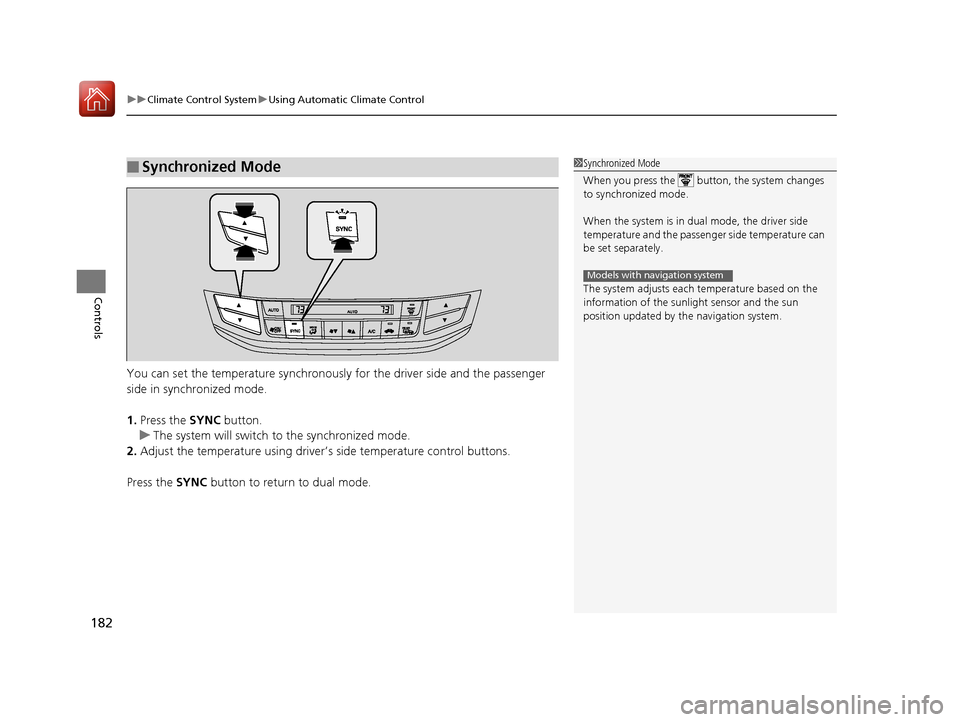
uuClimate Control System uUsing Automatic Climate Control
182
Controls
You can set the temperature synchronously for the driver side and the passenger
side in synchronized mode.
1. Press the SYNC button.
u The system will switch to the synchronized mode.
2. Adjust the temperature using driver’s side temperature control buttons.
Press the SYNC button to return to dual mode.
■Synchronized Mode1Synchronized Mode
When you press the button, the system changes
to synchronized mode.
When the system is in dua l mode, the driver side
temperature and the passenger side temperature can
be set separately.
The system adjusts each temperature based on the
information of the sunli ght sensor and the sun
position updated by the navigation system.
Models with navigation system
17 ACCORD 4D GAS-31T2A6400.book 182 ページ 2016年6月7日 火曜日 午後5時6分
Page 192 of 613
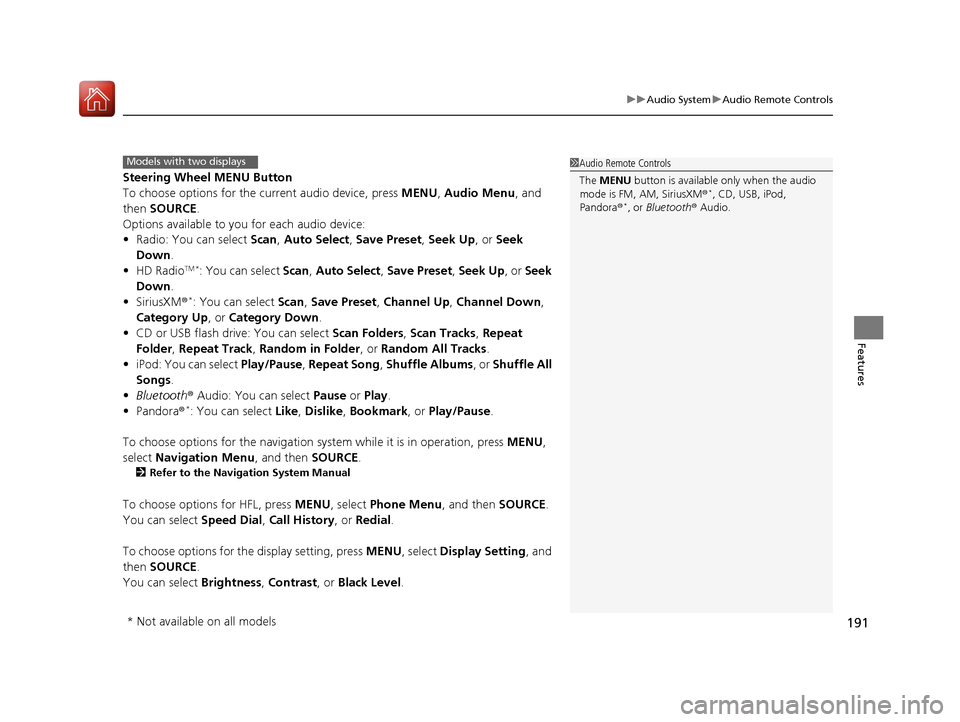
191
uuAudio System uAudio Remote Controls
Features
Steering Wheel MENU Button
To choose options for the current audio device, press MENU, Audio Menu , and
then SOURCE .
Options available to you for each audio device:
• Radio: You can select Scan, Auto Select , Save Preset , Seek Up , or Seek
Down .
• HD Radio
TM *: You can select Scan, Auto Select, Save Preset, Seek Up, or Seek
Down .
• SiriusXM ®
*: You can select Scan, Save Preset , Channel Up , Channel Down ,
Category Up , or Category Down .
• CD or USB flash drive: You can select Scan Folders, Scan Tracks, Repeat
Folder, Repeat Track , Random in Folder , or Random All Tracks .
• iPod: You can select Play/Pause, Repeat Song, Shuffle Albums, or Shuffle All
Songs .
• Bluetooth ® Audio: You can select Pause or Play .
• Pandora ®
*: You can select Like, Dislike , Bookmark, or Play/Pause .
To choose options for the navigation system while it is in operation, press MENU,
select Navigation Menu , and then SOURCE.
2Refer to the Navigation System Manual
To choose options for HFL, press MENU, select Phone Menu , and then SOURCE.
You can select Speed Dial, Call History , or Redial.
To choose options for the display setting, press MENU, select Display Setting , and
then SOURCE .
You can select Brightness, Contrast, or Black Level .
1Audio Remote Controls
The MENU button is available only when the audio
mode is FM, AM, SiriusXM ®
*, CD, USB, iPod,
Pandora ®*, or Bluetooth® Audio.
Models with two displays
* Not available on all models
17 ACCORD 4D GAS-31T2A6400.book 191 ページ 2016年6月7日 火曜日 午後5時6分
Page 219 of 613
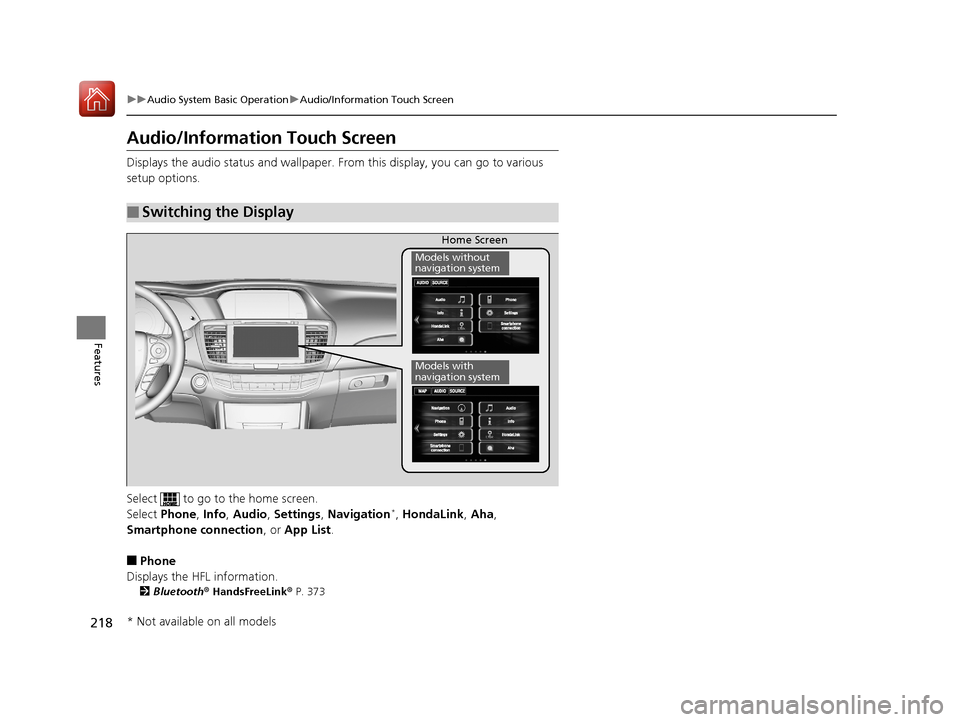
218
uuAudio System Basic Operation uAudio/Information Touch Screen
Features
Audio/Information Touch Screen
Displays the audio status and wallpaper. From this display, you can go to various
setup options.
Select to go to the home screen.
Select Phone, Info, Audio , Settings , Navigation
*, HondaLink , Aha ,
Smartphone connection, or App List .
■Phone
Displays the HFL information.
2 Bluetooth® HandsFreeLink ® P. 373
■Switching the Display
Home Screen
Models without
navigation system
Models with
navigation system
* Not available on all models
17 ACCORD 4D GAS-31T2A6400.book 218 ページ 2016年6月7日 火曜日 午後5時6分
Page 220 of 613
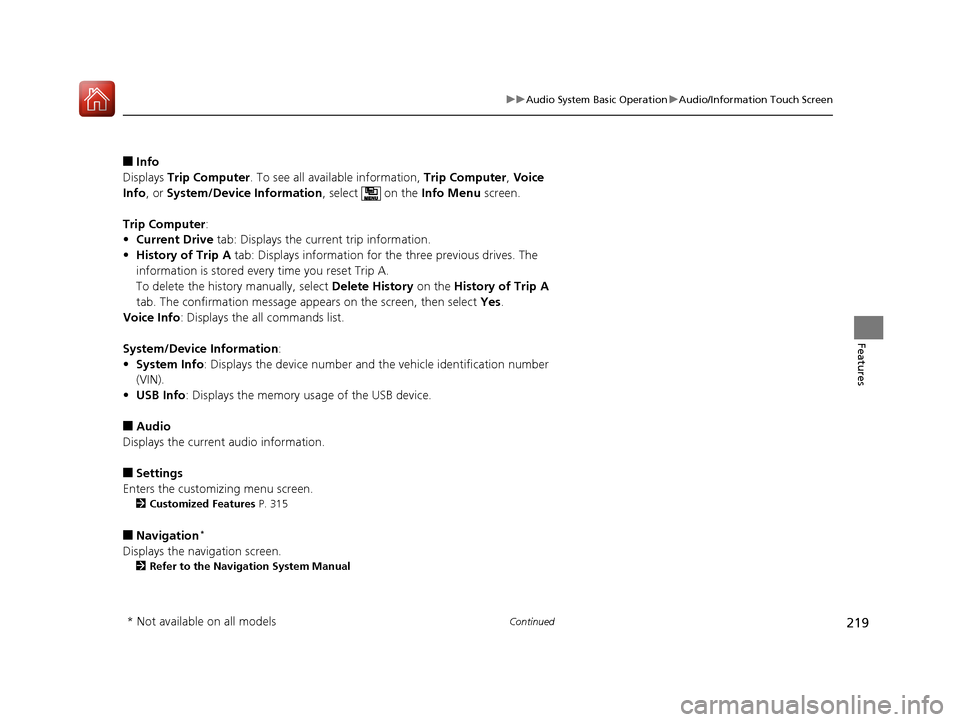
219
uuAudio System Basic Operation uAudio/Information Touch Screen
Continued
Features
■Info
Displays Trip Computer . To see all available information, Trip Computer, Voice
Info , or System/Device Information , select on the Info Menu screen.
Trip Computer :
• Current Drive tab: Displays the current trip information.
• History of Trip A tab: Displays information for the three previous drives. The
information is stored every time you reset Trip A.
To delete the history manually, select Delete History on the History of Trip A
tab. The confirmation message appears on the screen, then select Yes.
Voice Info : Displays the all commands list.
System/Device Information :
• System Info : Displays the device number and the vehicle identification number
(VIN).
• USB Info : Displays the memory usage of the USB device.
■Audio
Displays the current audio information.
■Settings
Enters the customizing menu screen.
2 Customized Features P. 315
■Navigation*
Displays the navigation screen.
2Refer to the Navigation System Manual
* Not available on all models
17 ACCORD 4D GAS-31T2A6400.book 219 ページ 2016年6月7日 火曜日 午後5時6分
Page 229 of 613
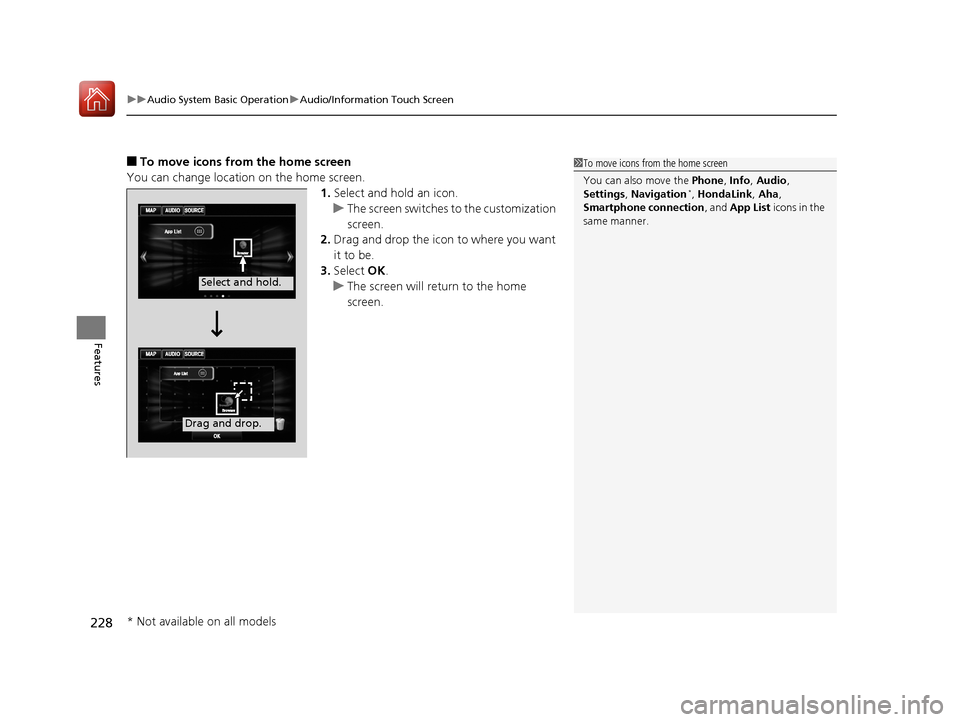
uuAudio System Basic Operation uAudio/Information Touch Screen
228
Features
■To move icons from the home screen
You can change location on the home screen. 1.Select and hold an icon.
u The screen switches to the customization
screen.
2. Drag and drop the icon to where you want
it to be.
3. Select OK.
u The screen will return to the home
screen.1To move icons from the home screen
You can also move the Phone, Info, Audio ,
Settings , Navigation
*, HondaLink, Aha ,
Smartphone connection , and App List icons in the
same manner.
Select and hold.
Drag and drop.
* Not available on all models
17 ACCORD 4D GAS-31T2A6400.book 228 ページ 2016年6月7日 火曜日 午後5時6分