light HONDA ACCORD 2022 User Guide
[x] Cancel search | Manufacturer: HONDA, Model Year: 2022, Model line: ACCORD, Model: HONDA ACCORD 2022Pages: 657, PDF Size: 11.42 MB
Page 84 of 657
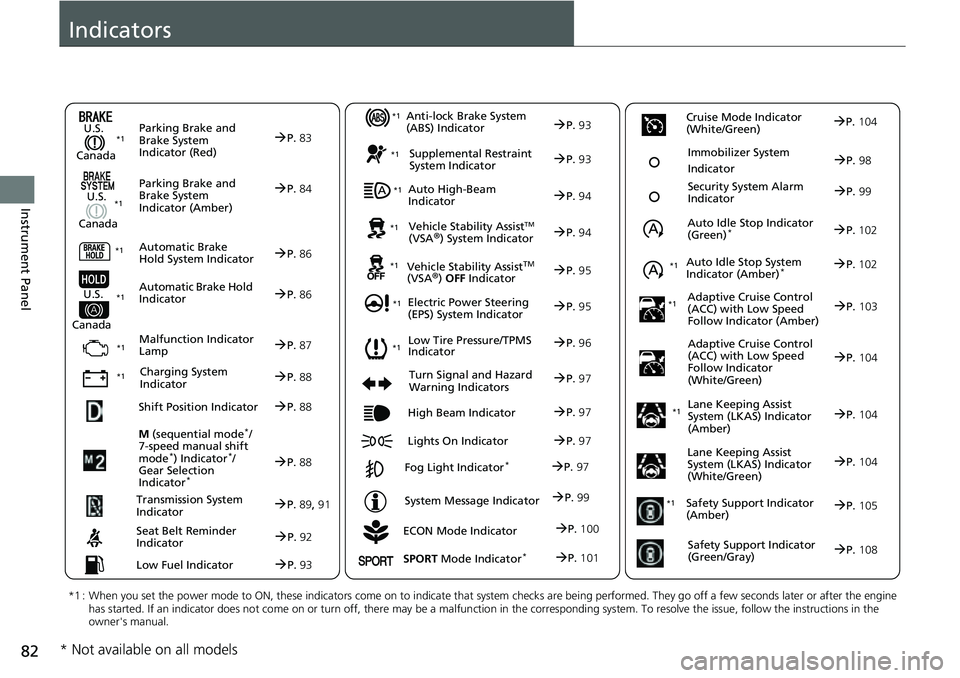
82
Instrument Panel
Indicators
ECON Mode Indicator
M
(sequential mode
*/
7-speed manual shift
mode
*) Indicator*/
Gear Selection
Indicator
*
P. 88
Parking Brake and
Brake System
Indicator (Red)
Parking Brake and
Brake System
Indicator (Amber)
U.S.
Canada
U.S.
Canada Automatic Brake
Hold System Indicator
Automatic Brake Hold
IndicatorU.S.
Canada
*1 : When you set the power mode to ON, these indicators come on to indicate that system checks are being performed. They go off a few seconds later or after the engine
has started. If an indicator does not come on or turn off, ther e may be a malfunction in the corresponding system. To resolve the issue, follow the instructions in the
owner's manual.
P. 83*1
Malfunction Indicator
Lamp
Charging System
Indicator
Anti-lock Brake System
(ABS) Indicator
Seat Belt Reminder
Indicator
Low Fuel Indicator
Vehicle Stability AssistTM (VSA®) System Indicator
Vehicle Stability Assist
TM (VSA®) OFF Indicator
Supplemental Restraint
System Indicator
Auto High-Beam
Indicator
Low Tire Pressure/TPMS
Indicator
Electric Power Steering
(EPS) System Indicator
Turn Signal and Hazard
Warning Indicators
Lights On Indicator High Beam Indicator
Fog Light Indicator*
System Message Indicator Auto Idle Stop Indicator
(Green)
*
Lane Keeping Assist
System (LKAS) Indicator
(Amber)
Safety Support Indicator
(Amber)
Safety Support Indicator
(Green/Gray)
P. 84
P.86
P.86
P.87
P.88
*1
*1 *1 *1
P.
96*1
*1
Shift Position IndicatorP. 88
Transmission System
Indic a
torP.89, 91
P.92
P.93
P.93
P.93
P.94
P.94
*1
*1
*1
*1
P. 95
*1P.95
P.97
P.102
*1
P.97
P.97
P.97 Security System Alarm
Indica
to
r P.99
P.99
P. 104
P.105
P.108
*1Auto Idle Stop System
Indicator (Amber)*P.102
*1
Lane Keeping Assist
System (LKAS) Indicator
(White/Green)P.104
*1
Immobilizer System
IndicatorP.98
SPORT Mode Indicator*P.101
P.100
Cruise Mode Indicator
(White/Green)P. 104
Adaptive Cruise Control
(A C
C) with Low Speed
Follow Indicator (Amber)P. 103*1
Adaptive Cruise Control
(ACC) with Low Speed
Follow Indicator
(White/Green)P.104
* Not available on all models
Page 99 of 657
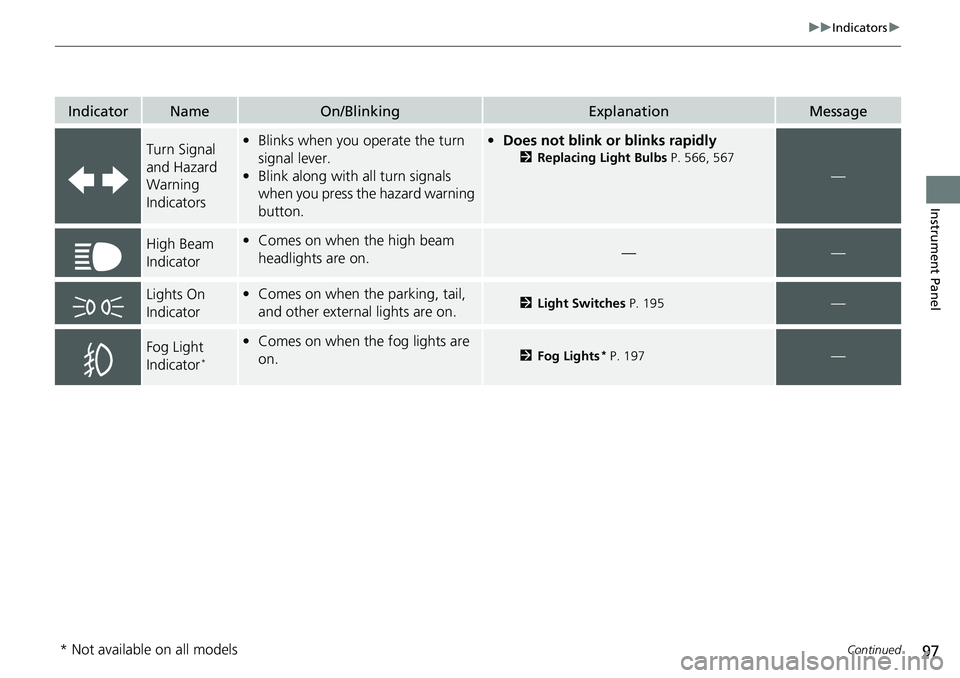
97
uuIndicators u
Continued
Instrument Panel
IndicatorNameOn/BlinkingExplanationMessage
Turn Signal
and Hazard
Warning
Indicators•Blinks when you operate the turn
signal lever.
• Blink along with all turn signals
when you press the hazard warning
button.• Does not blink or blinks rapidly
2 Replacing Light Bulbs P. 566, 567
—
High Beam
Indicator•Comes on when the high beam
headlights are on.——
Lights On
Indicator•Comes on when the parking, tail,
and other external lights are on.2 Light Switches P. 195—
Fog Light
Indicator*
•Comes on when the fog lights are
on.2 Fog Lights* P. 197—
* Not available on all models
Page 106 of 657
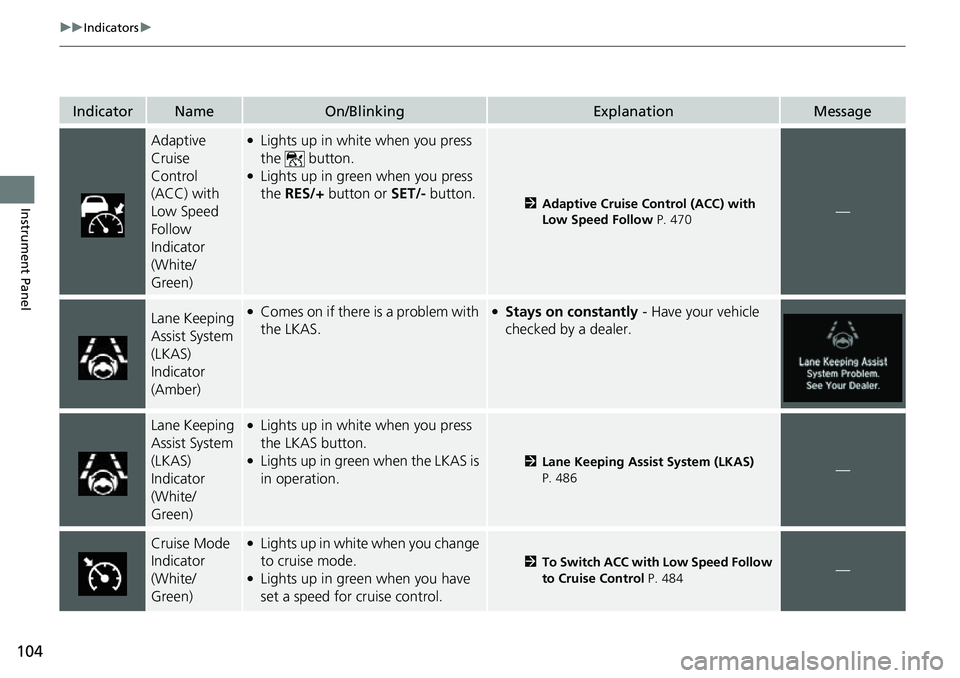
104
uuIndicators u
Instrument Panel
IndicatorNameOn/BlinkingExplanationMessage
Adaptive
Cruise
Control
(ACC) with
Low Speed
Follow
Indicator
(White/
Green)●Lights up in white when you press
the button.
●Lights up in green when you press
the RES/+ button or SET/- button.
2Adaptive Cruise Control (ACC) with
Low Speed Follow P. 470—
Lane Keeping
Assist System
(LKAS)
Indicator
(Amber)●Comes on if there is a problem with
the LKAS.●Stays on constantly - Have your vehicle
checked by a dealer.
Lane Keeping
Assist System
(LKAS)
Indicator
(White/
Green)●Lights up in white when you press
the LKAS button.
●Lights up in green when the LKAS is
in operation.2 Lane Keeping Assist System (LKAS)
P. 486—
Cruise Mode
Indicator
(White/
Green)●Lights up in white when you change
to cruise mode.
●Lights up in green when you have
set a speed for cruise control.
2 To Switch ACC with Low Speed Follow
to Cruise Control P. 484—
Page 110 of 657
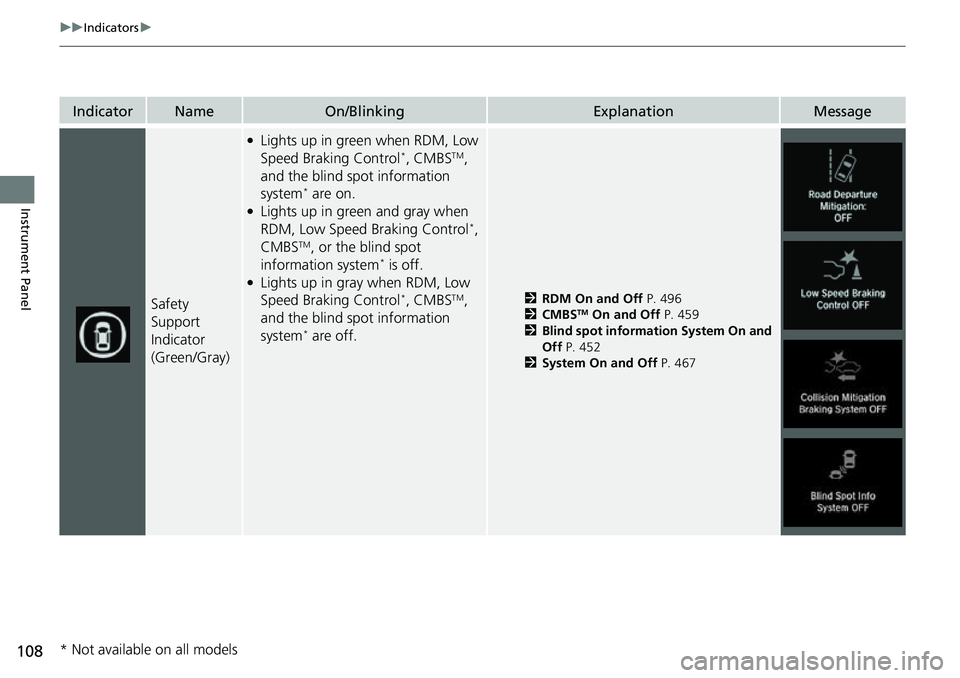
108
uuIndicators u
Instrument Panel
IndicatorNameOn/BlinkingExplanationMessage
Safety
Support
Indicator
(Green/Gray)
●Lights up in green when RDM, Low
Speed Braking Control*, CMBSTM,
and the blind spot information
system
* are on.●Lights up in green and gray when
RDM, Low Speed Braking Control*,
CMBSTM, or the blind spot
information system* is off.●Lights up in gray when RDM, Low
Speed Braking Control*, CMBSTM,
and the blind spot information
system
* are off.
2 RDM On and Off P. 496
2 CMBSTM On and Off P. 459
2 Blind spot information System On and
Off P. 452
2 System On and Off P. 467
* Not available on all models
Page 127 of 657
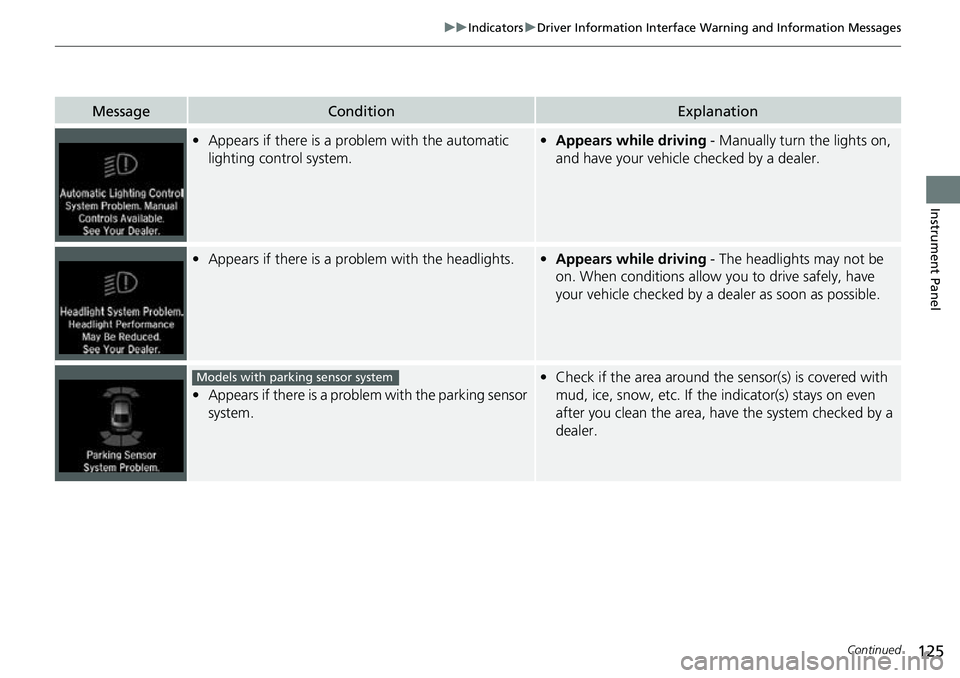
125
uuIndicators uDriver Information Interface Wa rning and Information Messages
Continued
Instrument Panel
MessageConditionExplanation
•Appears if there is a pr oblem with the automatic
lighting control system.• Appears while driving - Manually turn the lights on,
and have your vehicle checked by a dealer.
• Appears if there is a pr oblem with the headlights.•Appears while driving - The headlights may not be
on. When conditions allow you to drive safely, have
your vehicle checked by a d ealer as soon as possible.
•Appears if there is a proble m with the parking sensor
system.
• Check if the area around the sensor(s) is covered with
mud, ice, snow, etc. If th e indicator(s) stays on even
after you clean the area, have the system checked by a
dealer.Models with parking sensor system
Page 128 of 657

126
uuIndicators uDriver Information Interface Wa rning and Information Messages
Instrument Panel
MessageConditionExplanation
•Appears if there is a prob lem with the auto high-
beam.• Manually operate the headlight switch.
• If you are driving with the high beam headlights when
this happens, the headlights are changed to low beams.
●Appears when ACC with Low Speed Follow has been
automatically canceled.●You can resume the set spee d after the condition that
caused ACC with Low Speed Follow to cancel improves.
Press the RES/+ button.
2Adaptive Cruise Control (ACC) with Low Speed
Follow P. 470
●Flashes when the system se nses a likely collision. The
beeper sounds.●Take appropriate action means to prevent a collision
(apply the brakes, change lanes, etc.)
2 Collision Mitigation Braking SystemTM (CMBSTM)
P. 456
2 Adaptive Cruise Control (ACC) with Low Speed
Follow P. 470
2 Low Speed Braking Control
* P. 465
* Not available on all models
Page 156 of 657
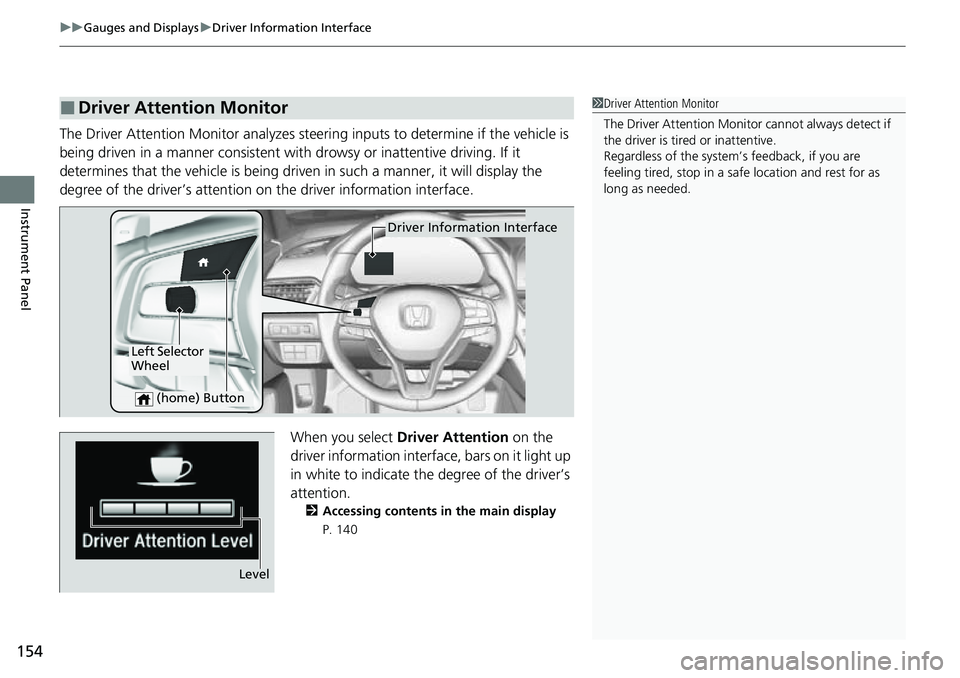
uuGauges and Displays uDriver Information Interface
154
Instrument Panel
The Driver Attention Monitor analyzes steer ing inputs to determine if the vehicle is
being driven in a manner consistent with drowsy or inattentive driving. If it
determines that the vehicle is being driven in such a manner, it will display the
degree of the driver’s attention on the driver information interface.
When you select Driver Attention on the
driver information interface, bars on it light up
in white to indicate the degree of the driver’s
attention.
2 Accessing contents in the main display
P. 140
■Driver Attention Monitor1 Driver Attention Monitor
The Driver Attenti on Monitor cannot always detect if
the driver is tired or inattentive.
Regardless of the system’s feedback, if you are
feeling tired, stop in a safe location and rest for as
long as needed.
Driver Information Interface
Left Selector
Wheel
(home) Button
Level
Page 157 of 657
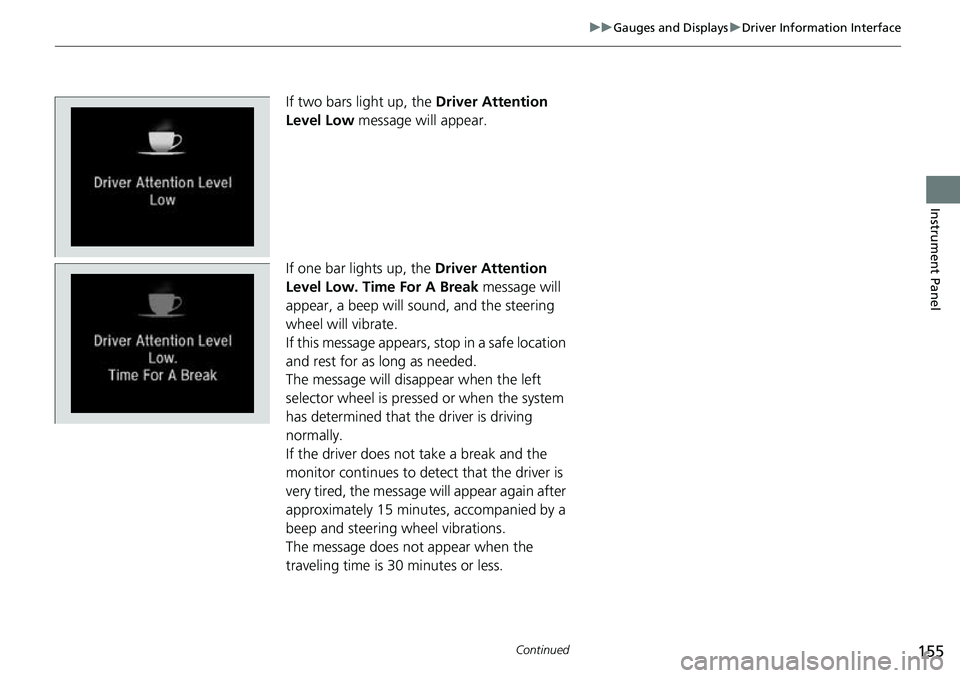
155
uuGauges and Displays uDriver Information Interface
Continued
Instrument Panel
If two bars light up, the Driver Attention
Level Low message will appear.
If one bar lights up, the Driver Attention
Level Low. Time For A Break message will
appear, a beep will sound, and the steering
wheel will vibrate.
If this message appears, stop in a safe location
and rest for as long as needed.
The message will disappear when the left
selector wheel is presse d or when the system
has determined that the driver is driving
normally.
If the driver does not take a break and the
monitor continues to detect that the driver is
very tired, the message will appear again after
approximately 15 minutes, accompanied by a
beep and steering wheel vibrations.
The message does not appear when the
traveling time is 30 minutes or less.
Page 162 of 657
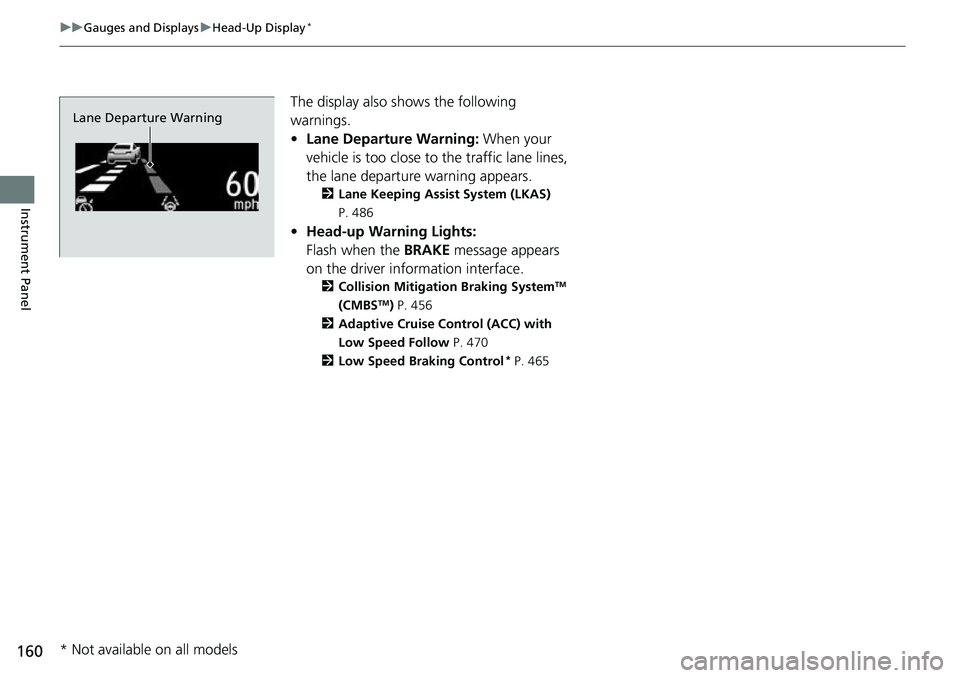
160
uuGauges and Displays uHead-Up Display*
Instrument Panel
The display also s hows the following
warnings.
• Lane Departure Warning: When your
vehicle is too close to the traffic lane lines,
the lane departure warning appears.
2 Lane Keeping Assist System (LKAS)
P. 486
• Head-up Warning Lights:
Flash when the BRAKE message appears
on the driver information interface.
2 Collision Mitigation Braking SystemTM
(CMBSTM) P. 456
2 Adaptive Cruise Control (ACC) with
Low Speed Follow P. 470
2 Low Speed Braking Control
* P. 465
Lane Departure Warning
* Not available on all models
Page 167 of 657
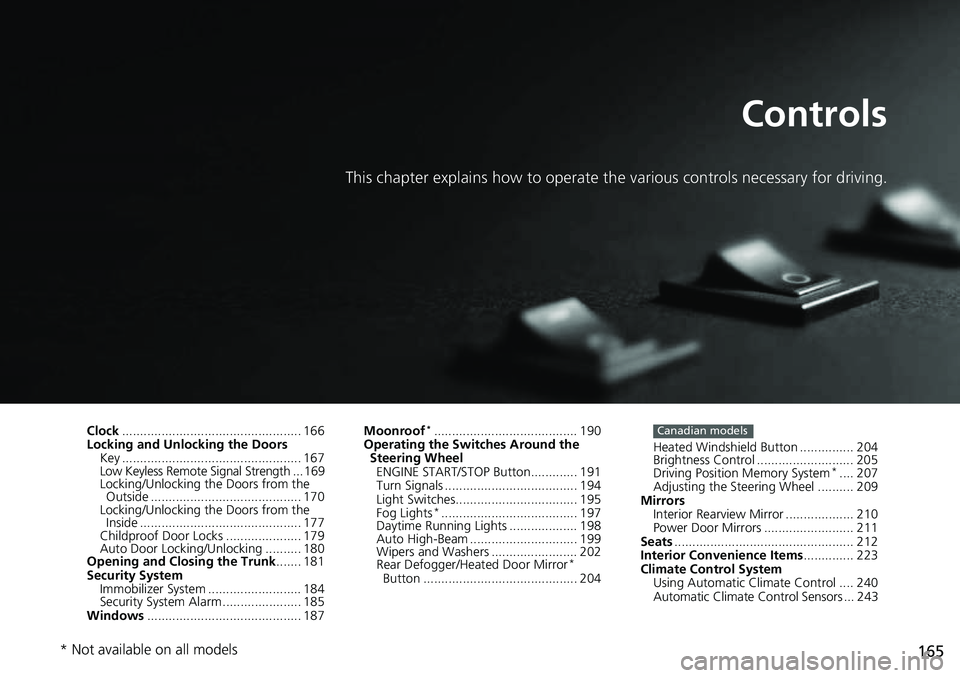
165
Controls
This chapter explains how to operate the various controls necessary for driving.
Clock.................................................. 166
Locking and Unlocking the Doors
Key .................................................. 167
Low Keyless Remote Signal Strength ... 169
Locking/Unlocking the Doors from the Outside .......................................... 170
Locking/Unlocking the Doors from the
Inside ............................................. 177
Childproof Door Locks ..................... 179
Auto Door Locking/Unlocking .......... 180
Opening and Closing the Trunk ....... 181
Security System
Immobilizer System .......................... 184
Security System Alarm ...................... 185
Windows ........................................... 187 Moonroof*........................................ 190
Operating the Switches Around the
Steering Wheel ENGINE START/STOP Button............. 191
Turn Signals ..................................... 194
Light Switches.................................. 195
Fog Lights
*...................................... 197
Daytime Running Lights ................... 198
Auto High-Beam .............................. 199
Wipers and Washers ........................ 202
Rear Defogger/Heat ed Door Mirror
*
Button ........................................... 204 Heated Windshield Button ............... 204
Brightness Control ........................... 205
Driving Position Memory System
*.... 207
Adjusting the Steering Wheel .......... 209
Mirrors Interior Rearview Mirror ................... 210
Power Door Mirrors ......................... 211
Seats .................................................. 212
Interior Convenience Items .............. 223
Climate Control System Using Automatic Climate Control .... 240
Automatic Climate Control Sensors ... 243
Canadian models
* Not available on all models