sport mode HONDA ACCORD 2022 Owners Manual
[x] Cancel search | Manufacturer: HONDA, Model Year: 2022, Model line: ACCORD, Model: HONDA ACCORD 2022Pages: 657, PDF Size: 11.42 MB
Page 14 of 657
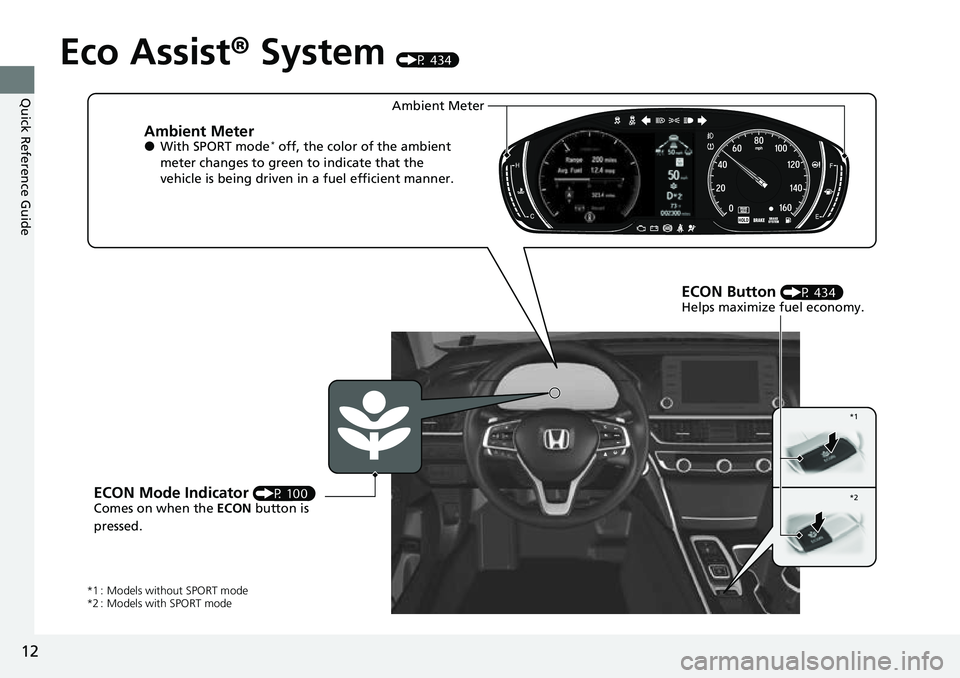
12
Quick Reference Guide
Eco Assist® System (P 434)
Ambient Meter●With SPORT mode* off, the color of the ambient
meter changes to green to indicate that the
vehicle is being driven in a fuel efficient manner.
ECON Button (P 434)
Helps maximize fuel economy.
ECON Mode Indicator (P 100)
Comes on when the ECON button is
pressed. Ambient Meter*2 *1
*1 : Models without SPORT mode
*2 : Models with SPORT mode
Page 24 of 657
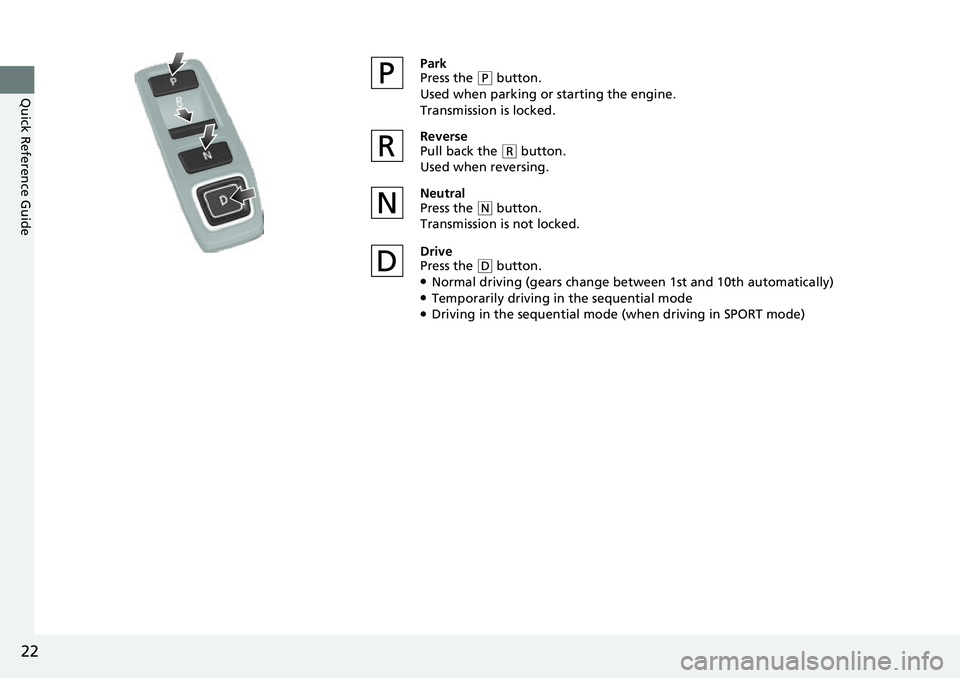
22
Quick Reference Guide
Park
Press the (P button.
Used when parking or starting the engine.
Transmission is locked.
Reverse
Pull back the
( R button.
Used when reversing.
Neutral
Press the
( N button.
Transmission is not locked.
Drive
Press the
( D button.●Normal driving (gears change between 1st and 10th automatically)●Temporarily driving in the sequential mode●Driving in the sequential mode (when driving in SPORT mode)
Page 25 of 657
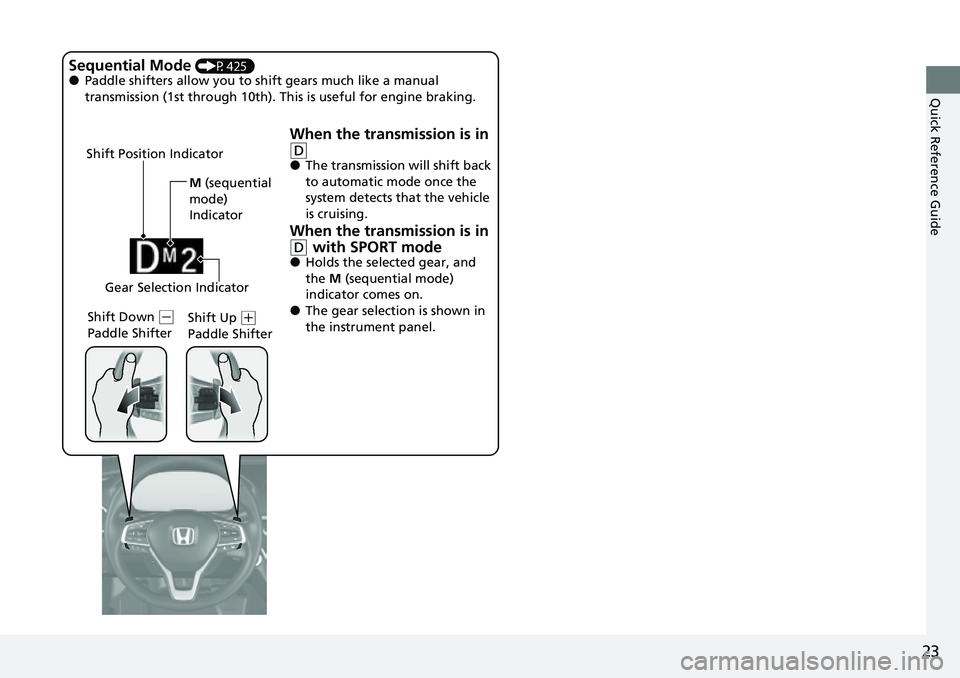
23
Quick Reference Guide
M (sequential
mode)
Indicator
Shift Position Indicator
Shift Down
(-
Paddle Shifter Shift Up (
+
Paddle Shifter
Sequential Mode (P425)●Paddle shifters allow you to sh ift gears much like a manual
transmission (1st through 10th). This is useful for engine braking.
When the transmission is in
(D●The transmission will shift back
to automatic mode once the
system detects that the vehicle
is cruising.
When the transmission is in
(D with SPORT mode●Holds the selected gear, and
the M (sequential mode)
indicator comes on.
●The gear selection is shown in
the instrument panel.
Gear Selection Indicator
Page 26 of 657
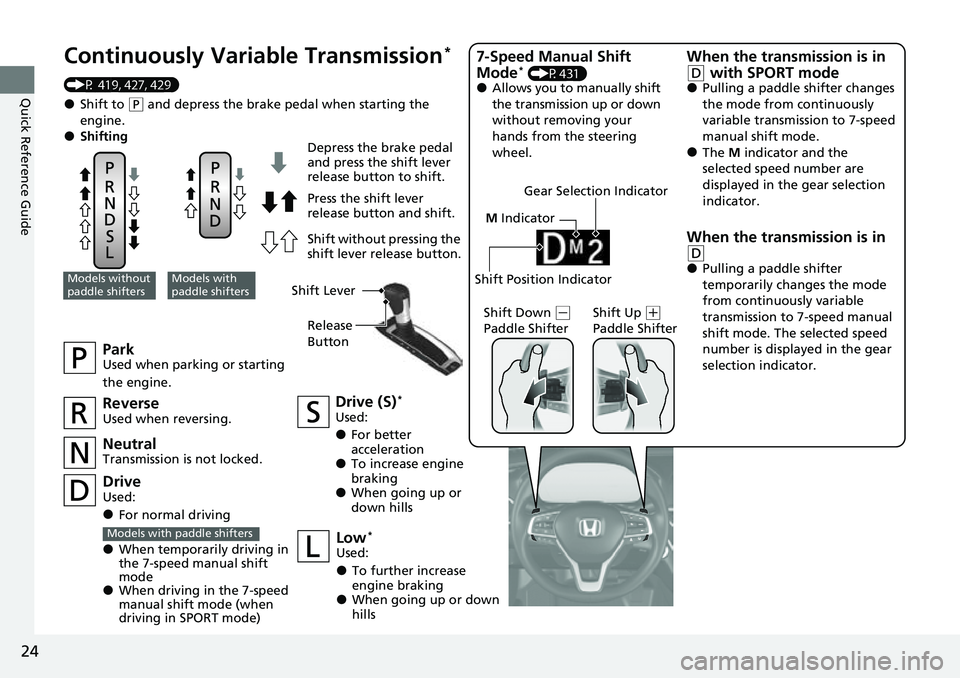
24
Quick Reference Guide
M Indicator
Shift Position Indicator
Continuously Vari able Transmission*
(P 419, 427, 429)
●Shift to (P and depress the brake pedal when starting the
engine.
●Shifting
ParkUsed when parking or starting
the engine.
NeutralTransmission is not locked.
Drive (S)*
Used:
●For better
acceleration
●To increase engine
braking
●When going up or
down hills
Models without
paddle shiftersModels with
paddle shifters
Depress the brake pedal
and press the shift lever
release button to shift.
Press the shift lever
release button and shift.
Shift without pressing the
shift lever release button.
ReverseUsed when reversing.
DriveUsed:
●For normal driving
●When temporarily driving in
the 7-speed manual shift
mode
●When driving in the 7-speed
manual shift mode (when
driving in SPORT mode)
Models with paddle shiftersLow*
Used:
●To further increase
engine braking
●When going up or down
hills Shift Down
(
-
Paddle Shifter Shift Up (
+
Paddle Shifter
7-Speed Manual Shift
Mode* (P431)●Allows you to manually shift
the transmission up or down
without removing your
hands from the steering
wheel.
When the transmission is in
(D with SPORT mode●Pulling a paddle shifter changes
the mode from continuously
variable transmission to 7-speed
manual shift mode.
●The M indicator and the
selected speed number are
displayed in the gear selection
indicator.
When the transmission is in
(D●Pulling a paddle shifter
temporarily changes the mode
from continuously variable
transmission to 7-speed manual
shift mode. The selected speed
number is displayed in the gear
selection indicator.
Shift Lever
Release
Button
Gear Selection Indicator
Page 84 of 657
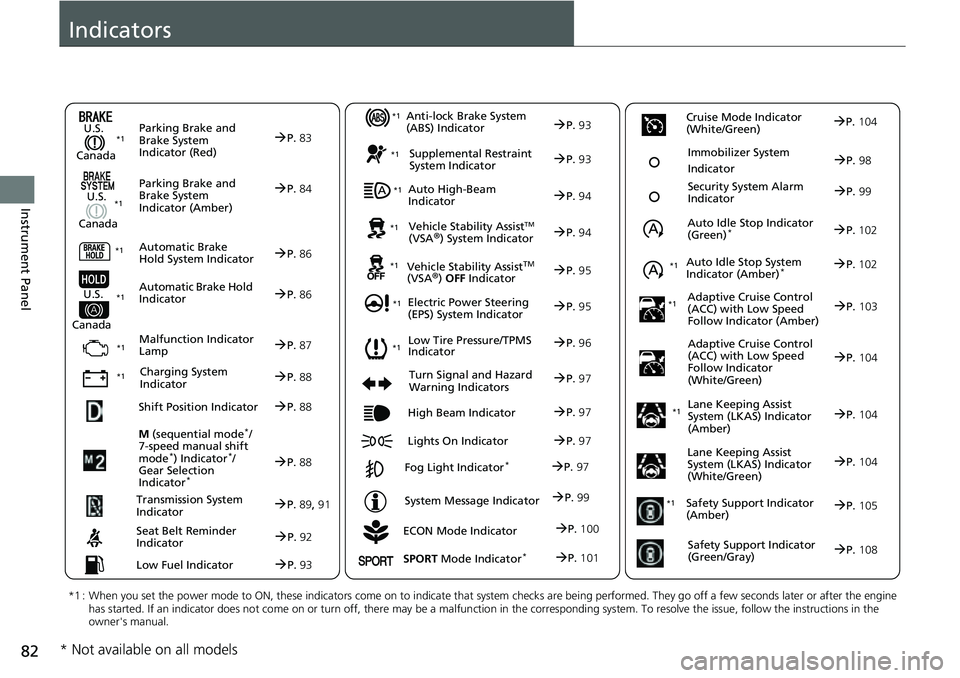
82
Instrument Panel
Indicators
ECON Mode Indicator
M
(sequential mode
*/
7-speed manual shift
mode
*) Indicator*/
Gear Selection
Indicator
*
P. 88
Parking Brake and
Brake System
Indicator (Red)
Parking Brake and
Brake System
Indicator (Amber)
U.S.
Canada
U.S.
Canada Automatic Brake
Hold System Indicator
Automatic Brake Hold
IndicatorU.S.
Canada
*1 : When you set the power mode to ON, these indicators come on to indicate that system checks are being performed. They go off a few seconds later or after the engine
has started. If an indicator does not come on or turn off, ther e may be a malfunction in the corresponding system. To resolve the issue, follow the instructions in the
owner's manual.
P. 83*1
Malfunction Indicator
Lamp
Charging System
Indicator
Anti-lock Brake System
(ABS) Indicator
Seat Belt Reminder
Indicator
Low Fuel Indicator
Vehicle Stability AssistTM (VSA®) System Indicator
Vehicle Stability Assist
TM (VSA®) OFF Indicator
Supplemental Restraint
System Indicator
Auto High-Beam
Indicator
Low Tire Pressure/TPMS
Indicator
Electric Power Steering
(EPS) System Indicator
Turn Signal and Hazard
Warning Indicators
Lights On Indicator High Beam Indicator
Fog Light Indicator*
System Message Indicator Auto Idle Stop Indicator
(Green)
*
Lane Keeping Assist
System (LKAS) Indicator
(Amber)
Safety Support Indicator
(Amber)
Safety Support Indicator
(Green/Gray)
P. 84
P.86
P.86
P.87
P.88
*1
*1 *1 *1
P.
96*1
*1
Shift Position IndicatorP. 88
Transmission System
Indic a
torP.89, 91
P.92
P.93
P.93
P.93
P.94
P.94
*1
*1
*1
*1
P. 95
*1P.95
P.97
P.102
*1
P.97
P.97
P.97 Security System Alarm
Indica
to
r P.99
P.99
P. 104
P.105
P.108
*1Auto Idle Stop System
Indicator (Amber)*P.102
*1
Lane Keeping Assist
System (LKAS) Indicator
(White/Green)P.104
*1
Immobilizer System
IndicatorP.98
SPORT Mode Indicator*P.101
P.100
Cruise Mode Indicator
(White/Green)P. 104
Adaptive Cruise Control
(A C
C) with Low Speed
Follow Indicator (Amber)P. 103*1
Adaptive Cruise Control
(ACC) with Low Speed
Follow Indicator
(White/Green)P.104
* Not available on all models
Page 103 of 657
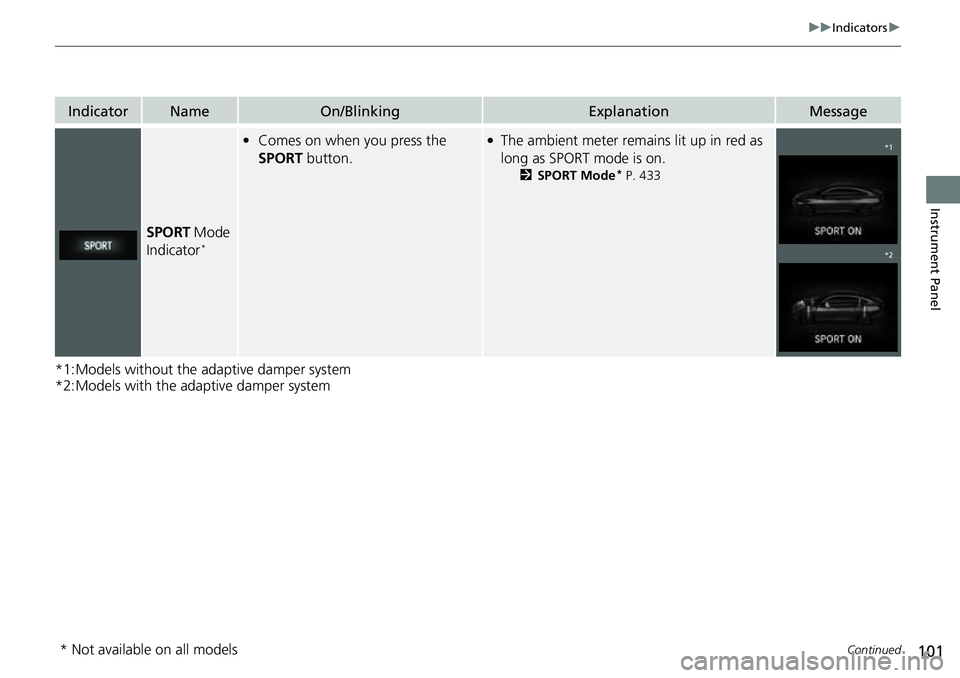
101
uuIndicators u
Continued
Instrument Panel
*1:Models without the adaptive damper system
*2:Models with the adaptive damper system
IndicatorNameOn/BlinkingExplanationMessage
SPORT Mode
Indicator*
• Comes on when you press the
SPORT button.●The ambient meter remains lit up in red as
long as SPORT mode is on.
2SPORT Mode* P. 433
*1
*2
* Not available on all models
Page 140 of 657

138
uuIndicators uDriver Information Interface Wa rning and Information Messages
Instrument Panel
MessageConditionExplanation
●Appears if there is a problem with the adaptive
damper system.
●Have your vehicle checked by a dealer. Your vehicle will
have normal damping ability without the adaptive
damper feature.
●Appears if the ECON mode or SPORT mode* cannot
be changed due to certai n situations, such as a
system error or adverse driving conditions.
2 ECON Mode P. 434
2 SPORT Mode* P. 433
●Appears when you unlock and open the driver’s door
while the engine is running by remote engine start.
2Remote Engine Start* P. 414
Models with adaptive damper system
Models with remote engine starter
* Not available on all models
Page 154 of 657
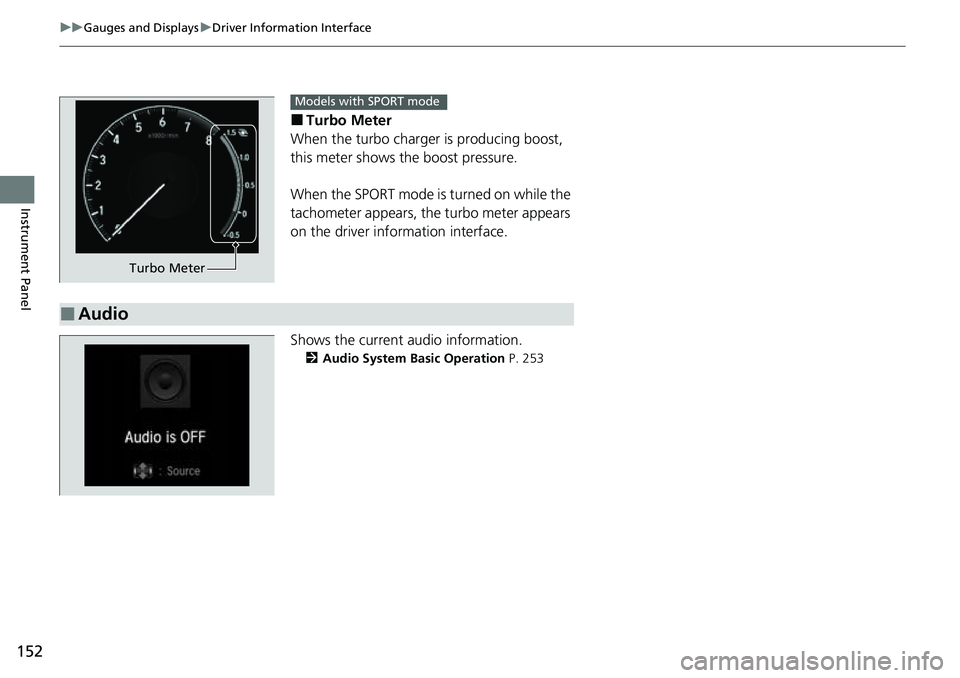
152
uuGauges and Displays uDriver Information Interface
Instrument Panel
■Turbo Meter
When the turbo charger is producing boost,
this meter shows th e boost pressure.
When the SPORT mode is turned on while the
tachometer appears, the turbo meter appears
on the driver information interface.
Shows the current audio information.
2 Audio System Basic Operation P. 253
Turbo Meter
Models with SPORT mode
■Audio
Page 214 of 657
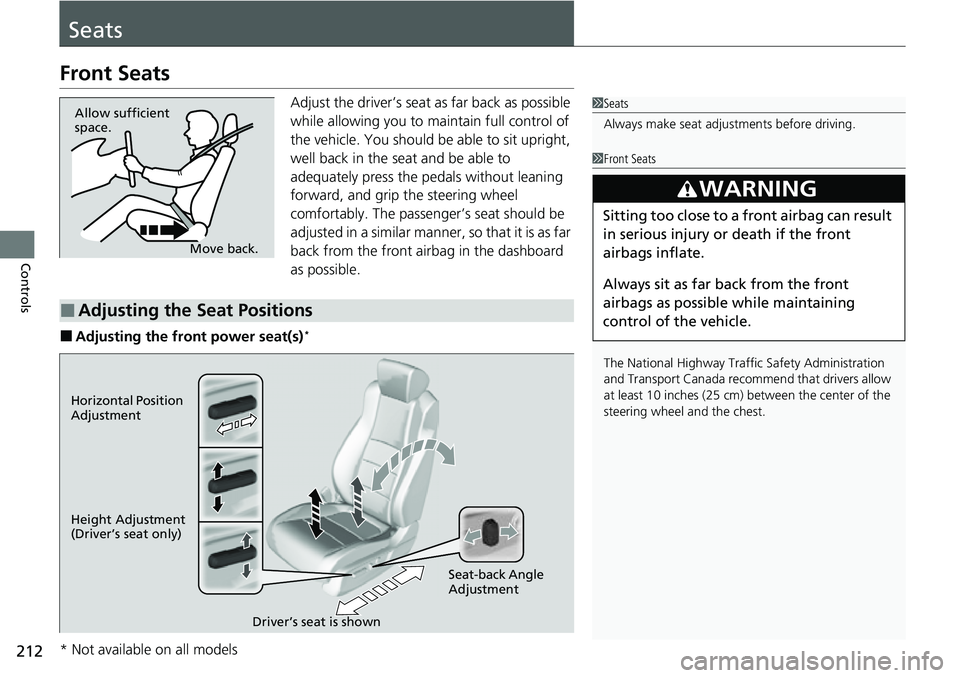
212
Controls
Seats
Front Seats
Adjust the driver’s seat as far back as possible
while allowing you to maintain full control of
the vehicle. You should be able to sit upright,
well back in the seat and be able to
adequately press the pedals without leaning
forward, and grip the steering wheel
comfortably. The passenger’s seat should be
adjusted in a similar manner, so that it is as far
back from the front airbag in the dashboard
as possible.
■Adjusting the front power seat(s)*
1Seats
Always make seat adjustments before driving.
1Front Seats
The National Highway Traffic Safety Administration
and Transport Cana da recommend that drivers allow
at least 10 inches (25 cm) between the center of the
steering wheel and the chest.
3WARNING
Sitting too close to a front airbag can result
in serious injury or death if the front
airbags inflate.
Always sit as far back from the front
airbags as possible while maintaining
control of the vehicle.
Move back.
Allow sufficient
space.
■Adjusting the Seat Positions
Horizontal Position
Adjustment
Height Adjustment
(Driver’s seat only)
Seat-back Angle
Adjustment
Driver’s seat is shown
* Not available on all models
Page 289 of 657
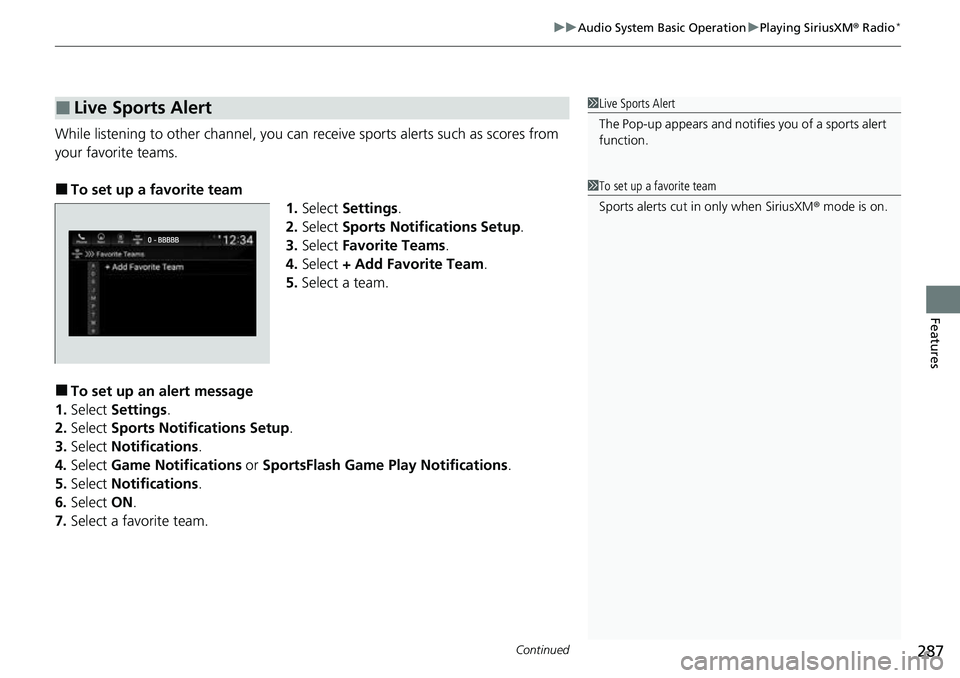
Continued287
uuAudio System Basic Operation uPlaying SiriusXM ® Radio*
Features
While listening to other channel, you can re ceive sports alerts such as scores from
your favorite teams.
■To set up a favorite team 1.Select Settings .
2. Select Sports Notifications Setup .
3. Select Favorite Teams .
4. Select + Add Favorite Team .
5. Select a team.
■To set up an alert message
1. Select Settings .
2. Select Sports Notifications Setup .
3. Select Notifications .
4. Select Game Notifications or SportsFlash Game Pl ay Notifications.
5. Select Notifications .
6. Select ON.
7. Select a favorite team.
■Live Sports Alert1Live Sports Alert
The Pop-up appears and notifies you of a sports alert
function.
1To set up a favorite team
Sports alerts cut in only when SiriusXM ® mode is on.