Audio system HONDA ACCORD 2023 Owners Manual
[x] Cancel search | Manufacturer: HONDA, Model Year: 2023, Model line: ACCORD, Model: HONDA ACCORD 2023Pages: 533, PDF Size: 20.09 MB
Page 8 of 533
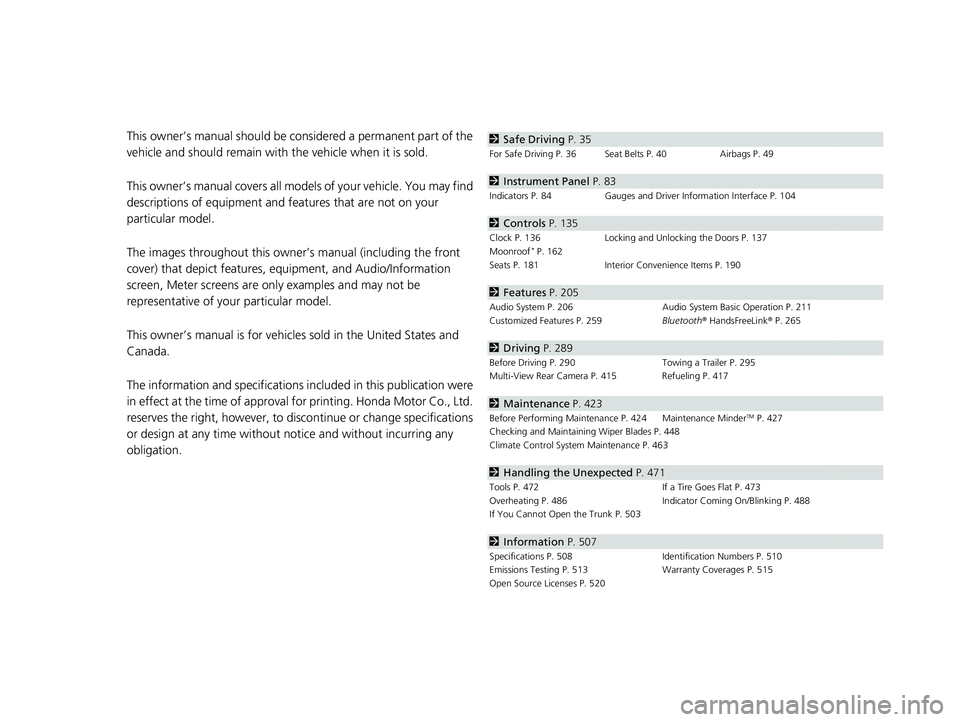
Contents
This owner’s manual should be considered a permanent part of the
vehicle and should remain with the vehicle when it is sold.
This owner’s manual covers all models of your vehicle. You may find
descriptions of equipment and features that are not on your
particular model.
The images throughout this owner’s manual (including the front
cover) that depict features, equipment, and Audio/Information
screen, Meter screens are only examples and may not be
representative of your particular model.
This owner’s manual is for vehicles sold in the United States and
Canada.
The information and specifications in cluded in this publication were
in effect at the time of approval for printing. Honda Motor Co., Ltd.
reserves the right, however, to discontinue or change specifications
or design at any time without notice and without incurring any
obligation.2 Safe Driving P. 35
For Safe Driving P. 36 Seat Belts P. 40 Airbags P. 49
2Instrument Panel P. 83
Indicators P. 84 Gauges and Driver Information Interface P. 104
2Controls P. 135
Clock P. 136 Locking and Unlocking the Doors P. 137
Moonroof* P. 162
Seats P. 181 Interior Convenience Items P. 190
2 Features P. 205
Audio System P. 206 Audio System Basic Operation P. 211
Customized Features P. 259 Bluetooth® HandsFreeLink ® P. 265
2 Driving P. 289
Before Driving P. 290 Towing a Trailer P. 295
Multi-View Rear Camera P. 415 Refueling P. 417
2 Maintenance P. 423
Before Performing Maintenance P. 424 Maintenance MinderTM P. 427
Checking and Maintaining Wiper Blades P. 448
Climate Control System Maintenance P. 463
2Handling the Unexpected P. 471
Tools P. 472 If a Tire Goes Flat P. 473
Overheating P. 486 Indicator Coming On/Blinking P. 488
If You Cannot Open the Trunk P. 503
2Information P. 507
Specifications P. 508 Identification Numbers P. 510
Emissions Testing P. 513 Warranty Coverages P. 515
Open Source Licenses P. 520
23 ACCORD 4D US PET MAP-3130A6000_01.book 6 ページ 2022年10月19日 水曜日 午前11時49分
Page 9 of 533
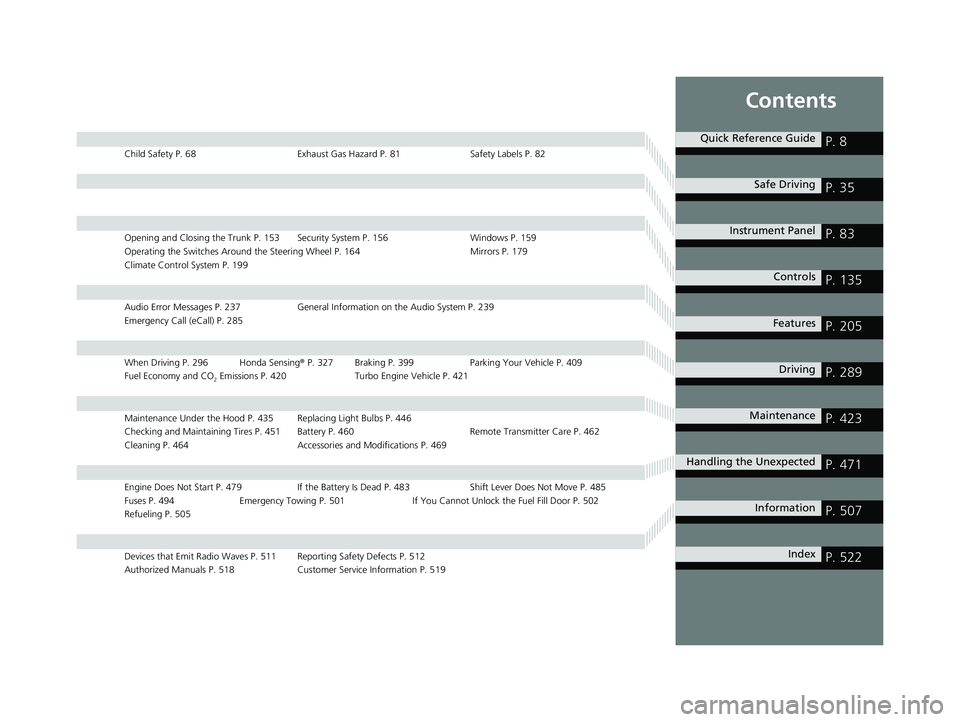
Contents
Child Safety P. 68Exhaust Gas Hazard P. 81Safety Labels P. 82
Opening and Closing the Trunk P. 153 Security System P. 156 Windows P. 159
Operating the Switches Around the Steering Wheel P. 164 Mirrors P. 179
Climate Control System P. 199
Audio Error Messages P. 237 General Information on the Audio System P. 239
Emergency Call (eCall) P. 285
When Driving P. 296 Honda Sensing ® P. 327 Braking P. 399 Parki ng Your Vehicle P. 409
Fuel Economy and CO
2 Emissions P. 420 Turbo Engine Vehicle P. 421
Maintenance Under the Hood P. 435 Replacing Light Bulbs P. 446
Checking and Maintaining Tires P. 451 Battery P. 460 Remote Transmitter Care P. 462
Cleaning P. 464 Accessories and Modifications P. 469
Engine Does Not Start P. 479 If the Battery Is Dead P. 483 Shift Lever Does Not Move P. 485
Fuses P. 494 Emergency Towing P. 501 If You Cannot Unlock the Fuel Fill Door P. 502
Refueling P. 505
Devices that Emit Radio Waves P. 511 Reporting Safety Defects P. 512
Authorized Manuals P. 518 Customer Service Information P. 519
Quick Reference GuideP. 8
Safe DrivingP. 35
Instrument PanelP. 83
ControlsP. 135
FeaturesP. 205
DrivingP. 289
MaintenanceP. 423
Handling the UnexpectedP. 471
InformationP. 507
IndexP. 522
23 ACCORD 4D US PET MAP-3130A6000_01.book 7 ページ 2022年10月19日 水曜日 午前11時49分
Page 10 of 533
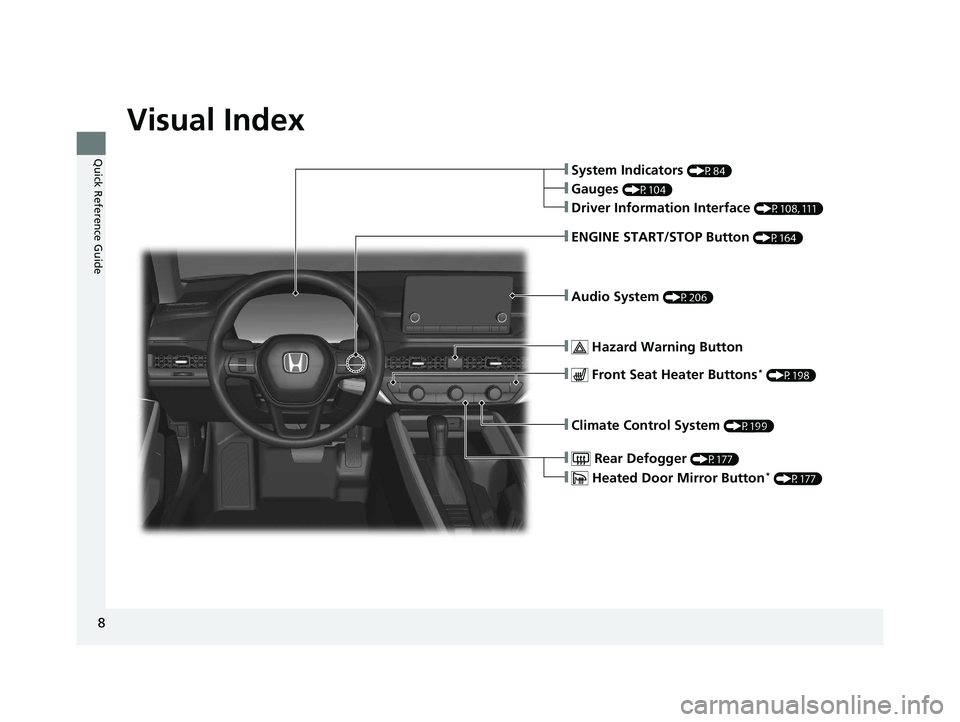
8
Quick Reference Guide
Quick Reference Guide
Visual Index
❚System Indicators (P84)
❚Gauges (P104)
❚Driver Information Interface (P108, 111)
❚ENGINE START/STOP Button (P164)
❚Climate Control System (P199)
❚ Rear Defogger (P177)
❚ Heated Door Mirror Button* (P177)
❚ Hazard Warning Button
❚ Front Seat Heater Buttons* (P198)
❚Audio System (P206)
23 ACCORD 4D US PET MAP-3130A6000_01.book 8 ページ 2022年10月19日 水曜日 午前11時49分
Page 11 of 533
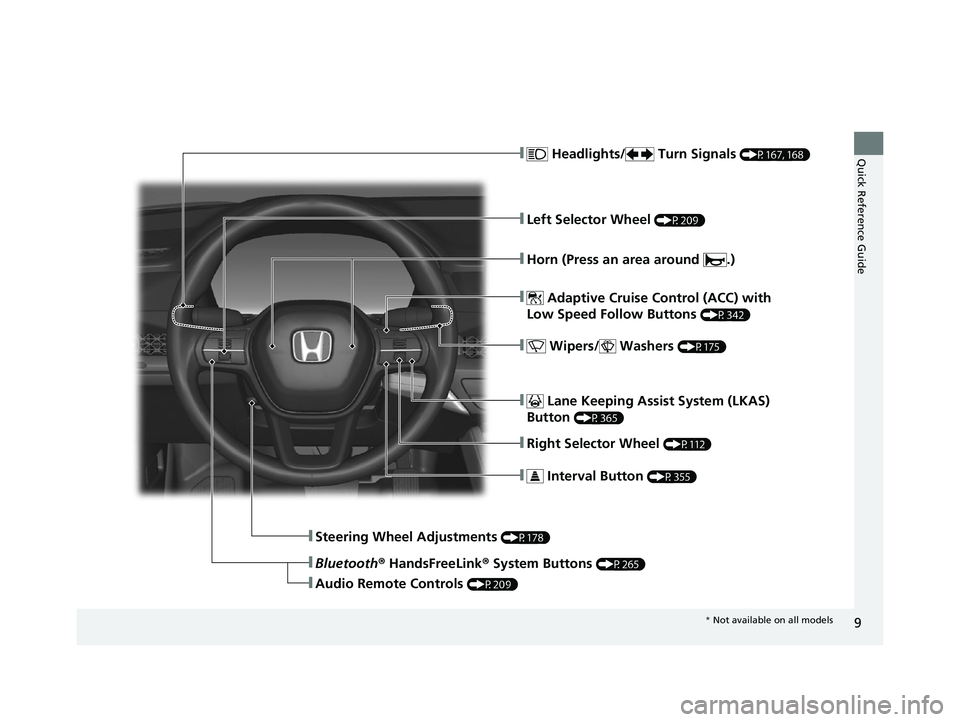
9
Quick Reference Guide❚ Headlights/ Turn Signals (P167, 168)
❚Left Selector Wheel (P209)
❚ Adaptive Cruise Control (ACC) with
Low Speed Follow Buttons
(P342)
❚ Wipers/ Washers (P175)
❚ Lane Keeping Assist System (LKAS)
Button
(P365)
❚ Interval Button (P355)
❚Steering Wheel Adjustments (P178)
❚Right Selector Wheel (P112)
❚Bluetooth ® HandsFreeLink ® System Buttons (P265)
❚Audio Remote Controls (P209)
❚Horn (Press an area around .)
* Not available on all models
23 ACCORD 4D US PET MAP-3130A6000_01.book 9 ページ 2022年10月19日 水曜日 午前11時49分
Page 19 of 533
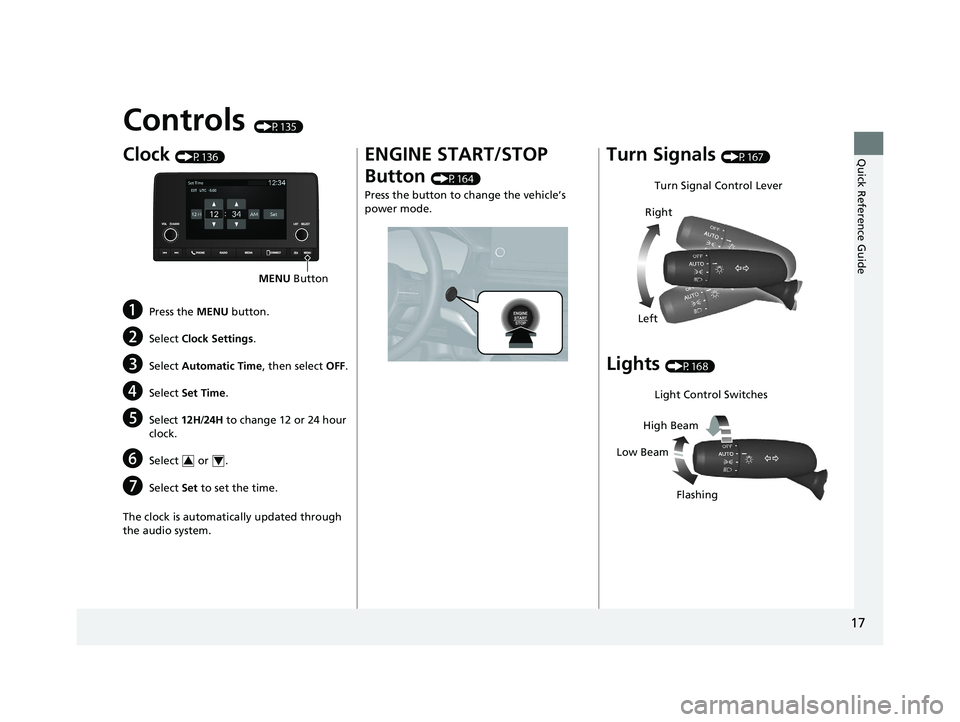
17
Quick Reference Guide
Controls (P135)
Clock (P136)
aPress the MENU button.
bSelect Clock Settings .
cSelect Automatic Time , then select OFF.
dSelect Set Time .
eSelect 12H/24H to change 12 or 24 hour
clock.
fSelect or .
gSelect Set to set the time.
The clock is automatically updated through
the audio system.
MENU Button
34
ENGINE START/STOP
Button
(P164)
Press the button to ch ange the vehicle’s
power mode.
Turn Signals (P167)
Lights (P168)
Turn Signal Control Lever
Right
Left
Light Control Switches
Low Beam High Beam
Flashing
23 ACCORD 4D US PET MAP-3130A6000_01.book 17 ページ 2022年10月19日 水曜日 午前11時49分
Page 25 of 533
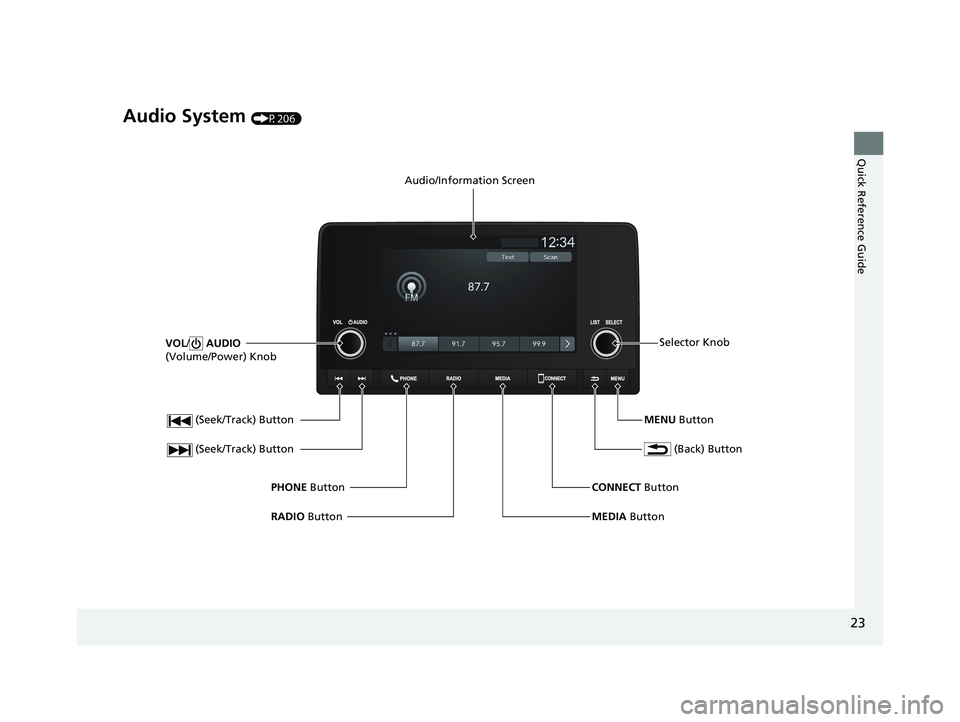
23
Quick Reference Guide
Audio System (P206)
(Seek/Track) Button
RADIO Button
PHONE
Button
(Seek/Track) Button
VOL
/ AUDIO
(Volume/Power) Knob
Audio/Information Screen
(Back) Button
MENU ButtonSelector Knob
MEDIA Button
CONNECT
Button
23 ACCORD 4D US PET MAP-3130A6000_01.book 23 ページ 2022年10月19日 水曜日 午前11時49分
Page 138 of 533
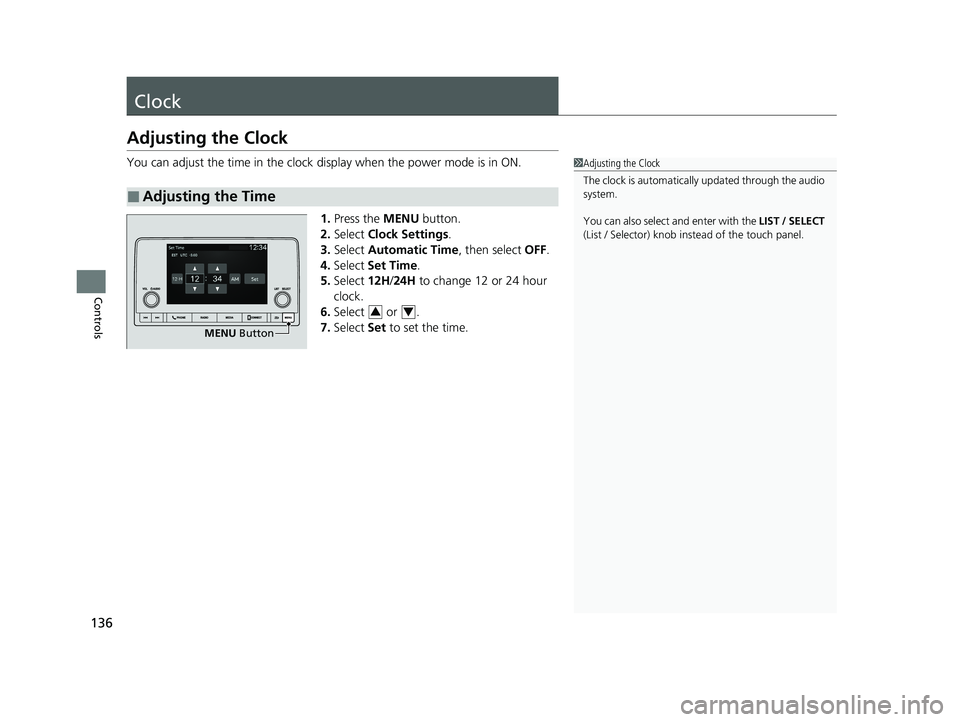
136
Controls
Clock
Adjusting the Clock
You can adjust the time in the clock display when the power mode is in ON.
1. Press the MENU button.
2. Select Clock Settings .
3. Select Automatic Time , then select OFF.
4. Select Set Time.
5. Select 12H/24H to change 12 or 24 hour
clock.
6. Select or .
7. Select Set to set the time.
■Adjusting the Time
1Adjusting the Clock
The clock is automatically updated through the audio
system.
You can also select and enter with the LIST / SELECT
(List / Selector) knob in stead of the touch panel.
MENU Button
34
23 ACCORD 4D US PET MAP-3130A6000_01.book 136 ページ 2022年10月19日 水曜日 午前11時49分
Page 158 of 533
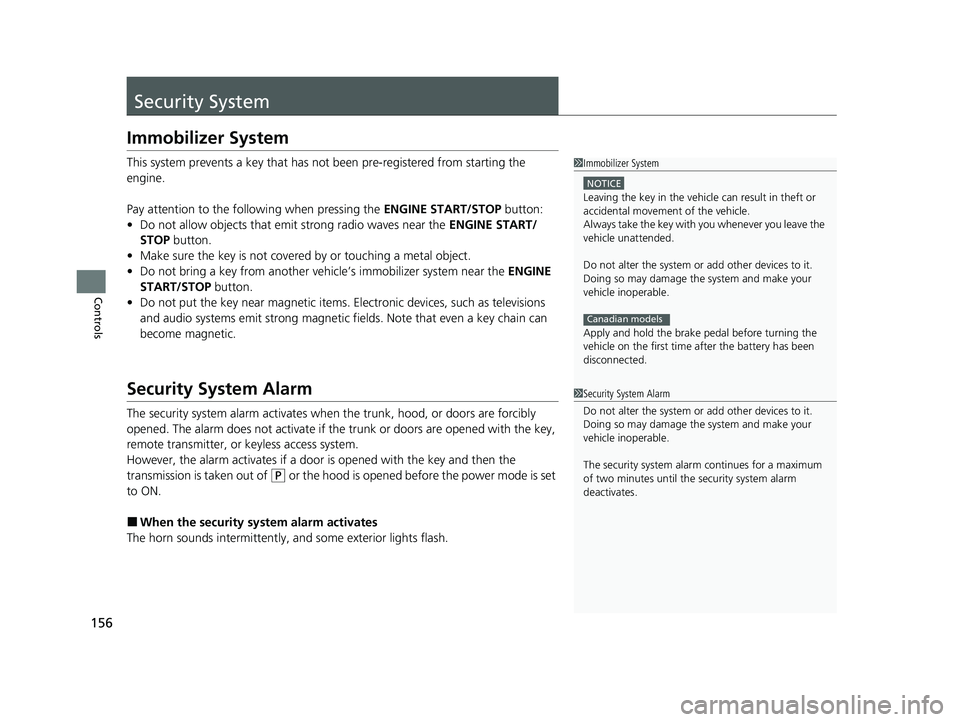
156
Controls
Security System
Immobilizer System
This system prevents a key that has not been pre-registered from starting the
engine.
Pay attention to the follo wing when pressing the ENGINE START/STOP button:
• Do not allow objects that emit strong radio waves near the ENGINE START/
STOP button.
• Make sure the key is not covered by or touching a metal object.
• Do not bring a key from another vehi cle’s immobilizer system near the ENGINE
START/STOP button.
• Do not put the key near magnetic items. Electronic devices, such as televisions
and audio systems emit strong magnetic fields. Note that even a key chain can
become magnetic.
Security System Alarm
The security system alarm activates when the trunk, hood, or doors are forcibly
opened. The alarm does not activate if th e trunk or doors are opened with the key,
remote transmitter, or keyless access system.
However, the alarm activates if a door is opened with the key and then the
transmission is taken out of
(P or the hood is opened before the power mode is set
to ON.
■When the security sy stem alarm activates
The horn sounds intermittently, and some exterior lights flash.
1 Immobilizer System
NOTICE
Leaving the key in the vehicl e can result in theft or
accidental movement of the vehicle.
Always take the key with you whenever you leave the
vehicle unattended.
Do not alter the system or add other devices to it.
Doing so may damage the system and make your
vehicle inoperable.
Apply and hold the brake pedal before turning the
vehicle on the first time after the battery has been
disconnected.
Canadian models
1 Security System Alarm
Do not alter the system or add other devices to it.
Doing so may damage the system and make your
vehicle inoperable.
The security system alarm continues for a maximum
of two minutes until the security system alarm
deactivates.
23 ACCORD 4D US PET MAP-3130A6000_01.book 156 ページ 2022年10月19日 水曜日 午前11時49分
Page 166 of 533
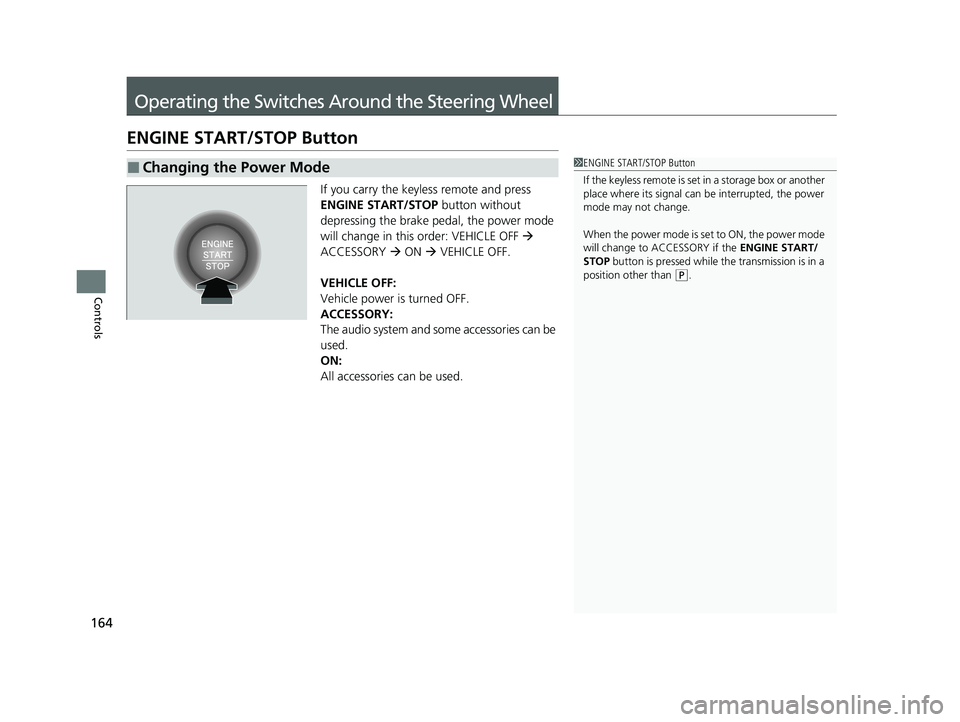
164
Controls
Operating the Switches Around the Steering Wheel
ENGINE START/STOP Button
If you carry the keyless remote and press
ENGINE START/STOP button without
depressing the brake pedal, the power mode
will change in this order: VEHICLE OFF
ACCESSORY ON VEHICLE OFF.
VEHICLE OFF:
Vehicle power is turned OFF.
ACCESSORY:
The audio system and some accessories can be
used.
ON:
All accessories can be used.
■Changing the Power Mode1 ENGINE START/STOP Button
If the keyless remote is set in a storage box or another
place where its signal can be interrupted, the power
mode may not change.
When the power mode is set to ON, the power mode
will change to ACCESSORY if the ENGINE START/
STOP button is pressed while th e transmission is in a
position other than
( P.
23 ACCORD 4D US PET MAP-3130A6000_01.book 164 ページ 2022年10月19日 水曜日 午前11時49分
Page 207 of 533
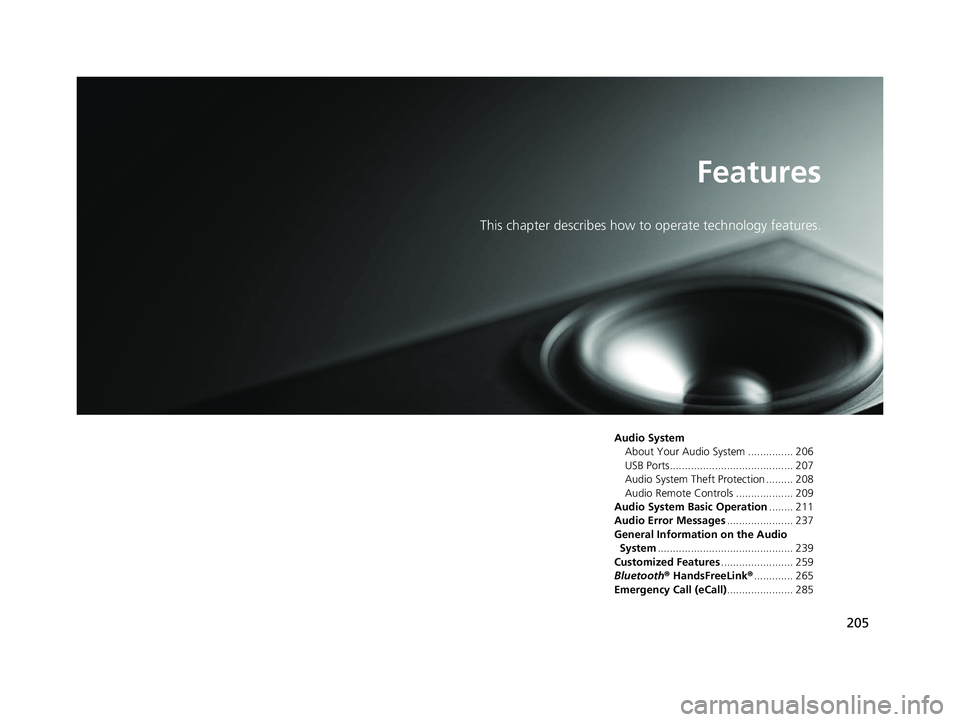
205
Features
This chapter describes how to operate technology features.
Audio System
About Your Audio System ............... 206
USB Ports......................................... 207
Audio System Theft Protection ......... 208
Audio Remote Controls ................... 209
Audio System Basic Operation ........ 211
Audio Error Messages ...................... 237
General Information on the Audio System ............................................. 239
Customized Features ........................ 259
Bluetooth® HandsFreeLink® ............. 265
Emergency Call (eCall) ...................... 285
23 ACCORD 4D US PET MAP-3130A6000_01.book 205 ページ 2022年10月19日 水曜日 午前11時49分