park assist HONDA ACCORD 2023 Owners Manual
[x] Cancel search | Manufacturer: HONDA, Model Year: 2023, Model line: ACCORD, Model: HONDA ACCORD 2023Pages: 533, PDF Size: 20.09 MB
Page 86 of 533
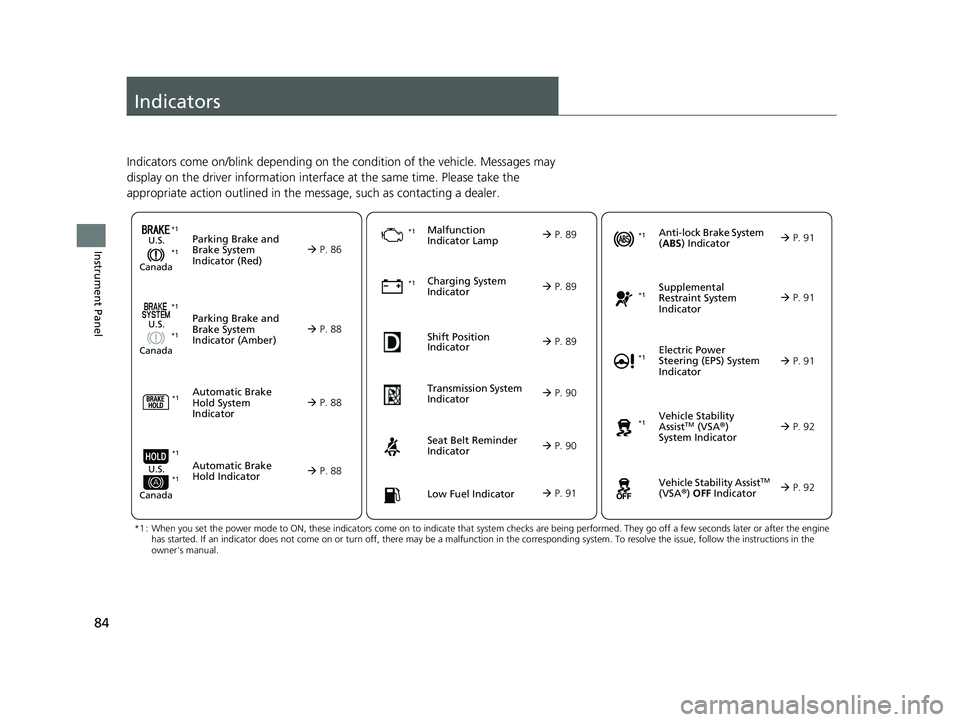
84
Instrument Panel
Indicators
Indicators come on/blink depending on the condition of the vehicle. Messages may
display on the driver information interface at the same time. Please take the
appropriate action outlined in the message, such as contacting a dealer.
Parking Brake and
Brake System
Indicator (Red)
Parking Brake and
Brake System
Indicator (Amber)U.S.
Canada
U.S.
Canada
Automatic Brake
Hold System
Indicator
Automatic Brake
Hold IndicatorU.S.
Canada
*1 : When you set the power mode to ON, these indicators come on to indicate that system checks are being performed. They go off a few seconds later or after the engine
has started. If an indicator does not come on or turn off, ther e may be a malfunction in the corresponding system. To resolve the issue, follow the instructions in the
owner's manual.
P. 86
*1Malfunction
Indicator Lamp
Charging System
Indicator
Seat Belt Reminder
Indicator
Low Fuel Indicator
P. 88
P.
88
P. 88
P. 89
P. 89
*1 *1
*1
Shift Position
Indicator
P. 89
Tr
ansmission System
Indicat
or
P. 90
P. 90
P. 91
*1
Anti-lock Brake System
(ABS ) Indicator
Vehicle Stability
AssistTM (VSA®)
System Indicator
Vehicle Stability Assist
TM
(VSA®) OFF Indicator
Supplemental
Restraint System
Indicator
Electric Power
Steering (EPS) System
Indicator
*1
P. 91
P. 91
P. 92*1
*1
P. 92
*1 P. 91
*1 *1
*1 *1
23 ACCORD 4D US PET MAP-3130A6000_01.book 84 ページ 2022年10月19日 水曜日 午前11時49分
Page 176 of 533
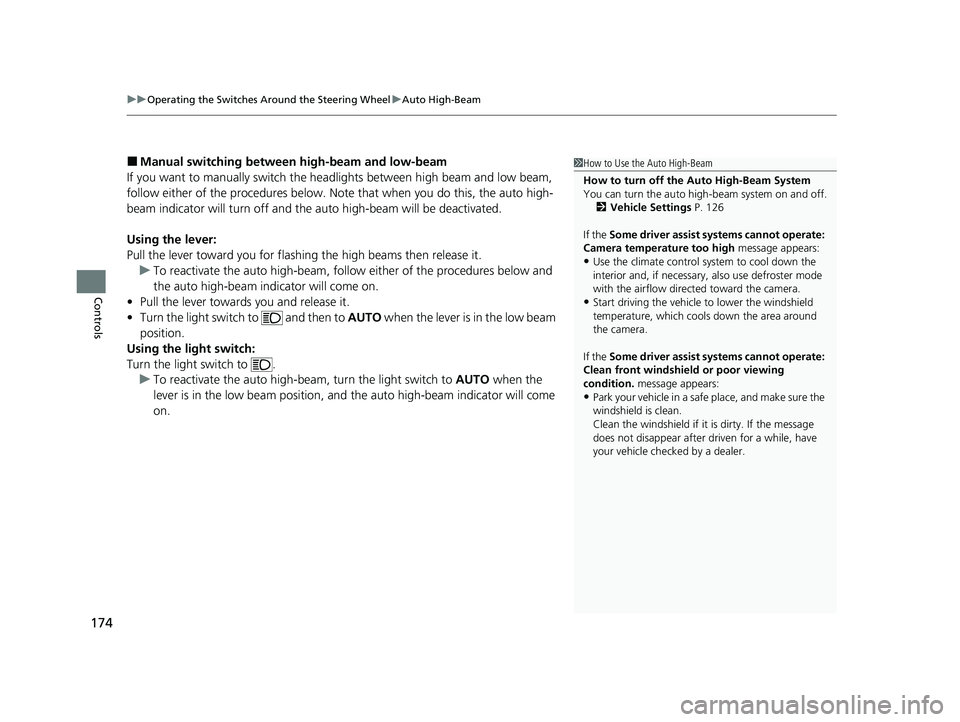
uuOperating the Switches Around the Steering Wheel uAuto High-Beam
174
Controls
■Manual switching between high-beam and low-beam
If you want to manually switch the headlights between high beam and low beam,
follow either of the proced ures below. Note that when you do this, the auto high-
beam indicator will turn off and the auto high-beam will be deactivated.
Using the lever:
Pull the lever toward you for flashi ng the high beams then release it.
u To reactivate the auto high-beam, follo w either of the procedures below and
the auto high-beam indicator will come on.
• Pull the lever towards you and release it.
• Turn the light switch to and then to AUTO when the lever is in the low beam
position.
Using the light switch:
Turn the light switch to . u To reactivate the auto high-be am, turn the light switch to AUTO when the
lever is in the low beam position, and the auto high-beam indicator will come
on.1 How to Use the Auto High-Beam
How to turn off the Auto High-Beam System
You can turn the auto high- beam system on and off.
2 Vehicle Settings P. 126
If the Some driver assist systems cannot operate:
Camera temperature too high message appears:
•Use the climate control system to cool down the
interior and, if necessary, also use defroster mode
with the airflow directed toward the camera.
•Start driving the vehicle to lower the windshield
temperature, which cool s down the area around
the camera.
If the Some driver assist systems cannot operate:
Clean front windshield or poor viewing
condition. message appears:
•Park your vehicle in a safe place, and make sure the
windshield is clean.
Clean the windshield if it is dirty. If the message
does not disappear after dr iven for a while, have
your vehicle checked by a dealer.
23 ACCORD 4D US PET MAP-3130A6000_01.book 174 ページ 2022年10月19日 水曜日 午前11時49分
Page 291 of 533
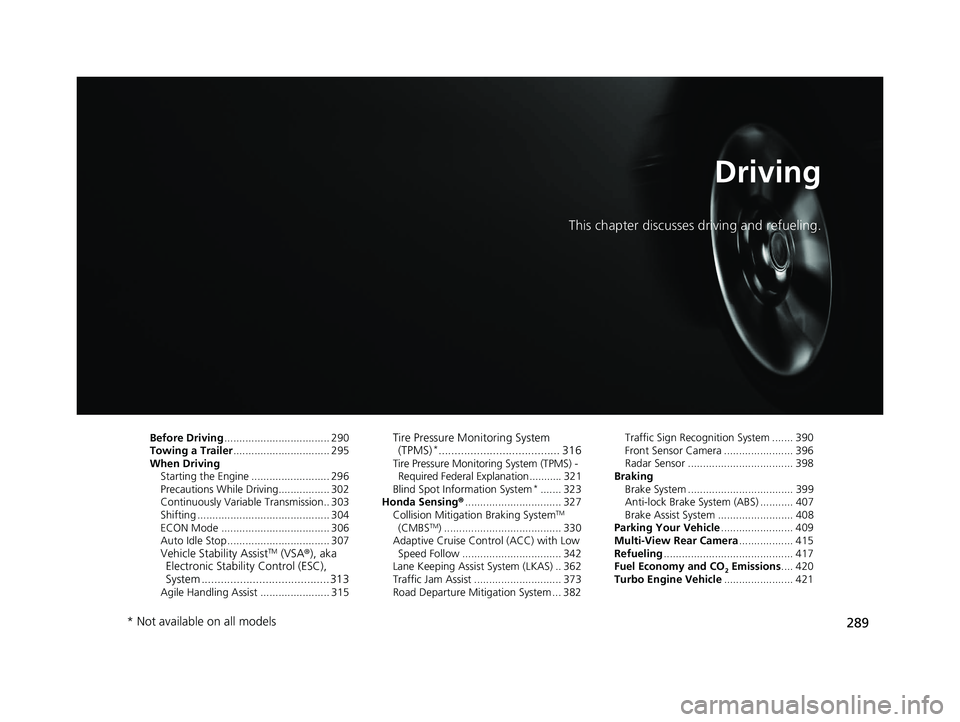
289
Driving
This chapter discusses driving and refueling.
Before Driving................................... 290
Towing a Trailer ................................ 295
When Driving
Starting the Engine .......................... 296
Precautions While Driving................. 302
Continuously Variable Transmission.. 303
Shifting ............................................ 304
ECON Mode .................................... 306
Auto Idle Stop .................................. 307
Vehicle Stability AssistTM (VSA® ), aka
Electronic Stability Control (ESC),
System ........................................ 313
Agile Handling Assist ....................... 315
Tire Pressure Monitoring System (TPMS)*...................................... 316Tire Pressure Monitoring System (TPMS) -
Required Federal Explanation ........... 321
Blind Spot Information System
*....... 323
Honda Sensing ®................................ 327
Collision Mitigati on Braking System
TM
(CMBSTM) ....................................... 330
Adaptive Cruise Control (ACC) with Low
Speed Follow ................................. 342
Lane Keeping Assist System (LKAS) .. 362
Traffic Jam Assist ............................. 373
Road Departure Mitigation System ... 382 Traffic Sign Recognition System ....... 390
Front Sensor Camera ....................... 396
Radar Sensor ................................... 398
Braking Brake System ................................... 399
Anti-lock Brake System (ABS) ........... 407
Brake Assist System ......................... 408
Parking Your Vehicle ........................ 409
Multi-View Rear Camera .................. 415
Refueling ........................................... 417
Fuel Economy and CO
2 Emissions .... 420
Turbo Engine Vehicle ....................... 421
* Not available on all models
23 ACCORD 4D US PET MAP-3130A6000_01.book 289 ページ 2022年10月19日 水曜日 午前11時49分
Page 303 of 533
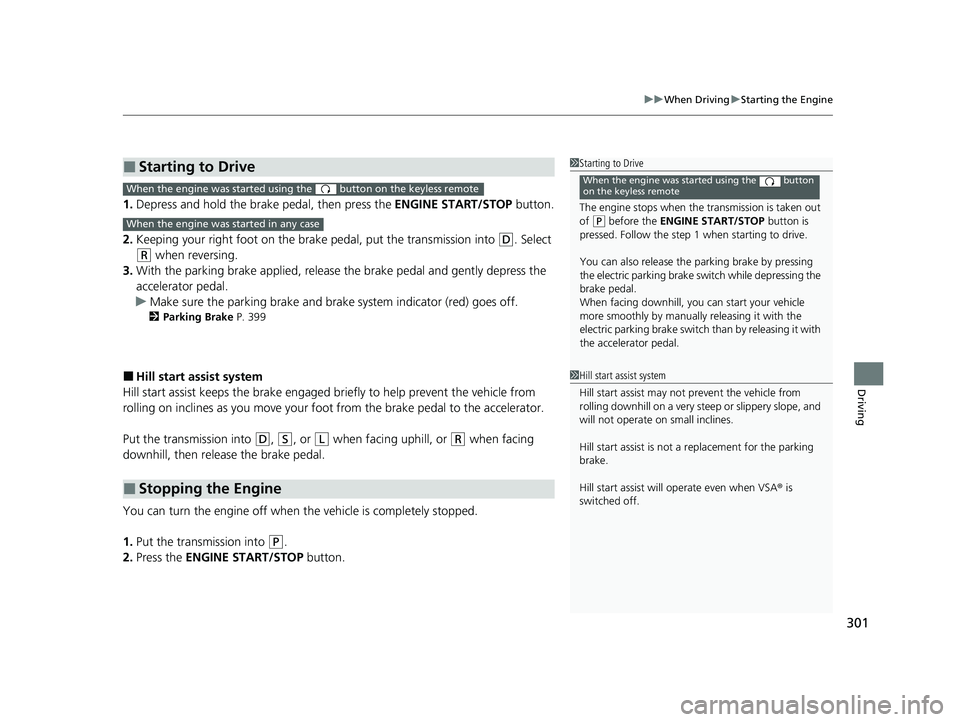
301
uuWhen Driving uStarting the Engine
Driving
1. Depress and hold the brake pedal, then press the ENGINE START/STOP button.
2. Keeping your right foot on the br ake pedal, put the transmission into
(D. Select
(R when reversing.
3. With the parking brake applied, release the brake pedal and gently depress the
accelerator pedal.
u Make sure the parking brake and brake system indicator (red) goes off.
2Parking Brake P. 399
■Hill start assist system
Hill start assist keeps the brake engaged br iefly to help prevent the vehicle from
rolling on inclines as you move your foot from the brake pedal to the accelerator.
Put the transmission into
(D, (S, or (L when facing uphill, or (R when facing
downhill, then release the brake pedal.
You can turn the engine off when the vehicle is completely stopped.
1. Put the transmission into
(P.
2. Press the ENGINE START/STOP button.
■Starting to Drive
■Stopping the Engine
1Starting to Drive
The engine stops when th e transmission is taken out
of
( P before the ENGINE START/STOP button is
pressed. Follow the step 1 when starting to drive.
You can also release the parking brake by pressing
the electric parking brake sw itch while depressing the
brake pedal.
When facing downhill, you can start your vehicle
more smoothly by manually releasing it with the
electric parking brake switch than by releasing it with
the accelerator pedal.
When the engine was started using the button
on the keyless remoteWhen the engine was started using the button on the keyless remote
When the engine was started in any case
1 Hill start assist system
Hill start assist may not prevent the vehicle from
rolling downhill on a very st eep or slippery slope, and
will not operate on small inclines.
Hill start assist is not a replacement for the parking
brake.
Hill start assist will operate even when VSA ® is
switched off.
23 ACCORD 4D US PET MAP-3130A6000_01.book 301 ページ 2022年10月19日 水曜日 午前11時49分
Page 315 of 533
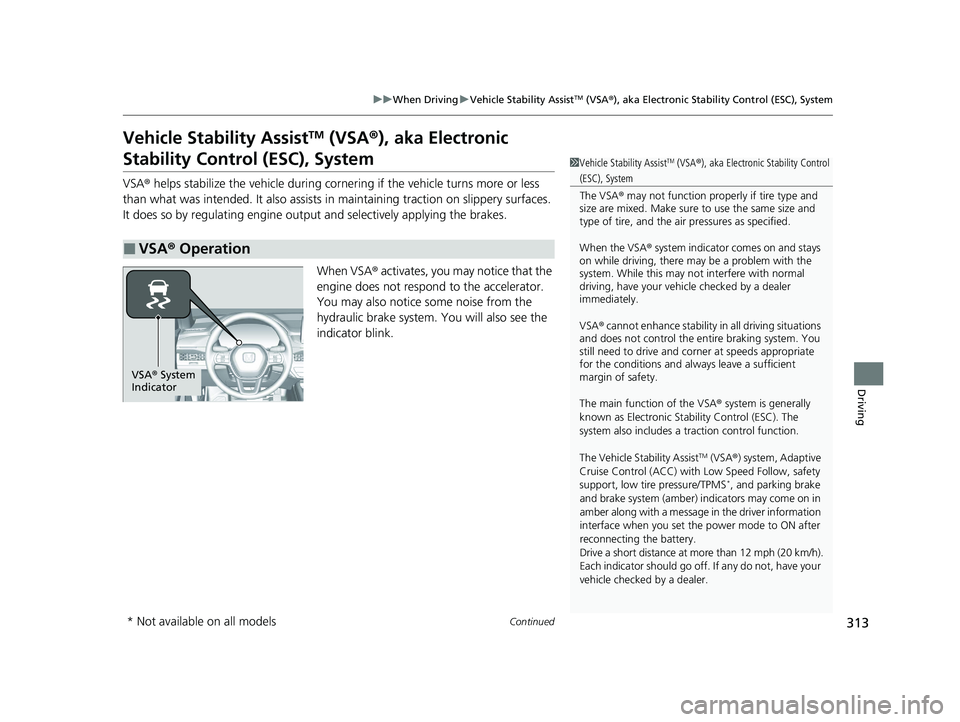
313
uuWhen Driving uVehicle Stability AssistTM (VSA ®), aka Electronic Stability Control (ESC), System
Continued
Driving
Vehicle Stability AssistTM (VSA ®), aka Electronic
Stability Control (ESC), System
VSA ® helps stabilize the vehicle during cornering if the vehicle turns more or less
than what was intended. It also assists in maintaining traction on slippery surfaces.
It does so by regulating engine ou tput and selectively applying the brakes.
When VSA ® activates, you may notice that the
engine does not respond to the accelerator.
You may also notice some noise from the
hydraulic brake system. You will also see the
indicator blink.
■VSA ® Operation
1 Vehicle Stability AssistTM (VSA® ), aka Electronic Stability Control
(ESC), System
The VSA ® may not function properl y if tire type and
size are mixed. Make sure to use the same size and
type of tire, and the air pressures as specified.
When the VSA ® system indicator comes on and stays
on while driving, there ma y be a problem with the
system. While this may not interfere with normal
driving, have your vehi cle checked by a dealer
immediately.
VSA ® cannot enhance stability in all driving situations
and does not control the entire braking system. You
still need to drive and corner at speeds appropriate
for the conditions and always leave a sufficient
margin of safety.
The main function of the VSA ® system is generally
known as Electronic Stability Control (ESC). The
system also includes a traction control function.
The Vehicle Stability Assist
TM (VSA ®) system, Adaptive
Cruise Control (ACC) with Low Speed Follow, safety
support, low tire pressure/TPMS
*, and parking brake
and brake system (amber) indicators may come on in
amber along with a message in the driver information
interface when you set the power mode to ON after
reconnecting the battery.
Drive a short distance at more than 12 mph (20 km/h).
Each indicator should go off. If any do not, have your
vehicle checked by a dealer.
VSA ® System
Indicator
* Not available on all models
23 ACCORD 4D US PET MAP-3130A6000_01.book 313 ページ 2022年10月19日 水曜日 午前11時49分
Page 319 of 533
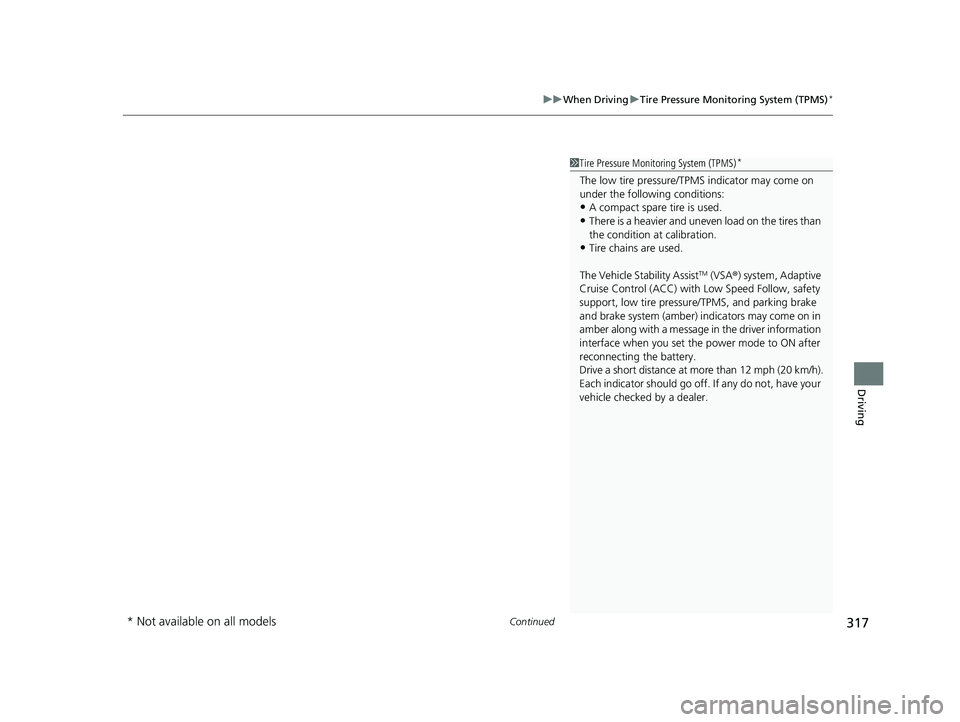
Continued317
uuWhen Driving uTire Pressure Monitoring System (TPMS)*
Driving
1Tire Pressure Monitoring System (TPMS)*
The low tire pressure/TPMS indicator may come on
under the following conditions:
•A compact spare tire is used.
•There is a heavier and uneve n load on the tires than
the condition at calibration.
•Tire chains are used.
The Vehicle Stability Assist
TM (VSA ®) system, Adaptive
Cruise Control (ACC) with Low Speed Follow, safety
support, low tire pressure /TPMS, and parking brake
and brake system (amber) indicators may come on in
amber along with a message in the driver information
interface when you set the power mode to ON after
reconnecting the battery.
Drive a short distance at more than 12 mph (20 km/h).
Each indicator should go off. If any do not, have your
vehicle checked by a dealer.
* Not available on all models
23 ACCORD 4D US PET MAP-3130A6000_01.book 317 ページ 2022年10月19日 水曜日 午前11時49分
Page 326 of 533
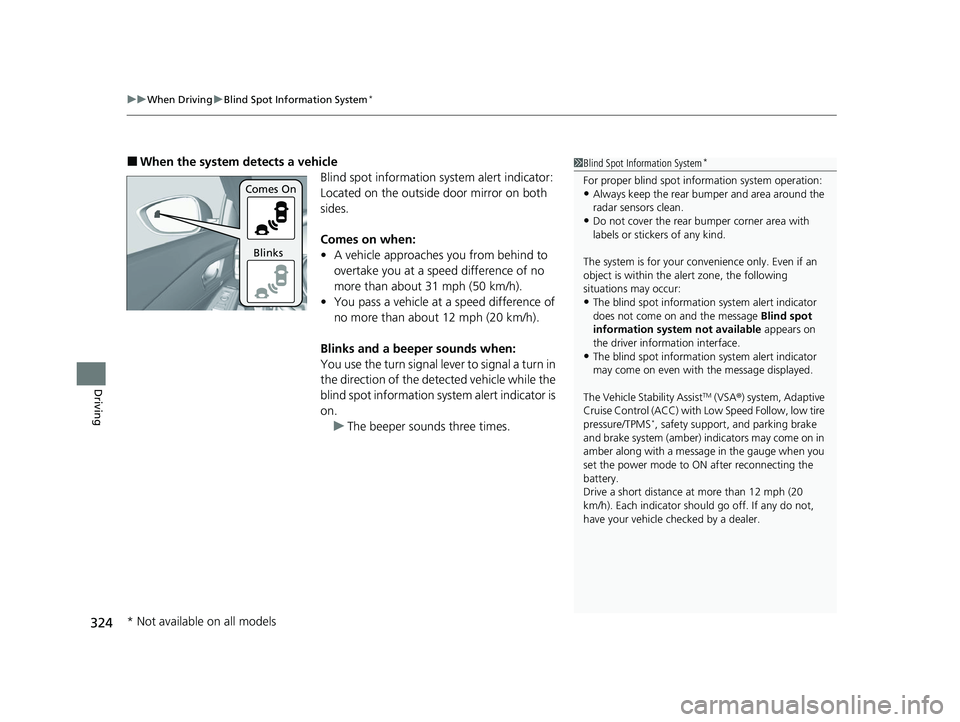
uuWhen Driving uBlind Spot Information System*
324
Driving
■When the system detects a vehicle
Blind spot information system alert indicator:
Located on the outside door mirror on both
sides.
Comes on when:
• A vehicle approaches you from behind to
overtake you at a speed difference of no
more than about 31 mph (50 km/h).
• You pass a vehicle at a speed difference of
no more than about 12 mph (20 km/h).
Blinks and a beeper sounds when:
You use the turn signal lever to signal a turn in
the direction of the detected vehicle while the
blind spot information system alert indicator is
on. u The beeper sounds three times.1Blind Spot Information System*
For proper blind spot information system operation:•Always keep the rear bumper and area around the
radar sensors clean.
•Do not cover the rear bumper corner area with
labels or sticke rs of any kind.
The system is for your convenience only. Even if an
object is within the alert zone, the following
situations may occur:
•The blind spot informatio n system alert indicator
does not come on and the message Blind spot
information system not available appears on
the driver information interface.
•The blind spot informatio n system alert indicator
may come on even with the message displayed.
The Vehicle Stability Assist
TM (VSA ®) system, Adaptive
Cruise Control (ACC) with Low Speed Follow, low tire
pressure/TPMS
*, safety support, and parking brake
and brake system (amber) indicators may come on in
amber along with a message in the gauge when you
set the power mode to ON after reconnecting the
battery.
Drive a short distance at more than 12 mph (20
km/h). Each indicator should go off. If any do not,
have your vehicle ch ecked by a dealer.
Comes On
Blinks
* Not available on all models
23 ACCORD 4D US PET MAP-3130A6000_01.book 324 ページ 2022年10月19日 水曜日 午前11時49分
Page 336 of 533
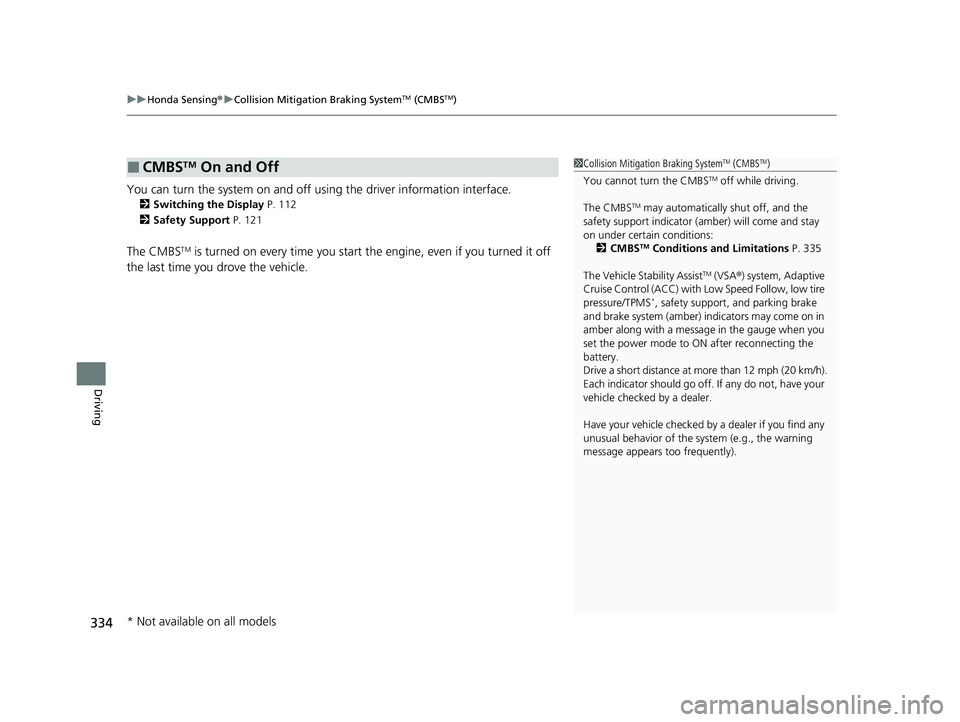
uuHonda Sensing ®u Collision Mitigation Braking SystemTM (CMBSTM)
334
Driving
You can turn the system on and off us ing the driver information interface.
2Switching the Display P. 112
2 Safety Support P. 121
The CMBSTM is turned on every time you start th e engine, even if you turned it off
the last time you drove the vehicle.
■CMBSTM On and Off1 Collision Mitigation Braking SystemTM (CMBSTM)
You cannot turn the CMBS
TM off while driving.
The CMBS
TM may automatically shut off, and the
safety support indicator (amb er) will come and stay
on under certain conditions: 2 CMBS
TM Conditions and Limitations P. 335
The Vehicle Stability Assist
TM (VSA ®) system, Adaptive
Cruise Control (ACC) with Low Speed Follow, low tire
pressure/TPMS
*, safety support, and parking brake
and brake system (amber) indicators may come on in
amber along with a message in the gauge when you
set the power mode to ON after reconnecting the
battery.
Drive a short distance at more than 12 mph (20 km/h).
Each indicator should go off. If any do not, have your
vehicle checked by a dealer.
Have your vehicle checked by a dealer if you find any
unusual behavior of the system (e.g., the warning
message appears too frequently).
* Not available on all models
23 ACCORD 4D US PET MAP-3130A6000_01.book 334 ページ 2022年10月19日 水曜日 午前11時49分
Page 346 of 533
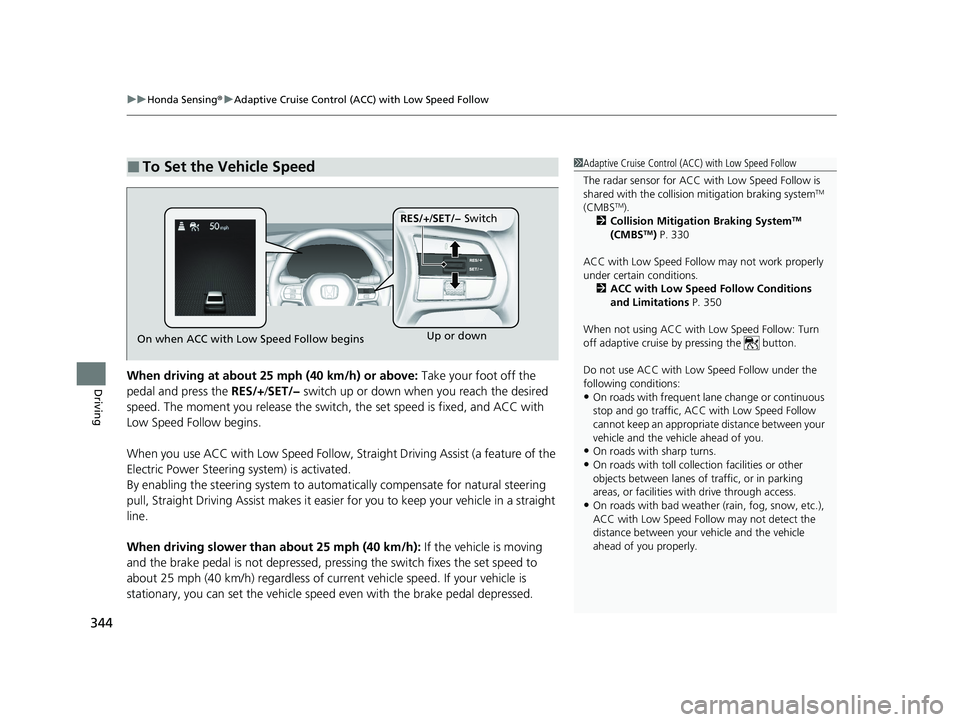
uuHonda Sensing ®u Adaptive Cruise Control (ACC) with Low Speed Follow
344
DrivingWhen driving at about 25 mph (40 km/h) or above: Take your foot off the
pedal and press the RES/+/SET/− switch up or down when you reach the desired
speed. The moment you release the switch, the set speed is fixed, and ACC with
Low Speed Follow begins.
When you use ACC with Low Speed Follow, Stra ight Driving Assist (a feature of the
Electric Power Steering system) is activated.
By enabling the steering system to automa tically compensate for natural steering
pull, Straight Driving Assist makes it easier for you to keep your vehicle in a straight
line.
When driving slower than about 25 mph (40 km/h): If the vehicle is moving
and the brake pedal is not depressed, pres sing the switch fixes the set speed to
about 25 mph (40 km/h) regardless of current vehicle speed. If your vehicle is
stationary, you can set the vehicle speed even with the brake pedal depressed.
■To Set the Vehicle Speed1 Adaptive Cruise Control (ACC) with Low Speed Follow
The radar sensor for ACC with Low Speed Follow is
shared with the collision mitigation braking system
TM
(CMBSTM).
2 Collision Mitigation Braking SystemTM
(CMBSTM) P. 330
ACC with Low Speed Follow may not work properly
under certain conditions.
2 ACC with Low Speed Follow Conditions
and Limitations P. 350
When not using ACC with Low Speed Follow: Turn
off adaptive cruise by pressing the button.
Do not use ACC with Low Speed Follow under the
following conditions:
•On roads with frequent la ne change or continuous
stop and go traffic, ACC with Low Speed Follow
cannot keep an appropriate distance between your
vehicle and the vehicle ahead of you.
•On roads with sharp turns.
•On roads with toll collection facilities or other
objects between lanes of traffic, or in parking
areas, or faci lities with driv e through access.
•On roads with bad weather (rain, fog, snow, etc.),
ACC with Low Speed Follow may not detect the
distance between your vehicle and the vehicle
ahead of you properly.
On when ACC with Low Speed Follow begins Up or down
RES/+
/SET/− Switch
23 ACCORD 4D US PET MAP-3130A6000_01.book 344 ページ 2022年10月19日 水曜日 午前11時49分
Page 347 of 533
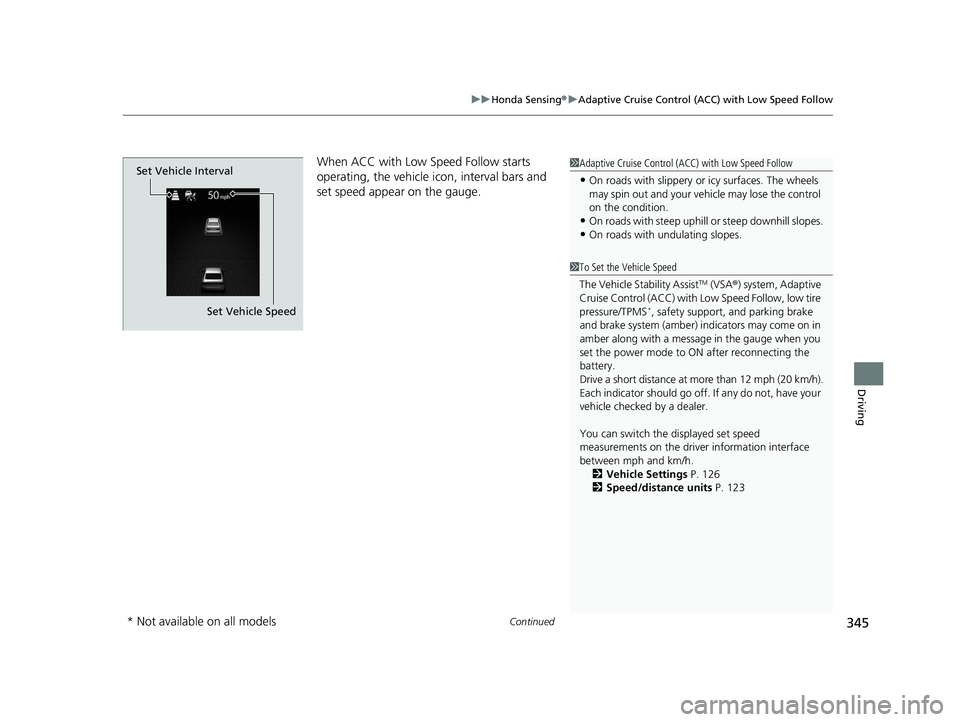
Continued345
uuHonda Sensing ®u Adaptive Cruise Control (ACC) with Low Speed Follow
Driving
When ACC with Low Speed Follow starts
operating, the vehicle icon, interval bars and
set speed appear on the gauge.1Adaptive Cruise Control (ACC) with Low Speed Follow
•On roads with slippery or icy surfaces. The wheels
may spin out and your vehi cle may lose the control
on the condition.
•On roads with steep uphill or steep downhill slopes.•On roads with undulating slopes.
1To Set the Vehicle Speed
The Vehicle Stability Assist
TM (VSA ®) system, Adaptive
Cruise Control (ACC) with Low Speed Follow, low tire
pressure/TPMS
*, safety support, and parking brake
and brake system (amber) indicators may come on in
amber along with a message in the gauge when you
set the power mode to ON after reconnecting the
battery.
Drive a short distance at more than 12 mph (20 km/h).
Each indicator should go off. If any do not, have your
vehicle checked by a dealer.
You can switch the displayed set speed
measurements on the driver information interface
between mph and km/h.
2 Vehicle Settings P. 126
2 Speed/distance units P. 123Set Vehicle Speed
Set Vehicle Interval
* Not available on all models
23 ACCORD 4D US PET MAP-3130A6000_01.book 345 ページ 2022年10月19日 水曜日 午前11時49分