HONDA ACCORD COUPE 2000 CF / 6.G Owners Manual
Manufacturer: HONDA, Model Year: 2000, Model line: ACCORD COUPE, Model: HONDA ACCORD COUPE 2000 CF / 6.GPages: 338, PDF Size: 4.82 MB
Page 151 of 338
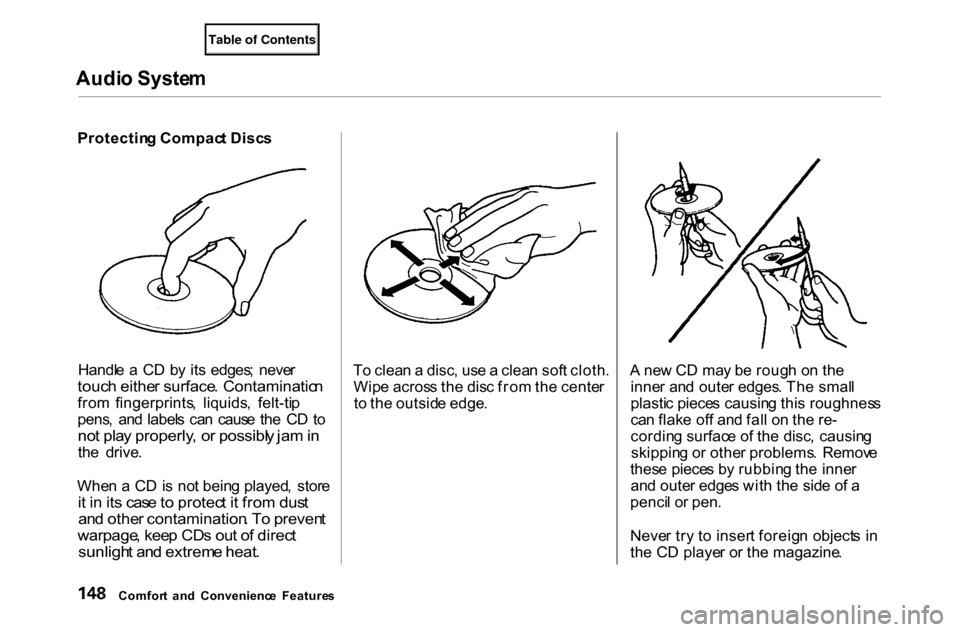
Audi
o Syste m
Protectin g Compac t Disc s
Handl e a C D b y it s edges ; neve r
touc h eithe r surface . Contaminatio n
fro m fingerprints , liquids , felt-ti p
pens , an d label s ca n caus e th e C D to
no t pla y properly , o r possibl y ja m in
th e drive .
Whe n a C D is no t bein g played , stor e
i t i n it s cas e to protec t i t fro m dus t
an d othe r contamination . T o preven t
warpage , kee p CD s ou t o f direc t
sunligh t an d extrem e heat .
T
o clea n a disc , us e a clea n sof t cloth .
Wip e acros s th e dis c fro m th e cente r
t o th e outsid e edge . A
ne w C D ma y b e roug h o n th e
inne r an d oute r edges . Th e smal l
plasti c piece s causin g thi s roughnes s
ca n flak e of f an d fal l o n th e re -
cordin g surfac e o f th e disc , causin g
skippin g o r othe r problems . Remov e
thes e piece s b y rubbin g th e inne r
an d oute r edge s wit h th e sid e o f a
penci l o r pen .
Neve r tr y t o inser t foreig n object s i n
th e C D playe r o r th e magazine .
Comfor t an d Convenienc e Feature s
Page 152 of 338
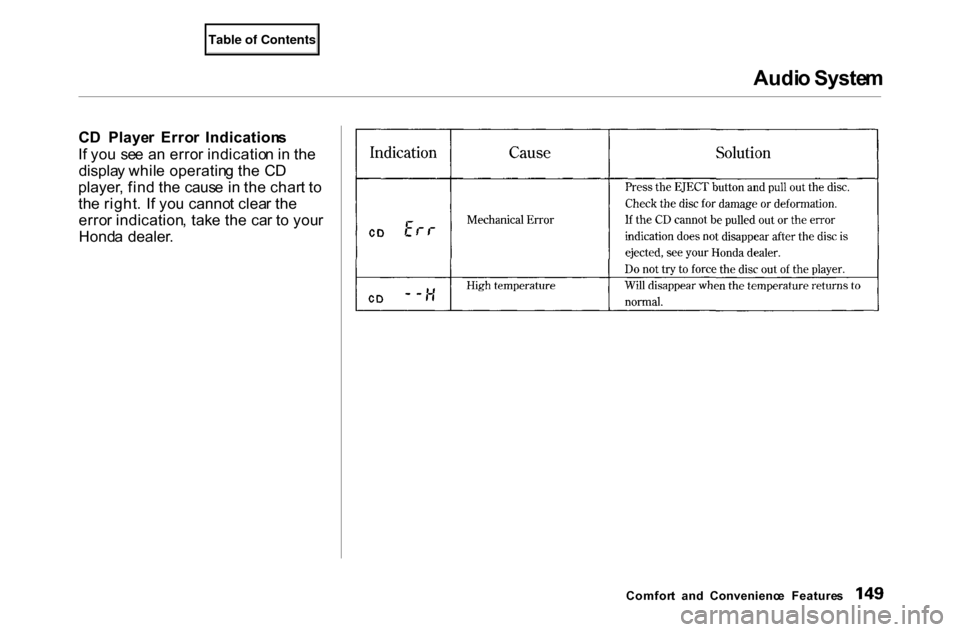
Audi
o Syste m
C D Playe r Erro r Indication s
I f yo u se e a n erro r indicatio n in th e
displa y whil e operatin g th e C D
player , fin d th e caus e i n th e char t t o
th e right . I f yo u canno t clea r th e
erro r indication , tak e th e ca r t o you r
Hond a dealer .
Comfort an d Convenienc e Feature s
Page 153 of 338
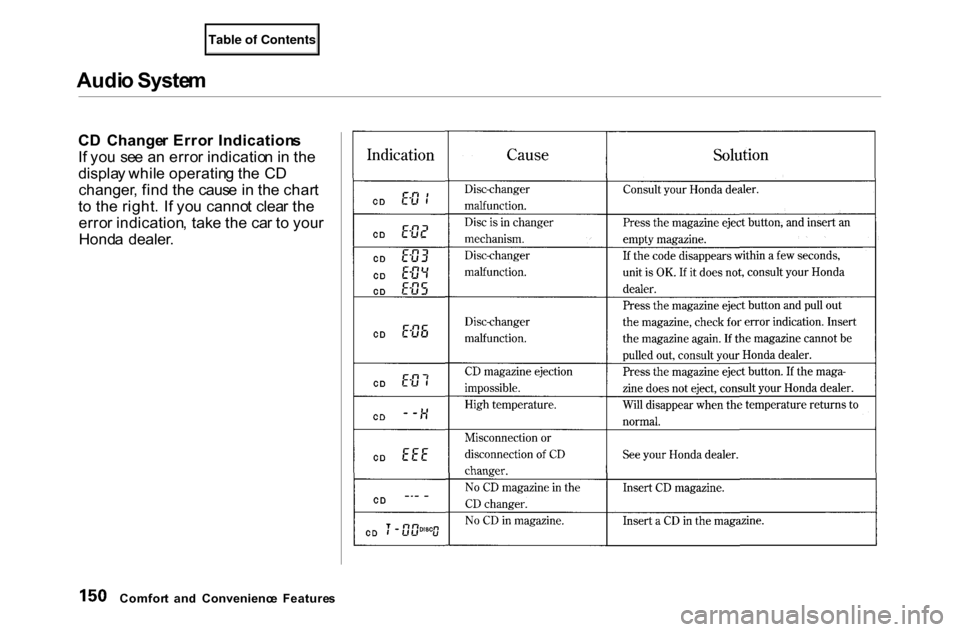
Audi
o Syste m
C D Change r Erro r Indication s
I f yo u se e a n erro r indicatio n in th e
displa y whil e operatin g th e C D
changer , fin d th e caus e i n th e char t
t o th e right . I f yo u canno t clea r th e
erro r indication , tak e th e ca r t o you r
Hond a dealer .
Comfor t an d Convenienc e Feature s
Page 154 of 338
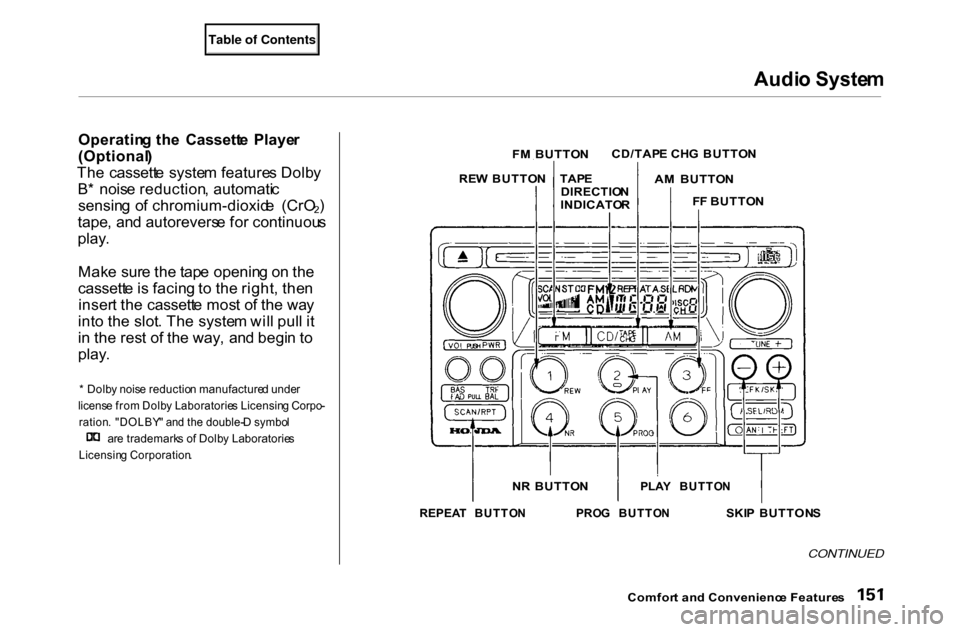
Audi
o Syste m
Operatin g th e Cassett e Playe r
(Optional )
Th e cassett e syste m feature s Dolb y
B * nois e reduction , automati c
sensin g o f chromium-dioxid e (CrO
2)
tape
, an d autorevers e fo r continuou s
play .
Mak e sur e th e tap e openin g o n th e
cassett e is facin g to th e right , the n
inser t th e cassett e mos t o f th e wa y
int o th e slot . Th e syste m wil l pul l i t
i n th e res t o f th e way , an d begi n t o
play .
* Dolb y nois e reductio n manufacture d unde r
licens e fro m Dolb y Laboratorie s Licensin g Corpo -
ration . "DOLBY " an d th e double- D symbo l
ar
e trademark s o f Dolb y Laboratorie s
Licensin g Corporation .
CONTINUED
Comfor t an d Convenienc e Feature s
REPEA
T BUTTO N PROG BUTTO N
SKIP BUTTON S
PLA
Y BUTTO N
N R BUTTO N
RE
W BUTTO N
TAP E
DIRECTIO N
INDICATO R
F
F BUTTO N
A
M BUTTO N
F
M BUTTO N
CD/TAP
E CH G BUTTO N
Page 155 of 338
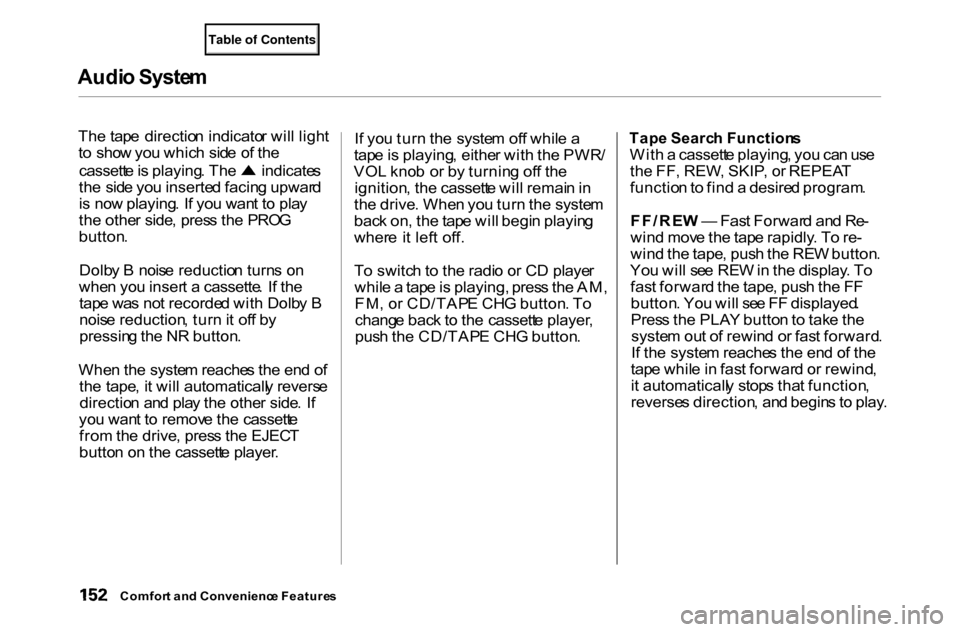
Audi
o Syste m
Th e tap e directio n indicato r wil l ligh t
t o sho w yo u whic h sid e o f th e cassett
e is playing . Th e indicate s
th e sid e yo u inserte d facin g upwar d
i s no w playing . I f yo u wan t t o pla y
th e othe r side , pres s th e PRO G
button .
Dolb y B nois e reductio n turn s o n
whe n yo u inser t a cassette . I f th e
tap e wa s no t recorde d wit h Dolb y B
nois e reduction , tur n it of f b y
pressin g th e N R button .
Whe n th e syste m reache s th e en d o f
th e tape , i t wil l automaticall y revers e
directio n an d pla y th e othe r side . I f
yo u wan t t o remov e th e cassett e
fro m th e drive , pres s th e EJEC T
butto n o n th e cassett e player . I
f yo u tur n th e syste m of f whil e a
tap e is playing , eithe r wit h th e PWR /
VO L kno b o r b y turnin g of f th e
ignition , th e cassett e wil l remai n in
th e drive . Whe n yo u tur n th e syste m
bac k on , th e tap e wil l begi n playin g
wher e i t lef t off.
T o switc h to th e radi o o r C D playe r
whil e a tap e is playing, press th e AM ,
FM , o r CD/TAP E CH G button . T o
chang e bac k t o th e cassett e player ,
pus h th e CD/TAP E CH G button .
Tap
e Searc h Function s
Wit h a cassett e playing , yo u ca n us e
th e FF , REW , SKIP , o r REPEA T
functio n to fin d a desire d program .
FF/RE W — Fas t Forwar d an d Re -
win d mov e th e tap e rapidly . T o re -
win d th e tape , pus h th e RE W button .
Yo u wil l se e RE W in th e display . T o
fas t forwar d th e tape , pus h th e F F
button . Yo u wil l se e F F displayed .
Pres s th e PLA Y butto n to tak e th e
syste m ou t o f rewin d o r fas t forward .
I f th e syste m reache s th e en d o f th e
tap e whil e in fas t forwar d o r rewind ,
i t automaticall y stop s tha t function ,
reverse s direction , an d begin s to play .
Comfor t an d Convenienc e Feature s
Page 156 of 338
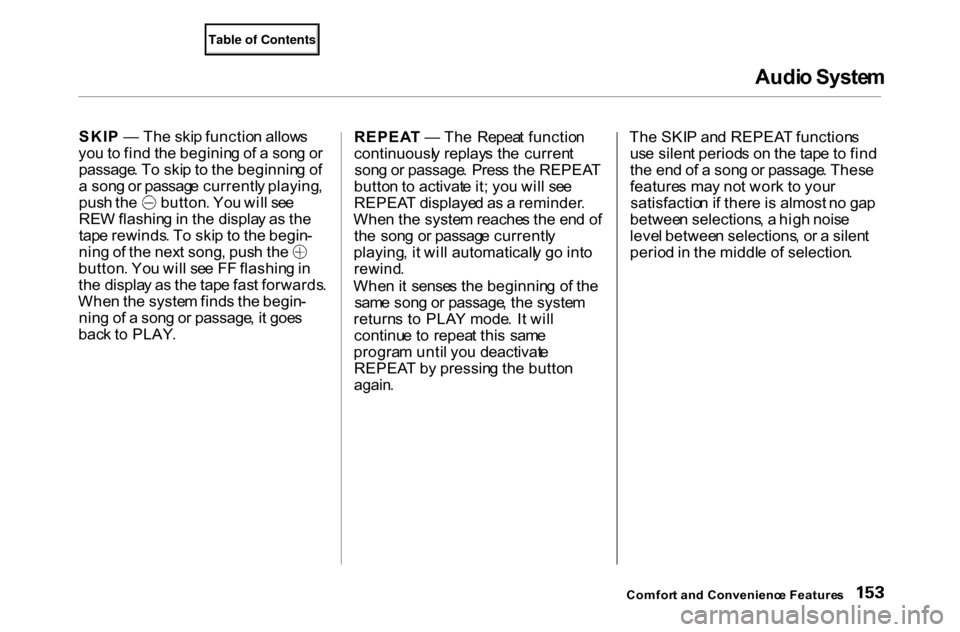
Audi
o Syste m
SKI P — Th e ski p functio n allow s
yo u to fin d th e beginin g o f a son g o r
passage . T o ski p to th e beginnin g o f
a son g o r passag e currentl y playing , pus
h th e button . Yo u wil l se e
RE W flashin g in th e displa y a s th e
tap e rewinds . T o ski p t o th e begin - nin
g o f th e nex t song , pus h th e
button . Yo u wil l se e F F flashin g in
th e displa y a s th e tap e fas t forwards .
Whe n th e syste m find s th e begin -
nin g o f a son g o r passage , i t goe s
bac k t o PLAY . REPEA
T — Th e Repea t functio n
continuousl y replay s th e curren t
son g o r passage . Pres s th e REPEA T
butto n to activat e it ; yo u wil l se e
REPEA T displaye d a s a reminder .
Whe n th e syste m reache s th e en d o f
th e son g o r passag e currentl y
playing , i t wil l automaticall y g o int o
rewind .
Whe n it sense s th e beginnin g o f th e
sam e son g o r passage , th e syste m
return s t o PLA Y mode . I t wil l
continu e t o repea t thi s sam e
progra m unti l yo u deactivat e
REPEA T b y pressin g th e butto n
again .
Th
e SKI P an d REPEA T function s
us e silen t period s o n th e tap e t o fin d
th e en d o f a son g o r passage . Thes e
feature s ma y no t wor k t o you r
satisfactio n if ther e is almost no ga p
betwee n selections , a hig h nois e
leve l betwee n selections , o r a silen t
perio d in th e middl e o f selection .
Comfor t an d Convenienc e Feature s
Page 157 of 338
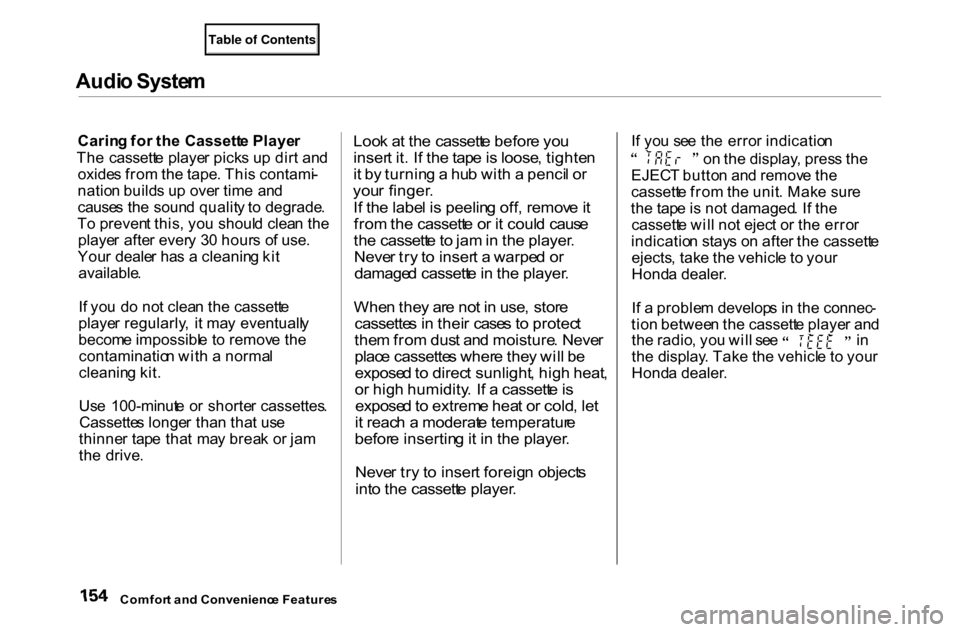
Audi
o Syste m
Carin g fo r th e Cassett e Playe r
Th e cassett e playe r pick s u p dir t an d
oxide s fro m th e tape . Thi s contami -
natio n build s u p ove r tim e an d
cause s th e soun d qualit y t o degrade .
T o preven t this , yo u shoul d clea n th e
playe r afte r ever y 3 0 hour s o f use .
You r deale r ha s a cleanin g ki t
available .
I f yo u d o no t clea n th e cassett e
playe r regularly , i t ma y eventuall y
becom e impossibl e t o remov e th e
contaminatio n wit h a norma l
cleanin g kit .
Us e 100-minut e o r shorte r cassettes .
Cassette s longe r tha n tha t us e
thinne r tap e tha t ma y brea k o r ja m
th e drive .
Loo
k a t th e cassett e befor e yo u
inser t it . I f th e tap e is loose , tighte n
i t b y turnin g a hu b wit h a penci l o r
you r finger .
I f th e labe l i s peelin g off , remov e it
fro m th e cassett e o r i t coul d caus e
th e cassett e to ja m in th e player .
Neve r tr y t o inser t a warpe d o r
damage d cassett e in th e player .
Whe n the y ar e no t i n use , stor e
cassette s i n thei r case s t o protec t
the m fro m dus t an d moisture . Neve r
plac e cassette s wher e the y wil l b e
expose d to direc t sunlight , hig h heat ,
o r hig h humidity . I f a cassett e is
expose d to extrem e hea t o r cold , le t
i t reac h a moderat e temperatur e
befor e insertin g it i n th e player .
Neve r tr y t o inser t foreig n object s
int o th e cassett e player .
I
f yo u se e th e erro r indicatio n o
n th e display , pres s th e
EJEC T butto n an d remov e th e
cassett e fro m th e unit . Mak e sur e
th e tap e is no t damaged . I f th e
cassett e wil l no t ejec t o r th e erro r
indicatio n stay s o n afte r th e cassett e
ejects , tak e th e vehicl e t o you r
Hond a dealer .
I f a proble m develop s i n th e connec -
tio n betwee n th e cassett e playe r an d th
e radio , yo u wil l se e i n
th e display . Tak e th e vehicl e t o you r
Hond a dealer .
Comfor t an d Convenienc e Feature s
Page 158 of 338
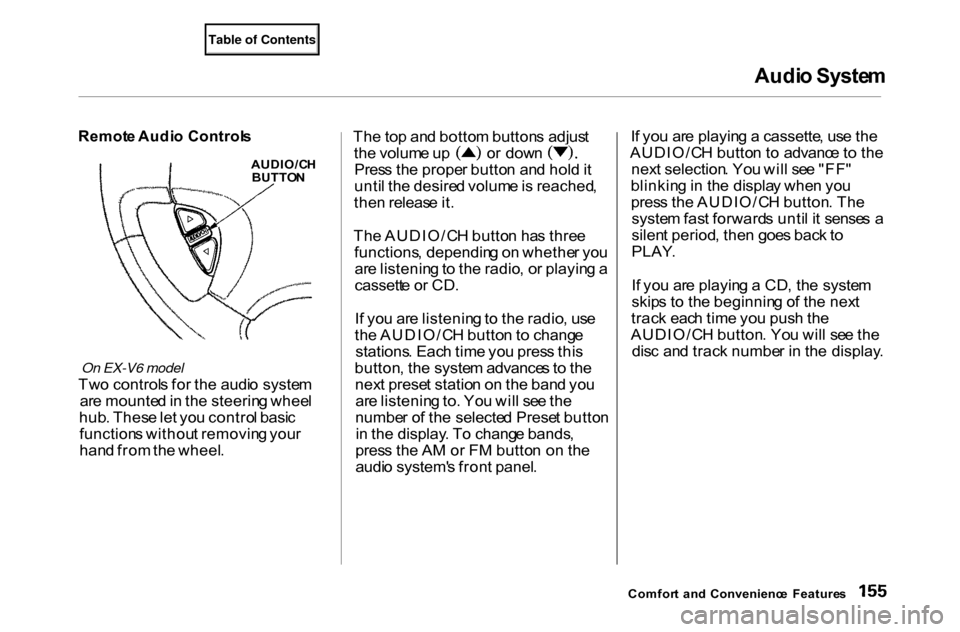
Audi
o Syste m
Remot e Audi o Control s
On EX-V6 model
Tw o control s fo r th e audi o syste m
ar e mounte d in th e steerin g whee l
hub . Thes e le t yo u contro l basi c
function s withou t removin g you r
han d fro m th e wheel . Th
e to p an d botto m button s adjus t th
e volum e u p o r dow n
Pres s th e prope r butto n an d hol d it
unti l th e desire d volum e is reached ,
the n releas e it .
Th e AUDIO/C H butto n ha s thre e
functions , dependin g o n whethe r yo u
ar e listenin g to th e radio , o r playin g a
cassett e o r CD .
I f yo u ar e listenin g to th e radio , us e
th e AUDIO/C H butto n to chang e
stations . Eac h tim e yo u pres s thi s
button , th e syste m advance s t o th e
nex t prese t statio n o n th e ban d yo u
ar e listenin g to . Yo u wil l se e th e
numbe r o f th e selecte d Prese t butto n
i n th e display . T o chang e bands ,
pres s th e A M o r F M butto n o n th e
audi o system' s fron t panel . I
f yo u ar e playin g a cassette , us e th e
AUDIO/C H butto n t o advanc e t o th e
nex t selection . Yo u wil l se e "FF "
blinkin g in th e displa y whe n yo u
pres s th e AUDIO/C H button . Th e
syste m fas t forward s unti l i t sense s a
silen t period , the n goe s bac k t o
PLAY .
I f yo u ar e playin g a CD , th e syste m
skip s t o th e beginnin g o f th e nex t
trac k eac h tim e yo u pus h th e
AUDIO/C H button . Yo u wil l se e th e
dis c an d trac k numbe r i n th e display .
Comfor t an d Convenienc e Feature s
AUDIO/C
H
BUTTO N
Page 159 of 338
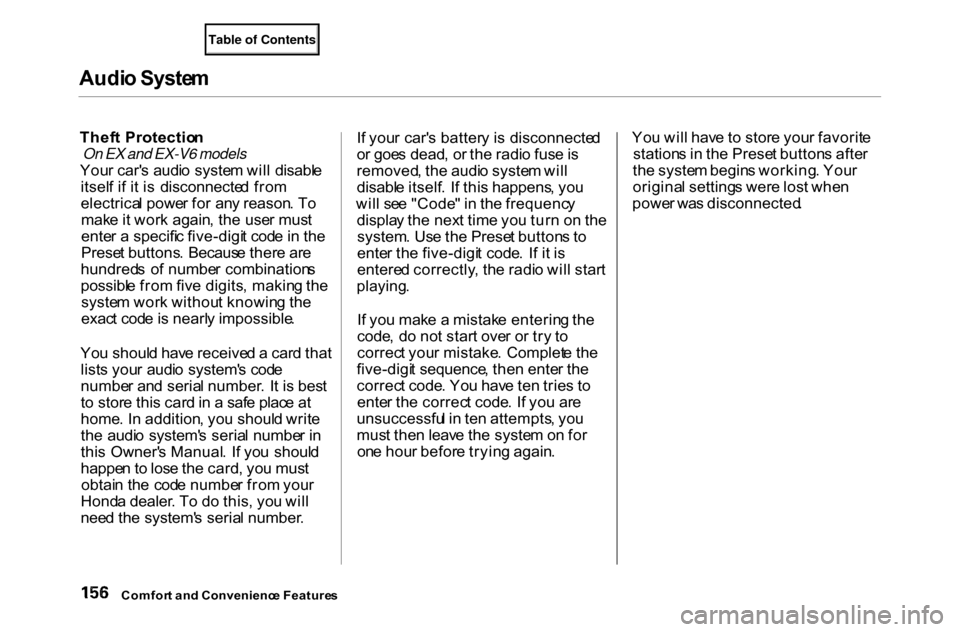
Audi
o Syste m
Thef t Protectio n
On EX and EX-V6 models
You r car' s audi o syste m wil l disabl e
itsel f i f i t i s disconnecte d fro m
electrica l powe r fo r an y reason . T o
mak e it wor k again , th e use r mus t
ente r a specifi c five-digi t cod e in th e
Prese t buttons . Becaus e ther e ar e
hundred s o f numbe r combination s
possibl e fro m fiv e digits , makin g th e
syste m wor k withou t knowin g th e
exac t cod e is nearl y impossible .
Yo u shoul d hav e receive d a car d tha t
list s you r audi o system' s cod e
numbe r an d seria l number . I t i s bes t
t o stor e thi s car d in a saf e plac e a t
home . I n addition , yo u shoul d writ e
th e audi o system' s seria l numbe r i n
thi s Owner' s Manual . I f yo u shoul d
happe n to los e th e card , yo u mus t
obtai n th e cod e numbe r fro m you r
Hond a dealer . T o d o this , yo u wil l
nee d th e system' s seria l number . I
f you r car' s batter y i s disconnecte d
o r goe s dead , o r th e radi o fus e is
removed , th e audi o syste m wil l
disabl e itself . I f thi s happens , yo u
wil l se e "Code " i n th e frequenc y
displa y th e nex t tim e yo u tur n o n th e
system . Us e th e Prese t button s t o
ente r th e five-digi t code . I f i t i s
entere d correctly , th e radi o wil l star t
playing .
I f yo u mak e a mistak e enterin g th e
code , d o no t star t ove r o r tr y t o
correc t you r mistake . Complet e th e
five-digi t sequence , the n ente r th e
correc t code . Yo u hav e te n trie s t o
ente r th e correc t code . I f yo u ar e
unsuccessfu l i n te n attempts , yo u
mus t the n leav e th e syste m o n fo r
on e hou r befor e tryin g again . Yo
u wil l hav e t o stor e you r favorit e
station s i n th e Prese t button s afte r
th e syste m begin s working . You r
origina l setting s wer e los t whe n
powe r wa s disconnected .
Comfor t an d Convenienc e Feature s
Page 160 of 338
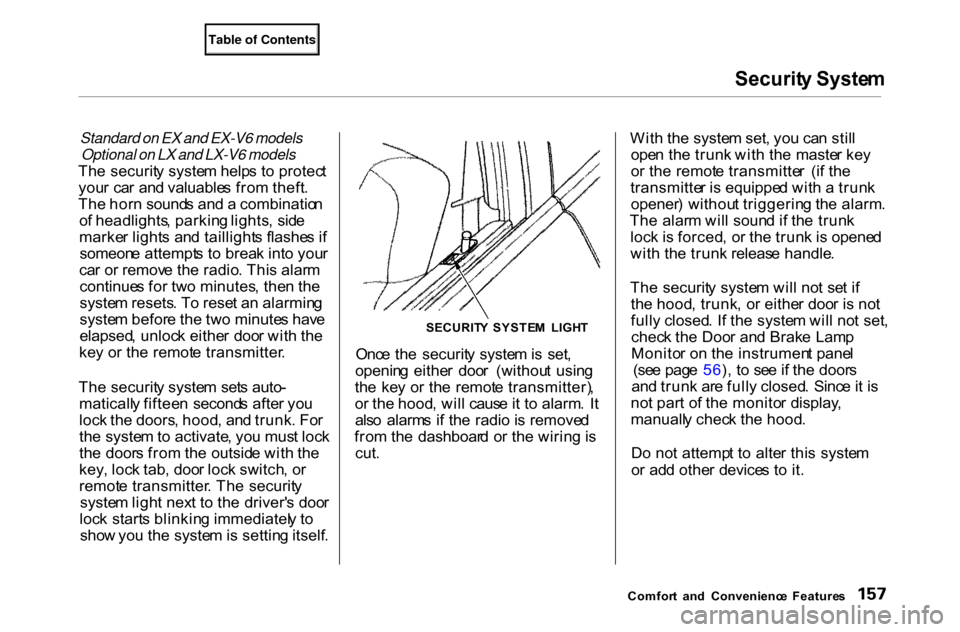
Securit
y Syste m
Standard on EX and EX-V6 models Optional on LX and LX-V6 models
Th e securit y syste m help s t o protec t
you r ca r an d valuable s fro m theft .
Th e hor n sound s an d a combinatio n
o f headlights , parkin g lights , sid e
marke r light s an d taillight s flashe s i f
someon e attempt s t o brea k int o you r
ca r o r remov e th e radio . Thi s alar m
continue s fo r tw o minutes , the n th e
syste m resets . T o rese t a n alarmin g
syste m befor e th e tw o minute s hav e
elapsed , unloc k eithe r doo r wit h th e
ke y o r th e remot e transmitter .
Th e securit y syste m set s auto -
maticall y fiftee n second s afte r yo u
loc k th e doors , hood , an d trunk . Fo r
th e syste m to activate , yo u mus t loc k
th e door s fro m th e outsid e wit h th e
key , loc k tab , doo r loc k switch , o r
remot e transmitter . Th e securit y
syste m ligh t nex t t o th e driver' s doo r
loc k start s blinkin g immediatel y t o
sho w yo u th e syste m is settin g itself .Onc
e th e securit y syste m is set ,
openin g eithe r doo r (withou t usin g
th e ke y o r th e remot e transmitter) ,
o r th e hood , wil l caus e it t o alarm . I t
als o alarm s i f th e radio is remove d
fro m th e dashboar d o r th e wirin g is
cut . Wit
h th e syste m set , yo u ca n stil l
ope n th e trun k wit h th e maste r ke y
o r th e remot e transmitte r (i f th e
transmitte r i s equippe d wit h a trun k
opener ) withou t triggerin g th e alarm .
Th e alar m wil l soun d i f th e trun k
loc k i s forced , o r th e trun k i s opene d
wit h th e trun k releas e handle .
Th e securit y syste m wil l no t se t i f
th e hood , trunk , o r eithe r doo r i s no t
full y closed . I f th e syste m wil l no t set ,
chec k th e Doo r an d Brak e Lam p
Monito r o n th e instrumen t pane l
(se e pag e 56 ), t o se e if th e door s
an d trun k ar e full y closed . Sinc e it i s
no t par t o f th e monito r display ,
manuall y chec k th e hood .
D o no t attemp t t o alte r thi s syste m
o r ad d othe r device s t o it .
Comfor t an d Convenienc e Feature s
SECURIT
Y SYSTE M LIGH T