HONDA ACCORD COUPE 2000 CF / 6.G Manual PDF
Manufacturer: HONDA, Model Year: 2000, Model line: ACCORD COUPE, Model: HONDA ACCORD COUPE 2000 CF / 6.GPages: 338, PDF Size: 4.82 MB
Page 71 of 338
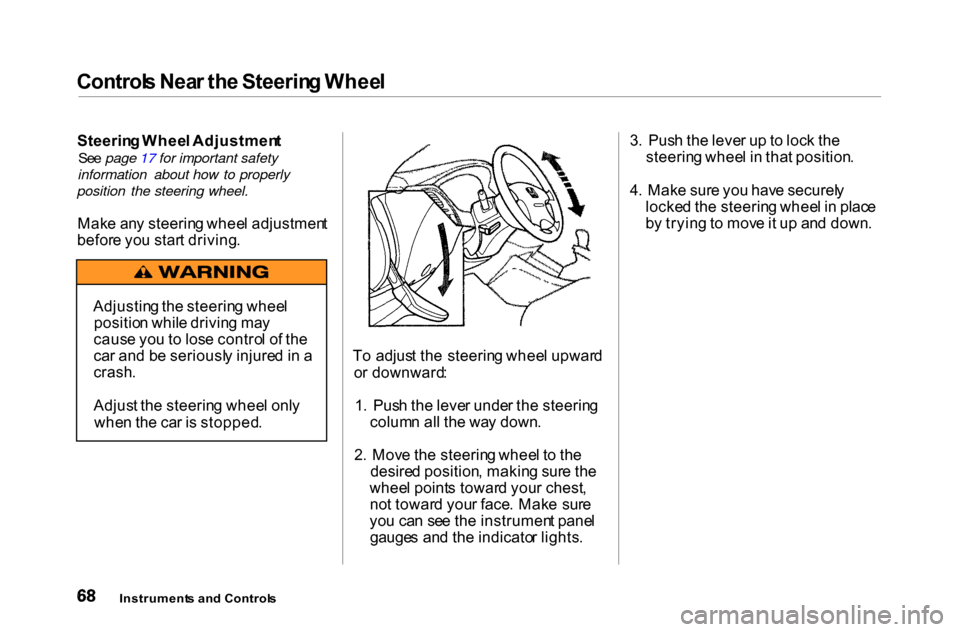
Control
s Nea r th e Steerin g Whee l
Steerin g Whee l Adjustmen t
Se e page 17 for important safety
information about how to properly
position the steering wheel.
Mak e an y steerin g whee l adjustmen t
befor e yo u star t driving .
To adjus t th e steerin g whee l upwar d
o r downward :
1 . Pus h th e leve r unde r th e steerin g
colum n al l th e wa y down .
2 . Mov e th e steerin g whee l t o th e
desire d position , makin g sur e th e
whee l point s towar d you r chest ,
no t towar d you r face . Mak e sur e
yo u ca n se e th e instrumen t pane l
gauge s an d th e indicato r lights . 3
. Pus h th e leve r u p to loc k th e
steerin g whee l i n tha t position .
4 . Mak e sur e yo u hav e securel y
locke d th e steerin g whee l i n plac e
b y tryin g to mov e it u p an d down .
Instrument s an d Control s
Adjustin
g th e steerin g whee l
positio n whil e drivin g ma y
caus e yo u t o los e contro l o f th e
ca r an d b e seriousl y injure d in a
crash .
Adjus t th e steerin g whee l onl y
whe n th e ca r i s stopped .
Page 72 of 338
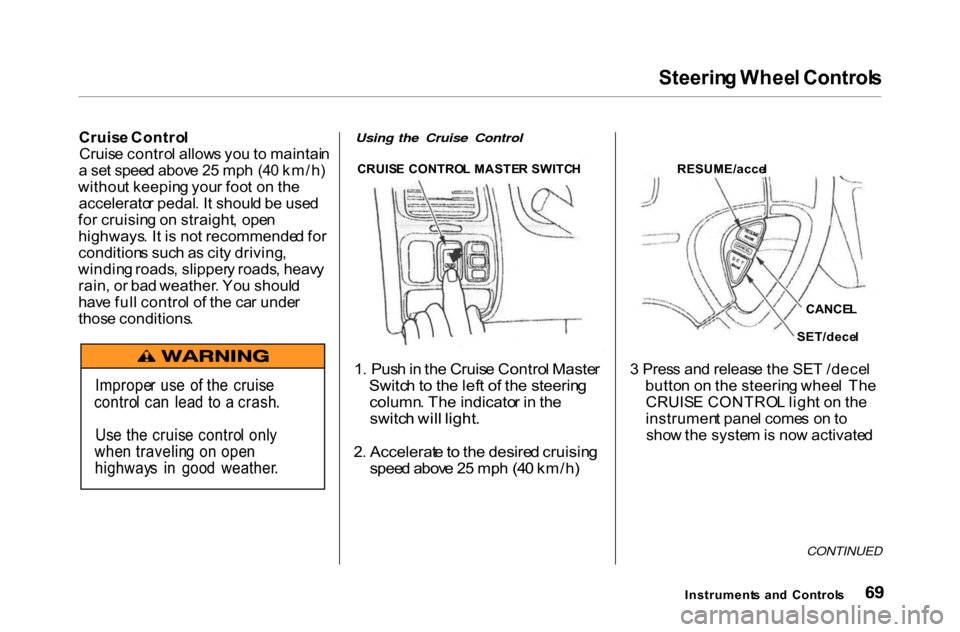
Steerin
g Whee l Control s
Cruis e Contro l
Cruis e contro l allow s yo u to maintai n
a se t spee d abov e 2 5 mp h (4 0 km/h )
withou t keepin g you r foo t o n th e
accelerato r pedal . I t shoul d b e use d
fo r cruisin g o n straight , ope n
highways . I t i s no t recommende d fo r
condition s suc h a s cit y driving ,
windin g roads , slipper y roads , heav y
rain , o r ba d weather . Yo u shoul d
hav e ful l contro l o f th e ca r unde r
thos e conditions .
Using the Cruise Control
1 . Pus h in th e Cruis e Contro l Maste r
Switc h to th e lef t o f th e steerin g
column . Th e indicato r i n th e
switc h wil l light .
2 . Accelerat e to th e desire d cruisin g
spee d abov e 2 5 mp h (4 0 km/h )
RESUME/acce
l
CANCE L
SET/dece l
3 Pres s an d releas e th e SE T /dece l
butto n o n th e steerin g whee l Th e
CRUIS E CONTRO L ligh t o n th e
instrumen t pane l come s o n to
sho w th e syste m is no w activate d
CONTINUED
Instrument s an d Control s
CRUIS
E CONTRO L MASTE R SWITC H
Imprope r us e o f th e cruis e
contro l ca n lea d t o a crash .
Us e th e cruis e contro l onl y
whe n travelin g o n ope n
highway s i n goo d weather .
Page 73 of 338
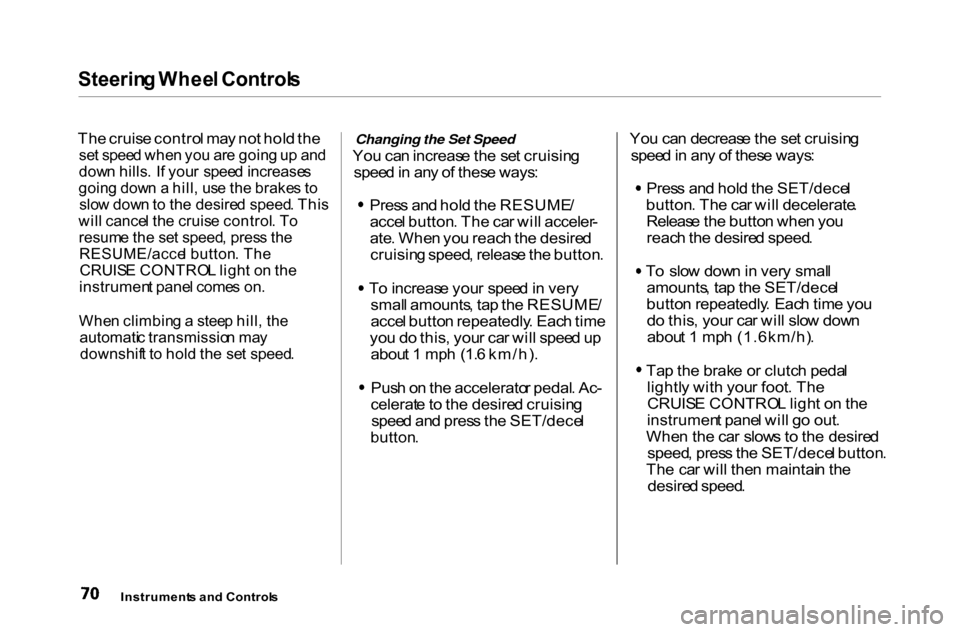
Steerin
g Whee l Control s
Th e cruis e contro l ma y no t hol d th e
se t spee d whe n yo u ar e goin g u p an d
dow n hills . I f you r spee d increase s
goin g dow n a hill , us e th e brake s t o
slo w dow n to th e desire d speed . Thi s
wil l cance l th e cruis e control . T o
resum e th e se t speed , pres s th e
RESUME/acce l button . Th e
CRUIS E CONTRO L ligh t o n th e
instrumen t pane l come s on .
Whe n climbin g a stee p hill , th e
automati c transmissio n ma y
downshif t t o hol d th e se t speed .
Changing the Set Speed
Yo u ca n increas e th e se t cruisin g
spee d in an y o f thes e ways : Pres
s an d hol d th e RESUME /
acce l button . Th e ca r wil l acceler -
ate . Whe n yo u reac h th e desire d
cruisin g speed , releas e th e button . T
o increas e you r spee d in ver y
smal l amounts , ta p th e RESUME /
acce l butto n repeatedly . Eac h tim e
yo u d o this , you r ca r wil l spee d u p
abou t 1 mp h (1. 6 km/h) . Pus
h o n th e accelerato r pedal . Ac -
celerat e to th e desire d cruisin g
spee d an d pres s th e SET/dece l
button .
Yo
u ca n decreas e th e se t cruisin g
spee d in an y o f thes e ways : Pres
s an d hol d th e SET/dece l
button . Th e ca r wil l decelerate .
Releas e th e butto n whe n yo u
reac h th e desire d speed . T
o slo w dow n in ver y smal l
amounts , ta p th e SET/dece l
butto n repeatedly . Eac h tim e yo u
d o this , you r ca r wil l slo w dow n
abou t 1 mp h (1.6km/h) . Ta
p th e brak e o r clutc h peda l
lightl y wit h you r foot . Th e
CRUIS E CONTRO L ligh t o n th e
instrumen t pane l wil l g o out .
Whe n th e ca r slow s t o th e desire d
speed , pres s th e SET/dece l button .
Th e ca r wil l the n maintai n th e
desire d speed .
Instrument s an d Control s
Page 74 of 338
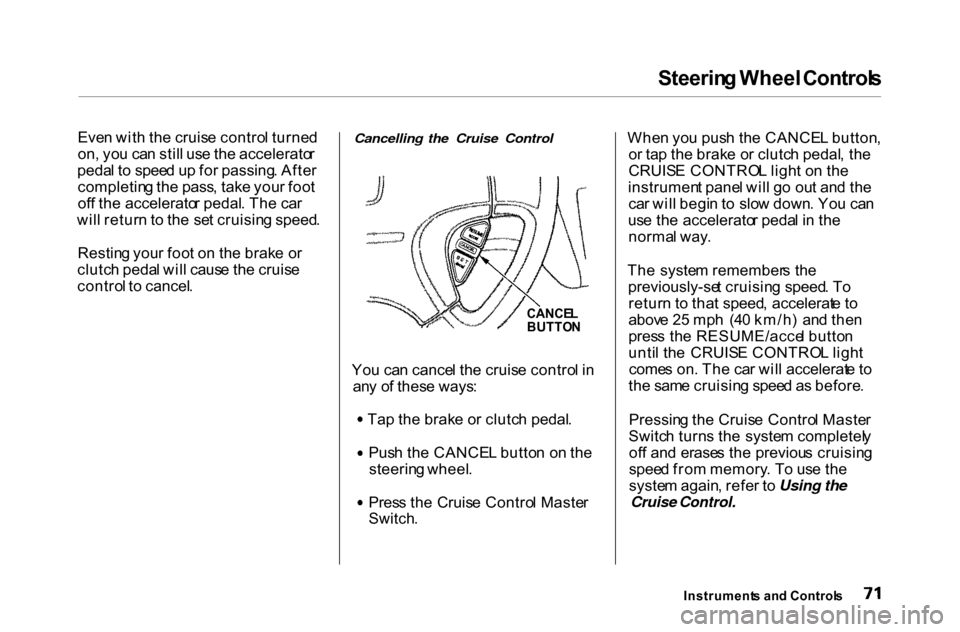
Steerin
g Wheel Control s
Eve n wit h th e cruis e contro l turne d
on , yo u ca n stil l us e th e accelerato r
peda l t o spee d u p fo r passing . Afte r
completin g th e pass , tak e you r foo t
of f th e accelerato r pedal . Th e ca r
wil l retur n to th e se t cruisin g speed .
Restin g you r foo t o n th e brak e o r
clutc h peda l wil l caus e th e cruis e
contro l t o cancel .
Cancelling the Cruise Control
CANCEL
BUTTO N
Yo u ca n cance l th e cruis e contro l i n
an y o f thes e ways : Ta
p th e brak e o r clutc h pedal . Pus
h th e CANCE L butto n o n th e
steerin g wheel . Pres
s th e Cruis e Contro l Maste r
Switch .
Whe
n yo u pus h th e CANCE L button ,
o r ta p th e brak e o r clutc h pedal , th e
CRUIS E CONTRO L ligh t o n th e
instrumen t pane l wil l g o ou t an d th e
ca r wil l begi n to slo w down . Yo u ca n
us e th e accelerato r peda l i n th e
norma l way .
Th e syste m remember s th e
previously-se t cruisin g speed . T o
retur n t o tha t speed , accelerat e t o
abov e 2 5 mp h (4 0 km/h ) an d the n
pres s th e RESUME/acce l butto n
unti l th e CRUIS E CONTRO L ligh t
come s on . Th e ca r wil l accelerat e t o
th e sam e cruisin g spee d a s before .
Pressin g th e Cruis e Contro l Maste r
Switc h turn s th e syste m completel y
of f an d erase s th e previou s cruisin g
spee d fro m memory . T o us e th e
syste m again , refe r t o Using the
Cruise Control.
Instrument s an d Control s
Page 75 of 338
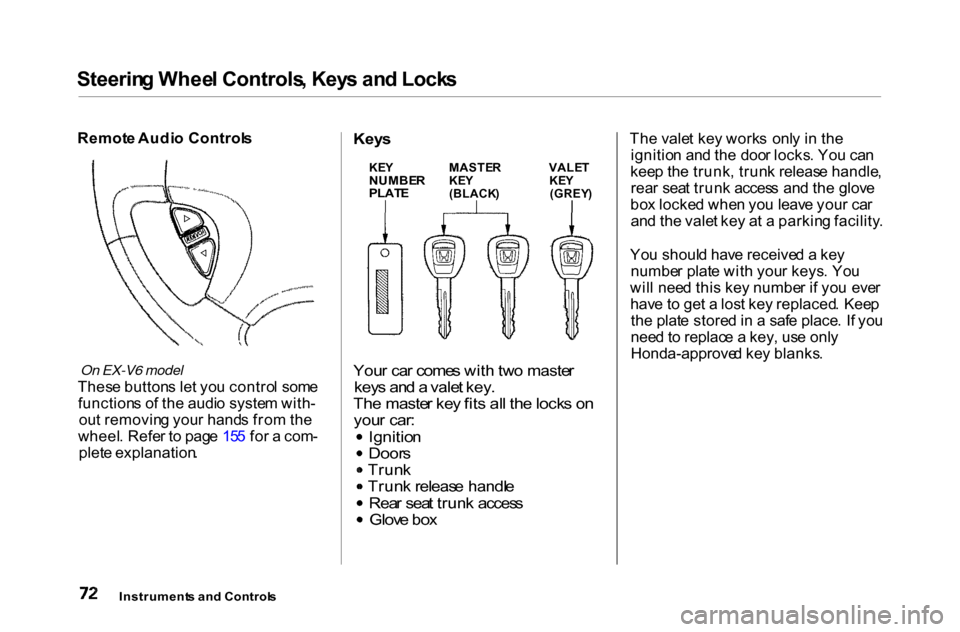
Steerin
g Whee l Controls , Key s an d Lock s
Remot e Audi o Control s
On EX-V6 model
Thes e button s le t yo u contro l som e
function s o f th e audi o syste m with -
ou t removin g you r hand s fro m th e
wheel . Refe r t o pag e 15 5 fo r a com -
plet e explanation .
You
r ca r come s wit h tw o maste r
key s an d a vale t key .
Th e maste r ke y fit s al l th e lock s o n
you r car :
Ignitio n
Door s
Trun k
Trun k releas e handl e
Rea r sea t trun k acces s Glov
e bo x
Th
e vale t ke y work s onl y i n th e
ignitio n an d th e doo r locks . Yo u ca n
kee p th e trunk , trun k releas e handle ,
rea r sea t trun k acces s an d th e glov e
bo x locke d whe n yo u leav e you r ca r
an d th e vale t ke y a t a parkin g facility .
Yo u shoul d hav e receive d a ke y
numbe r plat e wit h you r keys . Yo u
wil l nee d thi s ke y numbe r i f yo u eve r
hav e t o ge t a los t ke y replaced . Kee p
th e plat e store d in a saf e place . I f yo u
nee d to replac e a key , us e onl y
Honda-approve d ke y blanks .
Instrument s an d Control s
Key
s
KE Y
NUMBE R
PLAT E
MASTE
R
KE Y
(BLACK )
VALE
T
KE Y
(GREY )
Page 76 of 338
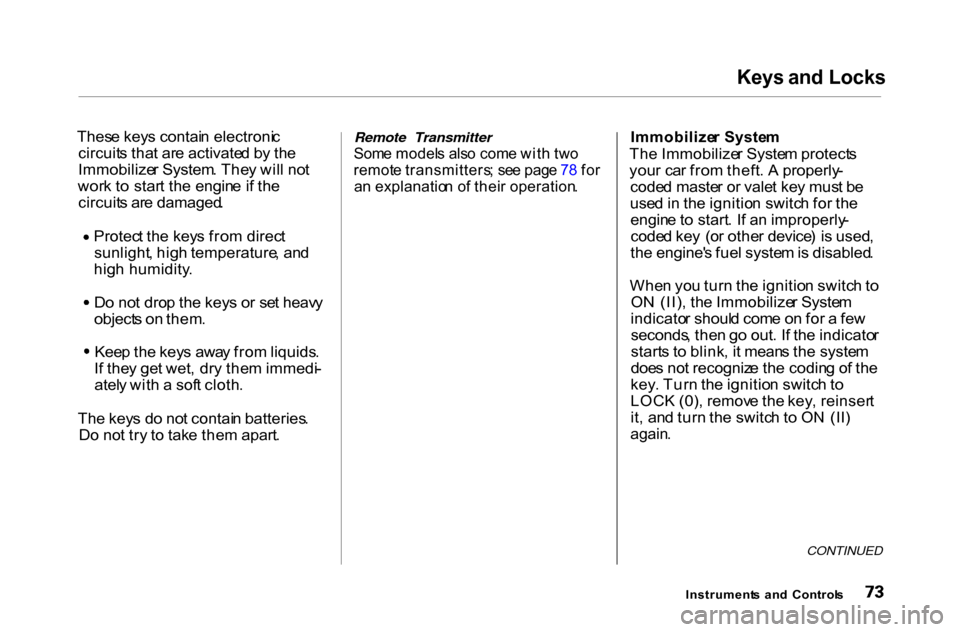
Keys and Locks
These key s contai n electroni c
circuit s tha t ar e activate d b y th e
Immobilize r System . The y wil l no t
wor k t o star t th e engin e if th e
circuit s ar e damaged . Protec
t th e key s fro m direc t
sunlight , hig h temperature , an d
hig h humidity . D
o no t dro p th e key s o r se t heav y
object s on them . Kee
p th e key s awa y fro m liquids .
I f the y ge t wet , dr y the m immedi -
atel y wit h a sof t cloth .
Th e key s d o no t contai n batteries .
D o no t tr y t o tak e the m apart .
Remote Transmitter
Som e model s als o com e wit h tw o
remot e transmitters ; se e pag e 7 8 fo r
a n explanatio n o f thei r operation .
Immobilize
r Syste m
Th e Immobilize r Syste m protect s
you r ca r fro m theft . A properly -
code d maste r o r vale t ke y mus t b e
use d in th e ignitio n switc h fo r th e
engin e to start . I f a n improperly -
code d ke y (o r othe r device ) i s used ,
th e engine' s fue l syste m is disabled .
Whe n yo u tur n th e ignitio n switc h to
O N (II) , th e Immobilize r Syste m
indicato r shoul d com e o n fo r a fe w
seconds , the n g o out . I f th e indicato r
start s t o blink , i t mean s th e syste m
doe s no t recogniz e th e codin g o f th e
key . Tur n th e ignitio n switc h to
LOC K (0) , remov e th e key , reinser t
it , an d tur n th e switc h to O N (II )
again .
CONTINUED
Instrument s an d Control s
Page 77 of 338
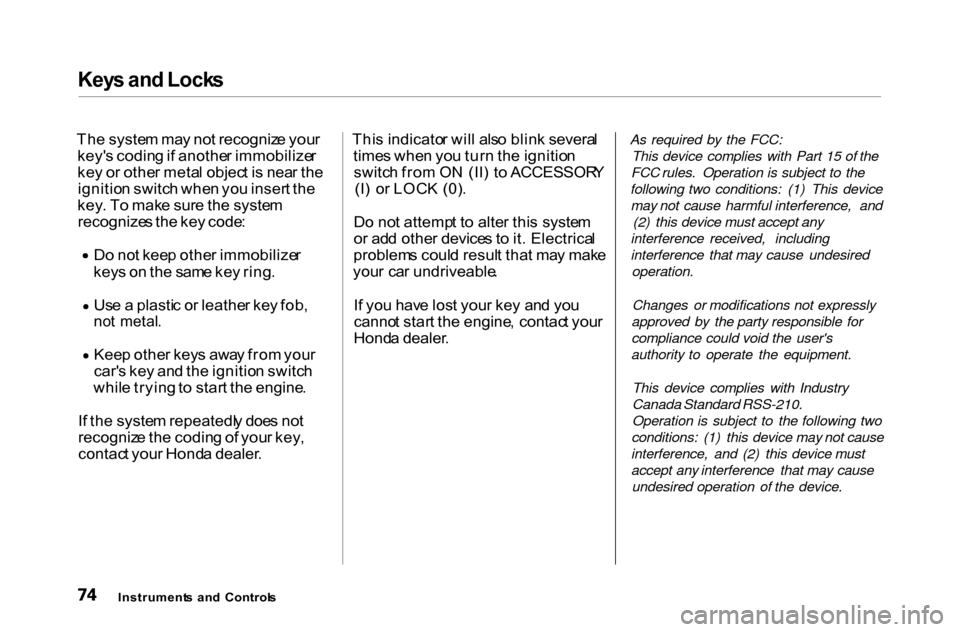
Key
s an d Lock s
Th e syste m ma y no t recogniz e you r
key' s codin g if anothe r immobilize r
ke y o r othe r meta l objec t i s nea r th e
ignitio n switc h whe n yo u inser t th e
key . T o mak e sur e th e syste m
recognize s th e ke y code : D
o no t kee p othe r immobilize r
key s o n th e sam e ke y ring . Us
e a plasti c o r leathe r ke y fob ,
no t metal .
Kee
p othe r key s awa y fro m you r
car' s ke y an d th e ignitio n switc h
whil e tryin g to star t th e engine .
I f th e syste m repeatedl y doe s no t
recogniz e th e codin g o f you r key ,
contac t you r Hond a dealer . Thi
s indicato r wil l als o blin k severa l
time s whe n yo u tur n th e ignitio n
switc h fro m O N (II ) t o ACCESSOR Y
(I ) o r LOC K (0) .
D o no t attemp t t o alte r thi s syste m
o r ad d othe r device s t o it . Electrica l
problem s coul d resul t tha t ma y mak e
you r ca r undriveable .
I f yo u hav e los t you r ke y an d yo u
canno t star t th e engine , contac t you r
Hond a dealer . As required by the FCC:
This device complies with Part 15 of the
FCC rules. Operation is subject to the
following two conditions: (1) This device may not cause harmful interference, and (2) this device must accept any
interference received, including
interference that may cause undesired
operation.
Changes or modifications not expressly
approved by the party responsible for
compliance could void the user's
authority to operate the equipment.
This device complies with Industry
Canada Standard RSS-210.
Operation is subject to the following two
conditions: (1) this device may not cause
interference, and (2) this device must
accept any interference that may cause undesired operation of the device.
Instrument s an d Control s
Page 78 of 338
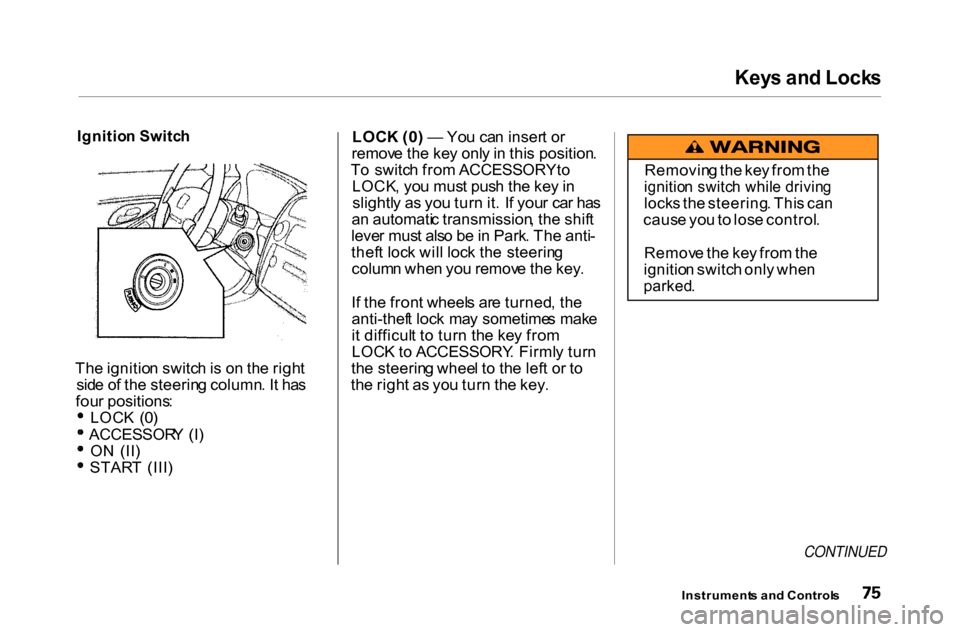
Key
s an d Lock s
Ignitio n Switc h
Th e ignitio n switc h is o n th e righ t
sid e o f th e steerin g column . I t ha s
fou r positions :
LOC K (0 )
ACCESSOR Y (I )
O N (II ) STAR
T (III ) LOC
K (0 ) — Yo u ca n inser t o r
remov e th e ke y onl y in thi s position .
T o switc h fro m ACCESSORY to
LOCK , yo u mus t pus h th e ke y in
slightl y a s yo u tur n it . I f you r ca r ha s
a n automati c transmission , th e shif t
leve r mus t als o b e in Park . Th e anti -
thef t loc k wil l loc k th e steerin g
colum n whe n yo u remov e th e key .
I f th e fron t wheel s ar e turned , th e
anti-thef t loc k ma y sometime s mak e
i t difficul t t o tur n th e ke y fro m
LOC K to ACCESSORY . Firml y tur n
th e steerin g whee l t o th e lef t o r t o
th e righ t a s yo u tur n th e key .
CONTINUED
Instrument s an d Control s
Removin
g th e ke y fro m th e
ignitio n switc h whil e drivin g
lock s th e steering . Thi s ca n
caus e yo u to los e control .
Remov e th e ke y fro m th e
ignitio n switc h onl y whe n
parked .
Page 79 of 338
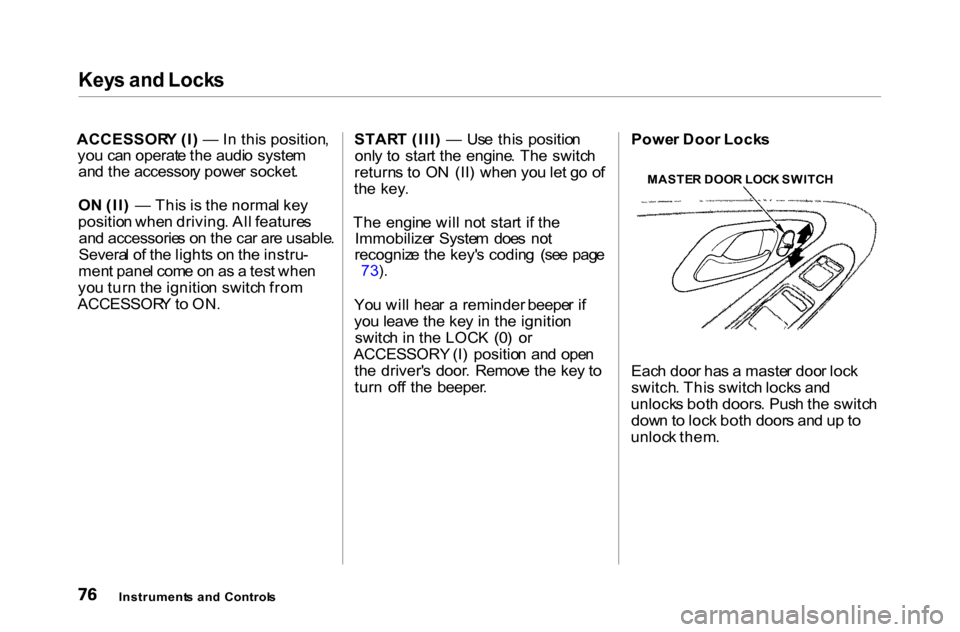
Key
s an d Lock s
ACCESSOR Y (I ) — In thi s position ,
yo u ca n operat e th e audi o syste m
an d th e accessor y powe r socket .
O N (II ) — Thi s i s th e norma l ke y
positio n whe n driving . Al l feature s
an d accessorie s o n th e ca r ar e usable .
Severa l o f th e light s o n th e instru -
men t pane l com e o n a s a tes t whe n
yo u tur n th e ignitio n switc h fro m
ACCESSOR Y to ON . STAR
T (III ) — Us e thi s positio n
onl y t o star t th e engine . Th e switc h
return s t o O N (II ) whe n yo u le t g o o f
th e key .
Th e engin e wil l no t star t i f th e
Immobilize r Syste m doe s no t
recogniz e th e key' s codin g (se e pag e
73 ).
Yo u wil l hea r a reminder beeper i f
yo u leav e th e ke y i n th e ignitio n
switc h in th e LOC K (0 ) o r
ACCESSORY (I) positio n an d ope n
th e driver' s door . Remov e th e ke y t o
tur n of f th e beeper . Powe
r Doo r Lock s
MASTE R DOO R LOC K SWITC H
Eac h doo r ha s a maste r doo r loc k
switch . Thi s switc h lock s an d
unlock s bot h doors . Pus h th e switc h
dow n to loc k bot h door s an d u p to
unloc k them .
Instrument s an d Control s
Page 80 of 338
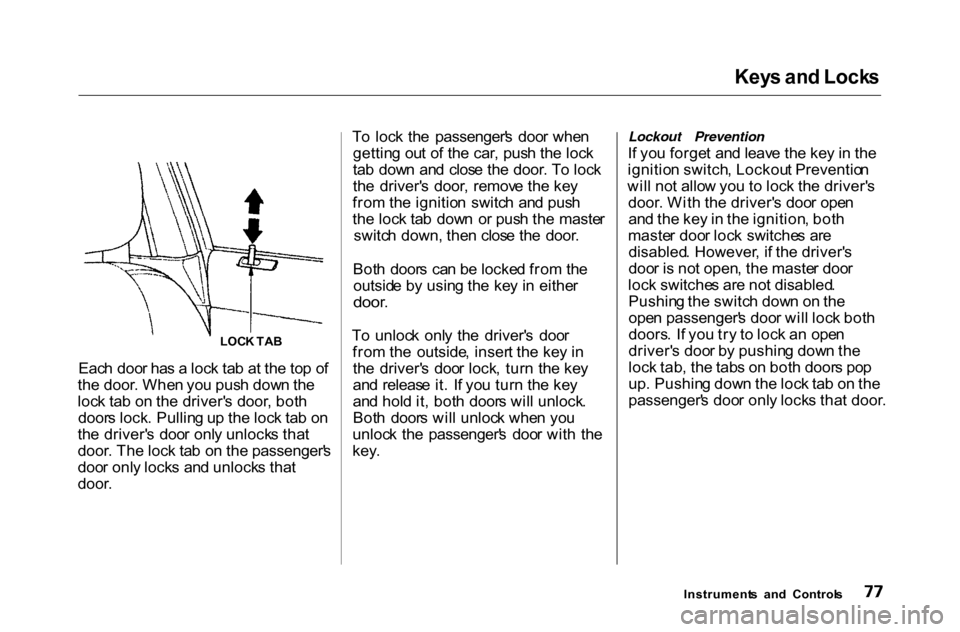
Key
s an d Lock s
LOC K TA B
Eac h doo r ha s a loc k ta b a t th e to p o f
th e door . Whe n yo u pus h dow n th e
loc k ta b o n th e driver' s door , bot h
door s lock . Pullin g u p th e loc k ta b o n
th e driver' s doo r onl y unlock s tha t
door . Th e loc k ta b o n th e passenger' s
doo r onl y lock s an d unlock s tha t
door . T
o loc k th e passenger' s doo r whe n
gettin g ou t o f th e car , pus h th e loc k
ta b dow n an d clos e th e door . T o loc k
th e driver' s door , remov e th e ke y
fro m th e ignitio n switc h an d pus h
th e loc k ta b dow n o r pus h th e maste r
switc h down, then clos e th e door .
Bot h door s ca n b e locke d fro m th e
outsid e b y usin g th e ke y i n eithe r
door .
T o unloc k onl y th e driver' s doo r
fro m th e outside , inser t th e ke y i n
th e driver' s doo r lock , tur n th e ke y
an d releas e it . I f yo u tur n th e ke y
an d hol d it , bot h door s wil l unlock .
Bot h door s wil l unloc k whe n yo u
unloc k th e passenger' s doo r wit h th e
key . Lockout Prevention
I f yo u forge t an d leav e th e ke y i n th e
ignitio n switch , Lockou t Preventio n
wil l no t allo w yo u t o loc k th e driver' s
door . Wit h th e driver' s doo r ope n
an d th e ke y in th e ignition , bot h
maste r doo r loc k switche s ar e
disabled . However , i f th e driver' s
doo r i s no t open , th e maste r doo r
loc k switche s ar e no t disabled .
Pushin g th e switc h dow n o n th e
ope n passenger' s doo r wil l loc k bot h
doors . I f yo u tr y t o loc k a n ope n
driver' s doo r b y pushin g dow n th e
loc k tab , th e tab s o n bot h door s po p
up . Pushin g dow n th e loc k ta b o n th e
passenger' s doo r onl y lock s tha t door .
Instrument s an d Control s