change time HONDA ACCORD COUPE 2001 CF / 6.G Owners Manual
[x] Cancel search | Manufacturer: HONDA, Model Year: 2001, Model line: ACCORD COUPE, Model: HONDA ACCORD COUPE 2001 CF / 6.GPages: 372, PDF Size: 6.1 MB
Page 2 of 372
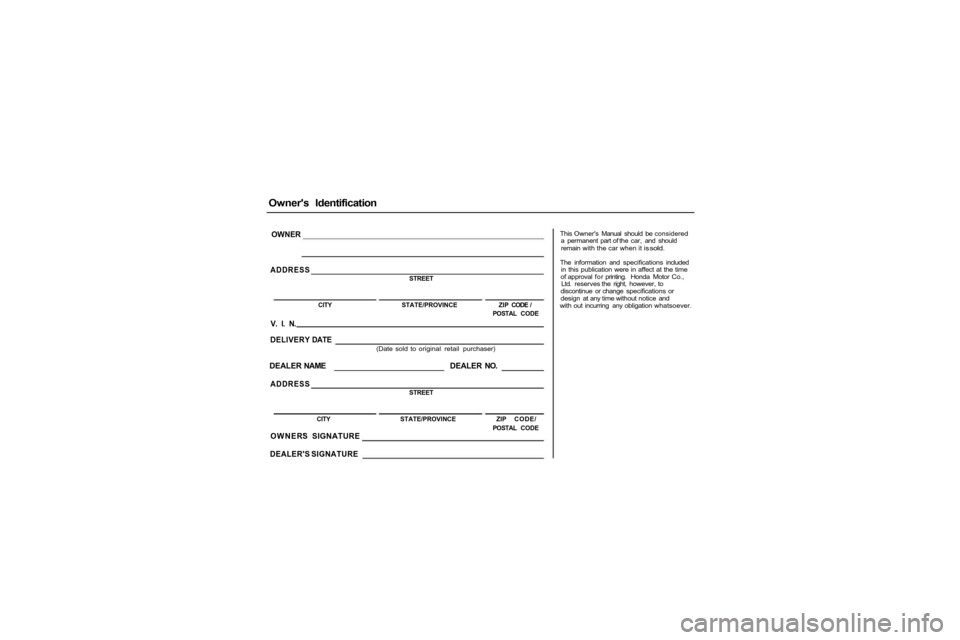
Owner's Identification
This Owner's Manual should be considereda permanent part of the car, and should
remain with the car when it i
s sold.
The information and specifications included in this publication were in affect at the time
of approval for printing. Honda Motor Co., Ltd. reserves the right, however, to
discontinue or change specifications or
design at any time without notice and
with out incurring any obligation whatsoever.
OWNER
ADDRESSSTREET
CITY STATE/PROVINCE ZIP CODE /POSTAL CODE
V. I. N.
DELIVERY DATE(Date sold to original retail purchaser)
DEALER NAME DEALER NO.
ADDRESSSTREET
CITY STATE/PROVINCE ZIP CODE/
POSTAL CODEOWNER'S SIGNATURE
DEALER'S SIGNATURE
Page 68 of 372
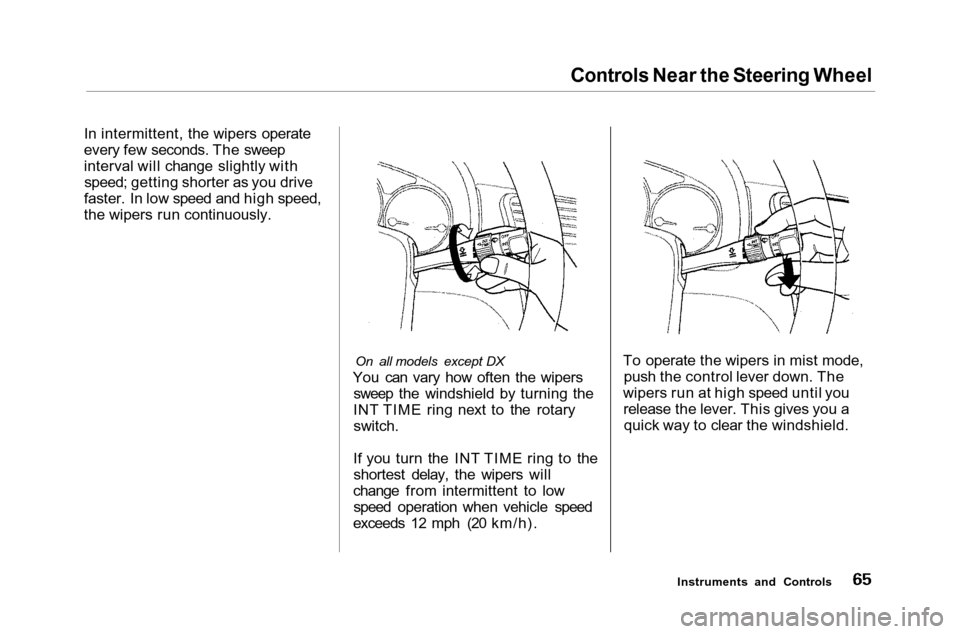
Controls Near the Steering Wheel
In intermittent, the wipers operate
every few seconds. The sweep
interval will change slightly with speed; getting shorter as you drive
faster. In low speed and high speed,
the wipers run continuously.
On all models except DX
You can vary how often the wipers sweep the windshield by turning the
INT TIME ring next to the rotary switch.
If you turn the INT TIME ring to the shortest delay, the wipers will
change from intermittent to low speed operation when vehicle speed
exceeds 12 mph (20 km/h). To operate the wipers in mist mode,
push the control lever down. The
wipers run at high speed until you release the lever. This gives you aquick way to clear the windshield.
Instruments and Controls
Page 75 of 372
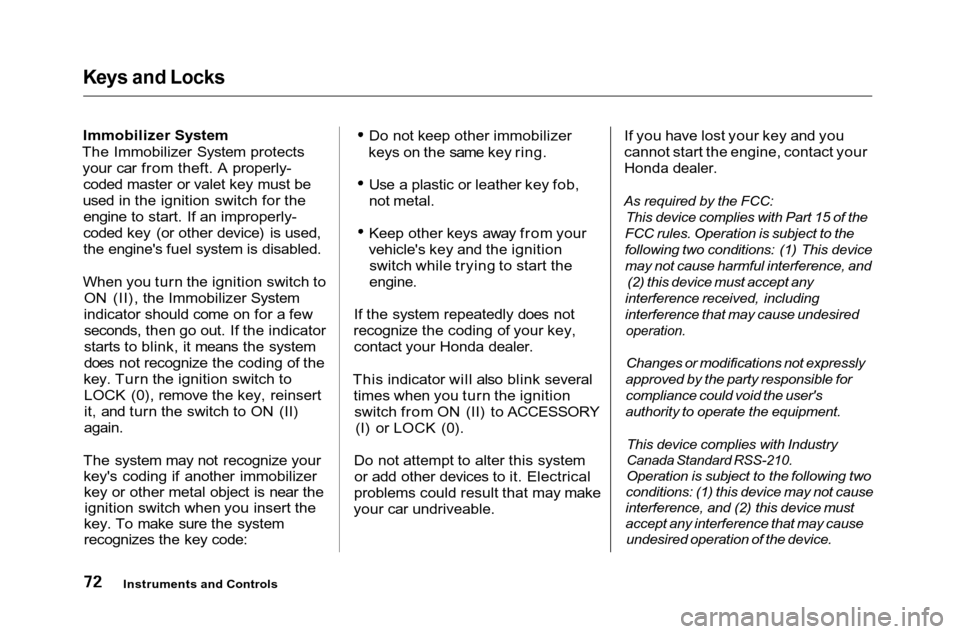
Keys and Locks
Immobilizer System
The Immobilizer System protects your car from theft. A properly- coded master or valet key must be
used in the ignition switch for the engine to start. If an improperly-
coded key (or other device) is used,
the engine's fuel system is disabled.
When you turn the ignition switch to ON (II), the Immobilizer System
indicator should come on for a few seconds, then go out. If the indicator
starts to blink, it means the system
does not recognize the coding of the
key. Turn the ignition switch to LOCK (0), remove the key, reinsert
it, and turn the switch to ON (II)
again.
The system may not recognize your key's coding if another immobilizerkey or other metal object is near theignition switch when you insert the
key. To make sure the system
recognizes the key code: Do not keep other immobilizer
keys on the same key ring. Use a plastic or leather key fob,
not metal.
Keep other keys away from your
vehicle's key and the ignition switch while trying to start the
engine.
If the system repeatedly does not
recognize the coding of your key, contact your Honda dealer.
This indicator will also blink several times when you turn the ignitionswitch from ON (II) to ACCESSORY (I) or LOCK (0).
Do not attempt to alter this system or add other devices to it. Electrical
problems could result that may make
your car undriveable. If you have lost your key and you
cannot start the engine, contact your
Honda dealer.
As required by the FCC: This device complies with Part 15 of the
FCC rules. Operation is subject to the
following two conditions: (1) This device may not cause harmful interference, and (2) this device must accept any
interference received, including
interference that may cause undesired
operation.
Changes or modifications not expressly
approved by the party responsible for compliance could void the user's
authority to operate the equipment.
This device complies with Industry
Canada Standard RSS-210.
Operation is subject to the following two
conditions: (1) this device may not cause
interference, and (2) this device must
accept any interference that may cause undesired operation of the device.
Instruments and Controls
Page 144 of 372
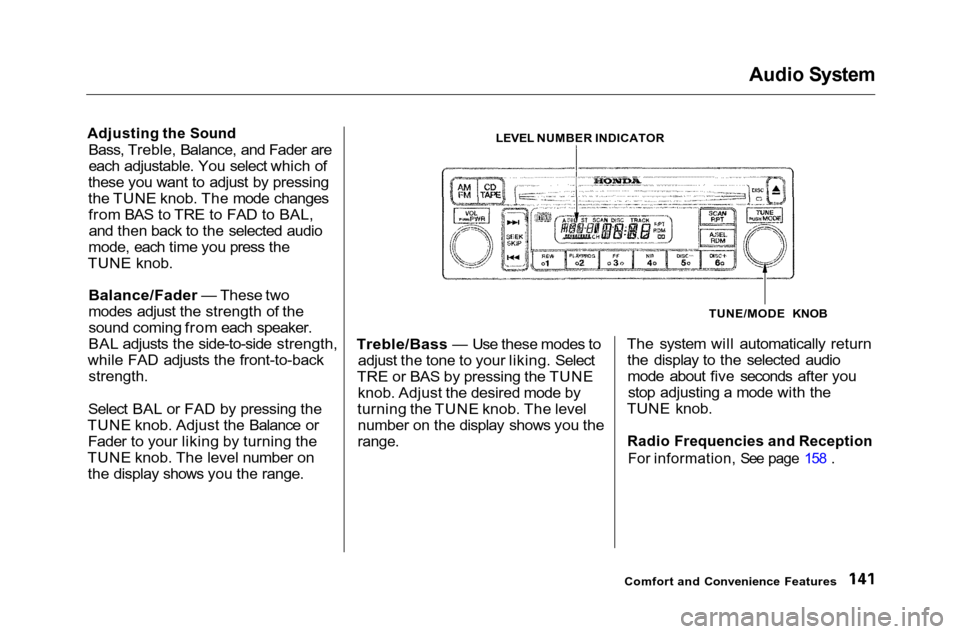
Audio System
Adjusting the Sound
Bass, Treble, Balance, and Fader are
each adjustable. You select which of
these you want to adjust by pressing
the TUNE knob. The mode changes from BAS to TRE to FAD to BAL,and then back to the selected audio
mode, each time you press the
TUNE knob.
Balance/Fader — These two
modes adjust the strength of the
sound coming from each speaker.
BAL adjusts the side-to-side strength,
while FAD adjusts the front-to-back
strength.
Select BAL or FAD by pressing the
TUNE knob. Adjust the Balance or Fader to your liking by turning the
TUNE knob. The level number on the display shows you the range. LEVEL NUMBER INDICATOR
Treble/Bass — Use these modes to adjust the tone to your liking. Select
TRE or BAS by pressing the TUNE knob. Adjust the desired mode by
turning the TUNE knob. The level number on the display shows you the
range.
The system will automatically return
the display to the selected audiomode about five seconds after youstop adjusting a mode with the
TUNE knob.
Radio Frequencies and Reception
For information, See page 158 .
Comfort and Convenience Features TUNE/MODE KNOB
Page 146 of 372
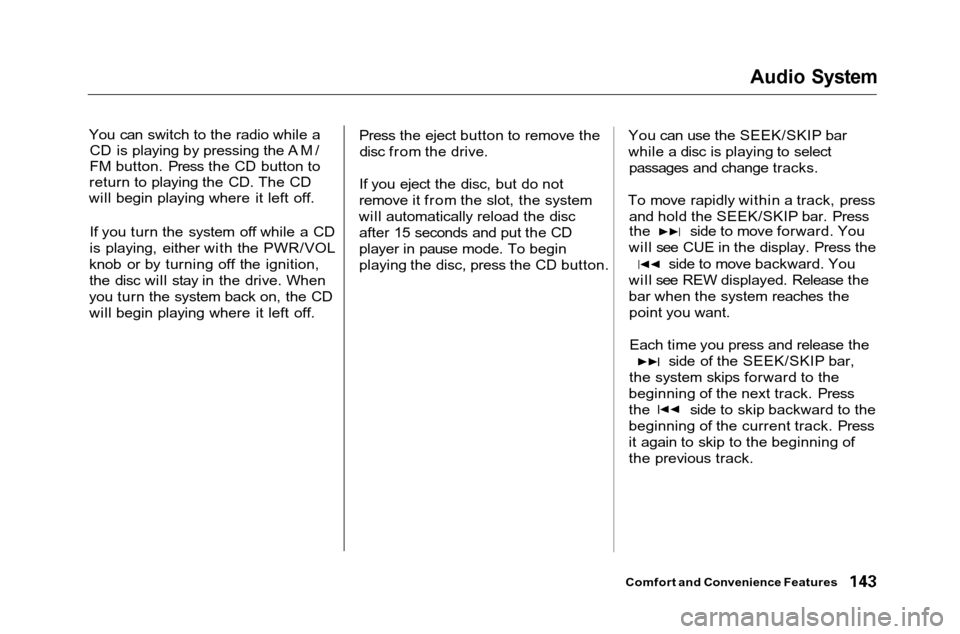
Audio System
You can switch to the radio while a CD is playing by pressing the AM/
FM button. Press the CD button to
return to playing the CD. The CD
will begin playing where it left off.
If you turn the system off while a CD
is playing, either with the PWR/VOL
knob or by turning off the ignition,
the disc will stay in the drive. When
you turn the system back on, the CD will begin playing where it left off. Press the eject button to remove the
disc from the drive.
If you eject the disc, but do not
remove it from the slot, the system
will automatically reload the disc after 15 seconds and put the CD
player in pause mode. To begin
playing the disc, press the CD button. You can use the SEEK/SKIP bar
while a disc is playing to select
passages and change tracks.
To move rapidly within a track, press and hold the SEEK/SKIP bar. Press the side to move forward. You
will see CUE in the display. Press the side to move backward. You
will see REW displayed. Release the
bar when the system reaches the point you want.
Each time you press and release the side of the SEEK/SKIP bar,
the system skips forward to the
beginning of the next track. Press the side to skip backward to the
beginning of the current track. Press
it again to skip to the beginning of
the previous track.
Comfort and Convenience Features
Page 160 of 372

Audio System
Adjusting the Sound
Bass, Treble, Balance, and Fader are
each adjustable. You select which of
these you want to adjust by pressing
the TUNE knob. The mode changes
from BAS to TRE to FAD to BAL, and then back to the selected audio
mode, each time you press the
TUNE knob.
Treble/Bass — Use these modes to adjust the tone to your liking. Select
TRE or BAS by pressing the TUNE knob. Adjust the desired mode by
turning the TUNE knob. The levelindicators on the display show you
the range.
Balance/Fader — These twomodes adjust the strength of the
sound coming from each speaker.
BAL adjusts the side-to-side strength,
while FAD adjusts the front-to-back
strength.
Select BAL or FAD by pressing the
TUNE knob. Adjust the Balance or Fader to your liking by turning the
TUNE knob. The level indicators on the display show you the range. The system will automatically return
the display to the selected audiomode about five seconds after you
stop adjusting a mode with the
TUNE knob.
Comfort and Convenience Features TUNE KNOB
Page 171 of 372
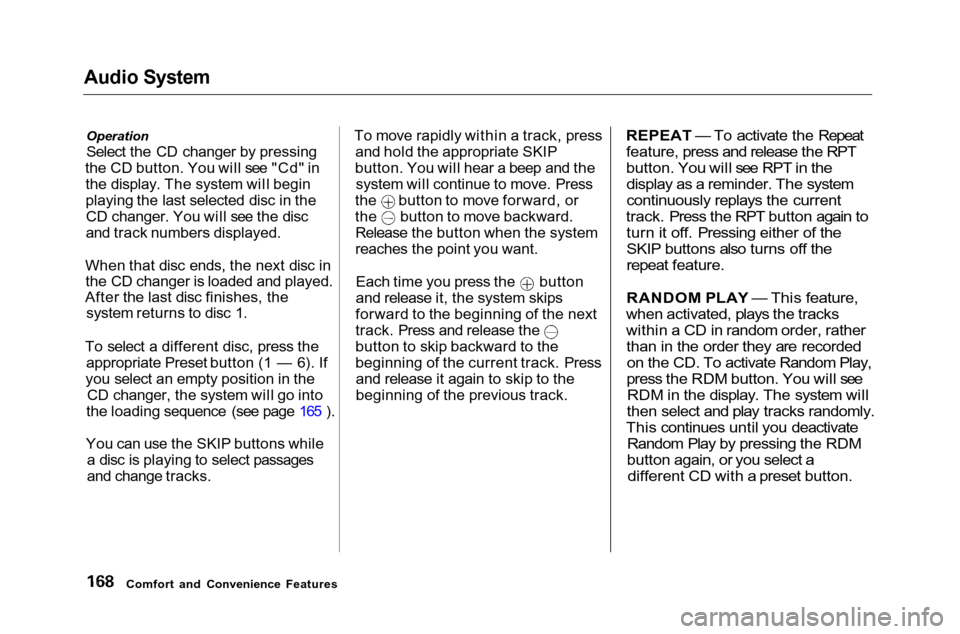
Audio System
Operation
Select the CD changer by pressing
the CD button. You will see "Cd" in the display. The system will begin
playing the last selected disc in theCD changer. You will see the disc
and track numbers displayed.
When that disc ends, the next disc in the CD changer is loaded and played.
After the last disc finishes, the system returns to disc 1.
To select a different disc, press the appropriate Preset button (1 — 6). If
you select an empty position in the CD changer, the system will go into
the loading sequence (see page 165 ).
You can use the SKIP buttons while a disc is playing to select passages
and change tracks. To move rapidly within a track, press
and hold the appropriate SKIP
button. You will hear a beep and the system will continue to move. Press
the button to move forward, or the button to move backward.
Release the button when the system
reaches the point you want. Each time you press the button
and release it, the system skips
forward to the beginning of the next track. Press and release the
button to skip backward to the
beginning of the current track. Press
and release it again to skip to the
beginning of the previous track.
REPEAT — To activate the Repeat
feature, press and release the RPT
button. You will see RPT in the
display as a reminder. The system
continuously replays the current
track. Press the RPT button again to turn it off. Pressing either of the
SKIP buttons also turns off the
repeat feature.
RANDOM PLAY — This feature,
when activated, plays the tracks
within a CD in random order, rather than in the order they are recordedon the CD. To activate Random Play,
press the RDM button. You will see RDM in the display. The system will
then select and play tracks randomly.
This continues until you deactivate Random Play by pressing the RDM
button again, or you select a different CD with a preset button.
Comfort and Convenience Features
Page 176 of 372
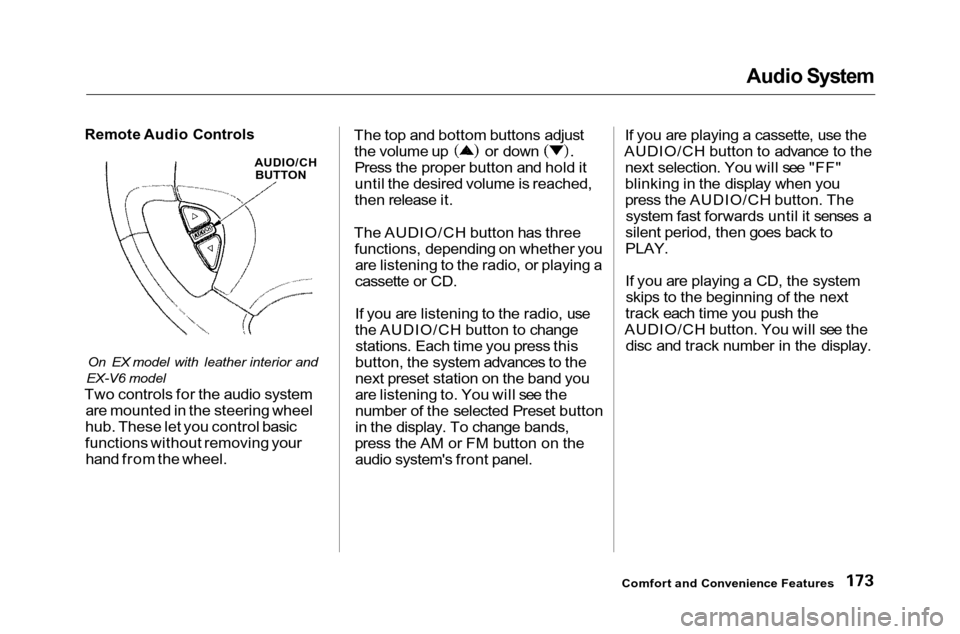
Audio System
Remote Audio Controls
On EX model with leather interior and
EX-V6 model
Two controls for the audio system are mounted in the steering wheel
hub. These let you control basic
functions without removing your hand from the wheel. The top and bottom buttons adjust the volume up or down
Press the proper button and hold it
until the desired volume is reached,
then release it.
The AUDIO/CH button has three functions, depending on whether youare listening to the radio, or playing a
cassette or CD.
If you are listening to the radio, use
the AUDIO/CH button to changestations. Each time you press this
button, the system advances to the
next preset station on the band you
are listening to. You will see the
number of the selected Preset button
in the display. To change bands,
press the AM or FM button on the audio system's front panel. If you are playing a cassette, use the
AUDIO/CH button to advance to the next selection. You will see "FF"
blinking in the display when you
press the AUDIO/CH button. Thesystem fast forwards until it senses a
silent period, then goes back to
PLAY.
If you are playing a CD, the system skips to the beginning of the next
track each time you push the
AUDIO/CH button. You will see the disc and track number in the display.
Comfort and Convenience Features
AUDIO/CH
BUTTON
Page 181 of 372
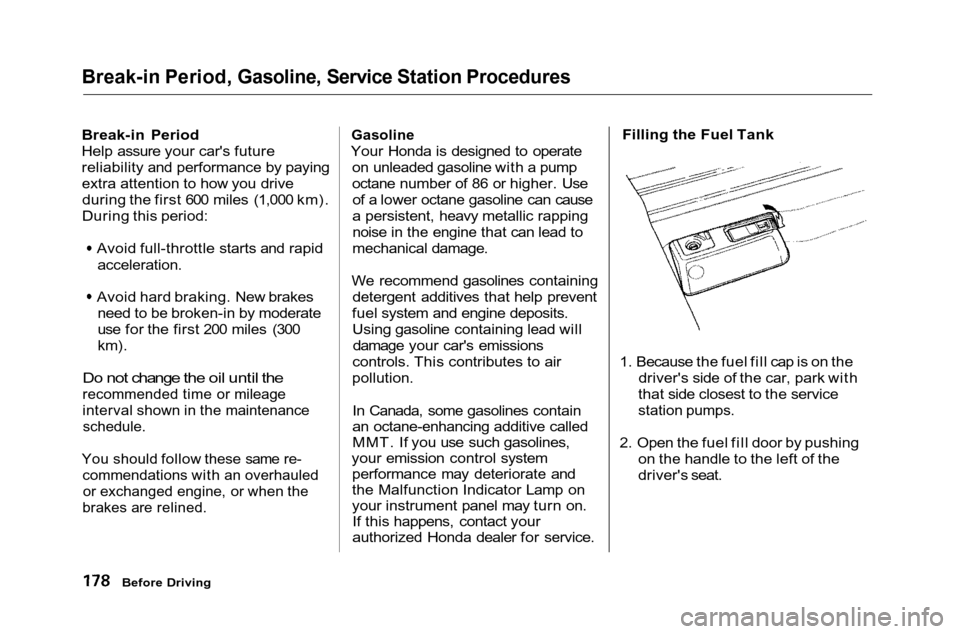
Break-in Period, Gasoline, Service Station Procedures
Break-in Period
Help assure your car's future
reliability and performance by paying
extra attention to how you drive
during the first 600 miles (1,000 km).
During this period: Avoid full-throttle starts and rapid
acceleration.
Avoid hard braking. New brakes
need to be broken-in by moderate
use for the first 200 miles (300
km).
Do not change the oil until the
recommended time or mileage
interval shown in the maintenance
schedule.
You should follow these same re-
commendations with an overhauled
or exchanged engine, or when the
brakes are relined.
Gasoline
Your Honda is designed to operate on unleaded gasoline with a pump
octane number of 86 or higher. Useof a lower octane gasoline can cause
a persistent, heavy metallic rapping
noise in the engine that can lead to
mechanical damage.
We recommend gasolines containing detergent additives that help prevent
fuel system and engine deposits. Using gasoline containing lead willdamage your car's emissions
controls. This contributes to air
pollution.
In Canada, some gasolines contain
an octane-enhancing additive called
MMT. If you use such gasolines,
your emission control system performance may deteriorate and
the Malfunction Indicator Lamp on
your instrument panel may turn on.If this happens, contact your
authorized Honda dealer for service. Filling the Fuel Tank
1. Because the fuel fill cap is on the driver's side of the car, park with
that side closest to the service
station pumps.
2. Open the fuel fill door by pushing on the handle to the left of the
driver's seat.
Before Driving
Page 182 of 372
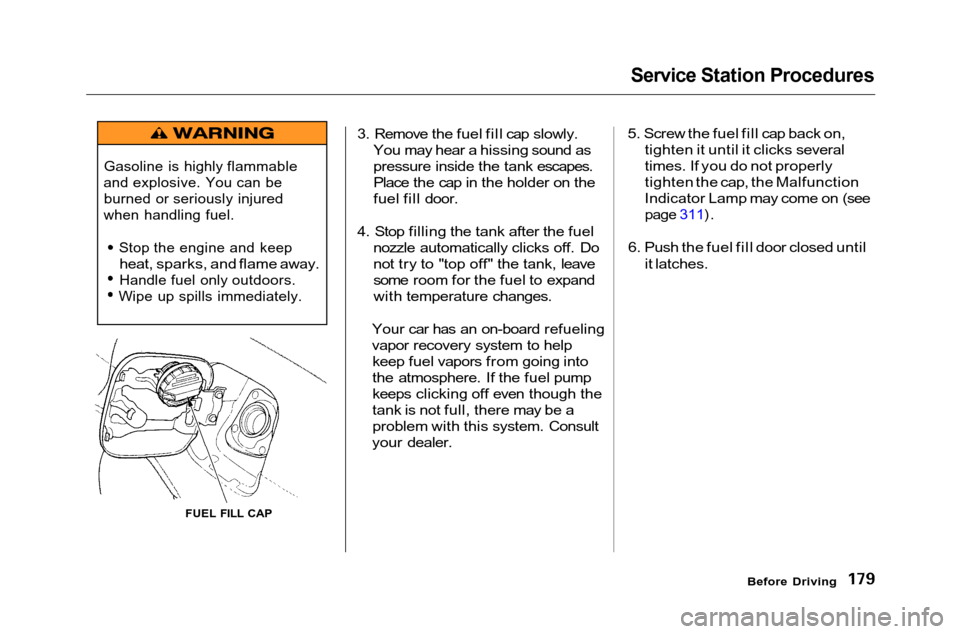
Service Station Procedures
3. Remove the fuel fill cap slowly. You may hear a hissing sound as
pressure inside the tank escapes.
Place the cap in the holder on the
fuel fill door.
4. Stop filling the tank after the fuel nozzle automatically clicks off. Do
not try to "top off" the tank, leave
some room for the fuel to expand
with temperature changes.
Your car has an on-board refueling
vapor recovery system to help keep fuel vapors from going into
the atmosphere. If the fuel pump
keeps clicking off even though the
tank is not full, there may be a
problem with this system. Consult
your dealer. 5. Screw the fuel fill cap back on,
tighten it until it clicks several
times. If you do not properly
tighten the cap, the Malfunction
Indicator Lamp may come on (see
page 311).
6. Push the fuel fill door closed until it latches.
Before Driving
FUEL FILL CAP
Gasoline is highly flammable
and explosive. You can be
burned or seriously injured
when handling fuel.
Stop the engine and keep
heat, sparks, and flame away.
Handle fuel only outdoors.
Wipe up spills immediately.