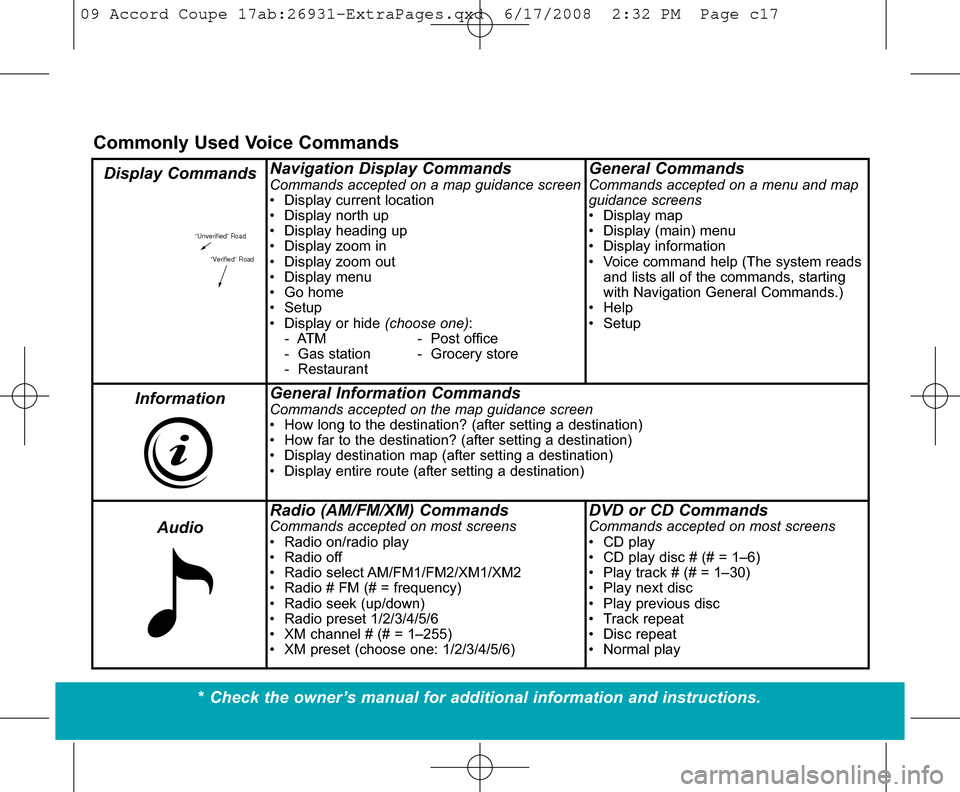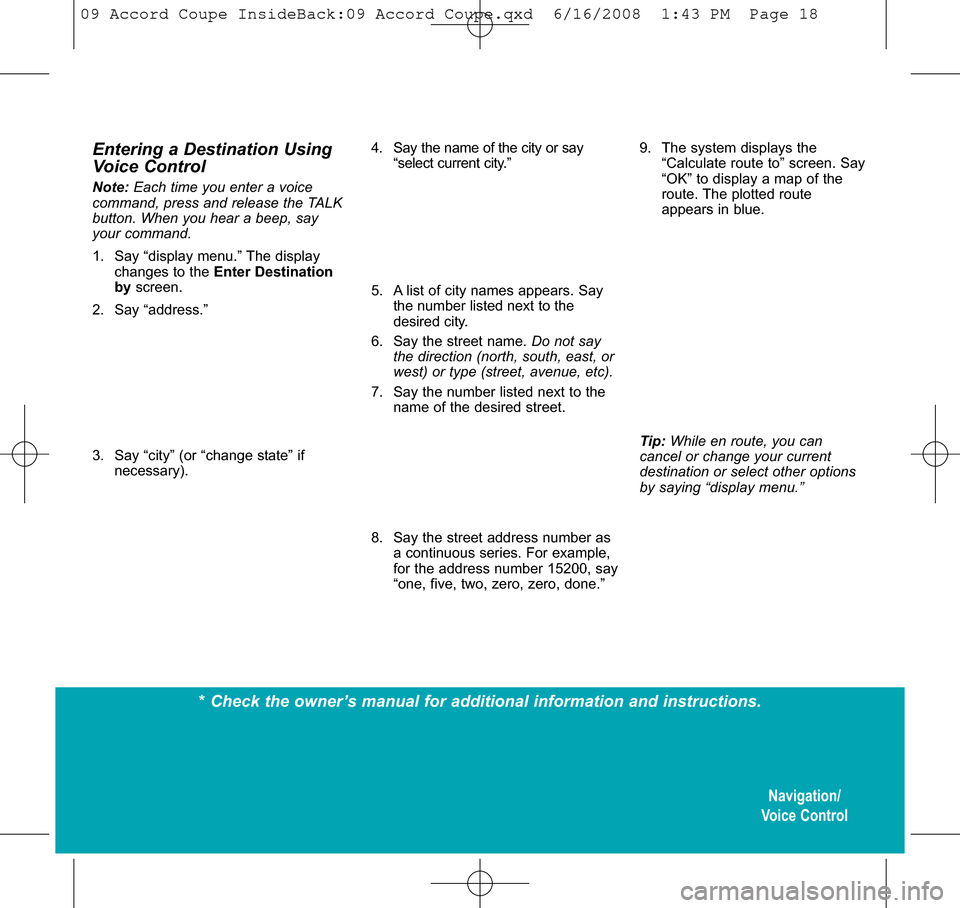“Unverified” Road“Verified” Road
Navigation Display CommandsCommands accepted on a map guidance screen
• Display current location
• Display north up
• Display heading up
• Display zoom in
• Display zoom out
• Display menu
• Go home
• Setup
• Display or hide (choose one):
- ATM - Post office
- Gas station - Grocery store
- RestaurantGeneral CommandsCommands accepted on a menu and map
guidance screens
• Display map
• Display (main) menu
• Display information
• Voice command help (The system reads and lists all of the commands, starting
with Navigation General Commands.)
• Help
• Setup
General Information CommandsCommands accepted on the map guidance screen
• How long to the destination? (after setting a destination)
• How far to the destination? (after setting a destination)
• Display destination map (after setting a destination)
• Display entire route (after setting a destination)
Radio (AM/FM/XM) CommandsCommands accepted on most screens
• Radio on/radio play
• Radio off
• Radio select AM/FM1/FM2/XM1/XM2
• Radio # FM (# = frequency)
• Radio seek (up/down)
• Radio preset 1/2/3/4/5/6
• XM channel # (# = 1–255)
• XM preset (choose one: 1/2/3/4/5/6)DVD or CD CommandsCommands accepted on most screens
• CD play
• CD play disc # (# = 1–6)
• Play track # (# = 1–30)
• Play next disc
• Play previous disc
• Track repeat
• Disc repeat
• Normal play
Commonly Used Voice Commands
Display Commands
InformationAudio
* Check the owner’s manual for additional information and instructions.
09 Accord Coupe 17ab:26931-ExtraPages.qxd 6/17/2008 2:32 PM Page c17
Navigation/
Voice Control
Entering a Destination Using
Voice Control
No te: Each time you enter a voice
command, press and release the TALK
button. When you hear a beep, say
your command.
1. Say “display menu.” The display changes to the Enter Destination
byscreen.
2. Say “address.”
3. Say “city” (or “change state” if necessary).
* Check the owner’s manual for additional information and instructions.
4. Say the name of the city or say“select current city.”
5. A list of city names appears. Say the number listed next to the
desired city.
6. Say the street name. Do not say the direction (north, south, east, or
west) or type (street, avenue, etc).
7. Say the number listed next to the name of the desired street.
8. Say the street address number as a continuous series. For example,
for the address number 15200, say
“one, five, two, zero, zero, done.”9. The system displays the“Calculate route to” screen. Say
“OK” to display a map of the
route. The plotted route
appears in blue.
Tip: While en route, you can
cancel or change your current
destination or select other options
by saying “display menu.”
09 Accord Coupe InsideBack:09 Accord Coupe.qxd 6/16/2008 1:43 PM Page\
18