CD player HONDA ACCORD COUPE 2009 8.G Quick Guide
[x] Cancel search | Manufacturer: HONDA, Model Year: 2009, Model line: ACCORD COUPE, Model: HONDA ACCORD COUPE 2009 8.GPages: 30, PDF Size: 2.46 MB
Page 18 of 30
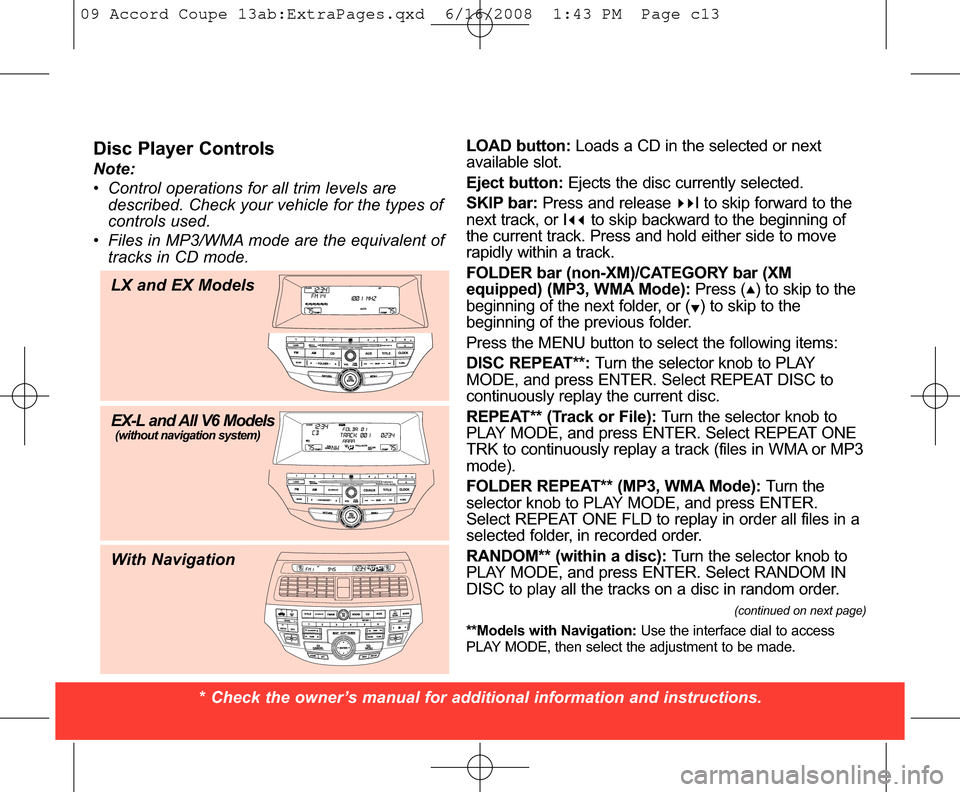
LX and EX Models
EX-L and All V6 Models
(without navigation system)
With Navigation* Check the owner’s manual for additional information and instructions.
Disc Player ControlsNote:
• Control operations for all trim levels aredescribed. Check your vehicle for the types of
controls used.
• Files in MP3/WMA mode are the equivalent of tracks in CD mode. LOAD button:
Loads a CD in the selected or next
available slot.
Eject button: Ejects the disc currently selected.
SKIP bar: Press and release <
next track, or I;; to skip backward to the beginning of
the current track. Press and hold either side to move
rapidly within a track.
FOLDER bar (non-XM)/CATEGORY bar (XM
equipped) (MP3, WMA Mode): Press (=) to skip to the
beginning of the next folder, or ( >) to skip to the
beginning of the previous folder.
Press the MENU button to select the following items:
DISC REPEAT**: Turn the selector knob to PLAY
MODE, and press ENTER. Select REPEAT DISC to
continuously replay the current disc.
REPEAT** (Track or File): Turn the selector knob to
PLAY MODE, and press ENTER. Select REPEAT ONE
TRK to continuously replay a track (files in WMA or MP3
mode).
FOLDER REPEAT** (MP3, WMA Mode): Turn the
selector knob to PLAY MODE, and press ENTER.
Select REPEAT ONE FLD to replay in order all files in a
selected folder, in recorded order.
RANDOM** (within a disc): Turn the selector knob to
PLAY MODE, and press ENTER. Select RANDOM IN
DISC to play all the tracks on a disc in random order.
(continued on next page)**Models with Navigation: Use the interface dial to access
PLAY MODE, then select the adjustment to be made.
09 Accord Coupe 13ab:ExtraPages.qxd 6/16/2008 1:43 PM Page c13
Page 19 of 30
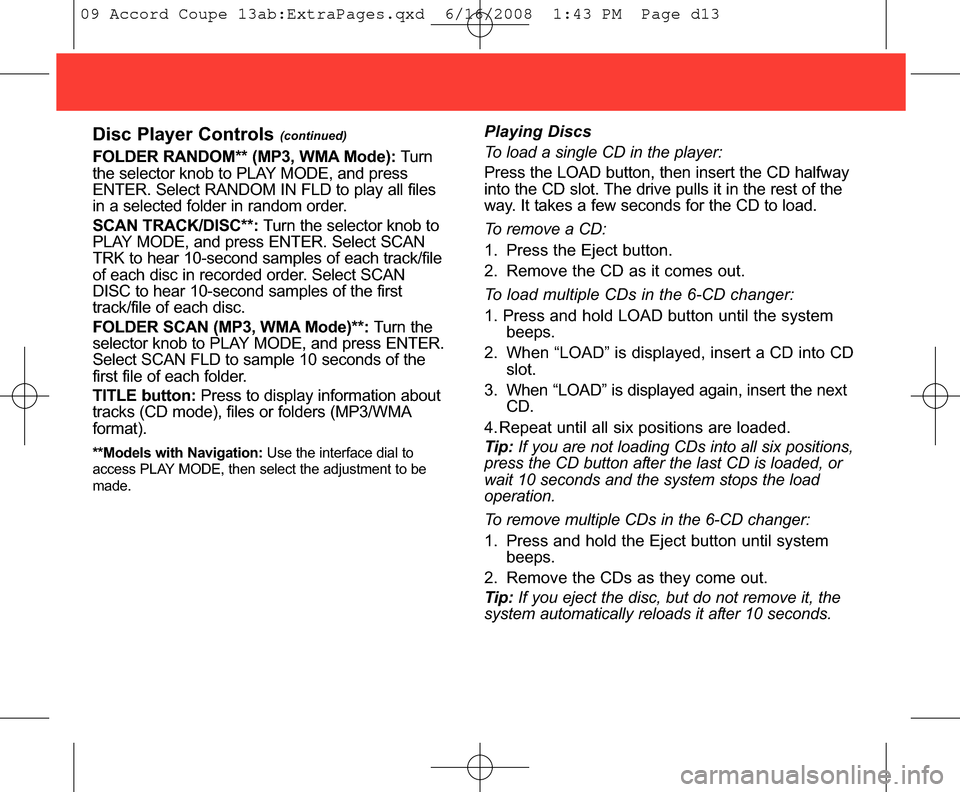
Playing Discs
To load a single CD in the player:
Press the LOAD button, then insert the CD halfway
into the CD slot. The drive pulls it in the rest of the
way. It takes a few seconds for the CD to load.
To remove a CD:
1. Press the Eject button.
2. Remove the CD as it comes out.
To load multiple CDs in the 6-CD changer:
1. Press and hold LOAD button until the systembeeps.
2. When “LOAD” is displayed, insert a CD into CD slot.
3. When “LOAD” is displayed again, insert the next CD.
4. Repeat until all six positions are loaded.
Tip: If you are not loading CDs into all six positions,
press the CD button after the last CD is loaded, or
wait 10 seconds and the system stops the load
operation.
To remove multiple CDs in the 6-CD changer:
1. Press and hold the Eject button until system beeps.
2. Remove the CDs as they come out.
Tip: If you eject the disc, but do not remove it, the
system automatically reloads it after 10 seconds.Disc Player Controls (continued)
FOLDER RANDOM** (MP3, WMA Mode): Turn
the selector knob to PLAY MODE, and press
ENTER. Select RANDOM IN FLD to play all files
in a selected folder in random order.
SCAN TRACK/DISC**: Turn the selector knob to
PLAY MODE, and press ENTER. Select SCAN
TRK to hear 10-second samples of each track/file
of each disc in recorded order. Select SCAN
DISC to hear 10-second samples of the first
track/file of each disc.
FOLDER SCAN (MP3, WMA Mode)**: Turn the
selector knob to PLAY MODE, and press ENTER.
Select SCAN FLD to sample 10 seconds of the
first file of each folder.
TITLE button: Press to display information about
tracks (CD mode), files or folders (MP3/WMA
format).
**Models with Navigation: Use the interface dial to
access PLAY MODE, then select the adjustment to be
made.
09 Accord Coupe 13ab:ExtraPages.qxd 6/16/2008 1:43 PM Page d13