display HONDA ACCORD COUPE 2009 8.G Quick Guide
[x] Cancel search | Manufacturer: HONDA, Model Year: 2009, Model line: ACCORD COUPE, Model: HONDA ACCORD COUPE 2009 8.GPages: 30, PDF Size: 2.46 MB
Page 3 of 30
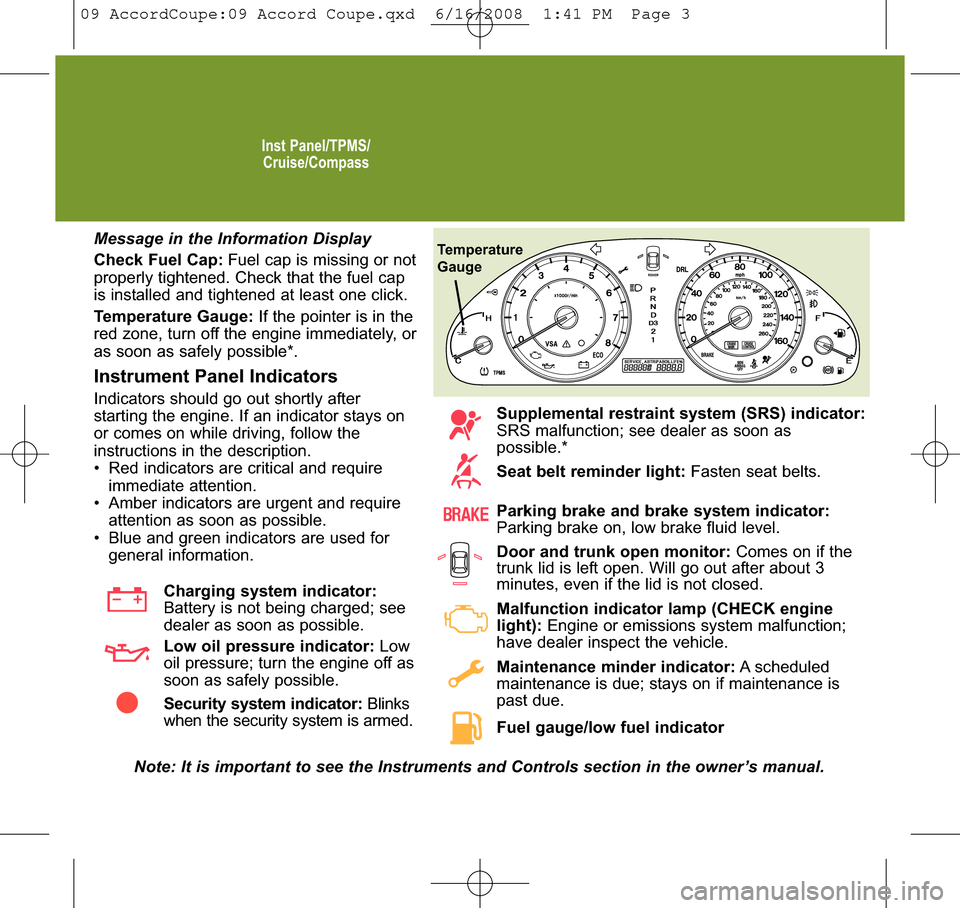
Inst Panel/TPMS/Cruise/Compass
Temperature
GaugeMessage in the Information Display
Check Fuel Cap: Fuel cap is missing or not
properly tightened. Check that the fuel cap
is installed and tightened at least one click.
Temperature Gauge: If the pointer is in the
red zone, turn off the engine immediately, or
as soon as safely possible*.
Instrument Panel Indicators
Indicators should go out shortly after
starting the engine. If an indicator stays on
or comes on while driving, follow the
instructions in the description.
• Red indicators are critical and require immediate attention.
• Amber indicators are urgent and require attention as soon as possible.
• Blue and green indicators are used for general information.
Charging system indicator:
Battery is not being charged; see
dealer as soon as possible.
Low oil pressure indicator: Low
oil pressure; turn the engine off as
soon as safely possible.
Security system indicator: Blinks
when the security system is armed.
Supplemental restraint system (SRS) indicator:
SRS malfunction; see dealer as soon as
possible.*
Seat belt reminder light: Fasten seat belts.
Parking brake and brake system indicator:
Parking brake on, low brake fluid level.
Door and trunk open monitor: Comes on if the
trunk lid is left open. Will go out after about 3
minutes, even if the lid is not closed.
Malfunction indicator lamp (CHECK engine
light): Engine or emissions system malfunction;
have dealer inspect the vehicle.
Maintenance minder indicator: A scheduled
maintenance is due; stays on if maintenance is
past due.
Fuel gauge/low fuel indicator
Note: It is important to see the Instruments and Controls section in the\
owner’s manual.
09 AccordCoupe:09 Accord Coupe.qxd 6/16/2008 1:41 PM Page 3
Page 4 of 30

PASSENGERAIRBAG
OFF
Immobilizer system indicator:
Flashes if an improperly coded key is
used in the ignition switch.
Cruise main indicator: Cruise
control is on and is waiting to be set.
Cruise control indicator: Cruise
control is set.
Lights on indicator: Indicates
parking lights or headlights are on.
ECO indicator (V6 models with
automatic transmission): Comes on
when the engine is performing at its
most economical level.
Turn signal/hazard warning
indicators
Fog lights on indicator (if equipped)
High beam indicator
Outside temperature indicator (if
equipped)/odometer: Displays
outside temperature or odometer
when Select/Reset knob is pressed.Low tire pressure indicator: One or
more of the vehicle’s tires is significantly
under-inflated. Stop, inspect all tires, and
add air as required.
Tire pressure monitoring system
(TPMS) indicator: TPMS malfunction;
have dealer inspect the vehicle.
Side airbag cutoff indicator*:
Passenger’s side airbag is off and will
not deploy during a crash.
Passenger airbag cutoff indicator*:
Passenger’s front airbag is off and will
not deploy during a crash.
Anti-lock brake system (ABS)
indicator: ABS malfunction; see your
dealer as soon as possible.
Vehicle stability assist (VSA
®)
activation indicator: A reminder that
the VSA is turned off. Flashes when
VSA is active.
Vehicle stability assist (VSA) system
indicator*: Possible VSA system
problem.
Daytime running lights (DRL)
indicator
ECO
* Check the owner’s manual for additional information and instructions.
09 Accord Coupe 03ab:ExtraPages.qxd 6/16/2008 1:42 PM Page a3
Page 5 of 30
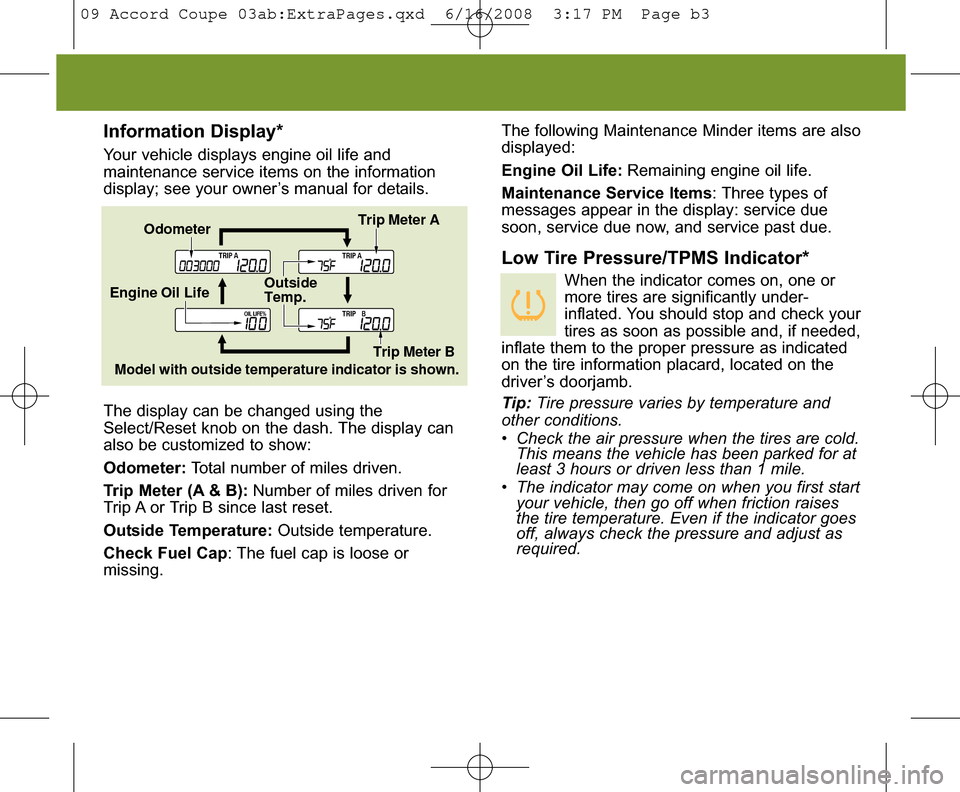
The following Maintenance Minder items are also
displayed:
Engine Oil Life:Remaining engine oil life.
Maintenance Service Items : Three types of
messages appear in the display: service due
soon, service due now, and service past due.
Low Tire Pressure/TPMS Indicator*
When the indicator comes on, one or
more tires are significantly under-
inflated. You should stop and check your
tires as soon as possible and, if needed,
inflate them to the proper pressure as indicated
on the tire information placard, located on the
driver’s doorjamb.
Tip: Tire pressure varies by temperature and
other conditions.
• Check the air pressure when the tires are cold. This means the vehicle has been parked for at
least 3 hours or driven less than 1 mile.
• The indicator may come on when you first start your vehicle, then go off when friction raises
the tire temperature. Even if the indicator goes
off, always check the pressure and adjust as
required.
Information Display*
Your vehicle displays engine oil life and
maintenance service items on the information
display; see your owner’s manual for details.
Trip Meter A
Trip Meter B
Engine Oil Life
Outside
Temp.
Odometer
Model with outside temperature indicator is shown.
The display can be changed using the
Select/Reset knob on the dash. The display can
also be customized to show:
Odometer: Total number of miles driven.
Trip Meter (A & B): Number of miles driven for
Trip A or Trip B since last reset.
Outside Temperature: Outside temperature.
Check Fuel Cap: The fuel cap is loose or
missing.
09 Accord Coupe 03ab:ExtraPages.qxd 6/16/2008 3:17 PM Page b3
Page 6 of 30

* Check the owner’s manual for additional information and instructions. Inst Panel/TPMS/Cruise/Compass
Cruise Control
Set/Decel button: Sets cruise control (CRUISE
CONTROL indicator lit) if speed is above 25 mph,
or decreases the set speed if cruise control is set.
Res/Accel button: Resumes set speed if the
cruise control was canceled, or increases set
speed if cruise control is set.
Cancel button: Cancels cruise control. It does not
turn off the cruise control system. You can resume
a set speed if the cruise control was canceled. You
can also cancel the cruise control by tapping the
brake pedal.
Setting the Clock
(without Navigation)
1. With the ignition ON (II), press the CLOCK button until you hear a beep.
2. Press and hold the H button (Preset 4) to set the hour.
3. Press and hold the M button (Preset 5) to set the minutes.
4. Press the CLOCK button again.
Note: On vehicles with navigation, the clock is set
automatically by the navigation system. Cruise control master
button:
Turns the cruise
control system on
(CRUISE MAIN indicator
lit) and off. It does not
set the cruise control.
Compass Operation(EX-L, EX-L V6 w/o Navi)Your vehicle is equipped with a self-calibrating
compass system. Overall operation of this
system can be affected when you drive:
• Near power lines or stations
• Across bridges
• Through tunnels
• Over railroad crossings
• Past large vehicles
• Near large objects that can cause a magnetic
disturbance.
It can also be affected by accessories such as
antennas and roof racks that are mounted by
magnets.
Compass Zone Selection
In most areas, there is a variation between
magnetic north and true north. Zone selection
is required so the compass can compensate for
this variation. See the owner’s manual for zone
selection information.
Calibration
At times, the compass may need to be
manually calibrated after exposure to a strong
magnetic field. If the compass seems to be
continuously showing the wrong direction and
is not self-calibrating, or if the compass display
is blinking with the CAL indicator on, follow the
calibration procedure found in the owner’s
manual.
09 AccordCoupe:09 Accord Coupe.qxd 6/16/2008 1:41 PM Page 4
Page 14 of 30

* Check the owner’s manual for additional information and instructions. Climate Control
Defroster button: Turns the defroster on
(indicator lit) and off to clear the windshield of fog
or frost.
Tip: If there is frost on the windows, select
Recirculation mode. If the windows are fogged,
select Fresh Air mode.
Rear window defogger button: Turns the
defogger on (indicator lit) and off to clear the rear
window of fog or frost.
Tip: The top part of the rear window is the radio
antenna; it may take longer for that part to clear.
AUTO button: Turns on the automatic climate
control system, which regulates the interior
temperature, mode controls, and fan speed.
“AUTO” is not displayed when the system is in
semiautomatic mode. If you press the mode
and/or fan control buttons while in AUTO mode,
the system is changed to semiautomatic mode.
The system no longer controls the mode controls
and fan speed.On models with navigation – In auto mode, the
system regulates each temperature based on
information from a sunlight sensor and the
navigation global positioning system (GPS). If one
side of the vehicle is getting direct sunlight, the
system will adjust that side to a lower temperature.
Tip: When you set the temperature to its lower
limit (LO) or its upper limit (HI), the system runs at
full cooling or heating capacity. It does not regulate
the interior temperature or fan speed.
Dual Mode Temperature Controls (if equipped)DUAL button: Allows for independent driver’s and
passenger’s side temperature control. When
selected, the indicator in the button is lit. Press
again to return temperature control to the driver
side control. The indicator will turn off.
Note: When defroster mode is selected, dual
mode function is cancelled.
OFF button: Completely turns off the climate
control system.
09 AccordCoupe:09 Accord Coupe.qxd 6/16/2008 1:41 PM Page 12
Page 16 of 30
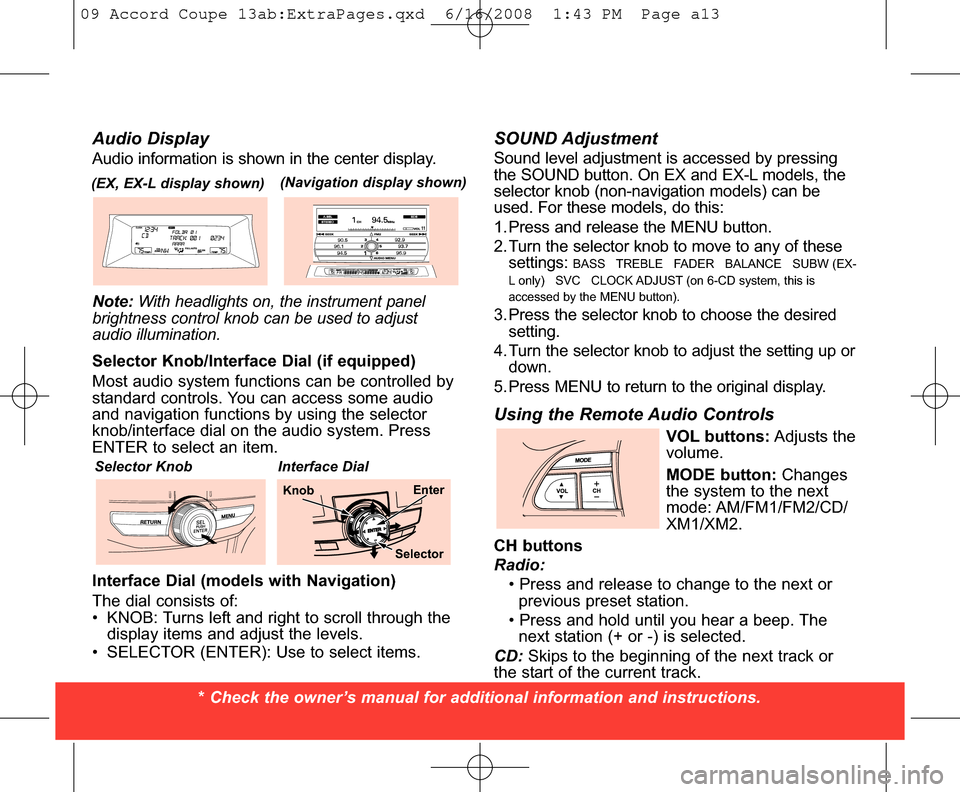
SOUND AdjustmentSound level adjustment is accessed by pressing
the SOUND button. On EX and EX-L models, the
selector knob (non-navigation models) can be
used. For these models, do this:
1. Press and release the MENU button.
2. Turn the selector knob to move to any of these settings:
BASS TREBLE FADER BALANCE SUBW (EX-
L only) SVC CLOCK ADJUST (on 6-CD system, this is
accessed by the MENU button).
3. Press the selector knob to choose the desired setting.
4. Turn the selector knob to adjust the setting up or down.
5. Press MENU to return to the original display.
Using the Remote Audio Controls
VOL buttons: Adjusts the
volume.
MODE button: Changes
the system to the next
mode: AM/FM1/FM2/CD/
XM1/XM2.
CH buttons
Radio: • Press and release to change to the next or previous preset station.
• Press and hold until you hear a beep. The next station (+ or -) is selected.
CD: Skips to the beginning of the next track or
the start of the current track.
* Check the owner’s manual for additional information and instructions.
(EX, EX-L display shown)
Audio DisplayAudio information is shown in the center display.
Note: With headlights on, the instrument panel
brightness control knob can be used to adjust
audio illumination.
Selector Knob/Interface Dial (if equipped)
Most audio system functions can be controlled by
standard controls. You can access some audio
and navigation functions by using the selector
knob/interface dial on the audio system. Press
ENTER to select an item.
Interface Dial (models with Navigation)
The dial consists of:
• KNOB: Turns left and right to scroll through the display items and adjust the levels.
• SELECTOR (ENTER): Use to select items.
(Navigation display shown)
Selector KnobInterface Dial
Enter
Knob
Selector
09 Accord Coupe 13ab:ExtraPages.qxd 6/16/2008 1:43 PM Page a13
Page 17 of 30
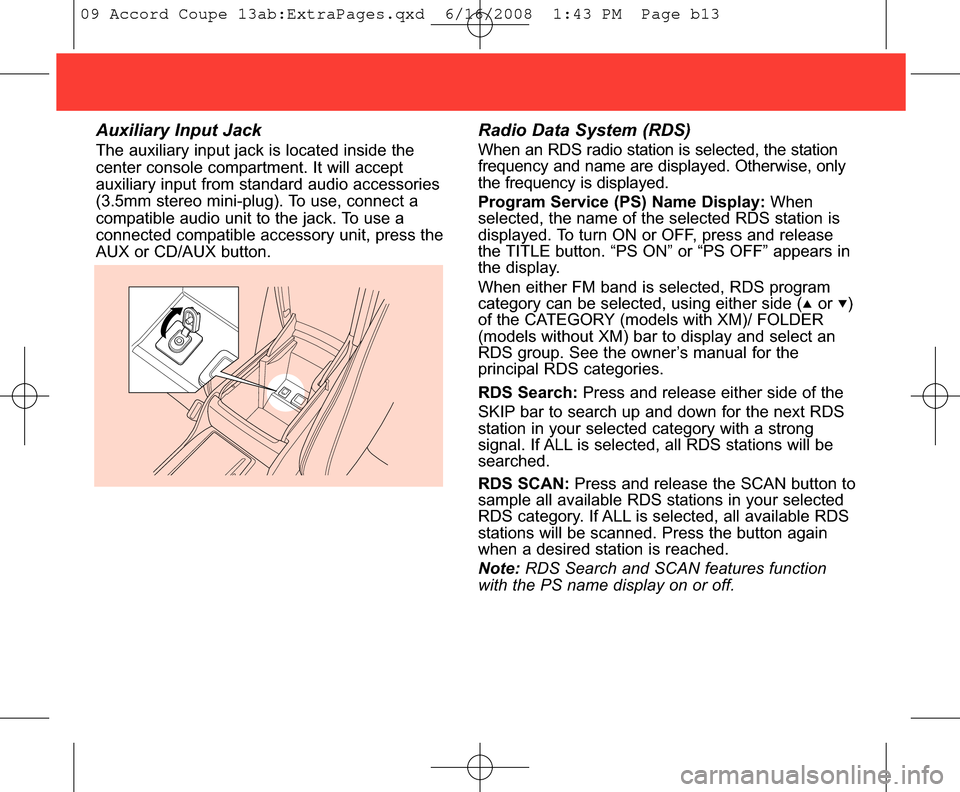
Auxiliary Input JackThe auxiliary input jack is located inside the
center console compartment. It will accept
auxiliary input from standard audio accessories
(3.5mm stereo mini-plug). To use, connect a
compatible audio unit to the jack. To use a
connected compatible accessory unit, press the
AUX or CD/AUX button.Radio Data System (RDS)When an RDS radio station is selected, the station
frequency and name are displayed. Otherwise, only
the frequency is displayed.
Program Service (PS) Name Display: When
selected, the name of the selected RDS station is
displayed. To turn ON or OFF, press and release
the TITLE button. “PS ON” or “PS OFF” appears in
the display.
When either FM band is selected, RDS program
category can be selected, using either side ( =or >)
of the CATEGORY (models with XM)/ FOLDER
(models without XM) bar to display and select an
RDS group. See the owner’s manual for the
principal RDS categories.
RDS Search: Press and release either side of the
SKIP bar to search up and down for the next RDS
station in your selected category with a strong
signal. If ALL is selected, all RDS stations will be
searched.
RDS SCAN: Press and release the SCAN button to
sample all available RDS stations in your selected
RDS category. If ALL is selected, all available RDS
stations will be scanned. Press the button again
when a desired station is reached.
Note: RDS Search and SCAN features function
with the PS name display on or off.
09 Accord Coupe 13ab:ExtraPages.qxd 6/16/2008 1:43 PM Page b13
Page 19 of 30
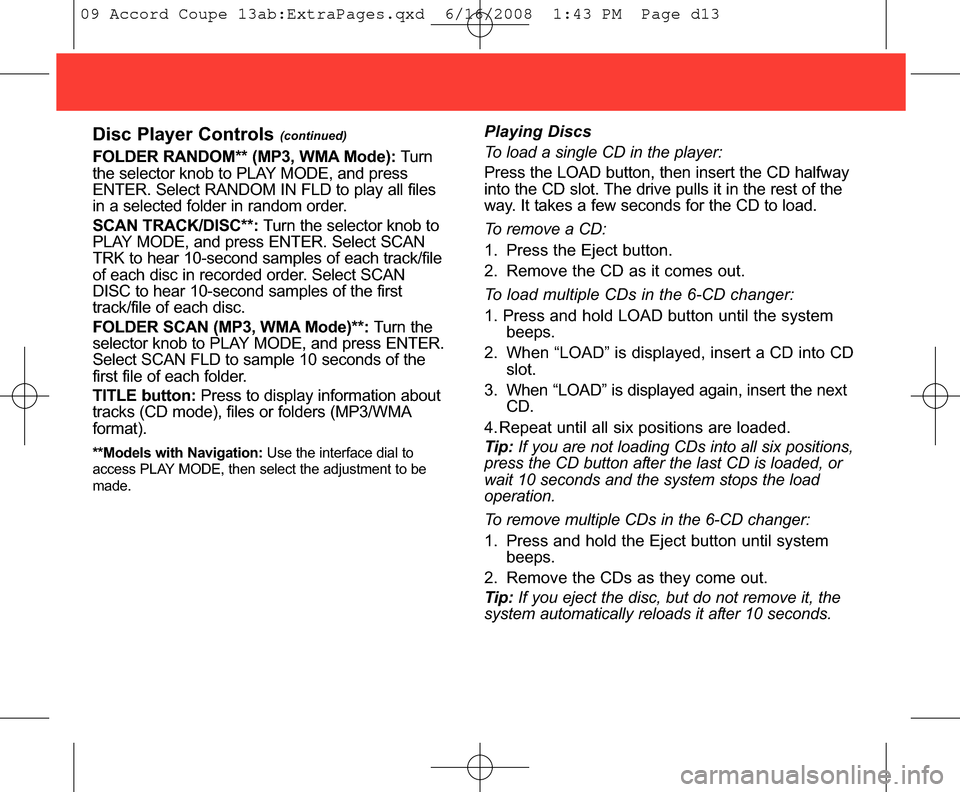
Playing Discs
To load a single CD in the player:
Press the LOAD button, then insert the CD halfway
into the CD slot. The drive pulls it in the rest of the
way. It takes a few seconds for the CD to load.
To remove a CD:
1. Press the Eject button.
2. Remove the CD as it comes out.
To load multiple CDs in the 6-CD changer:
1. Press and hold LOAD button until the systembeeps.
2. When “LOAD” is displayed, insert a CD into CD slot.
3. When “LOAD” is displayed again, insert the next CD.
4. Repeat until all six positions are loaded.
Tip: If you are not loading CDs into all six positions,
press the CD button after the last CD is loaded, or
wait 10 seconds and the system stops the load
operation.
To remove multiple CDs in the 6-CD changer:
1. Press and hold the Eject button until system beeps.
2. Remove the CDs as they come out.
Tip: If you eject the disc, but do not remove it, the
system automatically reloads it after 10 seconds.Disc Player Controls (continued)
FOLDER RANDOM** (MP3, WMA Mode): Turn
the selector knob to PLAY MODE, and press
ENTER. Select RANDOM IN FLD to play all files
in a selected folder in random order.
SCAN TRACK/DISC**: Turn the selector knob to
PLAY MODE, and press ENTER. Select SCAN
TRK to hear 10-second samples of each track/file
of each disc in recorded order. Select SCAN
DISC to hear 10-second samples of the first
track/file of each disc.
FOLDER SCAN (MP3, WMA Mode)**: Turn the
selector knob to PLAY MODE, and press ENTER.
Select SCAN FLD to sample 10 seconds of the
first file of each folder.
TITLE button: Press to display information about
tracks (CD mode), files or folders (MP3/WMA
format).
**Models with Navigation: Use the interface dial to
access PLAY MODE, then select the adjustment to be
made.
09 Accord Coupe 13ab:ExtraPages.qxd 6/16/2008 1:43 PM Page d13
Page 20 of 30
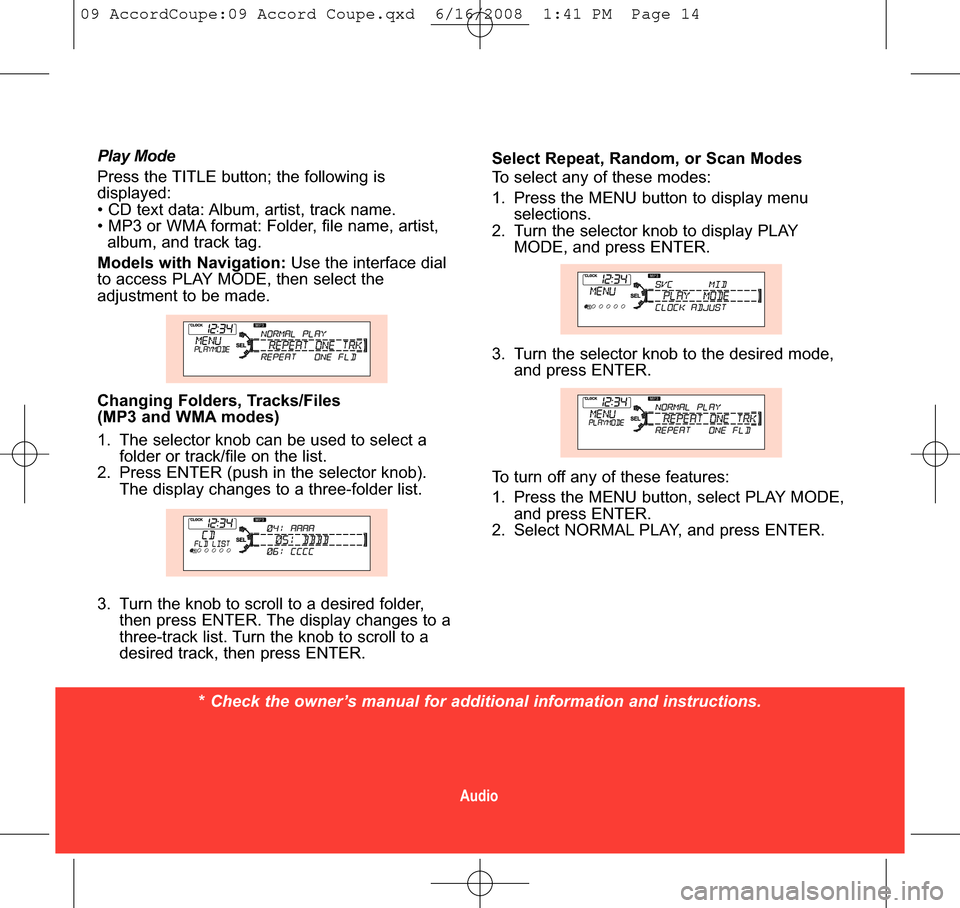
* Check the owner’s manual for additional information and instructions. Audio
Play Mode
Press the TITLE button; the following is
displayed:
• CD text data: Album, artist, track name.
• MP3 or WMA format: Folder, file name, artist, album, and track tag.
Models with Navigation: Use the interface dial
to access PLAY MODE, then select the
adjustment to be made.
Changing Folders, Tracks/Files
(MP3 and WMA modes)
1. The selector knob can be used to select a folder or track/file on the list.
2. Press ENTER (push in the selector knob). The display changes to a three-folder list.
3. Turn the knob to scroll to a desired folder, then press ENTER. The display changes to a
three-track list. Turn the knob to scroll to a
desired track, then press ENTER.Select Repeat, Random, or Scan Modes
To select any of these modes:
1. Press the MENU button to display menuselections.
2. Turn the selector knob to display PLAY MODE, and press ENTER.
3. Turn the selector knob to the desired mode, and press ENTER.
To turn off any of these features:
1. Press the MENU button, select PLAY MODE, and press ENTER.
2. Select NORMAL PLAY, and press ENTER.
09 AccordCoupe:09 Accord Coupe.qxd 6/16/2008 1:41 PM Page 14
Page 21 of 30
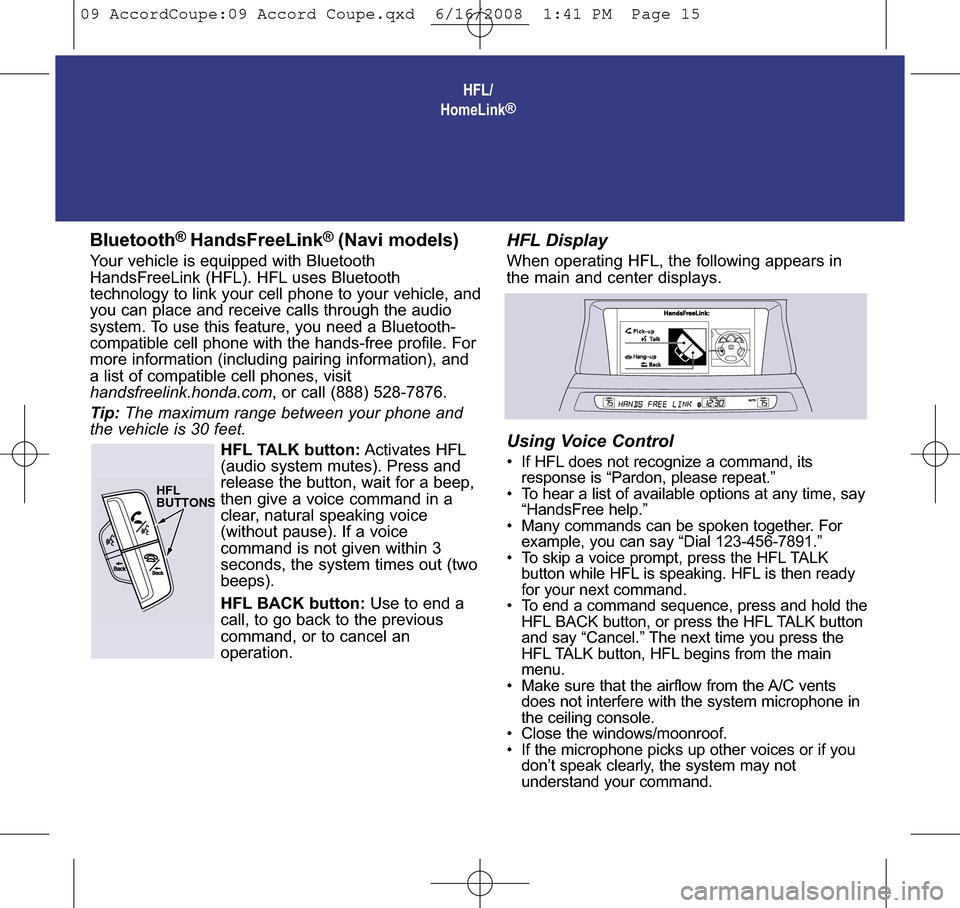
HFL/
HomeLink®
Bluetooth® HandsFreeLink®(Navi models)Your vehicle is equipped with Bluetooth
HandsFreeLink (HFL). HFL uses Bluetooth
technology to link your cell phone to your vehicle, and
you can place and receive calls through the audio
system. To use this feature, you need a Bluetooth-
compatible cell phone with the hands-free profile. For
more information (including pairing information), and
a list of compatible cell phones, visit
handsfreelink.honda.com , or call (888) 528-7876.
Tip: The maximum range between your phone and
the vehicle is 30 feet.
HFL TALK button: Activates HFL
(audio system mutes). Press and
release the button, wait for a beep,
then give a voice command in a
clear, natural speaking voice
(without pause). If a voice
command is not given within 3
seconds, the system times out (two
beeps).
HFL BACK button: Use to end a
call, to go back to the previous
command, or to cancel an
operation.HFL DisplayWhen operating HFL, the following appears in
the main and center displays.
Using Voice Control•If HFL does not recognize a command, its
response is “Pardon, please repeat.”
• To hear a list of available options at any time, say “HandsFree help.”
• Many commands can be spoken together. For example, you can say “Dial 123-456-7891.”
• To skip a voice prompt, press the HFL TALK button while HFL is speaking. HFL is then ready
for your next command.
• To end a command sequence, press and hold the HFL BACK button, or press the HFL TALK button
and say “Cancel.” The next time you press the
HFL TALK button, HFL begins from the main
menu.
• Make sure that the airflow from the A/C vents does not interfere with the system microphone in
the ceiling console.
• Close the windows/moonroof.
• If the microphone picks up other voices or if you don’t speak clearly, the system may not
understand your command.
HFL
BUTTONS
09 AccordCoupe:09 Accord Coupe.qxd 6/16/2008 1:41 PM Page 15