HONDA ACCORD COUPE 2016 9.G Owners Manual
Manufacturer: HONDA, Model Year: 2016, Model line: ACCORD COUPE, Model: HONDA ACCORD COUPE 2016 9.GPages: 609, PDF Size: 36.04 MB
Page 171 of 609
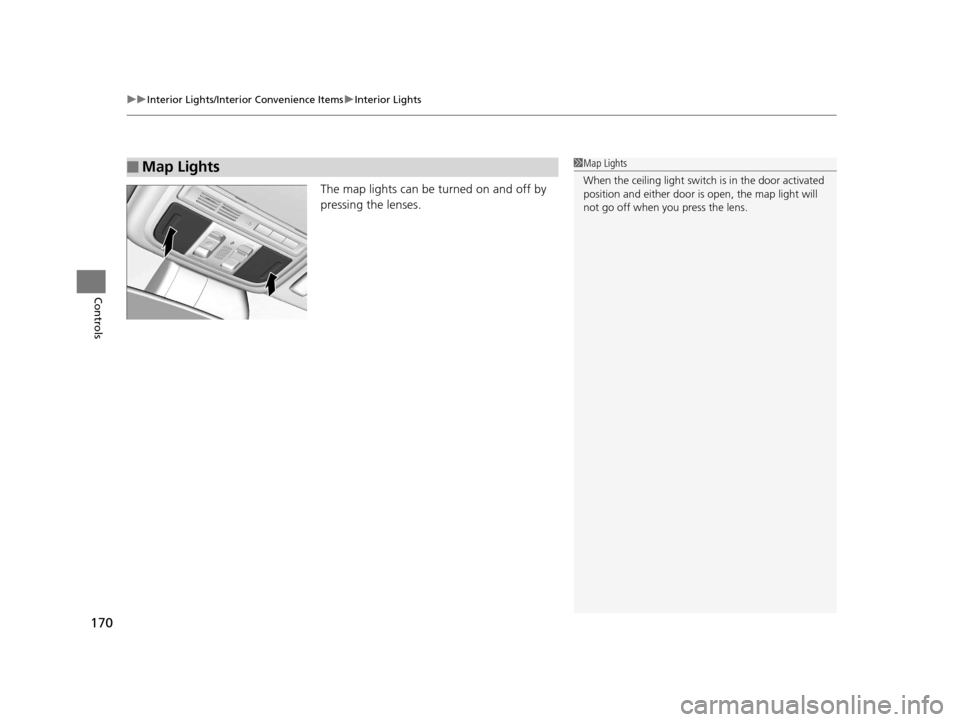
uuInterior Lights/Interior Convenience Items uInterior Lights
170
Controls
The map lights can be turned on and off by
pressing the lenses.
■Map Lights1Map Lights
When the ceiling light switch is in the door activated
position and either door is open, the map light will
not go off when you press the lens.
16 US ACCORD 2D (KA KC KL)-31T3L6300.book 170 ページ 2015年7月23日 木曜日 午後4時11分
Page 172 of 609
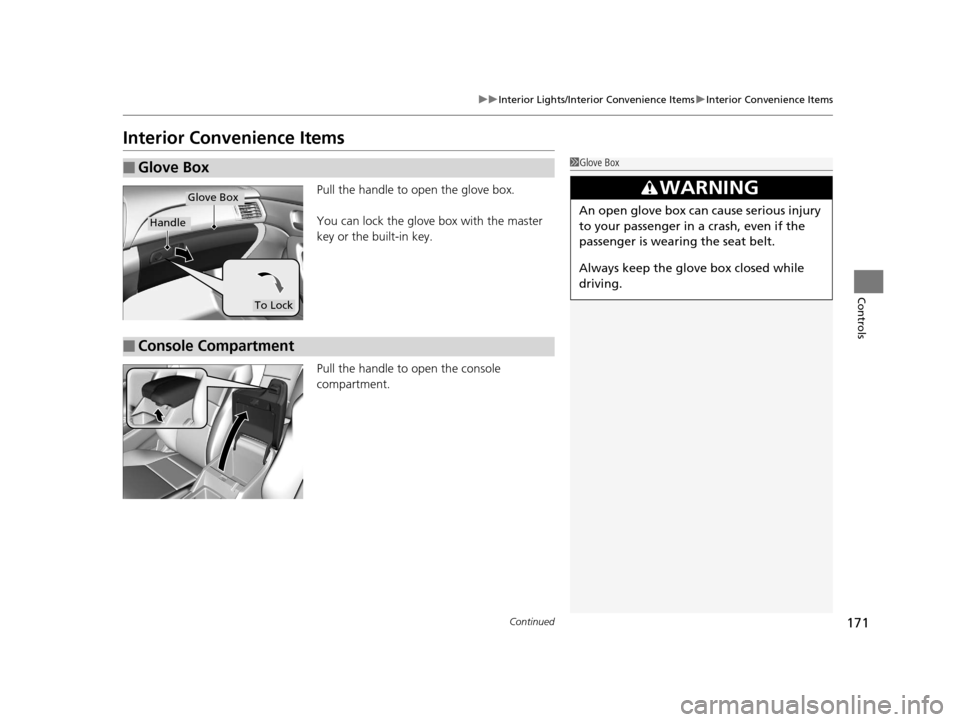
171
uuInterior Lights/Interior Convenience Items uInterior Convenience Items
Continued
Controls
Interior Convenience Items
Pull the handle to open the glove box.
You can lock the glove box with the master
key or the built-in key.
Pull the handle to open the console
compartment.
■Glove Box1Glove Box
3WARNING
An open glove box can cause serious injury
to your passenger in a crash, even if the
passenger is wearing the seat belt.
Always keep the glove box closed while
driving.Glove Box
Handle
To Lock
■Console Compartment
16 US ACCORD 2D (KA KC KL)-31T3L6300.book 171 ページ 2015年7月23日 木曜日 午後4時11分
Page 173 of 609

172
uuInterior Lights/Interior Convenience Items uInterior Convenience Items
Controls
Pull the handle to open the pocket.
■Center Pocket
Handle
16 US ACCORD 2D (KA KC KL)-31T3L6300.book 172 ページ 2015年7月23日 木曜日 午後4時11分
Page 174 of 609
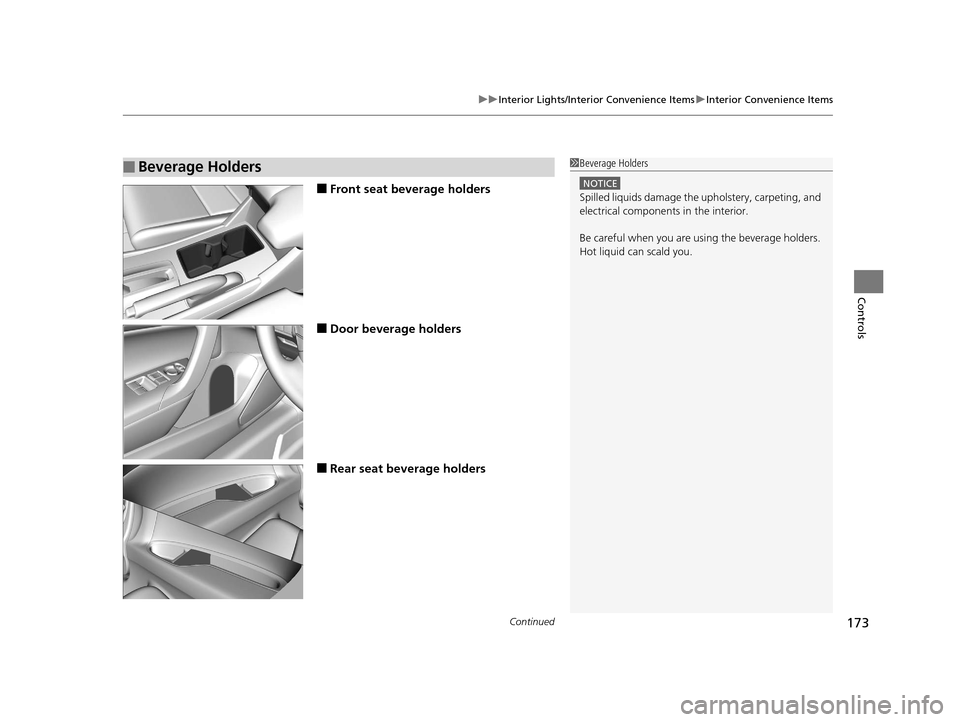
Continued173
uuInterior Lights/Interior Convenience Items uInterior Convenience Items
Controls
■Front seat beverage holders
■Door beverage holders
■Rear seat beverage holders
■Beverage Holders1Beverage Holders
NOTICE
Spilled liquids damage the upholstery, carpeting, and
electrical components in the interior.
Be careful when you are us ing the beverage holders.
Hot liquid can scald you.
16 US ACCORD 2D (KA KC KL)-31T3L6300.book 173 ページ 2015年7月23日 木曜日 午後4時11分
Page 175 of 609
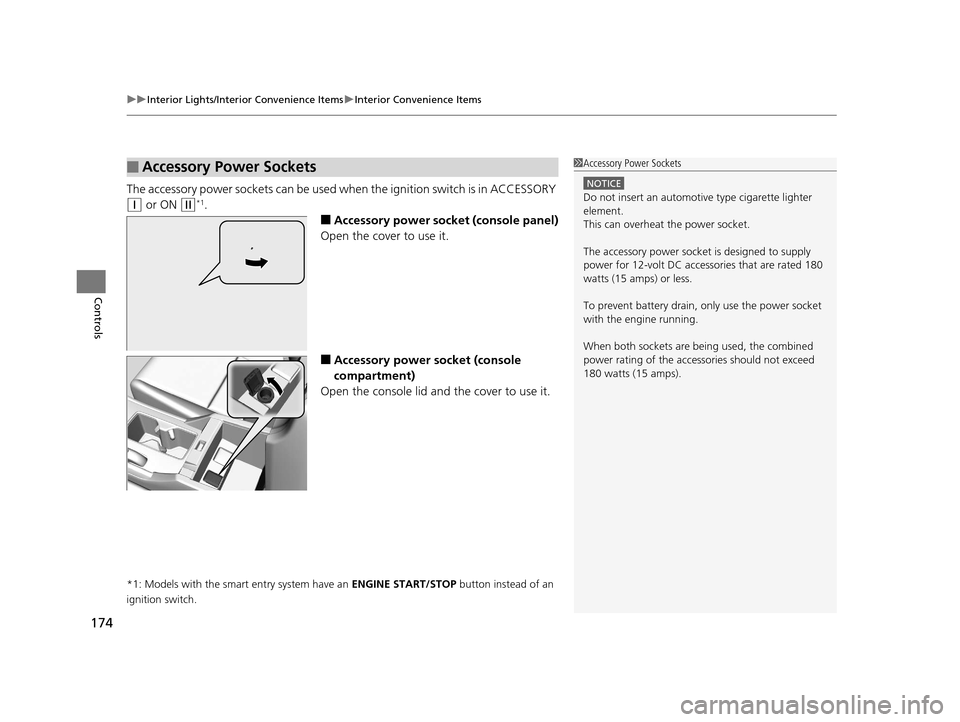
uuInterior Lights/Interior Convenience Items uInterior Convenience Items
174
Controls
The accessory power sockets can be used when the ignition switch is in ACCESSORY
(q or ON (w*1.
■Accessory power socket (console panel)
Open the cover to use it.
■Accessory power socket (console
compartment)
Open the console lid and the cover to use it.
*1: Models with the smart entry system have an ENGINE START/STOP button instead of an
ignition switch.
■Accessory Power Sockets1 Accessory Power Sockets
NOTICE
Do not insert an automotive type cigarette lighter
element.
This can overheat the power socket.
The accessory power socket is designed to supply
power for 12-volt DC accessories that are rated 180
watts (15 amps) or less.
To prevent battery drain, only use the power socket
with the engine running.
When both sockets are being used, the combined
power rating of the accessories should not exceed
180 watts (15 amps).
16 US ACCORD 2D (KA KC KL)-31T3L6300.book 174 ページ 2015年7月23日 木曜日 午後4時11分
Page 176 of 609
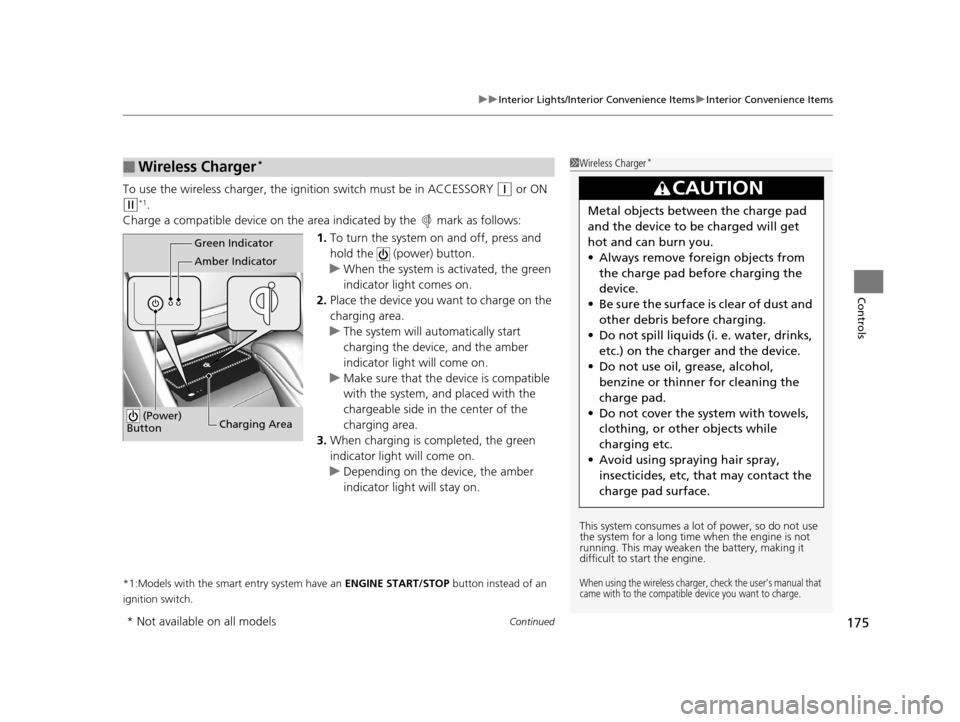
Continued175
uuInterior Lights/Interior Convenience Items uInterior Convenience Items
Controls
To use the wireless charger, the igni tion switch must be in ACCESSORY (q or ON
(w*1.
Charge a compatible device on the ar ea indicated by the mark as follows:
1. To turn the system on and off, press and
hold the (power) button.
u When the system is activated, the green
indicator light comes on.
2. Place the device you want to charge on the
charging area.
u The system will au tomatically start
charging the device, and the amber
indicator light will come on.
u Make sure that the device is compatible
with the system, and placed with the
chargeable side in the center of the
charging area.
3. When charging is completed, the green
indicator light will come on.
u Depending on the device, the amber
indicator light will stay on.
*1:Models with the smart entry system have an ENGINE START/STOP button instead of an
ignition switch.
■Wireless Charger*1 Wireless Charger*
This system consumes a lot of power, so do not use
the system for a long time when the engine is not
running. This may weaken the battery, making it
difficult to start the engine.
When using the wireless charger, check the user’s manual that
came with to the compatible device you want to charge.
3CAUTION
Metal objects between the charge pad
and the device to be charged will get
hot and can burn you.
• Always remove foreign objects from
the charge pad before charging the
device.
• Be sure the surface is clear of dust and
other debris before charging.
• Do not spill liquids (i. e. water, drinks,
etc.) on the charger and the device.
• Do not use oil, grease, alcohol,
benzine or thinner for cleaning the
charge pad.
• Do not cover the system with towels,
clothing, or other objects while
charging etc.
• Avoid using spraying hair spray,
insecticides, etc, that may contact the
charge pad surface.
Green Indicator
Amber Indicator
Charging Area
(Power)
Button
* Not available on all models
16 US ACCORD 2D (KA KC KL)-31T3L6300.book 175 ページ 2015年7月23日 木曜日 午後4時11分
Page 177 of 609
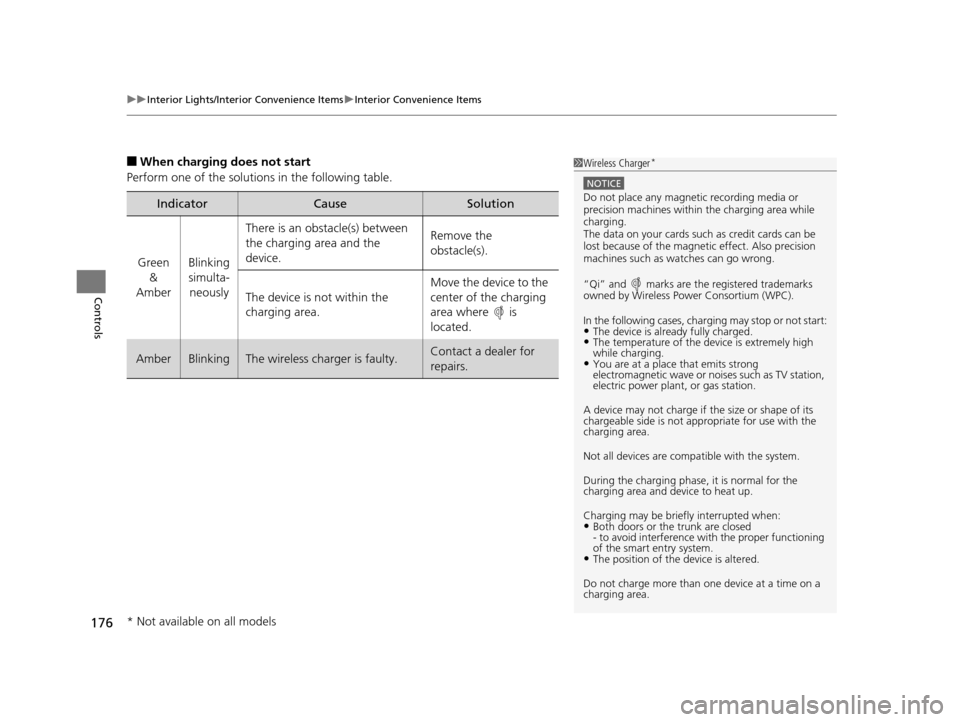
uuInterior Lights/Interior Convenience Items uInterior Convenience Items
176
Controls
■When charging does not start
Perform one of the solution s in the following table.
IndicatorCauseSolution
Green
&
AmberBlinking simulta- neously
There is an obstacle(s) between
the charging area and the
device.Remove the
obstacle(s).
The device is not within the
charging area. Move the device to the
center of the charging
area where is
located.
AmberBlinkingThe wireless charger is faulty.Contact a dealer for
repairs.
1
Wireless Charger*
NOTICE
Do not place any magneti c recording media or
precision machines within the charging area while
charging.
The data on your cards such as credit cards can be
lost because of the magneti c effect. Also precision
machines such as watches can go wrong.
Page 178 of 609
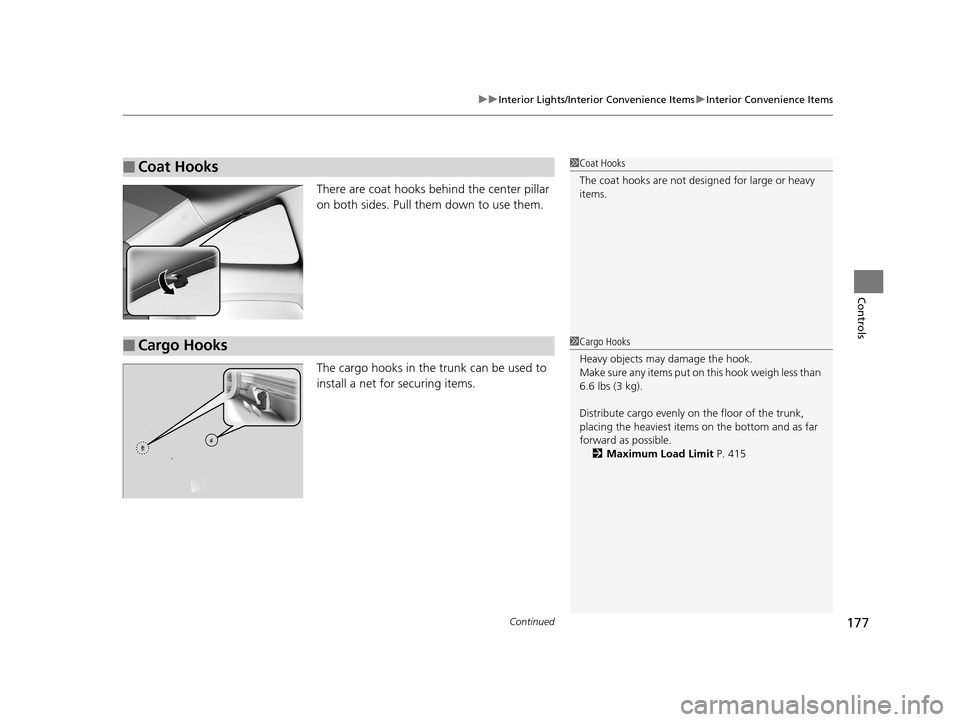
Continued177
uuInterior Lights/Interior Convenience Items uInterior Convenience Items
Controls
There are coat hooks behind the center pillar
on both sides. Pull them down to use them.
The cargo hooks in the trunk can be used to
install a net for securing items.
■Coat Hooks1Coat Hooks
The coat hooks are not desi gned for large or heavy
items.
■Cargo Hooks1 Cargo Hooks
Heavy objects may damage the hook.
Make sure any items put on this hook weigh less than
6.6 lbs (3 kg).
Distribute cargo evenly on the floor of the trunk,
placing the heaviest item s on the bottom and as far
forward as possible.
2 Maximum Load Limit P. 415
16 US ACCORD 2D (KA KC KL)-31T3L6300.book 177 ページ 2015年7月23日 木曜日 午後4時11分
Page 179 of 609
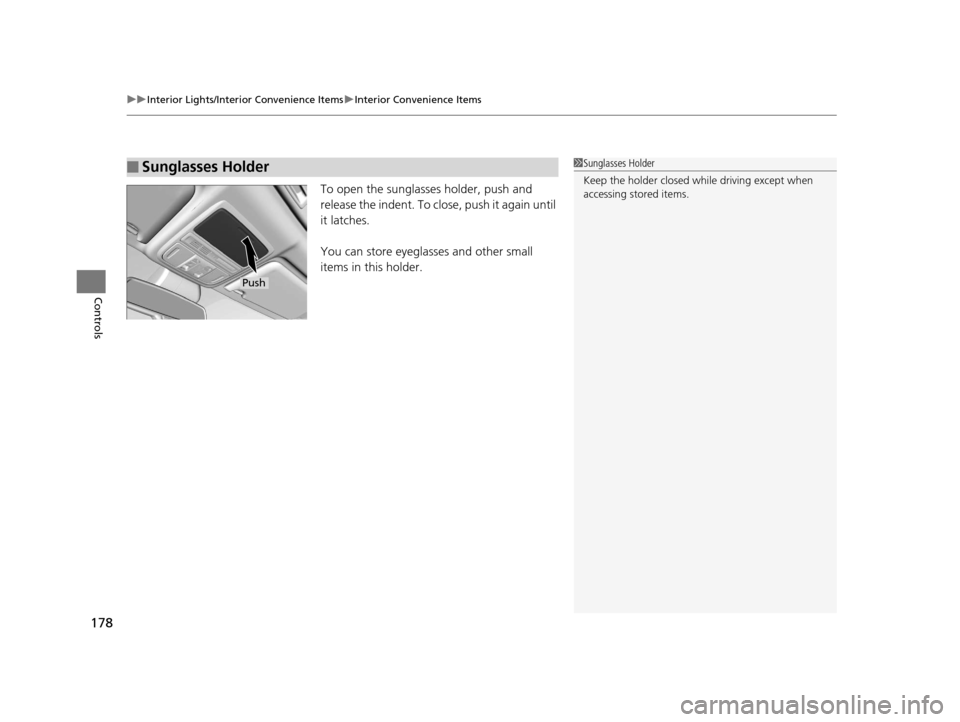
uuInterior Lights/Interior Convenience Items uInterior Convenience Items
178
Controls
To open the sunglasses holder, push and
release the indent. To clos e, push it again until
it latches.
You can store eyeglasses and other small
items in this holder.
■Sunglasses Holder1 Sunglasses Holder
Keep the holder closed wh ile driving except when
accessing stored items.
Push
16 US ACCORD 2D (KA KC KL)-31T3L6300.book 178 ページ 2015年7月23日 木曜日 午後4時11分
Page 180 of 609
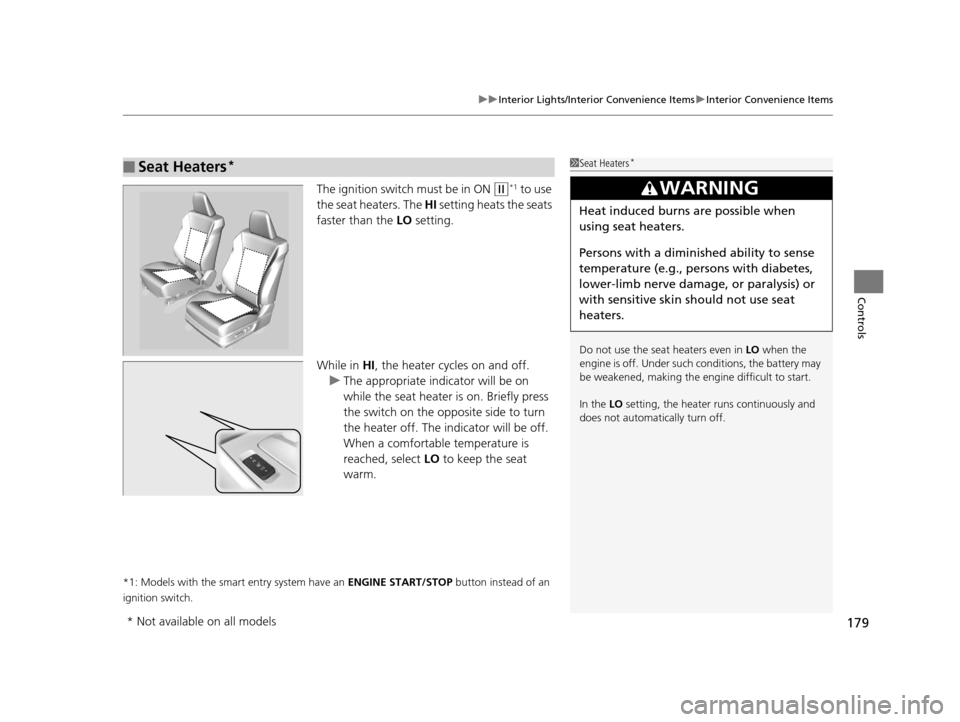
179
uuInterior Lights/Interior Convenience Items uInterior Convenience Items
Controls
The ignition switch must be in ON (w*1 to use
the seat heaters. The HI setting heats the seats
faster than the LO setting.
While in HI , the heater cycles on and off.
u The appropriate indicator will be on
while the seat heater is on. Briefly press
the switch on the opposite side to turn
the heater off. The indicator will be off.
When a comfortable temperature is
reached, select LO to keep the seat
warm.
*1: Models with the smart entry system have an ENGINE START/STOP button instead of an
ignition switch.
■Seat Heaters*1 Seat Heaters*
Do not use the seat heaters even in LO when the
engine is off. Under such conditions, the battery may
be weakened, making the engine difficult to start.
In the LO setting, the heater runs continuously and
does not automatically turn off.
3WARNING
Heat induced burns are possible when
using seat heaters.
Persons with a diminished ability to sense
temperature (e.g., persons with diabetes,
lower-limb nerve damage, or paralysis) or
with sensitive skin should not use seat
heaters.
* Not available on all models
16 US ACCORD 2D (KA KC KL)-31T3L6300.book 179 ページ 2015年7月23日 木曜日 午後4時11分