turn signal HONDA ACCORD COUPE 2016 9.G User Guide
[x] Cancel search | Manufacturer: HONDA, Model Year: 2016, Model line: ACCORD COUPE, Model: HONDA ACCORD COUPE 2016 9.GPages: 609, PDF Size: 36.04 MB
Page 201 of 609
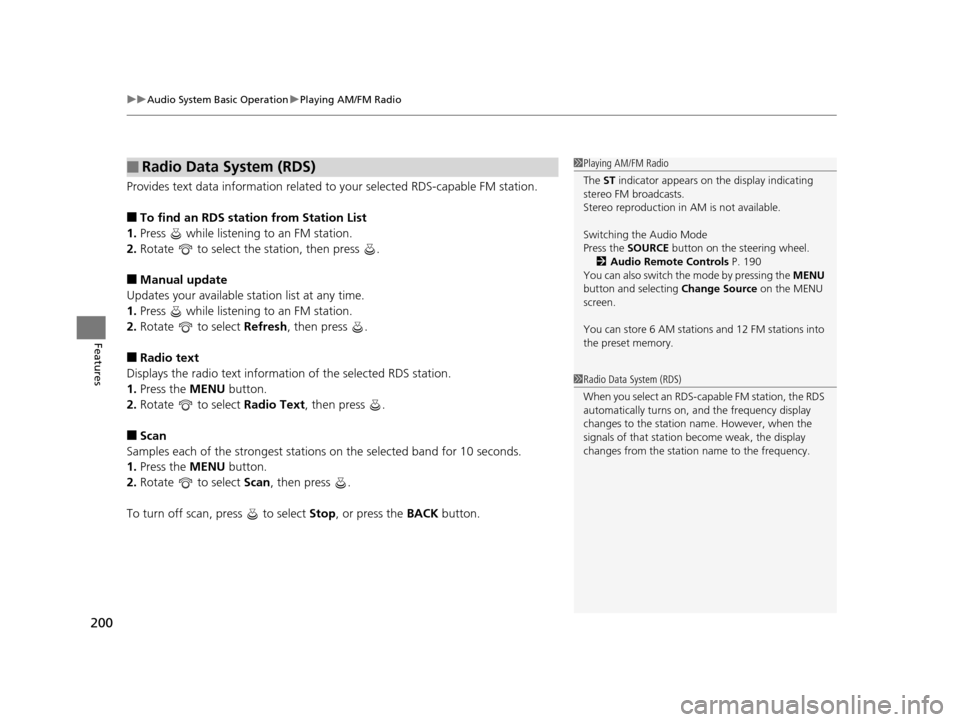
uuAudio System Basic Operation uPlaying AM/FM Radio
200
Features
Provides text data information related to your selected RDS-capable FM station.
Ō¢ĀTo find an RDS station from Station List
1. Press while listening to an FM station.
2. Rotate to select the station, then press .
Ō¢ĀManual update
Updates your available station list at any time.
1. Press while listening to an FM station.
2. Rotate to select Refresh, then press .
Ō¢ĀRadio text
Displays the radio text informat ion of the selected RDS station.
1. Press the MENU button.
2. Rotate to select Radio Text, then press .
Ō¢ĀScan
Samples each of the strongest stations on the selected band for 10 seconds.
1. Press the MENU button.
2. Rotate to select Scan, then press .
To turn off scan, press to select Stop, or press the BACK button.
Ō¢ĀRadio Data System (RDS)1Playing AM/FM Radio
The ST indicator appears on the display indicating
stereo FM broadcasts.
Stereo reproduction in AM is not available.
Switching the Audio Mode
Press the SOURCE button on the steering wheel.
2 Audio Remote Controls P. 190
You can also switch the mode by pressing the MENU
button and selecting Change Source on the MENU
screen.
You can store 6 AM stations and 12 FM stations into
the preset memory.
1 Radio Data System (RDS)
When you select an RDS-capable FM station, the RDS
automatically turns on, and the frequency display
changes to the station name. However, when the
signals of that station become weak, the display
changes from the statio n name to the frequency.
16 US ACCORD 2D (KA KC KL)-31T3L6300.book 200 ŃāÜŃā╝ŃéĖ ’╝Æ’╝É’╝æ’╝ĢÕ╣┤’╝Śµ£ł’╝Æ’╝ōµŚźŃĆƵ£©µø£µŚźŃĆĆÕŹłÕŠī’╝öµÖé’╝æ’╝æÕłå
Page 240 of 609
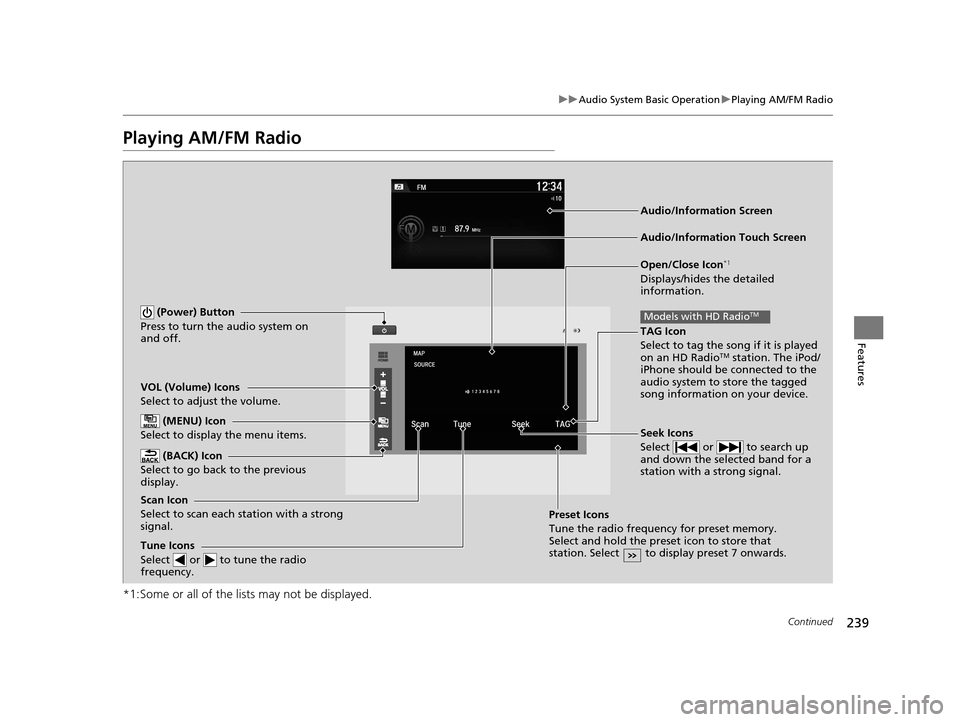
239
uuAudio System Basic Operation uPlaying AM/FM Radio
Continued
Features
Playing AM/FM Radio
*1:Some or all of the lists may not be displayed.
VOL (Volume) Icons
Select to adjust the volume.
(BACK) Icon
Select to go back to the previous
display.
Seek Icons
Select or to search up
and down the selected band for a
station with a strong signal.
(Power) Button
Press to turn the audio system on
and off.
Open/Close Icon*1
Displays/hides the detailed
information.
(MENU) Icon
Select to display the menu items.
TAG Icon
Select to tag the song if it is played
on an HD Radio
TM station. The iPod/
iPhone should be connected to the
audio system to store the tagged
song information on your device.
Models with HD RadioTM
Tune Icons
Select or to tune the radio
frequency.
Audio/Information Touch Screen
Scan Icon
Select to scan each station with a strong
signal. Preset Icons
Tune the radio frequency for preset memory.
Select and hold the preset icon to store that
station. Select to display preset 7 onwards.
Audio/Information Screen
16 US ACCORD 2D (KA KC KL)-31T3L6300.book 239 ŃāÜŃā╝ŃéĖ ’╝Æ’╝É’╝æ’╝ĢÕ╣┤’╝Śµ£ł’╝Æ’╝ōµŚźŃĆƵ£©µø£µŚźŃĆĆÕŹłÕŠī’╝öµÖé’╝æ’╝æÕłå
Page 243 of 609
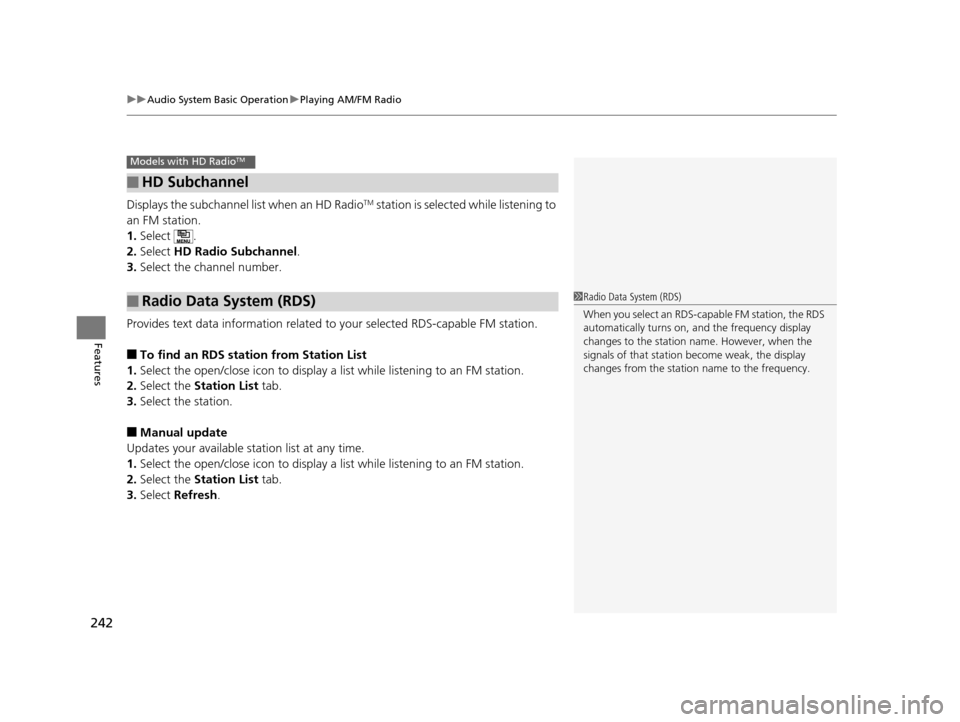
uuAudio System Basic Operation uPlaying AM/FM Radio
242
Features
Displays the subchannel list when an HD RadioTM station is selected while listening to
an FM station.
1. Select .
2. Select HD Radio Subchannel .
3. Select the channel number.
Provides text data information related to your selected RDS-capable FM station.
Ō¢ĀTo find an RDS station from Station List
1. Select the open/close icon to display a list while listening to an FM station.
2. Select the Station List tab.
3. Select the station.
Ō¢ĀManual update
Updates your available station list at any time.
1. Select the open/close icon to display a list while listening to an FM station.
2. Select the Station List tab.
3. Select Refresh .
Ō¢ĀHD Subchannel
Ō¢ĀRadio Data System (RDS)
Models with HD RadioTM
1Radio Data System (RDS)
When you select an RDS-capable FM station, the RDS
automatically turns on, and the frequency display
changes to the station name. However, when the
signals of that station become weak, the display
changes from the statio n name to the frequency.
16 US ACCORD 2D (KA KC KL)-31T3L6300.book 242 ŃāÜŃā╝ŃéĖ ’╝Æ’╝É’╝æ’╝ĢÕ╣┤’╝Śµ£ł’╝Æ’╝ōµŚźŃĆƵ£©µø£µŚźŃĆĆÕŹłÕŠī’╝öµÖé’╝æ’╝æÕłå
Page 324 of 609
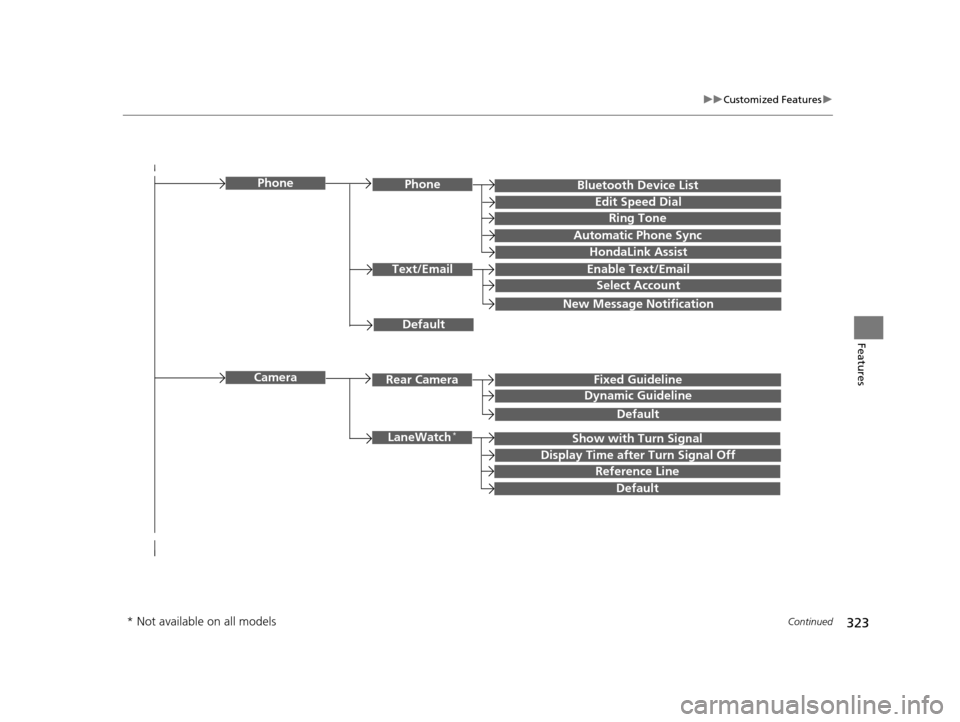
323
uuCustomized Features u
Continued
Features
Bluetooth Device List
Default
PhonePhone
Edit Speed Dial
Ring Tone
Automatic Phone Sync
HondaLink Assist
Text/EmailEnable Text/Email
Select Account
New Message Notification
Camera
Show with Turn SignalLaneWatch*
Display Time after Turn Signal Off
Reference Line
Default
Rear CameraFixed Guideline
Dynamic Guideline
Default
* Not available on all models
16 US ACCORD 2D (KA KC KL)-31T3L6300.book 323 ŃāÜŃā╝ŃéĖ ’╝Æ’╝É’╝æ’╝ĢÕ╣┤’╝Śµ£ł’╝Æ’╝ōµŚźŃĆƵ£©µø£µŚźŃĆĆÕŹłÕŠī’╝öµÖé’╝æ’╝æÕłå
Page 338 of 609
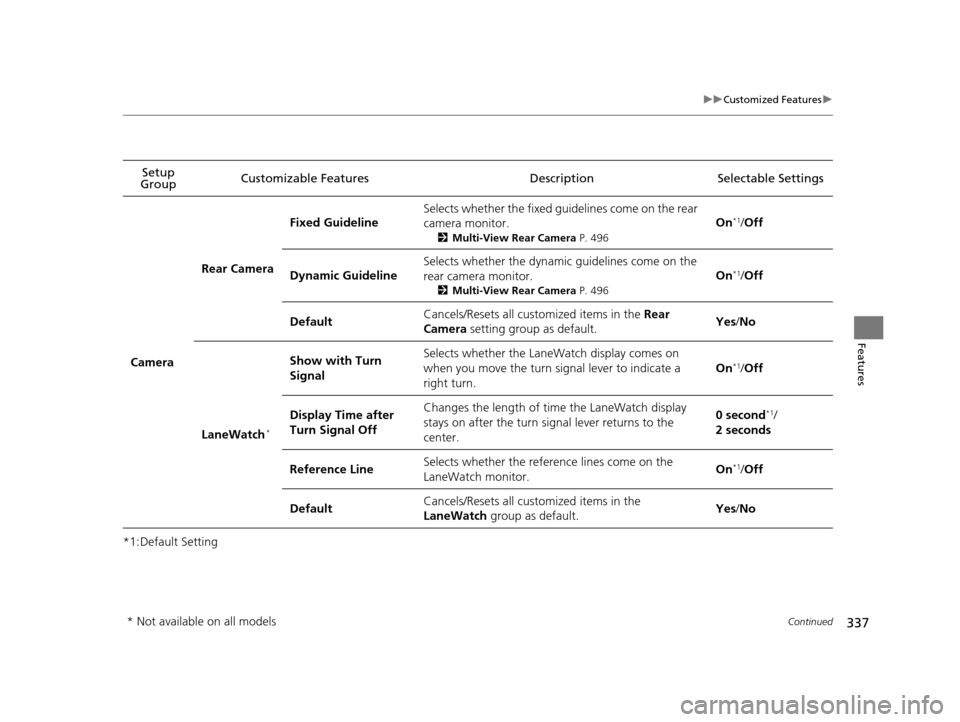
337
uuCustomized Features u
Continued
Features
*1:Default SettingSetup
Group Customizable Features Description Selectable Settings
Camera
Rear Camera
Fixed Guideline
Selects whether the fixed guidelines come on the rear
camera monitor.
2
Multi-View Rear Camera P. 496
On*1/Off
Dynamic Guideline
Selects whether the dynamic guidelines come on the
rear camera monitor.
2 Multi-View Rear Camera P. 496
On*1/Off
DefaultCancels/Resets all cust omized items in the Rear
Camera setting group as default.Yes /No
LaneWatch*
Show with Turn
SignalSelects whether the LaneWatch display comes on
when you move the turn signal lever to indicate a
right turn.
On*1/Off
Display Time after
Turn Signal OffChanges the length of time the LaneWatch display
stays on after the turn signal lever returns to the
center.0 second*1/
2 seconds
Reference LineSelects whether the reference lines come on the
LaneWatch monitor.On*1/ Off
DefaultCancels/Resets all cust omized items in the
LaneWatch group as default.Yes/No
* Not available on all models
16 US ACCORD 2D (KA KC KL)-31T3L6300.book 337 ŃāÜŃā╝ŃéĖ ’╝Æ’╝É’╝æ’╝ĢÕ╣┤’╝Śµ£ł’╝Æ’╝ōµŚźŃĆƵ£©µø£µŚźŃĆĆÕŹłÕŠī’╝öµÖé’╝æ’╝æÕłå
Page 426 of 609
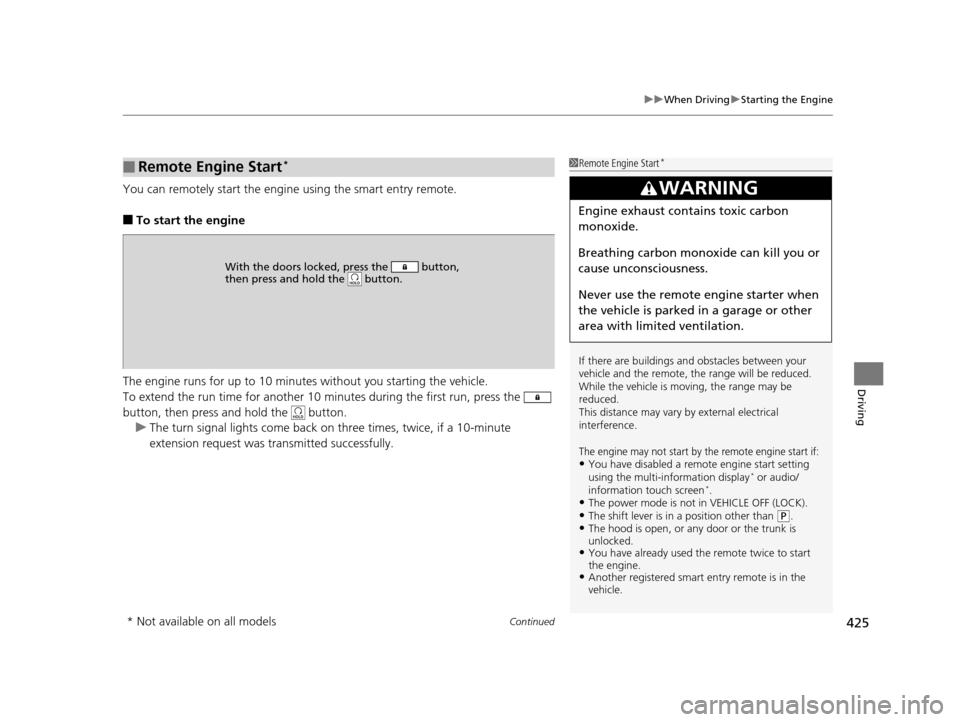
Continued425
uuWhen Driving uStarting the Engine
Driving
You can remotely start the engine using the smart entry remote.
Ō¢ĀTo start the engine
The engine runs for up to 10 minu tes without you starting the vehicle.
To extend the run time for another 10 mi nutes during the first run, press the
button, then press an d hold the button.
u The turn signal lights come back on three times, twice, if a 10-minute
extension request was transmitted successfully.
Ō¢ĀRemote Engine Start*1 Remote Engine Start*
If there are buildings an d obstacles between your
vehicle and the remote, th e range will be reduced.
While the vehicle is moving, the range may be
reduced.
This distance may vary by external electrical
interference.
The engine may not start by the remote engine start if:ŌĆóYou have disabled a remo te engine start setting
using the multi-information display* or audio/
information touch screen*.ŌĆóThe power mode is not in VEHICLE OFF (LOCK).ŌĆóThe shift lever is in a position other than ( P.ŌĆóThe hood is open, or any door or the trunk is
unlocked.
ŌĆóYou have already used the remote twice to start
the engine.
ŌĆóAnother registered smart entry remote is in the
vehicle.
3WARNING
Engine exhaust contains toxic carbon
monoxide.
Breathing carbon monoxide can kill you or
cause unconsciousness.
Never use the remote engine starter when
the vehicle is parked in a garage or other
area with limited ventilation.
With the doors locked , press the button,
then press and hold the button.
* Not available on all models
16 US ACCORD 2D (KA KC KL)-31T3L6300.book 425 ŃāÜŃā╝ŃéĖ ’╝Æ’╝É’╝æ’╝ĢÕ╣┤’╝Śµ£ł’╝Æ’╝ōµŚźŃĆƵ£©µø£µŚźŃĆĆÕŹłÕŠī’╝öµÖé’╝æ’╝æÕłå
Page 461 of 609
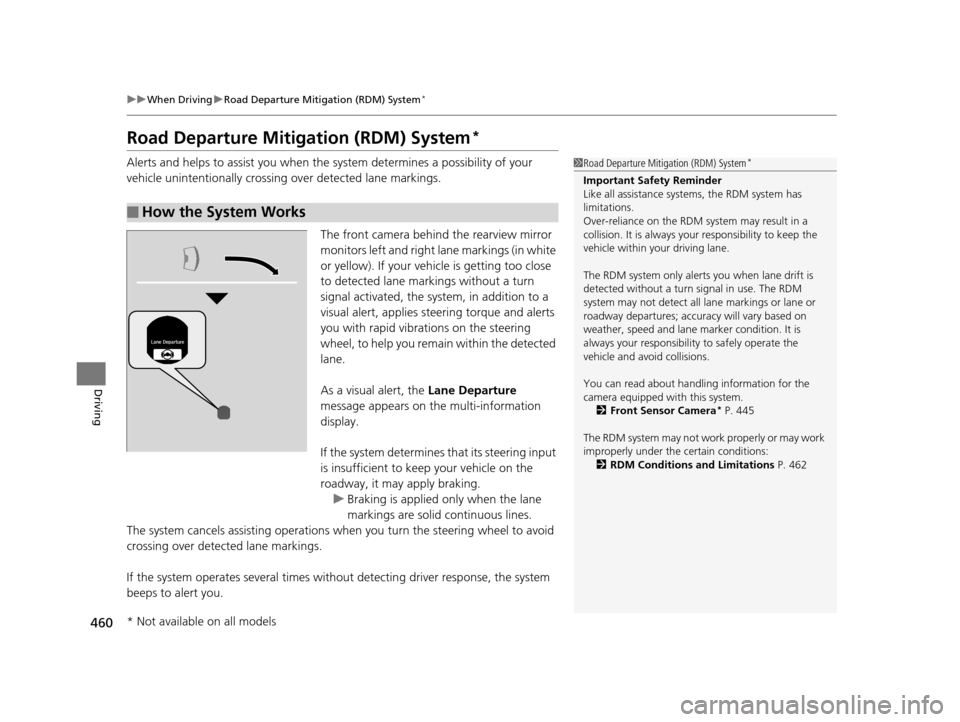
460
uuWhen Driving uRoad Departure Mitigation (RDM) System*
Driving
Road Departure Mitigation (RDM) System*
Alerts and helps to assist you when the system determines a possibility of your
vehicle unintentionally crossing over detected lane markings.
The front camera behind the rearview mirror
monitors left and right la ne markings (in white
or yellow). If your vehicle is getting too close
to detected lane markings without a turn
signal activated, the system, in addition to a
visual alert, applies st eering torque and alerts
you with rapid vibrations on the steering
wheel, to help you remain within the detected
lane.
As a visual alert, the Lane Departure
message appears on the multi-information
display.
If the system determines that its steering input
is insufficient to keep your vehicle on the
roadway, it may apply braking. u Braking is applied only when the lane
markings are solid continuous lines.
The system cancels assisting operations wh en you turn the steering wheel to avoid
crossing over detected lane markings.
If the system operates several times without detecting driver response, the system
beeps to alert you.
Ō¢ĀHow the System Works
1 Road Departure Mitigation (RDM) System*
Important Safety Reminder
Like all assistance systems, the RDM system has
limitations.
Over-reliance on the RDM system may result in a
collision. It is always your responsibility to keep the
vehicle within your driving lane.
The RDM system only alerts you when lane drift is
detected without a turn signal in use. The RDM
system may not detect all la ne markings or lane or
roadway departures; accu racy will vary based on
weather, speed and lane marker condition. It is
always your responsibilit y to safely operate the
vehicle and avoid collisions.
You can read about handling information for the
camera equipped with this system.
2 Front Sensor Camera
* P. 445
The RDM system may not wo rk properly or may work
improperly under the certain conditions:
2 RDM Conditions and Limitations P. 462
* Not available on all models
16 US ACCORD 2D (KA KC KL)-31T3L6300.book 460 ŃāÜŃā╝ŃéĖ ’╝Æ’╝É’╝æ’╝ĢÕ╣┤’╝Śµ£ł’╝Æ’╝ōµŚźŃĆƵ£©µø£µŚźŃĆĆÕŹłÕŠī’╝öµÖé’╝æ’╝æÕłå
Page 462 of 609
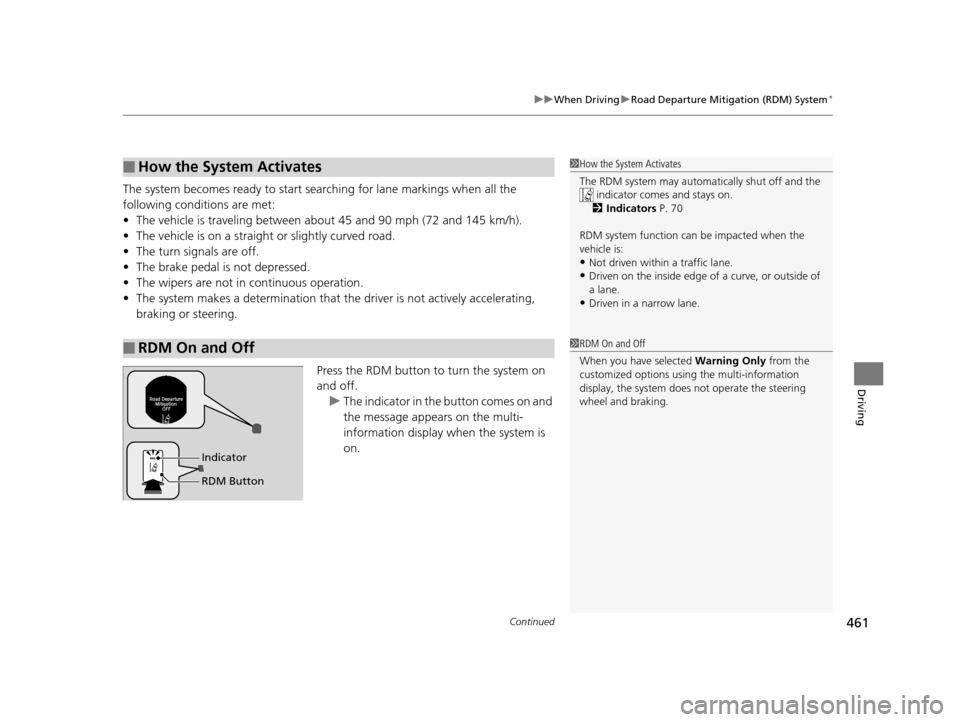
Continued461
uuWhen Driving uRoad Departure Mitigation (RDM) System*
Driving
The system becomes ready to start sear ching for lane markings when all the
following conditions are met:
ŌĆó The vehicle is traveling between about 45 and 90 mph (72 and 145 km/h).
ŌĆó The vehicle is on a straight or slightly curved road.
ŌĆó The turn signals are off.
ŌĆó The brake pedal is not depressed.
ŌĆó The wipers are not in continuous operation.
ŌĆó The system makes a determination that th e driver is not actively accelerating,
braking or steering.
Press the RDM button to turn the system on
and off.u The indicator in the button comes on and
the message appears on the multi-
information display when the system is
on.
Ō¢ĀHow the System Activates
Ō¢ĀRDM On and Off
1 How the System Activates
The RDM system may automa tically shut off and the
indicator comes and stays on.
2 Indicators P. 70
RDM system function can be impacted when the
vehicle is:
ŌĆóNot driven within a traffic lane.ŌĆóDriven on the inside edge of a curve, or outside of
a lane.
ŌĆóDriven in a narrow lane.
1 RDM On and Off
When you have selected Warning Only from the
customized options usi ng the multi-information
display, the system does not operate the steering
wheel and braking.
RDM Button
Indicator
16 US ACCORD 2D (KA KC KL)-31T3L6300.book 461 ŃāÜŃā╝ŃéĖ ’╝Æ’╝É’╝æ’╝ĢÕ╣┤’╝Śµ£ł’╝Æ’╝ōµŚźŃĆƵ£©µø£µŚźŃĆĆÕŹłÕŠī’╝öµÖé’╝æ’╝æÕłå
Page 465 of 609
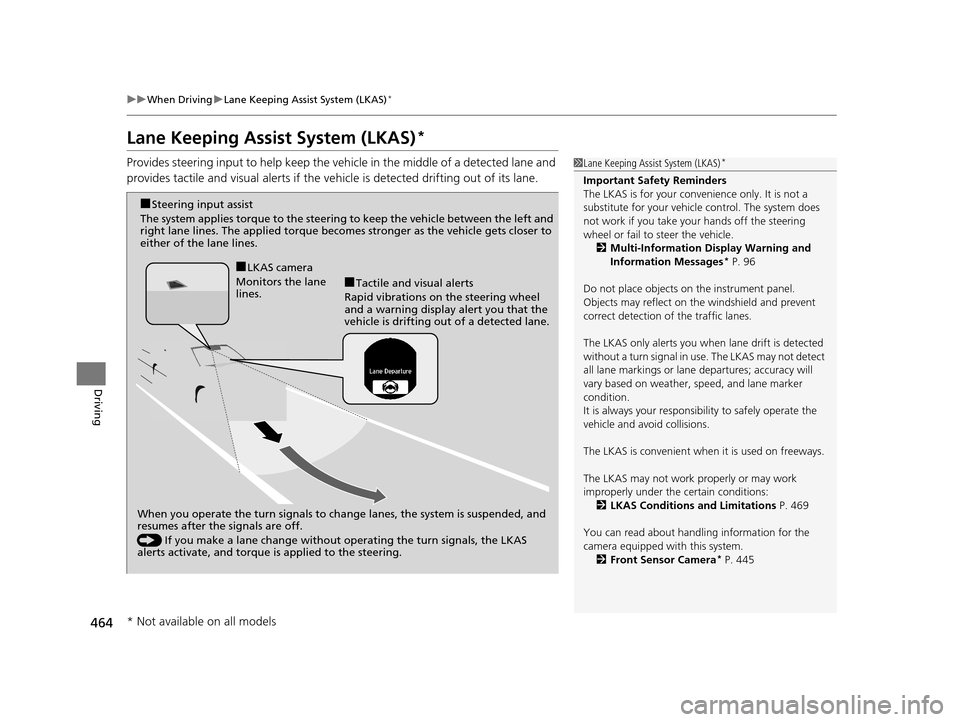
464
uuWhen Driving uLane Keeping Assist System (LKAS)*
Driving
Lane Keeping Assist System (LKAS)*
Provides steering input to help keep the vehicle in the middle of a detected lane and
provides tactile and visual alerts if the ve hicle is detected drifting out of its lane.1Lane Keeping Assist System (LKAS)*
Important Safety Reminders
The LKAS is for your convenience only. It is not a
substitute for your vehicle control. The system does
not work if you take y our hands off the steering
wheel or fail to steer the vehicle.
2 Multi-Information Display Warning and
Information Messages
* P. 96
Do not place objects on the instrument panel.
Objects may reflect on th e windshield and prevent
correct detection of the traffic lanes.
The LKAS only alerts you wh en lane drift is detected
without a turn signal in use. The LKAS may not detect
all lane markings or lane departures; accuracy will
vary based on weather, speed, and lane marker
condition.
It is always your responsibility to safely operate the
vehicle and avoid collisions.
The LKAS is convenient when it is used on freeways.
The LKAS may not work properly or may work
improperly under the certain conditions: 2 LKAS Conditions and Limitations P. 469
You can read about handling information for the
camera equipped with this system. 2 Front Sensor Camera
* P. 445
When you operate the turn signals to cha nge lanes, the system is suspended, and
resumes after the signals are off.
() If you make a lane change without operating the turn signals, the LKAS
alerts activate, and torque is applied to the steering.
Ō¢ĀLKAS camera
Monitors the lane
lines.
Ō¢ĀTactile and visual alerts
Rapid vibrations on the steering wheel
and a warning display alert you that the
vehicle is drifting out of a detected lane.
Ō¢ĀSteering input assist
The system applies torque to the steering to keep the vehicle between the left and
right lane lines. The applied torque become s stronger as the vehicle gets closer to
either of the lane lines.
* Not available on all models
16 US ACCORD 2D (KA KC KL)-31T3L6300.book 464 ŃāÜŃā╝ŃéĖ ’╝Æ’╝É’╝æ’╝ĢÕ╣┤’╝Śµ£ł’╝Æ’╝ōµŚźŃĆƵ£©µø£µŚźŃĆĆÕŹłÕŠī’╝öµÖé’╝æ’╝æÕłå
Page 467 of 609
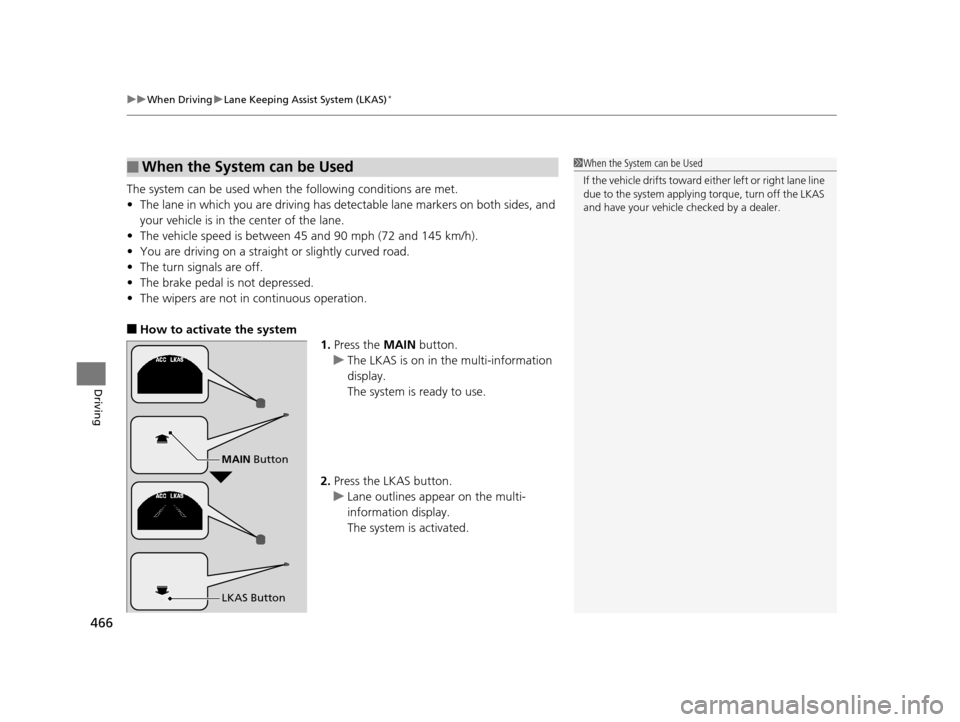
uuWhen Driving uLane Keeping Assist System (LKAS)*
466
Driving
The system can be used when the following conditions are met.
ŌĆó The lane in which you are driving has dete ctable lane markers on both sides, and
your vehicle is in the center of the lane.
ŌĆó The vehicle speed is between 45 and 90 mph (72 and 145 km/h).
ŌĆó You are driving on a straight or slightly curved road.
ŌĆó The turn signals are off.
ŌĆó The brake pedal is not depressed.
ŌĆó The wipers are not in continuous operation.
Ō¢ĀHow to activate the system
1.Press the MAIN button.
u The LKAS is on in the multi-information
display.
The system is ready to use.
2. Press the LKAS button.
u Lane outlines appear on the multi-
information display.
The system is activated.
Ō¢ĀWhen the System can be Used1When the System can be Used
If the vehicle drifts toward ei ther left or right lane line
due to the system applying torque, turn off the LKAS
and have your vehicle checked by a dealer.
MAIN Button
LKAS Button
16 US ACCORD 2D (KA KC KL)-31T3L6300.book 466 ŃāÜŃā╝ŃéĖ ’╝Æ’╝É’╝æ’╝ĢÕ╣┤’╝Śµ£ł’╝Æ’╝ōµŚźŃĆƵ£©µø£µŚźŃĆĆÕŹłÕŠī’╝öµÖé’╝æ’╝æÕłå