parking brake HONDA ACCORD COUPE 2016 9.G Owners Manual
[x] Cancel search | Manufacturer: HONDA, Model Year: 2016, Model line: ACCORD COUPE, Model: HONDA ACCORD COUPE 2016 9.GPages: 609, PDF Size: 36.04 MB
Page 7 of 609
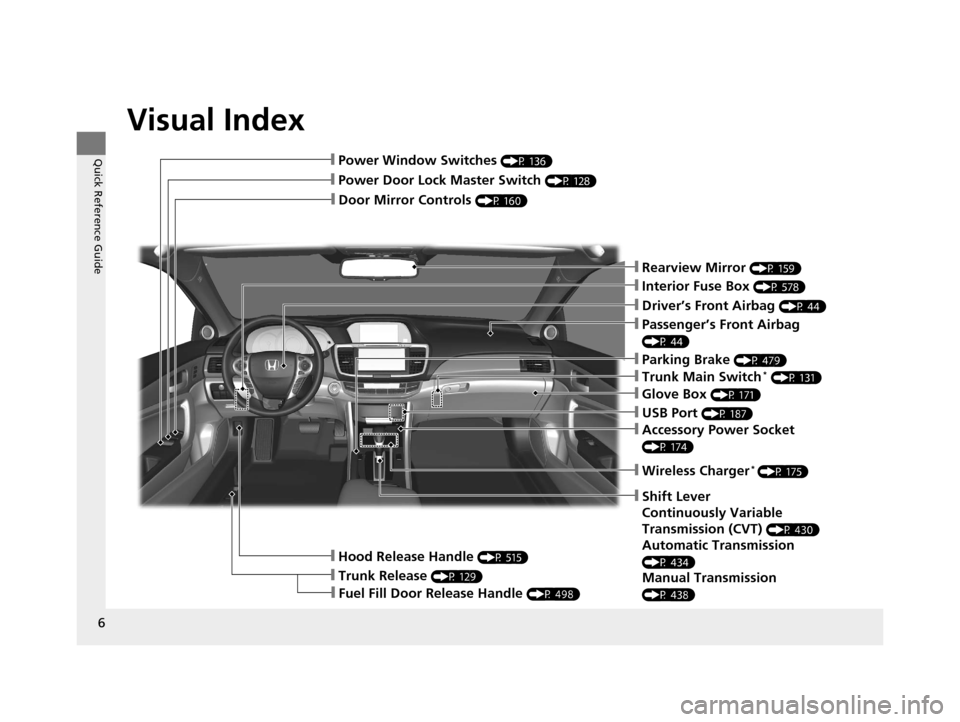
Visual Index
6
Quick Reference Guide
❙Door Mirror Controls (P 160)
❙Passenger’s Front Airbag
(P 44)
❙Parking Brake (P 479)
❙Glove Box (P 171)
❙Rearview Mirror (P 159)
❙Hood Release Handle (P 515)
❙Power Door Lock Master Switch (P 128)
❙Power Window Switches (P 136)
❙Interior Fuse Box (P 578)
❙Driver’s Front Airbag (P 44)
❙Trunk Main Switch* (P 131)
❙Fuel Fill Door Release Handle (P 498)
❙Trunk Release (P 129)
❙Shift Lever
Continuously Variable
Transmission (CVT)
(P 430)
Automatic Transmission
(P 434)
Manual Transmission
(P 438)
❙USB Port (P 187)
❙Accessory Power Socket
(P 174)
❙Wireless Charger* (P 175)
16 US ACCORD 2D (KA KC KL)-31T3L6300.book 6 ページ 2015年7月23日 木曜日 午後4時11分
Page 9 of 609
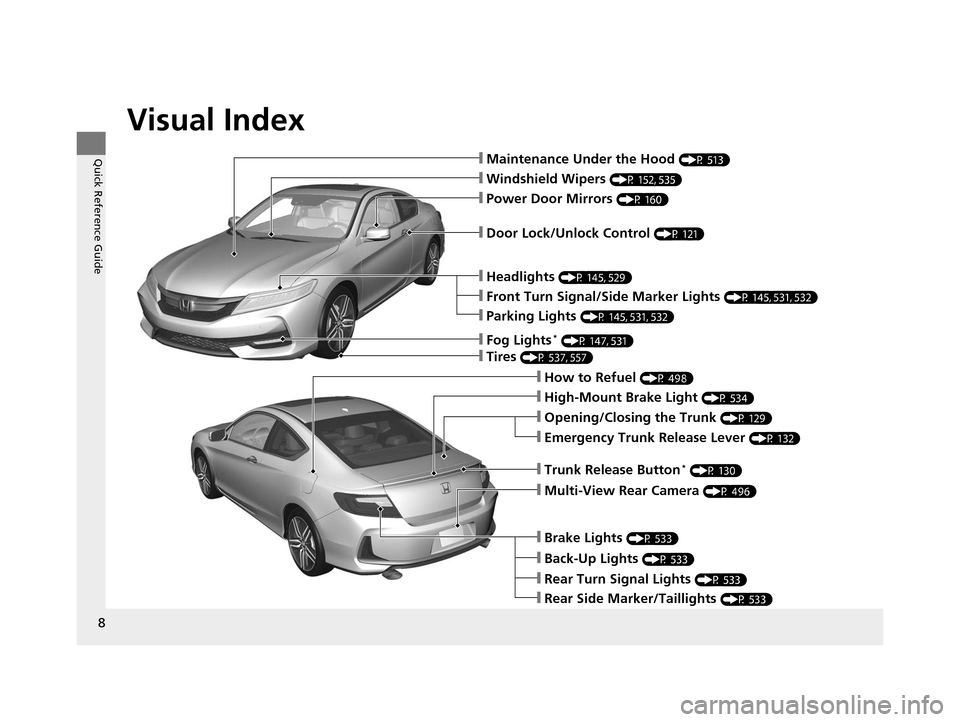
Visual Index
8
Quick Reference Guide❙Maintenance Under the Hood (P 513)
❙Windshield Wipers (P 152, 535)
❙Tires (P 537, 557)
❙Door Lock/Unlock Control (P 121)
❙Power Door Mirrors (P 160)
❙Headlights (P 145, 529)
❙How to Refuel (P 498)
❙High-Mount Brake Light (P 534)
❙Emergency Trunk Release Lever (P 132)
❙Opening/Closing the Trunk (P 129)
❙Parking Lights (P 145, 531, 532)
❙Front Turn Signal/Side Marker Lights (P 145, 531, 532)
❙Fog Lights* (P 147, 531)
❙Multi-View Rear Camera (P 496)
❙Trunk Release Button* (P 130)
❙Brake Lights (P 533)
❙Rear Side Marker/Taillights (P 533)
❙Rear Turn Signal Lights (P 533)
❙Back-Up Lights (P 533)
16 US ACCORD 2D (KA KC KL)-31T3L6300.book 8 ページ 2015年7月23日 木曜日 午後4時11分
Page 12 of 609
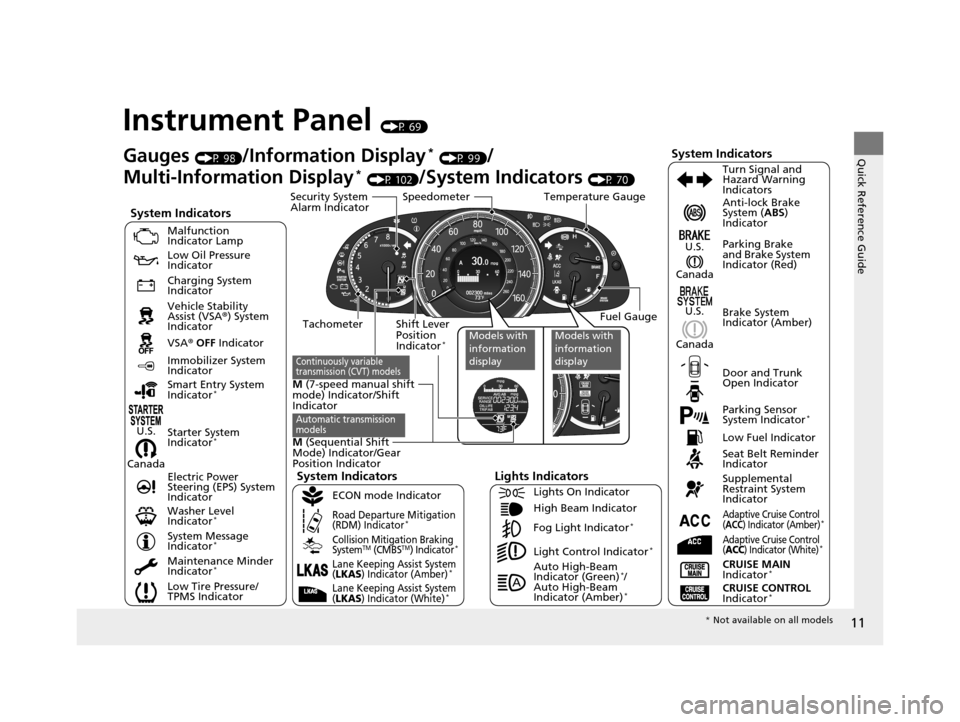
11
Quick Reference Guide
Instrument Panel (P 69)
CanadaU.S.
Low Fuel Indicator
Anti-lock Brake
System (
ABS)
Indicator
Parking Brake
and Brake System
Indicator (Red)
Canada U.S.
Washer Level
Indicator
*
System Indicators
Malfunction
Indicator Lamp
Low Oil Pressure
Indicator
Charging System
Indicator
Vehicle Stability
Assist (VSA ®) System
Indicator
VSA ® OFF Indicator
Low Tire Pressure/
TPMS Indicator Electric Power
Steering (EPS) System
Indicator
Lights Indicators
Lights On Indicator
High Beam Indicator
Fog Light Indicator
*
Immobilizer System
Indicator Seat Belt Reminder
Indicator
System Indicators
CRUISE CONTROL
Indicator*
Adaptive Cruise Control
(ACC) Indicator (Amber)*
CRUISE MAIN
Indicator*
Tachometer Speedometer
Fuel Gauge
Security System
Alarm Indicator
Shift Lever
Position
Indicator
*
Gauges (P 98)/Information Display* (P 99)/
Multi-Information Display
* (P 102)/System Indicators (P 70) Turn Signal and
Hazard Warning
Indicators
System Indicators
Temperature Gauge
M (7-speed manual shift
mode) Indicator/Shift
Indicator
Maintenance Minder
Indicator*
Smart Entry System
Indicator*
Starter System
Indicator*
System Message
Indicator*
ECON mode Indicator
Road Departure Mitigation
(RDM) Indicator*
Collision Mitigation Braking
SystemTM (CMBSTM) Indicator*Light Control Indicator*
Door and Trunk
Open Indicator Brake System
Indicator (Amber)
Supplemental
Restraint System
Indicator
Canada
U.S.
Models with
information
displayModels with
information
display
Auto High-Beam
Indicator (Green)*/
Auto High-Beam
Indicator (Amber)
*
Lane Keeping Assist System
(LKAS) Indicator (Amber)*
Lane Keeping Assist System
(LKAS) Indicator (White)*
Parking Sensor
System Indicator*
Adaptive Cruise Control
(ACC) Indicator (White)*
Continuously variable
transmission (CVT) models
M (Sequential Shift
Mode) Indicator/Gear
Position Indicator
Automatic transmission
models
* Not available on all models
16 US ACCORD 2D (KA KC KL)-31T3L6300.book 11 ページ 2015年7月23日 木曜日 午後4時11分
Page 28 of 609
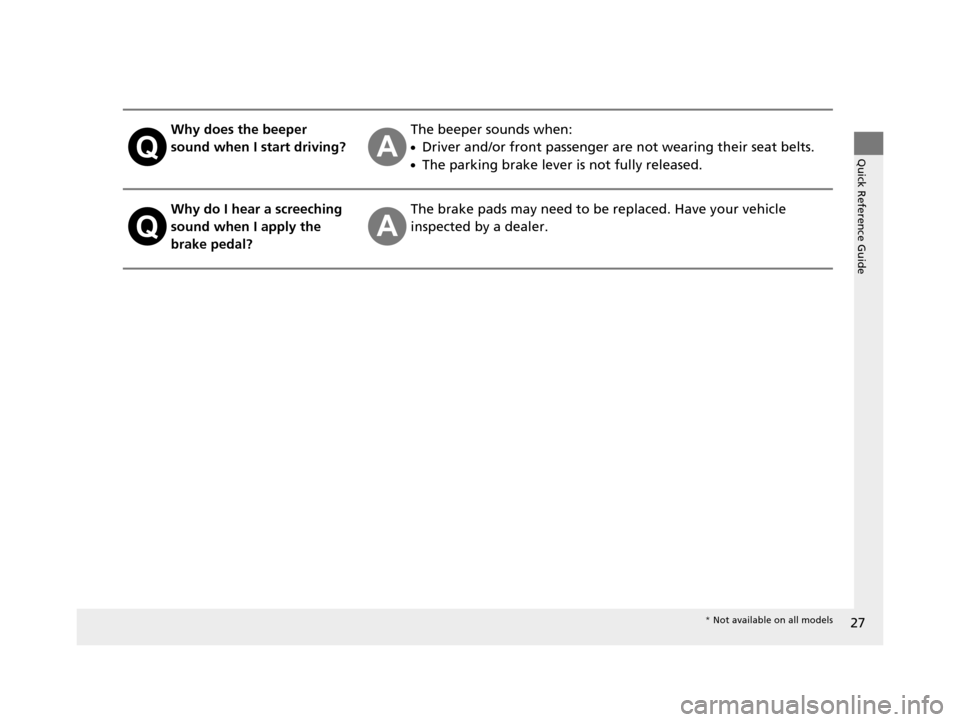
27
Quick Reference Guide
Why does the beeper
sound when I start driving?The beeper sounds when:
●Driver and/or front passenger are not wearing their seat belts.
●The parking brake lever is not fully released.
Why do I hear a screeching
sound when I apply the
brake pedal?The brake pads may need to be replaced. Have your vehicle
inspected by a dealer.
* Not available on all models
16 US ACCORD 2D (KA KC KL)-31T3L6300.book 27 ページ 2015年7月23日 木曜日 午後4時11分
Page 71 of 609
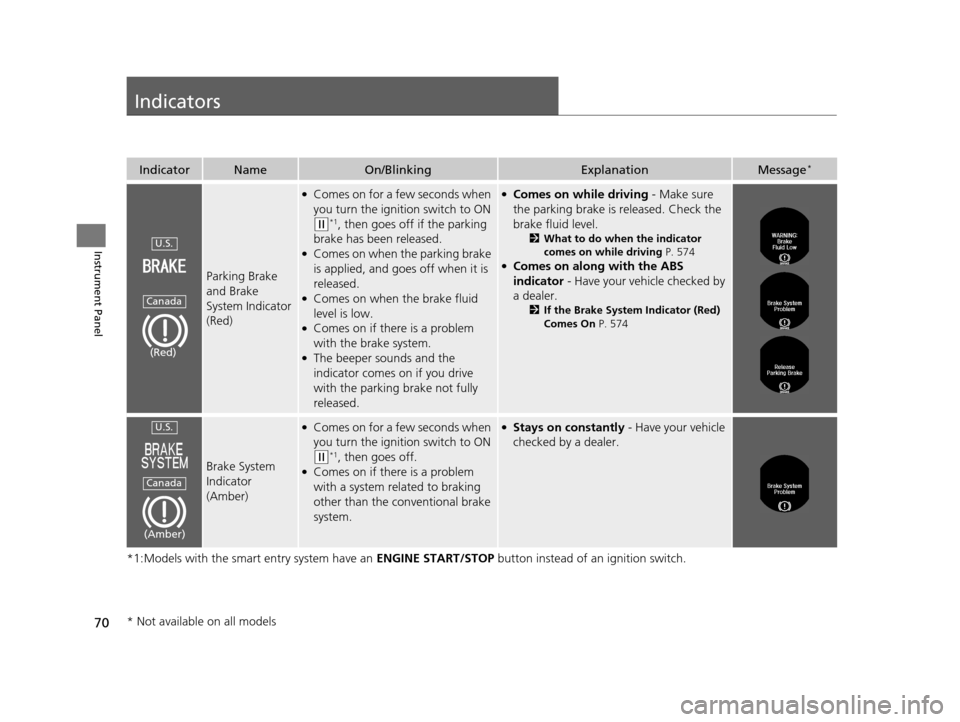
70
Instrument Panel
Indicators
*1:Models with the smart entry system have an ENGINE START/STOP button instead of an ignition switch.
IndicatorNameOn/BlinkingExplanationMessage*
Parking Brake
and Brake
System Indicator
(Red)
●Comes on for a few seconds when
you turn the igniti on switch to ON
(w*1, then goes off if the parking
brake has been released.
●Comes on when the parking brake
is applied, and goes off when it is
released.
●Comes on when the brake fluid
level is low.
●Comes on if there is a problem
with the brake system.
●The beeper sounds and the
indicator comes on if you drive
with the parking brake not fully
released.
●Comes on while driving - Make sure
the parking brake is released. Check the
brake fluid level.
2 What to do when the indicator
comes on while driving P. 574
●Comes on along with the ABS
indicator - Have your vehicle checked by
a dealer.
2 If the Brake System Indicator (Red)
Comes On P. 574
Brake System
Indicator
(Amber)
●Comes on for a fe w seconds when
you turn the igniti on switch to ON
(w*1, then goes off.●Comes on if there is a problem
with a system related to braking
other than the conventional brake
system.
●Stays on constantly - Have your vehicle
checked by a dealer.
U.S.
Canada
(Red)
U.S.
Canada
(Amber)
* Not available on all models
16 US ACCORD 2D (KA KC KL)-31T3L6300.book 70 ページ 2015年7月23日 木曜日 午後4時11分
Page 152 of 609
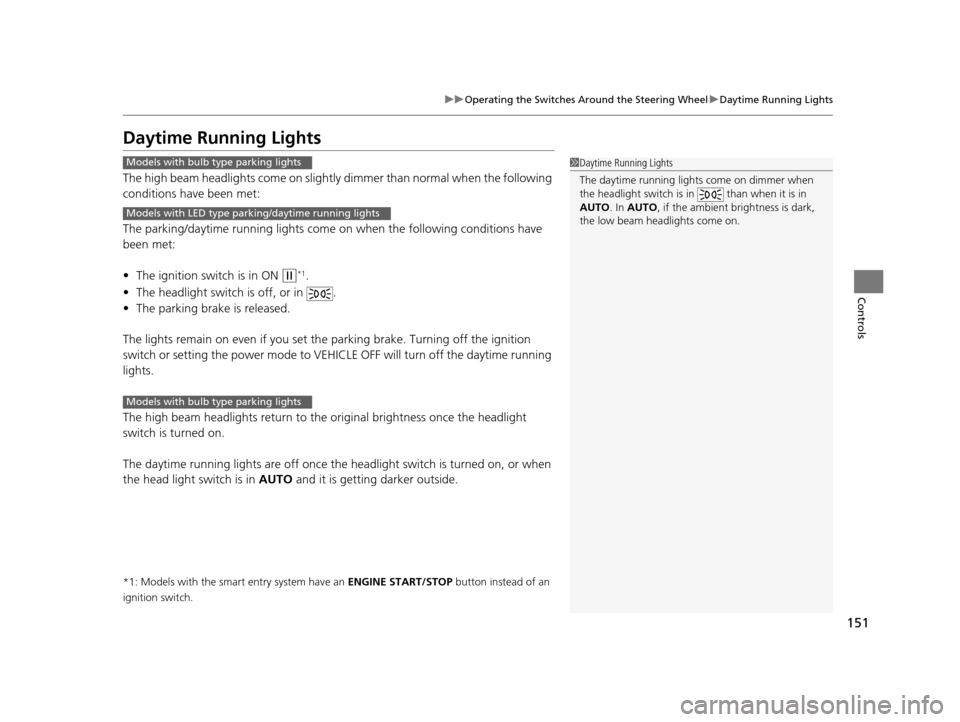
151
uuOperating the Switches Around the Steering Wheel uDaytime Running Lights
Controls
Daytime Running Lights
The high beam headlights come on slightly dimmer than normal when the following
conditions have been met:
The parking/daytime running lights come on when the following conditions have
been met:
• The ignition switch is in ON
(w*1.
• The headlight switch is off, or in .
• The parking brake is released.
The lights remain on even if you set th e parking brake. Turning off the ignition
switch or setting the power mode to VEHI CLE OFF will turn off the daytime running
lights.
The high beam headlights return to the original brightness once the headlight
switch is turned on.
The daytime running lights are off once the h eadlight switch is turned on, or when
the head light switch is in AUTO and it is getting darker outside.
*1: Models with the smart entry system have an ENGINE START/STOP button instead of an
ignition switch.
1 Daytime Running Lights
The daytime running lights come on dimmer when
the headlight switch is in than when it is in
AUTO . In AUTO , if the ambient brightness is dark,
the low beam headlights come on.Models with bulb type parking lights
Models with LED type parking/daytime running lights
Models with bulb type parking lights
16 US ACCORD 2D (KA KC KL)-31T3L6300.book 151 ページ 2015年7月23日 木曜日 午後4時11分
Page 158 of 609
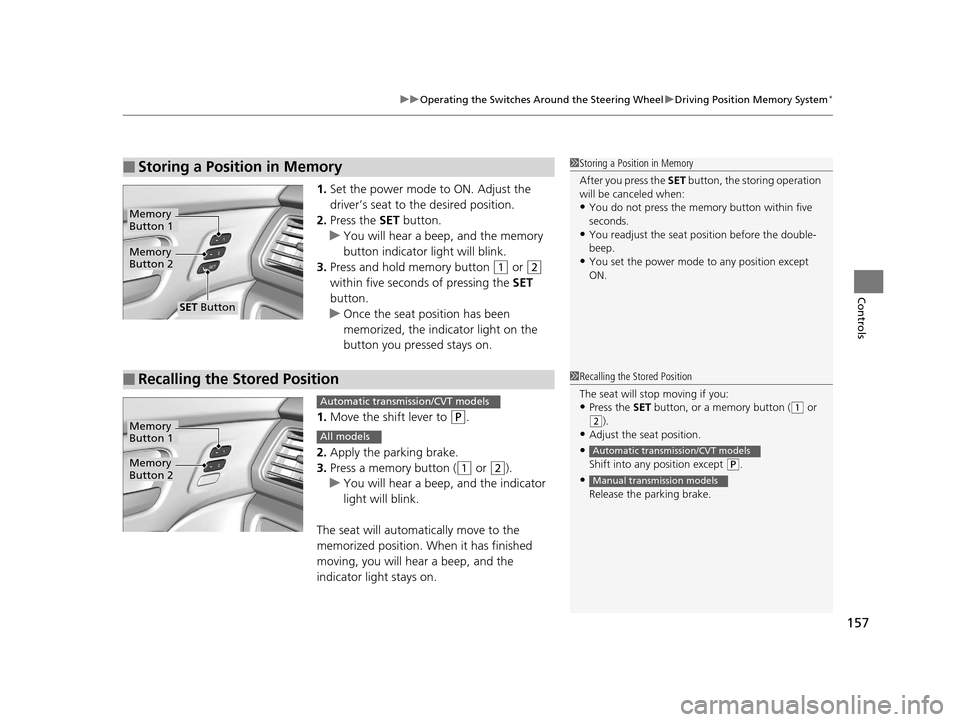
157
uuOperating the Switches Around the Steering Wheel uDriving Position Memory System*
Controls
1. Set the power mode to ON. Adjust the
driver’s seat to the desired position.
2. Press the SET button.
u You will hear a beep, and the memory
button indicator light will blink.
3. Press and hold memory button
(1 or (2
within five seconds of pressing the SET
button.
u Once the seat position has been
memorized, the indicator light on the
button you pressed stays on.
1. Move the shift lever to
(P.
2. Apply the parking brake.
3. Press a memory button (
(1 or (2).
u You will hear a beep, and the indicator
light will blink.
The seat will automatically move to the
memorized position. When it has finished
moving, you will hear a beep, and the
indicator light stays on.
■Storing a Position in Memory1 Storing a Position in Memory
After you press the SET button, the storing operation
will be canceled when:
•You do not press the memory button within five
seconds.
•You readjust the seat position before the double-
beep.
•You set the power mode to any position except
ON.
Memory
Button 1
Memory
Button 2
SET Button
■Recalling the Stored Position1 Recalling the Stored Position
The seat will st op moving if you:
•Press the SET button, or a memory button ((1 or
(2).
•Adjust the seat position.
•Shift into any position except (P.
•
Release the parking brake.
Automatic transmission/CVT models
Manual transmission models
Memory
Button 1
Memory
Button 2
Automatic transmission/CVT models
All models
16 US ACCORD 2D (KA KC KL)-31T3L6300.book 157 ページ 2015年7月23日 木曜日 午後4時11分
Page 299 of 609
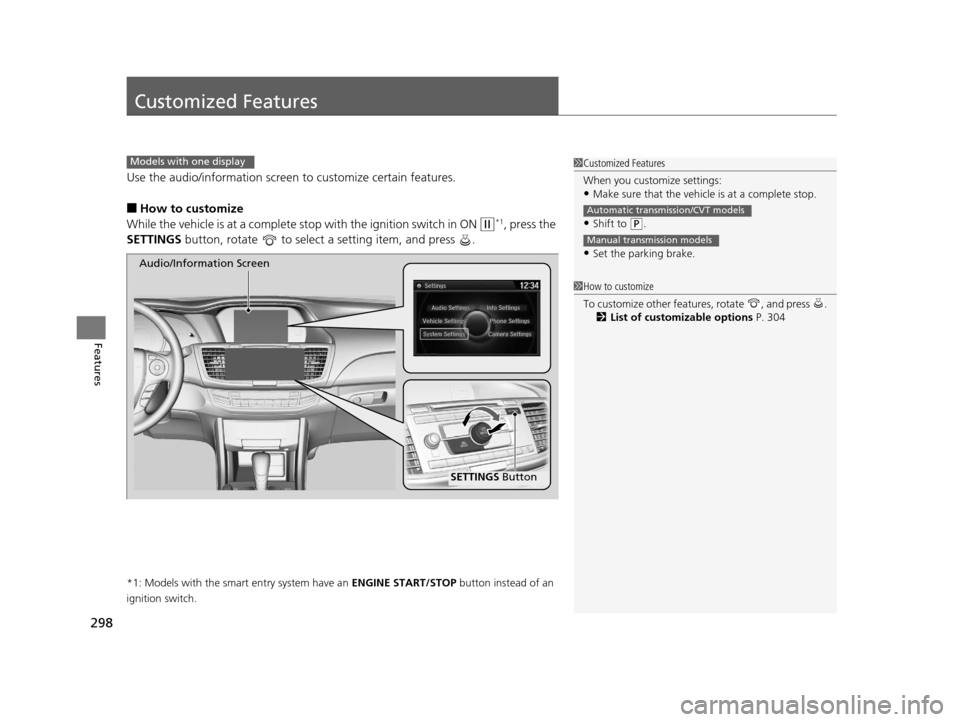
298
Features
Customized Features
Use the audio/information screen to customize certain features.
■How to customize
While the vehicle is at a complete st op with the ignition switch in ON
(w*1, press the
SETTINGS button, rotate to select a setting item, and press .
*1: Models with the smart entry system have an ENGINE START/STOP button instead of an
ignition switch.
1 Customized Features
When you customize settings:
•Make sure that the vehicle is at a complete stop.
•Shift to (P.
•Set the parking brake.
Automatic transmission/CVT models
Manual transmission models
Models with one display
1 How to customize
To customize other featur es, rotate , and press .
2 List of customizable options P. 304
SETTINGS Button
Audio/Information Screen
16 US ACCORD 2D (KA KC KL)-31T3L6300.book 298 ページ 2015年7月23日 木曜日 午後4時11分
Page 317 of 609
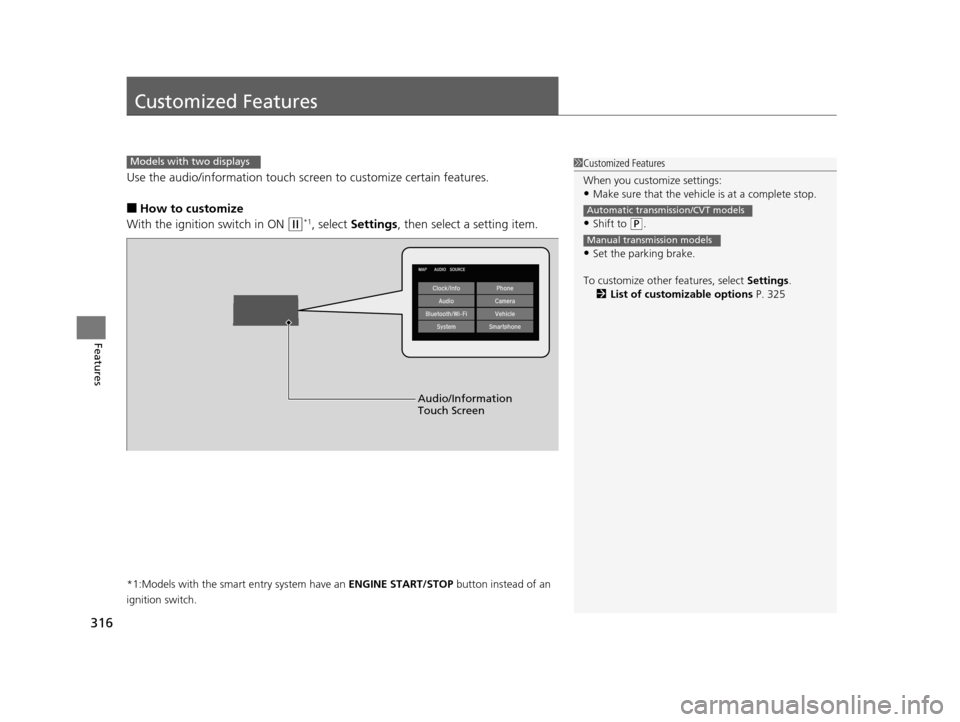
316
Features
Customized Features
Use the audio/information touch screen to customize certain features.
■How to customize
With the ignition switch in ON
(w*1, select Settings , then select a setting item.
*1:Models with the smart entry system have an ENGINE START/STOP button instead of an
ignition switch.
1 Customized Features
When you customize settings:
•Make sure that the vehicle is at a complete stop.
•Shift to (P.
•Set the parking brake.
To customize other features, select Settings.
2 List of customizable options P. 325
Automatic transmission/CVT models
Manual transmission models
Models with two displays
Audio/Information
Touch Screen
16 US ACCORD 2D (KA KC KL)-31T3L6300.book 316 ページ 2015年7月23日 木曜日 午後4時11分
Page 412 of 609
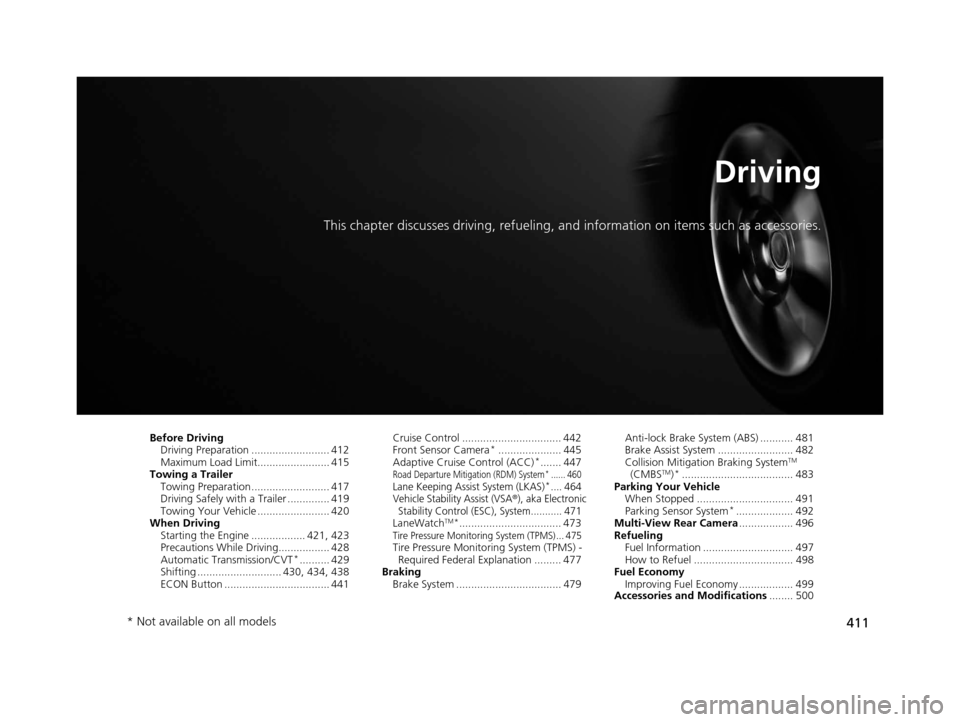
411
Driving
This chapter discusses driving, refueling, and information on items such as accessories.
Before Driving
Driving Preparation .......................... 412
Maximum Load Limit........................ 415
Towing a Trailer Towing Preparation .......................... 417
Driving Safely with a Trailer .............. 419
Towing Your Vehicle ........................ 420
When Driving Starting the Engine .................. 421, 423
Precautions While Driving................. 428
Automatic Transmission/CVT
*.......... 429
Shifting ............................ 430, 434, 438
ECON Button ................................... 441 Cruise Control ................................. 442
Front Sensor Camera
*..................... 445
Adaptive Cruise Control (ACC)*....... 447Road Departure Mitigation (RDM) System*...... 460Lane Keeping Assist System (LKAS)*.... 464
Vehicle Stabilit y Assist (VSA®), aka Electronic
Stability Control (ESC), System........... 471
LaneWatchTM*.................................. 473Tire Pressure Monitoring System (TPMS) ... 475Tire Pressure Monitoring System (TPMS) - Required Federal Explanation ......... 477
Braking Brake System ................................... 479 Anti-lock Brake System (ABS) ........... 481
Brake Assist System ......................... 482
Collision Mitigation Braking System
TM
(CMBSTM)*..................................... 483
Parking Your Vehicle When Stopped ................................ 491
Parking Sensor System
*................... 492
Multi-View Rear Camera .................. 496
Refueling Fuel Information .............................. 497
How to Refuel ................................. 498
Fuel Economy Improving Fuel Economy .................. 499
Accessories and Modifications ........ 500
* Not available on all models
16 US ACCORD 2D (KA KC KL)-31T3L6300.book 411 ページ 2015年7月23日 木曜日 午後4時11分