display HONDA ACCORD SEDAN 2000 (in English) User Guide
[x] Cancel search | Manufacturer: HONDA, Model Year: 2000, Model line: ACCORD SEDAN, Model: HONDA ACCORD SEDAN 2000Pages: 329, PDF Size: 4.66 MB
Page 137 of 329
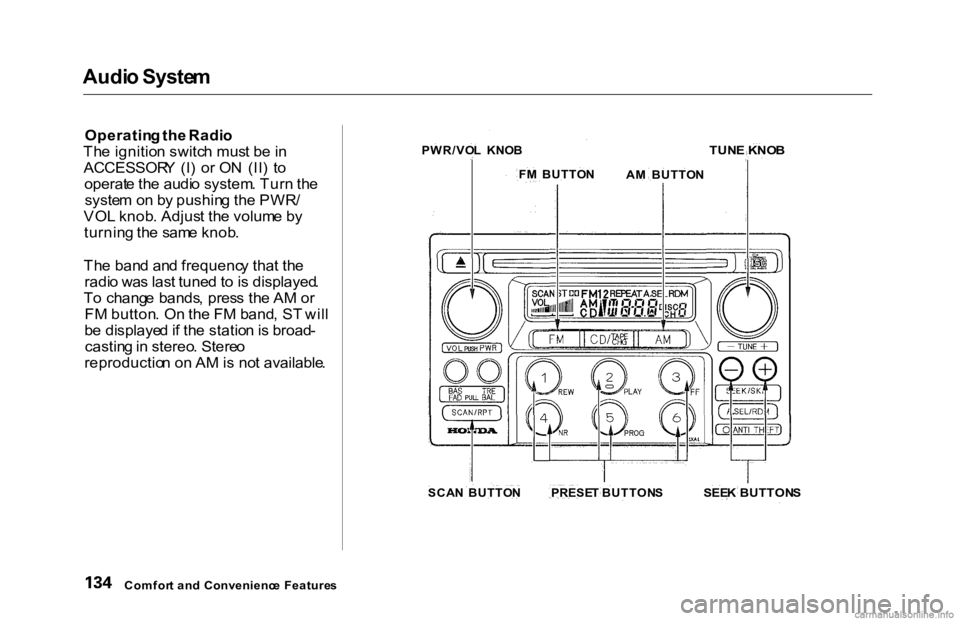
Audi
o Syste m
Operatin g th e Radi o
Th e ignitio n switc h mus t b e in
ACCESSOR Y (I ) o r O N (II ) t o
operat e th e audi o system . Tur n th e
syste m o n b y pushin g th e PWR /
VO L knob . Adjus t th e volum e b y
turnin g th e sam e knob .
Th e ban d an d frequenc y tha t th e
radi o wa s las t tune d to is displayed .
T o chang e bands , pres s th e A M o r
F M button . O n th e F M band , S T wil l
b e displaye d if th e statio n is broad -
castin g in stereo . Stere o
reproductio n o n A M is no t available .
Comfor t an d Convenienc e Feature s PWR/VO
L KNO B
F M BUTTO N
AM BUTTO N
TUN
E KNO B
SCA N BUTTO NPRESE T BUTTON S
SEEK BUTTON S
Page 139 of 329
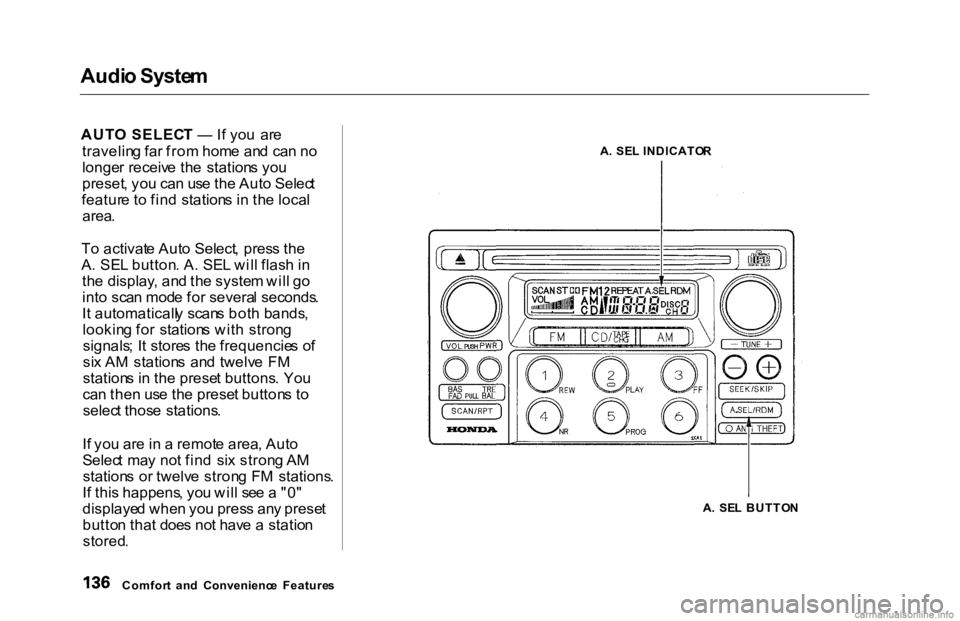
Audi
o Syste m
AUT O SELEC T — If yo u ar e
travelin g fa r fro m hom e an d ca n n o
longe r receiv e th e station s yo u
preset , yo u ca n us e th e Aut o Selec t
featur e t o fin d station s i n th e loca l
area .
T o activat e Aut o Select , pres s th e
A . SE L button . A . SE L wil l flas h in
th e display , an d th e syste m wil l g o
int o sca n mod e fo r severa l seconds .
I t automaticall y scan s bot h bands ,
lookin g fo r station s wit h stron g
signals ; I t store s th e frequencie s o f
si x A M station s an d twelv e F M
station s i n th e prese t buttons . Yo u
ca n the n us e th e prese t button s t o
selec t thos e stations .
I f yo u ar e in a remot e area , Aut o
Selec t ma y no t fin d si x stron g A M
station s o r twelv e stron g F M stations .
I f thi s happens , yo u wil l se e a "0 "
displaye d whe n yo u pres s an y prese t
butto n tha t doe s no t hav e a statio n
stored .
A
. SE L INDICATO R
A . SE L BUTTO N
Comfor t an d Convenienc e Feature s
Page 144 of 329
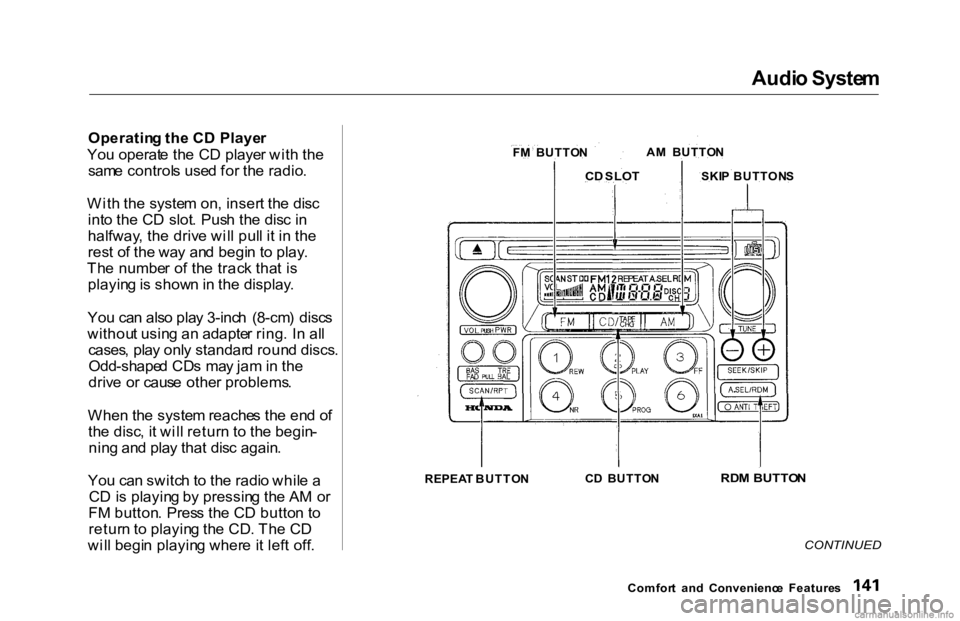
Audi
o Syste m
Operatin g th e C D Playe r
Yo u operat e th e C D playe r wit h th e
sam e control s use d fo r th e radio .
Wit h th e syste m on , inser t th e dis c
int o th e C D slot . Pus h th e dis c i n
halfway , th e driv e wil l pul l i t i n th e
res t o f th e wa y an d begi n t o play .
Th e numbe r o f th e trac k tha t i s
playin g is show n in th e display .
Yo u ca n als o pla y 3-inc h (8-cm ) disc s
withou t usin g a n adapte r ring . I n al l
cases , pla y onl y standar d roun d discs .
Odd-shape d CD s ma y ja m in th e
driv e o r caus e othe r problems .
Whe n th e syste m reache s th e en d o f
th e disc , i t wil l retur n t o th e begin -
nin g an d pla y tha t dis c again .
Yo u ca n switc h t o th e radi o whil e a
C D is playin g b y pressin g th e A M o r
F M button . Pres s th e C D butto n t o
retur n to playin g th e CD . Th e C D
wil l begi n playin g wher e i t lef t off .
CONTINUED
Comfor t an d Convenienc e Feature s
F
M BUTTO N
C D SLO T
SKIP BUTTON S
A
M BUTTO N
REPEA T BUTTO N C
D BUTTO N
RD
M BUTTO N
Page 145 of 329
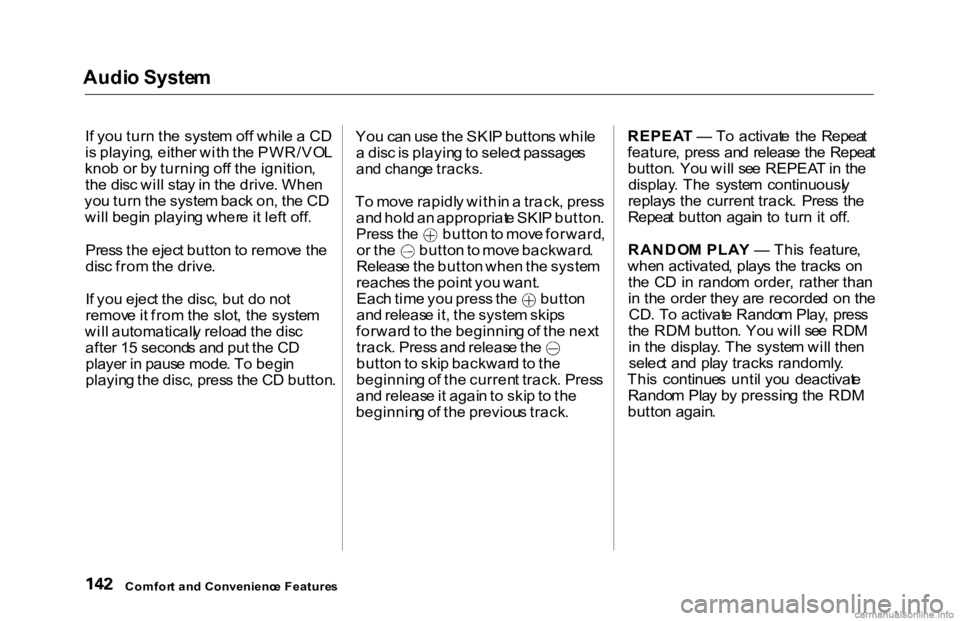
Audi
o Syste m
I f yo u tur n th e syste m of f whil e a C D
i s playing , eithe r wit h th e PWR/VO L
kno b o r b y turnin g of f th e ignition ,
th e dis c wil l sta y in th e drive . Whe n
yo u tur n th e syste m bac k on , th e C D
wil l begi n playin g wher e it lef t off .
Pres s th e ejec t butto n to remov e th e
dis c fro m th e drive .
I f yo u ejec t th e disc , bu t d o no t
remov e it fro m th e slot , th e syste m
wil l automaticall y reloa d th e dis c
afte r 1 5 second s an d pu t th e C D
playe r i n paus e mode . T o begi n
playin g th e disc , pres s th e C D button .Yo
u ca n us e th e SKI P button s whil e
a dis c is playin g to selec t passage s
an d chang e tracks .
T o mov e rapidl y withi n a track , pres s
an d hol d a n appropriat e SKI P button .
Pres
s th e
butto n to mov e forward , o
r th e butto n to mov e backward .
Releas e th e butto n whe n th e syste m
reache s th e poin t yo u want . Eac
h tim e yo u pres s th e butto n
an d releas e it , th e syste m skip s
forwar d to th e beginnin g o f th e nex t track
. Pres s an d releas e th e
butto n to ski p backwar d to th e
beginnin g o f th e curren t track . Pres s
an d releas e it agai n to ski p to th e
beginnin g o f th e previou s track . REPEA
T — To activat e th e Repea t
feature , pres s an d releas e th e Repea t
button . Yo u wil l se e REPEA T in th e
display . Th e syste m continuousl y
replay s th e curren t track . Pres s th e
Repea t butto n agai n t o tur n i t off .
RANDO M PLA Y — Thi s feature ,
whe n activated , play s th e track s o n
th e C D in rando m order , rathe r tha n
i n th e orde r the y ar e recorde d o n th e
CD . T o activat e Rando m Play , pres s
th e RD M button . Yo u wil l se e RD M
i n th e display . Th e syste m wil l the n
selec t an d pla y track s randomly .
Thi s continue s unti l yo u deactivat e
Rando m Pla y b y pressin g th e RD M
butto n again .
Comfor t an d Convenienc e Feature s
Page 146 of 329
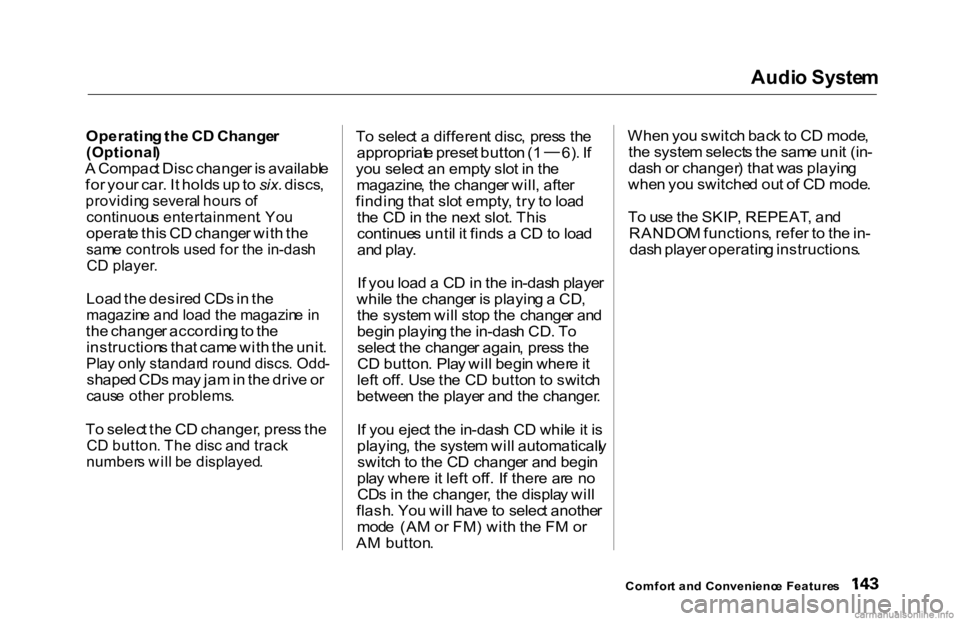
Audi
o Syste m
Operatin g th e C D Change r
(Optional )
A Compac t Dis c change r i s availabl e
fo r you r car . I t hold s u p to six. discs ,
providin g severa l hour s o f
continuou s entertainment . Yo u
operat e thi s C D change r wit h th e
sam e control s use d fo r th e in-das h
C D player .
Loa d th e desire d CD s in th e
magazin e an d loa d th e magazin e in
th e change r accordin g to th e
instruction s tha t cam e wit h th e unit .
Pla y onl y standar d roun d discs . Odd -
shape d CD s ma y ja m in th e driv e o r
caus e othe r problems .
T o selec t th e C D changer , pres s th e
C D button . Th e dis c an d trac k
number s wil l b e displayed .
T
o selec t a differen t disc , pres s th e
appropriat e prese t butto n (1 —
6) . I f
yo u selec t a n empt y slo t i n th e
magazine , th e change r will , afte r
findin g tha t slo t empty , tr y t o loa d
th e C D in th e nex t slot . Thi s
continue s unti l i t find s a C D to loa d
an d play .
I f yo u loa d a C D in th e in-das h playe r
whil e th e change r i s playin g a CD ,
th e syste m wil l sto p th e change r an d
begi n playin g th e in-das h CD . T o
selec t th e change r again , pres s th e
C D button . Pla y wil l begi n wher e it
lef t off . Us e th e C D butto n to switc h
betwee n th e playe r an d th e changer .
I f yo u ejec t th e in-das h C D whil e it i s
playing , th e syste m wil l automaticall y
switc h to th e C D change r an d begi n
pla y wher e it lef t off. If ther e ar e n o
CD s i n th e changer , th e displa y wil l
flash . Yo u wil l hav e to selec t anothe r
mod e (A M o r FM ) wit h th e F M o r
A M button . Whe
n yo u switc h bac k t o C D mode ,
th e syste m select s th e sam e uni t (in -
das h o r changer ) tha t wa s playin g
whe n yo u switche d ou t o f C D mode .
T o us e th e SKIP , REPEAT , an d
RANDO M functions , refe r t o th e in -
das h playe r operatin g instructions .
Comfor t an d Convenienc e Feature s
Page 151 of 329
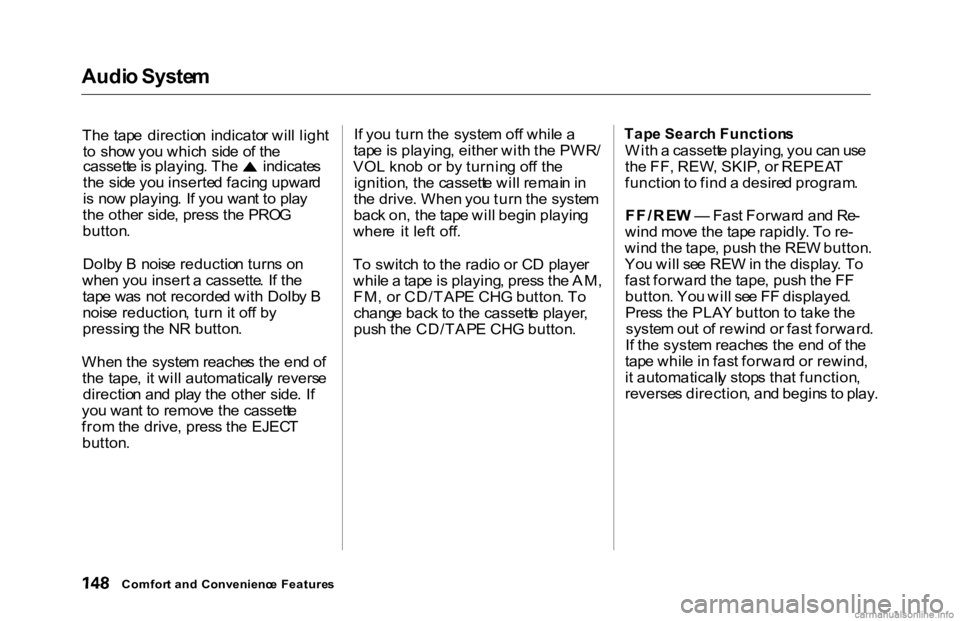
Audi
o Syste m
Th e tap e directio n indicato r wil l ligh t
t o sho w yo u whic h sid e o f th e cassett
e is playing . Th e indicate s
th e sid e yo u inserte d facin g upwar d
i s no w playing . I f yo u wan t t o pla y
th e othe r side , pres s th e PRO G
button .
Dolb y B nois e reductio n turn s o n
whe n yo u insert a cassette . I f th e
tap e wa s no t recorde d wit h Dolb y B
nois e reduction , tur n it of f b y
pressin g th e N R button .
Whe n th e syste m reache s th e en d o f
th e tape , i t wil l automaticall y revers e
directio n an d pla y th e othe r side . I f
yo u wan t t o remov e th e cassett e
fro m th e drive , pres s th e EJEC T
button . I
f yo u tur n th e syste m of f whil e a
tap e is playing , eithe r wit h th e PWR /
VO L kno b o r b y turnin g of f th e
ignition , th e cassett e wil l remai n in
th e drive . Whe n yo u tur n th e syste m
bac k on , th e tap e wil l begi n playin g
wher e i t lef t off .
T o switc h t o th e radio or C D playe r
whil e a tap e is playing , pres s th e AM ,
FM , o r CD/TAP E CH G button . T o
chang e bac k t o th e cassett e player ,
pus h th e CD/TAP E CH G button .
Tap
e Searc h Function s
Wit h a cassett e playing , yo u ca n us e
th e FF , REW , SKIP , o r REPEA T
functio n to fin d a desire d program .
FF/RE W — Fas t Forwar d an d Re -
win d mov e th e tap e rapidly . T o re -
win d th e tape , pus h th e RE W button .
Yo u wil l se e RE W in th e display . T o
fas t forwar d th e tape , pus h th e F F
button . Yo u wil l se e F F displayed .
Pres s th e PLA Y butto n to tak e th e
syste m ou t o f rewin d o r fas t forward .
I f th e syste m reache s th e en d o f th e
tap e whil e in fas t forwar d o r rewind ,
i t automaticall y stop s tha t function ,
reverse s direction , an d begin s t o play .
Comfor t an d Convenienc e Feature s
Page 152 of 329
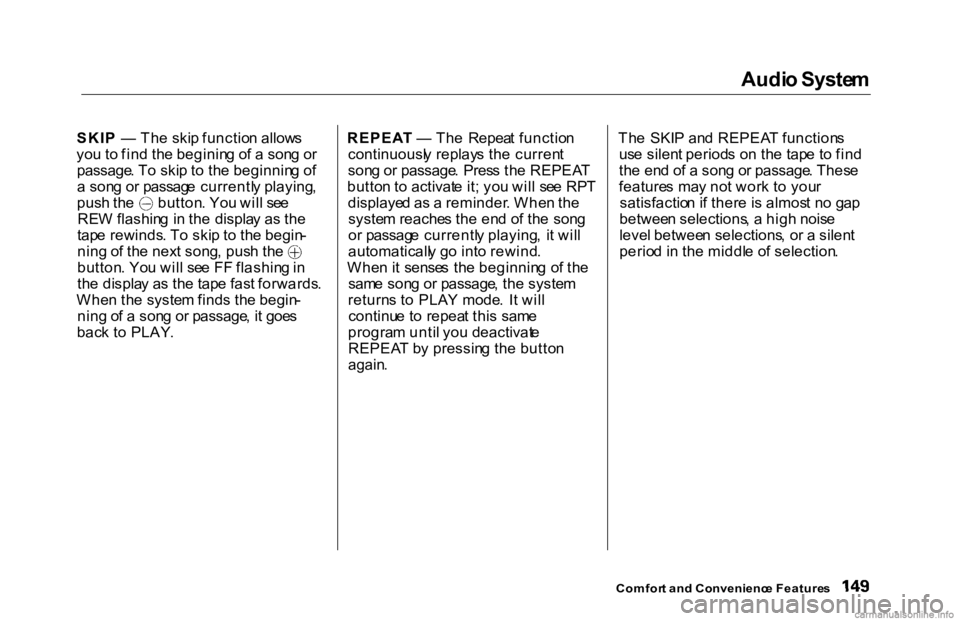
Audi
o Syste m
SKI P — Th e ski p functio n allow s
yo u t o fin d th e beginin g o f a son g o r
passage . T o ski p t o th e beginnin g o f
a son g o r passag e currentl y playing , pus
h th e button . Yo u wil l se e
RE W flashin g i n th e displa y a s th e
tap e rewinds . T o ski p t o th e begin - nin
g o f th e nex t song , pus h th e
button . Yo u wil l se e F F flashin g in
th e displa y a s th e tap e fas t forwards .
Whe n th e syste m find s th e begin -
nin g o f a son g o r passage , i t goe s
bac k t o PLAY . REPEA
T — Th e Repea t functio n
continuousl y replay s th e curren t
son g o r passage . Pres s th e REPEA T
butto n to activat e it ; yo u wil l se e RP T
displaye d a s a reminder . Whe n th e
syste m reache s th e en d o f th e son g
o r passag e currentl y playing , i t wil l
automaticall y g o int o rewind .
Whe n it sense s th e beginnin g o f th e
sam e son g o r passage , th e syste m
return s t o PLA Y mode . I t wil l
continu e t o repea t thi s sam e
progra m unti l yo u deactivat e
REPEA T b y pressin g th e butto n
again .
Th
e SKI P an d REPEA T function s
us e silen t period s o n th e tap e t o fin d
th e en d o f a son g o r passage . Thes e
feature s ma y no t wor k t o you r
satisfactio n if ther e is almos t n o ga p
betwee n selections , a hig h nois e
leve l betwee n selections , o r a silen t
perio d in th e middl e o f selection .
Comfor t an d Convenienc e Feature s
Page 154 of 329
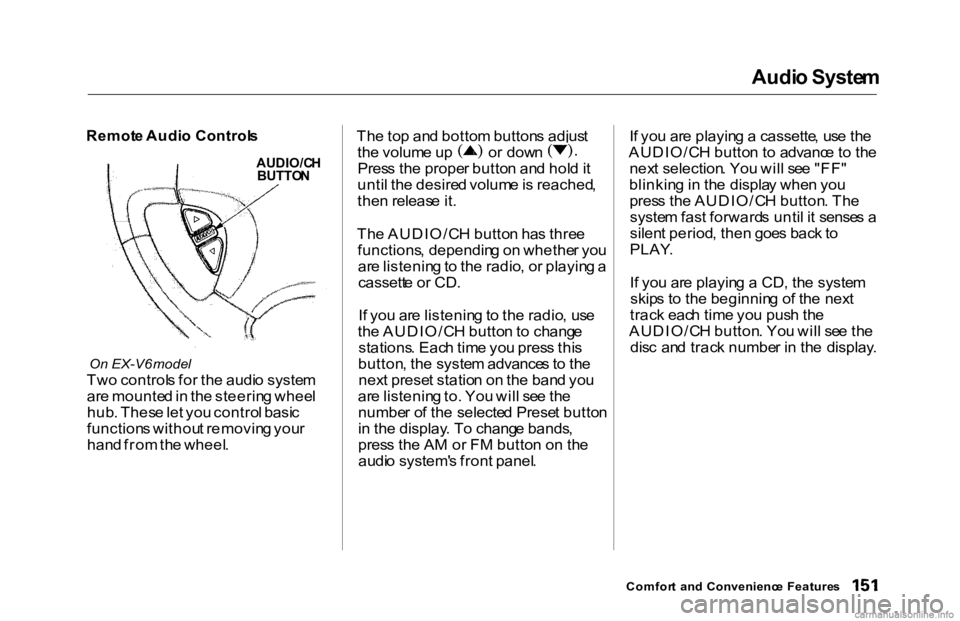
Audi
o Syste m
Remot e Audi o Control s
AUDIO/C H
BUTTO N
On EX-V6 model
Tw o control s fo r th e audi o syste m
ar e mounte d in th e steerin g whee l
hub . Thes e le t yo u contro l basi c
function s withou t removin g you r
han d fro m th e wheel . Th
e to p an d botto m button s adjus t th
e volum e u p o r dow n
Pres s th e prope r butto n an d hol d it
unti l th e desire d volum e is reached ,
the n releas e it .
Th e AUDIO/C H butto n ha s thre e
functions , dependin g o n whethe r yo u
ar e listenin g to th e radio , o r playin g a
cassett e o r CD .
I f yo u ar e listenin g to th e radio , us e
th e AUDIO/C H butto n to chang e
stations . Eac h tim e yo u pres s thi s
button , th e syste m advance s t o th e
nex t prese t statio n o n th e ban d yo u
ar e listenin g to . Yo u wil l se e th e
numbe r o f th e selecte d Prese t butto n
i n th e display . T o chang e bands ,
pres s th e A M o r F M butto n o n th e
audi o system' s fron t panel . I
f yo u ar e playin g a cassette , us e th e
AUDIO/C H butto n t o advanc e t o th e
nex t selection . Yo u wil l se e "FF "
blinkin g in th e displa y whe n yo u
pres s th e AUDIO/C H button . Th e
syste m fas t forward s unti l i t sense s a
silen t period , the n goe s bac k to
PLAY .
I f yo u ar e playin g a CD , th e syste m
skip s t o th e beginnin g o f th e nex t
trac k eac h tim e yo u pus h th e
AUDIO/C H button . Yo u wil l se e th e
dis c an d trac k numbe r i n th e display .
Comfor t an d Convenienc e Feature s
Page 156 of 329
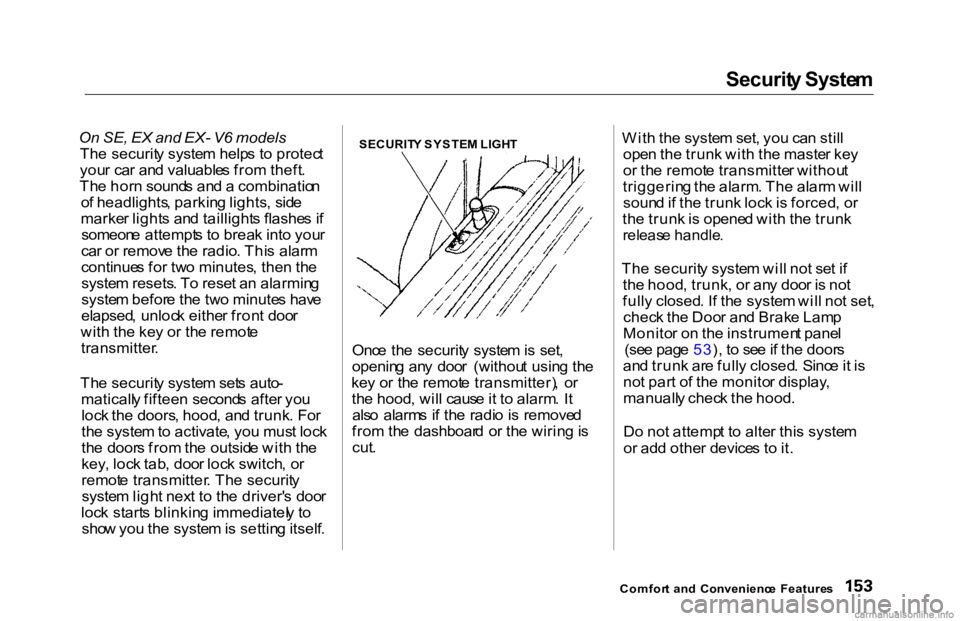
Securit
y Syste m
On SE, EX and EX- V6 models
Th e securit y syste m help s t o protec t
you r ca r an d valuable s fro m theft .
Th e hor n sound s an d a combinatio n
o f headlights , parkin g lights , sid e
marke r light s an d taillight s flashe s i f
someon e attempt s t o brea k int o you r
ca r o r remov e th e radio . Thi s alar m
continue s fo r tw o minutes , the n th e
syste m resets . T o rese t a n alarmin g
syste m befor e th e tw o minute s hav e
elapsed , unloc k eithe r fron t doo r
wit h th e ke y o r th e remot e
transmitter .
Th e securit y syste m set s auto -
maticall y fiftee n second s afte r yo u
loc k th e doors , hood , an d trunk . Fo r
th e syste m to activate , yo u mus t loc k
th e door s fro m th e outsid e wit h th e
key , loc k tab , doo r loc k switch , o r
remot e transmitter . Th e securit y
syste m ligh t nex t t o th e driver' s doo r
loc k start s blinkin g immediatel y t o
sho w yo u th e syste m is settin g itself . SECURIT
Y SYSTE M LIGH T
Onc e th e securit y syste m is set ,
openin g an y doo r (withou t usin g th e
ke y o r th e remot e transmitter) , o r
th e hood , wil l caus e it t o alarm . I t
als o alarm s i f th e radi o is remove d
fro m th e dashboar d o r th e wirin g is
cut . Wit
h th e syste m set , yo u ca n stil l
ope n th e trun k wit h th e maste r ke y
o r th e remot e transmitte r withou t
triggerin g th e alarm . Th e alar m wil l
soun d if th e trun k loc k is forced , o r
th e trun k is opene d wit h th e trun k
releas e handle .
Th e securit y syste m wil l no t se t i f
th e hood , trunk , o r an y doo r i s no t
full y closed . I f th e syste m wil l no t set ,
chec k th e Doo r an d Brak e Lam p
Monito r o n th e instrumen t pane l
(se e pag e 53 ), t o se e if th e door s
an d trun k ar e full y closed . Sinc e it i s
no t par t o f th e monito r display ,
manuall y chec k th e hood .
D o no t attemp t t o alte r thi s syste m
o r ad d othe r device s t o it .
Comfor t an d Convenienc e Feature s
Page 238 of 329
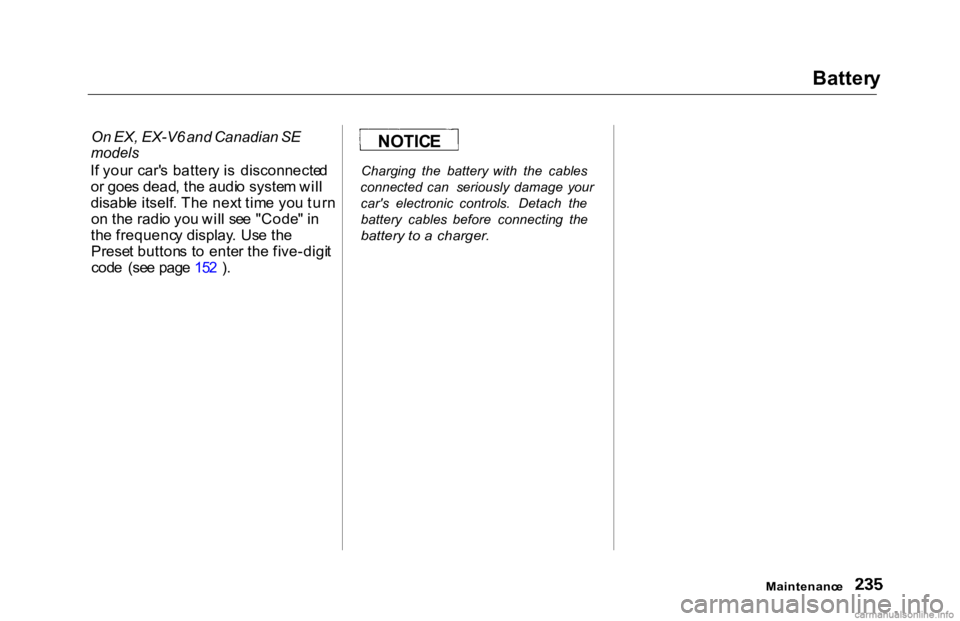
Batter
y
On EX, EX-V6 and Canadian SE
models
I f you r car' s batter y i s disconnecte d
o r goe s dead , th e audi o syste m wil l
disabl e itself . Th e nex t tim e yo u tur n
o n th e radi o yo u wil l se e "Code " i n
th e frequenc y display . Us e th e
Prese t button s t o ente r th e five-digi t
cod e (se e pag e 15 2 ) . Charging
the battery with the cables
connected can seriously damage your
car's electronic controls. Detach the
battery cables before connecting the
battery to a charger.
Maintenance
NOTIC
E