air condition HONDA ACCORD SEDAN 2001 Owner's Manual (in English)
[x] Cancel search | Manufacturer: HONDA, Model Year: 2001, Model line: ACCORD SEDAN, Model: HONDA ACCORD SEDAN 2001Pages: 372, PDF Size: 6.1 MB
Page 9 of 372
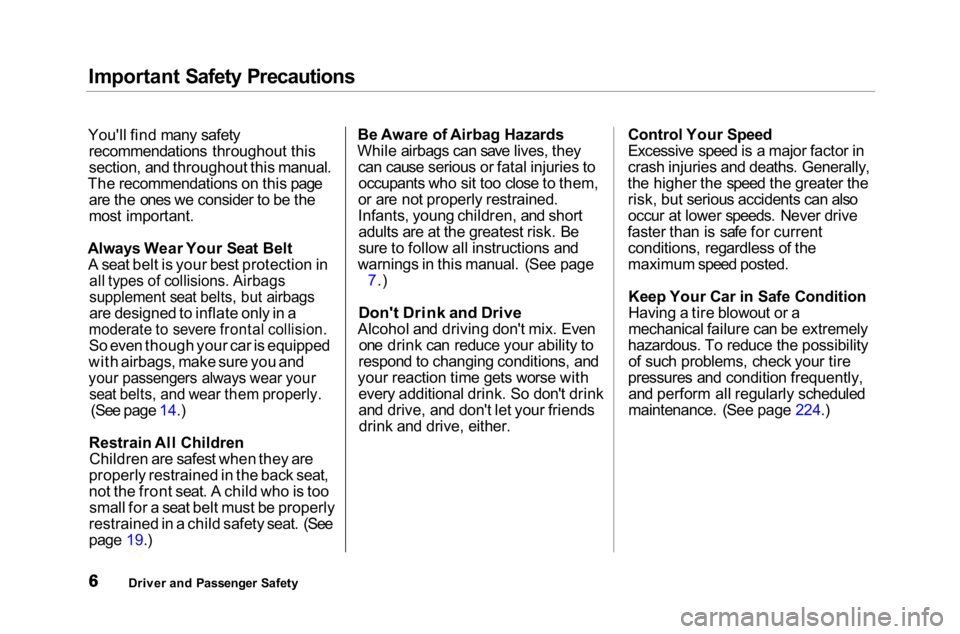
Important Safety Precautions
You'll find many safety recommendations throughout this
section, and throughout this manual.
The recommendations on this page are the ones we consider to be the
most important.
Always Wear Your Seat Belt A seat belt is your best protection in
all types of collisions. Airbags
supplement seat belts, but airbags
are designed to inflate only in a
moderate to severe frontal collision.
So even though your car is equipped
with airbags, make sure you and
your passengers always wear your
seat belts, and wear them properly.
(See page 14.)
Restrain All Children Children are safest when they are
properly restrained in the back seat,
not the front seat. A child who is too small for a seat belt must be properly
restrained in a child safety seat. (See
page 19.) Be Aware of Airbag Hazards
While airbags can save lives, they can cause serious or fatal injuries tooccupants who sit too close to them,
or are not properly restrained.
Infants, young children, and short adults are at the greatest risk. Be
sure to follow all instructions and
warnings in this manual. (See page 7.)
Don't Drink and Drive
Alcohol and driving don't mix. Even one drink can reduce your ability to
respond to changing conditions, and
your reaction time gets worse with every additional drink. So don't drink
and drive, and don't let your friendsdrink and drive, either. Control Your Speed
Excessive speed is a major factor in
crash injuries and deaths. Generally,
the higher the speed the greater the risk, but serious accidents can also
occur at lower speeds. Never drive
faster than is safe for current conditions, regardless of the
maximum speed posted.
Keep Your Car in Safe Condition
Having a tire blowout or a
mechanical failure can be extremely
hazardous. To reduce the possibility of such problems, check your tire
pressures and condition frequently, and perform all regularly scheduled
maintenance. (See page 224.)
Driver and Passenger Safety
Page 45 of 372
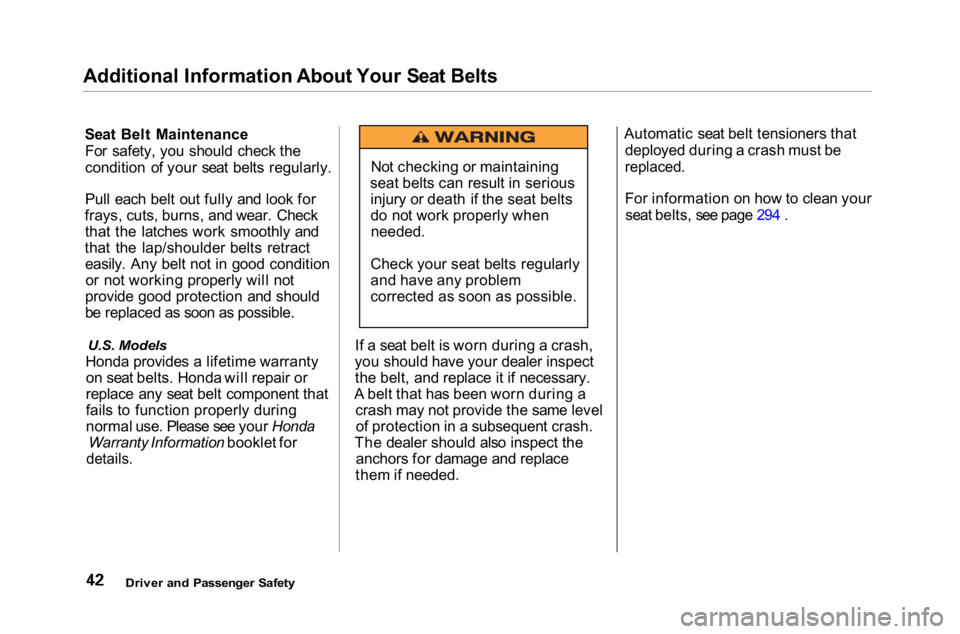
Additional Information About Your Seat Belts
Seat Belt MaintenanceFor safety, you should check the
condition of your seat belts regularly.
Pull each belt out fully and look for
frays, cuts, burns, and wear. Check that the latches work smoothly and
that the lap/shoulder belts retract easily. Any belt not in good conditionor not working properly will not
provide good protection and should
be replaced as soon as possible.
U.S. Models
Honda provides a lifetime warranty on seat belts. Honda will repair or
replace any seat belt component that
fails to function properly during
normal use. Please see your Honda
Warranty Information booklet for
details.
If a seat belt is worn during a crash,
you should have your dealer inspect the belt, and replace it if necessary.
A belt that has been worn during a crash may not provide the same levelof protection in a subsequent crash.
The dealer should also inspect the anchors for damage and replace
them if needed. Automatic seat belt tensioners that
deployed during a crash must be
replaced.
For information on how to clean yourseat belts, see page 294 .
Driver and Passenger Safety
Not checking or maintaining
seat belts can result in serious injury or death if the seat belts
do not work properly whenneeded.
Check your seat belts regularly
and have any problem
corrected as soon as possible.
Page 52 of 372
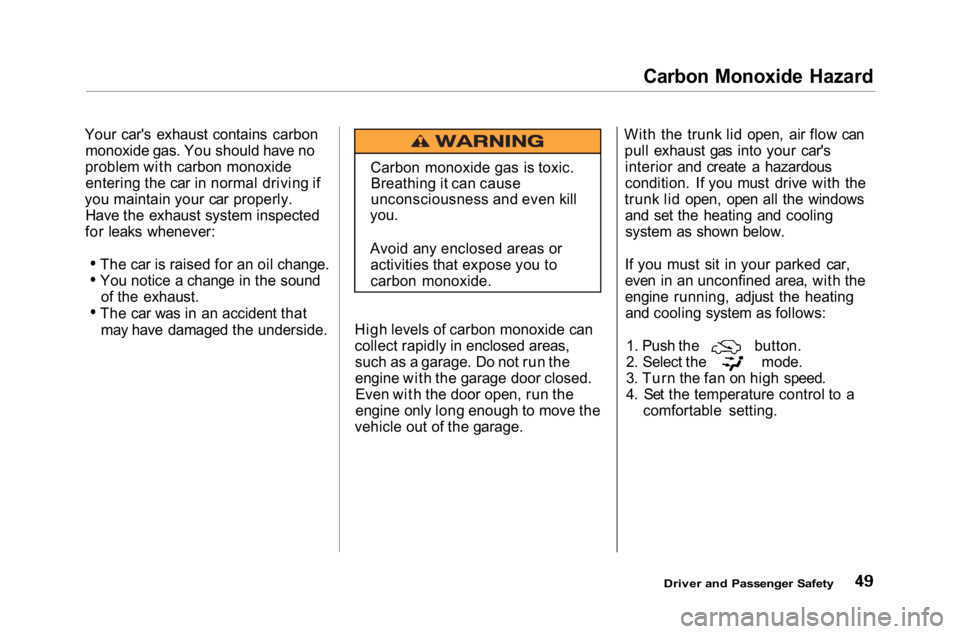
Carbon Monoxide Hazard
Your car's exhaust contains carbon monoxide gas. You should have no
problem with carbon monoxide entering the car in normal driving if
you maintain your car properly. Have the exhaust system inspected
for leaks whenever:
The car is raised for an oil change.
You notice a change in the soundof the exhaust.
The car was in an accident that may have damaged the underside. High levels of carbon monoxide can
collect rapidly in enclosed areas,
such as a garage. Do not run the
engine with the garage door closed.Even with the door open, run the
engine only long enough to move the
vehicle out of the garage. With the trunk lid open, air flow can
pull exhaust gas into your car'sinterior and create a hazardous
condition. If you must drive with the
trunk lid open, open all the windows and set the heating and coolingsystem as shown below.
If you must sit in your parked car,
even in an unconfined area, with the
engine running, adjust the heating and cooling system as follows: 1. Push the button.
2. Select the mode.
3. Turn the fan on high speed.
4. Set the temperature control to a
comfortable setting.
Driver and Passenger Safety
Carbon monoxide gas is toxic.
Breathing it can cause
unconsciousness and even kill
you.
Avoid any enclosed areas or
activities that expose you to
carbon monoxide.
Page 112 of 372
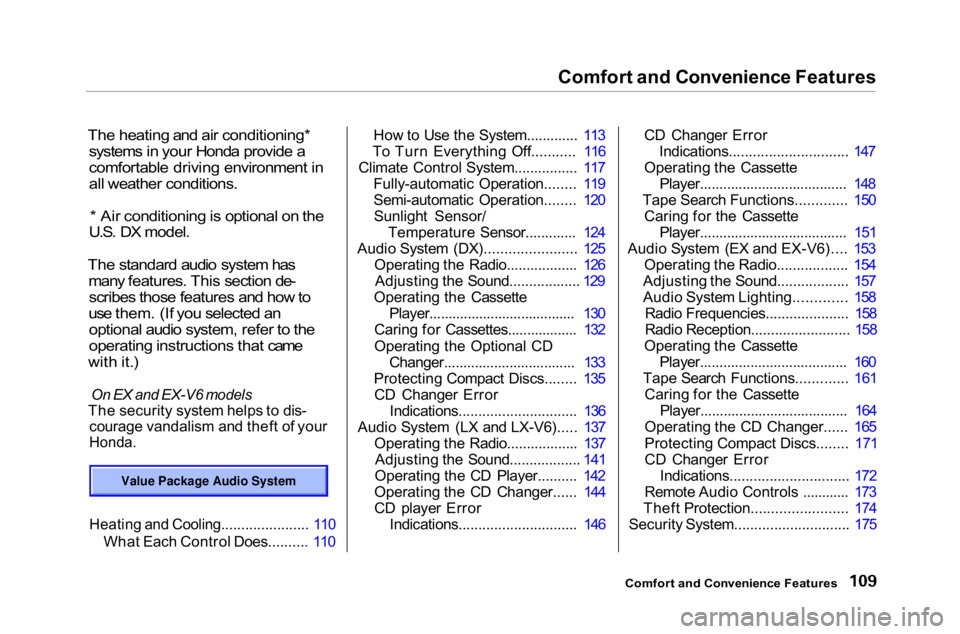
Comfort and Convenience Features
The heating and air conditioning* systems in your Honda provide a
comfortable driving environment in
all weather conditions.
* Air conditioning is optional on the
U.S. DX model.
The standard audio system has many features. This section de-scribes those features and how to
use them. (If you selected an optional audio system, refer to the
operating instructions that came
with it.)
On EX and EX-V6 models
The security system helps to dis- courage vandalism and theft of your
Honda.
Heating and Cooling...................... 110
What Each Control Does.......... 110 How to Use the System............. 113
To Turn Everything Off........... 116
Climate Control System................ 117 Fully-automatic Operation........ 119
Semi-automatic Operation........ 120Sunlight Sensor/ Temperature Sensor............. 124
Audio System (DX)....................... 125 Operating the Radio.................. 126Adjusting the Sound.................. 129
Operating the Cassette Player...................................... 130
Caring for Cassettes.................. 132
Operating the Optional CD Changer.................................. 133
Protecting Compact Discs........ 135 CD Changer Error Indications.............................. 136
Audio System (LX and LX-V6)..... 137 Operating the Radio.................. 137Adjusting the Sound..................
141
Operating the CD Player.......... 142
Operating the CD Changer...... 144
CD player Error Indications.............................. 146 CD Changer Error
Indications.............................. 147
Operating the Cassette Player...................................... 148
Tape Search Functions............. 150 Caring for the Cassette Player...................................... 151
Audio System (EX and EX-V6).... 153 Operating the Radio.................. 154
Adjusting the Sound.................. 157
Audio System Lighting............. 158 Radio Frequencies..................... 158
Radio Reception......................... 158
Operating the Cassette Player...................................... 160
Tape Search Functions............. 161 Caring for the Cassette Player...................................... 164
Operating the CD Changer...... 165
Protecting Compact Discs........ 171
CD Changer Error Indications.............................. 172
Remote Audio Controls ............ 173
Theft Protection........................ 174
Security System............................. 175
Comfort and Convenience Features
Page 113 of 372
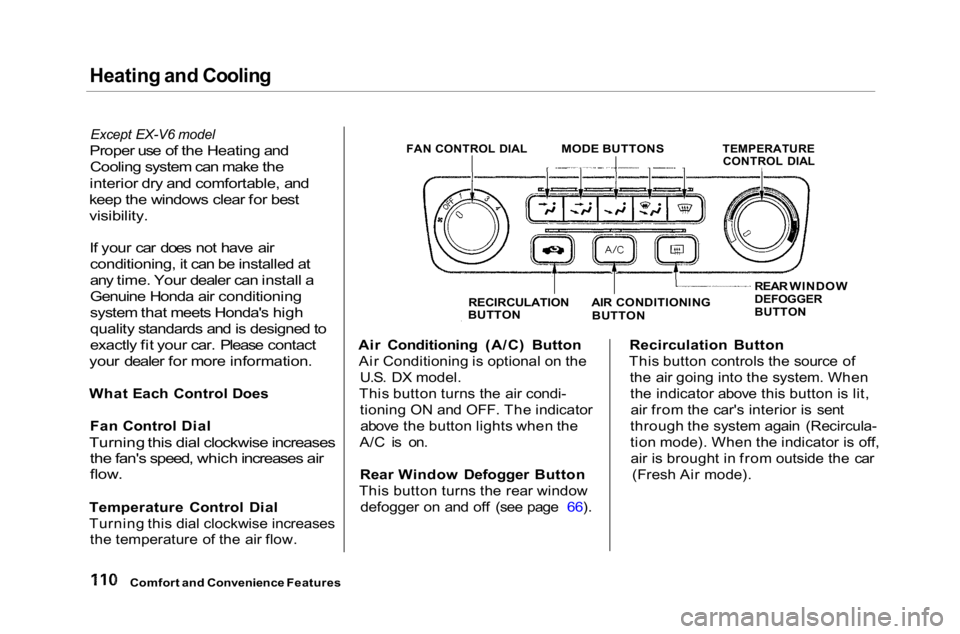
Heating and Cooling
Except EX-V6 model
Proper use of the Heating and
Cooling system can make the
interior dry and comfortable, and
keep the windows clear for best
visibility.
If your car does not have air
conditioning, it can be installed at
any time. Your dealer can install a
Genuine Honda air conditioning
system that meets Honda's high
quality standards and is designed to
exactly fit your car. Please contact
your dealer for more information.
What Each Control Does
Fan Control Dial
Turning this dial clockwise increases
the fan's speed, which increases air
flow.
Temperature Control Dial
Turning this dial clockwise increases the temperature of the air flow. Air Conditioning (A/C) Button
Air Conditioning is optional on the U.S. DX model.
This button turns the air condi- tioning ON and OFF. The indicatorabove the button lights when the
A/C is on.
Rear Window Defogger Button
This button turns the rear window defogger on and off (see page 66). Recirculation Button
This button controls the source of the air going into the system. Whenthe indicator above this button is lit,air from the car's interior is sent
through the system again (Recircula-
tion mode). When the indicator is off, air is brought in from outside the car (Fresh Air mode).
Comfort and Convenience Features
FAN CONTROL DIAL
MODE BUTTONS
TEMPERATURE
CONTROL DIAL
RECIRCULATION
BUTTON
AIR CONDITIONING
BUTTON REAR WINDOW
DEFOGGER
BUTTON
Page 116 of 372
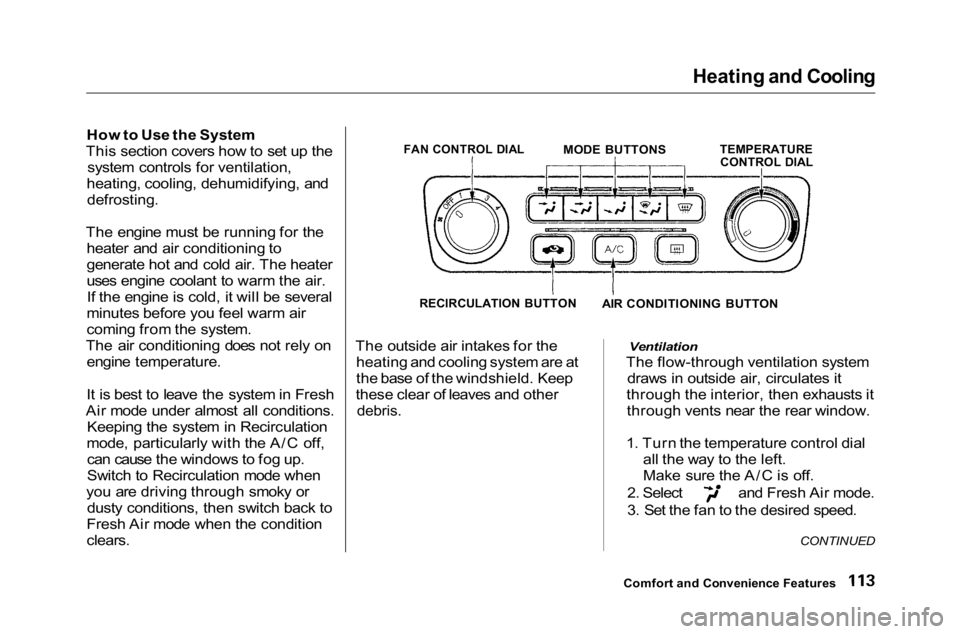
Heating and Cooling
How to Use the System
This section covers how to set up the system controls for ventilation,
heating, cooling, dehumidifying, and defrosting.
The engine must be running for the heater and air conditioning to
generate hot and cold air. The heater
uses engine coolant to warm the air.If the engine is cold, it will be several
minutes before you feel warm air
coming from the system.
The air conditioning does not rely on engine temperature.
It is best to leave the system in Fresh
Air mode under almost all conditions. Keeping the system in Recirculation
mode, particularly with the A/C off, can cause the windows to fog up.
Switch to Recirculation mode when
you are driving through smoky or dusty conditions, then switch back to
Fresh Air mode when the condition
clears.
The outside air intakes for the
heating and cooling system are at
the base of the windshield. Keep
these clear of leaves and other
debris.
Ventilation
The flow-through ventilation system draws in outside air, circulates it
through the interior, then exhausts it through vents near the rear window.
1. Turn the temperature control dial all the way to the left.
Make sure the A/C is off. 2. Select and Fresh Air mode.
3. Set the fan to the desired speed.
Comfort and Convenience Features
FAN CONTROL DIAL
MODE BUTTONS
TEMPERATURE
CONTROL DIAL
RECIRCULATION BUTTON
AIR CONDITIONING BUTTON
CONTINUED
Page 117 of 372
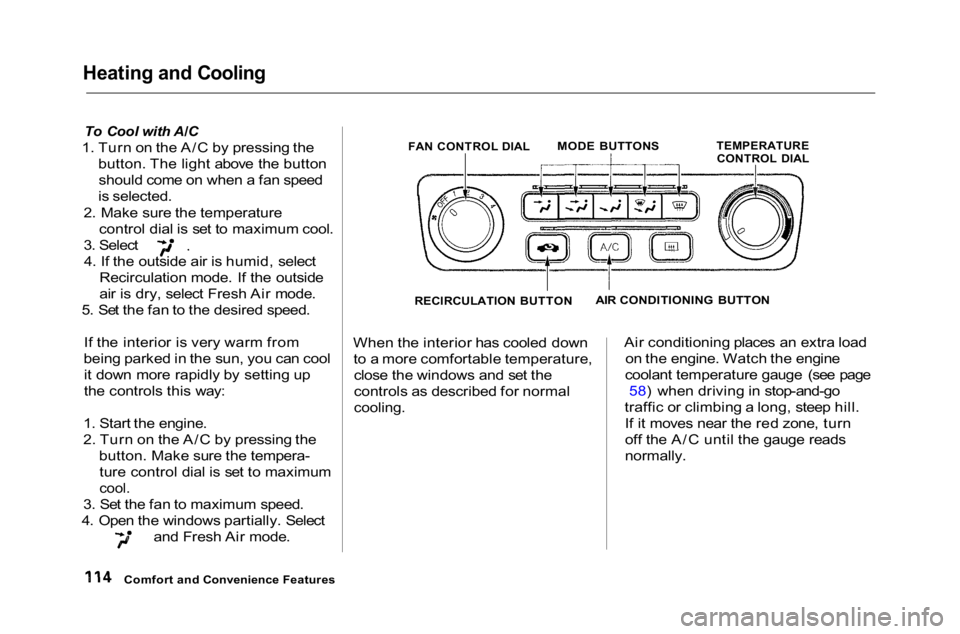
Heating and Cooling
To Cool with A/C
1. Turn on the A/C by pressing the button. The light above the buttonshould come on when a fan speed
is selected.
2. Make sure the temperature control dial is set to maximum cool. 3. Select
4. If the outside air is humid, select Recirculation mode. If the outside
air is dry, select Fresh Air mode.
5. Set the fan to the desired speed.
If the interior is very warm from
being parked in the sun, you can cool it down more rapidly by setting up
the controls this way:
1. Start the engine.
2. Turn on the A/C by pressing the button. Make sure the tempera-ture control dial is set to maximum
cool.
3. Set the fan to maximum speed.
4. Open the windows partially. Select and Fresh Air mode. When the interior has cooled down
to a more comfortable temperature,close the windows and set the
controls as described for normal
cooling.
Air conditioning places an extra load
on the engine. Watch the engine
coolant temperature gauge (see page 58) when driving in stop-and-go
traffic or climbing a long, steep hill. If it moves near the red zone, turn
off the A/C until the gauge reads
normally.
Comfort and Convenience Features
FAN CONTROL DIAL
MODE BUTTONS
TEMPERATURE
CONTROL DIAL
AIR CONDITIONING BUTTON
RECIRCULATION BUTTON
Page 118 of 372
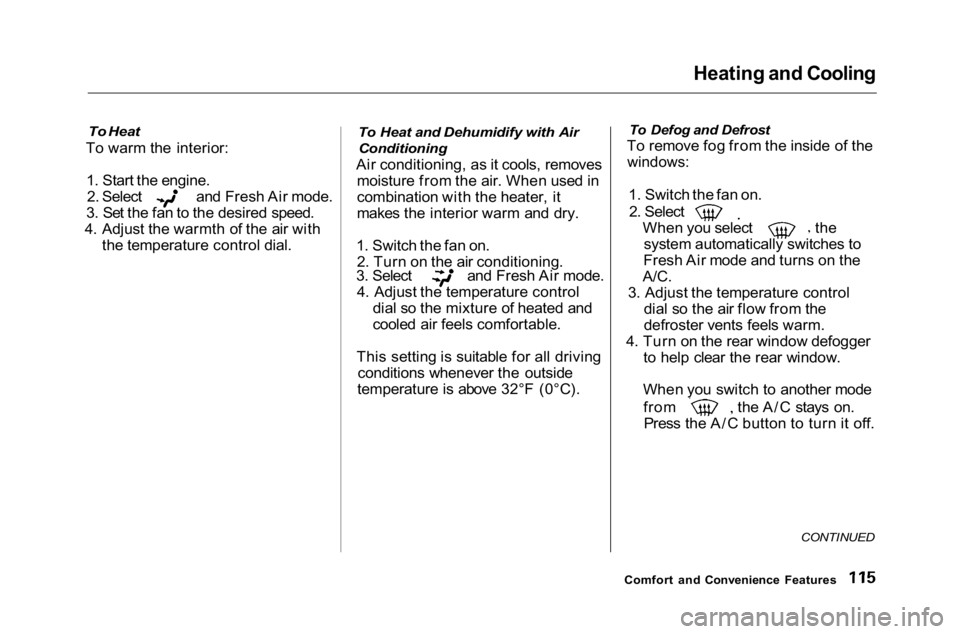
Heating and Cooling
To Heat
To warm the interior:
1. Start the engine. 2. Select and Fresh Air mode.
3. Set the fan to the desired speed.
4. Adjust the warmth of the air with the temperature control dial.
To Heat and Dehumidify with Air
Conditioning
Air conditioning, as it cools, removes moisture from the air. When used in
combination with the heater, it
makes the interior warm and dry.
1. Switch the fan on. 2. Turn on the air conditioning. 3. Select and Fresh Air mode.
4 . Adjust the temperature control
dial so the mixture of heated and
cooled air feels comfortable.
This setting is suitable for all driving conditions whenever the outside
temperature is above 32°F (0°C).
To Defog and Defrost
To remove fog from the inside of the
windows:
1. Switch the fan on. 2. Select
When you select the
system automatically switches to
Fresh Air mode and turns on the
A/C.
3. Adjust the temperature control dial so the air flow from the
defroster vents feels warm.
4. Turn on the rear window defogger to help clear the rear window.
When you switch to another mode from the A/C stays on.
Press the A/C button to turn it off.
CONTINUED
Comfort and Convenience Features
Page 122 of 372
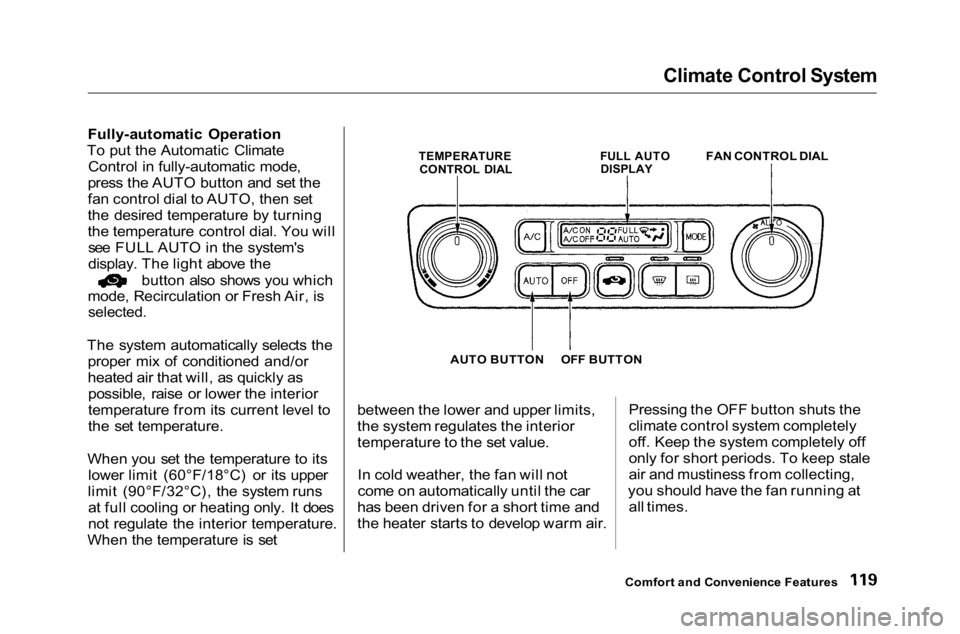
Climate Control System
Fully-automatic Operation
To put the Automatic Climate Control in fully-automatic mode,
press the AUTO button and set the
fan control dial to AUTO, then set
the desired temperature by turning
the temperature control dial. You will see FULL AUTO in the system's
display. The light above the button also shows you which
mode, Recirculation or Fresh Air, is
selected.
The system automatically selects the proper mix of conditioned and/or
heated air that will, as quickly aspossible, raise or lower the interior
temperature from its current level to
the set temperature.
When you set the temperature to its lower limit (60°F/18°C) or its upper
limit (90°F/32°C), the system runs at full cooling or heating only. It does
not regulate the interior temperature.
When the temperature is set
TEMPERATURE
CONTROL DIAL
FULL AUTO
DISPLAY
FAN CONTROL DIAL
AUTO BUTTON OFF BUTTON
between the lower and upper limits,
the system regulates the interior
temperature to the set value. In cold weather, the fan will not
come on automatically until the car
has been driven for a short time and
the heater starts to develop warm air. Pressing the OFF button shuts the
climate control system completely
off. Keep the system completely off
only for short periods. To keep stale
air and mustiness from collecting,
you should have the fan running at all times.
Comfort and Convenience Features
Page 123 of 372
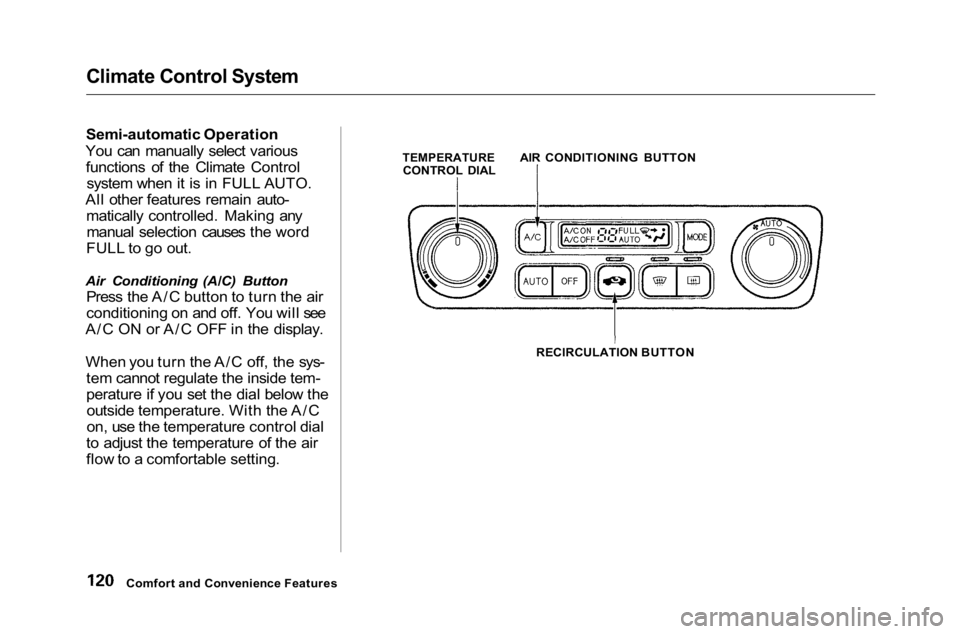
Climate Control System
Semi-automatic Operation
You can manually select various functions of the Climate Control system when it is in FULL AUTO.
All other features remain auto- matically controlled. Making anymanual selection causes the word
FULL to go out.
Air Conditioning (A/C) Button
Press the A/C button to turn the air
conditioning on and off. You will see
A/C ON or A/C OFF in the display.
When you turn the A/C off, the sys- tem cannot regulate the inside tem-
perature if you set the dial below theoutside temperature. With the A/C
on, use the temperature control dial
to adjust the temperature of the air
flow to a comfortable setting.
TEMPERATURE
CONTROL DIAL
RECIRCULATION BUTTON
Comfort and Convenience Features AIR CONDITIONING BUTTON