ESP HONDA ACCORD SEDAN 2013 9.G Technology Reference Guide
[x] Cancel search | Manufacturer: HONDA, Model Year: 2013, Model line: ACCORD SEDAN, Model: HONDA ACCORD SEDAN 2013 9.GPages: 16, PDF Size: 3.83 MB
Page 2 of 16
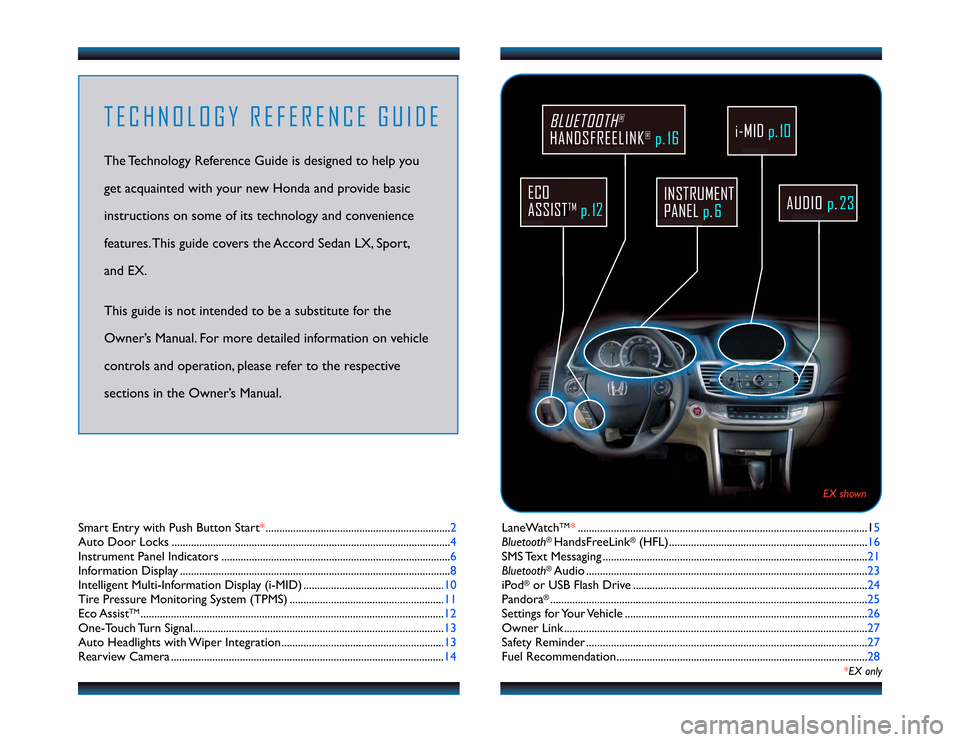
LaneW
atchTM*.........................................................................................................15
Bluetooth®HandsFreeLink®(HFL)........................................................................16
SMS Text Messaging................................................................................................21
Bluetooth®Audio......................................................................................................23
iPod®or USB Flash Drive.....................................................................................24
Pandora®...................................................................................................................25
Settings for Your Vehicle........................................................................................26
Owner Link..............................................................................................................27
Safety Reminder......................................................................................................27
Fuel Recommendation...........................................................................................28
Smart Entry with Push Button Start*...................................................................2
Auto Door Locks.....................................................................................................4
Instrument Panel Indicators...................................................................................6
Information Display..................................................................................................8
Intelligent Multi-Information Display (i-MID)...................................................10
Tire Pressure Monitoring System (TPMS)........................................................11
Eco AssistTM..............................................................................................................12
One-Touch Turn Signal...........................................................................................13
Auto Headlights with W
iper Integration...........................................................13
Rearview Camera...................................................................................................14
TECHNOLOGY REFERENCE GUIDEThe Technology Reference Guide is designed to help you get acquainted with your new Honda and provide basicinstructions on some of its technology and conveniencefeatures. This guide covers the Accord Sedan LX, Sport,and EX. This guide is not intended to be a substitute for the Owner’s Manual. For more detailed information on vehiclecontrols and operation, please refer to the respectivesections in the Owner’s Manual.
*EX only
AUDIO
p.23
BLUETOOTH
®
HANDSFREELINK
®p. 16
ECO ASSIST
TM
p. 12
INSTRUMENTPANELp.6
i-MIDp.10
EX shown
13 Accord 4D TRG_LX SPORT EX_ATG_NEW STYLE 8/31/2012 9:45 AM Page 2
Page 14 of 16
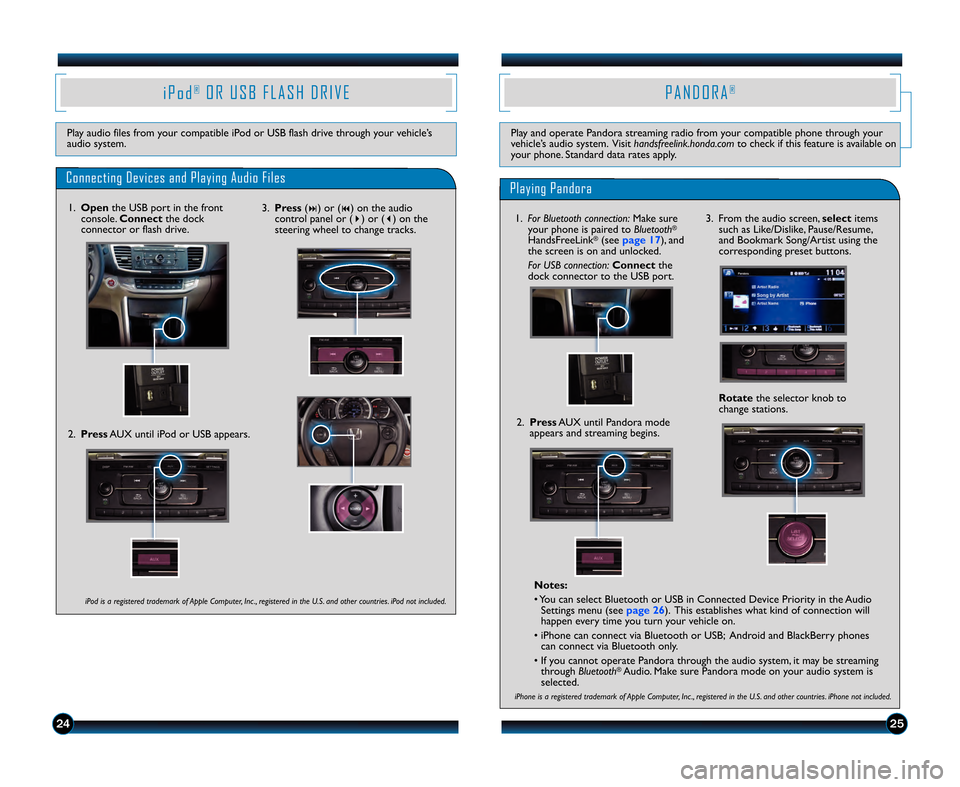
2425
i P o d®O R U S B F L A S H D R I V E
Play audio files from your compatible iPod or USB flash drive through your vehicle’s
audio system.
Connecting Devices and Playing Audio Files
2.Press AUX until iPod or USB appears.
iPod is a registered trademark of Apple Computer, Inc ., registered in the U.S. and other countries. iPod not included.
\f.Press (�) or (�) on the audio
control panel or ( �) or ( �) on the
steering wheel to change tracks.
P A N D O R A®
Play and operate Pandora streaming radio from your compatible phone through your
vehicle’s audio system. Visit handsfreelink.honda.comto check if this feature is available on
your phone. Standard data rates apply.
Playing Pandora
iPhone is a registered trademark of Apple Computer, Inc ., registered in the U.S. and other countries. iPhone not included.
2. Press AUX until Pandora mode
appears and streaming begins.
1. Open the USB port in the front
console. Connect the dock
connector or flash drive. 1.
\for \bluetooth connection: Make sure
your phone is paired to \bluetooth
®
HandsFreeLink®(seepage \b7 ), and
the screen is on and unlocked.
\for US\b connection: Connectthe
dock connector to the USB port. \f. From the audio screen,
selectitems
such as Like\bDislike, Pause\bResume,
and Bookmark Song\bArtist using the
corresponding preset buttons.
Rotate the selector knob to
change stations.
Notes\f
• You can select Bluetooth or USB in Connected Device Priority in the Audio Settings menu (see page 26). This establishes what kind of connection will
happen every time you turn your vehicle on.
• iPhone can connect via Bluetooth or USB; Android and BlackBerry phones can connect via Bluetooth only.
• If you cannot operate Pandora through the audio system, it may be streaming through \bluetooth
®Audio. Make sure Pandora mode on your audio system is
selected.
13 Accord 4D TRG_LX SPORT EX\fATG_NEW STYLE 7/13/2012 1\f37 PM Page14