audio HONDA ACCORD SEDAN 2013 9.G Technology Reference Guide
[x] Cancel search | Manufacturer: HONDA, Model Year: 2013, Model line: ACCORD SEDAN, Model: HONDA ACCORD SEDAN 2013 9.GPages: 16, PDF Size: 3.83 MB
Page 2 of 16
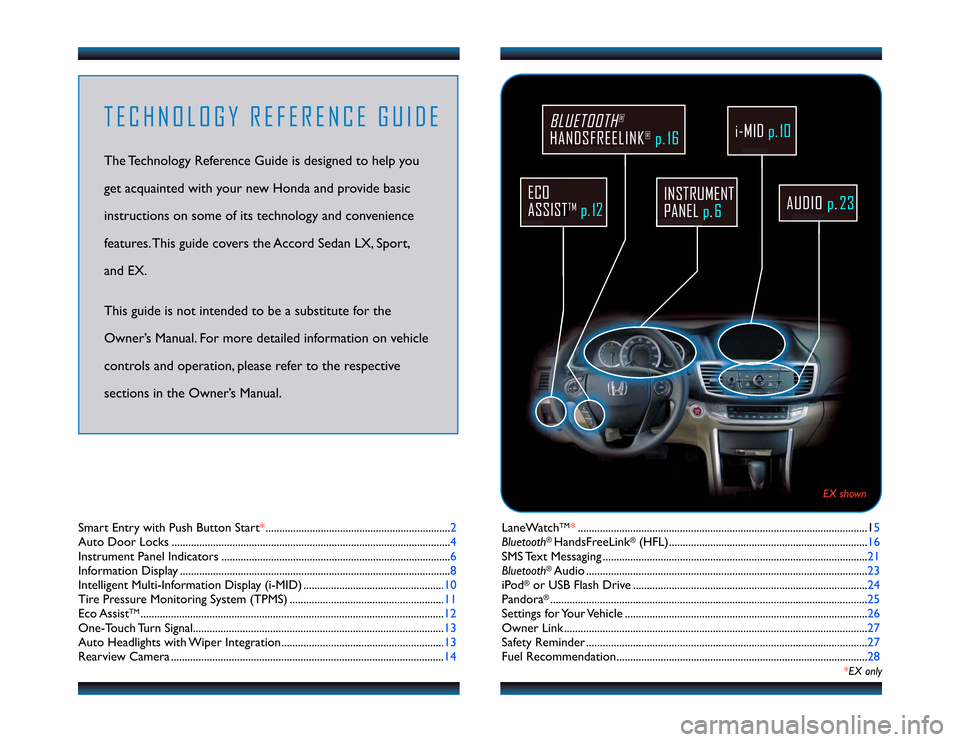
LaneW
atchTM*.........................................................................................................15
Bluetooth®HandsFreeLink®(HFL)........................................................................16
SMS Text Messaging................................................................................................21
Bluetooth®Audio......................................................................................................23
iPod®or USB Flash Drive.....................................................................................24
Pandora®...................................................................................................................25
Settings for Your Vehicle........................................................................................26
Owner Link..............................................................................................................27
Safety Reminder......................................................................................................27
Fuel Recommendation...........................................................................................28
Smart Entry with Push Button Start*...................................................................2
Auto Door Locks.....................................................................................................4
Instrument Panel Indicators...................................................................................6
Information Display..................................................................................................8
Intelligent Multi-Information Display (i-MID)...................................................10
Tire Pressure Monitoring System (TPMS)........................................................11
Eco AssistTM..............................................................................................................12
One-Touch Turn Signal...........................................................................................13
Auto Headlights with W
iper Integration...........................................................13
Rearview Camera...................................................................................................14
TECHNOLOGY REFERENCE GUIDEThe Technology Reference Guide is designed to help you get acquainted with your new Honda and provide basicinstructions on some of its technology and conveniencefeatures. This guide covers the Accord Sedan LX, Sport,and EX. This guide is not intended to be a substitute for the Owner’s Manual. For more detailed information on vehiclecontrols and operation, please refer to the respectivesections in the Owner’s Manual.
*EX only
AUDIO
p.23
BLUETOOTH
®
HANDSFREELINK
®p. 16
ECO ASSIST
TM
p. 12
INSTRUMENTPANELp.6
i-MIDp.10
EX shown
13 Accord 4D TRG_LX SPORT EX_ATG_NEW STYLE 8/31/2012 9:45 AM Page 2
Page 3 of 16
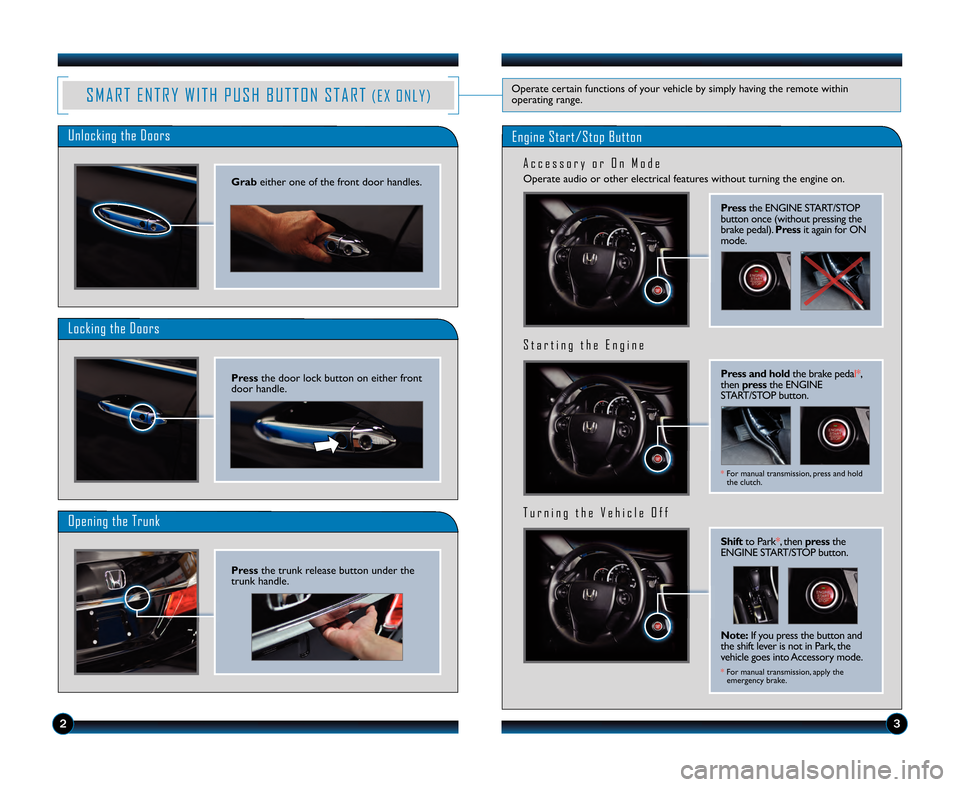
S M A R T E N T R Y W I T H P U S H B U T T O N S T A R T( E X O N L Y )Operate certain functions of your vehicle by simply having the remote within
operating range.
Unlocking the Doors
Locking the Doors
Opening the Trunk
Engine Start\bStop Button
23
Press and hold the brake pedal*,
then press the ENGINE
START\bSTOP button.
* For manual transmission, press and hold
the clutch.
* For manual transmission, apply the
emergency brake.
S t a r t i n g t h e E n g i n e
Shift to Park *, then press the
ENGINE START\bSTOP button.
Note\f If you press the button and
the shift lever is not in Park, the
vehicle goes into Accessory mode.
T u r n i n g t h e V e h i c l e O f f
Press the ENGINE START\bSTOP
button once (without pressing the
brake pedal). Pressit again for ON
mode.
Operate audio or other electrical features without turning the engine on.
A c c e s s o r y o r O n M o d e
Grab
either one of the front door handles.
Press the door lock button on either front
door handle.
Press the trunk release button under the
trunk handle.
13 Accord 4D TRG_LX SPORT EX\fATG_NEW STYLE 7/13/2012 1\f31 PM Page3
Page 7 of 16
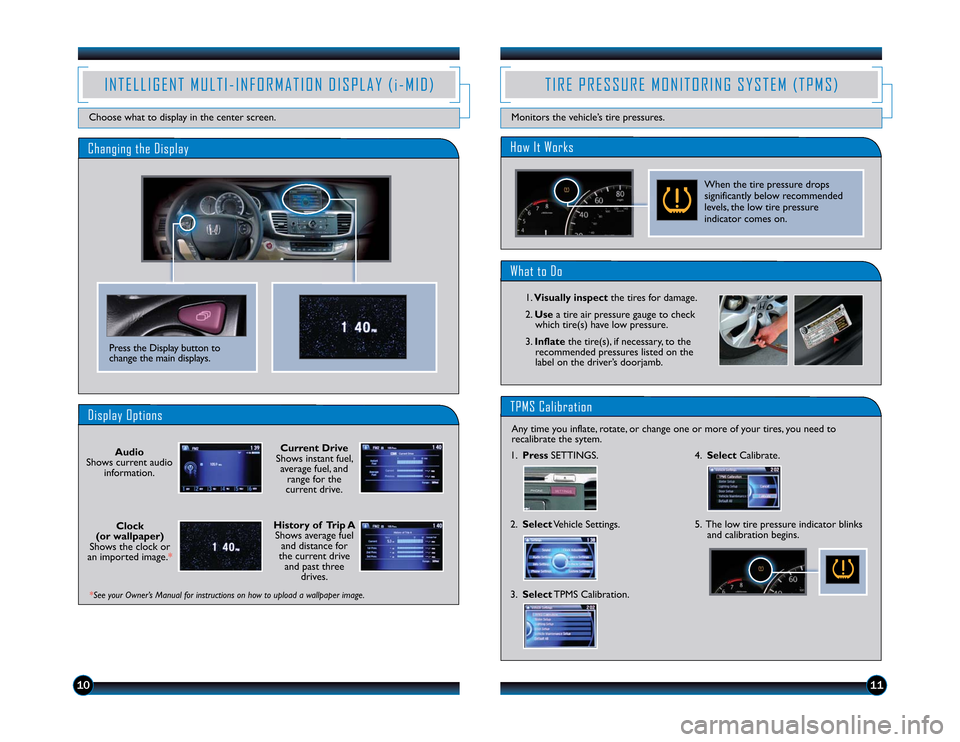
10
11
Current Drive
Shows instant fuel, average fuel, and range for the
current drive.
History of Trip A Shows average fuel and distance for
the current drive and past three drives.
*See your Owner’s Manual for instructions on how to upload a wallpaper image.
What to DoTPMS CalibrationHow It Works
TIRE PRESSURE MONITORING SYSTEM (TPMS)
Monitors the vehicle’s tire pressures.
Display Options
INTELLIGENT MULTI-INFORMATION DISPLAY (i-MID)
Choose what to display in the center screen.
When the tire pressure drops
significantly below recommended
levels, the low tire pressure
indicator comes on.
Clock
(or wallpaper)
Shows the clock or
an imported image.* Audio
Shows current audio information.
1.Visually inspect the tires for damage.
2. Use a tire air pressure gauge to check
which tire(s) have low pressure.
3. Inflate the tire(s), if necessary, to the
recommended pressures listed on the
label on the driver’s doorjamb.
Press the Display button to
change the main displays.
Changing the Display
4. Select Calibrate.
5. The low tire pressure indicator blinks and calibration begins.
1. Press
SETTINGS.
2. Select Vehicle Settings.3. Select TPMS Calibration.
Any time you inflate, rotate, or change one or more of your tires, you need to
recalibrate the sytem.
13 Accord 4D TRG_LX SPORT EX_ATG_NEW STYLE 8/31/2012 9:45 AM Page 7
Page 10 of 16
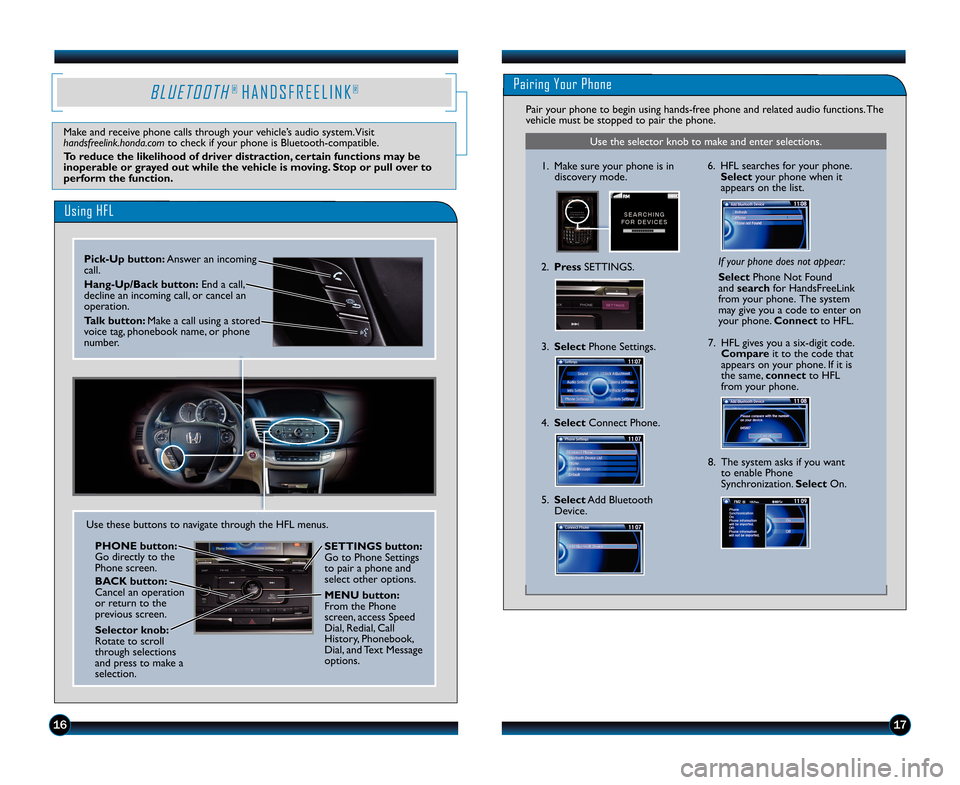
1617
Using HFL
Pick�Up button:Answer an incoming
call.
Hang�Up/Back button: End a call,
decline an incoming call, or cancel an
operation.
Talk button: Make a call using a stored
voice tag, phonebook name, or phone
number.
B L U E T O O T H® H A N D S F R E E L I N K®
Make and receive phone calls through your vehicle’s audio system. Visit
handsfreelink.honda.com to check if your phone is Bluetooth�compatible.
To reduce the likelihood of driver distraction, certain functions may be
inoperable or grayed out while the vehicle is moving. Stop or pull over to
perform the function.
Use these buttons to navigate through the HFL menus.
PHONE button:
Go directly to the
Phone screen.
B\fCK button:
Cancel an operation
or return to the
previous screen.
Selector knob:
Rotate to scroll
through selections
and press to make a
selection. SETTINGS button:
Go to Phone Settings
to pair a phone and
select other options.
MENU button:
From the Phone
screen, access Speed
Dial, Redial, Call
History, Phonebook,
Dial, and Text Message
options.
Use the selector knob to make and enter selections.
Pairing Your Phone
Pair your phone to begin using hands�free phone and related audio functions. The
vehicle must be stopped to pair the phone.
2. Press SETTINGS. \ff your phone does not appear:
Select Phone Not Found
and search for HandsFreeLink
from your phone. The system
may give you a code to enter on
your phone. Connect to HFL.
3. Select Phone Settings.
\f. Select Connect Phone.
5. Select Add Bluetooth
Device. 6. HFL searches for your phone.
Select your phone when it
appears on the list.
7. HFL gives you a six�digit code. Compare it to the code that
appears on your phone. If it is
the same, connect to HFL
from your phone.
8. The system asks if you want to enable Phone
Synchronization. Select On.
1. Make sure your phone is in
discovery mode.
13 Accord 4D TRG_LX \ASPORT EX_ATG_NEW ST\AYLE 11/13/2012 1\A\f21 PM Page 10
Page 13 of 16
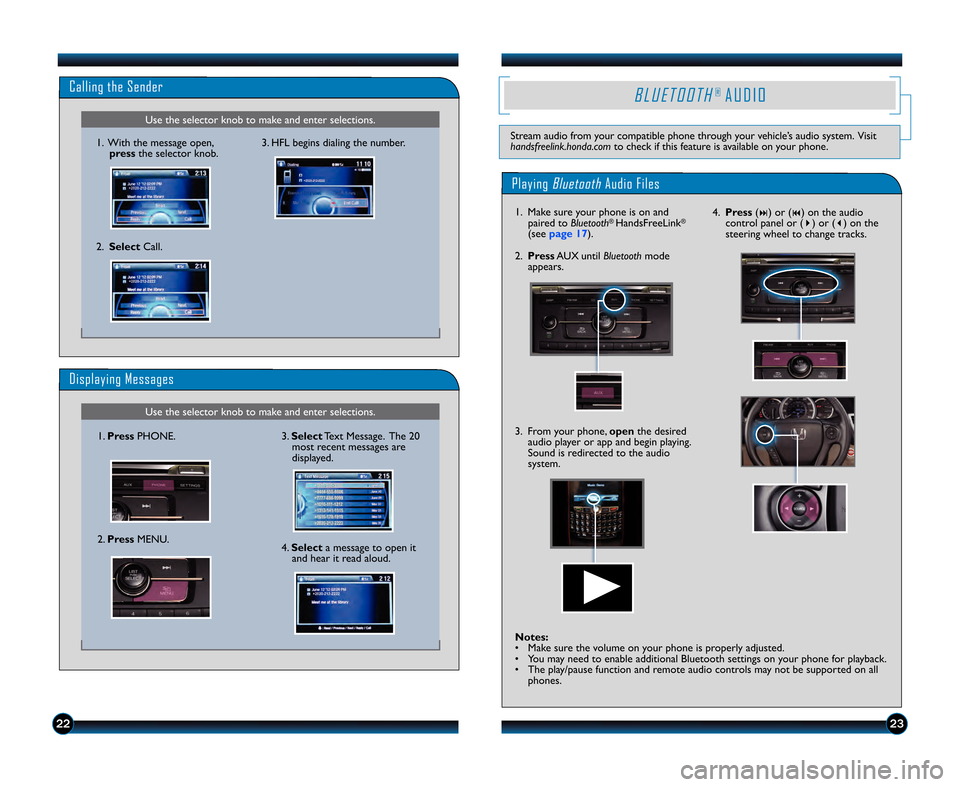
2223
B L U E T O O T H®A U D I O
Stream audio from your compatible phone through your vehicle’s audio system. Visit
handsfreelink.honda.com to check if this feature is available on your phone.
PlayingBluetoothAudio Files
1. Make sure your phone is on and
paired to \bluetooth®HandsFreeLink®
(seepage \b7 ).
\f. From your phone, openthe desired
audio player or app and begin playing.
Sound is redirected to the audio
system.
2. Press AUX until \bluetoothmode
appears. 4.
Press (
�) or (�) on the audio
control panel or ( �) or ( �) on the
steering wheel to change tracks.
Notes\f
• Make sure the volume on your phone is properly adjusted.
• You may need to enable additional Bluetooth settings on your phone for playback.
• The play\bpause function and remote audio controls may not be supported on all phones.
Use the selector knob to make and enter selections.
Calling the Sender
Use the selector knob to make and enter selections.
Displaying Messages
2.Select Call. \f. HFL begins dialing the number.
1. With the message open,
press the selector knob.
1. Press PHONE.
2. Press MENU. \f.
Select Text Message. The 20
most recent messages are
displayed.
4. Select a message to open it
and hear it read aloud.
13 Accord 4D TRG_LX SPORT EX\fATG_NEW STYLE 7/13/2012 1\f3\b PM Page13
Page 14 of 16
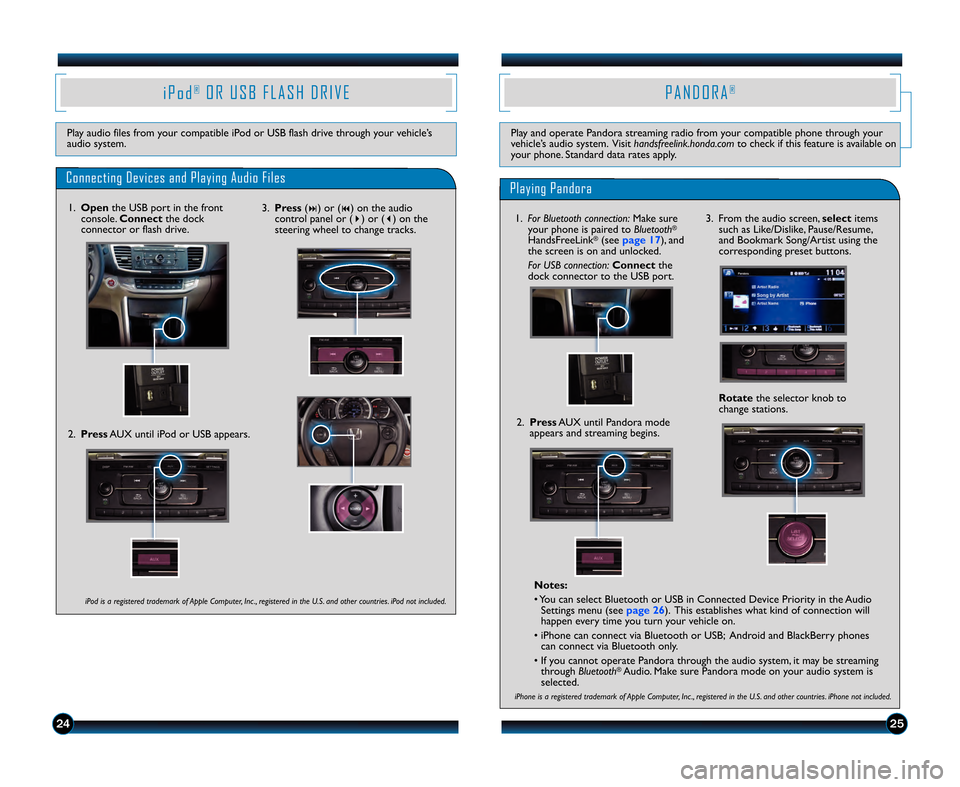
2425
i P o d®O R U S B F L A S H D R I V E
Play audio files from your compatible iPod or USB flash drive through your vehicle’s
audio system.
Connecting Devices and Playing Audio Files
2.Press AUX until iPod or USB appears.
iPod is a registered trademark of Apple Computer, Inc ., registered in the U.S. and other countries. iPod not included.
\f.Press (�) or (�) on the audio
control panel or ( �) or ( �) on the
steering wheel to change tracks.
P A N D O R A®
Play and operate Pandora streaming radio from your compatible phone through your
vehicle’s audio system. Visit handsfreelink.honda.comto check if this feature is available on
your phone. Standard data rates apply.
Playing Pandora
iPhone is a registered trademark of Apple Computer, Inc ., registered in the U.S. and other countries. iPhone not included.
2. Press AUX until Pandora mode
appears and streaming begins.
1. Open the USB port in the front
console. Connect the dock
connector or flash drive. 1.
\for \bluetooth connection: Make sure
your phone is paired to \bluetooth
®
HandsFreeLink®(seepage \b7 ), and
the screen is on and unlocked.
\for US\b connection: Connectthe
dock connector to the USB port. \f. From the audio screen,
selectitems
such as Like\bDislike, Pause\bResume,
and Bookmark Song\bArtist using the
corresponding preset buttons.
Rotate the selector knob to
change stations.
Notes\f
• You can select Bluetooth or USB in Connected Device Priority in the Audio Settings menu (see page 26). This establishes what kind of connection will
happen every time you turn your vehicle on.
• iPhone can connect via Bluetooth or USB; Android and BlackBerry phones can connect via Bluetooth only.
• If you cannot operate Pandora through the audio system, it may be streaming through \bluetooth
®Audio. Make sure Pandora mode on your audio system is
selected.
13 Accord 4D TRG_LX SPORT EX\fATG_NEW STYLE 7/13/2012 1\f37 PM Page14
Page 15 of 16
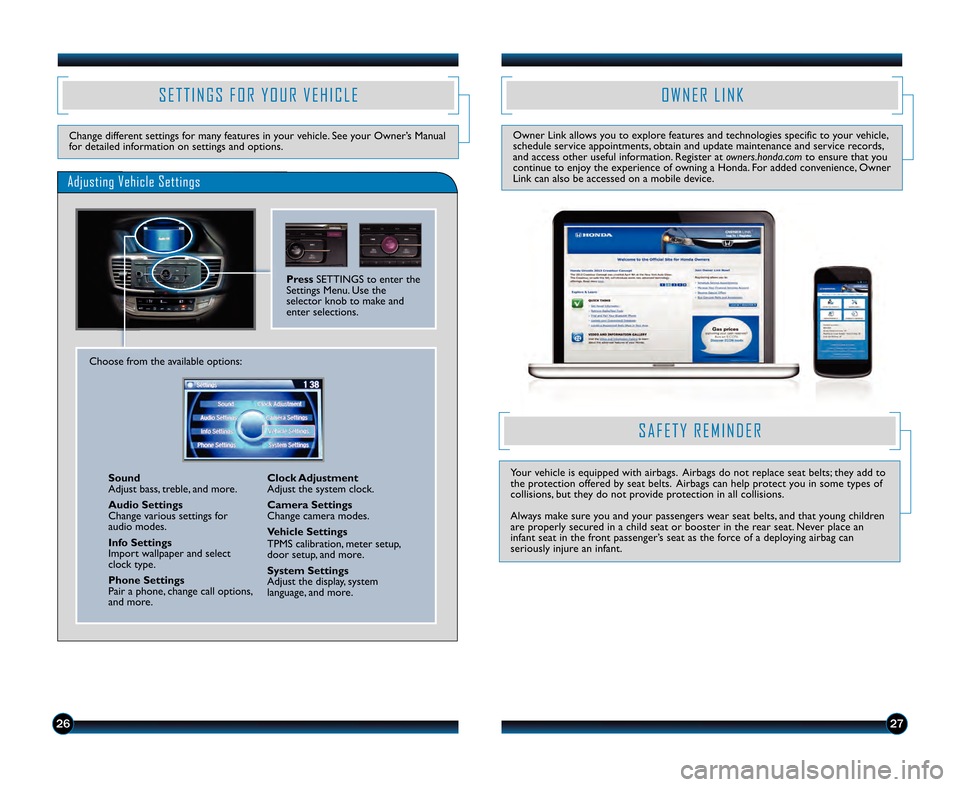
2\b27
S E T T I N G S F O R Y O U R V E H I C L E
Change different settings for many features in your vehicle. See your Owner’s Manual
for detailed information on settings and options.
O W N E R L I N K
Owner Link allows you to explore features and technologies specific to your vehicle,
schedule service appointments, obtain and update maintenance and service records,
and access other useful information. Register at owners.honda.comto ensure that you
continue to enjoy the experience of owning a Honda. For added convenience, Owner
Link can also be accessed on a mobile device.
Adjusting Vehicle Settings
Press SETTINGS to enter the
Settings Menu. Use the
selector knob to make and
enter selections.
Choose from the available options:
Sound
Adjust bass, treble, and more.
Audio Settings
Change various settings for
audio modes.
Info Settings
Import wallpaper and select
clock type.
Phone Settings
Pair a phone, change call options,
and more. Clock Adjustment
Adjust the system clock.
Camera Settings
Change camera modes.
Vehicle Settings
TPMS calibration, meter setup,
door setup, and more.
System Settings
Adjust the display, system
language, and more.
S A F E T Y R E M I N D E R
Your vehicle is equipped with airbags. Airbags do not replace seat belts; they add to
the protection offered by seat belts. Airbags can help protect you in some types of
collisions, but they do not provide protection in all collisions.
Always make sure you and your passengers wear seat belts, and that young children
are properly secured in a child seat or booster in the rear seat. Never place an
infant seat in the front passenger’s seat as the force of a deploying airbag can
seriously injure an infant.
13 Accord 4D TRG_LX SPORT EX\fATG_NEW STYLE 7/13/2012 1\f38 PM Page15