reset HONDA ACCORD SEDAN 2013 9.G Technology Reference Guide
[x] Cancel search | Manufacturer: HONDA, Model Year: 2013, Model line: ACCORD SEDAN, Model: HONDA ACCORD SEDAN 2013 9.GPages: 16, PDF Size: 3.83 MB
Page 4 of 16
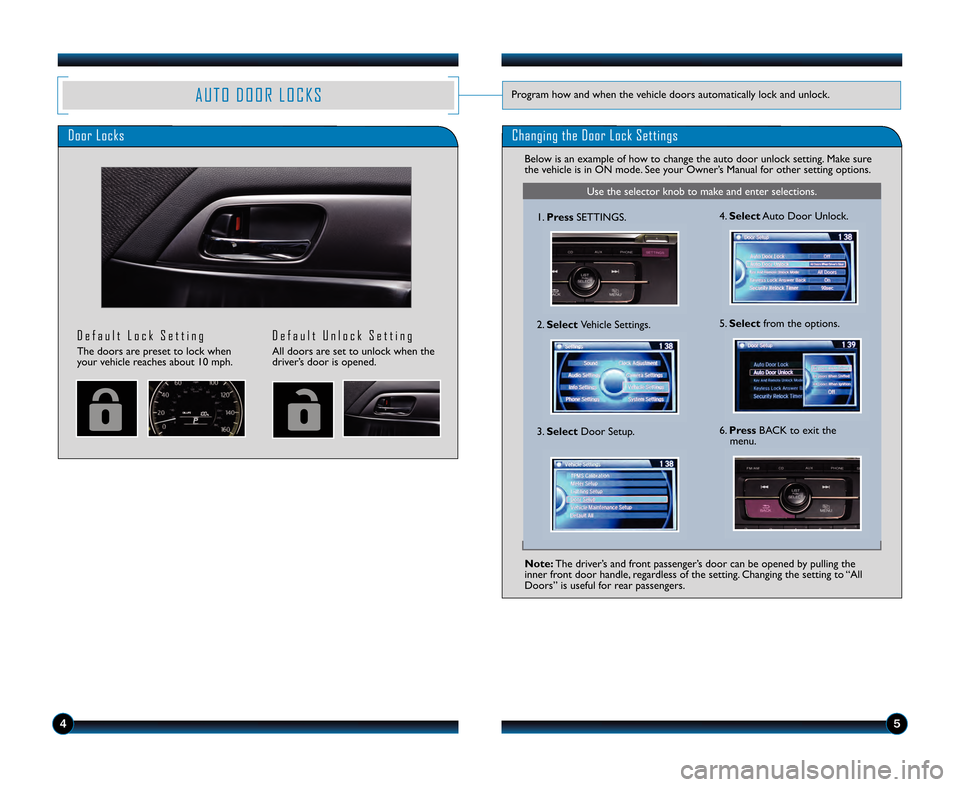
Use the selector knob to make and enter selections.
45
A U T O D O O R L O C K SProgram how and when the vehicle doors automatically lock and unlock.
Door Locks
D e f a u l t L o c k S e t t i n g
The doors are preset to lock when
your vehicle reaches about 10 mph.
D e f a u l t U n l o c k S e t t i n g
All doors are set to unlock when the
driver’s door is opened.
Changing the Door Lock Settings
1. Press SETTINGS.
2. Select Vehicle Settings. 4.
Select Auto Door Unlock.
Below is an example of how to change the auto door unlock setting. Make sure
the vehicle is in ON mode. See your Owner’s Manual for other setting options.
Note\f The driver’s and front passenger’s door can be opened by pulling the
inner front door handle, regardless of the setting. Changing the setting to “All
Doors” is useful for rear passengers.
\f. Select Door Setup.
5.Select from the options.
6.Press BACK to exit the
menu.
13 Accord 4D TRG_LX SPORT EX\fATG_NEW STYLE 7/13/2012 1\f31 PM Page4
Page 6 of 16
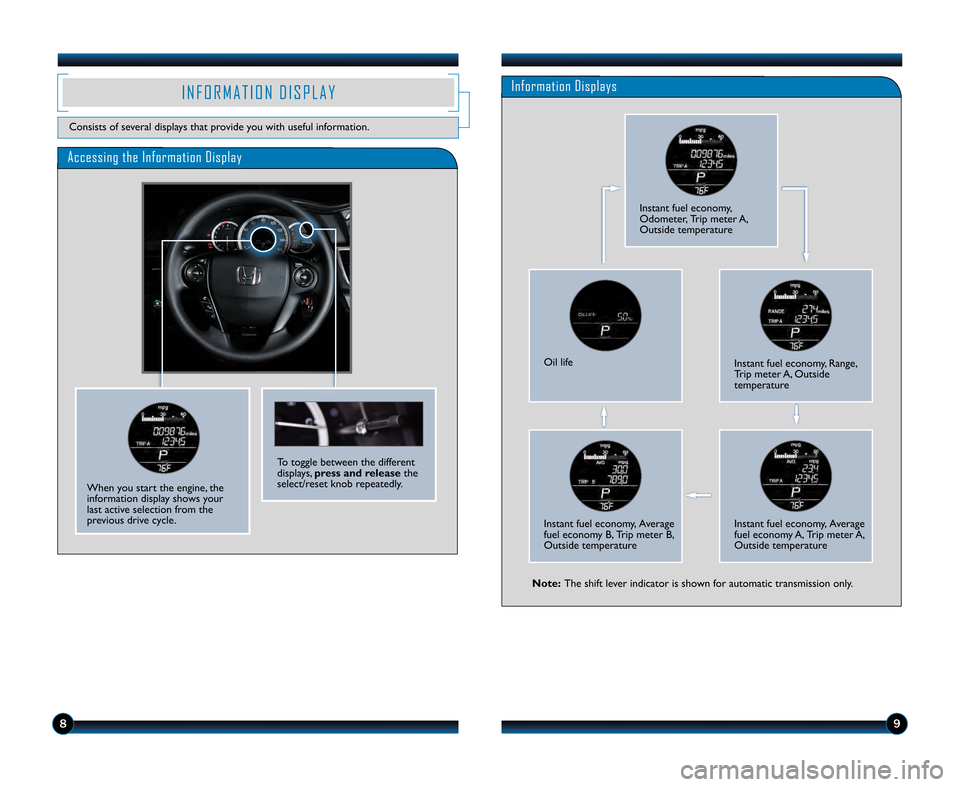
89
Accessing the Information Display
Information Displays
Note\fThe shift lever indicator is shown for automatic transmission only.
I N F O R M A T I O N D I S P L A Y
Consists of several displays that provide you with useful information.
When you start the engine, the
information display shows your
last active selection from the
previous drive cycle.
To toggle between the different
displays, press and release the
select\breset knob repeatedly.
Instant fuel economy,
Odometer, Trip meter A,
Outside temperature
Oil lifeInstant fuel economy, Range,
Trip meter A, Outside
temperature
Instant fuel economy, Average
fuel economy B, Trip meter B,
Outside temperatureInstant fuel economy, Average
fuel economy A, Trip meter A,
Outside temperature
13 Accord 4D TRG_LX SPORT EX\fATG_NEW STYLE 7/13/2012 1\f32 PM Page\b
Page 14 of 16
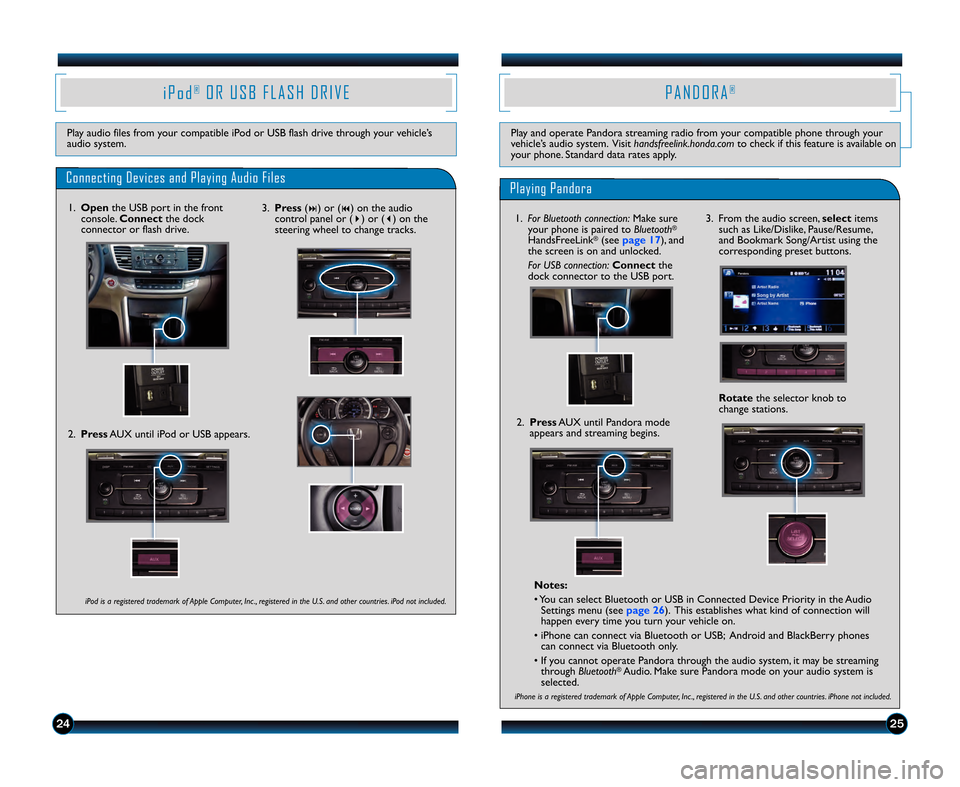
2425
i P o d®O R U S B F L A S H D R I V E
Play audio files from your compatible iPod or USB flash drive through your vehicle’s
audio system.
Connecting Devices and Playing Audio Files
2.Press AUX until iPod or USB appears.
iPod is a registered trademark of Apple Computer, Inc ., registered in the U.S. and other countries. iPod not included.
\f.Press (�) or (�) on the audio
control panel or ( �) or ( �) on the
steering wheel to change tracks.
P A N D O R A®
Play and operate Pandora streaming radio from your compatible phone through your
vehicle’s audio system. Visit handsfreelink.honda.comto check if this feature is available on
your phone. Standard data rates apply.
Playing Pandora
iPhone is a registered trademark of Apple Computer, Inc ., registered in the U.S. and other countries. iPhone not included.
2. Press AUX until Pandora mode
appears and streaming begins.
1. Open the USB port in the front
console. Connect the dock
connector or flash drive. 1.
\for \bluetooth connection: Make sure
your phone is paired to \bluetooth
®
HandsFreeLink®(seepage \b7 ), and
the screen is on and unlocked.
\for US\b connection: Connectthe
dock connector to the USB port. \f. From the audio screen,
selectitems
such as Like\bDislike, Pause\bResume,
and Bookmark Song\bArtist using the
corresponding preset buttons.
Rotate the selector knob to
change stations.
Notes\f
• You can select Bluetooth or USB in Connected Device Priority in the Audio Settings menu (see page 26). This establishes what kind of connection will
happen every time you turn your vehicle on.
• iPhone can connect via Bluetooth or USB; Android and BlackBerry phones can connect via Bluetooth only.
• If you cannot operate Pandora through the audio system, it may be streaming through \bluetooth
®Audio. Make sure Pandora mode on your audio system is
selected.
13 Accord 4D TRG_LX SPORT EX\fATG_NEW STYLE 7/13/2012 1\f37 PM Page14