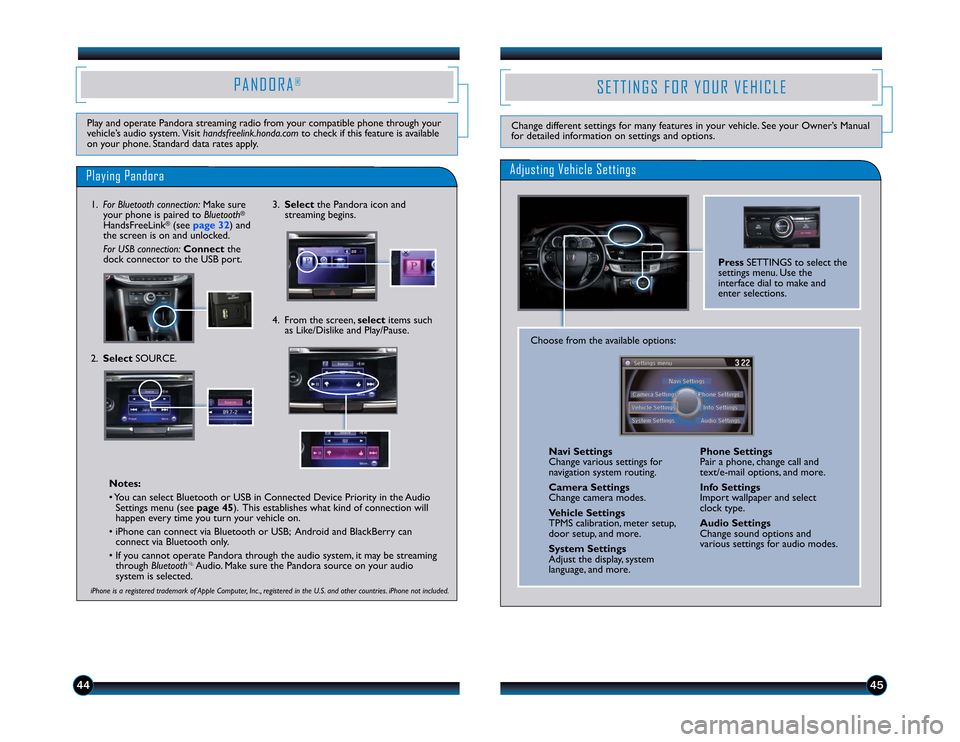SETTINGS FOR YOUR VEHICLE
Change different settings for many features in your vehicle. See your Owner’s Manual for detailed information on settings and options. Adjusting Vehicle Settings
Press
SETTINGS to select the
settings menu. Use theinterface dial to make andenter selections.
Choose from the available options:
44
45
iPhone is a registered trademark of Apple Computer, Inc ., registered in the U.S. and other countries. iPhone not included.
Notes: • You can select Bluetooth or USB in Connected Device Priority in the Audio Settings menu (see
page 45
). This establishes what kind of connection will
happen every time you turn your vehicle on. • iPhone can connect via Bluetooth or USB; Android and BlackBerry can connect via Bluetooth only. • If you cannot operate Pandora through the audio system, it may be streaming through
Bluetooth
�Audio. Make sure the Pandora source on your audio
system is selected.
Play and operate Pandora streaming radio from your compatible phone through yourvehicle’s audio
system. Visit
handsfreelink.honda.com
to check if this feature is available
on your phone. Standard data rates apply. Playing Pandora
PANDORA
®
2. Select
SOURCE.
1. For Bluetooth connection:
Make sure
your phone is paired to
Bluetooth
®
HandsFreeLink
®(see
page 32
) and
the screen is on and unlocked. For USB connection:
Connect
the
dock connector to the USB port.
4. From the screen,
select
items such
as Like/Dislike and Play/Pause.
3. Select
the Pandora icon and
streaming begins.
Navi Settings Change various settings fornavigation system routing. Camera Settings Change camera modes. Vehicle Settings TPMS calibration, meter setup,door setup, and more. System Settings Adjust the display, systemlanguage, and more.
Phone Settings Pair a phone, change call andtext/e-mail options, and more. Info Settings Import wallpaper and selectclock type. Audio Settings Change sound options andvarious settings for audio modes.
13 Accord 4D TRG_TOURING_ATG_NEW STYLE 8/31/2012 11:33 AM Page 24