wheel HONDA ACCORD SEDAN 2019 Owner's Manual (in English)
[x] Cancel search | Manufacturer: HONDA, Model Year: 2019, Model line: ACCORD SEDAN, Model: HONDA ACCORD SEDAN 2019Pages: 727, PDF Size: 34.1 MB
Page 5 of 727
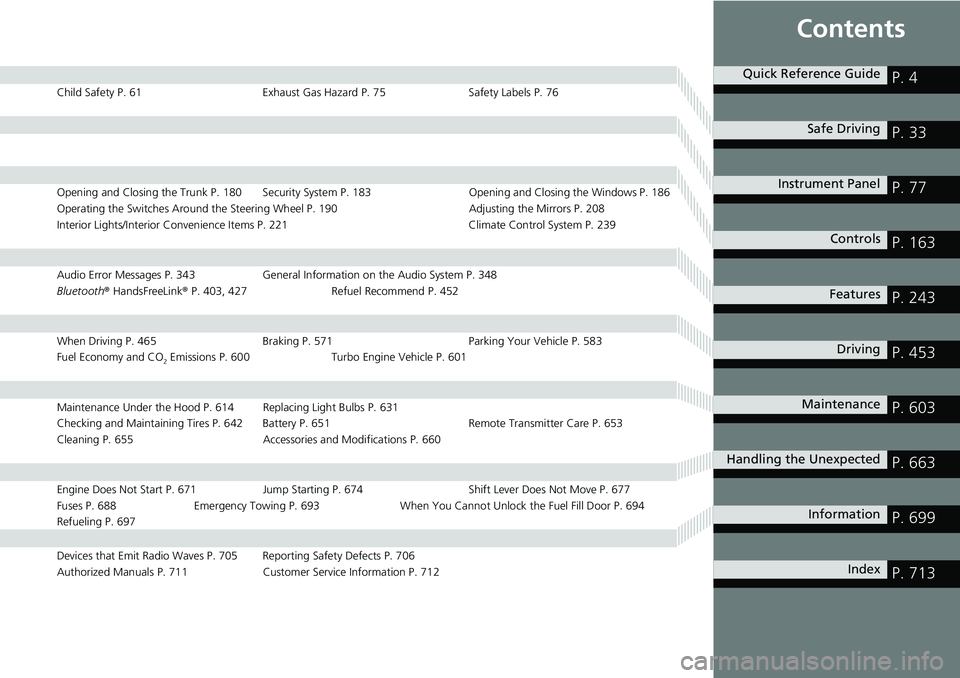
Contents
Child Safety P. 61Exhaust Gas Hazard P. 75Safety Labels P. 76
Opening and Closing the Trunk P. 180 Security System P. 183 Opening and Closing the Windows P. 186
Operating the Switches Around the Steering Wheel P. 190 Adjusting the Mirrors P. 208
Interior Lights/Interior Convenience It ems P. 221 Climate Control System P. 239
Audio Error Messages P. 343General Information on the Audio System P. 348
Bluetooth ® HandsFreeLink ® P. 403, 427 Refuel Recommend P. 452
When Driving P. 465 Braking P. 571Parking Your Vehicle P. 583
Fuel Economy and CO
2 Emissions P. 600 Turbo Engine Vehicle P. 601
Maintenance Under the Hood P. 614 Replacing Light Bulbs P. 631
Checking and Maintaining Tires P. 642 Battery P. 651 Remote Transmitter Care P. 653
Cleaning P. 655 Accessories and Modifications P. 660
Engine Does Not Start P. 671 Jump Starting P. 674 Shift Lever Does Not Move P. 677
Fuses P. 688 Emergency Towing P. 693 When You Cannot Unlock the Fuel Fill Door P. 694
Refueling P. 697
Devices that Emit Radio Waves P. 705 Reporting Safety Defects P. 706
Authorized Manuals P. 711 Customer Service Information P. 712
Quick Reference GuideP. 4
Safe DrivingP. 33
Instrument PanelP. 77
ControlsP. 163
FeaturesP. 243
DrivingP. 453
MaintenanceP. 603
Handling the UnexpectedP. 663
InformationP. 699
IndexP. 713
Page 7 of 727
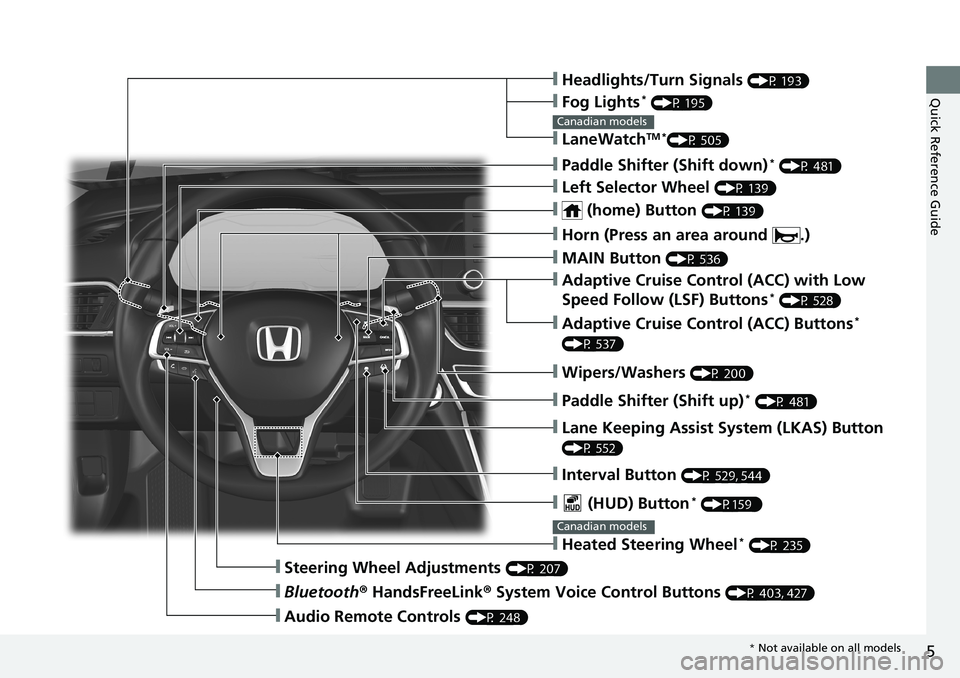
5
Quick Reference Guide❙Headlights/Turn Signals (P 193)
❙Fog Lights* (P 195)
❙LaneWatchTM *(P 505)
Canadian models
❙Paddle Shifter (Shift down)* (P 481)
❙Left Selector Wheel (P 139)
❙ (home) Button (P 139)
❙MAIN Button (P 536)
❙Adaptive Cruise Control (ACC) with Low
Speed Follow (LSF) Buttons* (P 528)
❙Adaptive Cruise Control (ACC) Buttons*
(P 537)
❙Wipers/Washers (P 200)
❙Paddle Shifter (Shift up)* (P 481)
❙Lane Keeping Assist System (LKAS) Button
(P 552)
❙Interval Button (P 529, 544)
❙Steering Wheel Adjustments (P 207)
❙Bluetooth® HandsFreeLink ® System Voice Control Buttons (P 403, 427)
❙Audio Remote Controls (P 248)
❙Horn (Press an area around .)
❙ (HUD) Button* (P159 )
❙Heated Steering Wheel* (P 235)
Canadian models
* Not available on all models
Page 12 of 727
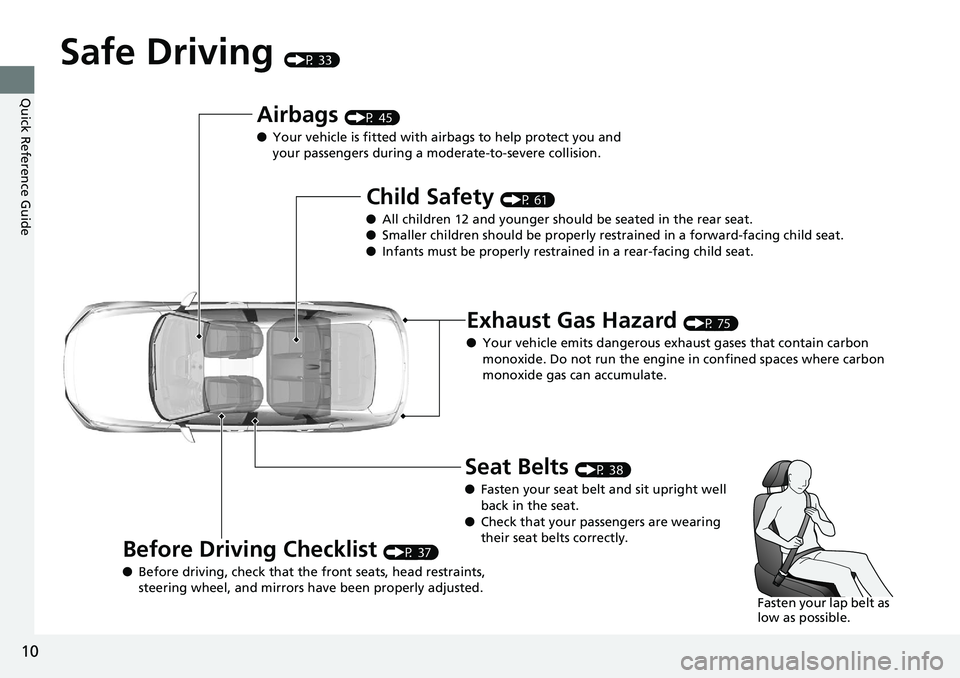
10
Quick Reference Guide
Safe Driving (P 33)
Airbags (P 45)
● Your vehicle is fitted with ai rbags to help protect you and
your passengers during a moderate-to-severe collision.
Child Safety (P 61)
● All children 12 and younger should be seated in the rear seat.
● Smaller children should be properly restra ined in a forward-facing child seat.
● Infants must be properly restraine d in a rear-facing child seat.
Exhaust Gas Hazard (P 75)
● Your vehicle emits dangerous exhaust gases that contain carbon
monoxide. Do not run the engine in confined spaces where carbon
monoxide gas can accumulate.
Before Driving Checklist (P 37)
● Before driving, check that the front seats, head restraints,
steering wheel, and mirrors have been properly adjusted.
Seat Belts (P 38)
● Fasten your seat belt and sit upright well
back in the seat.
● Check that your passengers are wearing
their seat belts correctly.
Fasten your lap belt as
low as possible.
Page 15 of 727
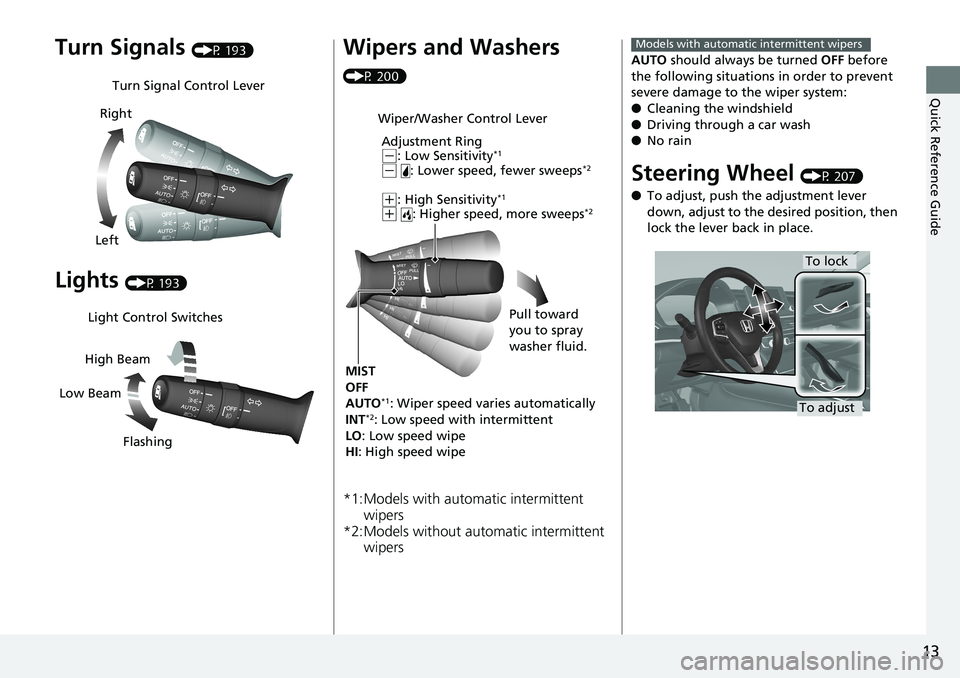
13
Quick Reference Guide
Turn Signals (P 193)
Lights (P 193)
Turn Signal Control Lever
Right
Left
Light Control Switches
Low Beam High Beam
Flashing
Wipers and Washers
(P 200)
*1:Models with automatic intermittent wipers
*2:Models without automatic intermittent wipers
Wiper/Washer Control Lever
Adjustment Ring
(-: Low Sensitivity*1
(- : Lower speed, fewer sweeps*2
(+: High Sensitivity*1
(+ : Higher speed, more sweeps*2
MIST
OFF
AUTO
*1: Wiper speed varies automatically
INT*2: Low speed with intermittent
LO : Low speed wipe
HI : High speed wipe Pull toward
you to spray
washer fluid.
AUTO
should always be turned OFF before
the following situations in order to prevent
severe damage to the wiper system:
● Cleaning the windshield
● Driving through a car wash
● No rain
Steering Wheel (P 207)
● To adjust, push the adjustment lever
down, adjust to the de sired position, then
lock the lever back in place.
Models with automatic intermittent wipers
To lock
To adjust
Page 18 of 727
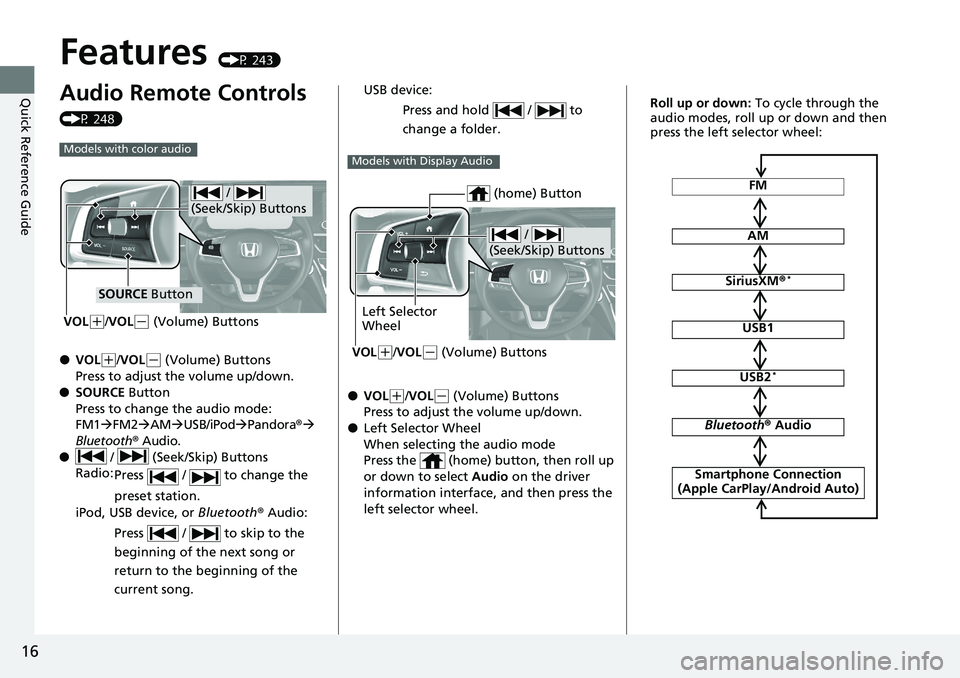
16
Quick Reference Guide
Features (P 243)
Audio Remote Controls
(P 248)
●VOL
(+/VOL(- (Volume) Buttons
Press to adjust the volume up/down.
● SOURCE Button
Press to change the audio mode:
FM1 FM2 AM USB/iPod Pandora ®
Bluetooth® Audio.
● / (Seek/Skip) Buttons
Radio: Press / to change the
preset station.
iPod, USB device, or Bluetooth® Audio:
Press / to skip to the
beginning of the next song or
return to the beginning of the
current song.
Models with color audio
/
(Seek/Skip) Buttons
SOURCE Button
VOL
( +/VOL(- (Volume) Buttons
● VOL(+/VOL(- (Volume) Buttons
Press to adjust the volume up/down.
● Left Selector Wheel
When selecting the audio mode
Press the (home) button, then roll up
or down to select Audio on the driver
information interface, and then press the
left selector wheel. USB device:
Press and hold / to
change a folder.
Models with Display Audio
/
(Seek/Skip) Buttons
Left Selector
Wheel
VOL
( +/VOL(- (Volume) Buttons
(home) ButtonFM
AM
SiriusXM ®*
USB1
USB2*
Bluetooth® Audio
Smartphone Connection
(Apple CarPlay/Android Auto)
Roll up or down: To cycle through the
audio modes, roll up or down and then
press the left selector wheel:
Page 25 of 727
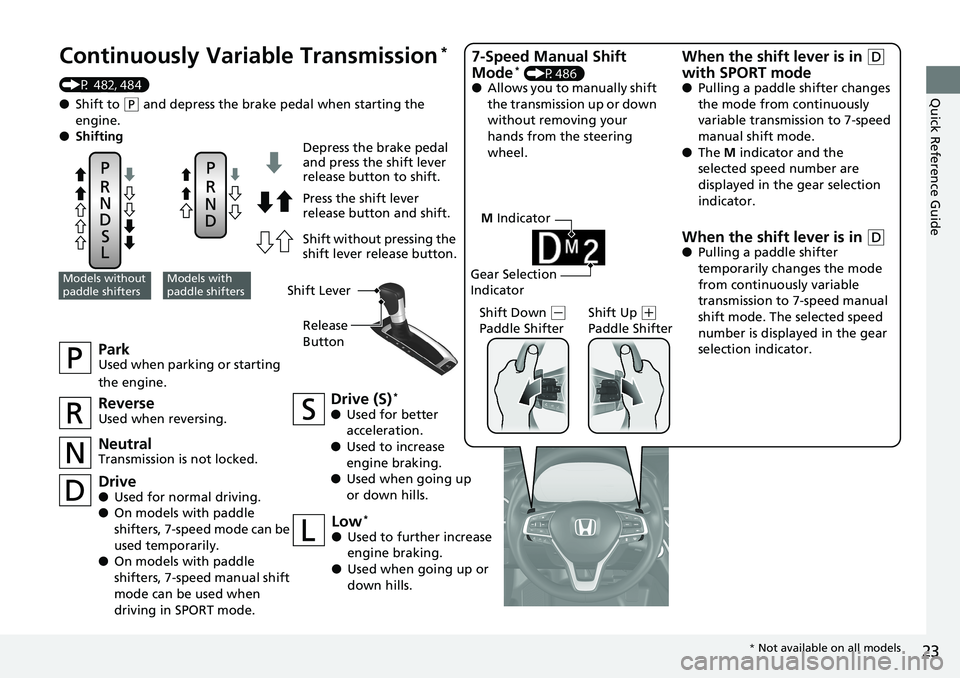
23
Quick Reference Guide
M Indicator
Gear Selection
Indicator
Continuously Variable Transmission*
(P 482, 484)
● Shift to
(P and depress the brake pedal when starting the
engine.
● Shifting
ParkUsed when parking or starting
the engine.
NeutralTransmission is not locked.
Drive (S)*
●Used for better
acceleration.
● Used to increase
engine braking.
● Used when going up
or down hills.
Models without
paddle shiftersModels with
paddle shifters
Depress the brake pedal
and press the shift lever
release button to shift.
Press the shift lever
release button and shift.
Shift without pressing the
shift lever release button.
ReverseUsed when reversing.
Drive●Used for normal driving.
● On models with paddle
shifters, 7-speed mode can be
used temporarily.
● On models with paddle
shifters, 7-speed manual shift
mode can be used when
driving in SPORT mode.
Low*
●Used to further increase
engine braking.
● Used when going up or
down hills. Shift Down
(
-
Paddle Shifter Shift Up (
+
Paddle Shifter
7-Speed Manual Shift
Mode* (P486)
● Allows you to manually shift
the transmission up or down
without removing your
hands from the steering
wheel.
When the shift lever is in (D
with SPORT mode
● Pulling a paddle shifter changes
the mode from continuously
variable transmission to 7-speed
manual shift mode.
● The M indicator and the
selected speed number are
displayed in the gear selection
indicator.
When the shift lever is in (D● Pulling a paddle shifter
temporarily changes the mode
from continuously variable
transmission to 7-speed manual
shift mode. The selected speed
number is displayed in the gear
selection indicator.
Shift Lever
Release
Button
* Not available on all models
Page 29 of 727
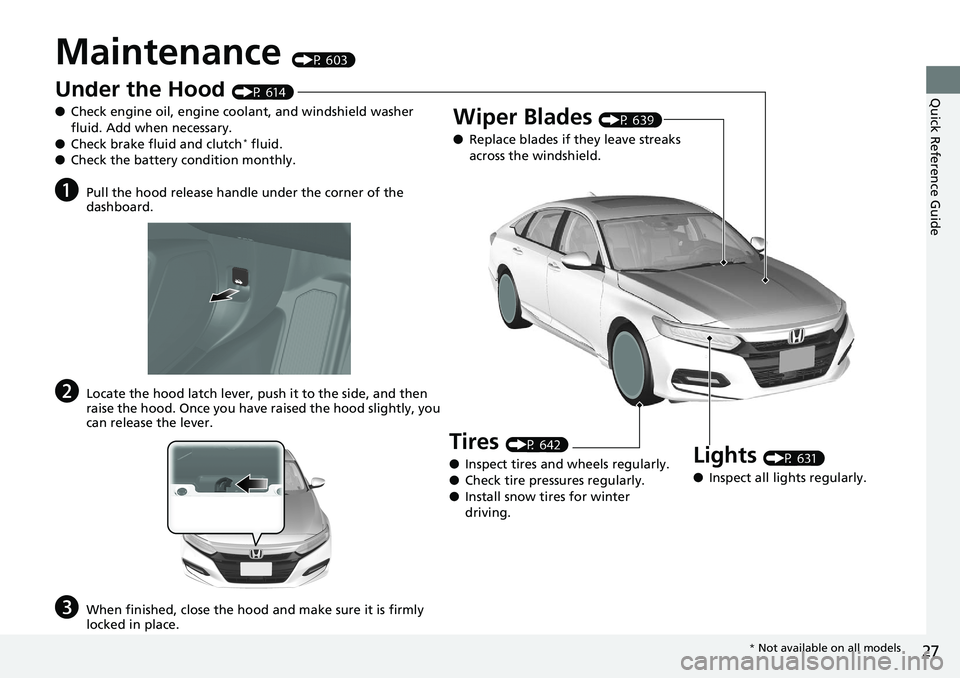
27
Quick Reference Guide
Maintenance (P 603)
Under the Hood (P 614)
● Check engine oil, engine coolant, and windshield washer
fluid. Add when necessary.
● Check brake fluid and clutch
* fluid.
● Check the battery condition monthly.
aPull the hood release handle under the corner of the
dashboard.
bLocate the hood latch lever, push it to the side, and then
raise the hood. Once you have raised the hood slightly, you
can release the lever.
cWhen finished, close the hood and make sure it is firmly
locked in place.
Lights (P 631)
● Inspect all lights regularly.
Wiper Blades (P 639)
● Replace blades if they leave streaks
across the windshield.
Tires (P 642)
● Inspect tires and wheels regularly.
● Check tire pressures regularly.
● Install snow tires for winter
driving.
* Not available on all models
Page 31 of 727
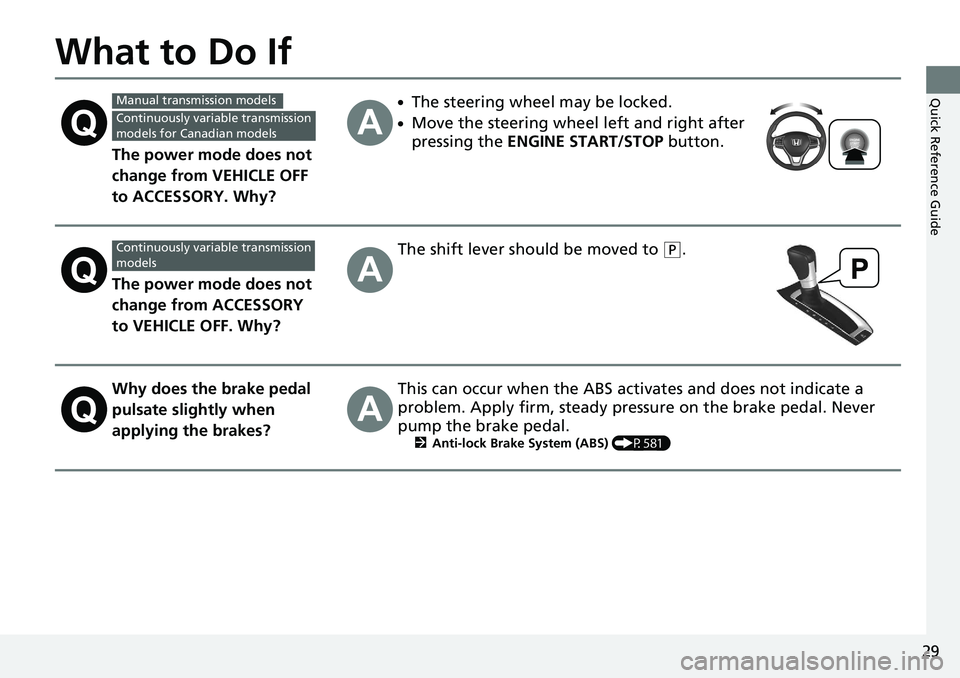
29
Quick Reference Guide
What to Do If
The power mode does not
change from VEHICLE OFF
to ACCESSORY. Why?
●The steering wheel may be locked.
●Move the steering wheel left and right after
pressing the ENGINE START/STOP button.
The power mode does not
change from ACCESSORY
to VEHICLE OFF. Why?
The shift lever should be moved to (P.
Why does the brake pedal
pulsate slightly when
applying the brakes?This can occur when the ABS activates and does not indicate a
problem. Apply firm, steady pressure on the brake pedal. Never
pump the brake pedal.
2Anti-lock Brake System (ABS) (P581)
Manual transmission models
Continuously variable transmission
models for Canadian models
Continuously variable transmission
models
Page 48 of 727
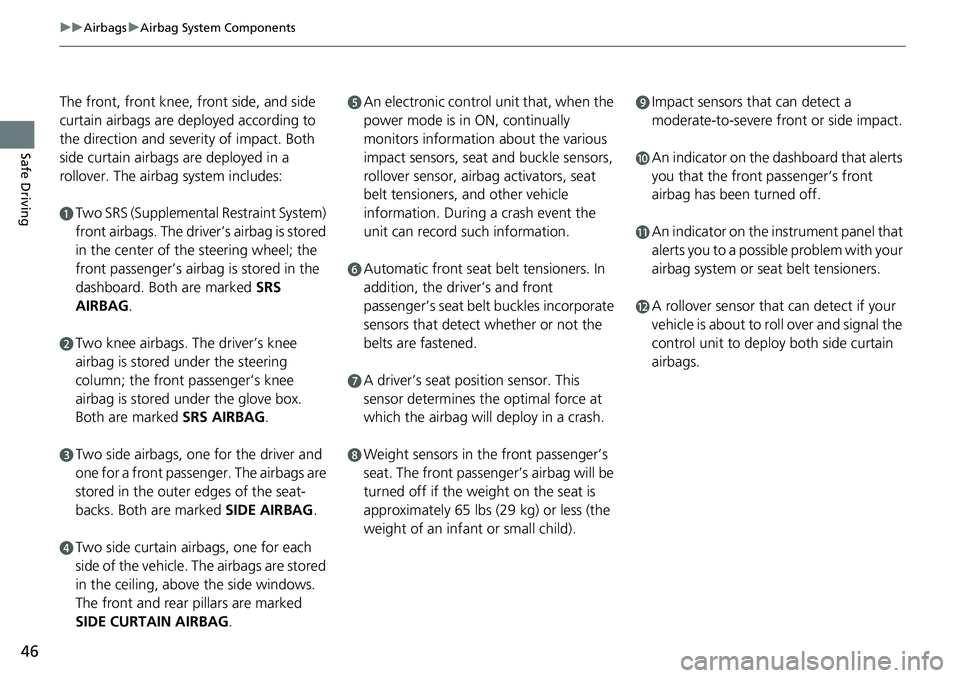
46
uuAirbags uAirbag System Components
Safe Driving
The front, front knee, front side, and side
curtain airbags are deployed according to
the direction and severity of impact. Both
side curtain airbags are deployed in a
rollover. The airbag system includes:
aTwo SRS (Supplemental Restraint System)
front airbags. The driver’s airbag is stored
in the center of the steering wheel; the
front passenger’s airbag is stored in the
dashboard. Both are marked SRS
AIRBAG.
bTwo knee airbags. Th e driver’s knee
airbag is stored under the steering
column; the front passenger’s knee
airbag is stored under the glove box.
Both are marked SRS AIRBAG.
cTwo side airbags, one for the driver and
one for a front passenger. The airbags are
stored in the outer edges of the seat-
backs. Both are marked SIDE AIRBAG .
dTwo side curtain airbags, one for each
side of the vehicle. The airbags are stored
in the ceiling, above the side windows.
The front and rear pillars are marked
SIDE CURTAIN AIRBAG.
eAn electronic control unit that, when the
power mode is in ON, continually
monitors information about the various
impact sensors, seat and buckle sensors,
rollover sensor, airbag activators, seat
belt tensioners, and other vehicle
information. During a crash event the
unit can record such information.
fAutomatic front seat belt tensioners. In
addition, the driver’s and front
passenger’s seat belt buckles incorporate
sensors that detect whether or not the
belts are fastened.
gA driver’s seat position sensor. This
sensor determines the optimal force at
which the airbag will deploy in a crash.
hWeight sensors in the front passenger’s
seat. The front passenger’s airbag will be
turned off if the weight on the seat is
approximately 65 lbs (29 kg) or less (the
weight of an infant or small child).
iImpact sensors that can detect a
moderate-to-severe front or side impact.
jAn indicator on the dashboard that alerts
you that the front passenger’s front
airbag has been turned off.
kAn indicator on the instrument panel that
alerts you to a possible problem with your
airbag system or seat belt tensioners.
lA rollover sensor that can detect if your
vehicle is about to roll over and signal the
control unit to deploy both side curtain
airbags.
Page 49 of 727
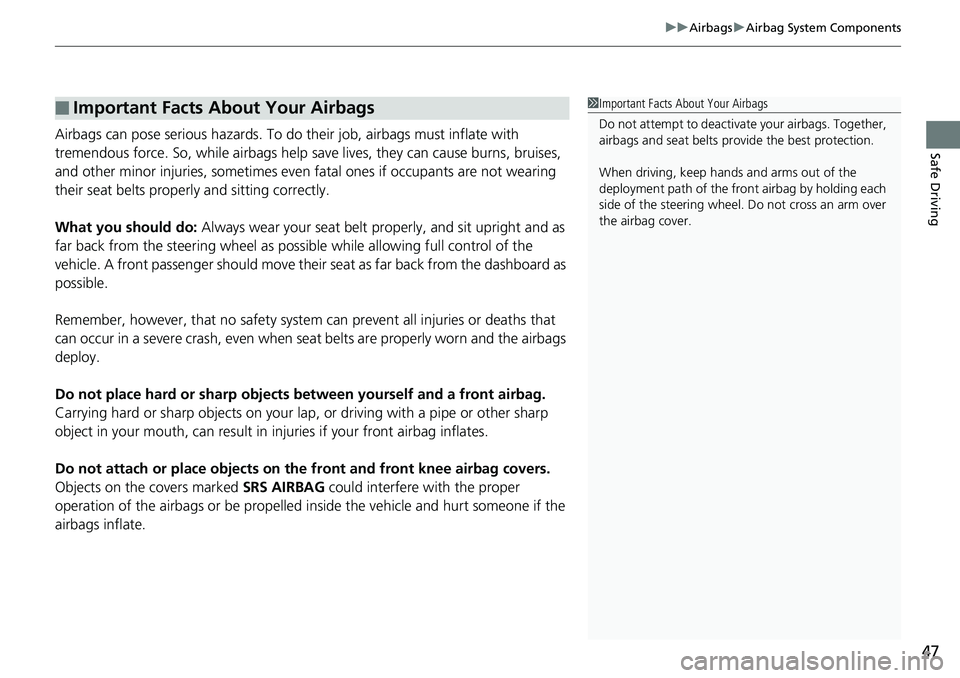
47
uuAirbags uAirbag System Components
Safe DrivingAirbags can pose serious hazards. To do their job, airbags must inflate with
tremendous force. So, while airbags help sa ve lives, they can cause burns, bruises,
and other minor injuries, sometimes even fatal ones if occupants are not wearing
their seat belts properl y and sitting correctly.
What you should do: Always wear your seat belt properly, and sit upright and as
far back from the steering wheel as possibl e while allowing full control of the
vehicle. A front passenger should move thei r seat as far back from the dashboard as
possible.
Remember, however, that no safety system ca n prevent all injuries or deaths that
can occur in a severe crash, even when s eat belts are properly worn and the airbags
deploy.
Do not place hard or sharp objects between yourself and a front airbag.
Carrying hard or sharp objects on your lap, or driving with a pipe or other sharp
object in your mouth, can result in in juries if your front airbag inflates.
Do not attach or place objects on th e front and front knee airbag covers.
Objects on the covers marked SRS AIRBAG could interfere with the proper
operation of the airbags or be propelled inside the vehicle and hurt someone if the
airbags inflate.
■Important Facts About Your Airbags1 Important Facts About Your Airbags
Do not attempt to deactivate your airbags. Together,
airbags and seat belts pr ovide the best protection.
When driving, keep hands and arms out of the
deployment path of the fro nt airbag by holding each
side of the steering wheel. Do not cross an arm over
the airbag cover.