language HONDA ACCORD SEDAN 2020 Owner's Manual (in English)
[x] Cancel search | Manufacturer: HONDA, Model Year: 2020, Model line: ACCORD SEDAN, Model: HONDA ACCORD SEDAN 2020Pages: 728, PDF Size: 34.06 MB
Page 376 of 728
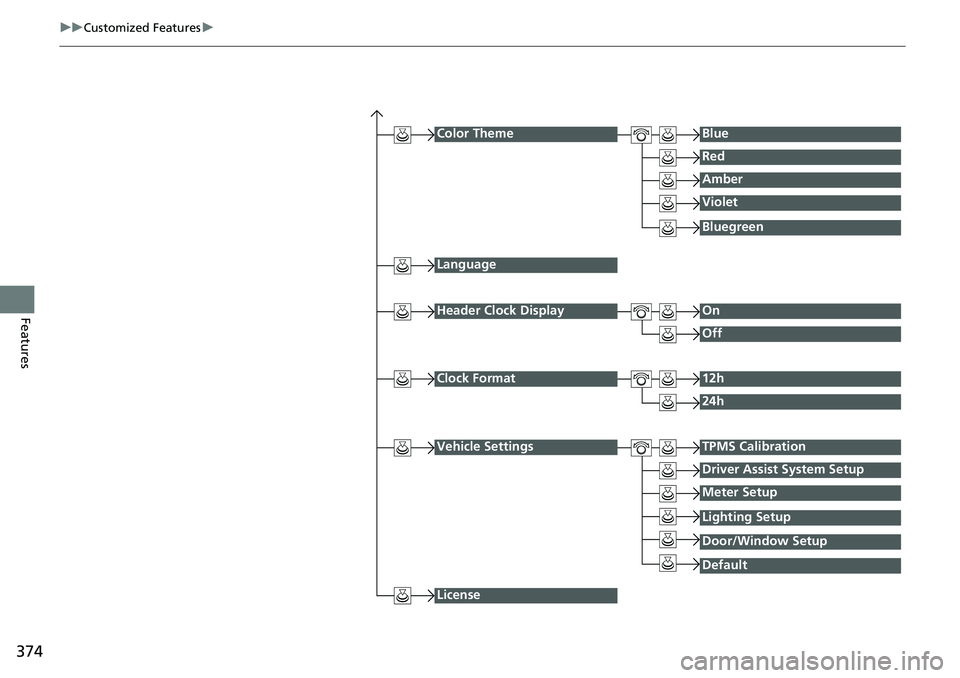
374
uuCustomized Features u
Features
Color ThemeBlue
Red
Amber
Violet
Language
Clock Format12h
24h
License
Bluegreen
Header Clock DisplayOn
Off
Vehicle SettingsTPMS Calibration
Driver Assist System Setup
Meter Setup
Default
Lighting Setup
Door/Window Setup
Page 379 of 728
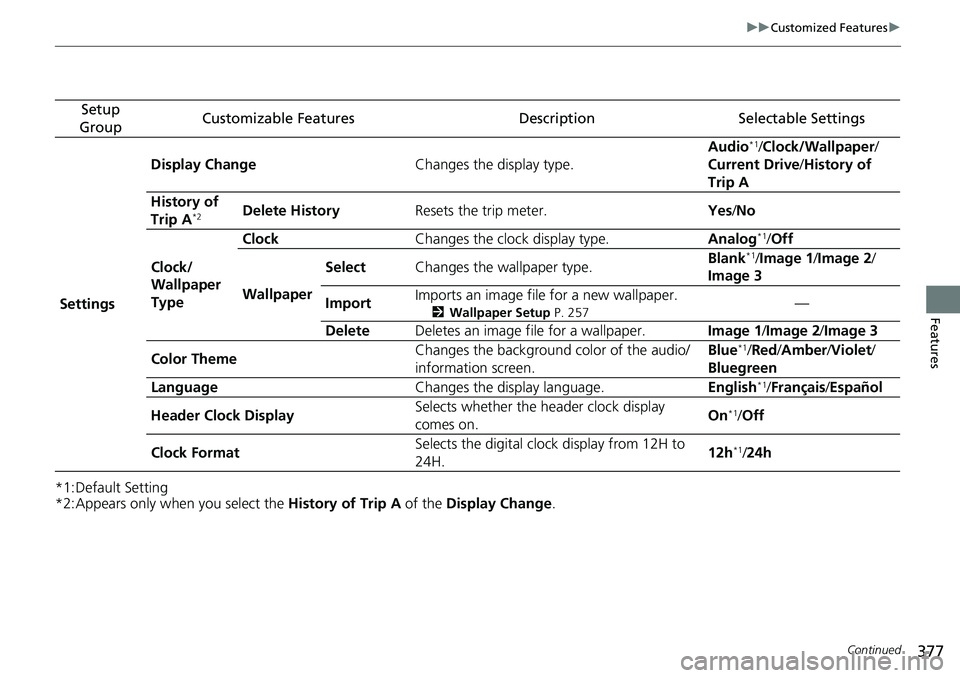
377
uuCustomized Features u
Continued
Features
*1:Default Setting
*2:Appears only when you select the History of Trip A of the Display Change .
Setup
GroupCustomizable FeaturesDescriptionSelectable Settings
Settings Display Change
Changes the display type. Audio
*1/
Clock/Wallpaper /
Current Drive /History of
Trip A
History of
Trip A
*2Delete History Resets the trip meter. Yes/No
Clock/
Wallpaper
Type Clock
Changes the clock display type. Analog
*1/Off
Wallpaper Select
Changes the wallpaper type. Blank*1/
Image 1/ Image 2/
Image 3
Import Imports an image file for a new wallpaper.
2
Wallpaper Setup P. 257—
Delete Deletes an image file for a wallpaper. Image 1/Image 2/ Image 3
Color Theme Changes the background color of the audio/
information screen. Blue
*1/
Red /Amber /Violet/
Bluegreen
Language Changes the display language. English
*1/Français /Español
Header Clock Display Selects whether the header clock display
comes on. On
*1/
Off
Clock Format Selects the digital clock display from 12H to
24H. 12h
*1/
24h
Page 381 of 728
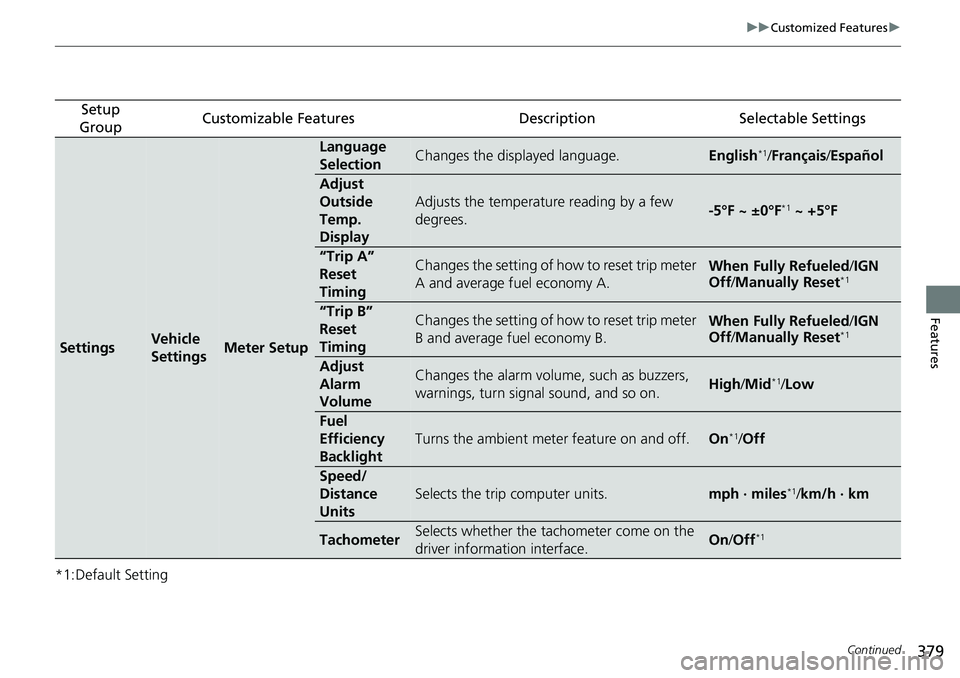
379
uuCustomized Features u
Continued
Features
*1:Default Setting
Setup
GroupCustomizable FeaturesDescriptionSelectable Settings
SettingsVehicle
SettingsMeter Setup
Language
SelectionChanges the displayed language.English*1/ Français /Español
Adjust
Outside
Temp.
Display
Adjusts the temperature reading by a few
degrees.-5°F ~ ±0°F*1 ~ +5°F
“Trip A”
Reset
TimingChanges the setting of how to reset trip meter
A and average fuel economy A.When Fully Refueled /IGN
Off /Manually Reset*1
“Trip B”
Reset
TimingChanges the setting of how to reset trip meter
B and average fuel economy B.When Fully Refueled /IGN
Off /Manually Reset*1
Adjust
Alarm
VolumeChanges the alarm volume, such as buzzers,
warnings, turn signal sound, and so on.High /Mid*1/Low
Fuel
Efficiency
Backlight
Turns the ambient meter feature on and off.On*1/Off
Speed/
Distance
Units
Selects the trip computer units.mph · miles*1/ km/h · km
TachometerSelects whether the tachometer come on the
driver information interface.On /Off*1
Page 386 of 728
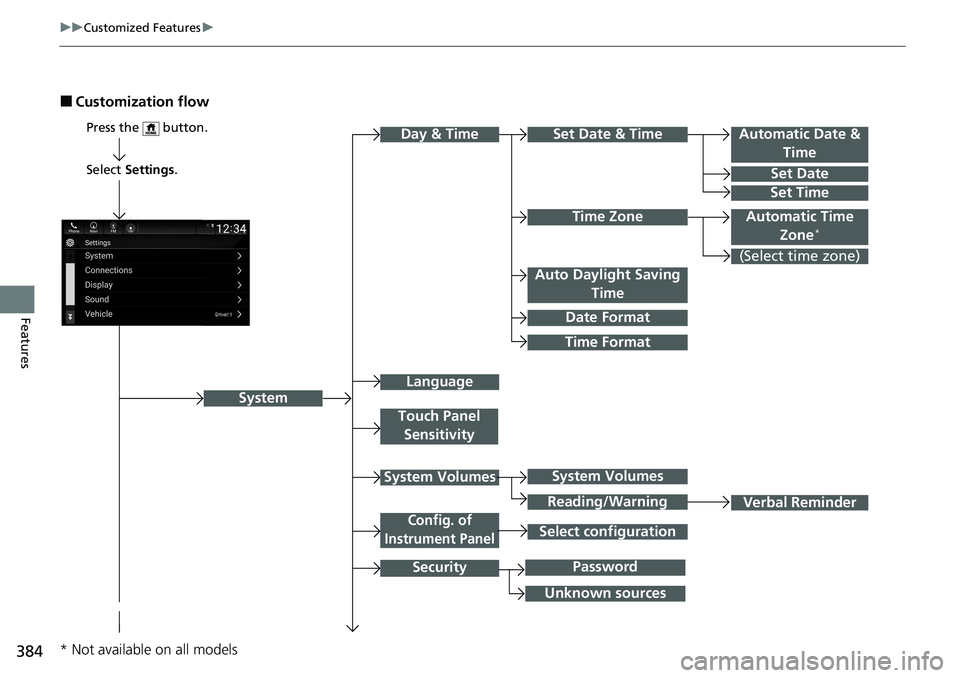
384
uuCustomized Features u
Features
■Customization flow
Select Settings .
Automatic Date &
Time
Set Date
Set Time
System
Press the button.
Automatic Time Zone*
Time Format
Time Zone
Set Date & Time
Touch Panel Sensitivity
System Volumes
Config. of
Instrument Panel
Security
Day & Time
(Select time zone)
Language
Auto Daylight Saving Time
Date Format
Verbal Reminder
System Volumes
Reading/Warning
Unknown sources
Password
Select configuration
* Not available on all models
Page 387 of 728
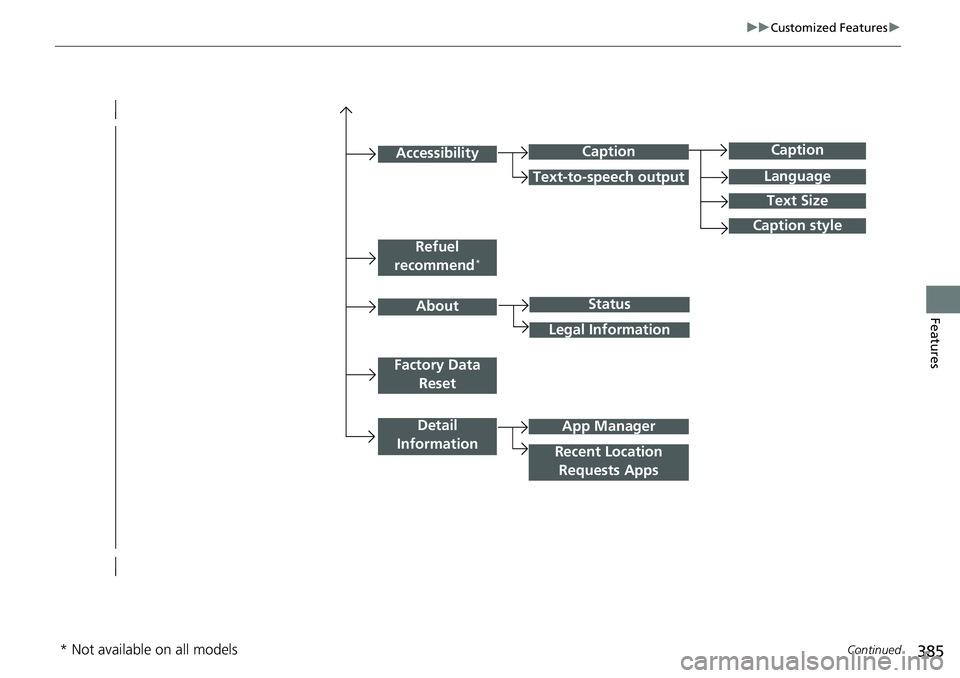
385
uuCustomized Features u
Continued
Features
Caption
Language
Caption style
Detail
Information
Factory Data Reset
About
Refuel
recommend*
Accessibility
Status
Legal Information
App Manager
Recent Location Requests Apps
Caption
Text-to-speech output
Text Size
* Not available on all models
Page 389 of 728
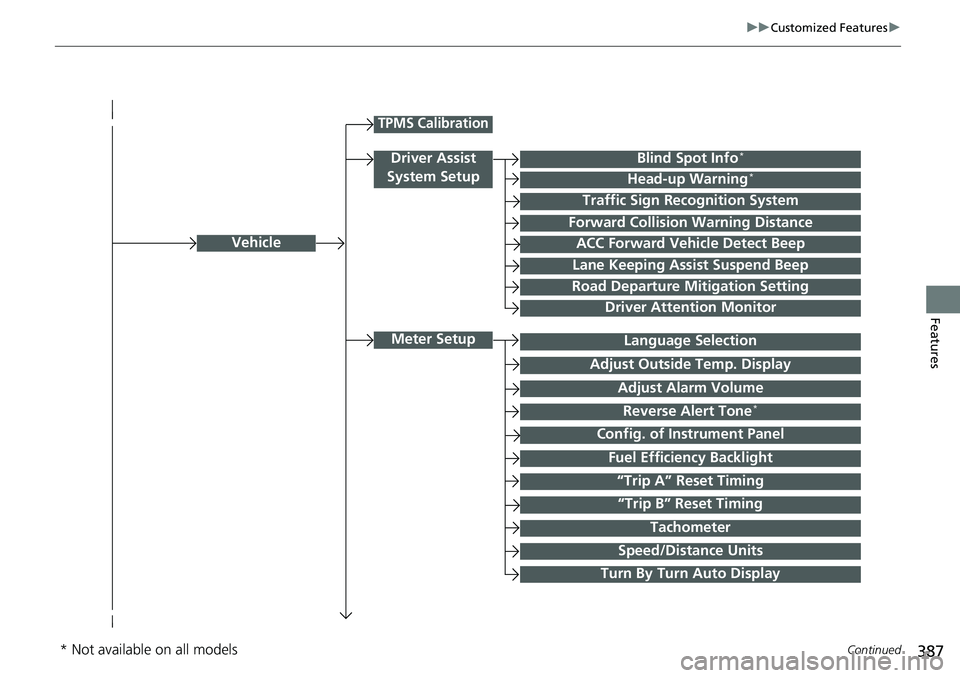
387
uuCustomized Features u
Continued
Features
Vehicle
Meter Setup
Adjust Outside Temp. Display
“Trip A” Reset Timing
“Trip B” Reset Timing
Reverse Alert Tone*
Config. of Instrument Panel
Adjust Alarm Volume
Turn By Turn Auto Display
Fuel Efficiency Backlight
TPMS Calibration
Driver Assist
System SetupBlind Spot Info*
Head-up Warning*
Traffic Sign Recognition System
Forward Collision Warning Distance
ACC Forward Vehicle Detect Beep
Lane Keeping Assist Suspend Beep
Road Departure Mitigation Setting
Driver Attention Monitor
Speed/Distance Units
Tachometer
Language Selection
* Not available on all models
Page 393 of 728
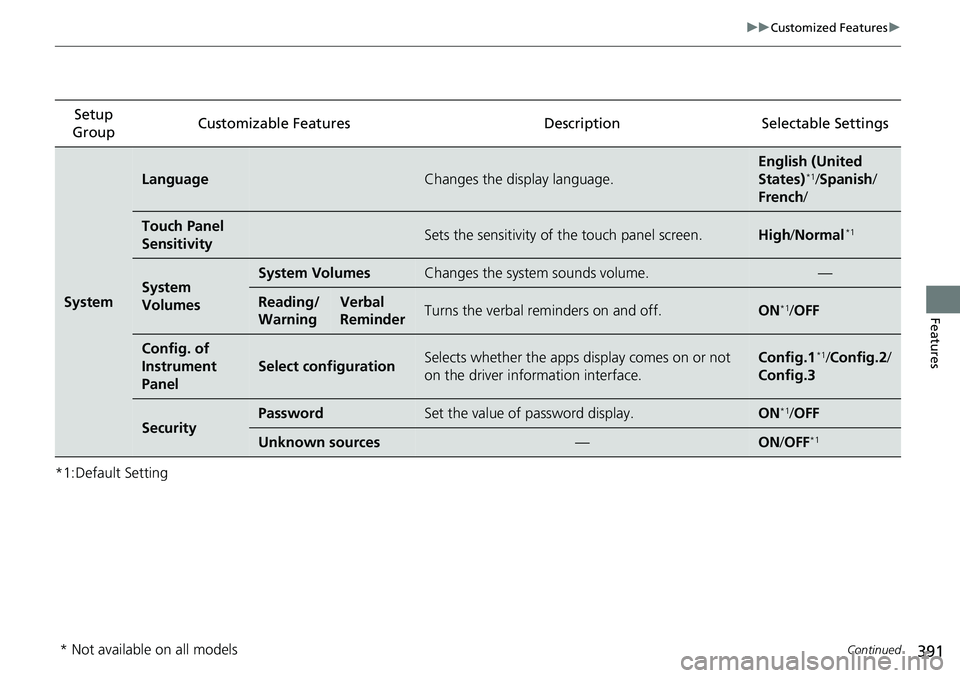
391
uuCustomized Features u
Continued
Features
*1:Default SettingSetup
Group Customizable Featur
es Description Selectable Settings
System
LanguageChanges the display language.
English (United
States)*1/Spanish /
French /
Touch Panel
SensitivitySets the sensitivity of the touch panel screen.High/Normal*1
System
VolumesSystem VolumesChanges the system sounds volume.—
Reading/
WarningVerbal
ReminderTurns the verbal re minders on and off.ON*1/OFF
Config. of
Instrument
Panel
Select configurationSelects whether the apps display comes on or not
on the driver information interface.Config.1*1/Config.2 /
Config.3
SecurityPasswordSet the value of password display.ON*1/ OFF
Unknown sources—ON /OFF*1
* Not available on all models
Page 394 of 728
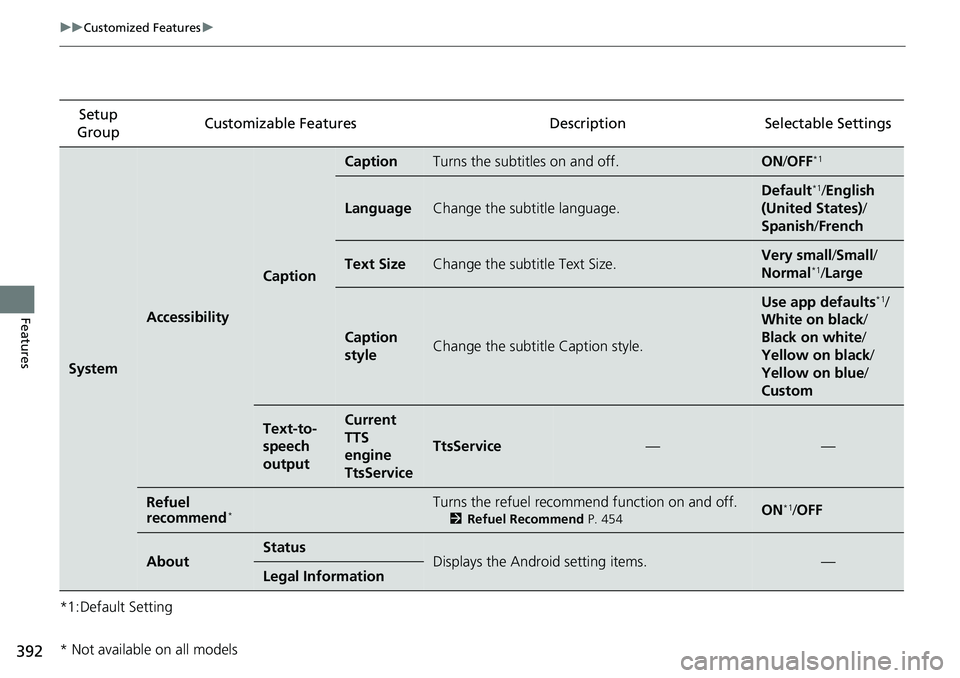
392
uuCustomized Features u
Features
*1:Default SettingSetup
Group Customizable Features
Description Selectable Settings
System
Accessibility
Caption
CaptionTurns the subtitles on and off.ON/OFF*1
LanguageChange the subtitle language.
Default*1/ English
(United States) /
Spanish/ French
Text SizeChange the subtitle Text Size.Very small /Small /
Normal*1/ Large
Caption
styleChange the subtitle Caption style.
Use app defaults*1/
White on black /
Black on white /
Yellow on black /
Yellow on blue /
Custom
Text-to-
speech
outputCurrent
TTS
engine
TtsService
TtsService——
Refuel
recommend*Turns the refuel recommend function on and off.
2 Refuel Recommend P. 454ON*1/OFF
AboutStatusDisplays the Android setting items.—Legal Information
* Not available on all models
Page 397 of 728
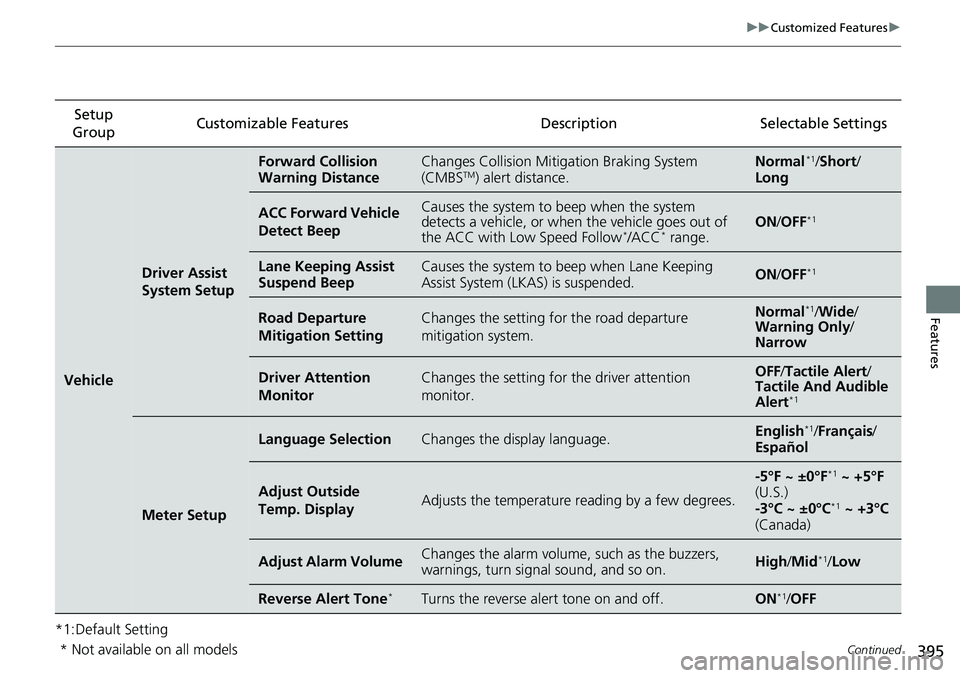
395
uuCustomized Features u
Continued
Features
*1:Default SettingSetup
Group Customizable Features Description Selectable Settings
Vehicle
Driver Assist
System Setup
Forward Collision
Warning DistanceChanges Collision Mitigation Braking System
(CMBSTM) alert distance.Normal*1/
Short /
Long
ACC Forward Vehicle
Detect BeepCauses the system to beep when the system
detects a vehicle, or when the vehicle goes out of
the ACC with Low Speed Follow
*/ACC* range.ON /OFF*1
Lane Keeping Assist
Suspend BeepCauses the system to beep when Lane Keeping
Assist System (LKAS) is suspended.ON /OFF*1
Road Departure
Mitigation SettingChanges the setting fo r the road departure
mitigation system.Normal*1/ Wide /
Warning Only /
Narrow
Driver Attention
MonitorChanges the setting for the driver attention
monitor.OFF /Tactile Alert /
Tactile And Audible
Alert
*1
Meter Setup
Language SelectionChanges the display language.English*1/ Français /
Español
Adjust Outside
Temp. DisplayAdjusts the temperature reading by a few degrees.
-5°F ~ ±0°F*1 ~ +5°F
(U.S.)
-3°C ~ ±0°C
*1 ~ +3°C
(Canada)
Adjust Alarm VolumeChanges the alarm volume, such as the buzzers,
warnings, turn signal sound, and so on.High /Mid*1/ Low
Reverse Alert Tone*Turns the reverse alert tone on and off.ON*1/OFF
* Not available on all models
Page 408 of 728
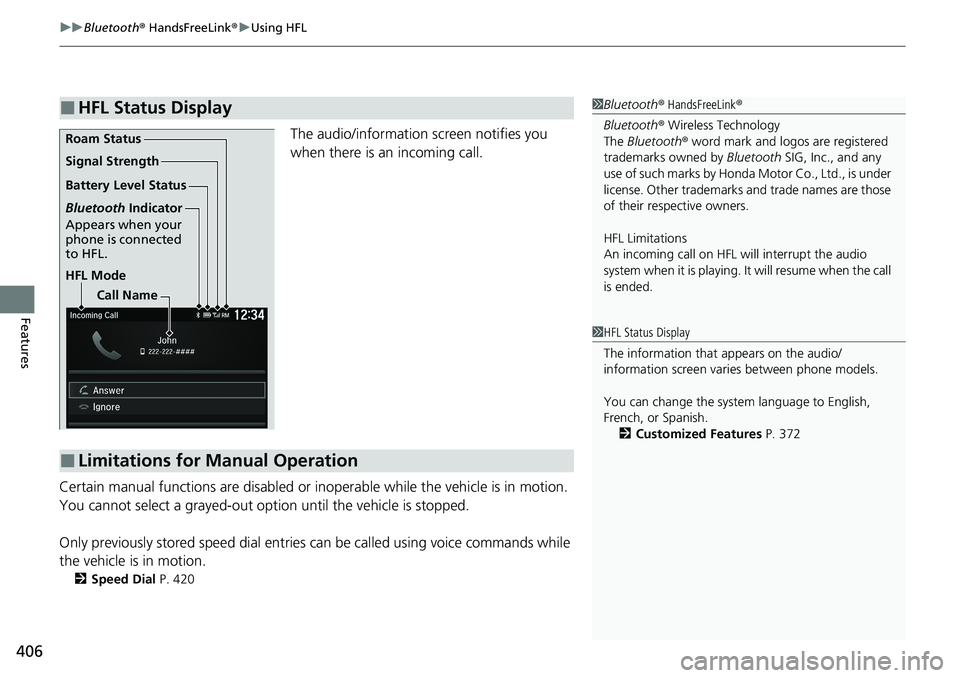
uuBluetooth ® HandsFreeLink ®u Using HFL
406
Features
The audio/information screen notifies you
when there is an incoming call.
Certain manual functions are disabled or i noperable while the vehicle is in motion.
You cannot select a grayed-out option until the vehicle is stopped.
Only previously stored speed dial entries can be called using voice commands while
the vehicle is in motion.
2 Speed Dial P. 420
■HFL Status Display1Bluetooth ® HandsFreeLink ®
Bluetooth ® Wireless Technology
The Bluetooth ® word mark and logos are registered
trademarks owned by Bluetooth SIG, Inc., and any
use of such marks by Honda Motor Co., Ltd., is under
license. Other trademarks and trade names are those
of their respective owners.
HFL Limitations
An incoming call on HFL will interrupt the audio
system when it is playing. It will resume when the call
is ended.
HFL Mode Battery Level Status Signal Strength
Bluetooth Indicator
Appears when your
phone is connected
to HFL. Roam Status
Call Name
■Limitations for Manual Operation
1HFL Status Display
The information that appears on the audio/
information screen vari es between phone models.
You can change the system language to English,
French, or Spanish. 2 Customized Features P. 372