USB HONDA ACCORD TOURING 2014 9.G Technology Reference Guide
[x] Cancel search | Manufacturer: HONDA, Model Year: 2014, Model line: ACCORD TOURING, Model: HONDA ACCORD TOURING 2014 9.GPages: 24, PDF Size: 2.91 MB
Page 2 of 24
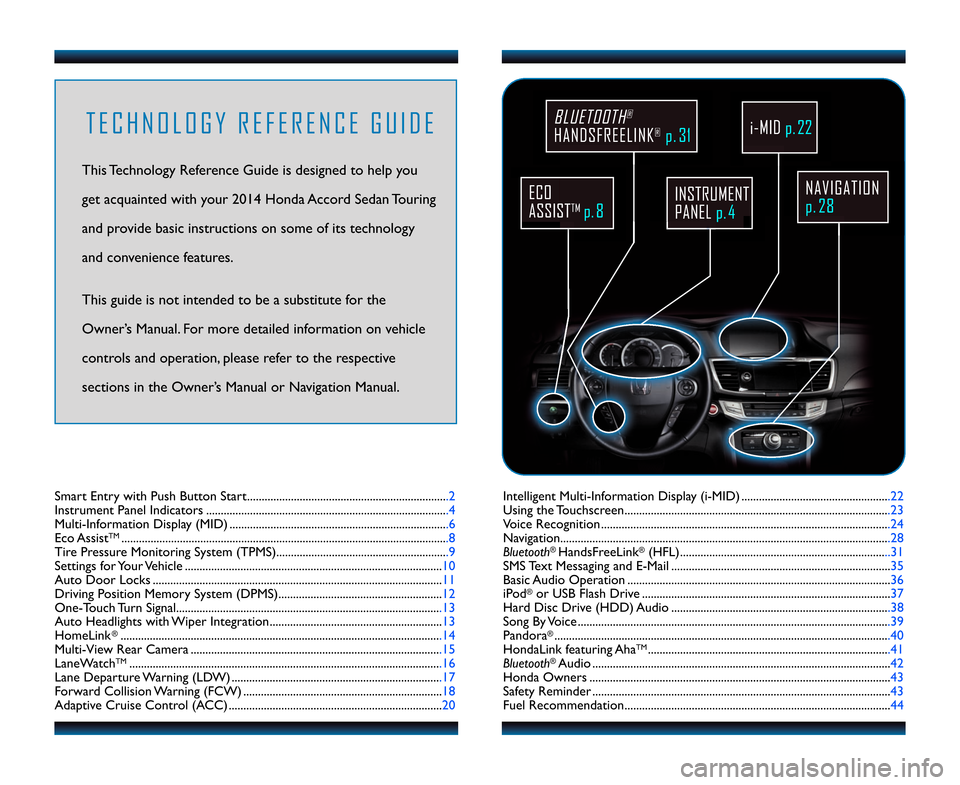
T E C H N O L O G Y R E F E R E N C E G U I D E
This Technology Reference Guide is designed to help you
get acquainted with your 2\f14 Honda Accord Sedan Touring
and provide basic instructions on some of its technology
and convenience features.
This guide is not intended to be a substitute \1for the
Owner’s Manual. For more detailed information on vehicle
controls and operation\b please refer to the respective
sections in the Owner’s Manual or Navigation Manual.
NAVIGATION
p.28
BLUETOOTH®
HANDSFREELINK®p.31
ECO
ASSIST
TMp. 8
INSTRUMENTPANEL p. \f
Intelligent Multi�Information Display (i�MID) ...................................................22
Using the Touchscreen...........................................................................................23
Voice Recognition ...................................................................................................24
Navigation................................................................................................................ .28
Bluetooth
®HandsFreeLink®(HFL)...................................................................... ..31
SMS Text Messaging and E�Mail ...........................................................................35
Basic Audio Operation ..........................................................................................36
iPod
®or USB Flash Drive .....................................................................................37
Hard Disc Drive (HDD) Audio .......................................................................... .38
Song By Voice ...........................................................................................................39
Pandora
®...................................................................................................................4\f
HondaLink featuring AhaTM.................................................................................. .41
Bluetooth®Audio ......................................................................................................42
Honda Owners .......................................................................................................43
Safety Reminder ......................................................................................................43
Fuel Recommendation........................................................................................... 44
Smart Entry with Push Button Start.....................................................................2
Instrument Panel Indicators .................................................................................. .4
Multi�Information Display (MID) .......................................................................... .6
Eco Assist
TM................................................................................................................8
Tire Pressure Monitoring System (TPMS)...........................................................9 Settings for Your Vehicle ........................................................................................1\fAuto Door Locks ................................................................................................... 11
Driving Position Memory System (DPMS)........................................................12
One�Touch Turn Signal...........................................................................................13 Auto Headlights with Wiper Integration...........................................................13
HomeLink
®..............................................................................................................14
Multi�View Rear Camera ......................................................................................15
LaneWatch
TM...........................................................................................................16
Lane Departure Warning (LDW) ........................................................................17 Forward Collision Warning (FCW) ....................................................................18Adaptive Cruise Control (ACC) .........................................................................2\f
i�MID p. 22
14 Accord 4D TRG_TOUR\AING_ATG_NEW STYLE \A7/10/2013 9\f38 AM \APage 2
Page 15 of 24
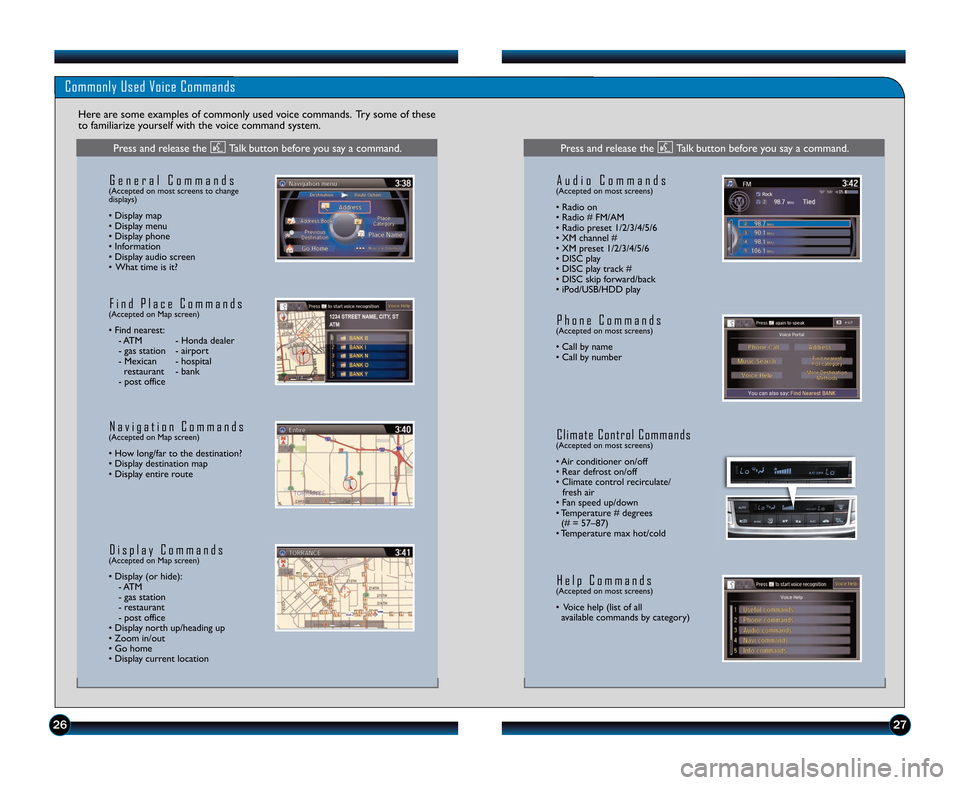
2627
Commonly Used Voice Commands
Here are some examples of commonly used voice commands. Try some of these
to familiarize yourself with the voice command system.
G e n e r a l C o m m a n d s(Accepted on most screens to change
displays)
• Display map
• Display menu
• Display phone
• Information
• Display audio screen
• What time is it?
F i n d P l a c e C o m m a n d s(Accepted on Map screen)
• Find nearest: � ATM � Honda dealer
� gas station � airport
� Mexican � hospital restaurant � bank
� post office
N a v i g a t i o n C o m m a n d s(Accepted on Map screen)
• How long/far to the destination?
• Display destination map
• Display entire route
D i s p l a y C o m m a n d s(Accepted on Map screen)
• Display (or hide): � ATM
� gas station
� restaurant
� post office
• Display north up/heading up
• Zoom in/out
• Go home
• Display current location
A u d i o C o m m a n d s(Accepted on most screens)
• Radio on
• Radio # FM/AM
• Radio preset 1/2/3/4/5/6
• XM channel #
• XM preset 1/2/3/4/5/6
• DISC play
• DISC play track #
• DISC skip forward/back
• iPod/USB/HDD play
P h o n e C o m m a n d s(Accepted on most screens)
• Call by name
• Call by number
C l i m a t e C o n t r o l C o m m a n d s(Accepted on most screens)
• Air conditioner on/off
• Rear defrost on/off
• Climate control recirculate/ fresh air
• Fan speed up/down
• Temperature # degrees (# = 57–87)
• Temperature max hot/cold
H e l p C o m m a n d s(Accepted on most screens)
• Voice help (list of all available commands by category)
Press and release the Talk button before you say a command.Press and release the Talk button before you say a command.
14 Accord 4D TRG_TOUR\AING_ATG_NEW STYLE \A7/10/2013 9\f39 AM \APage 15
Page 20 of 24
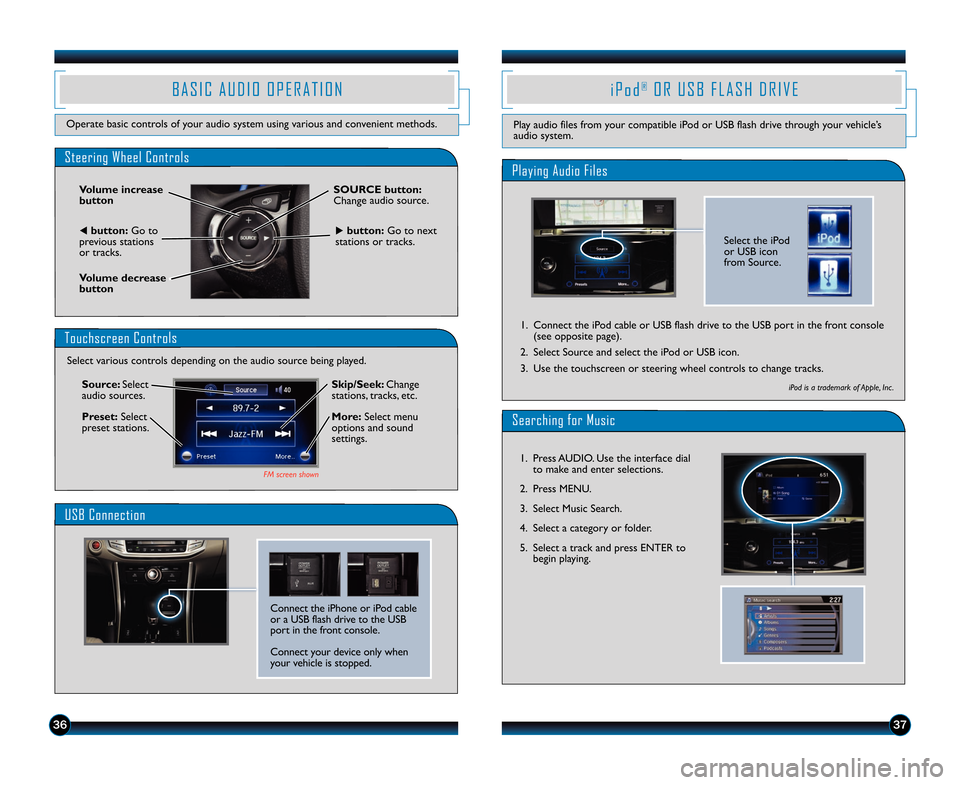
3637
B A S I C A U D I O O P E R A T I O N
Operate basic controls of your audio system using various and convenient methods.
Steering Wheel Controls
Volume increase button
Volume decreasebutton
SOURCE button:Change audio source.
tbutton:Go toprevious stationsor tracks.
ubutton:Go to nextstations or tracks.
Touchscreen Controls
Select various controls depending on the audio source being played.
FM screen shown
Source: Selectaudio sources.
Preset:Selectpreset stations.
Skip/Seek: Changestations, tracks, etc.
More:Select menuoptions and soundsettings.
Connect the iPhone or iPod cableor a USB flash drive to the USBport in the front console.
Connect your device only whenyour vehicle is stopped.
USB Connection
Select the iPodor USB iconfrom Source.
Playing Audio Files
i P o d®O R U S B F L A S H D R I V E
Play audio files from your compatible iPod or USB flash drive through your vehicle’saudio system.
1. Connect the iPod cable or USB flash drive to the USB port in the front console(see opposite page).
2. Select Source and select the iPod or USB icon.
3. Use the touchscreen or steering wheel controls to change tracks.
iPod is a trademark of Apple, Inc .
Searching for Music
1. Press AUDIO. Use the interface dialto make and enter selections.
2. Press MENU.
3. Select Music Search.
4. Select a category or folder.
5. Select a track and press ENTER tobegin playing.
14 Accord 4D TRG_TOURING_ATG_NEW STYLE 7/10/2013 9:40 AM Page 20
Page 22 of 24
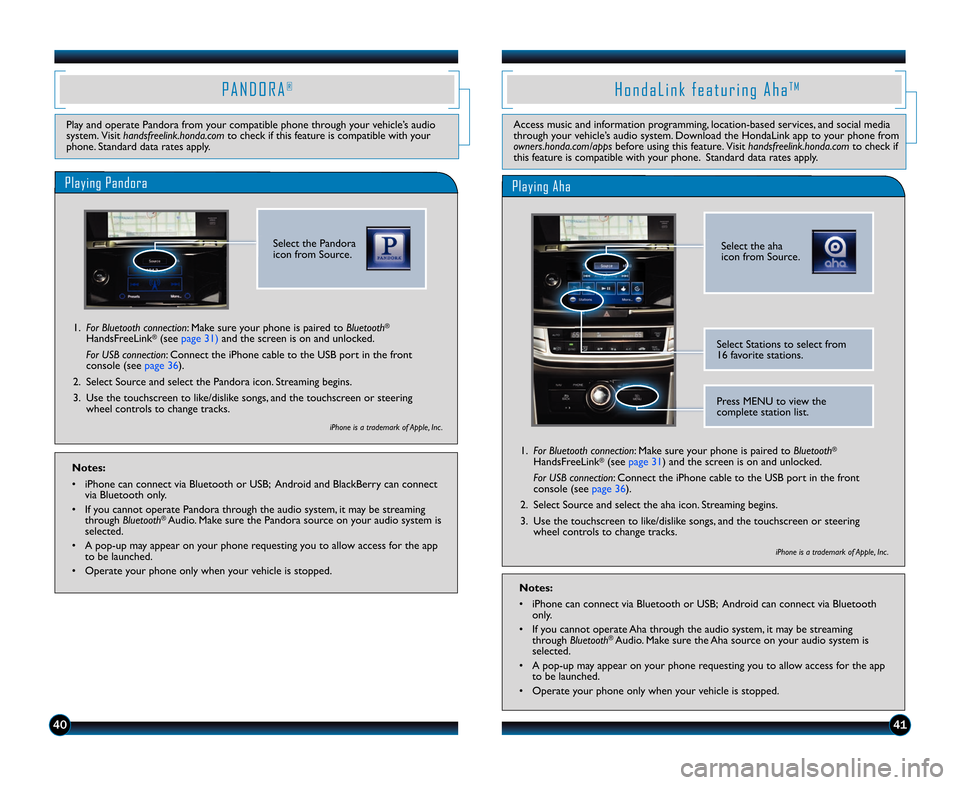
4041
Play and operate Pandora from your compatible phone through your vehicle’s audio system. Visit handsfreelink.honda.comto check if this feature is compatible with yourphone. Standard data rates apply.
P A N D O R A®
Access music and information programming, location�based services, and social mediathrough your vehicle’s audio system. Download the HondaLink app to your phone fromowners.honda.com/appsbefore using this feature. Visit handsfreelink.honda.comto check ifthis feature is compatible with your phone. Standard data rates apply.
H o n d a L i n k f e a t u r i n g A h aT M
Select the Pandoraicon from Source.
Playing Pandora
Select the ahaicon from Source.
Playing Aha
1.For Bluetooth connection: Make sure your phone is paired to Bluetooth®
HandsFreeLink®(see page31) and the screen is on and unlocked.
For USB connection: Connect the iPhone cable to the USB port in the frontconsole (see page 36).
2. Select Source and select the aha icon. Streaming begins.
3. Use the touchscreen to like/dislike songs, and the touchscreen or steeringwheel controls to change tracks.
Select Stations to select from 16 favorite stations.
Press MENU to view thecomplete station list.
iPhone is a trademark of Apple, Inc .
1.For Bluetooth connection: Make sure your phone is paired to Bluetooth®
HandsFreeLink®(see page 31) and the screen is on and unlocked.
For USB connection: Connect the iPhone cable to the USB port in the frontconsole (see page 36).
2. Select Source and select the Pandora icon. Streaming begins.
3. Use the touchscreen to like/dislike songs, and the touchscreen or steeringwheel controls to change tracks.
iPhone is a trademark of Apple, Inc .
Notes:
• iPhone can connect via Bluetooth or USB; Android and BlackBerry can connectvia Bluetooth only.
• If you cannot operate Pandora through the audio system, it may be streamingthrough Bluetooth®Audio. Make sure the Pandora source on your audio system isselected.
• A pop�up may appear on your phone requesting you to allow access for the appto be launched.
• Operate your phone only when your vehicle is stopped.
Notes:
• iPhone can connect via Bluetooth or USB; Android can connect via Bluetoothonly.
• If you cannot operate Aha through the audio system, it may be streamingthrough Bluetooth®Audio. Make sure the Aha source on your audio system isselected.
• A pop�up may appear on your phone requesting you to allow access for the appto be launched.
• Operate your phone only when your vehicle is stopped.
14 Accord 4D TRG_TOURING_ATG_NEW STYLE 7/10/2013 9:40 AM Page 22