wipers HONDA CIVIC 2022 Owners Manual
[x] Cancel search | Manufacturer: HONDA, Model Year: 2022, Model line: CIVIC, Model: HONDA CIVIC 2022Pages: 700, PDF Size: 13.98 MB
Page 10 of 700
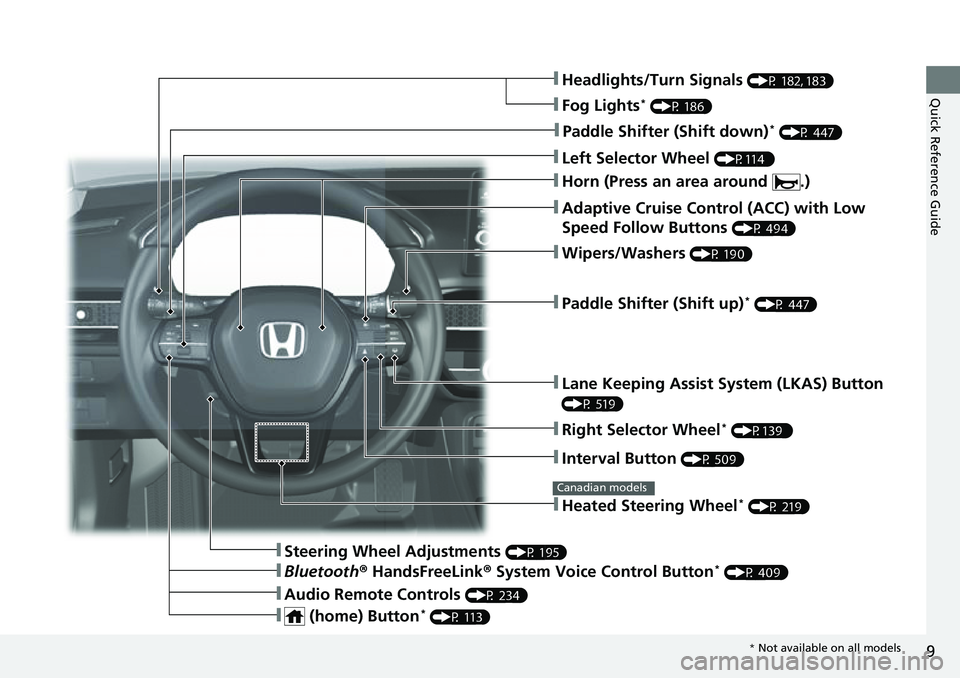
9
Quick Reference Guide❚Headlights/Turn Signals (P 182, 183)
❚Fog Lights* (P 186)
❚Paddle Shifter (Shift down)* (P 447)
❚Left Selector Wheel (P114 )
❚Adaptive Cruise Control (ACC) with Low
Speed Follow Buttons
(P 494)
❚Paddle Shifter (Shift up)* (P 447)
❚Lane Keeping Assist System (LKAS) Button
(P 519)
❚Interval Button (P 509)
❚Steering Wheel Adjustments (P 195)
❚Heated Steering Wheel* (P 219)
Canadian models
❚Wipers/Washers (P 190)
❚Right Selector Wheel* (P139 )
❚Bluetooth® HandsFreeLink ® System Voice Control Button* (P 409)
❚Audio Remote Controls (P 234)
❚ (home) Button* (P 113)
❚Horn (Press an area around .)
* Not available on all models
Page 13 of 700
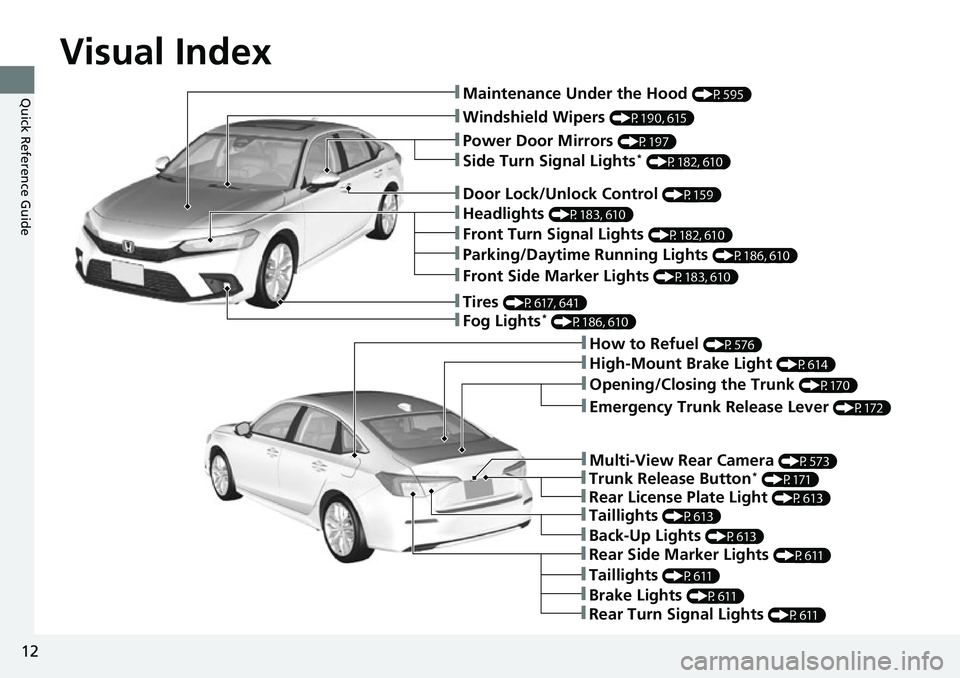
Visual Index
12
Quick Reference Guide❚Maintenance Under the Hood (P595)
❚Windshield Wipers (P190, 615)
❚Tires (P617, 641)
❚Fog Lights* (P186, 610)
❚Power Door Mirrors (P197)
❚How to Refuel (P576)
❚High-Mount Brake Light (P614)
❚Emergency Trunk Release Lever (P172)
❚Opening/Closing the Trunk (P170)
❚Door Lock/Unlock Control (P159)
❚Side Turn Signal Lights* (P182, 610)
❚Headlights (P183, 610)
❚Front Turn Signal Lights (P182, 610)
❚Front Side Marker Lights (P183, 610)
❚Taillights (P613)
❚Brake Lights (P611)
❚Rear Turn Signal Lights (P611)
❚Rear Side Marker Lights (P611)
❚Taillights (P611)
❚Parking/Daytime Running Lights (P186, 610)
❚Multi-View Rear Camera (P573)
❚Trunk Release Button* (P171)
❚Rear License Plate Light (P613)
❚Back-Up Lights (P613)
Page 20 of 700
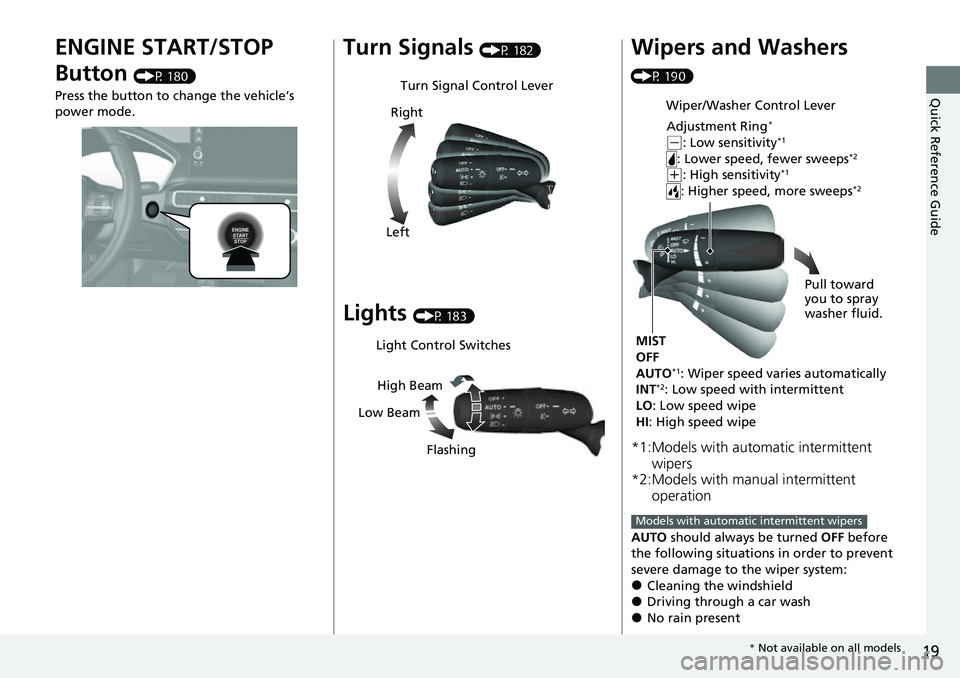
19
Quick Reference Guide
ENGINE START/STOP
Button
(P 180)
Press the button to change the vehicle’s
power mode.
Turn Signals (P 182)
Lights (P 183)
Turn Signal Control Lever
Right
Left
Light Control Switches
Low Beam High Beam
Flashing
Wipers and Washers
(P 190)
*1:Models with automatic intermittent wipers
*2:Models with manual intermittent operation
AUTO should always be turned OFF before
the following situations in order to prevent
severe damage to the wiper system:
●Cleaning the windshield●Driving through a car wash●No rain present
Wiper/Washer Control Lever
Adjustment Ring
*
( -: Low sensitivity*1
: Lower speed, fewer sweeps*2
(+: High sensitivity*1
: Higher speed, more sweeps*2
MIST
OFF
AUTO
*1: Wiper speed varies automatically
INT*2: Low speed with intermittent
LO : Low speed wipe
HI : High speed wipe Pull toward
you to spray
washer fluid.
Models with automatic intermittent wipers
*
Not available on all models
Page 154 of 700
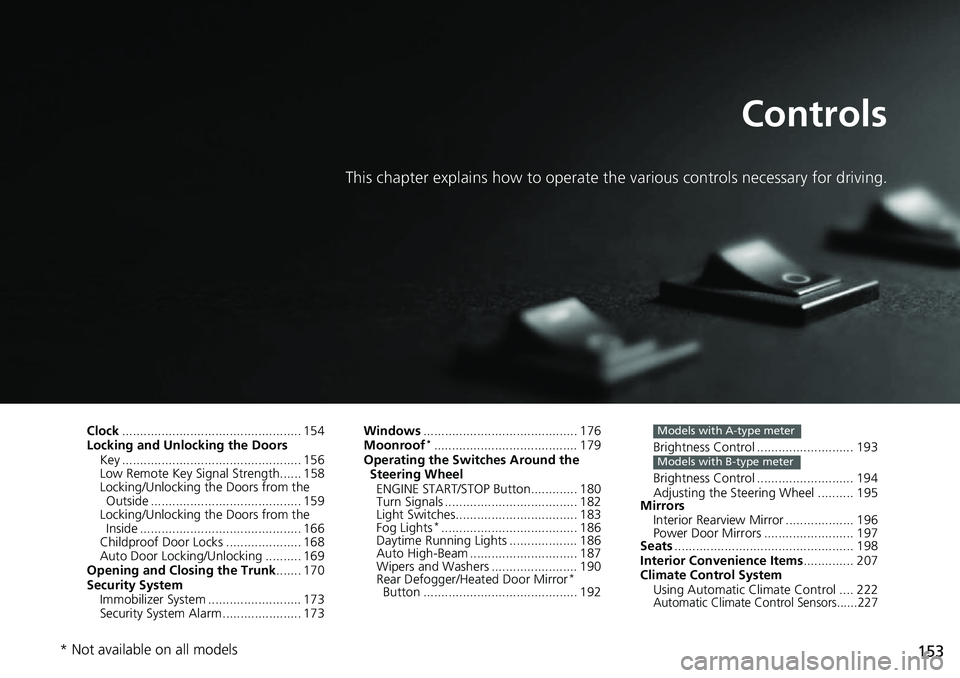
153
Controls
This chapter explains how to operate the various controls necessary for driving.
Clock.................................................. 154
Locking and Unlocking the Doors Key .................................................. 156
Low Remote Key Signal Strength...... 158
Locking/Unlocking the Doors from the Outside .......................................... 159
Locking/Unlocking the Doors from the
Inside ............................................. 166
Childproof Door Locks ..................... 168
Auto Door Locking/Unlocking .......... 169
Opening and Closing the Trunk ....... 170
Security System Immobilizer System .......................... 173
Security System Alarm ...................... 173 Windows
........................................... 176
Moonroof*........................................ 179
Operating the Switches Around the Steering Wheel ENGINE START/STOP Button............. 180
Turn Signals ..................................... 182
Light Switches.................................. 183
Fog Lights
*...................................... 186
Daytime Running Lights ................... 186
Auto High-Beam .............................. 187
Wipers and Washers ........................ 190
Rear Defogger/Heat ed Door Mirror
*
Button ........................................... 192 Brightness Control ........................... 193
Brightness Control ........................... 194
Adjusting the Steering Wheel .......... 195
Mirrors
Interior Rearview Mirror ................... 196
Power Door Mirrors ......................... 197
Seats .................................................. 198
Interior Convenience Items .............. 207
Climate Control System Using Automatic Climate Control .... 222
Automatic Climate Control Sensors......227
Models with A-type meter
Models with B-type meter
* Not available on all models
Page 185 of 700
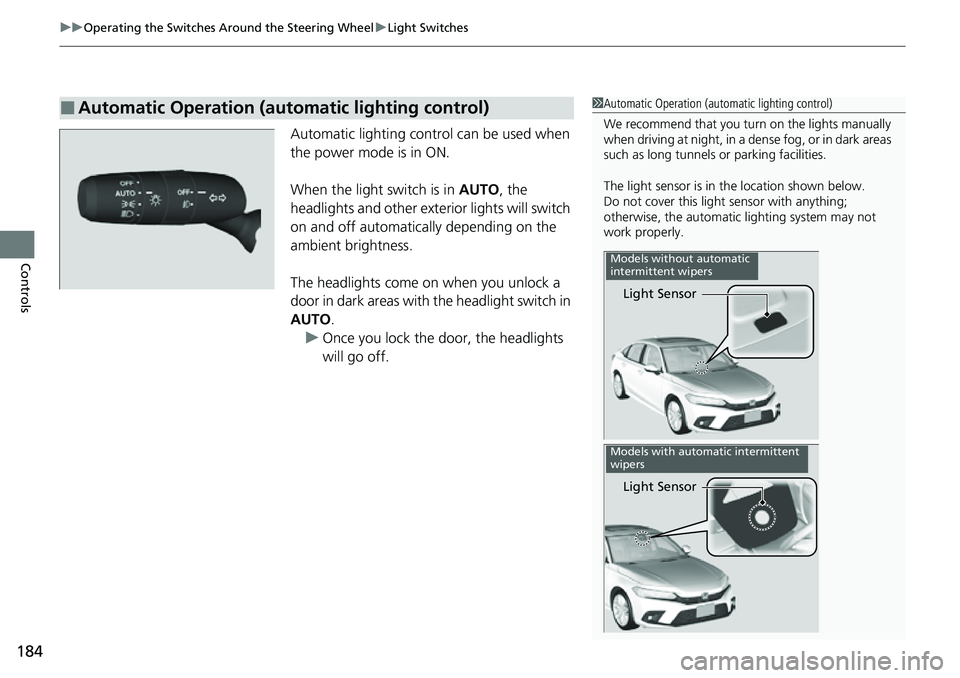
uuOperating the Switches Around the Steering Wheel uLight Switches
184
Controls
Automatic lighting control can be used when
the power mode is in ON.
When the light switch is in AUTO, the
headlights and other exterior lights will switch
on and off automatically depending on the
ambient brightness.
The headlights come on when you unlock a
door in dark areas with the headlight switch in
AUTO .
u Once you lock the door, the headlights
will go off.
■Automatic Operation (automatic lighting control)1Automatic Operation (aut omatic lighting control)
We recommend that you tu rn on the lights manually
when driving at night, in a de nse fog, or in dark areas
such as long tunnels or parking facilities.
The light sensor is in the location shown below.
Do not cover this light sensor with anything;
otherwise, the automatic lighting system may not
work properly.
Light Sensor
Models without automatic
intermittent wipers
Light Sensor
Models with automatic intermittent
wipers
Page 186 of 700
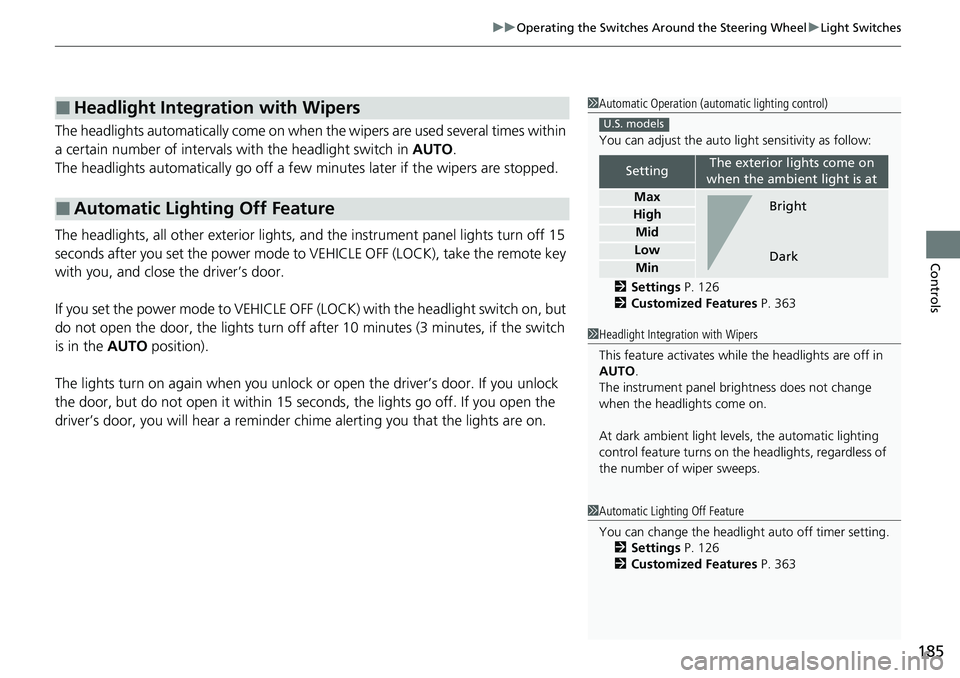
185
uuOperating the Switches Around the Steering Wheel uLight Switches
Controls
The headlights automatically come on when th e wipers are used several times within
a certain number of intervals with the headlight switch in AUTO.
The headlights automatically go off a few mi nutes later if the wipers are stopped.
The headlights, all other exterior lights, and the instrument panel lights turn off 15
seconds after you set the power mode to VEHICLE OFF (LOCK), take the remote key
with you, and close the driver’s door.
If you set the power mode to VEHICLE OFF (LOCK) with the headlight switch on, but
do not open the door, the lights turn off after 10 minutes (3 minutes, if the switch
is in the AUTO position).
The lights turn on again when you unlock or open the driver’s door. If you unlock
the door, but do not open it within 15 seconds, the lights go off. If you open the
driver’s door, you will hear a reminder chime alerting you that the lights are on.
■Headlight Integration with Wipers
■Automatic Lighting Off Feature
1 Automatic Operation (aut omatic lighting control)
You can adjust the auto li ght sensitivity as follow:
2 Settings P. 126
2 Customized Features P. 363
SettingThe exterior lights come on
when the ambient light is at
Max
High
Mid
Low
Min
U.S. models
Bright
Dark
1 Headlight Integration with Wipers
This feature activates while the headlights are off in
AUTO .
The instrument panel br ightness does not change
when the headlights come on.
At dark ambient light leve ls, the automatic lighting
control feature turns on the headlights, regardless of
the number of wiper sweeps.
1 Automatic Lighting Off Feature
You can change the headlight auto off timer setting.
2 Settings P. 126
2 Customized Features P. 363
Page 189 of 700
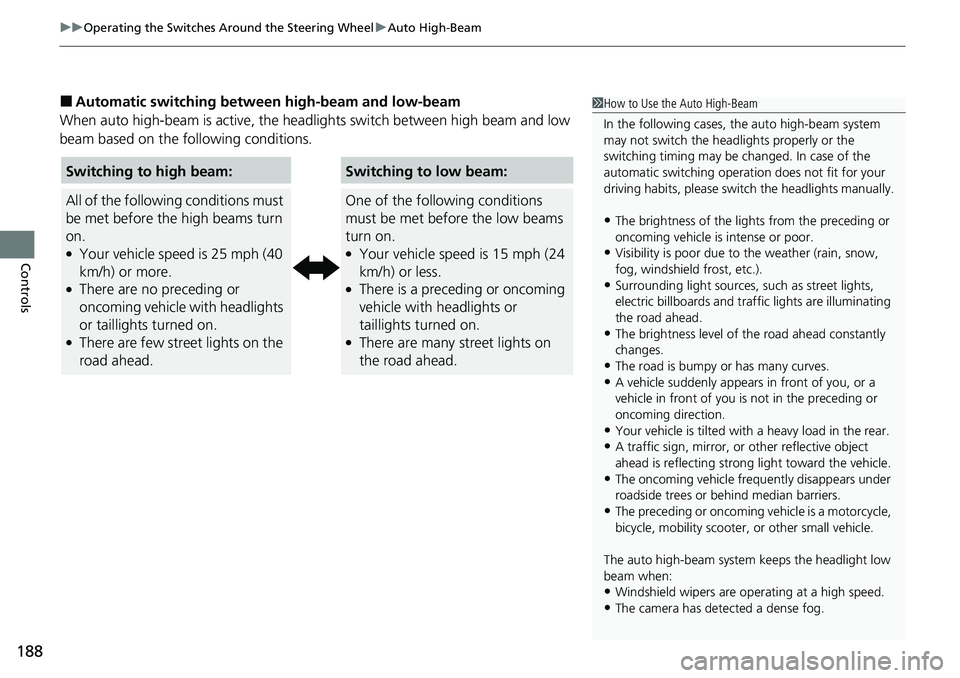
uuOperating the Switches Around the Steering Wheel uAuto High-Beam
188
Controls
■Automatic switching between high-beam and low-beam
When auto high-beam is ac tive, the headlights switch between high beam and low
beam based on the following conditions.1 How to Use the Auto High-Beam
In the following cases, th e auto high-beam system
may not switch the head lights properly or the
switching timing may be ch anged. In case of the
automatic switching operati on does not fit for your
driving habits, please swit ch the headlights manually.
•The brightness of the lights from the preceding or
oncoming vehicle is intense or poor.
•Visibility is poor due to the weather (rain, snow,
fog, windshield frost, etc.).
•Surrounding light sources, such as street lights,
electric billboards and traf fic lights are illuminating
the road ahead.
•The brightness level of th e road ahead constantly
changes.
•The road is bumpy or has many curves.•A vehicle suddenly appears in front of you, or a
vehicle in front of you is not in the preceding or
oncoming direction.
•Your vehicle is tilted with a heavy load in the rear.•A traffic sign, mirror, or other reflective object
ahead is reflecting strong light toward the vehicle.
•The oncoming vehicle freq uently disappears under
roadside trees or be hind median barriers.
•The preceding or oncoming vehicle is a motorcycle,
bicycle, mobility scooter, or other small vehicle.
The auto high-beam system keeps the headlight low
beam when:
•Windshield wipers are op erating at a high speed.
•The camera has detected a dense fog.
Switching to high beam:
All of the following conditions must
be met before the high beams turn
on.
●Your vehicle speed is 25 mph (40
km/h) or more.
●There are no preceding or
oncoming vehicle with headlights
or taillights turned on.
●There are few street lights on the
road ahead.
Switching to low beam:
One of the following conditions
must be met before the low beams
turn on.
●Your vehicle speed is 15 mph (24
km/h) or less.
●There is a preceding or oncoming
vehicle with headlights or
taillights turned on.
●There are many street lights on
the road ahead.
Page 191 of 700
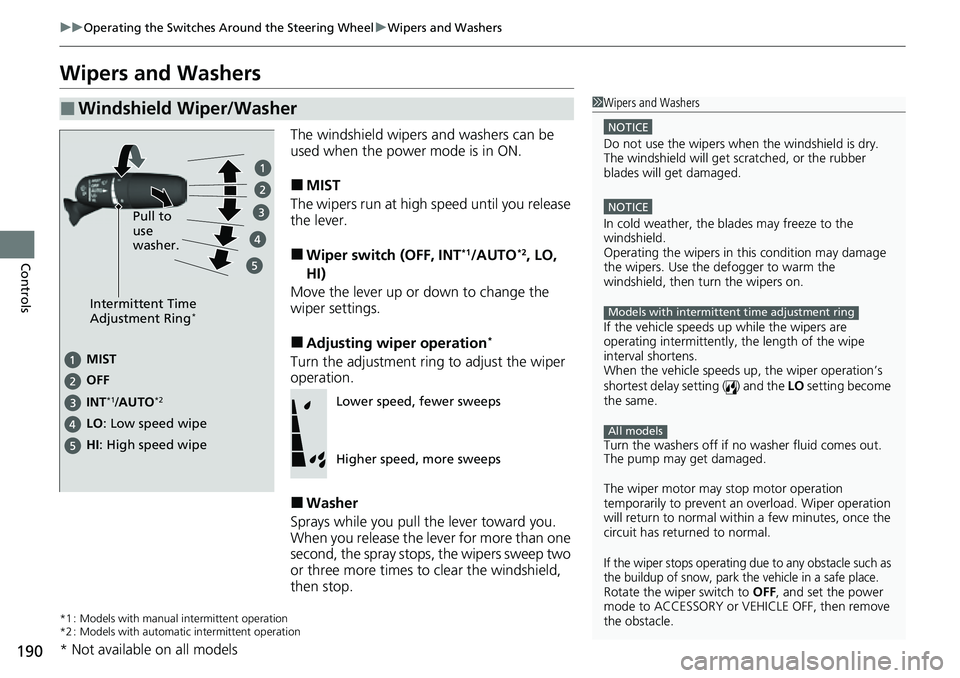
190
uuOperating the Switches Around the Steering Wheel uWipers and Washers
Controls
Wipers and Washers
The windshield wipers and washers can be
used when the power mode is in ON.
■MIST
The wipers run at high speed until you release
the lever.
■Wiper switch (OFF, INT*1/AUTO*2, LO,
HI)
Move the lever up or down to change the
wiper settings.
■Adjusting wiper operation*
Turn the adjustment ring to adjust the wiper
operation.
■Washer
Sprays while you pull the lever toward you.
When you release the lever for more than one
second, the spray stops, the wipers sweep two
or three more times to clear the windshield,
then stop.
*1 : Models with manual intermittent operation
*2 : Models with automatic intermittent operation
■Windshield Wiper/Washer1 Wipers and Washers
NOTICE
Do not use the wipers when the windshield is dry.
The windshield will get sc ratched, or the rubber
blades will get damaged.
NOTICE
In cold weather, the blades may freeze to the
windshield.
Operating the wipers in th is condition may damage
the wipers. Use the defogger to warm the
windshield, then turn the wipers on.
If the vehicle speeds up while the wipers are
operating intermittently, the length of the wipe
interval shortens.
When the vehicle speeds up, the wiper operation’s
shortest delay setting ( ) and the LO setting become
the same.
Turn the washers off if no washer fluid comes out.
The pump may get damaged.
The wiper motor may stop motor operation
temporarily to prevent an overload. Wiper operation
will return to normal within a few minutes, once the
circuit has returned to normal.
If the wiper stops operating due to any obstacle such as
the buildup of snow, park the vehicle in a safe place.
Rotate the wiper switch to OFF, and set the power
mode to ACCESSORY or VEHICLE OFF, then remove
the obstacle.
Models with intermittent time adjustment ring
All models
Intermittent Time
Adjustment Ring*
MIST
INT
*1/AUTO*2
OFF
LO: Low speed wipe
HI: High speed wipe Pull to
use
washer.
Lower speed, fewer sweeps
Higher speed, more sweeps
* Not available on all models
Page 192 of 700
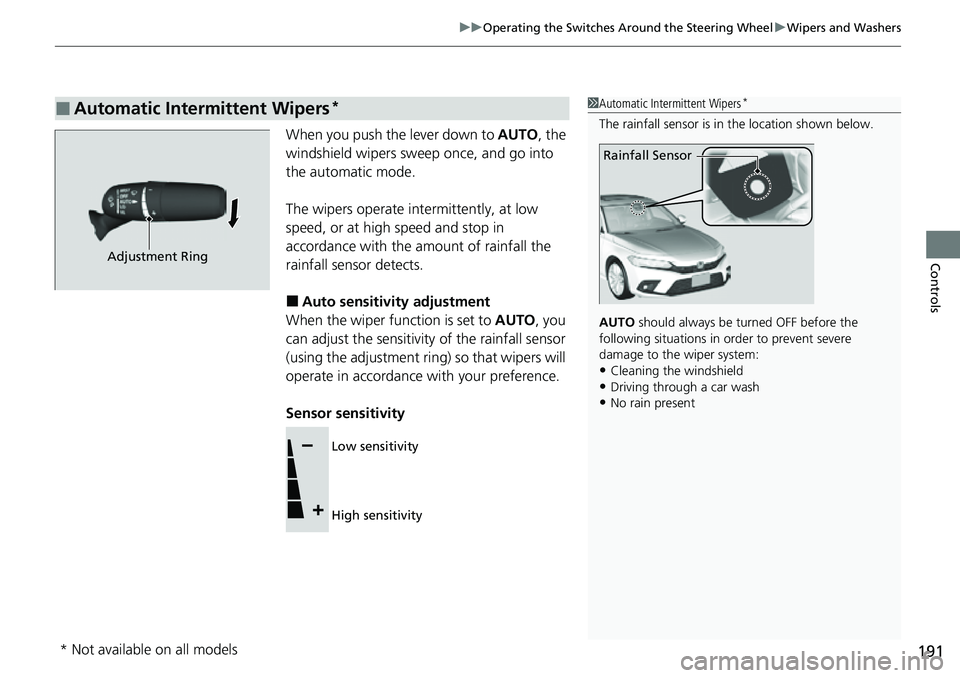
191
uuOperating the Switches Around the Steering Wheel uWipers and Washers
Controls
When you push the lever down to AUTO, the
windshield wipers sweep once, and go into
the automatic mode.
The wipers operate intermittently, at low
speed, or at high speed and stop in
accordance with the amount of rainfall the
rainfall sensor detects.
■Auto sensitivity adjustment
When the wiper function is set to AUTO, you
can adjust the sensitivity of the rainfall sensor
(using the adjustment ring) so that wipers will
operate in accordance with your preference.
Sensor sensitivity
■Automatic Intermittent Wipers*1 Automatic Intermittent Wipers*
The rainfall sensor is in the location shown below.
AUTO should always be turned OFF before the
following situations in order to prevent severe
damage to the wiper system:
•Cleaning the windshield
•Driving through a car wash•No rain present
Rainfall Sensor
Adjustment Ring
Low sensitivity
High sensitivity
* Not available on all models
Page 384 of 700
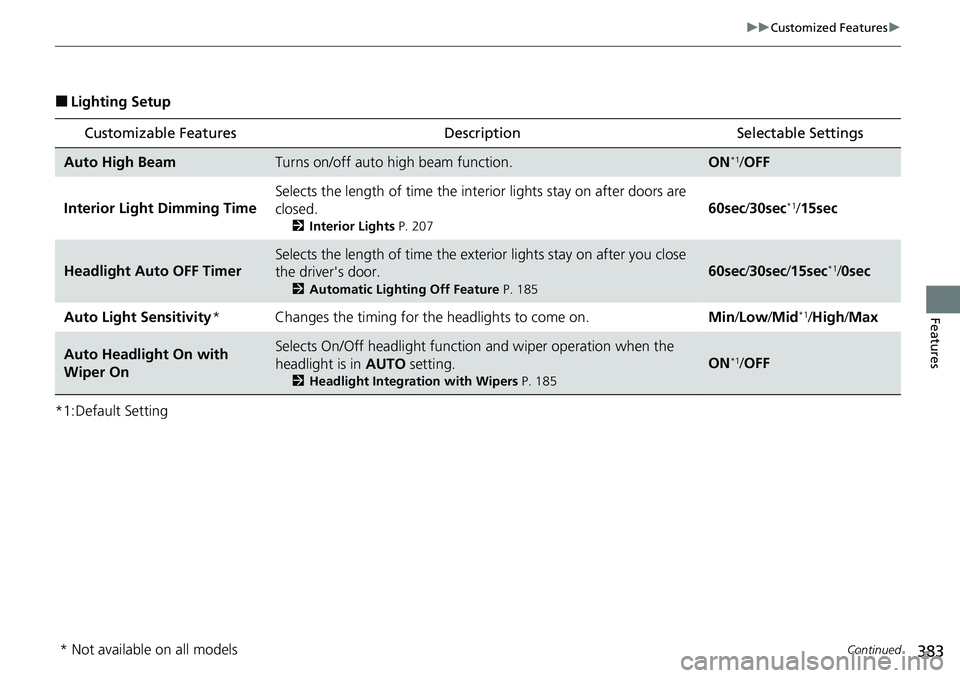
383
uuCustomized Features u
Continued
Features
■Lighting Setup
*1:Default Setting
Customizable Features Description Selectable Settings
Auto High BeamTurns on/off auto high beam function.ON*1/OFF
Interior Ligh t Dimming Time Selects the length of time the interior lights stay on after doors are
closed.
2
Interior Lights P. 207
60sec/30sec*1/ 15sec
Headlight Auto OFF Timer
Selects the length of time the exteri or lights stay on after you close
the driver's door.
2 Automatic Lighting Off Feature P. 185
60sec/30sec /15sec*1/0sec
Auto Light Sensitivity* Changes the timing for the headlights to come on. Min/Low/Mid
*1/High /Max
Auto Headligh t On with
Wiper OnSelects On/Off headlight function and wiper operation when the
headlight is in AUTO setting.
2Headlight Integration with Wipers P. 185
ON*1/OFF
* Not available on all models