automatic transmission HONDA CIVIC 2023 Owners Manual
[x] Cancel search | Manufacturer: HONDA, Model Year: 2023, Model line: CIVIC, Model: HONDA CIVIC 2023Pages: 840, PDF Size: 26.53 MB
Page 12 of 840
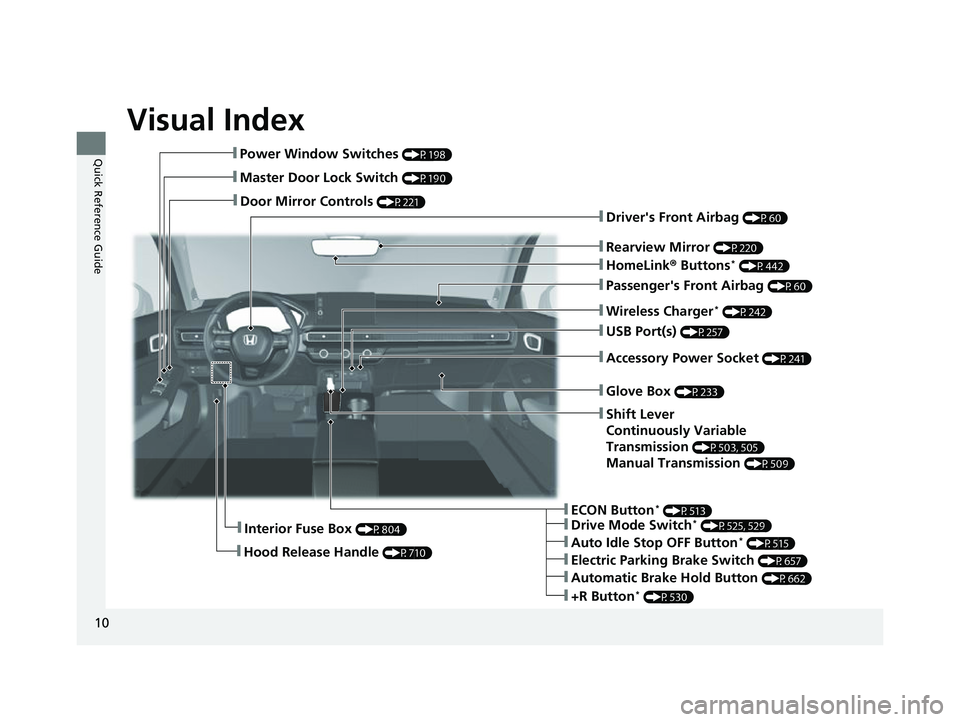
Visual Index
10
Quick Reference Guide❚Power Window Switches (P198)
❚Master Door Lock Switch (P190)
❚Door Mirror Controls (P221)
❚Interior Fuse Box (P804)
❚Hood Release Handle (P710)
❚Driver's Front Airbag (P60)
❚Rearview Mirror (P220)
❚HomeLink® Buttons* (P442)
❚Passenger's Front Airbag (P60)
❚Wireless Charger* (P242)
❚USB Port(s) (P257)
❚Accessory Power Socket (P241)
❚Glove Box (P233)
❚Shift Lever
Continuously Variable
Transmission
(P503, 505)
Manual Transmission (P509)
❚ECON Button* (P513)
❚Electric Parking Brake Switch (P657)
❚Drive Mode Switch* (P525, 529)
❚Auto Idle Stop OFF Button* (P515)
❚Automatic Brake Hold Button (P662)
❚+R Button* (P530)
23 CIVIC HATCHBACK TYPE R-31T406100_03.book 10 ページ 2022年6月23日 木曜日 午後9時28分
Page 15 of 840
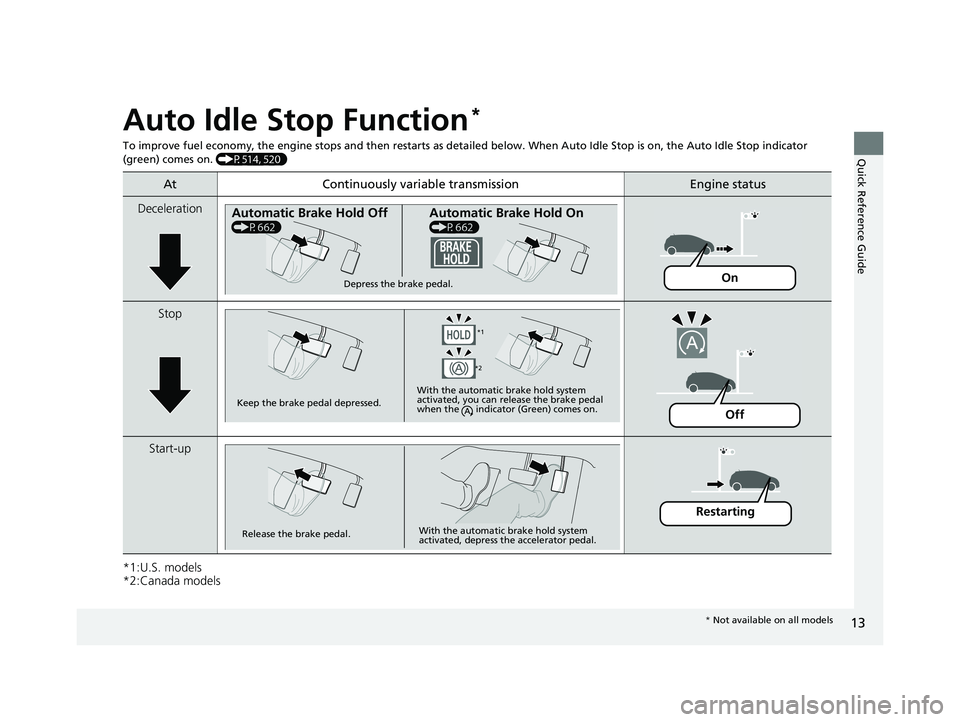
13
Quick Reference Guide
Auto Idle Stop Function*
To improve fuel economy, the engine stops and then restarts as detailed below. When Auto Idle Stop is on, the Auto Idle Stop in dicator
(green) comes on. (P514, 520)
*1:U.S. models
*2:Canada models
At Continuously variable transmissionEngine status
Deceleration
Stop
Start-up
Automatic Brake Hold Off
(P662)
Automatic Brake Hold On
(P662)
Depress the brake pedal.On
Keep the brake pedal depressed. With the automatic brake hold system
activated, you can release the brake pedal
when the indicator (Green) comes on.
*1
*2
Off
Release the brake pedal. With the automatic brake hold system
activated, depress the accelerator pedal.
Restarting
*
Not available on all models
23 CIVIC HATCHBACK TYPE R-31T406100_03.book 13 ページ 2022年6月23日 木曜日 午後9時28分
Page 42 of 840
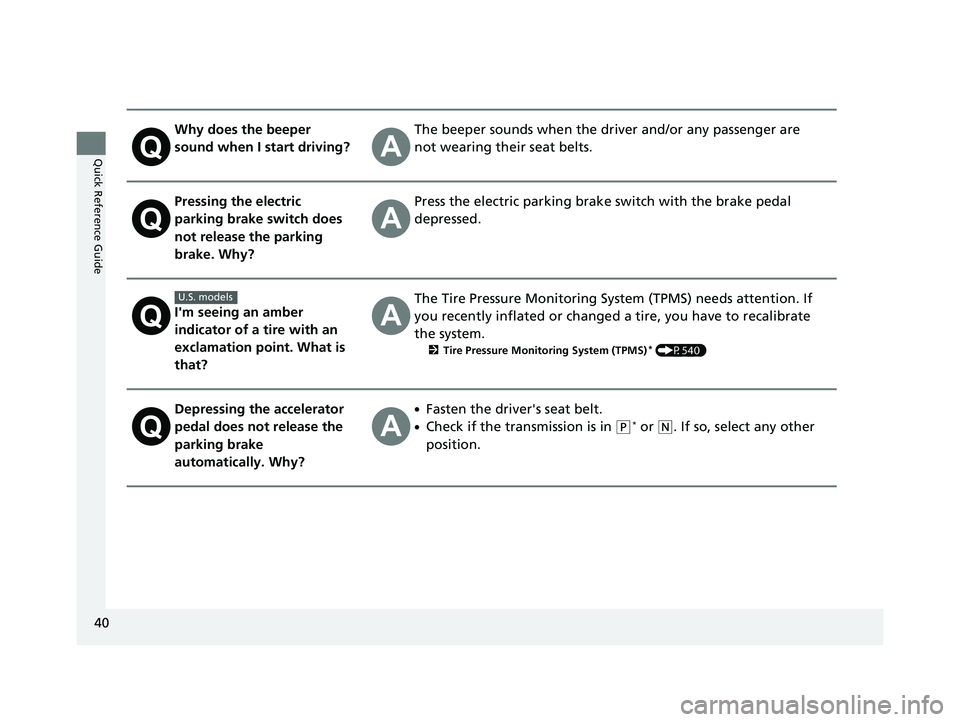
40
Quick Reference Guide
Why does the beeper
sound when I start driving?The beeper sounds when the driver and/or any passenger are
not wearing their seat belts.
Pressing the electric
parking brake switch does
not release the parking
brake. Why?Press the electric parking brake switch with the brake pedal
depressed.
I'm seeing an amber
indicator of a tire with an
exclamation point. What is
that?
The Tire Pressure Monitoring Syst em (TPMS) needs attention. If
you recently inflated or changed a tire, you have to recalibrate
the system.
2 Tire Pressure Monitoring System (TPMS)* (P540)
Depressing the accelerator
pedal does not release the
parking brake
automatically. Why?●Fasten the driver's seat belt.
●Check if the transmission is in (P* or (N. If so, select any other
position.
U.S. models
23 CIVIC HATCHBACK TYPE R-31T406100_03.book 40 ページ 2022年6月23日 木曜日 午後9時28分
Page 98 of 840
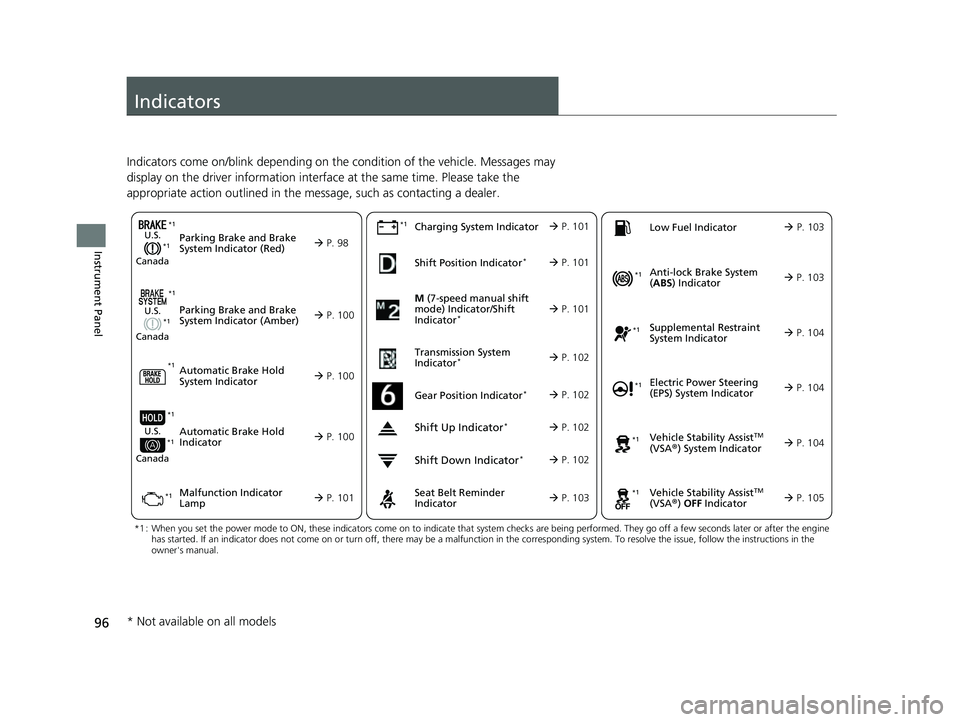
96
Instrument Panel
Indicators
Indicators come on/blink depending on the condition of the vehicle. Messages may
display on the driver information interface at the same time. Please take the
appropriate action outlined in the message, such as contacting a dealer.
M (7-speed manual shift
mode) Indicator/Shift
Indicator
* P. 101
Parking Brake and Brake
System Indicator (Red)
Parking Brake and Brake
System Indicator (Amber)U.S.
Canada
U.S.
Canada
Automatic Brake Hold
System Indicator
Automatic Brake Hold
IndicatorU.S.
Canada
*1 : When you set the power mode to ON, these indicators come on to indicate that system checks are being perf ormed. They go off a few seconds later or after the engine
has started. If an indicator does not come on or turn off, th ere may be a malfunction in the corresponding system. To resolve the issue, follow the instructions in the
owner's manual.
P. 98*1
Malfunction Indicator
Lamp Charging System IndicatorSeat Belt Reminder
Indicator
Low Fuel Indicator
P. 100
P. 1
00
P. 100
P. 101
P. 101*1
*1 *1
Shift Position Indicator*
P. 101
Transmission System
Indicator
* P. 102
P. 103
P. 103
*1
*1
Anti-lock Brake System
( ABS ) Indicator
Vehicle Stability AssistTM
(VSA®) System Indicator
Vehicle Stability Assist
TM
(VSA®) OFF Indicator
Supplemental Restraint
System Indicator
Electric Power Steering
(EPS) System Indicator
*1
P. 103
P. 104
P. 104*1
*1
*1
P. 105
*1 P. 104
Shift Up Indicator* P. 102
Shift Down Indicator* P. 102
Gear Position Indicator* P. 102
*1
*1
*1
* Not available on all models
23 CIVIC HATCHBACK TYPE R-31T406100_03.book 96 ページ 2022年6月23日 木曜日 午後9時28分
Page 145 of 840
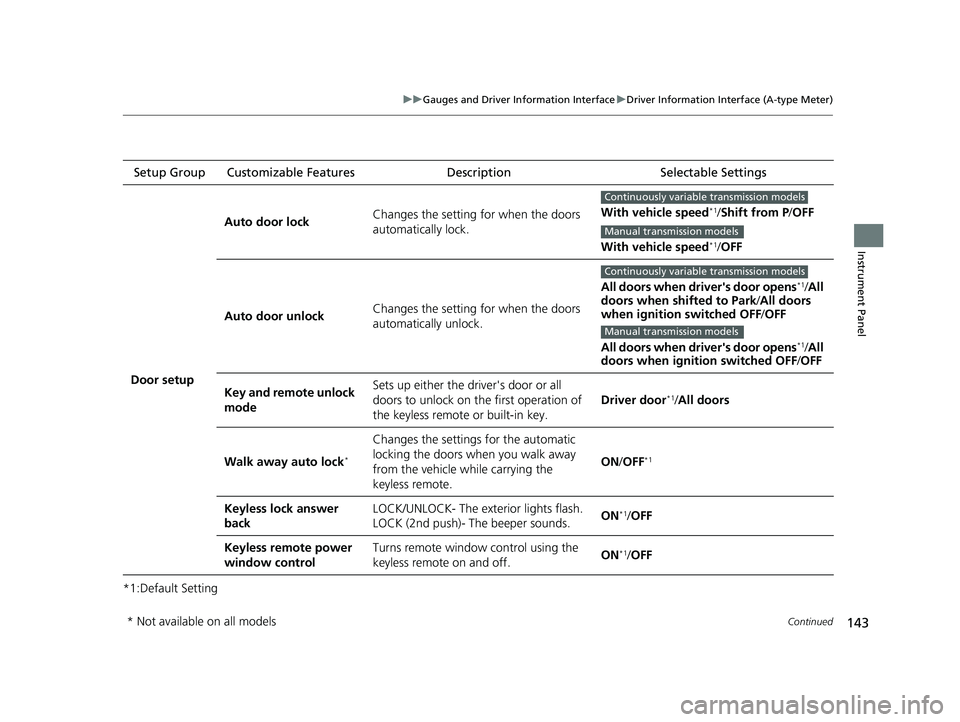
143
uuGauges and Driver Information Interface uDriver Information Interface (A-type Meter)
Continued
Instrument Panel
*1:Default SettingSetup Group Customizable Features Description Selectable Settings
Door setup Auto door lock
Changes the setting for when the doors
automatically lock. With vehicle speed
*1/
Shift from P /OFF
With vehicle speed
*1/ OFF
Auto door unlock Changes the setting for when the doors
automatically unlock. All doors when driver's door opens
*1/
All
doors when shifted to Park /All doors
when ignition switched OFF /OFF
All doors when driver's door opens
*1/ All
doors when ignition switched OFF /OFF
Key and remote unlock
mode Sets up either the driver's door or all
doors to unlock on the first operation of
the keyless remote or built-in key.
Driver door
*1/
All doors
Walk away auto lock
*
Changes the settings for the automatic
locking the doors when you walk away
from the vehicle while carrying the
keyless remote. ON
/OFF
*1
Keyless lock answer
back LOCK/UNLOCK- The exterior lights flash.
LOCK (2nd push)- The beeper sounds.
ON*1/
OFF
Keyless remote power
window control Turns remote window control using the
keyless remote on and off.
ON
*1/
OFF
Continuously variable transmission models
Manual transmission models
Continuously variable transmission models
Manual transmission models
* Not available on all models
23 CIVIC HATCHBACK TYPE R-31T406100_03.book 143 ページ 2022年6月23日 木曜日 午後9時28分
Page 198 of 840
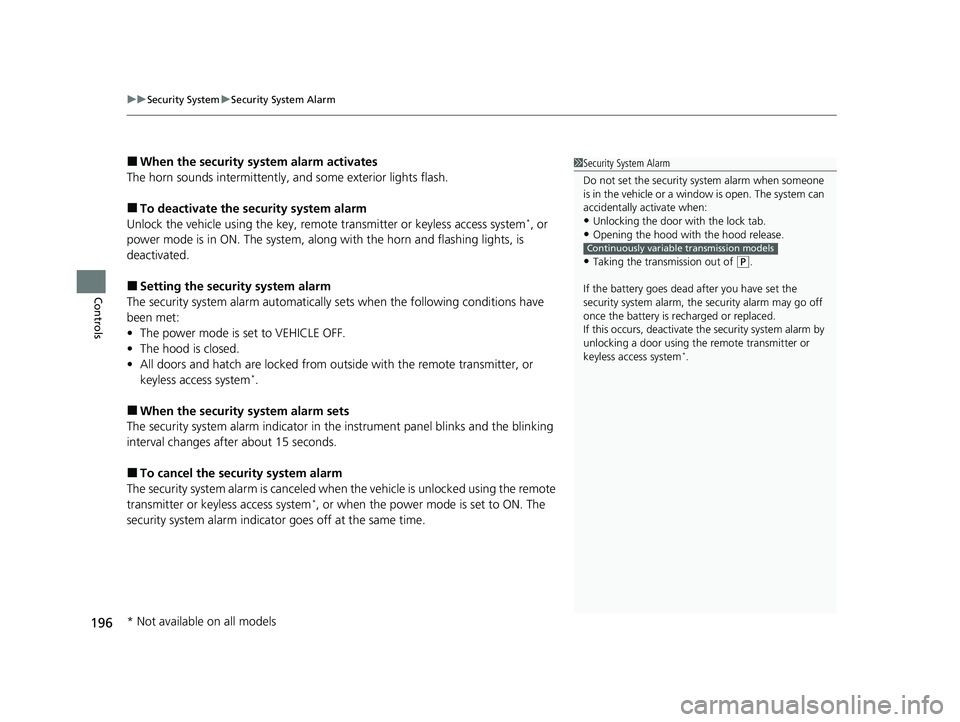
uuSecurity System uSecurity System Alarm
196
Controls
■When the security sy stem alarm activates
The horn sounds intermittently, and some exterior lights flash.
■To deactivate the security system alarm
Unlock the vehicle using the key, remote transmitter or keyless access system*, or
power mode is in ON. The system, along with the horn and flashing lights, is
deactivated.
■Setting the security system alarm
The security system alarm automatically sets when the following conditions have
been met:
• The power mode is set to VEHICLE OFF.
• The hood is closed.
• All doors and hatch are locked from outs ide with the remote transmitter, or
keyless access system
*.
■When the security system alarm sets
The security system alarm indicator in the instrument panel blinks and the blinking
interval changes after about 15 seconds.
■To cancel the security system alarm
The security system alarm is canceled when the vehicle is unlocked using the remote
transmitter or keyless access system
*, or when the power mode is set to ON. The
security system alarm indicator goes off at the same time.
1 Security System Alarm
Do not set the security system alarm when someone
is in the vehicle or a window is open. The system can
accidentally activate when:
•Unlocking the door with the lock tab.•Opening the hood with the hood release.
•Taking the transmission out of ( P.
If the battery goes dead after you have set the
security system alarm, the security alarm may go off
once the battery is re charged or replaced.
If this occurs, deactivate the security system alarm by
unlocking a door using the remote transmitter or
keyless access system
*.
Continuously variable transmission models
* Not available on all models
23 CIVIC HATCHBACK TYPE R-31T406100_03.book 196 ページ 2022年6月23日 木曜日 午後9時28分
Page 205 of 840
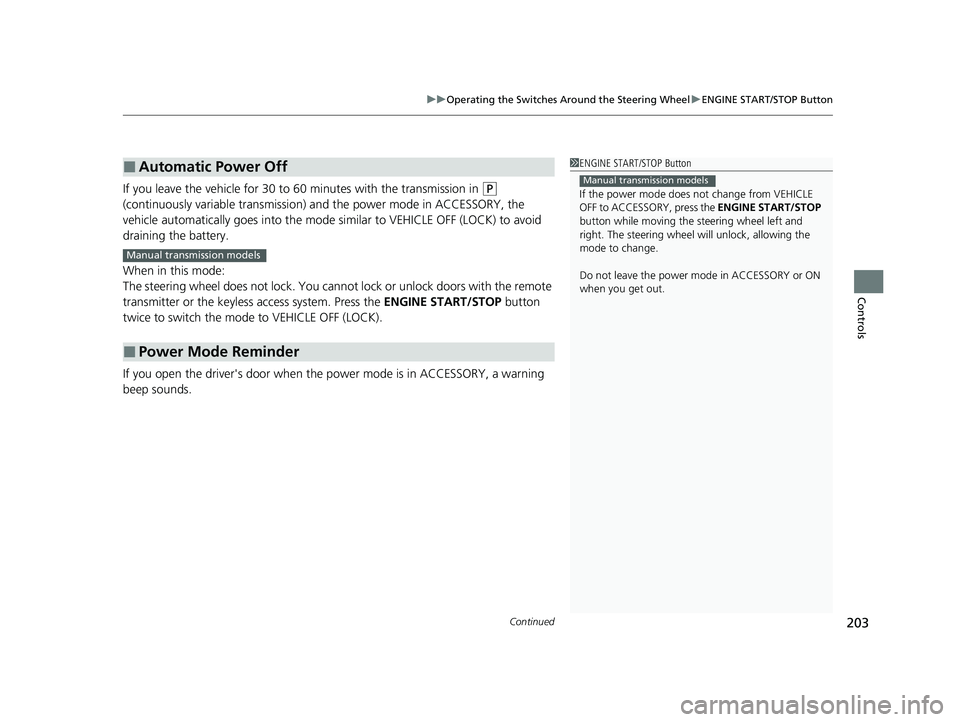
Continued203
uuOperating the Switches Around the Steering Wheel uENGINE START/STOP Button
Controls
If you leave the vehicle for 30 to 60 minutes with the transmission in (P
(continuously variable transmission) and the power mode in ACCESSORY, the
vehicle automatically goes into the mode similar to VEHICLE OFF (LOCK) to avoid
draining the battery.
When in this mode:
The steering wheel does not lock. You cannot lock or unlock doors with the remote
transmitter or the keyless access system. Press the ENGINE START/STOP button
twice to switch the mode to VEHICLE OFF (LOCK).
If you open the driver's door when the power mode is in ACCESSORY, a warning
beep sounds.
■Automatic Power Off
■Power Mode Reminder
1 ENGINE START/STOP Button
If the power mode does not change from VEHICLE
OFF to ACCESSORY, press the ENGINE START/STOP
button while moving the st eering wheel left and
right. The steering wheel will unlock, allowing the
mode to change.
Do not leave the power mode in ACCESSORY or ON
when you get out.
Manual transmission models
Manual transmission models
23 CIVIC HATCHBACK TYPE R-31T406100_03.book 203 ページ 2022年6月23日 木曜日 午後9時28分
Page 208 of 840
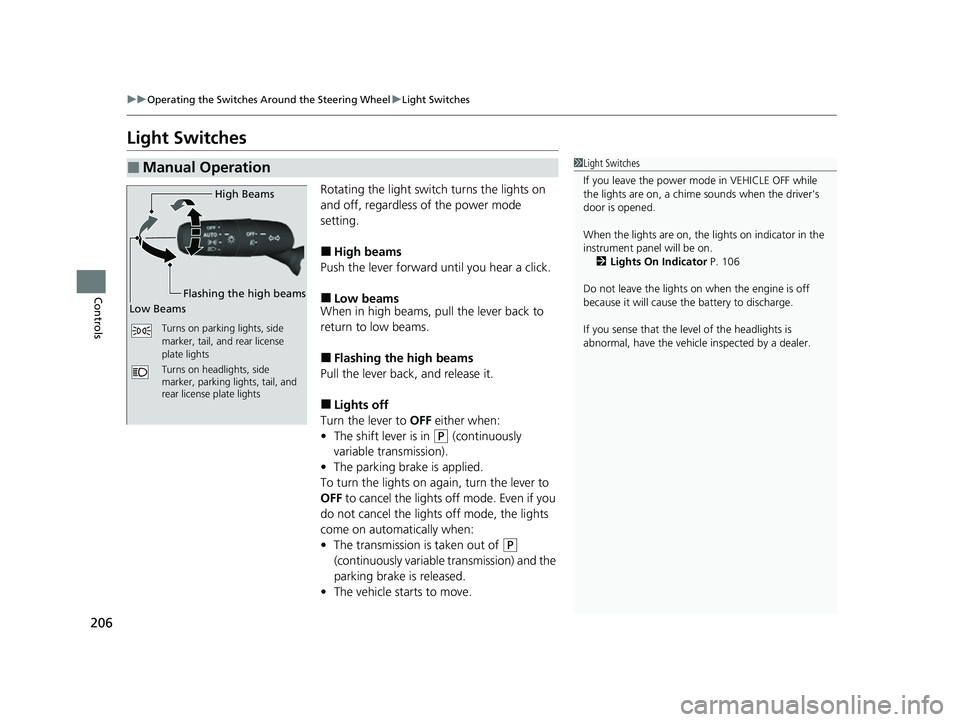
206
uuOperating the Switches Around the Steering Wheel uLight Switches
Controls
Light Switches
Rotating the light switch turns the lights on
and off, regardless of the power mode
setting.
■High beams
Push the lever forward until you hear a click.
■Low beams
When in high beams, pull the lever back to
return to low beams.
■Flashing the high beams
Pull the lever back, and release it.
■Lights off
Turn the lever to OFF either when:
• The shift lever is in
(P (continuously
variable transmission).
• The parking brake is applied.
To turn the lights on ag ain, turn the lever to
OFF to cancel the lights off mode. Even if you
do not cancel the lights off mode, the lights
come on automatically when:
• The transmission is taken out of
(P
(continuously variable transmission) and the
parking brake is released.
• The vehicle starts to move.
■Manual Operation1Light Switches
If you leave the power mode in VEHICLE OFF while
the lights are on, a chime sounds when the driver's
door is opened.
When the lights are on, the lights on indicator in the
instrument pane l will be on.
2 Lights On Indicator P. 106
Do not leave the lights on when the engine is off
because it will cause the battery to discharge.
If you sense that the le vel of the headlights is
abnormal, have the vehicl e inspected by a dealer.
Turns on parking lights, side
marker, tail, and rear license
plate lights
Turns on headlights, side
marker, parking lights, tail, and
rear license plate lights
High Beams
Flashing the high beams
Low Beams
23 CIVIC HATCHBACK TYPE R-31T406100_03.book 206 ページ 2022年6月23日 木曜日 午後9時28分
Page 217 of 840
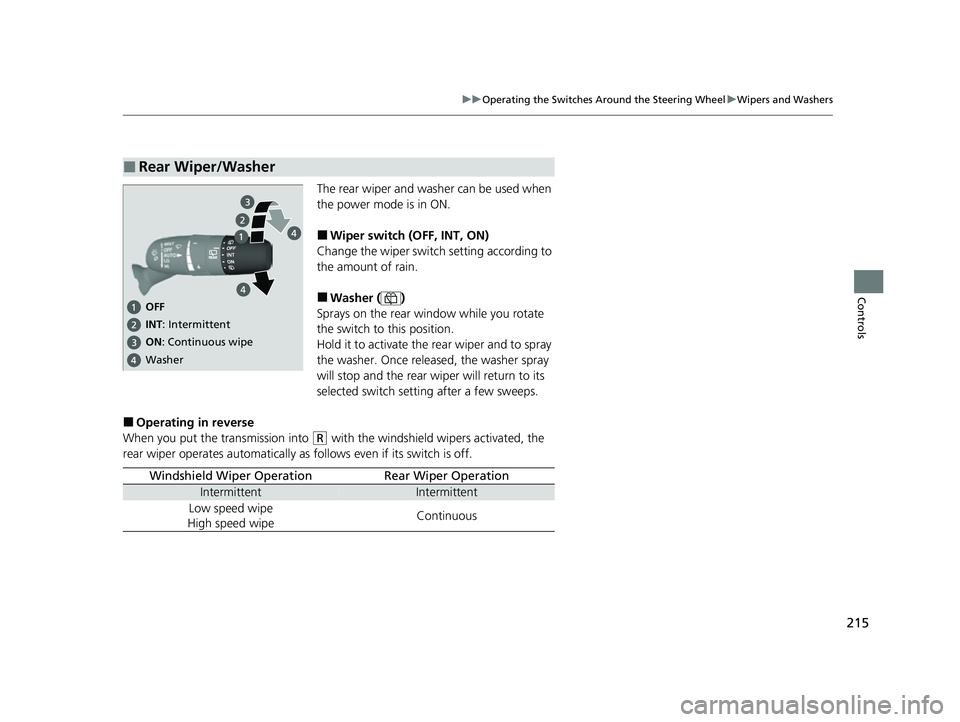
215
uuOperating the Switches Around the Steering Wheel uWipers and Washers
Controls
The rear wiper and washer can be used when
the power mode is in ON.
■Wiper switch (OFF, INT, ON)
Change the wiper switch setting according to
the amount of rain.
■Washer ( )
Sprays on the rear window while you rotate
the switch to this position.
Hold it to activate the rear wiper and to spray
the washer. Once released, the washer spray
will stop and the rear wiper will return to its
selected switch setting after a few sweeps.
■Operating in reverse
When you put the transmission into
(R with the windshield wipers activated, the
rear wiper operates automatically as follows even if its switch is off.
■Rear Wiper/Washer
OFF
ON: Continuous wipe
Washer
INT: Intermittent
Windshield Wiper OperationRear Wiper Operation
IntermittentIntermittent
Low speed wipe
High speed wipeContinuous
23 CIVIC HATCHBACK TYPE R-31T406100_03.book 215 ページ 2022年6月23日 木曜日 午後9時28分
Page 222 of 840
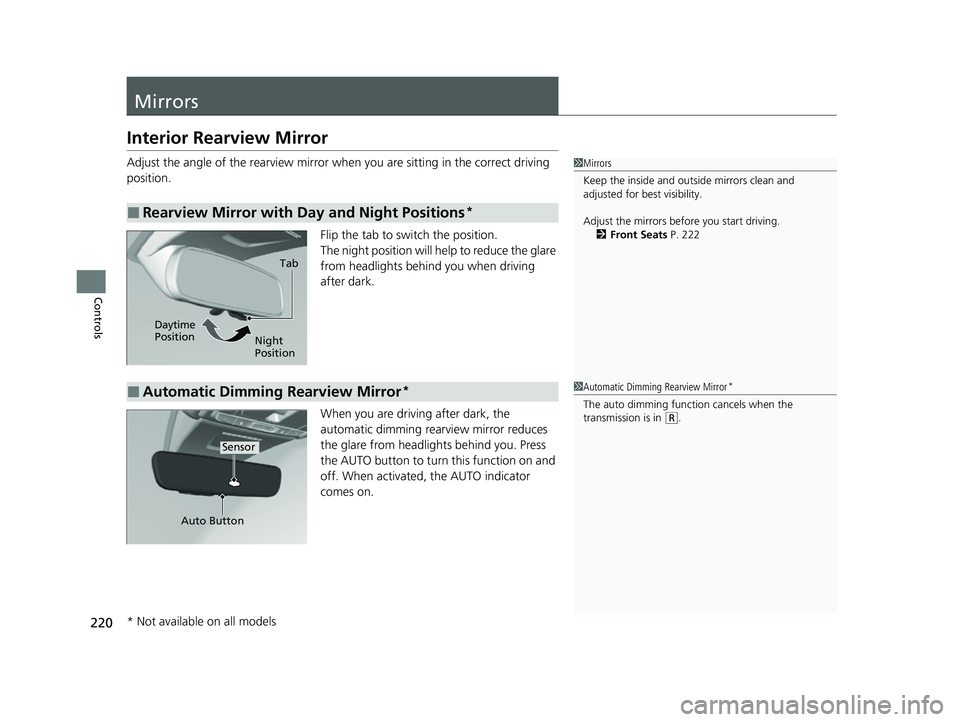
220
Controls
Mirrors
Interior Rearview Mirror
Adjust the angle of the rearview mirror when you are sitting in the correct driving
position.
Flip the tab to switch the position.
The night position will help to reduce the glare
from headlights behind you when driving
after dark.
When you are driving after dark, the
automatic dimming rearview mirror reduces
the glare from headlights behind you. Press
the AUTO button to turn this function on and
off. When activated, the AUTO indicator
comes on.
■Rearview Mirror with Day and Night Positions*
1 Mirrors
Keep the inside and out side mirrors clean and
adjusted for best visibility.
Adjust the mirrors befo re you start driving.
2 Front Seats P. 222
Tab
Daytime
Position Night
Position
■Automatic Dimming Rearview Mirror*1Automatic Dimming Rearview Mirror*
The auto dimming function cancels when the
transmission is in (R.
Sensor
Auto Button
* Not available on all models
23 CIVIC HATCHBACK TYPE R-31T406100_03.book 220 ページ 2022年6月23日 木曜日 午後9時28分