bulb HONDA CIVIC COUPE 1998 Owners Manual
[x] Cancel search | Manufacturer: HONDA, Model Year: 1998, Model line: CIVIC COUPE, Model: HONDA CIVIC COUPE 1998Pages: 251, PDF Size: 2.04 MB
Page 53 of 251
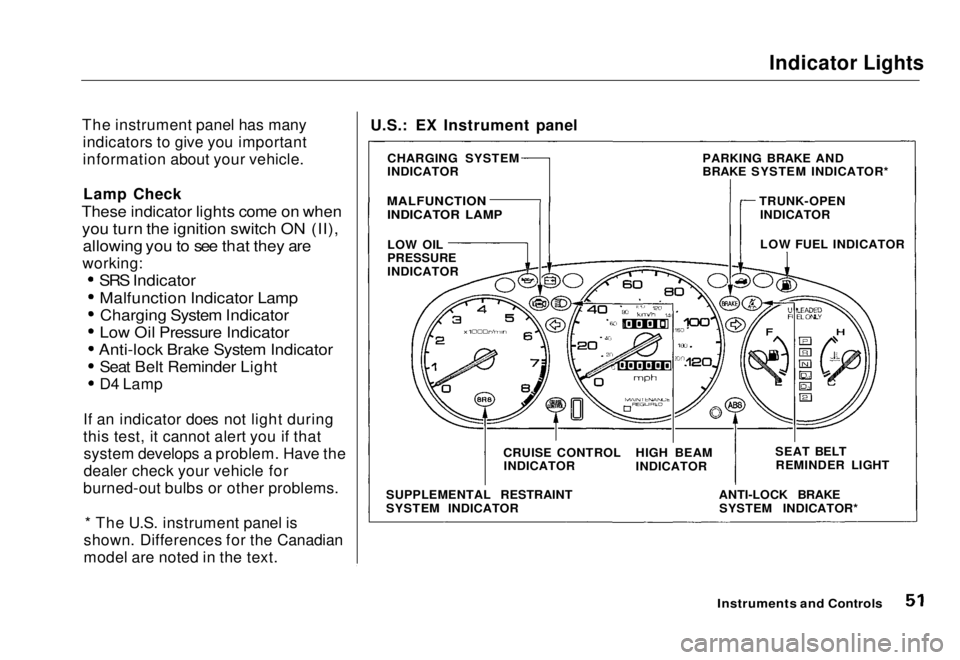
Indicator Lights
The instrument panel has many indicators to give you important
information about your vehicle.
Lamp Check
These indicator lights come on when
you turn the ignition switch ON (II), allowing you to see that they are
working:
SRS Indicator
Malfunction Indicator LampCharging System Indicator
Low Oil Pressure Indicator
Anti-lock Brake System Indicator
Seat Belt Reminder Light
D4 Lamp
If an indicator does not light during
this test, it cannot alert you if that system develops a problem. Have the
dealer check your vehicle for
burned-out bulbs or other problems.
* The U.S. instrument panel is
shown. Differences for the Canadian
model are noted in the text.
Instruments and Controls
U.S.: EX Instrument panel
CHARGING SYSTEM
INDICATOR
MALFUNCTION
INDICATOR LAMP
LOW OIL
PRESSURE
INDICATOR
SUPPLEMENTAL RESTRAINT
SYSTEM INDICATOR CRUISE CONTROL
INDICATOR HIGH BEAM
INDICATOR
ANTI-LOCK BRAKESYSTEM INDICATOR* SEAT BELT
REMINDER LIGHT
LOW FUEL INDICATOR
PARKING BRAKE AND
BRAKE SYSTEM INDICATOR*
TRUNK-OPENINDICATORMain Menu Table of Contents s t
Page 56 of 251
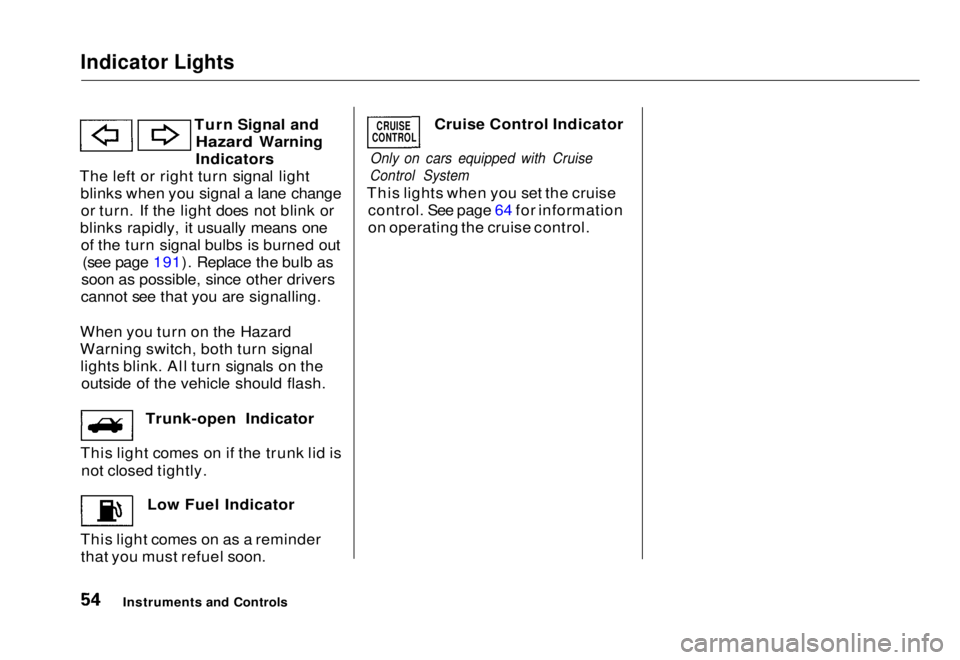
Indicator Lights
Turn Signal and
Hazard Warning
Indicators
The left or right turn signal light blinks when you signal a lane changeor turn. If the light does not blink or
blinks rapidly, it usually means one of the turn signal bulbs is burned out (see page 191). Replace the bulb as
soon as possible, since other drivers
cannot see that you are signalling.
When you turn on the Hazard
Warning switch, both turn signal lights blink. All turn signals on the outside of the vehicle should flash. Trunk-open Indicator
This light comes on if the trunk lid is not closed tightly. Low Fuel Indicator
This light comes on as a reminder that you must refuel soon. Cruise Control Indicator
Only on cars equipped with Cruise
Control System
This lights when you set the cruise control. See page 64 for information
on operating the cruise control.
Instruments and Controls
CRUISE
CONTROLMain Menu Table of Contents s t
Page 142 of 251
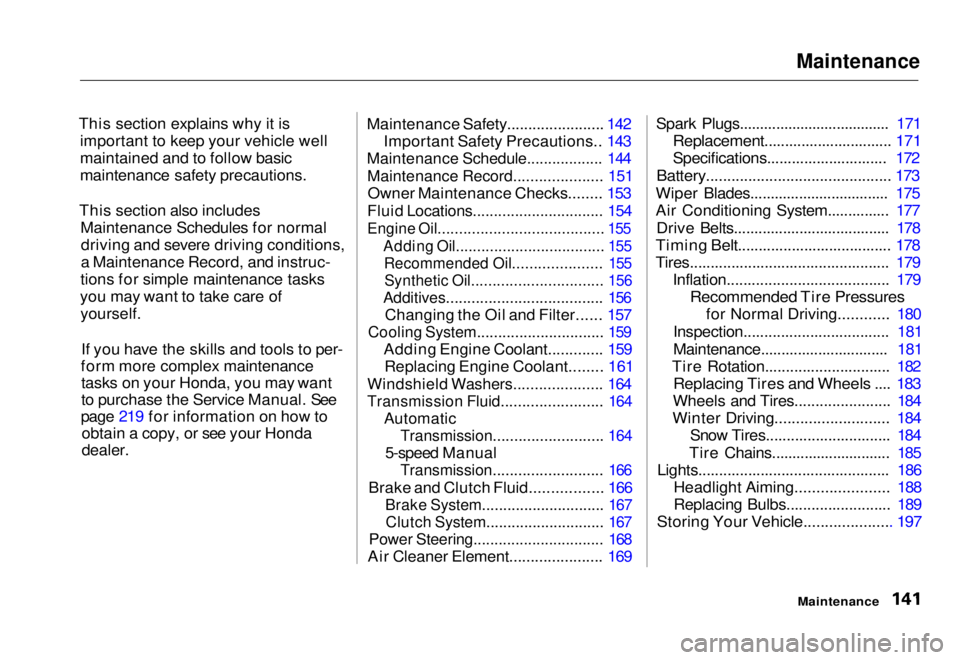
Maintenance
This section explains why it is important to keep your vehicle well
maintained and to follow basic
maintenance safety precautions.
This section also includes Maintenance Schedules for normaldriving and severe driving conditions,
a Maintenance Record, and instruc-
tions for simple maintenance tasks
you may want to take care of yourself.
If you have the skills and tools to per-
form more complex maintenance tasks on your Honda, you may want
to purchase the Service Manual. See
page 219 for information on how to obtain a copy, or see your Honda
dealer.
Maintenance Safety....................... 142
Important Safety Precautions.. 143
Maintenance Schedule.................. 144
Maintenance Record..................... 151
Owner Maintenance Checks........ 153
Fluid Locations............................... 154
Engine Oil....................................... 155 Adding Oil................................... 155Recommended Oil..................... 155Synthetic Oil............................... 156
Additives..................................... 156
Changing the Oil and Filter...... 157
Cooling System.............................. 159
Adding Engine Coolant............. 159Replacing Engine Coolant........ 161
Windshield Washers..................... 164
Transmission Fluid........................ 164
Automatic
Transmission.......................... 164
5-speed Manual
Transmission.......................... 166
Brake and Clutch Fluid................. 166
Brake System............................. 167Clutch System............................ 167
Power Steering............................... 168
Air Cleaner Element...................... 169 Spark Plugs..................................... 171
Replacement............................... 171
Specifications............................. 172
Battery............................................ 173
Wiper Blades.................................. 175
Air Conditioning System............... 177 Drive Belts...................................... 178
Timing Belt..................................... 178
Tires................................................ 179 Inflation....................................... 179
Recommended Tire Pressures
for Normal Driving............ 180
Inspection................................... 181
Maintenance............................... 181
Tire Rotation.............................. 182
Replacing Tires and Wheels ....
183
Wheels an d
Tires....................... 184
Winter Driving........................... 184 Snow Tires.............................. 184
Tire Chains............................. 185
Lights.............................................. 186 Headlight Aiming...................... 188
Replacing Bulbs......................... 189
Storing Your Vehicle..................... 197
MaintenanceMain Menu s t
Page 187 of 251
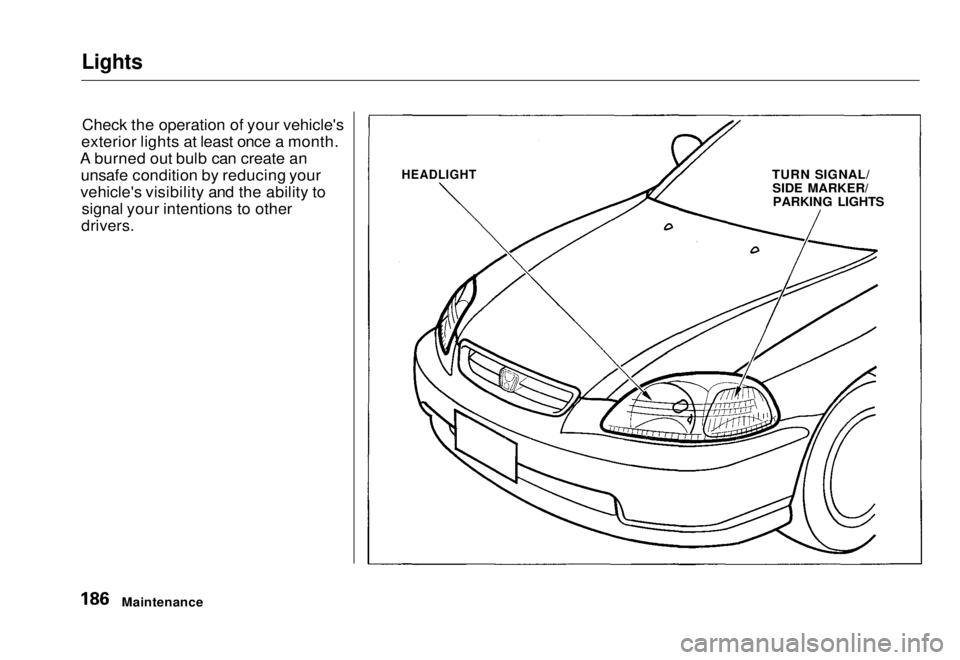
Lights
Check the operation of your vehicle's
exterior lights at least once a month.
A burned out bulb can create an unsafe condition by reducing your
vehicle's visibility and the ability to signal your intentions to other
drivers.
Maintenance
HEADLIGHT
TURN SIGNAL/
SIDE MARKER/PARKING LIGHTSMain Menu Table of Contents s t
Page 188 of 251
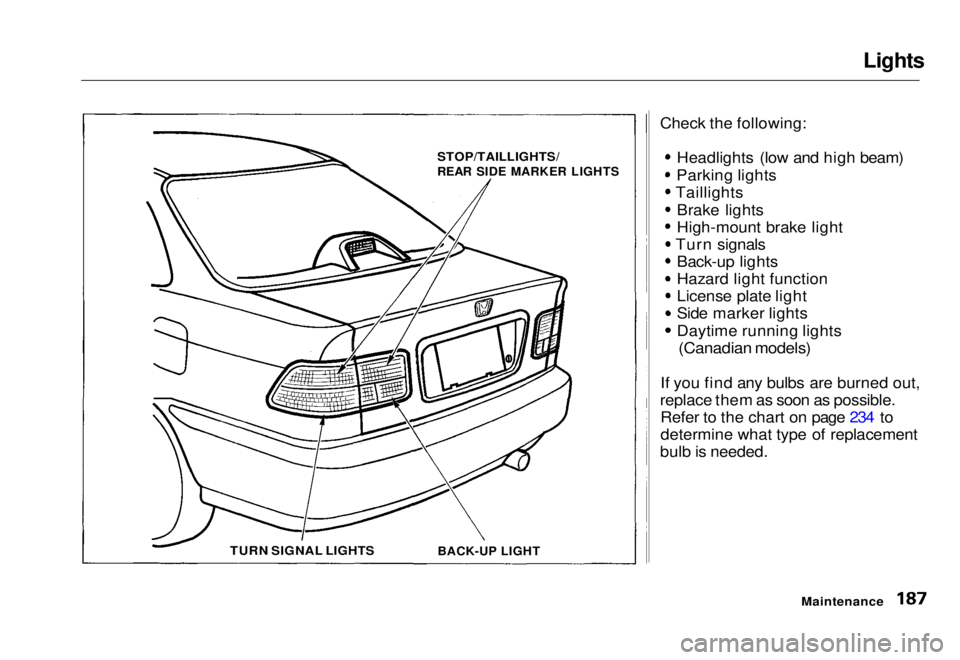
Lights
Check the following: Headlights (low and high beam)
Parking lights
Taillights
Brake lights
High-mount brake light
Turn signals Back-up lights
Hazard light function
License plate light
Side marker lights
Daytime running lights
(Canadian models)
If you find any bulbs are burned out,
replace them as soon as possible. Refer to the chart on page 234 to
determine what type of replacement
bulb is needed.
Maintenance
STOP/TAILLIGHTS/
REAR SIDE MARKER LIGHTS
BACK-UP LIGHT
TURN SIGNAL LIGHTSMain Menu Table of Contents s t
Page 190 of 251
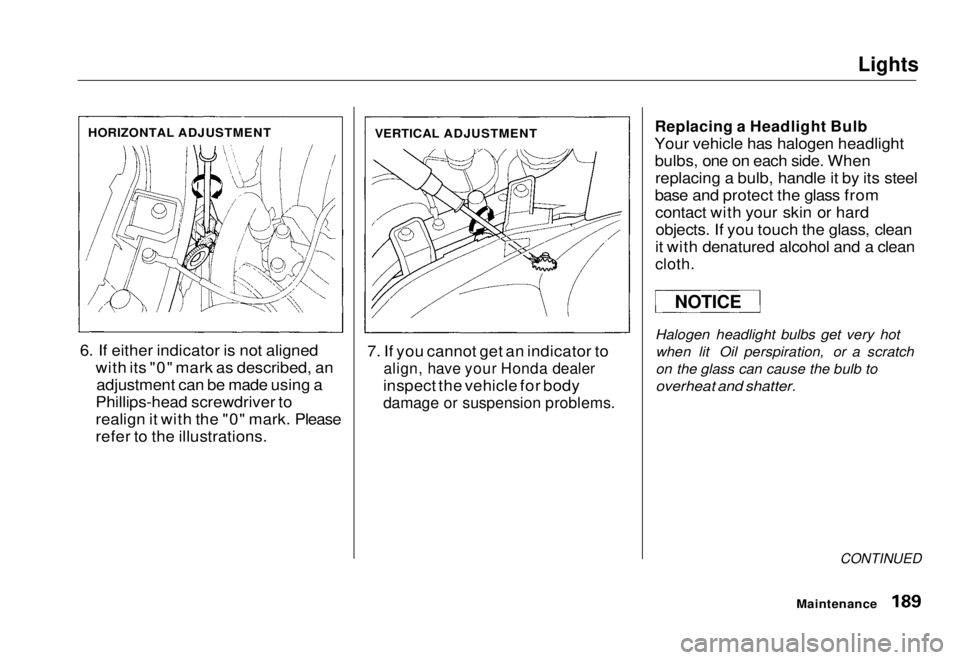
Lights
6. If either indicator is not aligned with its "0" mark as described, anadjustment can be made using a
Phillips-head screwdriver to
realign it with the "0" mark. Please
refer to the illustrations. 7. If you cannot get an indicator to
align, have your Honda dealer
inspect the vehicle for body
damage or suspension problems.
Replacing a Headlight Bulb
Your vehicle has halogen headlight bulbs, one on each side. Whenreplacing a bulb, handle it by its steel
base and protect the glass from contact with your skin or hardobjects. If you touch the glass, clean
it with denatured alcohol and a clean
cloth.
Halogen headlight bulbs get very hot when lit Oil perspiration, or a scratch
on the glass can cause the bulb to
overheat and shatter.
CONTINUED
Maintenance
HORIZONTAL ADJUSTMENT
VERTICAL ADJUSTMENT
NOTICEMain Menu Table of Contents s t
Page 191 of 251
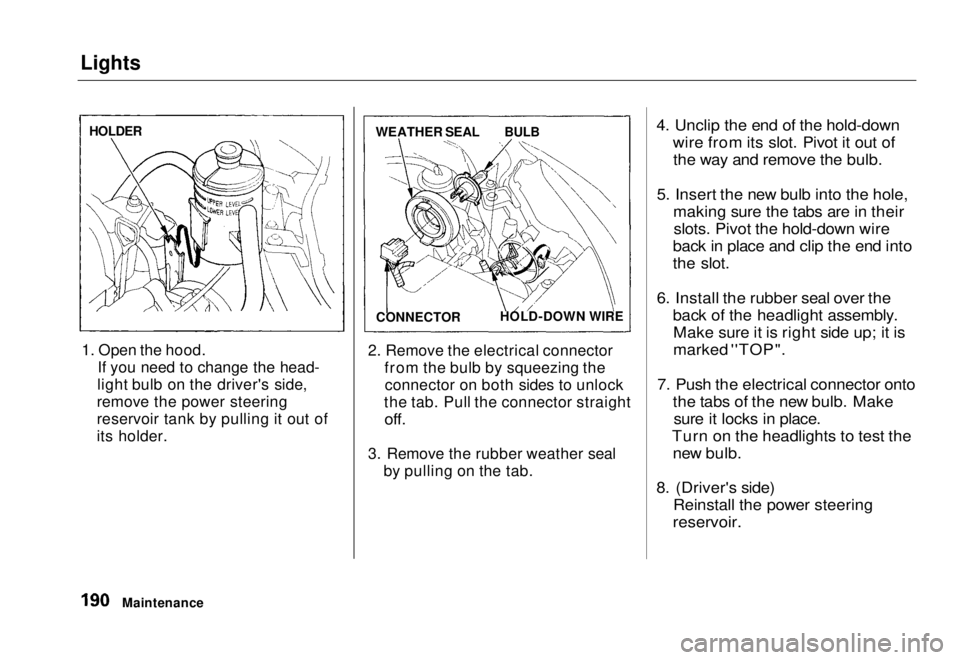
Lights
1. Open the hood. If you need to change the head-
light bulb on the driver's side,
remove the power steering
reservoir tank by pulling it out of
its holder. 2. Remove the electrical connector
from the bulb by squeezing theconnector on both sides to unlock
the tab. Pull the connector straight
off.
3. Remove the rubber weather seal by pulling on the tab.
4. Unclip the end of the hold-down
wire from its slot. Pivot it out ofthe way and remove the bulb.
5. Insert the new bulb into the hole, making sure the tabs are in theirslots. Pivot the hold-down wire
back in place and clip the end into
the slot.
6. Install the rubber seal over the back of the headlight assembly.Make sure it is right side up; it is
marked ''TOP".
7. Push the electrical connector onto the tabs of the new bulb. Makesure it locks in place.
Turn on the headlights to test the new bulb.
8. (Driver's side) Reinstall the power steering
reservoir.
Maintenance
HOLDER
WEATHER SEAL
BULB
CONNECTOR HOLD-DOWN WIREMain Menu Table of Contents s t
Page 192 of 251
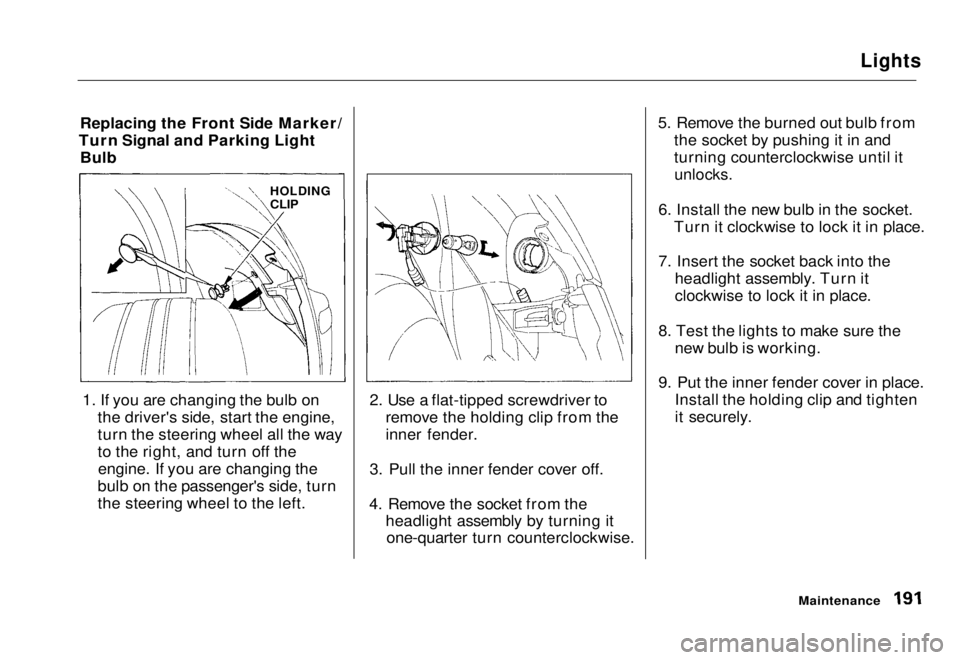
Lights
Replacing the Front Side Marker/
Turn Signal and Parking Light Bulb
1. If you are changing the bulb on the driver's side, start the engine,
turn the steering wheel all the way
to the right, and turn off theengine. If you are changing the
bulb on the passenger's side, turn
the steering wheel to the left. 2. Use a flat-tipped screwdriver to
remove the holding clip from the
inner fender.
3. Pull the inner fender cover off.
4. Remove the socket from the headlight assembly by turning itone-quarter turn counterclockwise. 5. Remove the burned out bulb from
the socket by pushing it in and
turning counterclockwise until it
unlocks.
6. Install the new bulb in the socket. Turn it clockwise to lock it in place.
7. Insert the socket back into the headlight assembly. Turn it
clockwise to lock it in place.
8. Test the lights to make sure the new bulb is working.
9. Put the inner fender cover in place. Install the holding clip and tighten
it securely.
Maintenance
HOLDING
CLIPMain Menu Table of Contents s t
Page 193 of 251
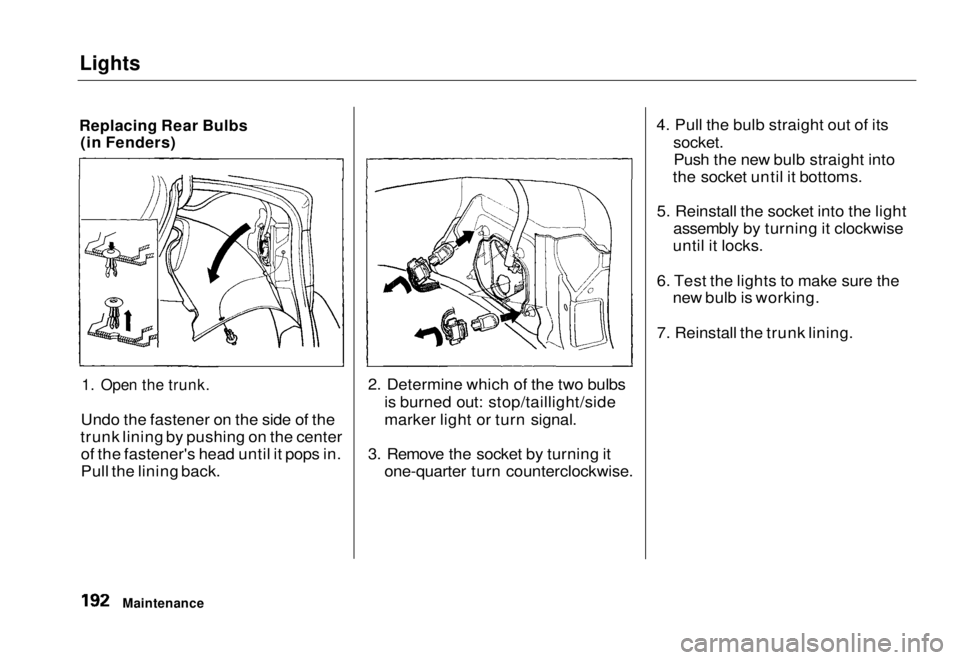
Lights
Replacing Rear Bulbs (in Fenders)
1. Open the trunk.
Undo the fastener on the side of the
trunk lining by pushing on the center of the fastener's head until it pops in.
Pull the lining back. 2. Determine which of the two bulbs
is burned out: stop/taillight/side
marker light or turn signal.
3. Remove the socket by turning it one-quarter turn counterclockwise. 4. Pull the bulb straight out of its
socket.
Push the new bulb straight into
the socket until it bottoms.
5. Reinstall the socket into the light assembly by turning it clockwise
until it locks.
6. Test the lights to make sure the new bulb is working.
7. Reinstall the trunk lining.
MaintenanceMain Menu Table of Contents s t
Page 194 of 251
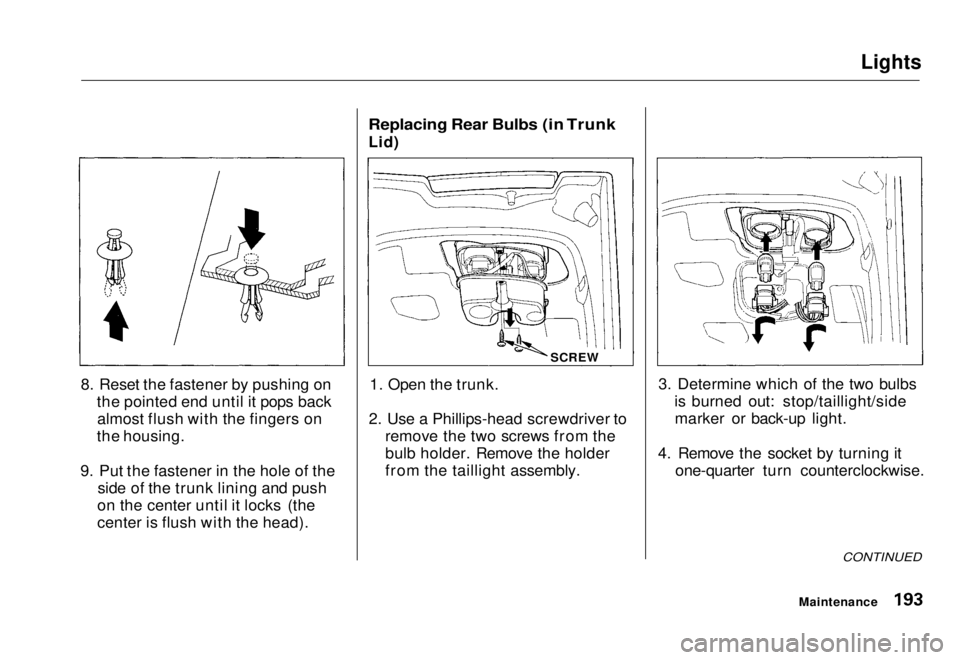
Lights
8. Reset the fastener by pushing on the pointed end until it pops backalmost flush with the fingers on
the housing.
9. Put the fastener in the hole of the side of the trunk lining and push
on the center until it locks (the
center is flush with the head).
Replacing Rear Bulbs (in Trunk
Lid)
1. Open the trunk.
2. Use a Phillips-head screwdriver to remove the two screws from the
bulb holder. Remove the holder
from the taillight assembly. 3. Determine which of the two bulbs
is burned out: stop/taillight/sidemarker or back-up light.
4. Remove the socket by turning it one-quarter turn counterclockwise.
CONTINUED
Maintenance
SCREWMain Menu Table of Contents s t