HONDA CIVIC COUPE 2015 9.G Manual PDF
Manufacturer: HONDA, Model Year: 2015, Model line: CIVIC COUPE, Model: HONDA CIVIC COUPE 2015 9.GPages: 441, PDF Size: 18.4 MB
Page 71 of 441

70
uuIndicators u
Instrument Panel
*1:Models with the smart entry system have an ENGINE START/STOP button instead of an ignition switch.Indicator
Name
On/Blinking
Explanation
Message
Supplemental
Restraint System
Indicator
●Comes on for a few seconds when
you turn the ignition switch to ON (w
*1, then goes off.
●Comes on if a problem with any of
the following is detected:
-Supplemental restraint system
- Side airbag system
- Side curtain airbag system
- Seat belt tensioner
●Stays on constantly or does not
come on at all - Have your vehicle
checked by a dealer.
High Temperature
Indicator
●Comes on for a few seconds when
you turn the ignition switch to ON (w
*1, then goes off.
●Blinks when the engine coolant
temperature goes up, and stays on if
the temperature continues to rise.
●Blinks while driving - Drive slowly to
prevent overheating.●Stays on while driving - Immediately
stop in a safe place and allow the
engine to cool.
2 Overheating P. 407
Low Temperature
Indicator
●Comes on for a few seconds when
you turn the ignition switch to ON (w
*1, then goes off.
●Comes on when the engine coolant
temperature is low.
●If the indicator stays on after the
engine has reached normal operating
temperature, there may be problem
with the temperature sensors. Have
your vehicle inspected by a dealer.
—
Page 72 of 441

71
uuIndicators u
Continued
Instrument Panel
*1:Models with the smart entry system have an ENGINE START/STOP button instead of an ignition switch.Indicator
Name
On/Blinking
Explanation
Message
Vehicle Stability
Assist (VSA®)
System Indicator
●Comes on for a few seconds when
you turn the ignition switch to ON (w
*1, then goes off.
●Blinks when VSA ® is active.●Comes on if there is a problem with
the VSA® system or hill start assist
system.
●Stays on constantly - Have your
vehicle checked by a dealer.
2 Vehicle Stability Assist (VSA ®), aka
Electronic Stability Control (ESC),
System P. 318
Vehicle Stability
Assist (VSA®) OFF
Indicator
●Comes on for a few seconds when
you turn the ignition switch to ON (w
*1, then goes off.
●Comes on when you deactivate
VSA ®.
2VSA ® On and Off P. 319
—
Door Open
Indicator
●Comes on for a few seconds if you
turn the ignition switch to ON
(w
*1,
then goes off.
●Comes on if either door is not
completely closed.●The beeper sounds and the indicator
comes on if either door is opened
while driving.
●Goes off when both doors are closed.
Trunk Open
Indicator
●Comes on for a few seconds if you
turn the ignition switch to ON
(w
*1,
then goes off.
●Comes on if the trunk is not
completely closed.
●Goes off when the trunk is closed.
Page 73 of 441

72
uuIndicators u
Instrument Panel
*1:Models with the smart entry system have an ENGINE START/STOP button instead of an ignition switch.Indicator
Name
On/Blinking
Explanation
Message
Electric
Power
Steering
(EPS) System
Indicator
●Comes on when you turn the ignition
switch to ON
(w
*1, and goes off when the
engine starts.
●Comes on if there is a problem with the
EPS system.
●Stays on constant ly or does not
come on at all - Have your vehicle
checked by a dealer.
2 If the Electric Power Steering (EPS)
System Indicator Comes On P. 411
Low Tire
Pressure/
TPMS
Indicator
●Comes on for a few seconds when you
turn the ignition switch to ON
(w
*1, then
goes off.
●May come on briefly if the ignition switch
is turned to ON
(w
*1 and the vehicle is not
moved within 45 seconds, to indicate the
calibration process is not yet complete.
●Comes on and stays on when:
- One or more tires’ pressures are
determined to be significantly low.
- The system has not been calibrated.
●Comes on while driving - Stop in a
safe place, check tire pressures, and
inflate the tire(s) if necessary.●Stays on after the tires are inflated
to the recommended pressures - The
system needs to be calibrated.
2 TPMS Calibration P. 322
●Blinks for about one minute, and then
stays on if there is a problem with the
TPMS, or when a compact spare tire is
temporarily installed.
●Blinks and remains on - Have your
vehicle checked by a dealer. If the
vehicle is fitted with a compact spare,
get your regular tire repaired or
replaced and put back on your vehicle
as soon as you can.
U.S.
models
Page 74 of 441

73
uuIndicators u
Continued
Instrument Panel
*1:Models with the smart entry system have an ENGINE START/STOP button instead of an ignition switch.Indicator
Name
On/Blinking
Explanation
Message
System
Message
Indicator
●Comes on for a few seconds when you
turn the ignition switch to ON
(w
*1, then
goes off.
●Comes on along with a beep when a
problem is detected. A system message on
the i-MID appears at the same time.
●While the indicator is on, press the
(display/information) button to
see the message again.●Refer to the Indicators information in
this chapter when a system message
appears on the i-MID. Take the
appropriate action for the message.●The i-MID does not return to the normal
screen unless the warning is canceled,
or the button is pressed.
—
Turn Signal
and Hazard
Warning
Indicators
●Blink when you operate the turn signal
lever.●Blink along with all turn signals when you
press the hazard warning button.
●Does not blink or blinks rapidly - A
turn signal light bulb has blown.
Change the bulb immediately.
2 Replacing Light Bulbs
P. 365, 367
—
High Beam
Indicator
●Comes on when the high beam headlights
are on.
—
—
Lights On
Indicator
●Comes on whenever the light switch is on,
or in AUTO
* when the exterior lights are
on.
●If you remove the key from the ignition
switch
*1 while the exterior lights are on,
a chime sounds when the driver's door
is opened.
—
Fog Light
Indicator
*
●Comes on when the fog lights are on.
—
—
* Not available on all models
Page 75 of 441
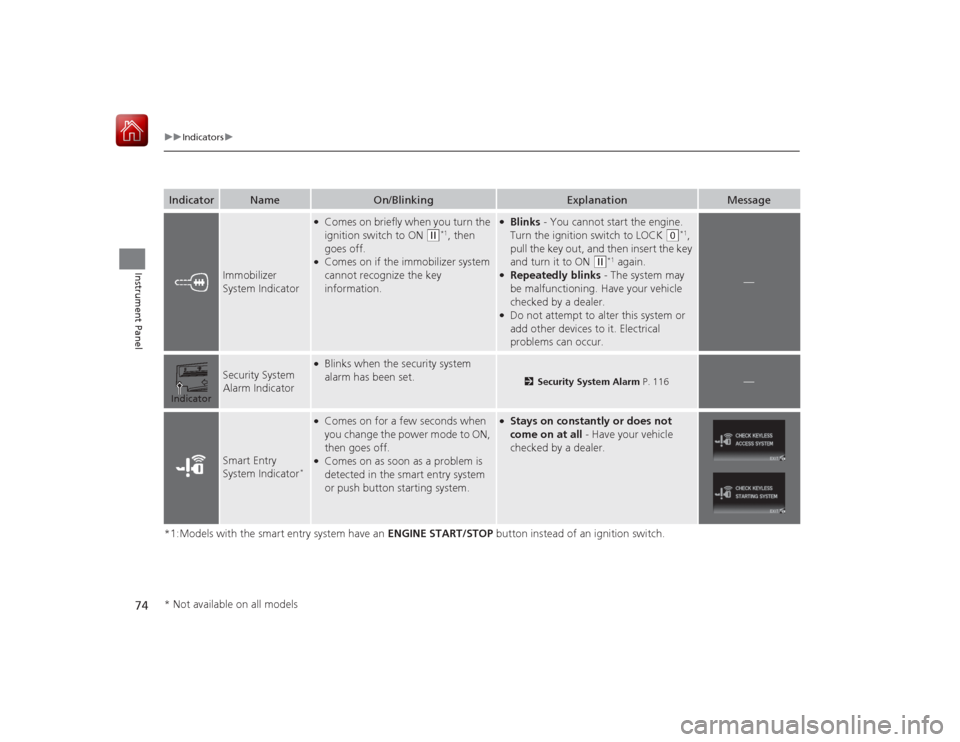
74
uuIndicators u
Instrument Panel
*1:Models with the smart entry system have an ENGINE START/STOP button instead of an ignition switch.Indicator
Name
On/Blinking
Explanation
Message
Immobilizer
System Indicator
●Comes on briefly when you turn the
ignition switch to ON
(w
*1, then
goes off.
●Comes on if the immobilizer system
cannot recognize the key
information.
●Blinks - You cannot start the engine.
Turn the ignition switch to LOCK
(0
*1,
pull the key out, and then insert the key
and turn it to ON
(w
*1 again.
●Repeatedly blinks - The system may
be malfunctioning. Have your vehicle
checked by a dealer.●Do not attempt to alter this system or
add other devices to it. Electrical
problems can occur.
—
Security System
Alarm Indicator
●Blinks when the security system
alarm has been set.
2 Security System Alarm P. 116
—
Smart Entry
System Indicator
*
●Comes on for a few seconds when
you change the power mode to ON,
then goes off.●Comes on as soon as a problem is
detected in the smart entry system
or push button starting system.
●Stays on constantly or does not
come on at all - Have your vehicle
checked by a dealer.
Indicator* Not available on all models
Page 76 of 441

75
uuIndicators u
Instrument Panel
*1:Models with the smart entry system have an ENGINE START/STOP button instead of an ignition switch.Indicator
Name
On/Blinking
Explanation
Message
ECON Mode
Indicator
*
●Comes on for a few seconds when
you turn the ignition switch to ON (w
*1, then goes off.
●Comes on when you press the
ECON button.
2ECON Button
* P. 314
CRUISE MAIN
Indicator
●Comes on when you press the
CRUISE button.
2 Cruise Control P. 315
—
CRUISE
CONTROL
Indicator
●Comes on if you have set a speed for
cruise control.
2 Cruise Control P. 315
—
i-VTEC Indicator
*
●Comes on when the i-VTEC system
switches the low RPM cams to the
high RPM cams.
●When the i-VTEC indicator comes on,
the Rev indicator begins to come on
simultaneously.
2 i-VTEC indicator P. 82
—
Rev Indicators
*
●Come on when the tachometer
reading approaches the red zone.
2Rev indicators P. 82
—
IndicatorIndicator* Not available on all models
Page 77 of 441

76
uuIndicators uintelligent Multi-Information Display (i -MID) Warning and Information Messages
Instrument Panel
intelligent Multi-Information Display (i-MID) Warning and Information \
MessagesThe following messages appear only on the i-MID. Press the (display/information) button to see the message again with the syst em
message indicator on.
Message
Condition
Explanation
●Appears when the fuel fill cap is loose or is not
installed.
2 Tighten Fuel Cap Message P. 410
●Appears if there is a problem with the DRL system.
●Have your vehicle checked by a dealer.
2Daytime Running Lights P. 130
●Appears when the washer fluid gets low.
●Refill the washer fluid.
2Refilling Window Washer Fluid P. 359
●Appears when the scheduled maintenance is due
soon.●Consequently, SERVICE DUE NOW and SERVICE
PAST DUE follow.
2Maintenance Minder Messages on the i-MID P. 342
Canadian models
Page 78 of 441

77
uuIndicators uintelligent Multi-Informati on Display (i-MID) Warning and Information Messages
Continued
Instrument Panel
Message
Condition
Explanation
●Appears when you open the driver's door while the
ignition key is in ACCESSORY
(q
.
●Turn the ignition switch to LOCK
(0
, then remove the
key.
●Appears when you open the driver's door while the
ignition key is in LOCK
(0
.
●Remove the key from the ignition switch.
Models without smart entry system
Page 79 of 441
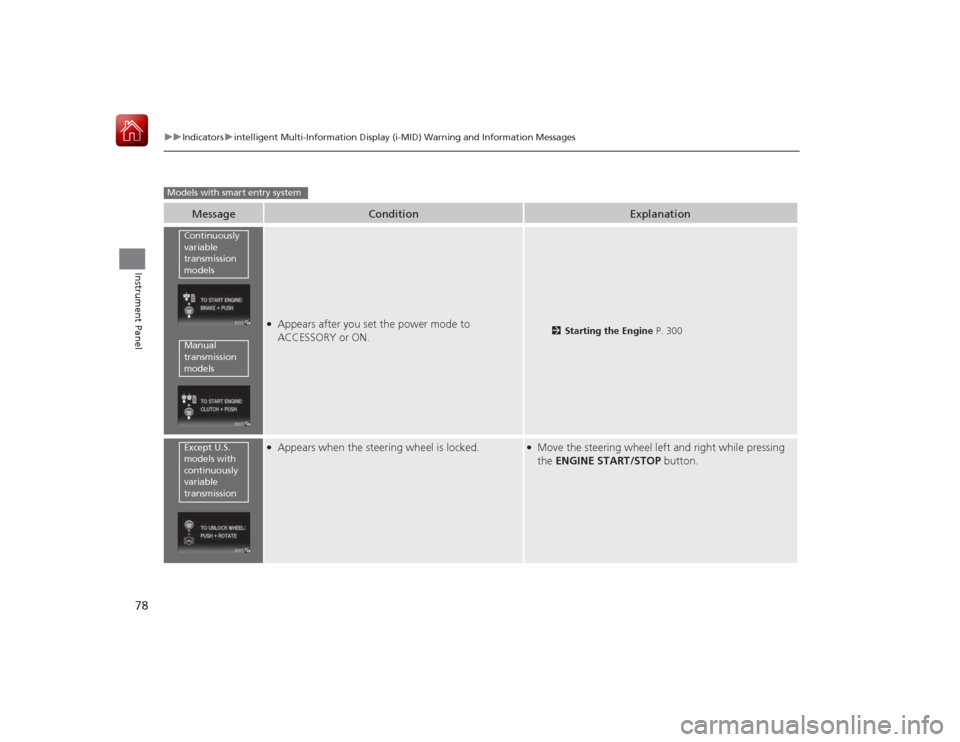
78
uuIndicators uintelligent Multi-Information Display (i -MID) Warning and Information Messages
Instrument Panel
Message
Condition
Explanation
●Appears after you set the power mode to
ACCESSORY or ON.
2Starting the Engine P. 300
●Appears when the steering wheel is locked.
●Move the steering wheel left and right while pressing
the ENGINE START/STOP button.
Models with smart entry system
Continuously
variable
transmission
modelsManual
transmission
modelsExcept U.S.
models with
continuously
variable
transmission
Page 80 of 441
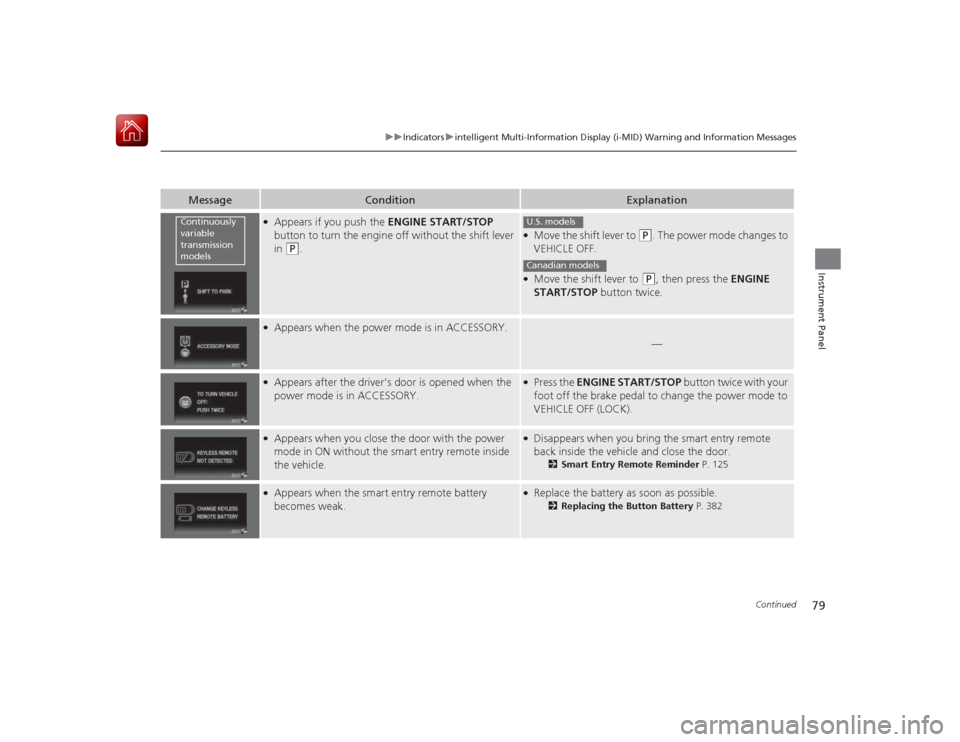
79
uuIndicators uintelligent Multi-Informati on Display (i-MID) Warning and Information Messages
Continued
Instrument Panel
Message
Condition
Explanation
●Appears if you push the ENGINE START/STOP
button to turn the engine off without the shift lever
in
(P
.
●Move the shift lever to
(P
. The power mode changes to
VEHICLE OFF.
●Move the shift lever to
(P
, then press the ENGINE
START/STOP button twice.
●Appears when the power mode is in ACCESSORY.
—
●Appears after the driver’s door is opened when the
power mode is in ACCESSORY.
●Press the ENGINE START/STOP button twice with your
foot off the brake pedal to change the power mode to
VEHICLE OFF (LOCK).
●Appears when you close the door with the power
mode in ON without the smart entry remote inside
the vehicle.
●Disappears when you bring the smart entry remote
back inside the vehicle and close the door.
2 Smart Entry Remote Reminder P. 125
●Appears when the smart entry remote battery
becomes weak.
●Replace the battery as soon as possible.
2Replacing the Button Battery P. 382
Continuously
variable
transmission
models
U.S. modelsCanadian models