manual radio set HONDA CIVIC COUPE 2015 9.G Owners Manual
[x] Cancel search | Manufacturer: HONDA, Model Year: 2015, Model line: CIVIC COUPE, Model: HONDA CIVIC COUPE 2015 9.GPages: 441, PDF Size: 18.4 MB
Page 17 of 441
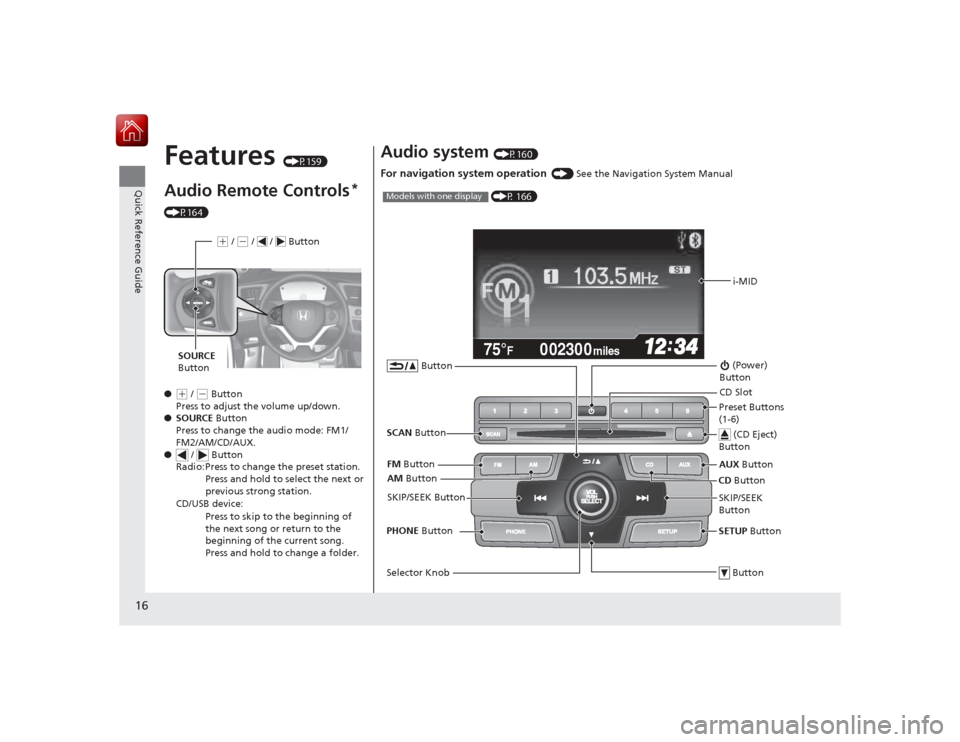
16Quick Reference Guide
Features
(P159)
Audio Remote Controls
*
(P164)
●
(+ / ( - Button
Press to adjust the volume up/down.
● SOURCE Button
Press to change the audio mode: FM1/
FM2/AM/CD/AUX.
● / Button
Radio: Press to change the preset station.
Press and hold to select the next or
previous strong station.
CD/USB device: Press to skip to the beginning of
the next song or return to the
beginning of the current song.
Press and hold to change a folder.(+ / (- / / Button
SOURCE
Button
Audio system
(P160)
For navigation system operation
() See the Navigation System Manual002300
75°
F miles
i-MID
AM Button
FM
Button
SCAN Button
SKIP/SEEK Button
Selector Knob Button (Power)
ButtonCD Button
AUX
Button
CD Slot
(CD Eject)
ButtonPreset Buttons
(1-6)
ButtonSETUP Button
SKIP/SEEK
Button
PHONE
Button
(P 166)
Models with one display
Page 170 of 441

Continued
169
uuAudio System Basic Operation uPlaying AM/FM Radio
Features
Use the auto select feature to scan both bands and store the strongest station in
each preset.
1.Press the SETUP button.
2. Rotate to select Auto Select, then press
.
To turn off auto select, press again. This
restores the presets you originally set.■
Auto Select
1 Playing AM/FM Radio
The ST indicator appears on the display indicating
stereo FM broadcasts.
Stereo reproduction in AM is not available.
Switching the Audio Mode
Press the SOURCE button on the steering wheel.
2 Audio Remote Controls P. 164
You can store six AM stations and twelve FM stations
into the preset memory.
Auto Select function scans and stores up to six AM
stations and twelve FM stations with a strong signal
into the preset button memory.
If you do not like the stations auto select has stored,
you can manually store your preferred frequencies.
Sound Settings
Page 193 of 441
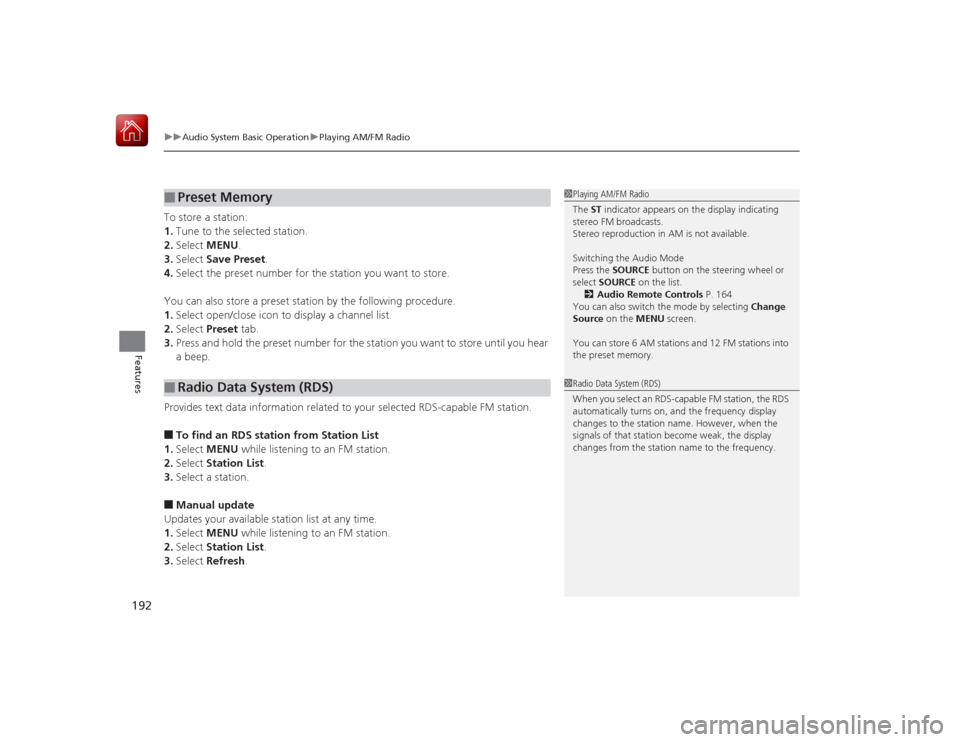
uuAudio System Basic Operation uPlaying AM/FM Radio
192Features
To store a station:
1. Tune to the selected station.
2. Select MENU .
3. Select Save Preset .
4. Select the preset number for the station you want to store.
You can also store a preset station by the following procedure.
1. Select open/close icon to display a channel list.
2. Select Preset tab.
3. Press and hold the preset number for the station you want to store until you hear
a beep.
Provides text data information related to your selected RDS-capable FM station.■To find an RDS station from Station List
1. Select MENU while listening to an FM station.
2. Select Station List .
3. Select a station.■Manual update
Updates your available station list at any time.
1. Select MENU while listening to an FM station.
2. Select Station List .
3. Select Refresh .■
Preset Memory
■
Radio Data System (RDS)
1Playing AM/FM Radio
The ST indicator appears on the display indicating
stereo FM broadcasts.
Stereo reproduction in AM is not available.
Switching the Audio Mode
Press the SOURCE button on the steering wheel or
select SOURCE on the list.
2 Audio Remote Controls P. 164
You can also switch the mode by selecting Change
Source on the MENU screen.
You can store 6 AM stations and 12 FM stations into
the preset memory.1 Radio Data System (RDS)
When you select an RDS-capable FM station, the RDS
automatically turns on, and the frequency display
changes to the station name. However, when the
signals of that station become weak, the display
changes from the station name to the frequency.
Page 439 of 441
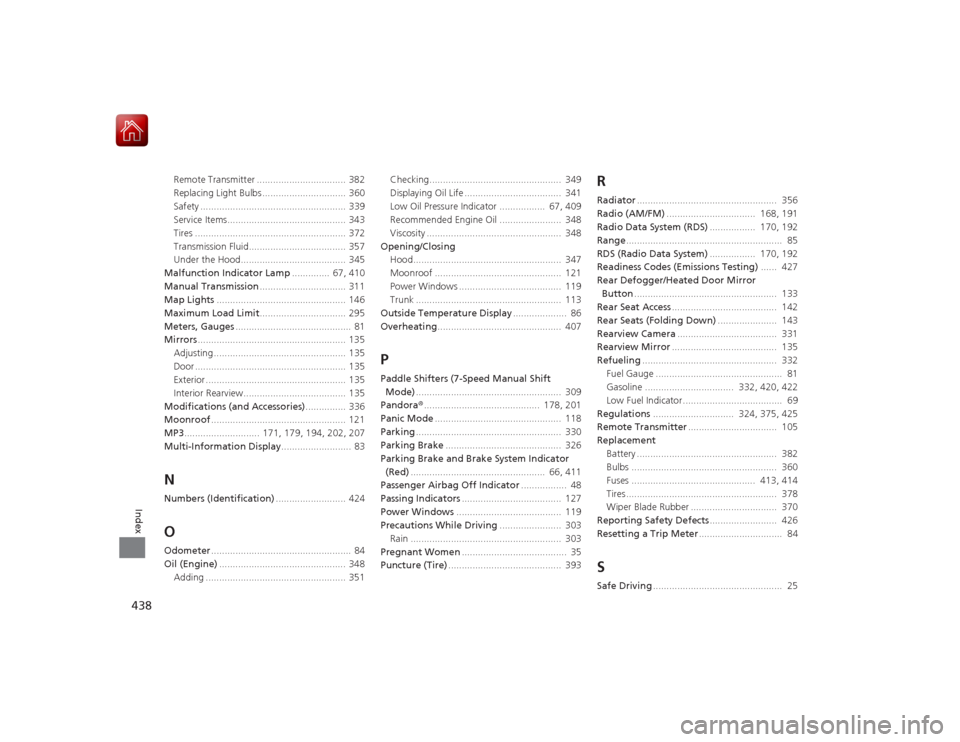
438Index
Remote Transmitter ................................. 382
Replacing Light Bulbs ............................... 360
Safety ...................................................... 339
Service Items............................................ 343
Tires ........................................................ 372
Transmission Fluid.................................... 357
Under the Hood....................................... 345
Malfunction Indicator Lamp .............. 67, 410
Manual Transmission ................................ 311
Map Lights ................................................ 146
Maximum Load Limit ................................ 295
Meters, Gauges ........................................... 81
Mirrors ....................................................... 135
Adjusting ................................................. 135
Door ........................................................ 135
Exterior .................................................... 135
Interior Rearview...................................... 135
Modifications (and Accessories) ............... 336
Moonroof .................................................. 121
MP3 ............................ 171, 179, 194, 202, 207
Multi-Information Display .......................... 83NNumbers (Identification).......................... 424OOdometer.................................................... 84
Oil (Engine) ............................................... 348
Adding .................................................... 351 Checking................................................. 349
Displaying Oil Life .................................... 341
Low Oil Pressure Indicator ................. 67, 409
Recommended Engine Oil ....................... 348
Viscosity .................................................. 348
Opening/Closing Hood....................................................... 347
Moonroof ............................................... 121
Power Windows ...................................... 119
Trunk ...................................................... 113
Outside Temperature Display .................... 86
Overheating .............................................. 407
PPaddle Shifters (7-Speed Manual Shift
Mode) ...................................................... 309
Pandora® ........................................... 178, 201
Panic Mode ............................................... 118
Parking ...................................................... 330
Parking Brake ........................................... 326
Parking Brake and Brake System Indicator (Red) .................................................. 66, 411
Passenger Airbag Off Indicator ................. 48
Passing Indicators ..................................... 127
Power Windows ....................................... 119
Precautions While Driving ....................... 303
Rain ........................................................ 303
Pregnant Women ....................................... 35
Puncture (Tire) .......................................... 393
RRadiator.................................................... 356
Radio (AM/FM) ................................. 168, 191
Radio Data System (RDS) ................. 170, 192
Range .......................................................... 85
RDS (Radio Data System) ................. 170, 192
Readiness Codes (Emissions Testing) ...... 427
Rear Defogger/Heated Door Mirror
Button ..................................................... 133
Rear Seat Access ....................................... 142
Rear Seats (Folding Down) ...................... 143
Rearview Camera ..................................... 331
Rearview Mirror ....................................... 135
Refueling .................................................. 332
Fuel Gauge ............................................... 81
Gasoline ................................. 332, 420, 422
Low Fuel Indicator..................................... 69
Regulations .............................. 324, 375, 425
Remote Transmitter ................................. 105
Replacement Battery .................................................... 382
Bulbs ...................................................... 360
Fuses .............................................. 413, 414
Tires........................................................ 378
Wiper Blade Rubber ................................ 370
Reporting Safety Defects ......................... 426
Resetting a Trip Meter ............................... 84SSafe Driving................................................ 25