power steering HONDA CIVIC HATCHBACK 2019 (in English) Owner's Guide
[x] Cancel search | Manufacturer: HONDA, Model Year: 2019, Model line: CIVIC HATCHBACK, Model: HONDA CIVIC HATCHBACK 2019Pages: 699, PDF Size: 35.16 MB
Page 494 of 699
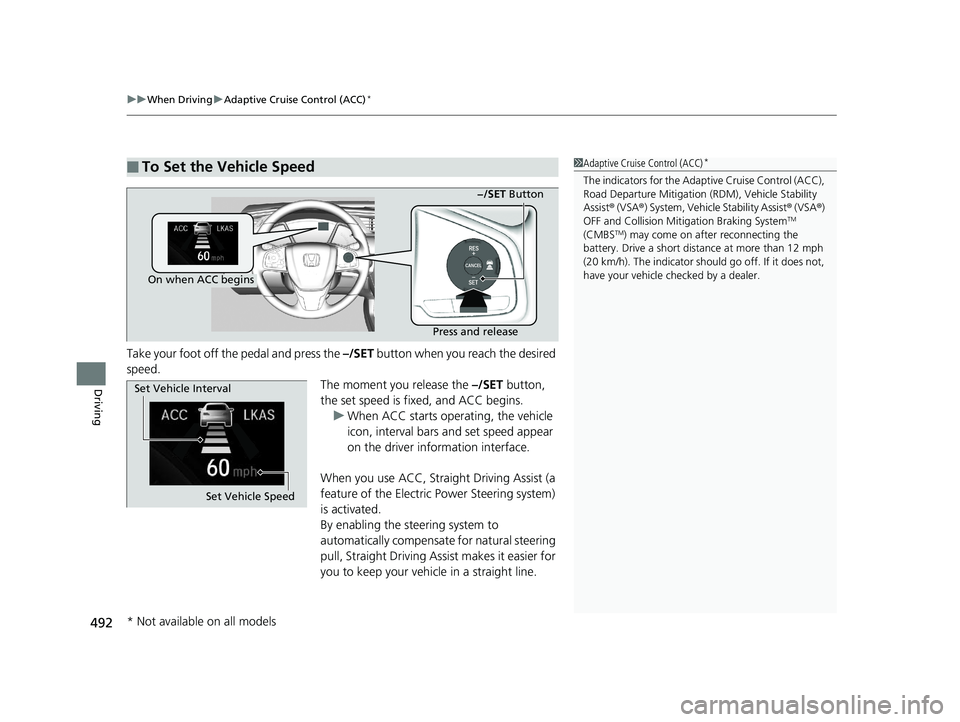
uuWhen Driving uAdaptive Cruise Control (ACC)*
492
Driving
Take your foot off the pedal and press the –/SET button when you reach the desired
speed. The moment you release the –/SET button,
the set speed is fixed, and ACC begins. u When ACC starts operating, the vehicle
icon, interval bars and set speed appear
on the driver information interface.
When you use ACC, Straight Driving Assist (a
feature of the Electric Power Steering system)
is activated.
By enabling the steering system to
automatically compensate for natural steering
pull, Straight Driving Assist makes it easier for
you to keep your vehicl e in a straight line.
■To Set the Vehicle Speed1Adaptive Cruise Control (ACC)*
The indicators for the Adaptive Cruise Control (ACC),
Road Departure Miti gation (RDM), Vehicle Stability
Assist ® (VSA ®) System, Vehicle Stability Assist ® (VSA ®)
OFF and Collision Mitigation Braking System
TM
(CMBSTM) may come on afte r reconnecting the
battery. Drive a short distance at more than 12 mph
(20 km/h). The indicator shoul d go off. If it does not,
have your vehicle ch ecked by a dealer.
On when ACC begins
Press and release−/SET Button
Set Vehicle Speed
Set Vehicle Interval
* Not available on all models
19 CIVIC 5D HUM (KA KC KL)-31TGG6201.book 492 ページ 2018年10月25日 木曜日 午後4時12分
Page 512 of 699
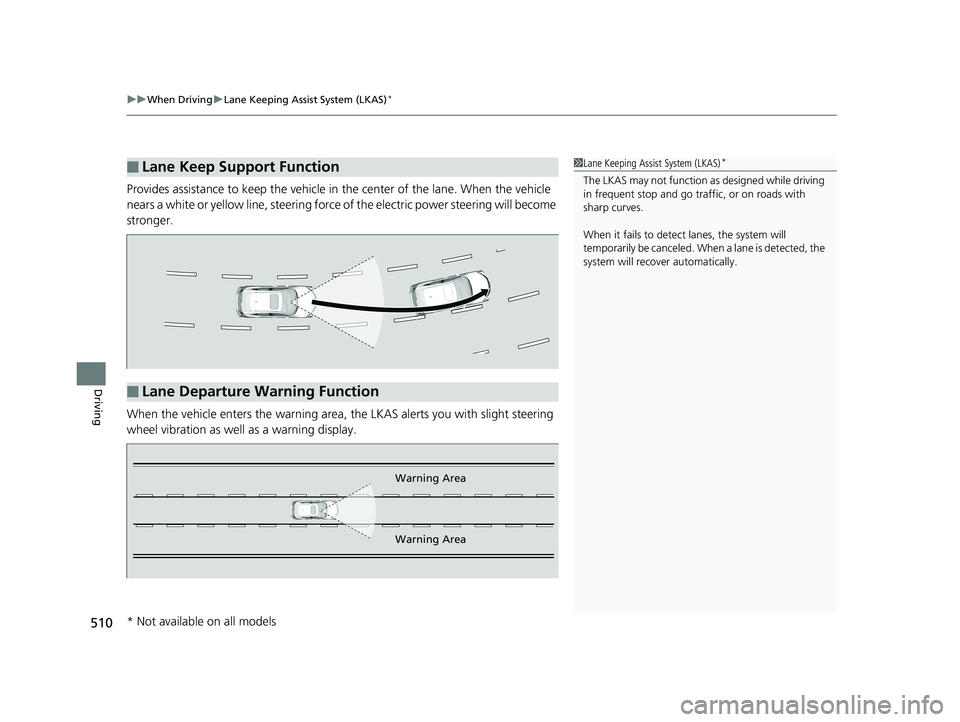
uuWhen Driving uLane Keeping Assist System (LKAS)*
510
Driving
Provides assistance to keep the vehicle in the center of the lane. When the vehicle
nears a white or yellow line, steering force of the electric power steering will become
stronger.
When the vehicle enters the warning area, the LKAS alerts you with slight steering
wheel vibration as well as a warning display.
■Lane Keep Support Function1 Lane Keeping Assist System (LKAS)*
The LKAS may not function as designed while driving
in frequent stop and go traf fic, or on roads with
sharp curves.
When it fails to detect lanes, the system will
temporarily be canceled. When a lane is detected, the
system will recover automatically.
■Lane Departure Warning Function
Warning Area
Warning Area
* Not available on all models
19 CIVIC 5D HUM (KA KC KL)-31TGG6201.book 510 ページ 2018年10月25日 木曜日 午後4時12分
Page 533 of 699
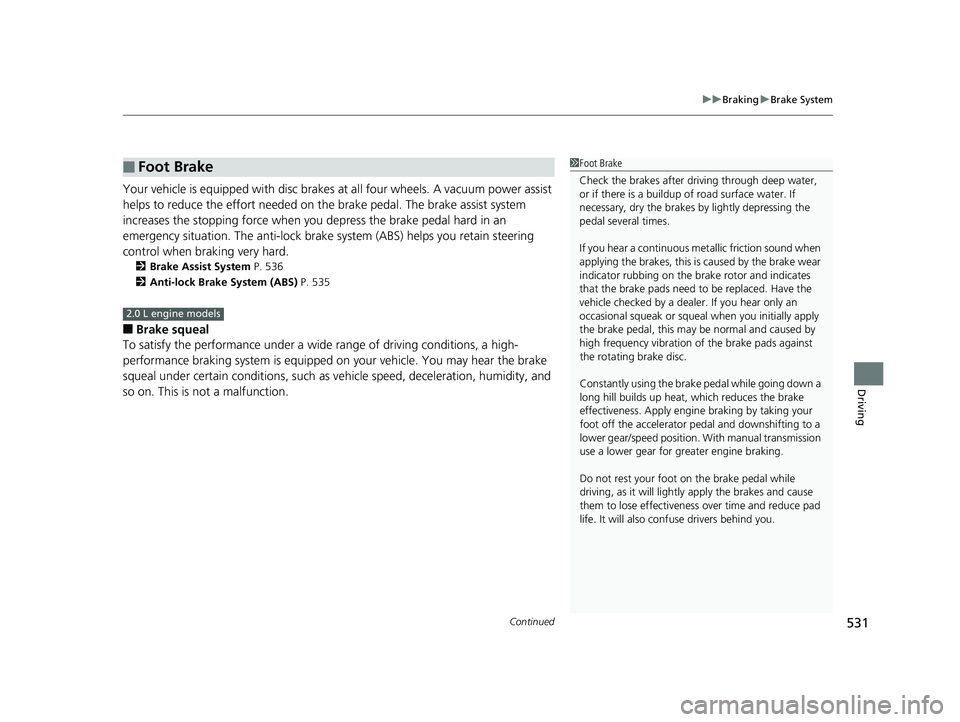
Continued531
uuBraking uBrake System
Driving
Your vehicle is equipped with disc brakes at all four wheels. A vacuum power assist
helps to reduce the effort needed on th e brake pedal. The brake assist system
increases the stopping force when you depress the brake pedal hard in an
emergency situation. The an ti-lock brake system (ABS) helps you retain steering
control when brak ing very hard.
2Brake Assist System P. 536
2 Anti-lock Brake System (ABS) P. 535
■Brake squeal
To satisfy the performance under a wide range of driving conditions, a high-
performance braking system is equipped on your vehicle. You may hear the brake
squeal under certain conditions, such as vehicle speed, deceleration, humidity, and
so on. This is not a malfunction.
■Foot Brake1 Foot Brake
Check the brakes after driving through deep water,
or if there is a buildup of road surface water. If
necessary, dry the brakes by lightly depressing the
pedal several times.
If you hear a continuous me tallic friction sound when
applying the brakes, this is caused by the brake wear
indicator rubbing on the brake rotor and indicates
that the brake pads need to be replaced. Have the
vehicle checked by a deal er. If you hear only an
occasional squeak or squeal when you initially apply
the brake pedal, this may be normal and caused by
high frequency vibr ation of the brake pads against
the rotating brake disc.
Constantly using the brak e pedal while going down a
long hill builds up heat, which reduces the brake
effectiveness. Apply engine braking by taking your
foot off the accelerator pe dal and downshifting to a
lower gear/speed position. With manual transmission
use a lower gear for gr eater engine braking.
Do not rest your foot on the brake pedal while
driving, as it will lightly apply the brakes and cause
them to lose effectiveness over time and reduce pad
life. It will also conf use drivers behind you.
2.0 L engine models
19 CIVIC 5D HUM (KA KC KL)-31TGG6201.book 531 ページ 2018年10月25日 木曜日 午後4時12分
Page 566 of 699
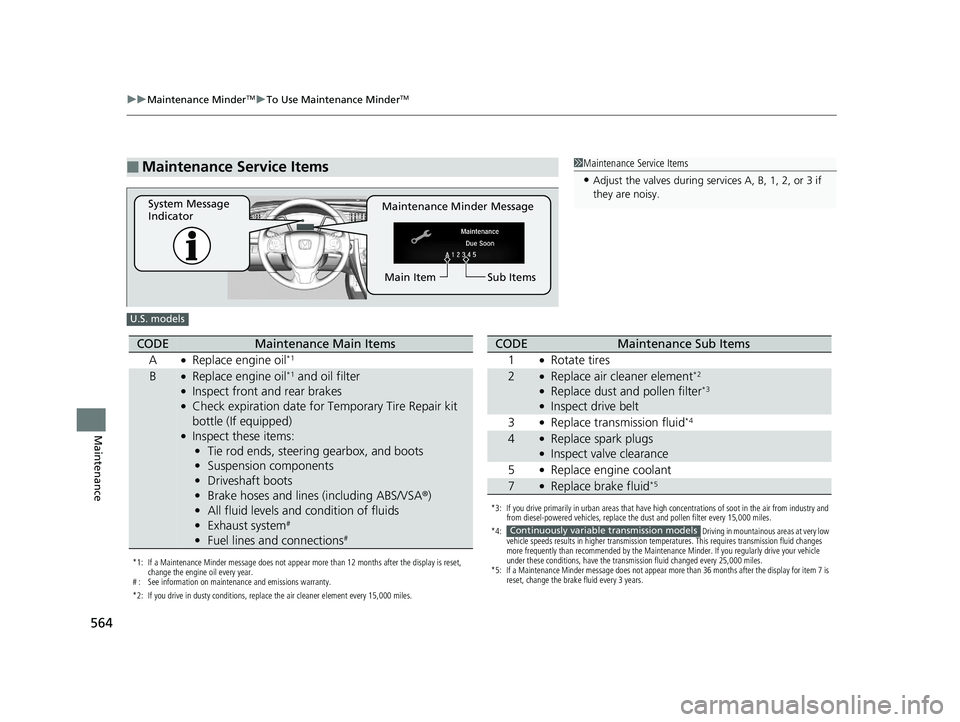
564
uuMaintenance MinderTMuTo Use Maintenance MinderTM
Maintenance
■Maintenance Service Items1Maintenance Service Items
•Adjust the valves during services A, B, 1, 2, or 3 if
they are noisy.
Maintenance Minder Message
System Message
Indicator
Sub Items
Main Item
U.S. models
*1: If a Maintenance Minder message does not appear more than 12 months after the display is reset,
change the engine oil every year.
# : See information on maintenance and emissions warranty.
*2: If you drive in dusty conditions, replace the air cleaner element every 15,000 miles.
CODEMaintenance Main Items
A
●Replace engine oil*1
B●Replace engine oil*1 and oil filter●Inspect front and rear brakes●Check expiration date for Temporary Tire Repair kit
bottle (If equipped)
●Inspect these items: • Tie rod ends, steering gearbox, and boots
• Suspension components
• Driveshaft boots
• Brake hoses and lines (including ABS/VSA®)
• All fluid levels and condition of fluids
• Exhaust system
#
•Fuel lines and connections#
*3: If you drive primarily in urban areas that have high concentrations of soot in the air from industry and
from diesel-powered vehicles, replace the dust and pollen filter every 15,000 miles.
*4: Driving in mountainous areas at very low vehicle speeds results in higher transmission temperatures. This requires transmission fluid changes
more frequently than recommended by the Maintenance Minder. If you regularly drive your vehicle
under these conditions, have the transmission fluid changed every 25,000 miles.
*5: If a Maintenance Minder message does not appear more than 36 months after the display for item 7 is reset, change the brake fluid every 3 years.
CODEMaintenance Sub Items
1
●Rotate tires
2●Replace air cleaner element*2
●Replace dust and pollen filter*3
●Inspect drive belt
3
●Replace transmission fluid*4
4●Replace spark plugs●Inspect valve clearance
5
●Replace engine coolant
7●Replace brake fluid*5
Continuously variable transmission models
19 CIVIC 5D HUM (KA KC KL)-31TGG6201.book 564 ページ 2018年10月25日 木曜日 午後4時12分
Page 567 of 699
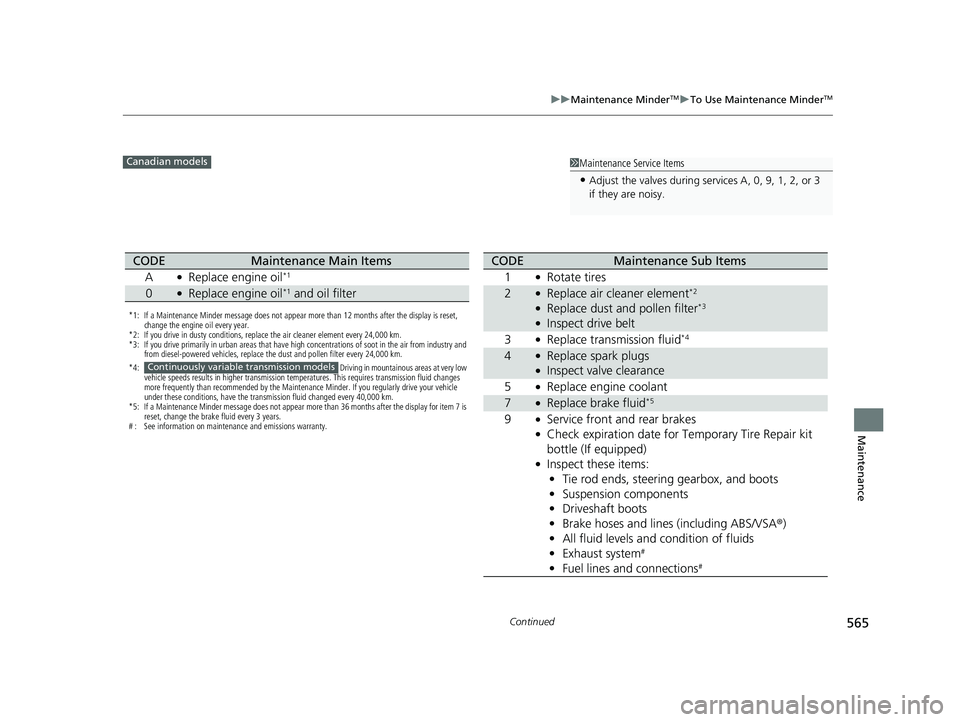
565
uuMaintenance MinderTMuTo Use Maintenance MinderTM
Continued
Maintenance
1Maintenance Service Items
•Adjust the valves during services A, 0, 9, 1, 2, or 3
if they are noisy.
Canadian models
*1: If a Maintenance Minder message does not appear more than 12 months after the display is reset,
change the engine oil every year.
*2: If you drive in dusty conditions, replace the air cleaner element every 24,000 km.
*3: If you drive primarily in urban areas that have high concentrations of soot in the air from industry and from diesel-powered vehicles, replace the dust and pollen filter every 24,000 km.
*4: Driving in mountainous areas at very low vehicle speeds results in higher transmission temperatures. This requires transmission fluid changes
more frequently than recommended by the Maintenance Minder. If you regularly drive your vehicle
under these conditions, have the transmission fluid changed every 40,000 km.
*5: If a Maintenance Minder message does not appear more than 36 months after the display for item 7 is reset, change the brake fluid every 3 years.
# : See information on maintenance and emissions warranty.
CODEMaintenance Main Items
A
●Replace engine oil*1
0●Replace engine oil*1 and oil filter
Continuously variable transmission models
CODEMaintenance Sub Items
1
●Rotate tires
2●Replace air cleaner element*2
●Replace dust and pollen filter*3
●Inspect drive belt
3
●Replace transmission fluid*4
4●Replace spark plugs●Inspect valve clearance
5
●Replace engine coolant
7●Replace brake fluid*5
9●Service front and rear brakes●Check expiration date for Temporary Tire Repair kit
bottle (If equipped)
●Inspect these items: • Tie rod ends, steering gearbox, and boots
• Suspension components
• Driveshaft boots
• Brake hoses and lines (including ABS/VSA ®)
• All fluid levels and condition of fluids
• Exhaust system
#
•Fuel lines and connections#
19 CIVIC 5D HUM (KA KC KL)-31TGG6201.book 565 ページ 2018年10月25日 木曜日 午後4時12分
Page 623 of 699
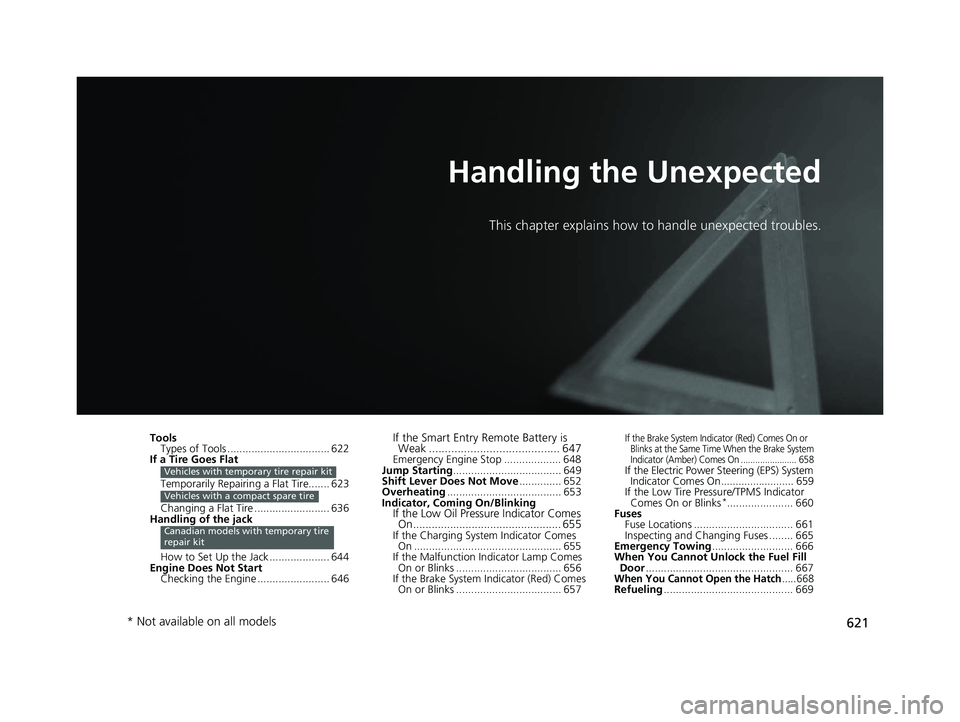
621
Handling the Unexpected
This chapter explains how to handle unexpected troubles.
ToolsTypes of Tools .................................. 622
If a Tire Goes Flat
Temporarily Repairi ng a Flat Tire....... 623
Changing a Flat Tire ......................... 636
Handling of the jack
How to Set Up the Jack .................... 644
Engine Does Not Start Checking the Engine ........................ 646
Vehicles with temporary tire repair kit
Vehicles with a compact spare tire
Canadian models with temporary tire
repair kit
If the Smart Entry Remote Battery is
Weak ......................................... 647
Emergency Engine Stop ................... 648
Jump Starting .................................... 649
Shift Lever Does Not Move .............. 652
Overheating ...................................... 653
Indicator, Coming On/Blinking
If the Low Oil Pressu re Indicator Comes
On................................................ 655
If the Charging System Indicator Comes
On ................................................. 655
If the Malfunction Indicator Lamp Comes
On or Blinks ................................... 656
If the Brake System Indicator (Red) Comes On or Blinks ................................... 657
If the Brake System Indicator (Red) Comes On or
Blinks at the Same Time When the Brake System
Indicator (Amber) Comes On ....................... 658
If the Electric Power Steering (EPS) System Indicator Comes On......................... 659
If the Low Tire Pressure/TPMS Indicator
Comes On or Blinks
*...................... 660
Fuses Fuse Locations ................................. 661
Inspecting and Changing Fuses ........ 665
Emergency Towing ........................... 666
When You Cannot Unlock the Fuel Fill
Door ................................................. 667
When You Cannot Open the Hatch.....668Refueling ........................................... 669
* Not available on all models
19 CIVIC 5D HUM (KA KC KL)-31TGG6201.book 621 ページ 2018年10月25日 木曜日 午後4時12分
Page 625 of 699
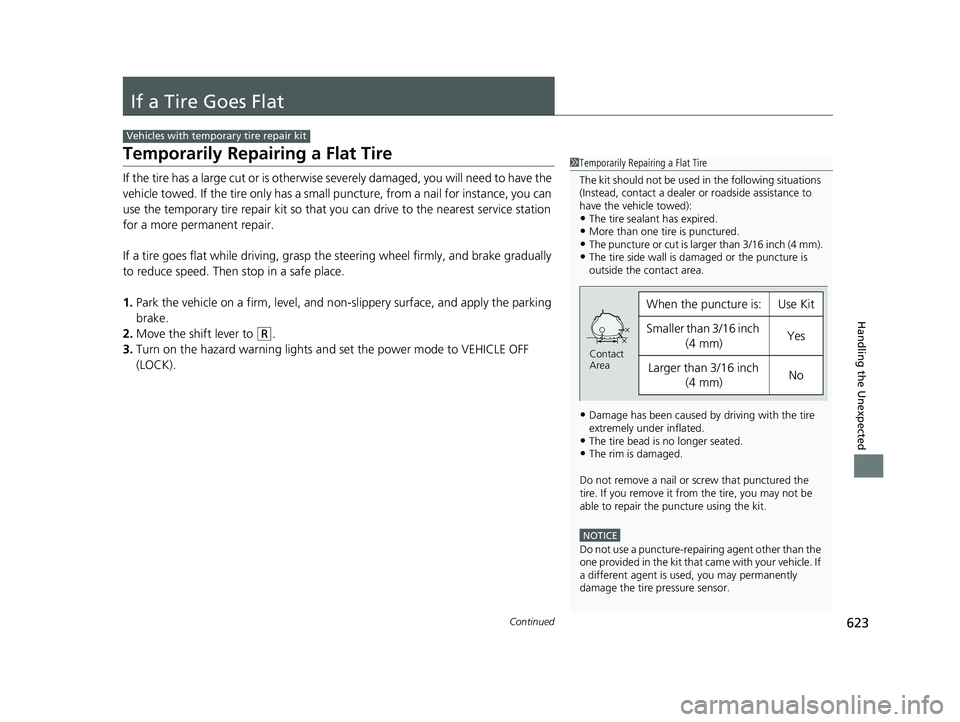
623Continued
Handling the Unexpected
If a Tire Goes Flat
Temporarily Repairing a Flat Tire
If the tire has a large cut or is otherwise severely damaged, you will need to have the
vehicle towed. If the tire only has a small puncture, from a nail for instance, you can
use the temporary tire repair kit so that you can drive to the nearest service station
for a more permanent repair.
If a tire goes flat while driving, grasp the steering wheel firmly, and brake gradually
to reduce speed. Then stop in a safe place.
1. Park the vehicle on a firm, level, and n on-slippery surface, and apply the parking
brake.
2. Move the shift lever to
(R.
3. Turn on the hazard warning lights an d set the power mode to VEHICLE OFF
(LOCK).
Vehicles with temporary tire repair kit
1 Temporarily Repairing a Flat Tire
The kit should not be used in the following situations
(Instead, contact a dealer or roadside assistance to
have the vehicle towed):
•The tire sealant has expired.•More than one tire is punctured.•The puncture or cut is larger than 3/16 inch (4 mm).•The tire side wall is da maged or the puncture is
outside the contact area.
•Damage has been caused by driving with the tire
extremely under inflated.
•The tire bead is no longer seated.•The rim is damaged.
Do not remove a nail or screw that punctured the
tire. If you remove it from the tire, you may not be
able to repair the puncture using the kit.
NOTICE
Do not use a puncture-repairing agent other than the
one provided in the kit that came with your vehicle. If
a different agent is used, you may permanently
damage the tire pressure sensor.
When the puncture is:Use Kit
Smaller than 3/16 inch
(4 mm)Yes
Larger than 3/16 inch (4 mm)No
Contact
Area
19 CIVIC 5D HUM (KA KC KL)-31TGG6201.book 623 ページ 2018年10月25日 木曜日 午後4時12分
Page 650 of 699
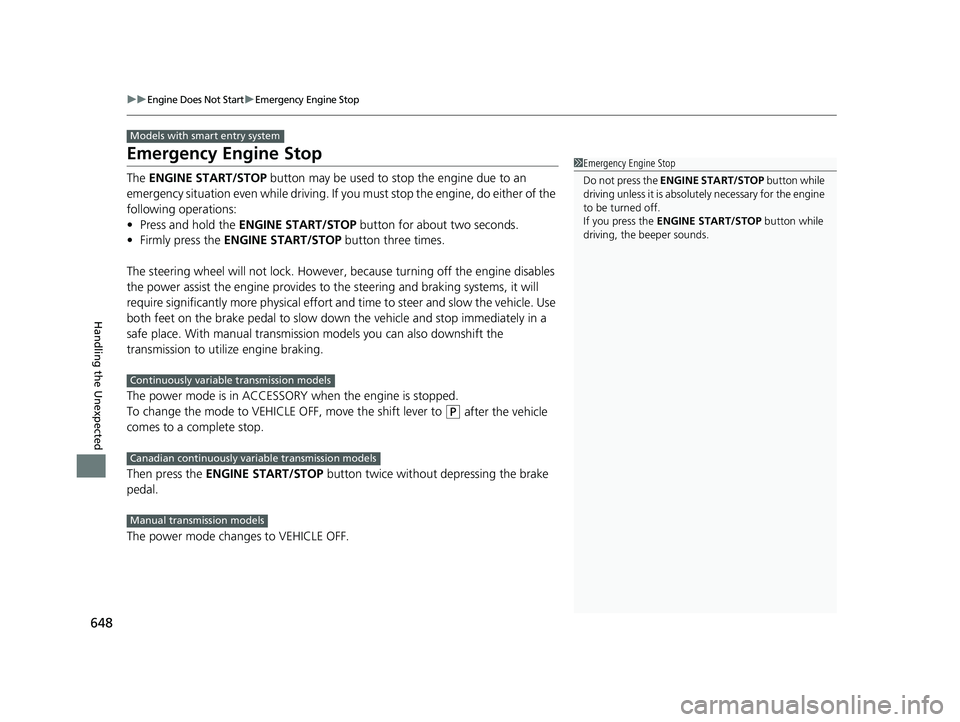
648
uuEngine Does Not StartuEmergency Engine Stop
Handling the Unexpected
Emergency Engine Stop
The ENGINE START/STOP button may be used to stop the engine due to an
emergency situation even while driving. If you must stop the engine, do either of the
following operations:
• Press and hold the ENGINE START/STOP button for about two seconds.
• Firmly press the ENGINE START/STOP button three times.
The steering wheel will not lock. However, because turning off the engine disables
the power assist the engine provides to the steering and braking systems, it will
require significantly more physical effort an d time to steer and slow the vehicle. Use
both feet on the brake pedal to slow down the vehicle and stop immediately in a
safe place. With manual transmission models you can also downshift the
transmission to utilize engine braking.
The power mode is in ACCESSORY when the engine is stopped.
To change the mode to VEHICLE OFF, move the shift lever to
(P after the vehicle
comes to a complete stop.
Then press the ENGINE START/STOP button twice without depressing the brake
pedal.
The power mode changes to VEHICLE OFF.
Models with smart entry system
1 Emergency Engine Stop
Do not press the ENGINE START/STOP button while
driving unless it is absolute ly necessary for the engine
to be turned off.
If you press the ENGINE START/STOP button while
driving, the beeper sounds.
Continuously variable transmission models
Canadian continuously variable transmission models
Manual transmission models
19 CIVIC 5D HUM (KA KC KL)-31TGG6201.book 648 ページ 2018年10月25日 木曜日 午後4時12分
Page 661 of 699
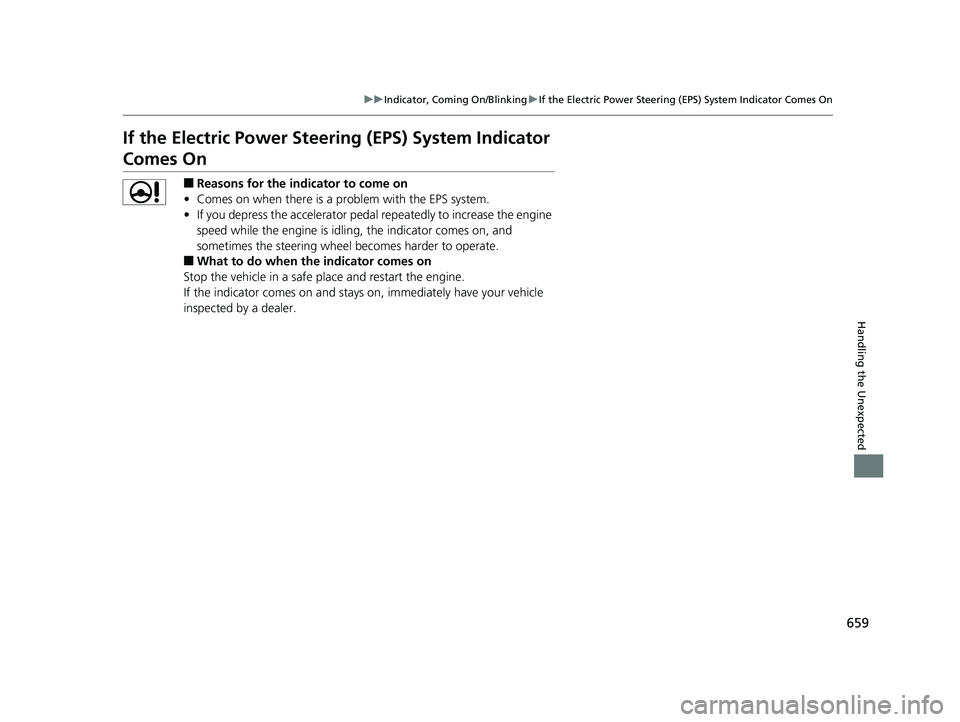
659
uuIndicator, Coming On/Blinking uIf the Electric Power Steering (EPS) System Indicator Comes On
Handling the Unexpected
If the Electric Power Steeri ng (EPS) System Indicator
Comes On
■Reasons for the indicator to come on
• Comes on when there is a problem with the EPS system.
• If you depress the accelerator pedal repeatedly to increase the engine
speed while the engine is idling, the indicator comes on, and
sometimes the steering wheel becomes harder to operate.
■What to do when th e indicator comes on
Stop the vehicle in a safe place and restart the engine.
If the indicator comes on and stays on, immediately have your vehicle
inspected by a dealer.
19 CIVIC 5D HUM (KA KC KL)-31TGG6201.book 659 ページ 2018年10月25日 木曜日 午後4時12分
Page 687 of 699
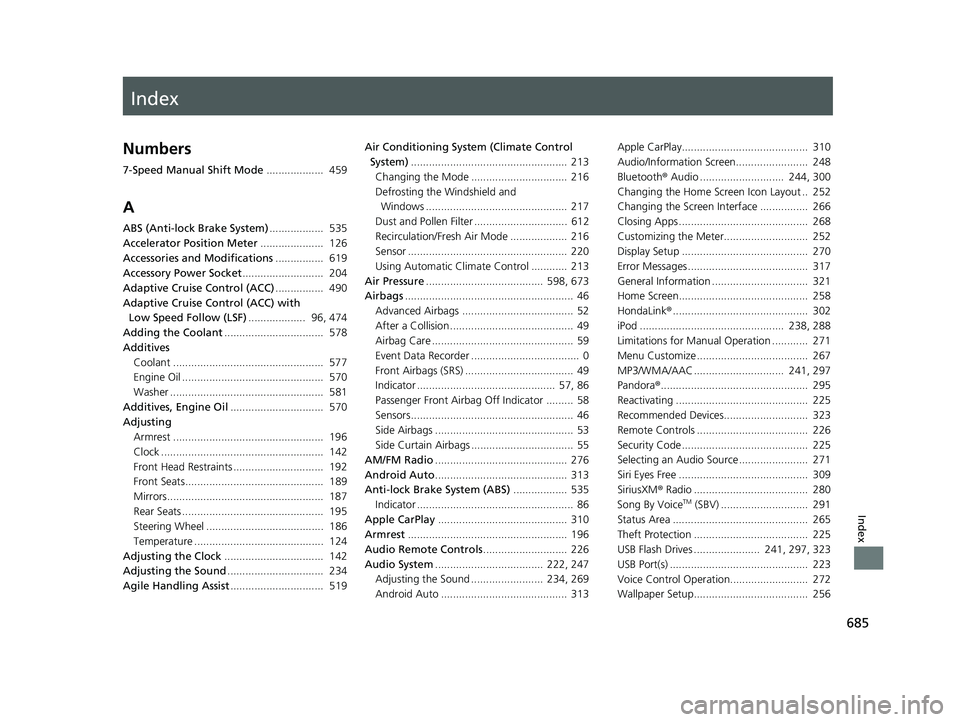
Index
685
Index
Index
Numbers
7-Speed Manual Shift Mode................... 459
A
ABS (Anti-lock Brake System) .................. 535
Accelerator Position Meter ..................... 126
Accessories and Modifications ................ 619
Accessory Power Socket ........................... 204
Adaptive Cruise Control (ACC) ................ 490
Adaptive Cruise Control (ACC) with
Low Speed Follow (LSF) ................... 96, 474
Adding the Coolant ................................. 578
Additives Coolant .................................................. 577
Engine Oil ............................................... 570
Washer ................................................... 581
Additives, Engine Oil ............................... 570
Adjusting Armrest .................................................. 196
Clock ...................................................... 142
Front Head Restraints .............................. 192
Front Seats.............................................. 189
Mirrors.................................................... 187
Rear Seats ............................................... 195
Steering Wheel ....................................... 186
Temperature ........................................... 124
Adjusting the Clock ................................. 142
Adjusting the Sound ................................ 234
Agile Handling Assist ............................... 519 Air Conditioning System (Climate Control
System) .................................................... 213
Changing the Mode ................................ 216
Defrosting the Windshield and Windows ............................................... 217
Dust and Pollen Filter ............................... 612
Recirculation/Fresh Air Mode ................... 216
Sensor ..................................................... 220
Using Automatic Climate Control ............ 213
Air Pressure ....................................... 598, 673
Airbags ........................................................ 46
Advanced Airbags ..................................... 52
After a Collision ......................................... 49
Airbag Care ............................................... 59
Event Data Recorder .................................... 0
Front Airbags (SRS) .................................... 49
Indicator .............................................. 57, 86
Passenger Front Airbag Off Indicator ......... 58
Sensors ...................................................... 46
Side Airbags .............................................. 53
Side Curtain Airbags .................................. 55
AM/FM Radio ............................................ 276
Android Auto ............................................ 313
Anti-lock Brake System (ABS) .................. 535
Indicator .................................................... 86
Apple CarPlay ........................................... 310
Armrest ..................................................... 196
Audio Remote Controls ............................ 226
Audio System .................................... 222, 247
Adjusting the Sound ........................ 234, 269
Android Auto .......................................... 313 Apple CarPlay.......................................... 310
Audio/Information Screen........................ 248
Bluetooth
® Audio ............................ 244, 300
Changing the Home Screen Icon Layout .. 252
Changing the Screen Interface ................ 266
Closing Apps ........................................... 268
Customizing the Meter............................ 252
Display Setup .......................................... 270
Error Messages ........................................ 317
General Information ................................ 321
Home Screen........................................... 258
HondaLink ®............................................. 302
iPod ................................................ 238, 288
Limitations for Manual Operation ............ 271
Menu Customize ..................................... 267
MP3/WMA/AAC .............................. 241, 297
Pandora ®................................................. 295
Reactivating ............................................ 225
Recommended Devices............................ 323
Remote Controls ..................................... 226
Security Code .......................................... 225
Selecting an Audio Source ....................... 271
Siri Eyes Free ........................................... 309
SiriusXM ® Radio ...................................... 280
Song By Voice
TM (SBV) ............................. 291
Status Area ............................................. 265
Theft Protection ...................................... 225
USB Flash Drives ...................... 241, 297, 323
USB Port(s) .............................................. 223
Voice Control Operation.......................... 272
Wallpaper Setup...................................... 256
19 CIVIC 5D HUM (KA KC KL)-31TGG6201.book 685 ページ 2018年10月25日 木曜日 午後4時12分