change time HONDA CIVIC HATCHBACK 2019 (in English) Service Manual
[x] Cancel search | Manufacturer: HONDA, Model Year: 2019, Model line: CIVIC HATCHBACK, Model: HONDA CIVIC HATCHBACK 2019Pages: 699, PDF Size: 35.16 MB
Page 370 of 699
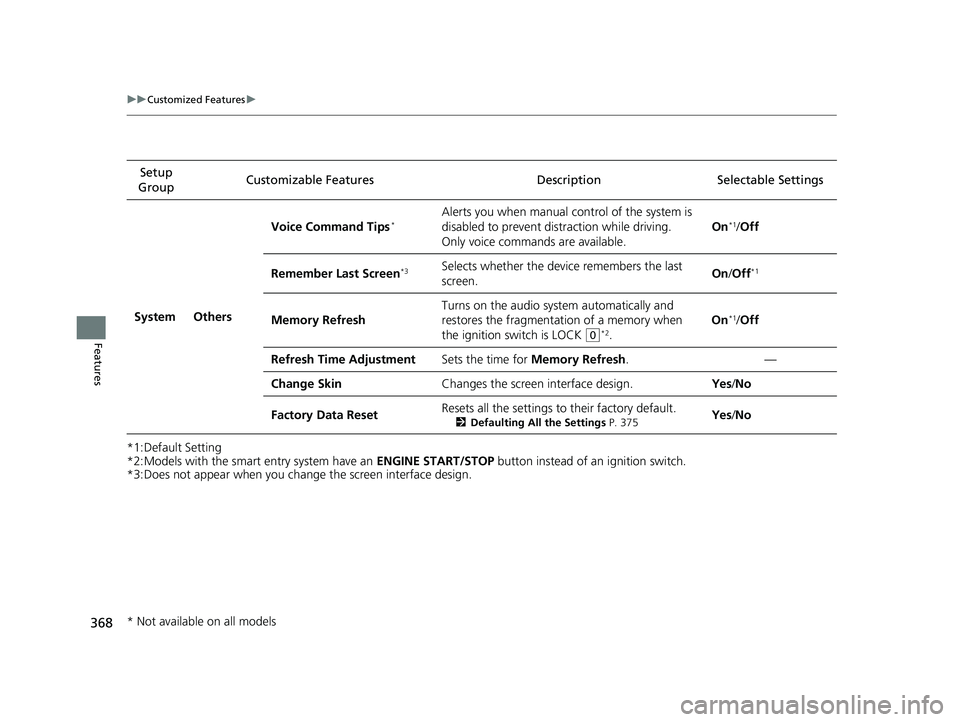
368
uuCustomized Features u
Features
*1:Default Setting
*2:Models with the smart entry system have an ENGINE START/STOP button instead of an ignition switch.
*3:Does not appear when you change the screen interface design. Setup
Group Customizable Featur
es Description Sel ectable Settings
System Others Voice Command Tips
*Alerts you when manual c
ontrol of the system is
disabled to prevent distraction while driving.
Only voice commands are available. On*1/
Off
Remember Last Screen
*3Selects whether the device remembers the last
screen. On
/Off*1
Memory Refresh Turns on the audio syst
em automatically and
restores the fragmentation of a memory when
the ignition switch is LOCK
(0*2. On
*1/
Off
Refresh Time Adjustment Sets the time for Memory Refresh . —
Change Skin Changes the screen interface design. Yes/No
Factory Data Reset Resets all the settings to their factory default.
2
Defaulting All the Settings P. 375Yes /No
* Not available on all models
19 CIVIC 5D HUM (KA KC KL)-31TGG6201.book 368 ページ 2018年10月25日 木曜日 午後4時12分
Page 371 of 699
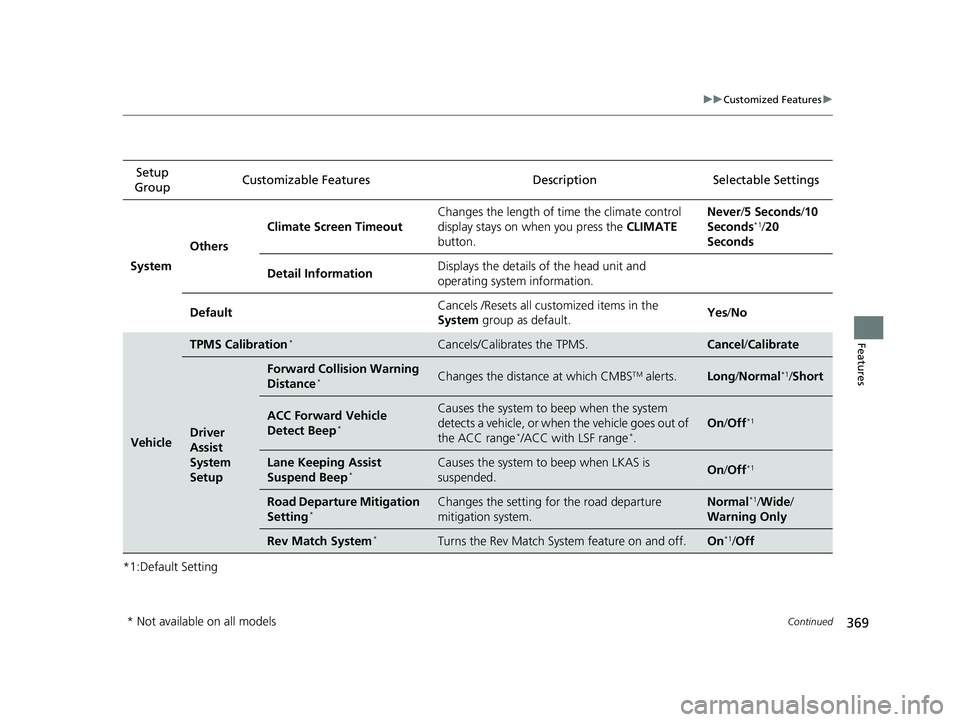
369
uuCustomized Features u
Continued
Features
*1:Default SettingSetup
Group Customizable Features Description Selectable Settings
System Others Climate Screen Timeout
Changes the length of time the climate control
display stays on when you press the
CLIMATE
button. Never/
5 Seconds/ 10
Seconds
*1/ 20
Seconds
Detail Information Displays the details of the head unit and
operating system information.
Default Cancels /Resets all customized items in the
System
group as default. Yes
/No
Vehicle
TPMS Calibration*Cancels/Calibrates the TPMS.Cancel /Calibrate
Driver
Assist
System
Setup
Forward Collision Warning
Distance*Changes the distance at which CMBSTM alerts.Long /Normal*1/ Short
ACC Forward Vehicle
Detect Beep*
Causes the system to beep when the system
detects a vehicle, or when the vehicle goes out of
the ACC range
*/ACC with LSF range*.
On /Off*1
Lane Keeping Assist
Suspend Beep*Causes the system to beep when LKAS is
suspended.On /Off*1
Road Departure Mitigation
Setting*Changes the setting for the road departure
mitigation system.Normal*1/ Wide /
Warning Only
Rev Match System*Turns the Rev Match System feature on and off.On*1/ Off
* Not available on all models
19 CIVIC 5D HUM (KA KC KL)-31TGG6201.book 369 ページ 2018年10月25日 木曜日 午後4時12分
Page 372 of 699
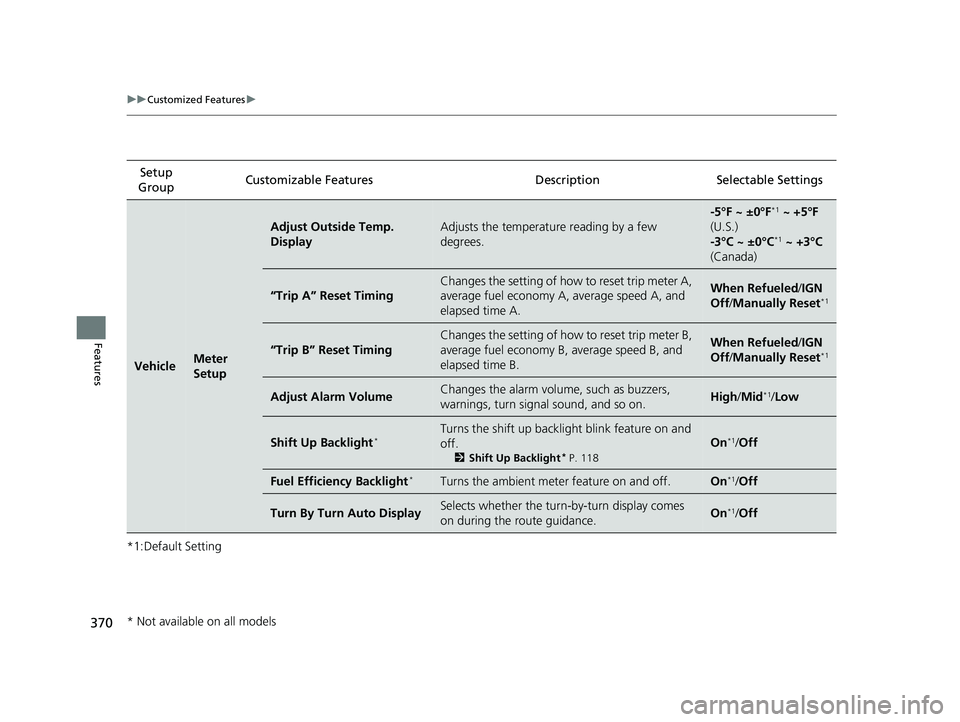
370
uuCustomized Features u
Features
*1:Default SettingSetup
Group Customizable Features Desc
ription Selectable Settings
VehicleMeter
Setup
Adjust Outside Temp.
DisplayAdjusts the temperature reading by a few
degrees.
-5°F ~ ±0°F*1 ~ +5°F
(U.S.)
-3°C ~ ±0°C
*1 ~ +3°C
(Canada)
“Trip A” Reset Timing
Changes the setting of how to reset trip meter A,
average fuel economy A, average speed A, and
elapsed time A.When Refueled /IGN
Off /Manually Reset*1
“Trip B” Reset Timing
Changes the setting of how to reset trip meter B,
average fuel economy B, average speed B, and
elapsed time B.When Refueled /IGN
Off /Manually Reset*1
Adjust Alarm VolumeChanges the alarm volume, such as buzzers,
warnings, turn signal sound, and so on.High /Mid*1/Low
Shift Up Backlight*Turns the shift up backlight blink feature on and
off.
2 Shift Up Backlight* P. 118
On*1/Off
Fuel Efficiency Backlight*Turns the ambient meter feature on and off.On*1/Off
Turn By Turn Auto DisplaySelects whether the turn-by-turn display comes
on during the route guidance.On*1/Off
* Not available on all models
19 CIVIC 5D HUM (KA KC KL)-31TGG6201.book 370 ページ 2018年10月25日 木曜日 午後4時12分
Page 374 of 699
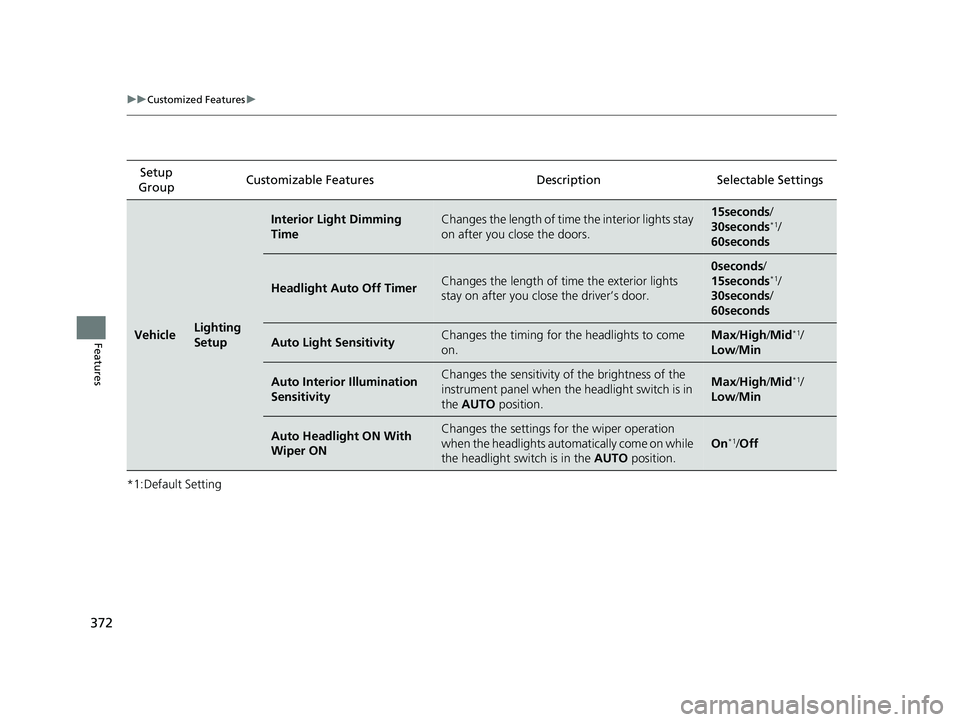
372
uuCustomized Features u
Features
*1:Default SettingSetup
Group Customizable Features Desc
ription Selectable Settings
VehicleLighting
Setup
Interior Light Dimming
TimeChanges the length of time the interior lights stay
on after you close the doors.15seconds/
30seconds*1/
60seconds
Headlight Auto Off TimerChanges the length of ti me the exterior lights
stay on after you close the driver’s door.
0seconds /
15seconds*1/
30seconds /
60seconds
Auto Light SensitivityChanges the timing for the headlights to come
on.Max /High/ Mid*1/
Low/ Min
Auto Interior Illumination
SensitivityChanges the sensitivity of the brightness of the
instrument panel when the headlight switch is in
the AUTO position.Max/High/ Mid*1/
Low/ Min
Auto Headlight ON With
Wiper ONChanges the settings fo r the wiper operation
when the headlights automa tically come on while
the headlight switch is in the AUTO position.
On*1/Off
19 CIVIC 5D HUM (KA KC KL)-31TGG6201.book 372 ページ 2018年10月25日 木曜日 午後4時12分
Page 375 of 699
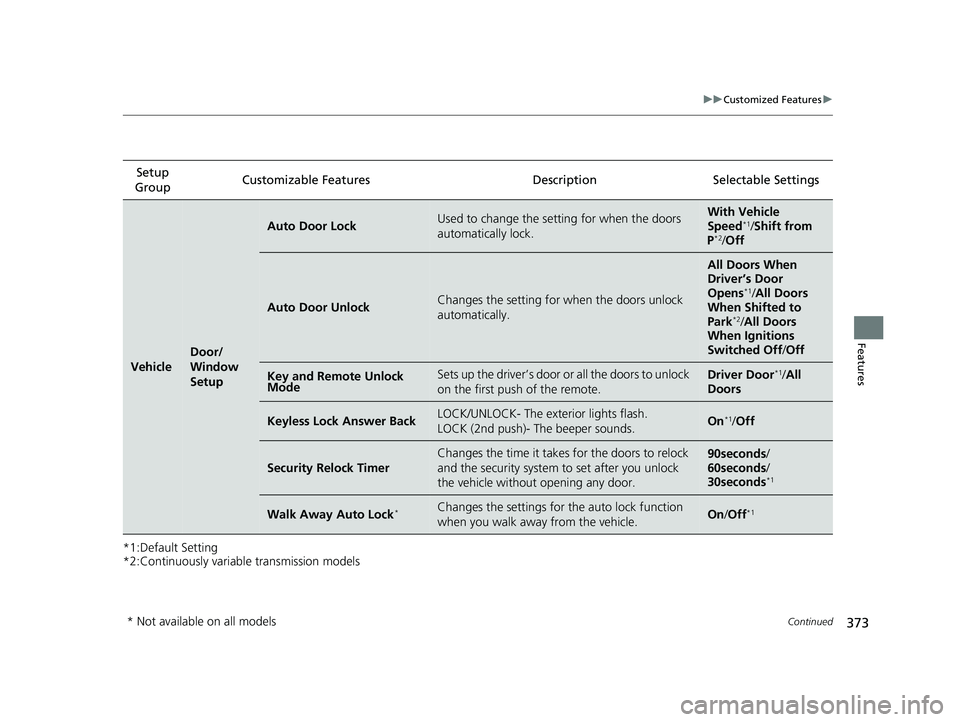
373
uuCustomized Features u
Continued
Features
*1:Default Setting
*2:Continuously variable transmission modelsSetup
Group Customizable Features Description Selectable Settings
Vehicle
Door/
Window
Setup
Auto Door LockUsed to change the sett
ing for when the doors
automatically lock.With Vehicle
Speed*1/ Shift from
P*2/ Off
Auto Door UnlockChanges the setting for when the doors unlock
automatically.
All Doors When
Driver’s Door
Opens
*1/ All Doors
When Shifted to
Park
*2/ All Doors
When Ignitions
Switched Off /Off
Key and Remote Unlock
ModeSets up the driver’s door or all the doors to unlock
on the first push of the remote.Driver Door*1/ All
Doors
Keyless Lock Answer BackLOCK/UNLOCK- The exterior lights flash.
LOCK (2nd push)- The beeper sounds.On*1/ Off
Security Relock Timer
Changes the time it takes for the doors to relock
and the security system to set after you unlock
the vehicle without opening any door.90seconds /
60seconds /
30seconds
*1
Walk Away Auto Lock*Changes the settings for the auto lock function
when you walk away from the vehicle.On /Off*1
* Not available on all models
19 CIVIC 5D HUM (KA KC KL)-31TGG6201.book 373 ページ 2018年10月25日 木曜日 午後4時12分
Page 414 of 699

uuBluetooth ® HandsFreeLink ®*uHFL Menus
412
Features
■To change the currently paired phone
1. Go to the Phone Settings screen.
2Phone Settings screen P. 406
2.Select Bluetooth Device List .
3. Select a phone to connect.
u HFL disconnects the connected phone
and starts searching for another paired
phone.
4. Select Connect , Connect , or
Connect .
■To change the pairing code setting
1. Press the button.
2. Select Settings .
3. Select Bluetooth/Wi-Fi .
4. Select the Bluetooth tab.
5. Select Edit Pairing Code .
6. Select Random or Fixed .
1To change the currently paired phone
If no other phones are found or paired when trying to
switch to another phone, HFL will inform you that the
original phone is connected again.
To pair other phones, select Add Bluetooth Device
from the Bluetooth Device List screen.
To change the Bluetooth ® connection priority device
setting, select Priority Device Settings from the
Bluetooth Device List screen.
1To change the pairing code setting
The default pair ing code is 0000 until you change the
setting.
To create your own, select Fixed, and delete the
current code, then enter a new one.
For a randomly generated pa iring code each time you
pair a phone , select Random .
19 CIVIC 5D HUM (KA KC KL)-31TGG6201.book 412 ページ 2018年10月25日 木曜日 午後4時12分
Page 436 of 699
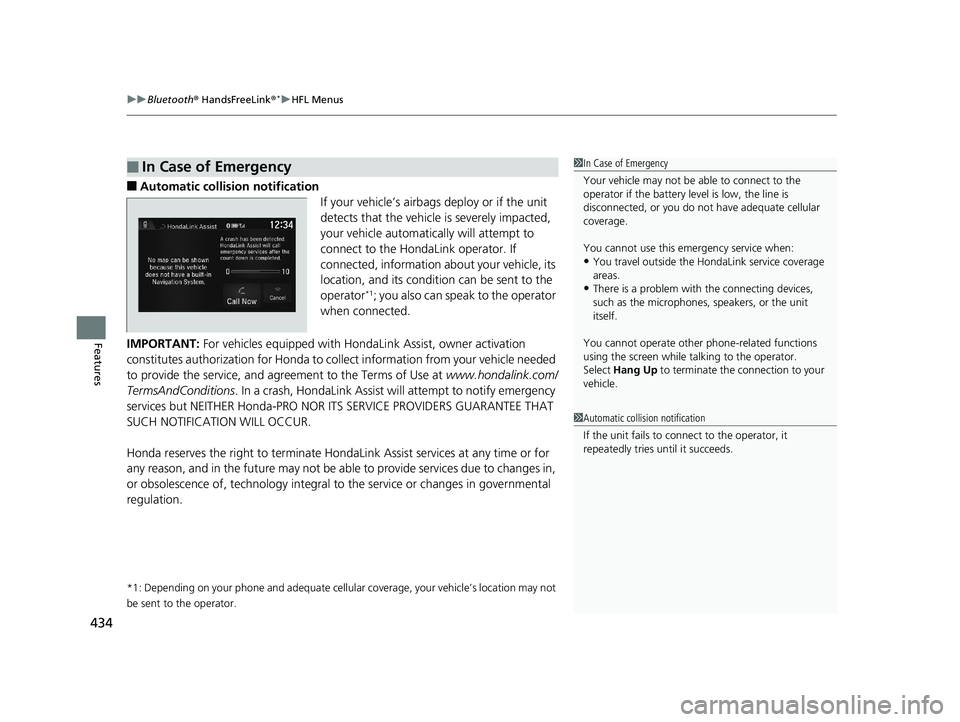
uuBluetooth ® HandsFreeLink ®*uHFL Menus
434
Features
■Automatic collisi on notification
If your vehicle’s airbags deploy or if the unit
detects that the vehicle is severely impacted,
your vehicle automatically will attempt to
connect to the HondaLink operator. If
connected, information about your vehicle, its
location, and its condition can be sent to the
operator
*1; you also can speak to the operator
when connected.
IMPORTANT: For vehicles equipped with Hond aLink Assist, owner activation
constitutes authorization for Honda to co llect information from your vehicle needed
to provide the service, and agr eement to the Terms of Use at www.hondalink.com/
TermsAndConditions . In a crash, HondaLink Assist w ill attempt to notify emergency
services but NEITHER Honda-PRO NOR ITS SERVICE PROVIDERS GUARANTEE THAT
SUCH NOTIFICATION WILL OCCUR.
Honda reserves the right to terminate HondaLink Assist services at any time or for
any reason, and in the future may not be ab le to provide services due to changes in,
or obsolescence of, technology integral to the service or changes in governmental
regulation.
*1: Depending on your phone and ad equate cellular coverage, your vehicle’s location may not
be sent to the operator.
■In Case of Emergency1 In Case of Emergency
Your vehicle may not be able to connect to the
operator if the battery level is low, the line is
disconnected, or you do not have adequate cellular
coverage.
You cannot use this emergency service when:
•You travel outside the HondaLink service coverage
areas.
•There is a problem with the connecting devices,
such as the microphones, speakers, or the unit
itself.
You cannot operate othe r phone-related functions
using the screen while talking to the operator.
Select Hang Up to terminate the connection to your
vehicle.
1 Automatic collision notification
If the unit fails to connect to the operator, it
repeatedly tries until it succeeds.
19 CIVIC 5D HUM (KA KC KL)-31TGG6201.book 434 ページ 2018年10月25日 木曜日 午後4時12分
Page 463 of 699
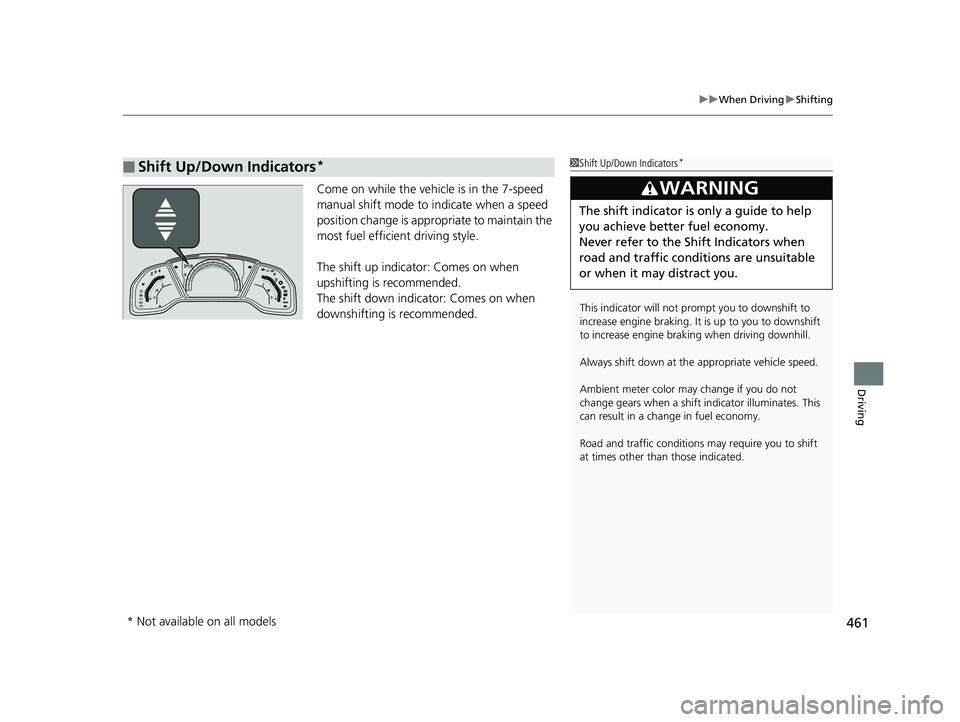
461
uuWhen Driving uShifting
Driving
Come on while the vehicle is in the 7-speed
manual shift mode to indicate when a speed
position change is appropriate to maintain the
most fuel efficient driving style.
The shift up indicato r: Comes on when
upshifting is recommended.
The shift down indicator: Comes on when
downshifting is recommended.
■Shift Up/Down Indicators*1 Shift Up/Down Indicators*
This indicator will not prom pt you to downshift to
increase engine br aking. It is up to you to downshift
to increase engine brak ing when driving downhill.
Always shift down at the appropriate vehicle speed.
Ambient meter color may change if you do not
change gears when a shift i ndicator illuminates. This
can result in a change in fuel economy.
Road and traffic c onditions may require you to shift
at times other than those indicated.
3WARNING
The shift indicator is only a guide to help
you achieve better fuel economy.
Never refer to the Shift Indicators when
road and traffic conditions are unsuitable
or when it may distract you.
* Not available on all models
19 CIVIC 5D HUM (KA KC KL)-31TGG6201.book 461 ページ 2018年10月25日 木曜日 午後4時12分
Page 464 of 699
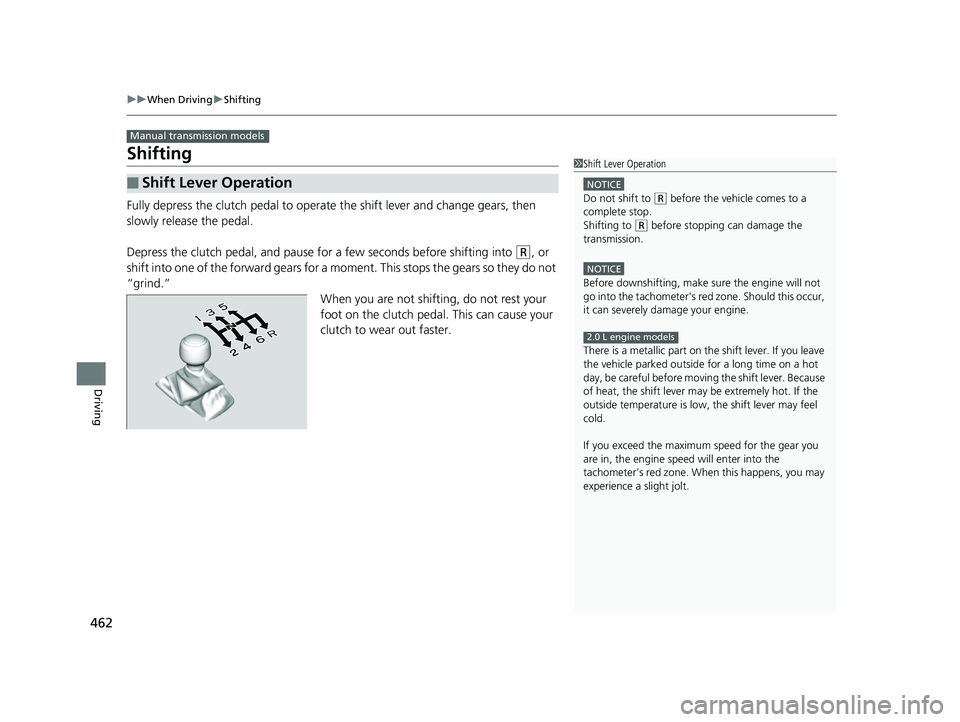
462
uuWhen Driving uShifting
Driving
Shifting
Fully depress the clutch pedal to operate the shift lever and change gears, then
slowly release the pedal.
Depress the clutch pedal, and pause for a few seconds before shifting into
(R, or
shift into one of the forward gears for a moment. This stops the gears so they do not
“grind.” When you are not shifting, do not rest your
foot on the clutch pedal. This can cause your
clutch to wear out faster.
■Shift Lever Operation
Manual transmission models
1Shift Lever Operation
NOTICE
Do not shift to (R before the vehicle comes to a
complete stop.
Shifting to
( R before stopping can damage the
transmission.
NOTICE
Before downshifting, make sure the engine will not
go into the tachometer's red zone. Should this occur,
it can severely da mage your engine.
There is a metallic part on the shift lever. If you leave
the vehicle parked outside for a long time on a hot
day, be careful before movi ng the shift lever. Because
of heat, the shift lever may be extremely hot. If the
outside temperature is low, the shift lever may feel
cold.
If you exceed the maximum speed for the gear you
are in, the engine speed will enter into the
tachometer’s red zone. When this happens, you may
experience a slight jolt.
2.0 L engine models
19 CIVIC 5D HUM (KA KC KL)-31TGG6201.book 462 ページ 2018年10月25日 木曜日 午後4時12分
Page 466 of 699
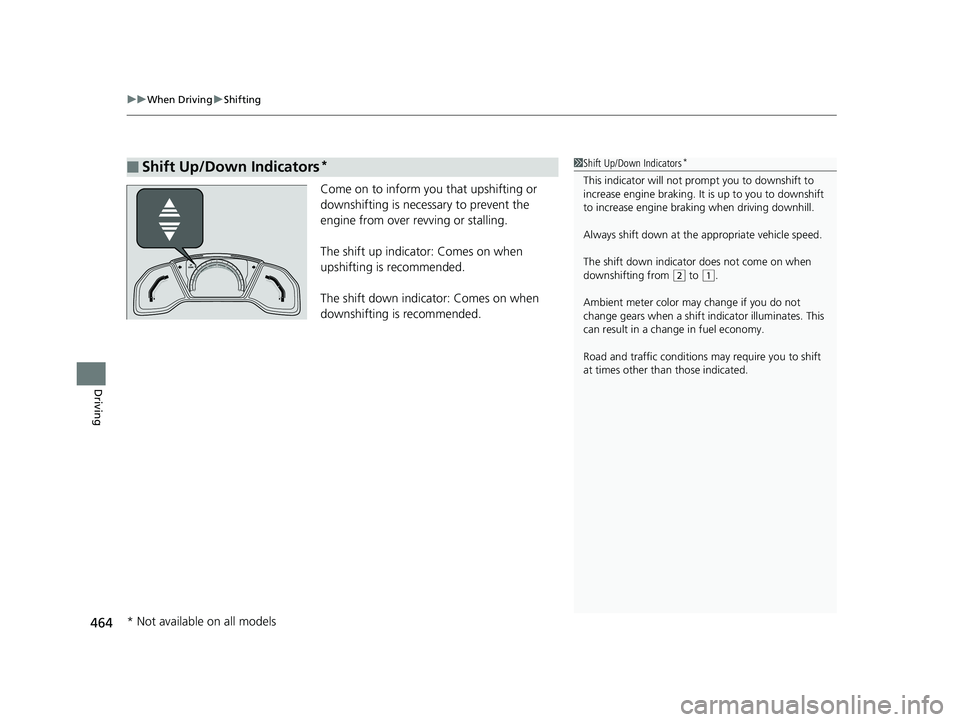
uuWhen Driving uShifting
464
Driving
Come on to inform you that upshifting or
downshifting is necessary to prevent the
engine from over revving or stalling.
The shift up indicator: Comes on when
upshifting is recommended.
The shift down indicator: Comes on when
downshifting is recommended.
■Shift Up/Down Indicators*1Shift Up/Down Indicators*
This indicator will not prom pt you to downshift to
increase engine br aking. It is up to you to downshift
to increase engine brak ing when driving downhill.
Always shift down at the appropriate vehicle speed.
The shift down indicator does not come on when
downshifting from
( 2 to (1.
Ambient meter color may change if you do not
change gears when a shift i ndicator illuminates. This
can result in a change in fuel economy.
Road and traffic c onditions may require you to shift
at times other than those indicated.
* Not available on all models
19 CIVIC 5D HUM (KA KC KL)-31TGG6201.book 464 ページ 2018年10月25日 木曜日 午後4時12分