turn signal HONDA CIVIC HATCHBACK 2019 Owner's Manual (in English)
[x] Cancel search | Manufacturer: HONDA, Model Year: 2019, Model line: CIVIC HATCHBACK, Model: HONDA CIVIC HATCHBACK 2019Pages: 699, PDF Size: 35.16 MB
Page 7 of 699
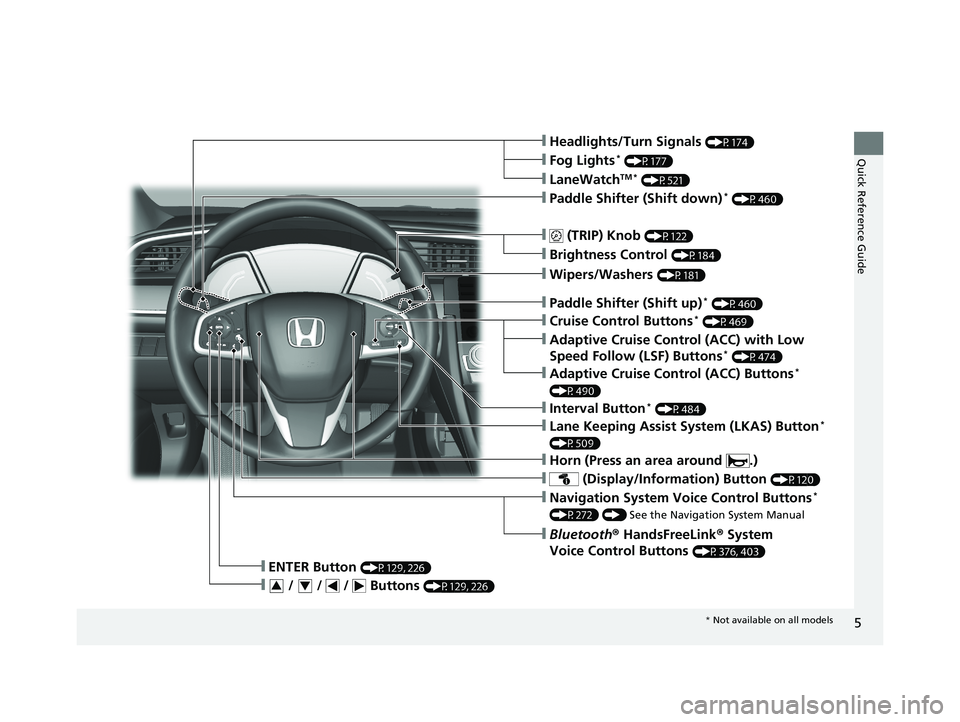
5
Quick Reference Guide❙Headlights/Turn Signals (P174)
❙ (TRIP) Knob (P122)
❙Brightness Control (P184)
❙LaneWatchTM * (P521)
❙Fog Lights* (P177)
❙ (Display/Information) Button (P120)
❙Navigation System Voice Control Buttons*
(P272) () See the Navigation System Manual
❙Bluetooth® HandsFreeLink ® System
Voice Control Buttons
(P376, 403)
❙ENTER Button (P129, 226)
❙ / / / Buttons (P129, 226)34
❙Lane Keeping Assist System (LKAS) Button*
(P509)
❙Paddle Shifter (Shift down)* (P460)
❙Paddle Shifter (Shift up)* (P460)
❙Wipers/Washers (P181)
❙Adaptive Cruise Control (ACC) with Low
Speed Follow (LSF) Buttons* (P474)
❙Interval Button* (P484)
❙Horn (Press an area around .)
❙Cruise Control Buttons* (P469)
❙Adaptive Cruise Control (ACC) Buttons*
(P490)
* Not available on all models
19 CIVIC 5D HUM (KA KC KL)-31TGG6201.book 5 ページ 2018年10月25日 木曜日 午後4時12分
Page 10 of 699
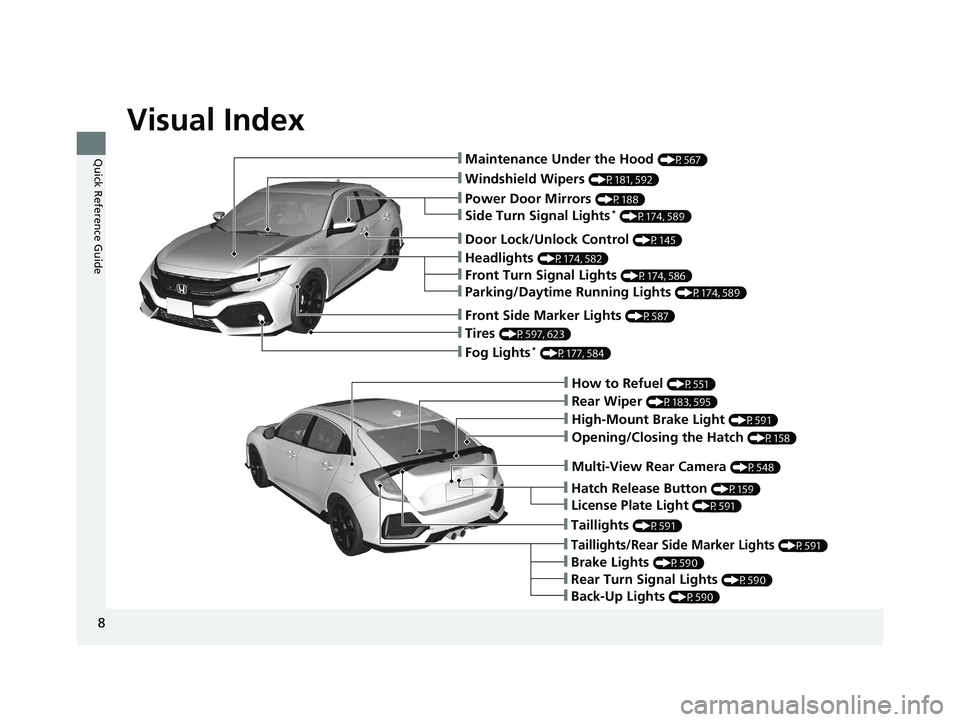
Visual Index
8
Quick Reference Guide❙Maintenance Under the Hood (P567)
❙Windshield Wipers (P181, 592)
❙Tires (P597, 623)
❙Fog Lights* (P177, 584)
❙Power Door Mirrors (P188)
❙How to Refuel (P551)
❙High-Mount Brake Light (P591)
❙Opening/Closing the Hatch (P158)
❙Multi-View Rear Camera (P548)
❙Door Lock/Unlock Control (P145)
❙Side Turn Signal Lights* (P174, 589)
❙Headlights (P174, 582)
❙Front Turn Signal Lights (P174, 586)
❙Parking/Daytime Running Lights (P174, 589)
❙Front Side Marker Lights (P587)
❙Taillights (P591)
❙Back-Up Lights (P590)
❙Brake Lights (P590)
❙Rear Turn Signal Lights (P590)
❙Taillights/Rear Side Marker Lights (P591)
❙Rear Wiper (P183, 595)
❙Hatch Release Button (P159)
❙License Plate Light (P591)
19 CIVIC 5D HUM (KA KC KL)-31TGG6201.book 8 ページ 2018年10月25日 木曜日 午後4時12分
Page 13 of 699
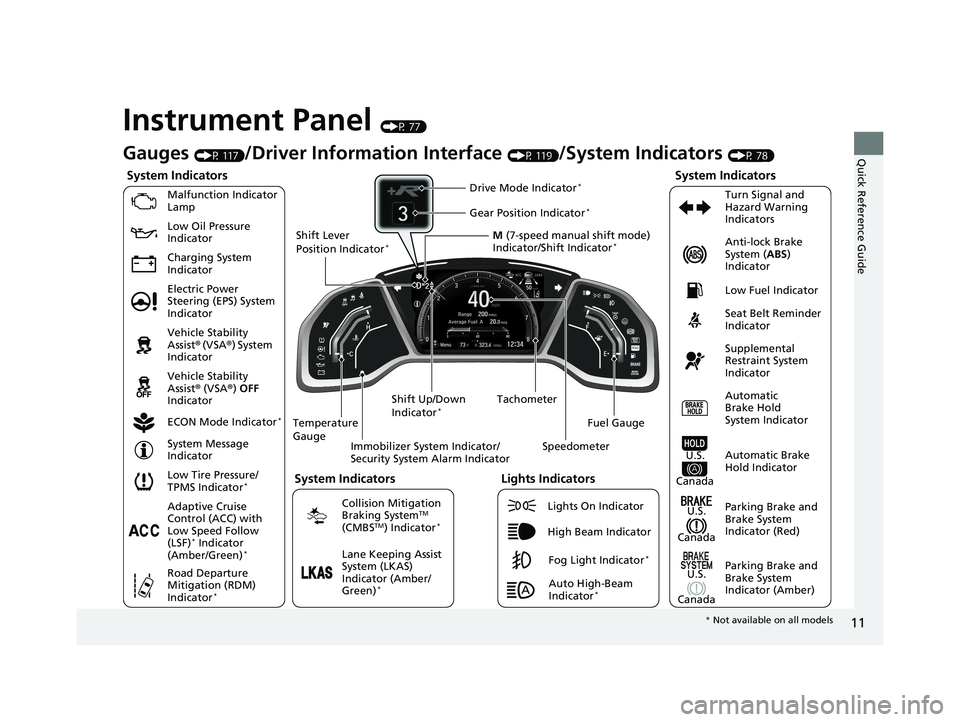
11
Quick Reference Guide
Instrument Panel (P 77)
System Indicators
Malfunction Indicator
Lamp
Charging System
IndicatorAnti-lock Brake
System (
ABS)
Indicator
Vehicle Stability
Assist® (VSA®) System
Indicator
Vehicle Stability
Assist® (VSA®) OFF
Indicator
Low Tire Pressure/
TPMS Indicator
*
Electric Power
Steering (EPS) System
Indicator Seat Belt Reminder
Indicator
System Indicators
Parking Brake and
Brake System
Indicator (Red) Supplemental
Restraint System
Indicator
Tachometer
Immobilizer System Indicator/
Security System Alarm Indicator
Shift Lever
Position Indicator
*
Low Fuel Indicator
ECON Mode Indicator
*
Turn Signal and
Hazard Warning
Indicators
Parking Brake and
Brake System
Indicator (Amber)
System Indicators
U.S.
Canada
U.S.
Canada Automatic
Brake Hold
System Indicator
Automatic Brake
Hold IndicatorU.S.
Canada
Temperature
Gauge
Lights Indicators
Lights On Indicator
High Beam Indicator
Fog Light Indicator*
Adaptive Cruise
Control (ACC) with
Low Speed Follow
(LSF)
* Indicator
(Amber/Green)*
System Message
Indicator
Collision Mitigation
Braking System
TM
(CMBSTM) Indicator*
Road Departure
Mitigation (RDM)
Indicator
*
Lane Keeping Assist
System (LKAS)
Indicator (Amber/
Green)
*
M (7-speed manual shift mode)
Indicator/Shift Indicator*
Auto High-Beam
Indicator*
Shift Up/Down
Indicator*
Drive Mode Indicator*
Speedometer Fuel Gauge
Gear Position Indicator*
Gauges (P 117)/Driver Informat
ion Interface (P 119)/System Indicators (P 78)
Low Oil Pressure
Indicator
* Not available on all models
19 CIVIC 5D HUM (KA KC KL)-31TGG6201.book 11 ページ 2018年10月25日 木曜日 午後4時12分
Page 15 of 699
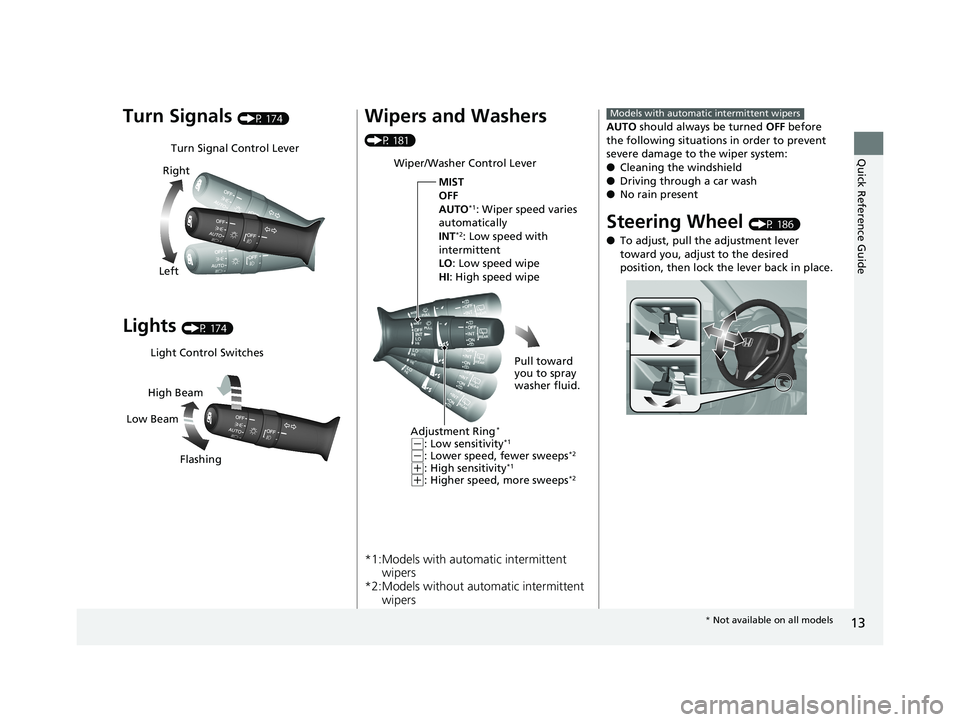
13
Quick Reference Guide
Turn Signals (P 174)
Lights (P 174)
Turn Signal Control Lever
Right
Left
Light Control Switches
Low Beam High Beam
Flashing
Wipers and Washers
(P 181)
*1:Models with automatic intermittent wipers
*2:Models without au tomatic intermittent
wipers
Wiper/Washer Control Lever
Adjustment Ring
*
(-: Low sensitivity*1
(-: Lower speed, fewer sweeps*2
(+: High sensitivity*1
(+: Higher speed, more sweeps*2
MIST
OFF
AUTO
*1: Wiper speed varies
automatically
INT
*2: Low speed with
intermittent
LO : Low speed wipe
HI : High speed wipe
Pull toward
you to spray
washer fluid.
AUTO should always be turned OFF before
the following situations in order to prevent
severe damage to the wiper system:
● Cleaning the windshield
● Driving through a car wash
● No rain present
Steering Wheel (P 186)
● To adjust, pull the adjustment lever
toward you, adjust to the desired
position, then lock the lever back in place.
Models with automatic intermittent wipers
* Not available on all models
19 CIVIC 5D HUM (KA KC KL)-31TGG6201.book 13 ページ 2018年10月25日 木曜日 午後4時12分
Page 49 of 699
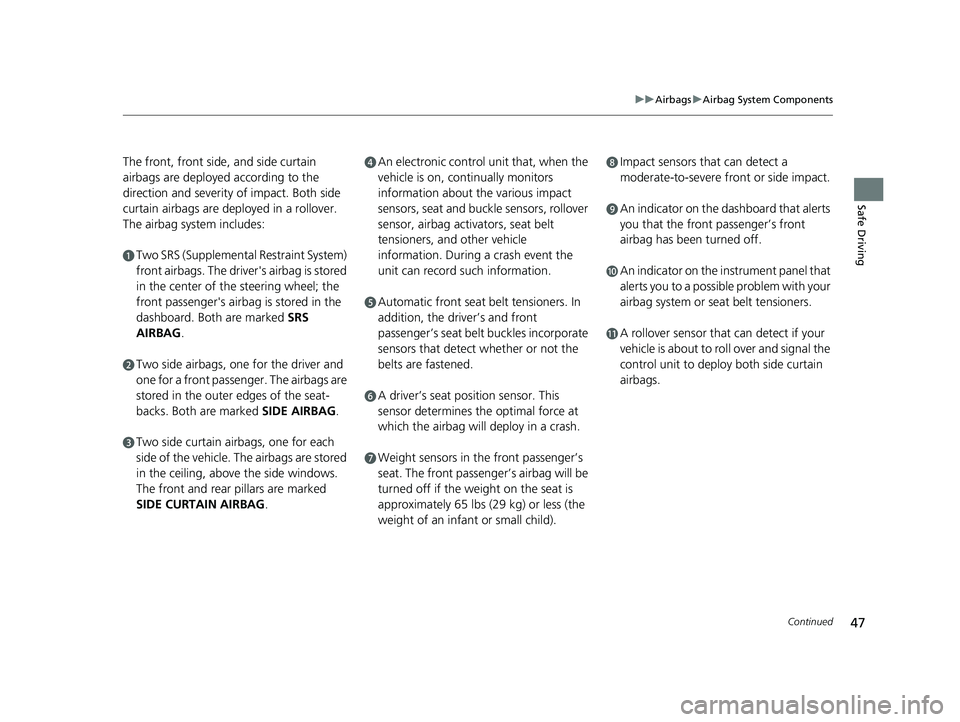
47
uuAirbags uAirbag System Components
Continued
Safe Driving
The front, front side, and side curtain
airbags are deployed according to the
direction and severity of impact. Both side
curtain airbags are deployed in a rollover.
The airbag system includes:
aTwo SRS (Supplemental Restraint System)
front airbags. The driver's airbag is stored
in the center of the steering wheel; the
front passenger's airbag is stored in the
dashboard. Both are marked SRS
AIRBAG.
bTwo side airbags, one for the driver and
one for a front passenger. The airbags are
stored in the outer edges of the seat-
backs. Both are marked SIDE AIRBAG.
cTwo side curtain ai rbags, one for each
side of the vehicle. The airbags are stored
in the ceiling, above the side windows.
The front and rear pillars are marked
SIDE CURTAIN AIRBAG .
dAn electronic control unit that, when the
vehicle is on, continually monitors
information about the various impact
sensors, seat and buckle sensors, rollover
sensor, airbag activators, seat belt
tensioners, and other vehicle
information. During a crash event the
unit can record such information.
eAutomatic front seat belt tensioners. In
addition, the driver’s and front
passenger’s seat belt buckles incorporate
sensors that detect whether or not the
belts are fastened.
fA driver’s seat position sensor. This
sensor determines the optimal force at
which the airbag will deploy in a crash.
gWeight sensors in the front passenger’s
seat. The front passenger’s airbag will be
turned off if the weight on the seat is
approximately 65 lbs (29 kg) or less (the
weight of an infant or small child).
hImpact sensors that can detect a
moderate-to-severe front or side impact.
iAn indicator on the dashboard that alerts
you that the front passenger’s front
airbag has been turned off.
jAn indicator on the instrument panel that
alerts you to a possible problem with your
airbag system or seat belt tensioners.
kA rollover sensor that can detect if your
vehicle is about to ro ll over and signal the
control unit to deploy both side curtain
airbags.
19 CIVIC 5D HUM (KA KC KL)-31TGG6201.book 47 ページ 2018年10月25日 木曜日 午後4時12分
Page 91 of 699
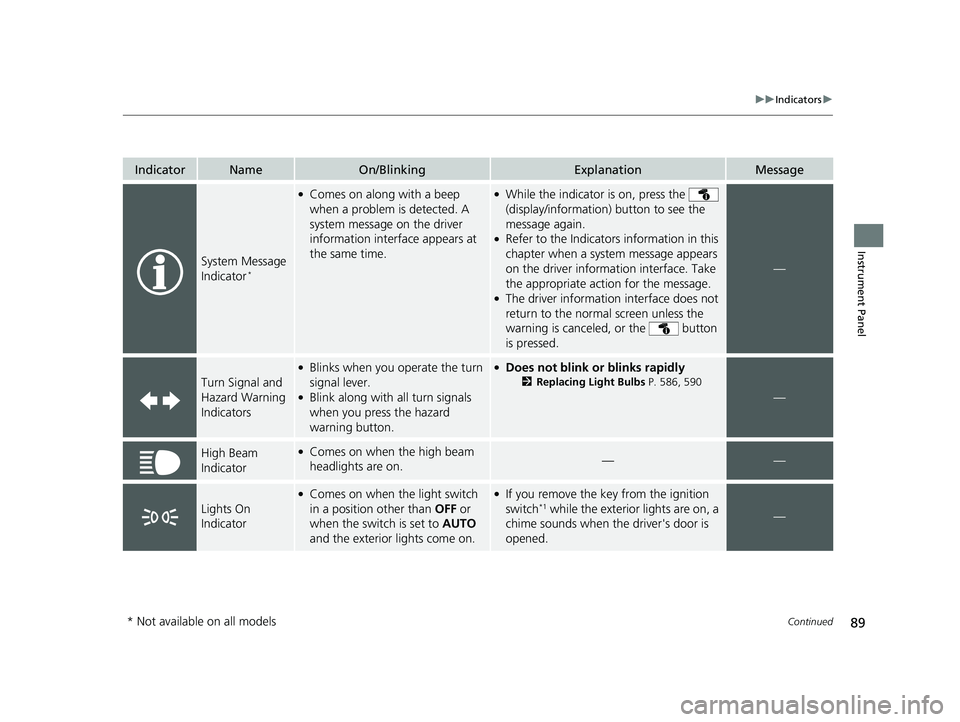
89
uuIndicators u
Continued
Instrument Panel
IndicatorNameOn/BlinkingExplanationMessage
System Message
Indicator*
●Comes on along with a beep
when a problem is detected. A
system message on the driver
information interface appears at
the same time.●While the indicator is on, press the
(display/information) button to see the
message again.
●Refer to the Indicators information in this
chapter when a system message appears
on the driver information interface. Take
the appropriate action for the message.
●The driver information interface does not
return to the normal screen unless the
warning is canceled, or the button
is pressed.
—
Turn Signal and
Hazard Warning
Indicators
●Blinks when you operate the turn
signal lever.
●Blink along with all turn signals
when you press the hazard
warning button.
●Does not blink or blinks rapidly
2 Replacing Light Bulbs P. 586, 590
—
High Beam
Indicator●Comes on when the high beam
headlights are on.——
Lights On
Indicator
●Comes on when the light switch
in a position other than OFF or
when the switch is set to AUTO
and the exterior lights come on.●If you remove the key from the ignition
switch*1 while the exterior lights are on, a
chime sounds when the driver's door is
opened.—
* Not available on all models
19 CIVIC 5D HUM (KA KC KL)-31TGG6201.book 89 ページ 2018年10月25日 木曜日 午後4時12分
Page 136 of 699
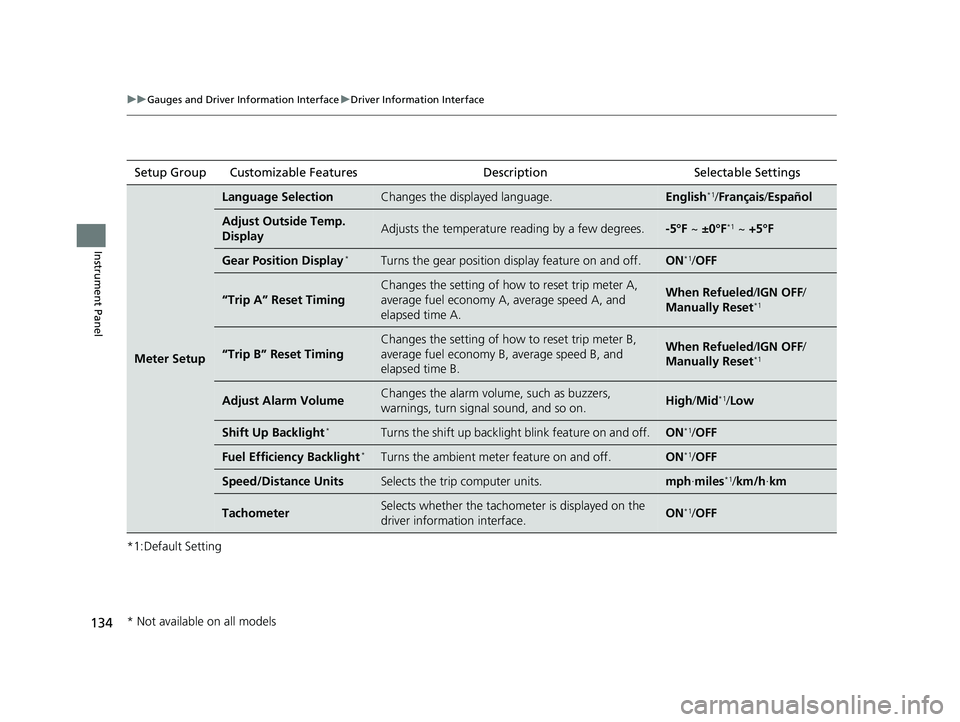
134
uuGauges and Driver Information Interface uDriver Information Interface
Instrument Panel
*1:Default SettingSetup Group Customizable Features Description Selectable Settings
Meter Setup
Language SelectionChanges the displayed language.English*1/
Français /Español
Adjust Outside Temp.
DisplayAdjusts the temperature reading by a few degrees.-5°F ~ ±0°F*1 ~ +5°F
Gear Position Display*Turns the gear position di splay feature on and off.ON*1/OFF
“Trip A” Reset Timing
Changes the setting of how to reset trip meter A,
average fuel economy A, average speed A, and
elapsed time A.When Refueled /IGN OFF /
Manually Reset*1
“Trip B” Reset Timing
Changes the setting of how to reset trip meter B,
average fuel economy B, average speed B, and
elapsed time B.When Refueled /IGN OFF /
Manually Reset*1
Adjust Alarm VolumeChanges the alarm volume, such as buzzers,
warnings, turn signal sound, and so on.High /Mid*1/Low
Shift Up Backlight*Turns the shift up backlight blink feature on and off.ON*1/OFF
Fuel Efficien cy Backlight*Turns the ambient meter feature on and off.ON*1/OFF
Speed/Distance UnitsSelects the trip computer units.mph ∙miles*1/ km/h ∙km
TachometerSelects whether the tachomet er is displayed on the
driver information interface.ON*1/ OFF
* Not available on all models
19 CIVIC 5D HUM (KA KC KL)-31TGG6201.book 134 ページ 2018年10月25日 木曜日 午後4時12分
Page 143 of 699
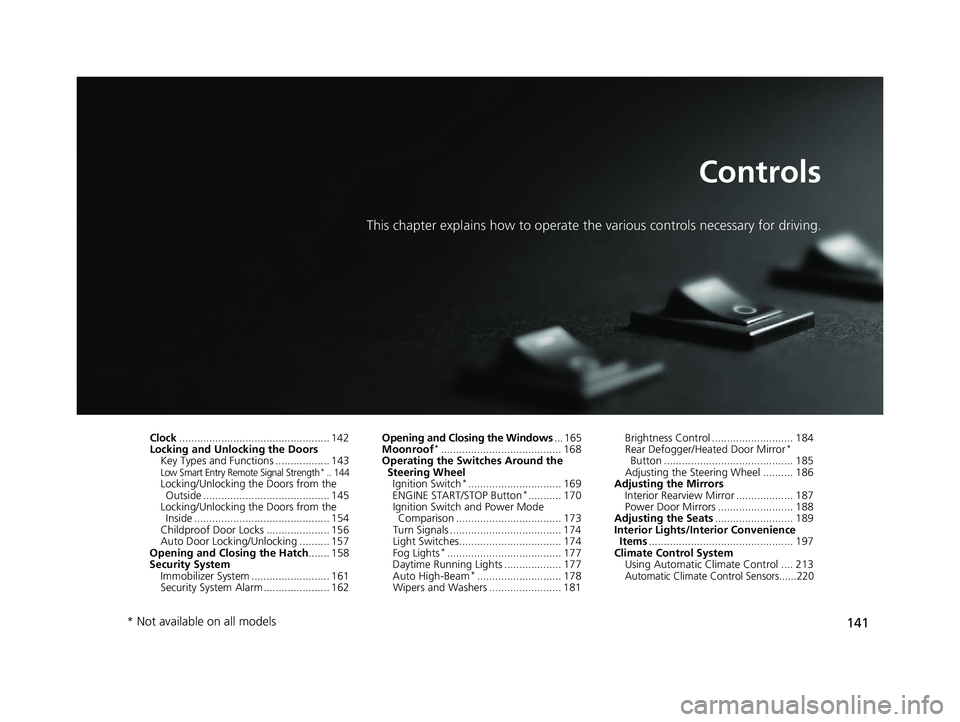
141
Controls
This chapter explains how to operate the various controls necessary for driving.
Clock.................................................. 142
Locking and Unlocking the Doors
Key Types and Functions .................. 143
Low Smart Entry Remote Signal Strength*.. 144Locking/Unlocking the Doors from the Outside .......................................... 145
Locking/Unlocking the Doors from the Inside ............................................. 154
Childproof Door Locks ..................... 156
Auto Door Locking/Unlocking .......... 157
Opening and Closing the Hatch....... 158
Security System
Immobilizer System .......................... 161
Security System Alarm ...................... 162 Opening and Closing the Windows
... 165
Moonroof
*........................................ 168
Operating the Switches Around the Steering Wheel Ignition Switch
*............................... 169
ENGINE START/STOP Button*........... 170
Ignition Switch and Power Mode Comparison ................................... 173
Turn Signals ..................................... 174
Light Switches.................................. 174
Fog Lights
*...................................... 177
Daytime Running Lights ................... 177
Auto High-Beam
*............................ 178
Wipers and Washers ........................ 181 Brightness Control ........................... 184
Rear Defogger/Heated Door Mirror
*
Button ........................................... 185
Adjusting the Steering Wheel .......... 186
Adjusting the Mirrors
Interior Rearview Mirror ................... 187
Power Door Mirrors ......................... 188
Adjusting the Seats .......................... 189
Interior Lights/Interior Convenience Items ................................................ 197
Climate Control System
Using Automatic Climate Control .... 213
Automatic Climate Control Sensors......220
* Not available on all models
19 CIVIC 5D HUM (KA KC KL)-31TGG6201.book 141 ページ 2018年10月25日 木曜日 午後4時12分
Page 163 of 699
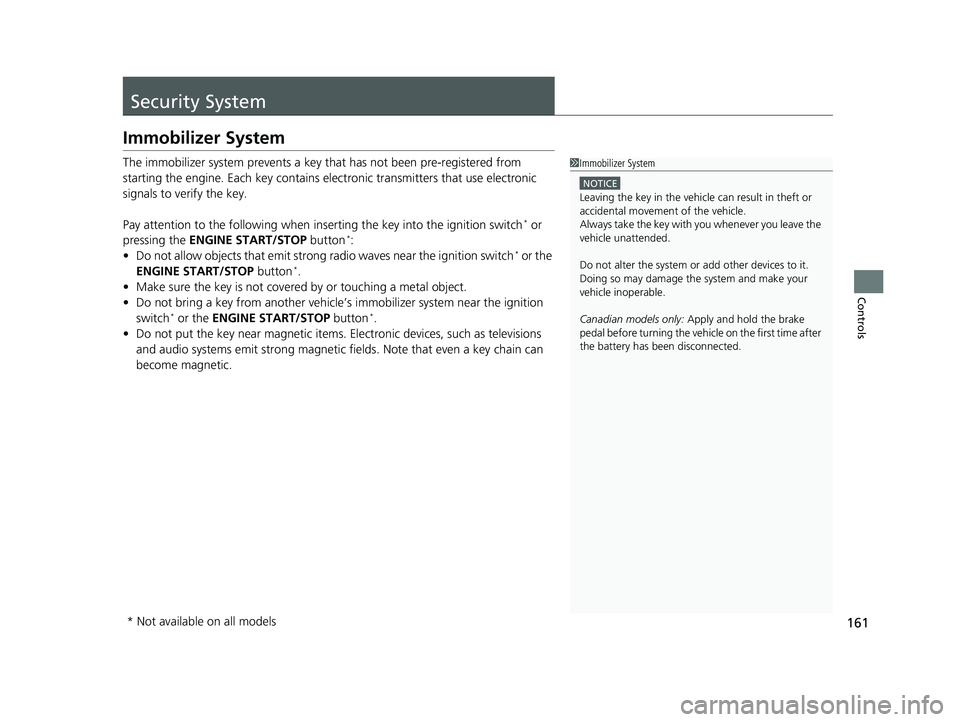
161
Controls
Security System
Immobilizer System
The immobilizer system prevents a key that has not been pre-registered from
starting the engine. Each key contains electronic transmitters that use electronic
signals to verify the key.
Pay attention to the following when in serting the key into the ignition switch
* or
pressing the ENGINE START/STOP button*:
• Do not allow objects that emit strong radio waves near the ignition switch* or the
ENGINE START/STOP button*.
• Make sure the key is not covered by or touching a metal object.
• Do not bring a key from another vehicle’s immobilizer system near the ignition
switch
* or the ENGINE START/STOP button*.
• Do not put the key near magnetic items. Electronic devices, such as televisions
and audio systems emit strong magnetic fields. Note that even a key chain can
become magnetic.
1 Immobilizer System
NOTICE
Leaving the key in the vehicl e can result in theft or
accidental movement of the vehicle.
Always take the key with you whenever you leave the
vehicle unattended.
Do not alter the system or add other devices to it.
Doing so may damage the system and make your
vehicle inoperable.
Canadian models only: Apply and hold the brake
pedal before turning the vehicle on the first time after
the battery has been disconnected.
* Not available on all models
19 CIVIC 5D HUM (KA KC KL)-31TGG6201.book 161 ページ 2018年10月25日 木曜日 午後4時12分
Page 176 of 699
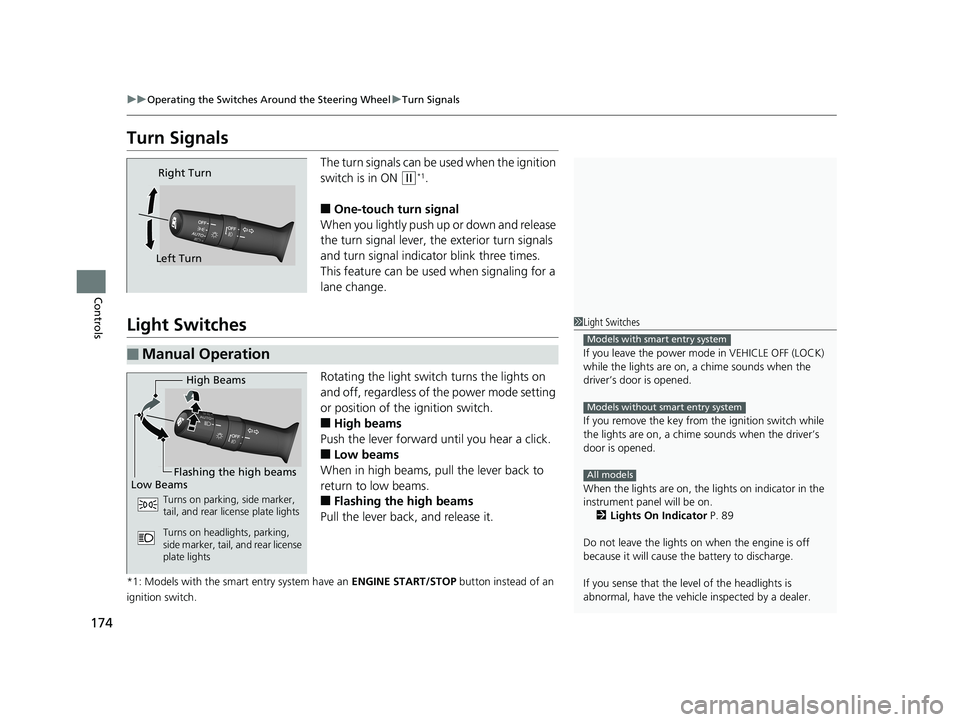
174
uuOperating the Switches Around the Steering Wheel uTurn Signals
Controls
Turn Signals
The turn signals can be used when the ignition
switch is in ON
(w*1.
■One-touch turn signal
When you lightly push up or down and release
the turn signal lever, th e exterior turn signals
and turn signal indicator blink three times.
This feature can be used when signaling for a
lane change.
Light Switches
Rotating the light switch turns the lights on
and off, regardless of the power mode setting
or position of the ignition switch.
■High beams
Push the lever forward until you hear a click.
■Low beams
When in high beams, pull the lever back to
return to low beams.
■Flashing the high beams
Pull the lever back, and release it.
*1: Models with the smart entry system have an ENGINE START/STOP button instead of an
ignition switch.
Right Turn
Left Turn
■Manual Operation
1 Light Switches
If you leave the power mode in VEHICLE OFF (LOCK)
while the lights are on, a chime sounds when the
driver’s door is opened.
If you remove the key from the ignition switch while
the lights are on, a chime sounds when the driver’s
door is opened.
When the lights are on, the lights on indicator in the
instrument pane l will be on.
2 Lights On Indicator P. 89
Do not leave the lights on when the engine is off
because it will cause the battery to discharge.
If you sense that the le vel of the headlights is
abnormal, have the vehicl e inspected by a dealer.
Models with smart entry system
Models without smart entry system
All models
High Beams
Flashing the high beams
Low Beams
Turns on parking, side marker,
tail, and rear license plate lights
Turns on headlights, parking,
side marker, tail, and rear license
plate lights
19 CIVIC 5D HUM (KA KC KL)-31TGG6201.book 174 ページ 2018年10月25日 木曜日 午後4時12分