display HONDA CIVIC HATCHBACK 2020 Owner's Manual (in English)
[x] Cancel search | Manufacturer: HONDA, Model Year: 2020, Model line: CIVIC HATCHBACK, Model: HONDA CIVIC HATCHBACK 2020Pages: 704, PDF Size: 36.59 MB
Page 7 of 704
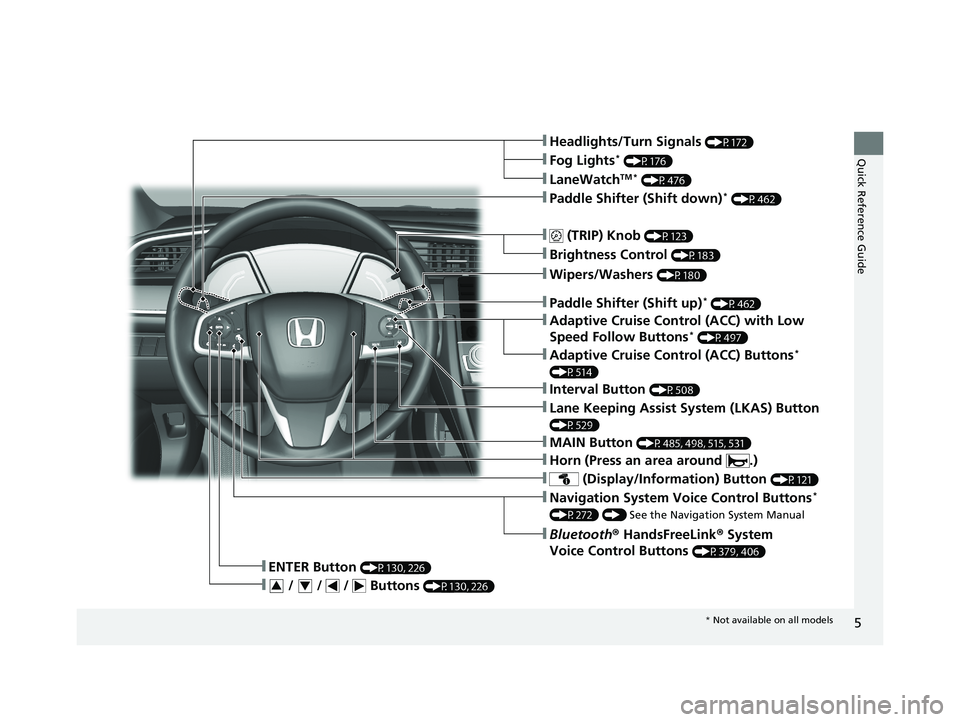
5
Quick Reference Guide❚Headlights/Turn Signals (P172)
❚ (TRIP) Knob (P123)
❚Brightness Control (P183)
❚LaneWatchTM * (P476)
❚Fog Lights* (P176)
❚ (Display/Information) Button (P121)
❚Navigation System Voice Control Buttons*
(P272) () See the Navigation System Manual
❚Bluetooth® HandsFreeLink ® System
Voice Control Buttons
(P379, 406)
❚ENTER Button (P130, 226)
❚ / / / Buttons (P130, 226)34
❚Lane Keeping Assist System (LKAS) Button
(P529)
❚Paddle Shifter (Shift down)* (P462)
❚Paddle Shifter (Shift up)* (P462)
❚Wipers/Washers (P180)
❚Horn (Press an area around .)
❚Adaptive Cruise Control (ACC) Buttons*
(P514)
❚Interval Button (P508)
❚MAIN Button (P485, 498, 515, 531)
❚Adaptive Cruise Control (ACC) with Low
Speed Follow Buttons* (P497)
* Not available on all models
20 CIVIC 5D HUM (KA KC KL)-31TGG6310.book 5 ページ 2019年11月11日 月曜日 午後2時50分
Page 11 of 704
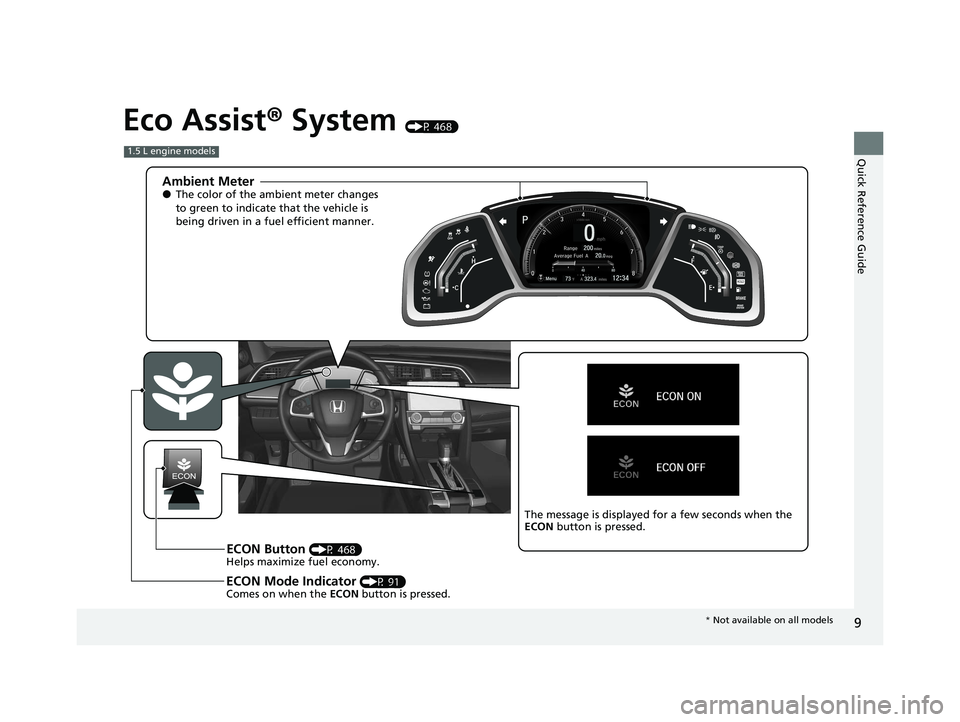
9
Quick Reference Guide
Eco Assist® System (P 468)
Ambient Meter●The color of the ambient meter changes
to green to indicate that the vehicle is
being driven in a fuel efficient manner.
ECON Button (P 468)
Helps maximize fuel economy.
ECON Mode Indicator (P 91)
Comes on when the ECON button is pressed.
The message is displayed for a few seconds when the
ECON button is pressed.
1.5 L engine models
* Not available on all models
20 CIVIC 5D HUM (KA KC KL)-31TGG6310.book 9 ページ 2019年11月11日 月曜日 午後2時50分
Page 14 of 704
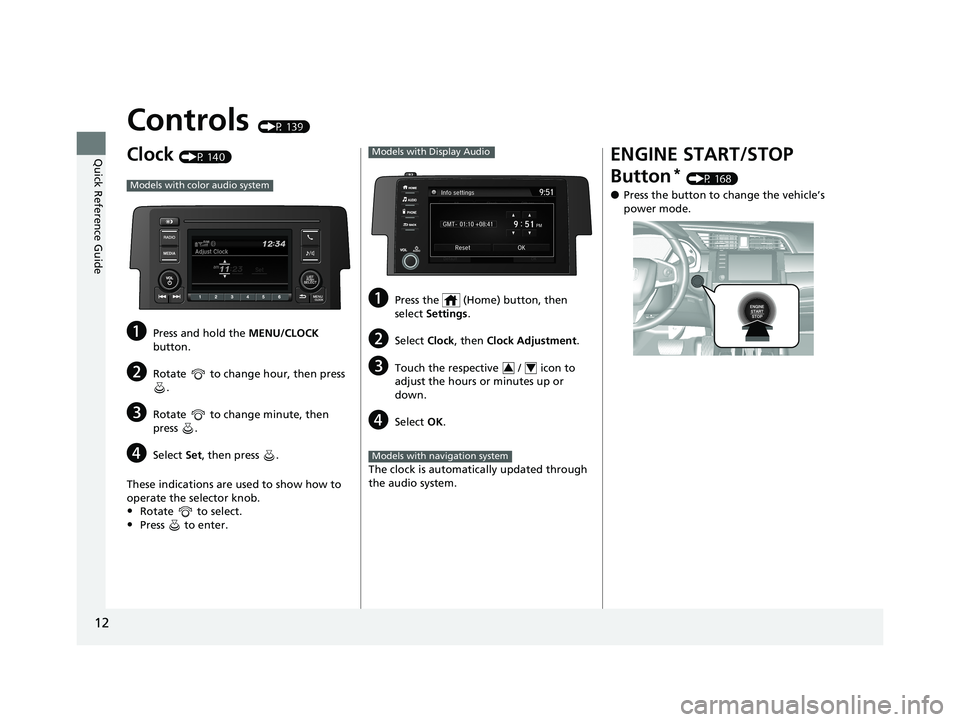
12
Quick Reference Guide
Controls (P 139)
Clock (P 140)
aPress and hold the MENU/CLOCK
button.
bRotate to change hour, then press .
cRotate to change minute, then
press .
dSelect Set, then press .
These indications are used to show how to
operate the selector knob.
•Rotate to select.
•Press to enter.
Models with color audio system
aPress the (Home) button, then
select Settings .
bSelect Clock, then Clock Adjustment .
cTouch the respective / icon to
adjust the hours or minutes up or
down.
dSelect OK.
The clock is automatically updated through
the audio system.
Models with Display Audio
34
Models with navigation system
ENGINE START/STOP
Button
* (P 168)
●Press the button to ch ange the vehicle’s
power mode.
20 CIVIC 5D HUM (KA KC KL)-31TGG6310.book 12 ページ 2019年11月11日 月曜日 午後2時50分
Page 18 of 704
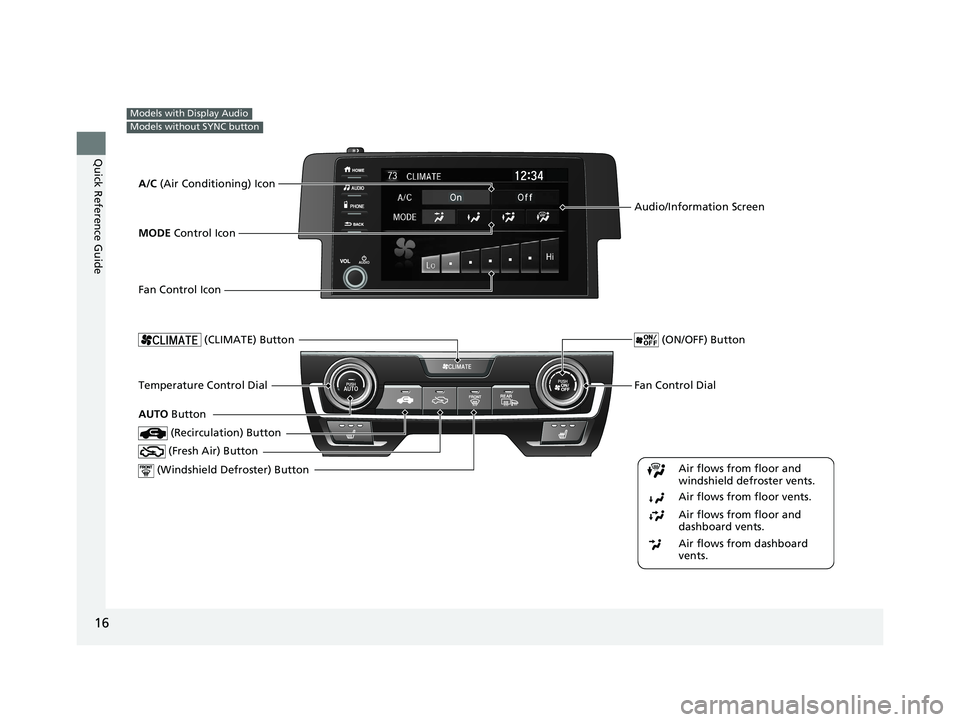
16
Quick Reference Guide
Models with Display Audio
Models without SYNC button
Fan Control Dial
(Windshield De froster) ButtonTemperature Control Dial
Air flows from floor and
windshield defroster vents.
Air flows from floor vents.
Air flows from floor and
dashboard vents.
Air flows from dashboard
vents.
(Recirculation) Button
(CLIMATE) Button
(Fresh Air) Button
(ON/OFF) Button
AUTO Button
Audio/Information Screen
A/C (Air Conditioning) Icon
MODE Control Icon
Fan Control Icon
20 CIVIC 5D HUM (KA KC KL)-31TGG6310.book 16 ページ 2019年11月11日 月曜日 午後2時50分
Page 19 of 704
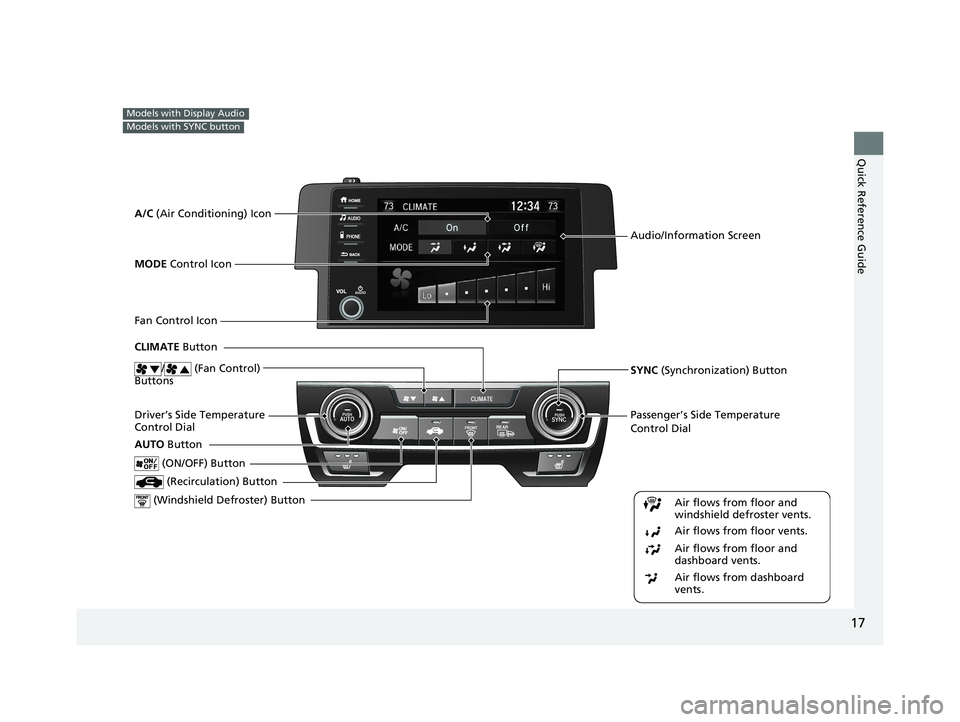
17
Quick Reference Guide
Models with Display Audio
Models with SYNC button
Passenger’s Side Temperature
Control Dial
(Windshield De froster) ButtonDriver’s Side Temperature
Control Dial
(Recirculation) Button
CLIMATE Button
(ON/OFF) Button
AUTO Button
Audio/Information Screen
SYNC (Synchronization) Button
Air flows from floor and
windshield defroster vents.
Air flows from floor vents.
Air flows from floor and
dashboard vents.
Air flows from dashboard
vents.
A/C (Air Conditioning) Icon
MODE Control Icon
Fan Control Icon
/ (Fan Control)
Buttons
20 CIVIC 5D HUM (KA KC KL)-31TGG6310.book 17 ページ 2019年11月11日 月曜日 午後2時50分
Page 20 of 704
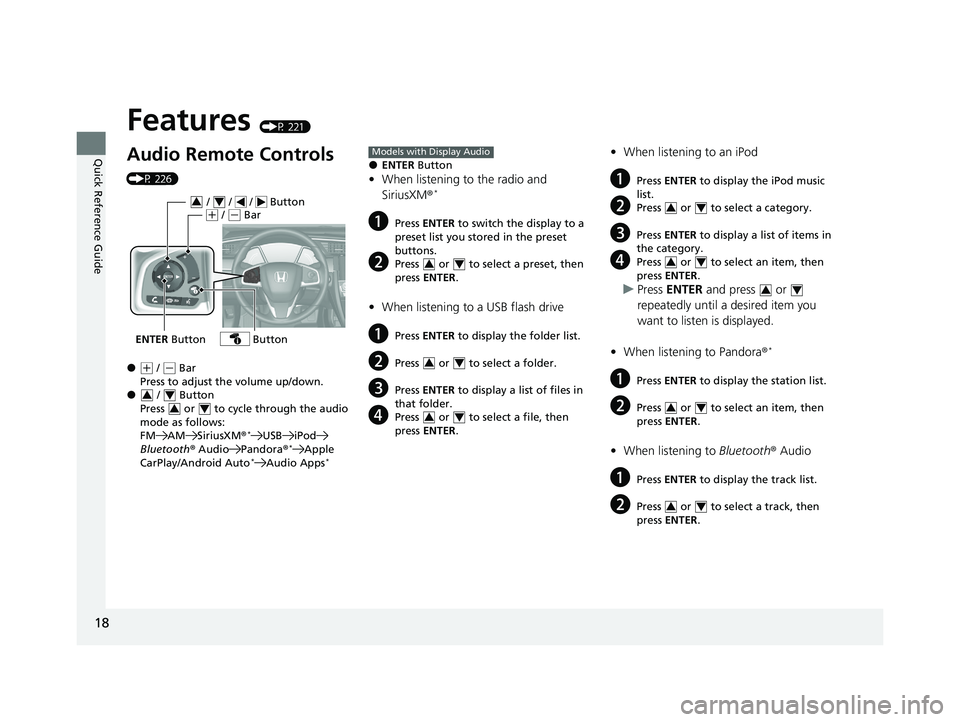
18
Quick Reference Guide
Features (P 221)
Audio Remote Controls
(P 226)
●(+ / ( - Bar
Press to adjust the volume up/down.
● / Button
Press or to cycle through the audio
mode as follows:
FM AM SiriusXM ®
*USB iPod
Bluetooth ® Audio Pandora®*Apple
CarPlay/Android Auto*Audio Apps*
ENTER Button
/ / / Button34(+ / (- Bar
Button
34
34
●ENTER Button
•When listening to the radio and
SiriusXM ®*
aPress ENTER to switch the display to a
preset list you stored in the preset
buttons.
bPress or to select a preset, then
press ENTER .
•When listening to a USB flash drive
aPress ENTER to display the folder list.
bPress or to select a folder.
cPress ENTER to display a list of files in
that folder.
dPress or to select a file, then
press ENTER .
Models with Display Audio
34
34
34
•When listening to an iPod
aPress ENTER to display the iPod music
list.
bPress or to select a category.
cPress ENTER to display a list of items in
the category.
dPress or to select an item, then
press ENTER .
uPress ENTER and press or
repeatedly until a desired item you
want to listen is displayed.
• When listening to Pandora ®
*
aPress ENTER to display the station list.
bPress or to select an item, then
press ENTER .
•When listening to Bluetooth® Audio
aPress ENTER to display the track list.
bPress or to select a track, then
press ENTER .
34
34
34
34
34
20 CIVIC 5D HUM (KA KC KL)-31TGG6310.book 18 ページ 2019年11月11日 月曜日 午後2時50分
Page 23 of 704
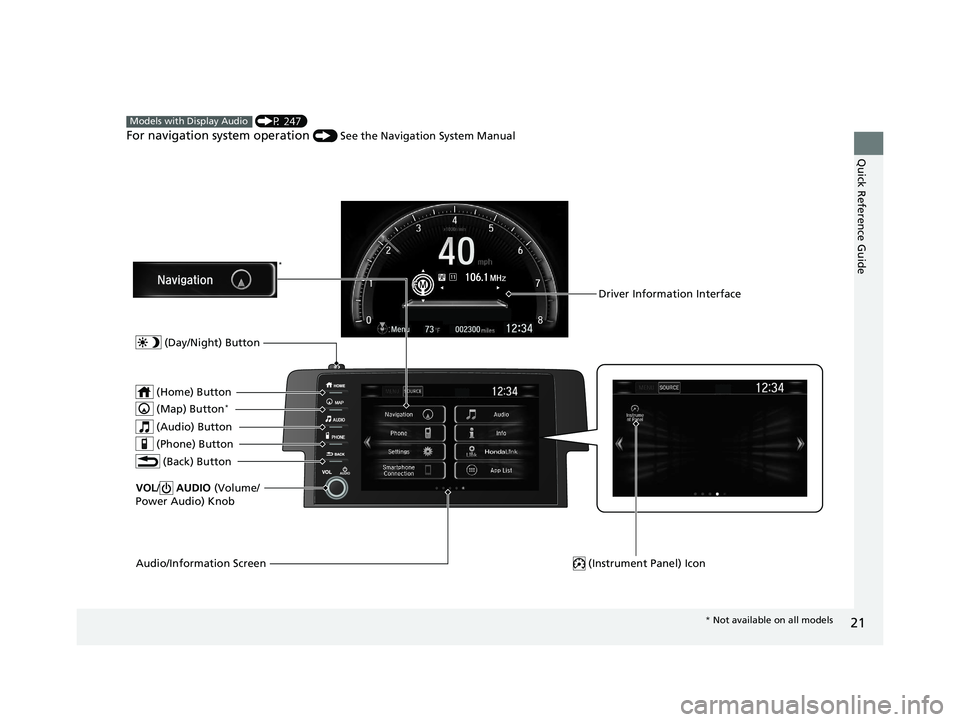
21
Quick Reference Guide
(P 247)
For navigation system operation () See the Navigation System Manual
Models with Display Audio
Audio/Information Screen
Driver Information Interface
(Instrument Panel) Icon
(Day/Night) Button
*
(Home) Button
(Map) Button*
(Audio) Button
(Phone) Button
VOL / AUDIO (Volume/
Power Audio) Knob
(Back) Button
* Not available on all models
20 CIVIC 5D HUM (KA KC KL)-31TGG6310.book 21 ページ 2019年11月11日 月曜日 午後2時50分
Page 25 of 704
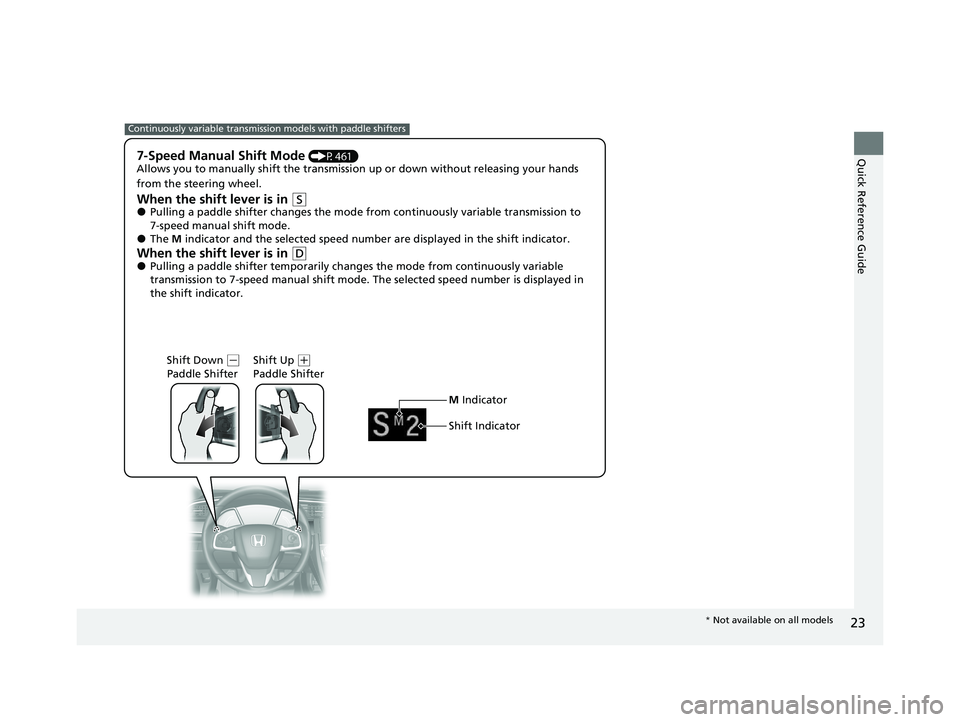
23
Quick Reference Guide7-Speed Manual Shift Mode (P461)
Allows you to manually shift the transmission up or down without releasing your hands
from the steering wheel.
When the shift lever is in (S●Pulling a paddle shifter changes the mode from continuously variable transmission to
7-speed manual shift mode.
●The M indicator and the selected speed number are displayed in the shift indicator.
When the shift lever is in (D●Pulling a paddle shifter temporarily changes the mode from continuously variable
transmission to 7-speed manual shift mode. The selected speed number is displayed in
the shift indicator.
Shift Down
(-
Paddle Shifter Shift Up (
+
Paddle Shifter
Continuously variable transmission models with paddle shifters
Shift Indicator M Indicator
* Not available on all models
20 CIVIC 5D HUM (KA KC KL)-31TGG6310.book 23 ページ 2019年11月11日 月曜日 午後2時50分
Page 85 of 704
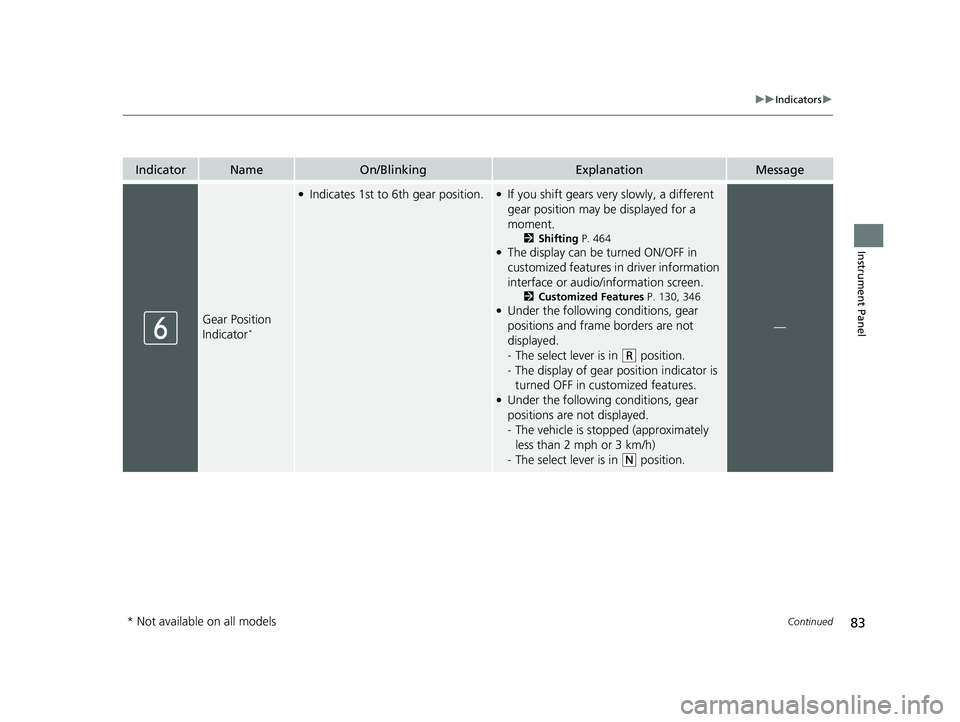
83
uuIndicators u
Continued
Instrument Panel
IndicatorNameOn/BlinkingExplanationMessage
Gear Position
Indicator*
●Indicates 1st to 6th gear position.●If you shift gears very slowly, a different
gear position may be displayed for a
moment.
2Shifting P. 464●The display can be turned ON/OFF in
customized features in driver information
interface or audio/ information screen.
2Customized Features P. 130, 346●Under the following conditions, gear
positions and frame borders are not
displayed.
-The select lever is in
(R position.
- The display of gear position indicator is
turned OFF in customized features.
●Under the following conditions, gear
positions are not displayed.
-The vehicle is stopped (approximately
less than 2 mph or 3 km/h)
- The select lever is in
(N position.
—
* Not available on all models
20 CIVIC 5D HUM (KA KC KL)-31TGG6310.book 83 ページ 2019年11月11日 月曜日 午後2時50分
Page 90 of 704
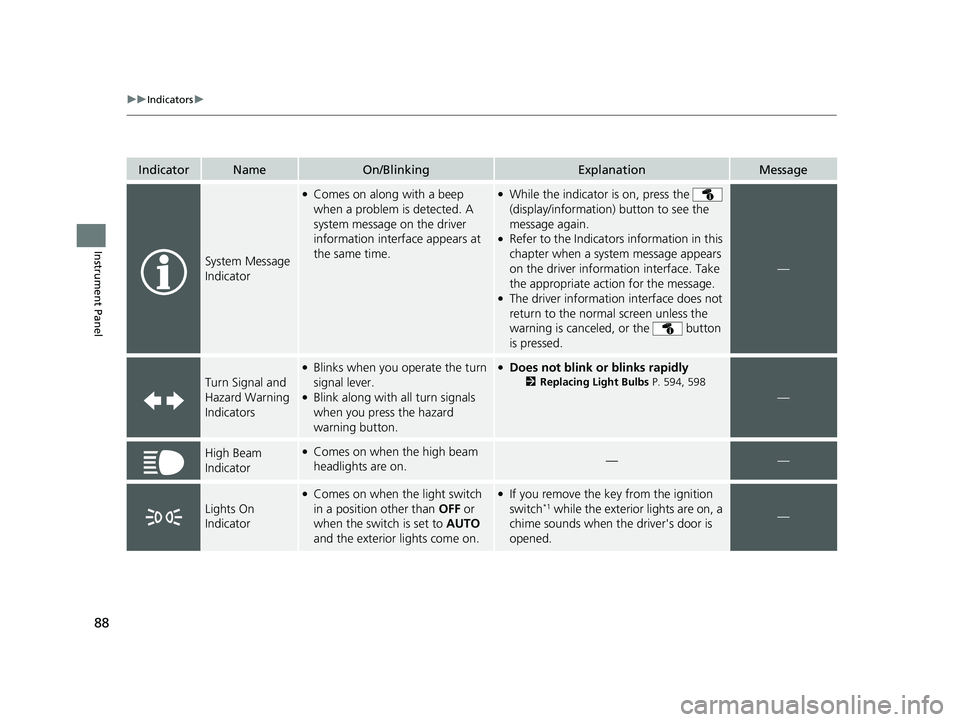
88
uuIndicators u
Instrument Panel
IndicatorNameOn/BlinkingExplanationMessage
System Message
Indicator
●Comes on along with a beep
when a problem is detected. A
system message on the driver
information interface appears at
the same time.●While the indicator is on, press the
(display/information ) button to see the
message again.
●Refer to the Indicators information in this
chapter when a system message appears
on the driver information interface. Take
the appropriate action for the message.
●The driver information interface does not
return to the normal screen unless the
warning is canceled, or the button
is pressed.
—
Turn Signal and
Hazard Warning
Indicators
●Blinks when you operate the turn
signal lever.
●Blink along with all turn signals
when you press the hazard
warning button.
●Does not blink or blinks rapidly
2 Replacing Light Bulbs P. 594, 598
—
High Beam
Indicator●Comes on when the high beam
headlights are on.——
Lights On
Indicator
●Comes on when the light switch
in a position other than OFF or
when the switch is set to AUTO
and the exterior lights come on.●If you remove the key from the ignition
switch*1 while the exterior lights are on, a
chime sounds when the driver's door is
opened.—
20 CIVIC 5D HUM (KA KC KL)-31TGG6310.book 88 ページ 2019年11月11日 月曜日 午後2時50分