navigation system HONDA CIVIC HYBRID 2012 9.G Navigation Manual
[x] Cancel search | Manufacturer: HONDA, Model Year: 2012, Model line: CIVIC HYBRID, Model: HONDA CIVIC HYBRID 2012 9.GPages: 204, PDF Size: 7.5 MB
Page 191 of 204
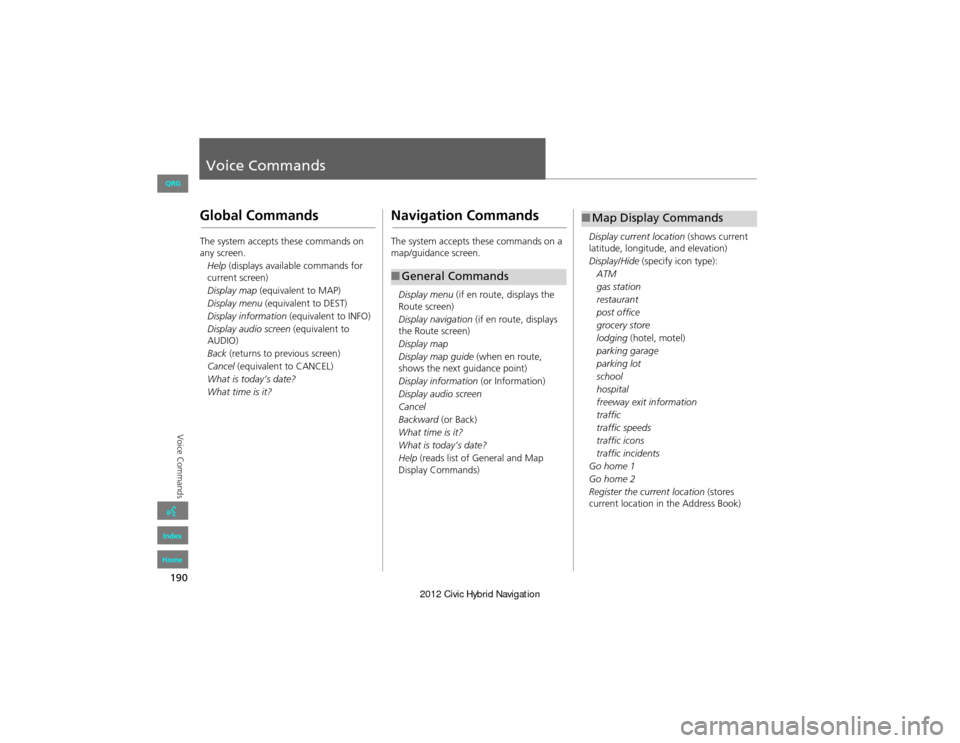
190
Voice Commands
Voice Commands
Global Commands
The system accepts these commands on
any screen.Help (displays available commands for
current screen)
Display map (equivalent to MAP)
Display menu (equivalent to DEST)
Display information (equivalent to INFO)
Display audio screen (equivalent to
AUDIO)
Back (returns to previous screen)
Cancel (equivalent to CANCEL)
What is today’s date?
What time is it?
Navigation Commands
The system accepts these commands on a
map/guidance screen.
Display menu (if en route, displays the
Route screen)
Display navigation (if en route, displays
the Route screen)
Display map
Display map guide (when en route,
shows the next guidance point)
Display information (or Information)
Display audio screen
Cancel
Backward (or Back)
What time is it?
What is today’s date?
Help (reads list of General and Map
Display Commands)
■ General Commands
Display current location (shows current
latitude, longitude, and elevation)
Display/Hide (specify icon type):
ATM
gas station
restaurant
post office
grocery store
lodging (hotel, motel)
parking garage
parking lot
school
hospital
freeway exit information
traffic
traffic speeds
traffic icons
traffic incidents
Go home 1
Go home 2
Register the current location (stores
current location in the Address Book)
■ Map Display Commands
QRG
Index
Home
Page 202 of 204

201
D
Day ModeMap Color .................................................. 25Menu Color ................................................25Switching Display Mode .............................26Delete this Phone ...................................... 149DEST Button
Changing Route ....................................... 101Entering a Destination ................................56DEST Menu 1 ................................................ 56DEST Menu 2 ................................................ 56Destination Map .......................................... 79Detour ......................................................... 102Dial .............................................................. 157Directions ...................................................... 88Disc
Playing ...................................................... 125Voice Commands List ...............................194Display Voice Command Tips .....................23
E
Edit Avoid Area ........................................... 43Edit Speed Dial ........................................... 151Edit Waypoint Search Area ........................ 45Emergency (Place Category) ......................67Error Messages ........................................... 174Disc Player ................................................ 175iPod® ........................................................ 176Navigation System ....................................174USB Flash Drive ......................................... 177Exit Info. ....................................................... 89
F
Favorite Subcategory ..................................69Find Nearest... ............................................ 108FM/AM Button ....................................... 6, 116FM/AM Radio
Playing ...................................................... 116Voice Commands List ...............................193Folder List
Disc ........................................................... 127USB Flash Drive .........................................136
G
Go Home 1 .................................................... 10Go Home 1 PIN ............................................. 36Go Home 2 .................................................... 10Go Home 2 PIN ............................................. 36Guidance Menu ............................................ 87Directions .................................................... 88Exit Info ....................................................... 89Guidance Mode ..........................................90Guidance Mode ............................................ 90Guidance Prompts ....................................... 22
H
Heading-up ................................................... 97Home Address 1 ..................................... 10, 35Home Address 2 ..................................... 10, 35Honda Customer Services .........................184
I
Icon Option .................................................. 93Intersection ..................................................74iPod®
Connecting, Disconnecting ............. 129, 133Playing ...................................................... 129Voice Commands List ..............................194
K
keyboard Layout ......................................... 23
L
Language ..................................................... 28Leisure (Place Category) .............................67Lodging (Place Category) ...........................67
M
Map Color .................................................... 25Map Input
Editing Avoid Area ..................................... 44Setting Destination ....................................75Map Legend ............................................. 7, 94Map Menu ................................................... 85Map Screen ..................................................80Icon ..................................................7, 92, 96Orientation .................................................97Scale ........................................................... 95Map Update
Checking Version ..................................... 165Obtaining Update Data ............................185Viewing Update Status ............................165
QRG
Index
Home
IndexA B C D E F G H I J K L M N O P Q R S T U V W X Y Z