reset HONDA CIVIC HYBRID 2014 9.G Owner's Manual
[x] Cancel search | Manufacturer: HONDA, Model Year: 2014, Model line: CIVIC HYBRID, Model: HONDA CIVIC HYBRID 2014 9.GPages: 377, PDF Size: 17.8 MB
Page 198 of 377
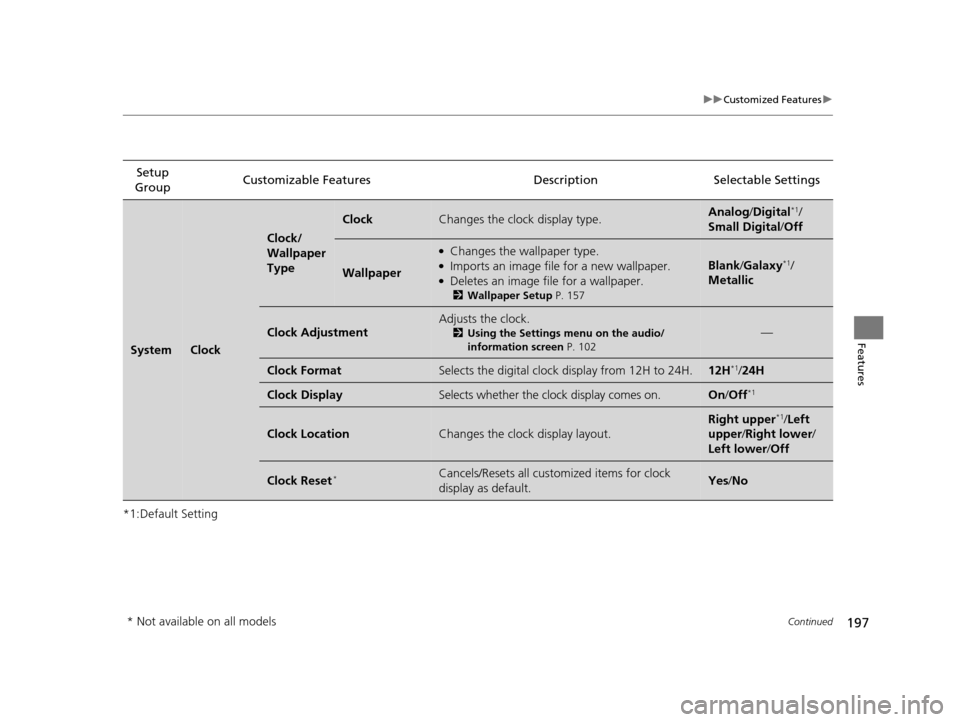
197
uuCustomized Features u
Continued
Features
*1:Default SettingSetup
Group Customizable Features Desc
ription Selectable Settings
SystemClock
Clock/
Wallpaper
Type
ClockChanges the clock display type.Analog/Digital*1/
Small Digital /Off
Wallpaper
●Changes the wallpaper type.●Imports an image file for a new wallpaper.●Deletes an image file for a wallpaper.
2 Wallpaper Setup P. 157
Blank/Galaxy*1/
Metallic
Clock Adjustment
Adjusts the clock.
2 Using the Settings menu on the audio/
information screen P. 102—
Clock FormatSelects the digital clock display from 12H to 24H.12H*1/24H
Clock DisplaySelects whether the clock display comes on.On /Off*1
Clock LocationChanges the clock display layout.
Right upper*1/Left
upper /Right lower /
Left lower /Off
Clock Reset*Cancels/Resets all cust omized items for clock
display as default. Yes /No
* Not available on all models
14 CIVIC IMA-31TR26200.book 197 ページ 2013年12月23日 月曜日 午後4時9分
Page 199 of 377
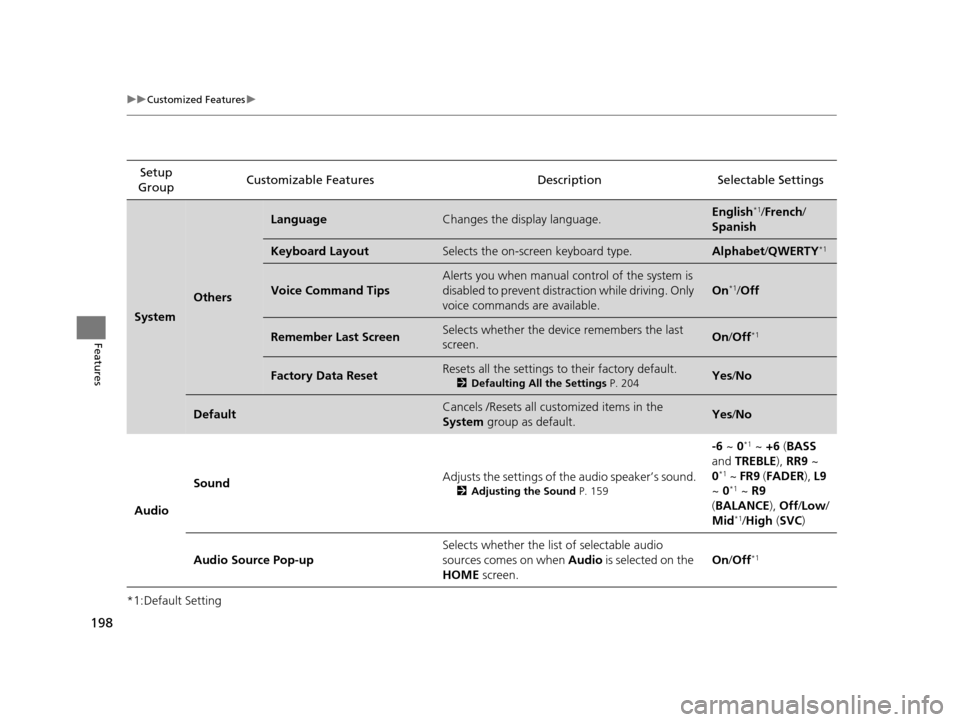
198
uuCustomized Features u
Features
*1:Default SettingSetup
Group Customizable Features Descri
ption Selectable Settings
System
Others
LanguageChanges the display language.English*1/French /
Spanish
Keyboard LayoutSelects the on-screen keyboard type. Alphabet /QWERTY*1
Voice Command Tips
Alerts you when manual control of the system is
disabled to prevent distraction while driving. Only
voice commands are available.
On*1/ Off
Remember Last ScreenSelects whether the device remembers the last
screen.On /Off*1
Factory Data ResetResets all the settings to their factory default.
2 Defaulting All the Settings P. 204Yes/No
DefaultCancels /Resets all cust omized items in the
System group as default.Yes/No
Audio Sound
Adjusts the settings of
the audio speaker’s sound.
2Adjusting the Sound P. 159
-6 ~ 0*1 ~ +6 (BASS
and TREBLE ), RR9 ~
0
*1 ~ FR9 (FADER ), L9
~ 0*1 ~ R9
( BALANCE ), Off /Low /
Mid
*1/ High (SVC )
Audio Source Pop-up Selects whether the list of selectable audio
sources comes on when
Audio is selected on the
HOME screen. On
/Off
*1
14 CIVIC IMA-31TR26200.book 198 ページ 2013年12月23日 月曜日 午後4時9分
Page 200 of 377
![HONDA CIVIC HYBRID 2014 9.G Owners Manual 199
uuCustomized Features u
Continued
Features
*1:Default SettingSetup
Group Customizable Features Descri
ption Selectable Settings
Audio [Your selected media]
Cover Art Turns on and off the cover a HONDA CIVIC HYBRID 2014 9.G Owners Manual 199
uuCustomized Features u
Continued
Features
*1:Default SettingSetup
Group Customizable Features Descri
ption Selectable Settings
Audio [Your selected media]
Cover Art Turns on and off the cover a](/img/13/5891/w960_5891-199.png)
199
uuCustomized Features u
Continued
Features
*1:Default SettingSetup
Group Customizable Features Descri
ption Selectable Settings
Audio [Your selected media]
Cover Art Turns on and off the cover art display.
On
*1/Off
Display
Adjustment Display
Brightness
See System on P. 196
Contrast
Black Level
Color Color
Changes the color of the audio/information
screen. —
Tint Changes the tint of the audio/information screen. —
Aspect Ratio Adjustment Changes the aspect ratio and zoom settings of
the audio/information screen.
Normal
/Full
*1/Zoom
Change Bluetooth Audio Device Connects, disconnects or pairs a
Bluetooth®
Audio device to HFL. —
Bluetooth Device List Pairs a new phone to HFL, edits or deletes a
paired phone.
2
Phone Setup P. 211
—
Default Cancels/Resets all customized items in the Audio
group as default. Yes
/No
iPod or USB mode
HDMI ® mode
HDMI ® mode
Bluetooth ® Audio mode
Bluetooth ® Audio mode
14 CIVIC IMA-31TR26200.book 199 ページ 2013年12月23日 月曜日 午後4時9分
Page 201 of 377
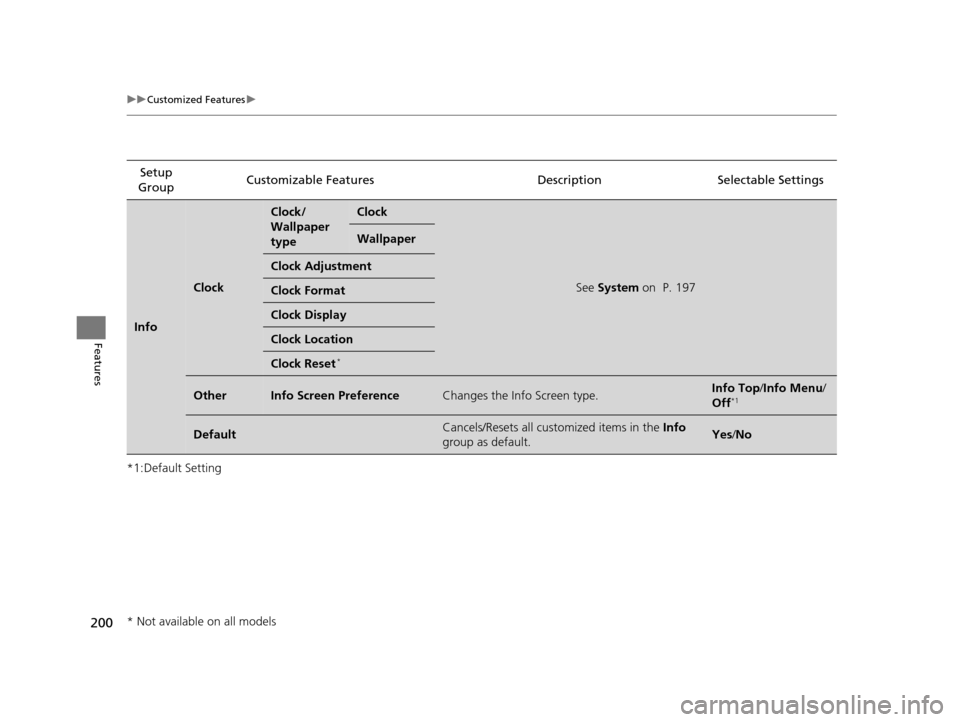
200
uuCustomized Features u
Features
*1:Default SettingSetup
Group Customizable Features Descri
ption Selectable Settings
Info
Clock
Clock/
Wallpaper
typeClock
See System on P. 197
Wallpaper
Clock Adjustment
Clock Format
Clock Display
Clock Location
Clock Reset*
OtherInfo Screen PreferenceChanges the Info Screen type.Info Top /Info Menu /
Off*1
DefaultCancels/Resets all customized items in the Info
group as default.Yes /No
* Not available on all models
14 CIVIC IMA-31TR26200.book 200 ページ 2013年12月23日 月曜日 午後4時9分
Page 202 of 377
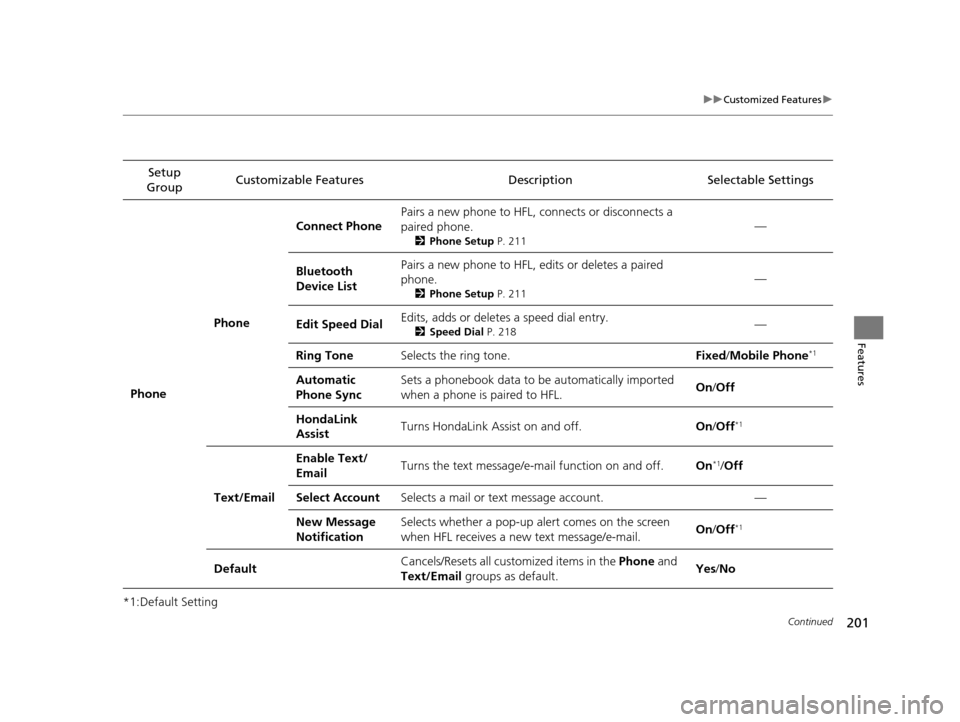
201
uuCustomized Features u
Continued
Features
*1:Default SettingSetup
Group Customizable Features Descri
ption Selectable Settings
Phone PhoneConnect Phone
Pairs a new phone to HFL, connects or disconnects a
paired phone.
2
Phone Setup P. 211
—
Bluetooth
Device List Pairs a new phone to HFL,
edits or deletes a paired
phone.
2 Phone Setup P. 211
—
Edit Speed Dial Edits, adds or deletes a speed dial entry.
2
Speed Dial P. 218—
Ring Tone Selects the ring tone. Fixed/Mobile Phone
*1
Automatic
Phone Sync Sets a phonebook data to be automatically imported
when a phone is paired to HFL.
On
/Off
HondaLink
Assist Turns HondaLink Assist on and off.
On/Off
*1
Text/Email Enable Text/
Email
Turns the text message/e-
mail function on and off. On
*1/Off
Select Account Selects a mail or text message account. —
New Message
Notification Selects whether a pop-up alert comes on the screen
when HFL receives a new text message/e-mail.
On
/Off
*1
Default Cancels/Resets all customized items in the
Phone and
Text/Email groups as default. Yes
/No
14 CIVIC IMA-31TR26200.book 201 ページ 2013年12月23日 月曜日 午後4時9分
Page 203 of 377
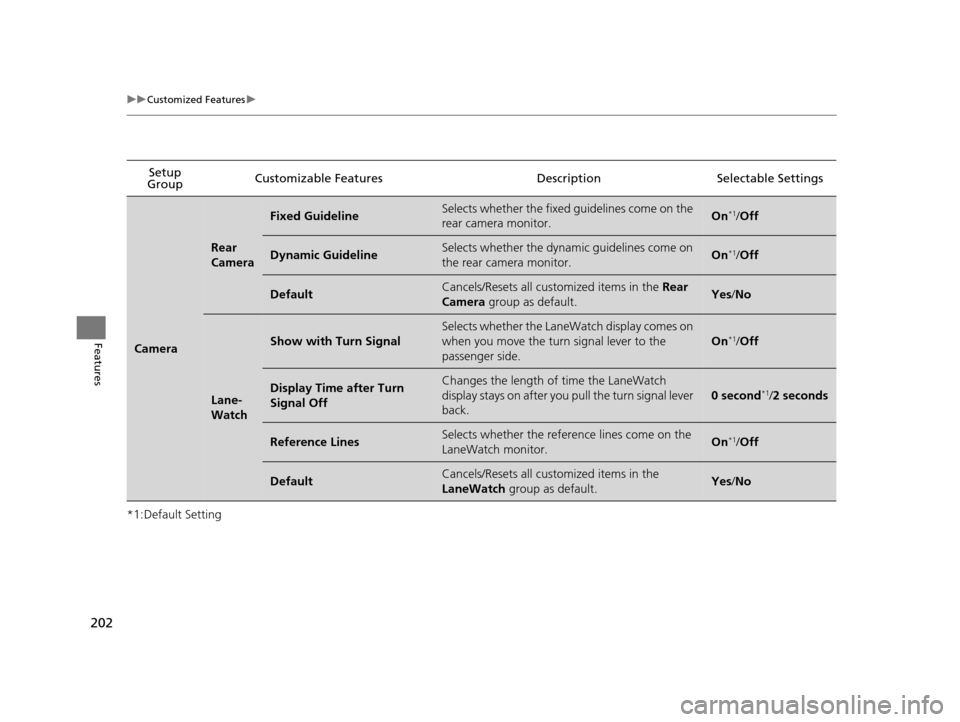
202
uuCustomized Features u
Features
*1:Default SettingSetup
Group Customizable Features Descri
ption Selectable Settings
Camera
Rear
Camera
Fixed GuidelineSelects whether the fixed guidelines come on the
rear camera monitor.On*1/Off
Dynamic GuidelineSelects whether the dynamic guidelines come on
the rear camera monitor.On*1/Off
DefaultCancels/Resets all cust omized items in the Rear
Camera group as default.Yes/No
Lane-
Watch
Show with Turn Signal
Selects whether the LaneWatch display comes on
when you move the turn signal lever to the
passenger side.
On*1/Off
Display Time after Turn
Signal OffChanges the length of time the LaneWatch
display stays on after you pull the turn signal lever
back.
0 second*1/2 seconds
Reference LinesSelects whether the reference lines come on the
LaneWatch monitor.On*1/ Off
DefaultCancels/Resets all cust omized items in the
LaneWatch group as default.Yes/No
14 CIVIC IMA-31TR26200.book 202 ページ 2013年12月23日 月曜日 午後4時9分
Page 204 of 377
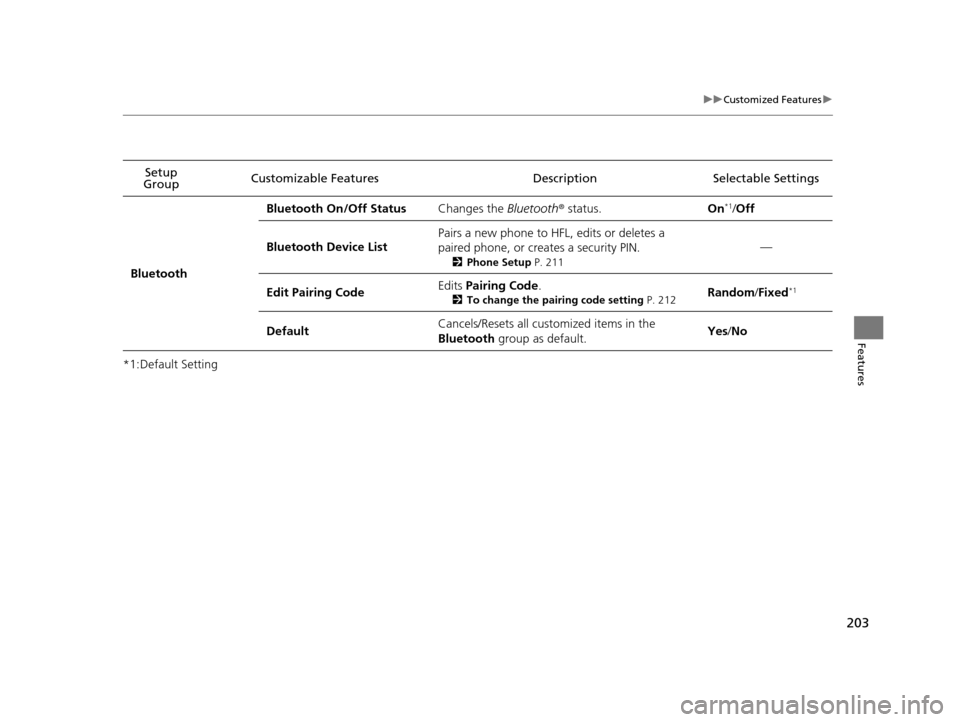
203
uuCustomized Features u
Features
*1:Default SettingSetup
Group Customizable Features Description Selectable Settings
Bluetooth Bluetooth On/Off Status
Changes the Bluetooth® status. On
*1/Off
Bluetooth Device List Pairs a new phone to HFL, edits or deletes a
paired phone, or creates a security PIN.
2
Phone Setup P. 211
—
Edit Pairing Code Edits
Pairing Code.
2To change the pairing code setting P. 212Random /Fixed*1
Default Cancels/Resets all customized items in the
Bluetooth
group as default. Yes
/No
14 CIVIC IMA-31TR26200.book 203 ページ 2013年12月23日 月曜日 午後4時9分
Page 205 of 377
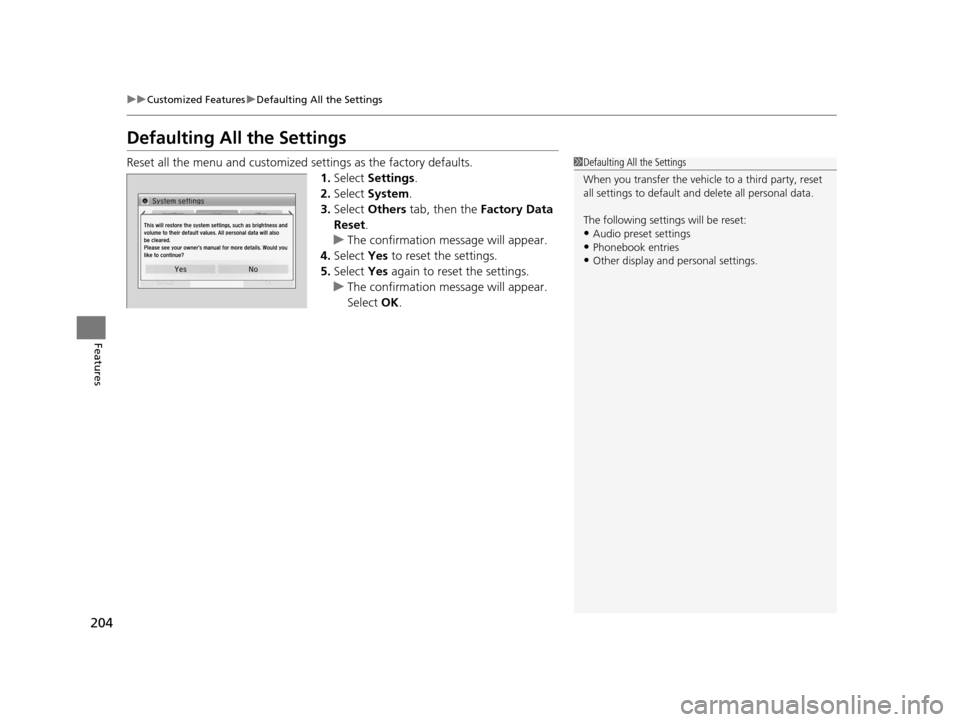
204
uuCustomized Features uDefaulting All the Settings
Features
Defaulting All the Settings
Reset all the menu and customized settings as the factory defaults.
1. Select Settings .
2. Select System .
3. Select Others tab, then the Factory Data
Reset .
u The confirmation message will appear.
4. Select Yes to reset the settings.
5. Select Yes again to reset the settings.
u The confirmation message will appear.
Select OK.1Defaulting All the Settings
When you transfer the vehicle to a third party, reset
all settings to default a nd delete all personal data.
The following settings will be reset:
•Audio preset settings
•Phonebook entries•Other display and personal settings.
14 CIVIC IMA-31TR26200.book 204 ページ 2013年12月23日 月曜日 午後4時9分
Page 209 of 377
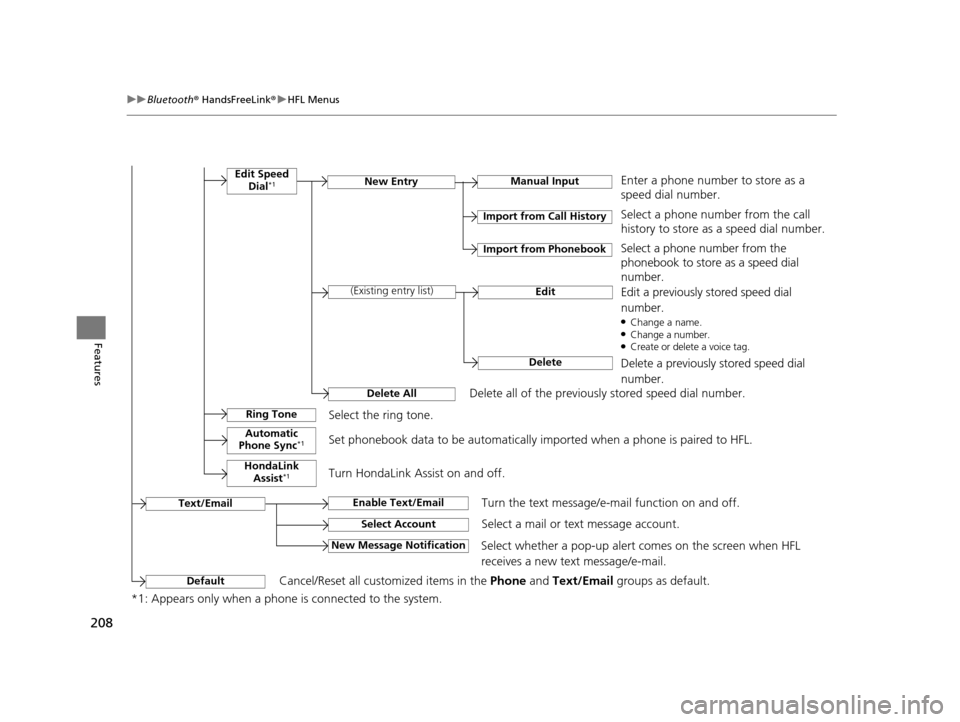
208
uuBluetooth ® HandsFreeLink ®u HFL Menus
Features
*1: Appears only when a phone is connected to the system.
Manual InputNew Entry
Import from Call History
Import from Phonebook
Edit
Delete
(Existing entry list)
Edit Speed
Dial*1
Delete All
Enter a phone number to store as a
speed dial number.
Select a phone number from the call
history to store as a speed dial number.
Delete all of the previously stored speed dial number.Select a phone number from the
phonebook to store as a speed dial
number.
Edit a previously stored speed dial
number.
●Change a name.●Change a number.●Create or delete a voice tag.
Delete a previously stored speed dial
number.
Ring ToneSelect the ring tone.
Automatic
Phone Sync*1Set phonebook data to be automatically imported when a phone is paired to HFL.
HondaLink Assist*1Turn HondaLink Assist on and off.
Text/EmailEnable Text/EmailTurn the text message/e-mail function on and off.
Select AccountSelect a mail or text message account.
New Message NotificationSelect whether a pop-up alert co mes on the screen when HFL
receives a new text message/e-mail.
DefaultCancel/Reset all customized items in the Phone and Text/Email groups as default.
14 CIVIC IMA-31TR26200.book 208 ページ 2013年12月23日 月曜日 午後4時9分
Page 287 of 377
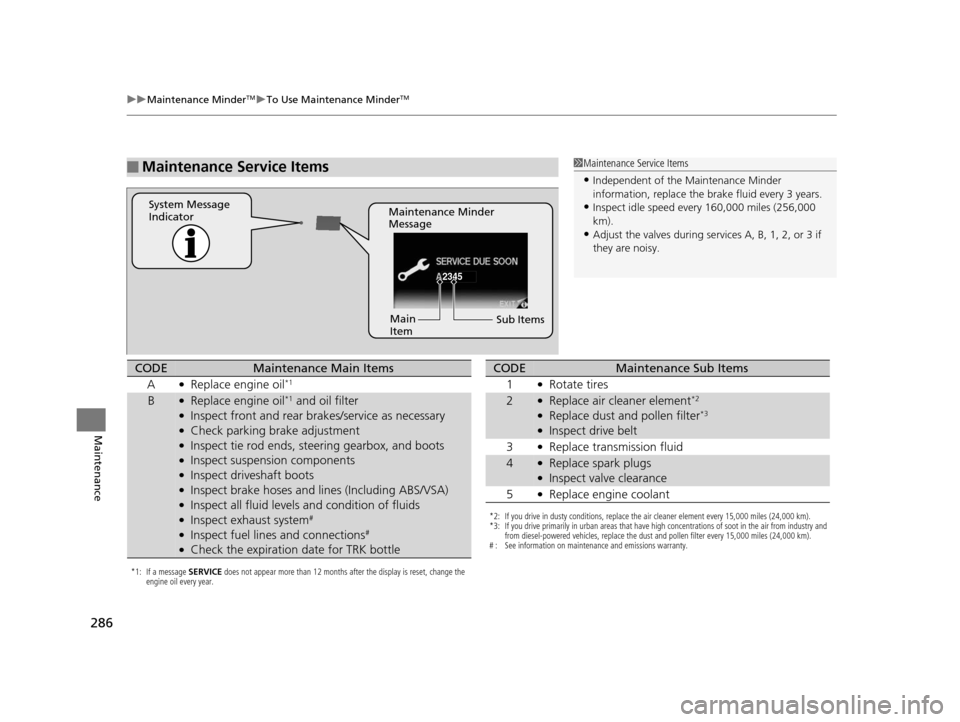
286
uuMaintenance MinderTMuTo Use Maintenance MinderTM
Maintenance
■Maintenance Service Items1Maintenance Service Items
•Independent of the Maintenance Minder
information, replace the brake fluid every 3 years.
•Inspect idle speed every 160,000 miles (256,000
km).
•Adjust the valves during services A, B, 1, 2, or 3 if
they are noisy.
2345
Maintenance Minder
Message
System Message
Indicator
Sub Items
Main
Item
*1: If a message
SERVICE does not appear more than 12 months after the display is reset, change the
engine oil every year.
CODEMaintenance Main Items
A
●Replace engine oil*1
B●Replace engine oil*1 and oil filter●Inspect front and rear bra kes/service as necessary●Check parking brake adjustment●Inspect tie rod ends, steering gearbox, and boots●Inspect suspension components●Inspect driveshaft boots●Inspect brake hoses and li nes (Including ABS/VSA)●Inspect all fluid levels and condition of fluids●Inspect exhaust system#
●Inspect fuel lines and connections#
●Check the expiration date for TRK bottle
*2: If you drive in dusty conditions, replace the air cleaner element every 15,000 miles (24,000 km).
*3: If you drive primarily in urban areas that have high concentrations of soot in the air from industry and
from diesel-powered vehicles, replace the dust and pollen filter every 15,000 miles (24,000 km).
# : See information on maintenance and emissions warranty.
CODEMaintenance Sub Items
1
●Rotate tires
2●Replace air cleaner element*2
●Replace dust and pollen filter*3
●Inspect drive belt
3
●Replace transmission fluid
4●Replace spark plugs●Inspect valve clearance
5
●Replace engine coolant
14 CIVIC IMA-31TR26200.book 286 ページ 2013年12月23日 月曜日 午後4時9分