fog light HONDA CIVIC HYBRID 2014 9.G Owners Manual
[x] Cancel search | Manufacturer: HONDA, Model Year: 2014, Model line: CIVIC HYBRID, Model: HONDA CIVIC HYBRID 2014 9.GPages: 377, PDF Size: 17.8 MB
Page 102 of 377
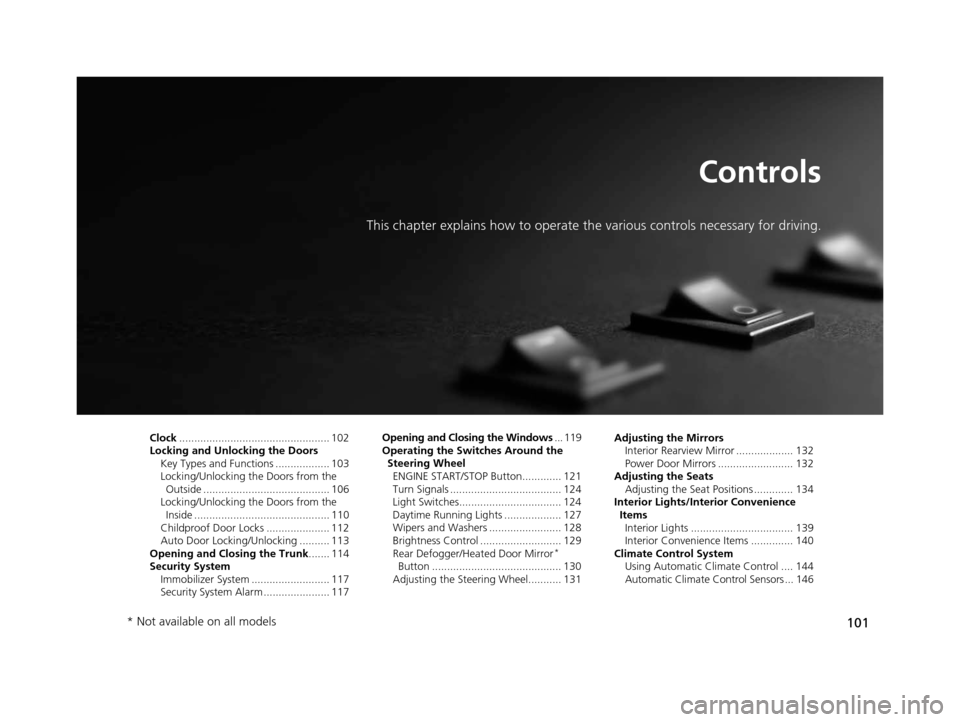
101
Controls
This chapter explains how to operate the various controls necessary for driving.
Clock.................................................. 102
Locking and Unlocking the Doors Key Types and Functions .................. 103
Locking/Unlocking the Doors from the Outside .......................................... 106
Locking/Unlocking the Doors from the
Inside ............................................. 110
Childproof Door Locks ..................... 112
Auto Door Locking/Unlocking .......... 113
Opening and Closing the Trunk ....... 114
Security System Immobilizer System .......................... 117
Security System Alarm ...................... 117 Opening and Closing the Windows
... 119
Operating the Switches Around the Steering Wheel
ENGINE START/STOP Button............. 121
Turn Signals ..................................... 124
Light Switches.................................. 124
Daytime Running Lights ................... 127
Wipers and Washers ........................ 128
Brightness Control ........................... 129
Rear Defogger/Heat ed Door Mirror
*
Button ........................................... 130
Adjusting the Steering Wheel........... 131 Adjusting the Mirrors
Interior Rearview Mirror ................... 132
Power Door Mirrors ......................... 132
Adjusting the Seats Adjusting the Seat Positions ............. 134
Interior Lights/Interior Convenience
ItemsInterior Lights .................................. 139
Interior Convenience Items .............. 140
Climate Control System Using Automatic Climate Control .... 144
Automatic Climate Control Sensors ... 146
* Not available on all models
14 CIVIC IMA-31TR26200.book 101 ページ 2013年12月23日 月曜日 午後4時9分
Page 126 of 377
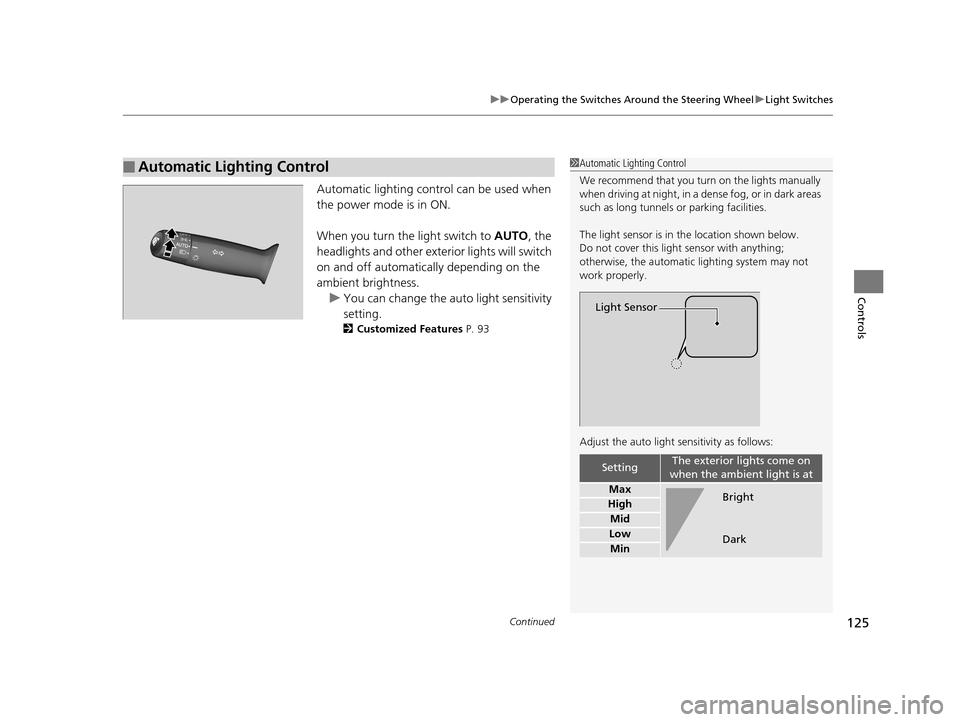
Continued125
uuOperating the Switches Around the Steering Wheel uLight Switches
Controls
Automatic lighting control can be used when
the power mode is in ON.
When you turn the light switch to AUTO, the
headlights and other exterior lights will switch
on and off automatically depending on the
ambient brightness. u You can change the auto light sensitivity
setting.
2 Customized Features P. 93
■Automatic Lighting Control1Automatic Lighting Control
We recommend that you turn on the lights manually
when driving at night, in a dense fog, or in dark areas
such as long tunnels or parking facilities.
The light sensor is in the location shown below.
Do not cover this light sensor with anything;
otherwise, the automatic lighting system may not
work properly.
Adjust the auto light sensitivity as follows:
SettingThe exterior lights come on
when the ambient light is at
Max
High
Mid
Low
Min
Light Sensor
Bright
Dark
14 CIVIC IMA-31TR26200.book 125 ページ 2013年12月23日 月曜日 午後4時9分
Page 239 of 377
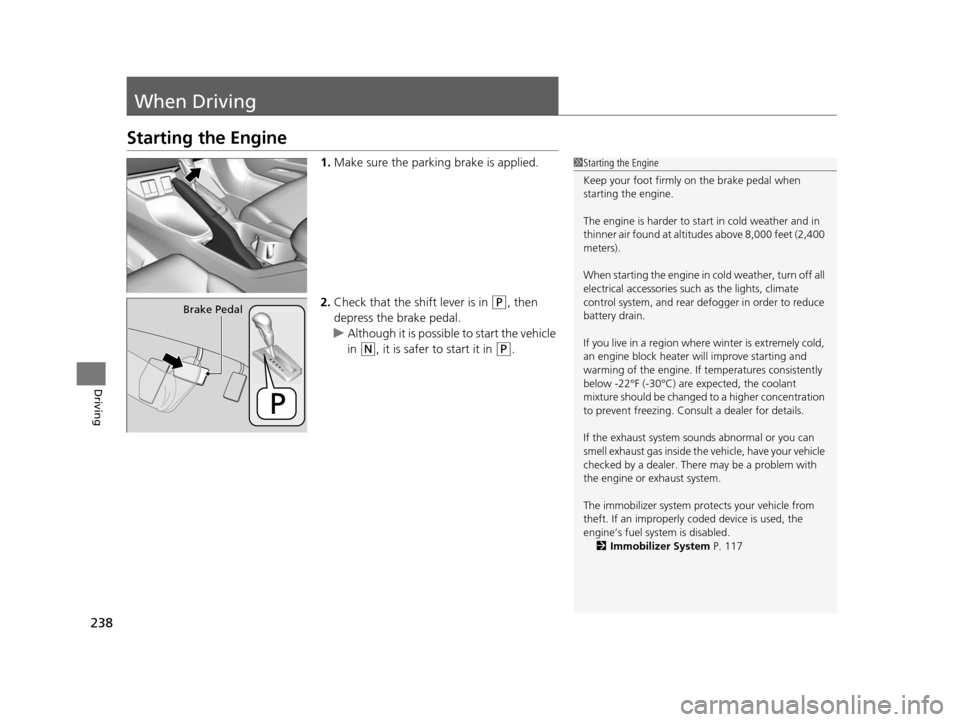
238
Driving
When Driving
Starting the Engine
1.Make sure the parking brake is applied.
2. Check that the shift lever is in
(P, then
depress the brake pedal.
u Although it is possible to start the vehicle
in
(N, it is safer to start it in (P.
1Starting the Engine
Keep your foot firmly on the brake pedal when
starting the engine.
The engine is harder to st art in cold weather and in
thinner air found at altitudes above 8,000 feet (2,400
meters).
When starting the engine in cold weather, turn off all
electrical accessories such as the lights, climate
control system, and rear de fogger in order to reduce
battery drain.
If you live in a region where winter is extremely cold,
an engine block heater will improve starting and
warming of the engine. If temperatures consistently
below -22°F (-30°C) are expected, the coolant
mixture should be changed to a higher concentration
to prevent freezing. Cons ult a dealer for details.
If the exhaust system sounds abnormal or you can
smell exhaust gas inside the vehicle, have your vehicle
checked by a dealer. There may be a problem with
the engine or exhaust system.
The immobilizer system pr otects your vehicle from
theft. If an improperly c oded device is used, the
engine’s fuel system is disabled. 2 Immobilizer System P. 117
Brake Pedal
14 CIVIC IMA-31TR26200.book 238 ページ 2013年12月23日 月曜日 午後4時9分
Page 256 of 377

255
uuWhen Driving uForward Collision Warning (FCW)*
Driving
FCW may not activate or may not detect a vehicle in front of your vehicle, and may activate even when you are aware of a vehicle ahead
of you, or when there is no vehicle ahead under the following conditions.
■FCW Limitations
Condition
●The distance between your vehicle and the vehicle ahead of you is too short.●A vehicle cuts in front of you at a slow speed, and it brakes suddenly.●A vehicle suddenly crosses in front of you.●When either your vehicle or the vehicle ahead of you a ccelerates rapidly.●The vehicle ahead of you is a motorcycle, a small vehicle, or a unique vehicle such as a tractor.●When you drive off-road or on a mountain road, or curved and wi nding road for an extended period that makes it difficult for the camera to properly
detect a vehicle in front of you.
●When there are pedestrians or an imals in front of your vehicle.●When you drive in bad weather (rain, fog, etc.).●A heavy load in the rear or modificati ons to the suspension tilts your vehicle.●An abnormal tire condition is detected (wrong tire size, flat tire, etc.).●When the windshield is blocked by dirt, mud, leaves, wet snow, etc.●When the temperature inside the system is high.●A sudden change between light and dark such as an entr ance or exit of a tunnel.●You drive into the sunlight (e.g. at dawn or dusk).●When the windshield is dirty or cloudy.●When streetlights are perceived as the ta illight of a vehicle in front of yours.●When driving at night, the vehicle ahead of you is running with either taillight bulb burned out.●When you drive in the shadows of trees, buildings, etc.
14 CIVIC IMA-31TR26200.book 255 ページ 2013年12月23日 月曜日 午後4時9分
Page 259 of 377
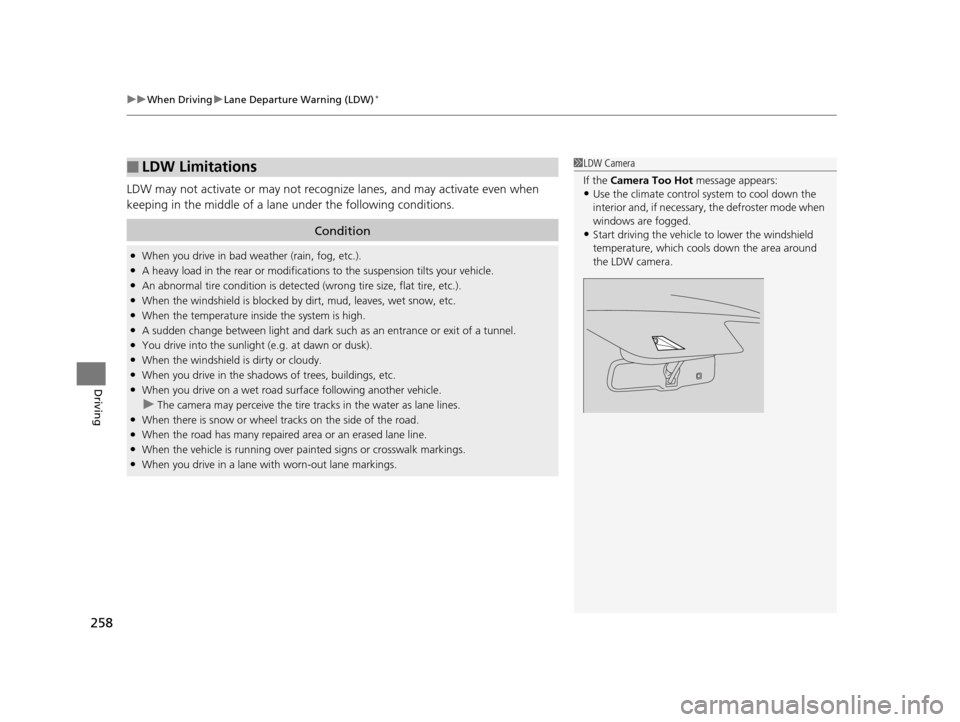
uuWhen Driving uLane Departure Warning (LDW)*
258
Driving
LDW may not activate or may not recogniz e lanes, and may activate even when
keeping in the middle of a lane under the following conditions.
■LDW Limitations
Condition
●When you drive in bad weather (rain, fog, etc.).●A heavy load in the rear or modificati ons to the suspension tilts your vehicle.●An abnormal tire condition is detected (wrong tire size, flat tire, etc.).●When the windshield is blocked by dirt, mud, leaves, wet snow, etc.●When the temperature inside the system is high.●A sudden change between light and dark such as an entrance or exit of a tunnel.●You drive into the sunlight (e.g. at dawn or dusk).●When the windshield is dirty or cloudy.●When you drive in the shadows of trees, buildings, etc.●When you drive on a wet road su rface following another vehicle.
uThe camera may perceive the tire tracks in the water as lane lines.●When there is snow or wheel tracks on the side of the road.●When the road has many repaired area or an erased lane line.●When the vehicle is running over painted signs or cr osswalk markings.●When you drive in a lane with worn-out lane markings.
1LDW Camera
If the Camera Too Hot message appears:
•Use the climate control system to cool down the
interior and, if necessary , the defroster mode when
windows are fogged.
•Start driving the vehicle to lower the windshield
temperature, which cool s down the area around
the LDW camera.
14 CIVIC IMA-31TR26200.book 258 ページ 2013年12月23日 月曜日 午後4時9分
Page 325 of 377

324
uuCleaning uExterior Care
Maintenance
Aluminum is susceptible to deterioration caused by salt and other road
contaminants. Use a sponge and mild detergent to wipe away promptly.
Be careful not to use harsh chemicals (inc luding some commercial wheel cleaners) or
a stiff brush. They can damage the clear coat of the aluminum alloy wheels that
helps keep the aluminum from corroding and tarnishing.
The inside lenses of exterior lights (headlig hts, brake lights, etc.) may fog temporarily
if you have driven in the rain, or after the vehicle has been run through a car wash.
Dew condensation also may build up inside the lenses when there is a significant
enough difference between the ambient and inside lens temperatures (similar to
vehicle windows fogging up in rainy conditions). These conditions are natural
processes, not structural design problems in the exterior lights.
Lens design characteristics may result in mo isture developing on the light lens frame
surfaces. This also is not a malfunction.
However, if you see large amounts wate r accumulation, or large water drops
building up inside the lenses, have your vehicle inspected by a dealer.
■Maintaining Aluminum Wheels
■Fogged Exterior Light Lenses
14 CIVIC IMA-31TR26200.book 324 ページ 2013年12月23日 月曜日 午後4時9分
Page 350 of 377
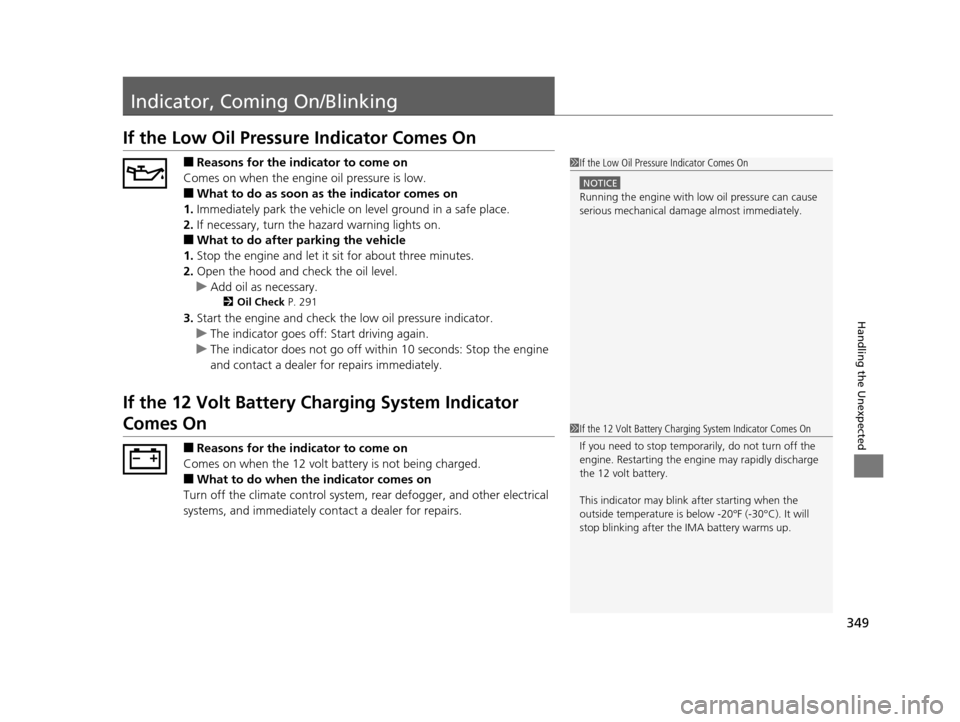
349
Handling the Unexpected
Indicator, Coming On/Blinking
If the Low Oil Pressure Indicator Comes On
■Reasons for the indicator to come on
Comes on when the engine oil pressure is low.
■What to do as soon as the indicator comes on
1. Immediately park the vehicle on level ground in a safe place.
2. If necessary, turn the hazard warning lights on.
■What to do after parking the vehicle
1. Stop the engine and let it sit for about three minutes.
2. Open the hood and check the oil level.
u Add oil as necessary.
2 Oil Check P. 291
3.Start the engine and check th e low oil pressure indicator.
u The indicator goes off: Start driving again.
u The indicator does not go off within 10 seconds: Stop the engine
and contact a dealer for repairs immediately.
If the 12 Volt Battery Charging System Indicator
Comes On
■Reasons for the indicator to come on
Comes on when the 12 volt battery is not being charged.
■What to do when th e indicator comes on
Turn off the climate control system, rear defogger, and other electrical
systems, and immediately co ntact a dealer for repairs.
1If the Low Oil Pressure Indicator Comes On
NOTICE
Running the engine with low oil pressure can cause
serious mechanical damage almost immediately.
1If the 12 Volt Battery Charging System Indicator Comes On
If you need to stop temporarily, do not turn off the
engine. Restarting the engi ne may rapidly discharge
the 12 volt battery.
This indicator may blink after starting when the
outside temperature is belo w -20°F (-30°C). It will
stop blinking after the IMA battery warms up.
14 CIVIC IMA-31TR26200.book 349 ページ 2013年12月23日 月曜日 午後4時9分
Page 354 of 377
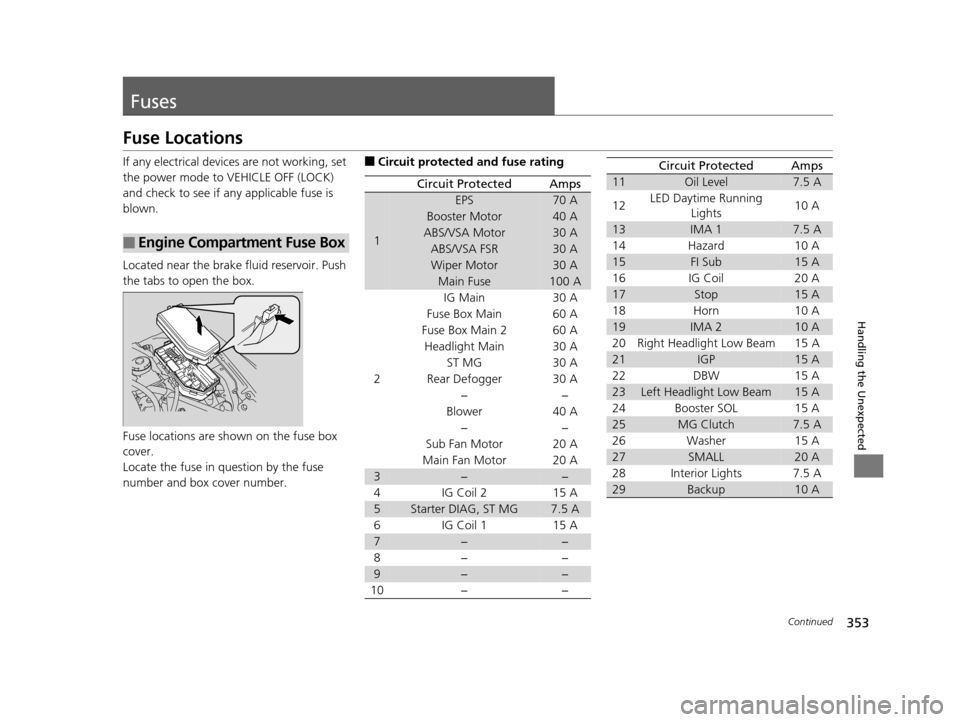
353Continued
Handling the Unexpected
Fuses
Fuse Locations
If any electrical devices are not working, set
the power mode to VEHICLE OFF (LOCK)
and check to see if any applicable fuse is
blown.
Located near the brake fluid reservoir. Push
the tabs to open the box.
Fuse locations are shown on the fuse box
cover.
Locate the fuse in question by the fuse
number and box cover number.
■Engine Compartment Fuse Box
■Circuit protected and fuse rating
Circuit ProtectedAmps
1
EPS70 A
Booster Motor40 A
ABS/VSA Motor30 A
ABS/VSA FSR30 A
Wiper Motor30 A
Main Fuse100 A
2
IG Main30 A
Fuse Box Main 60 A
Fuse Box Main 260 A
Headlight Main 30 A
ST MG30 A
Rear Defogger 30 A −−
Blower 40 A
−−
Sub Fan Motor 20 A
Main Fan Motor 20 A
3−−
4 IG Coil 2 15 A
5Starter DIAG, ST MG7.5 A
6 IG Coil 1 15 A
7−−
8− −
9−−
10 − −
11Oil Level7.5 A
12 LED Daytime Running
Lights 10 A
13IMA 17.5 A
14 Hazard 10 A
15FI Sub15 A
16 IG Coil 20 A
17Stop15 A
18 Horn 10 A
19IMA 210 A
20 Right Headlight Low Beam 15 A
21IGP15 A
22 DBW 15 A
23Left Headlight Low Beam15 A
24 Booster SOL 15 A
25MG Clutch7.5 A
26 Washer 15 A
27SMALL20 A
28 Interior Lights 7.5 A
29Backup10 A
Circuit ProtectedAmps
14 CIVIC IMA-31TR26200.book 353 ページ 2013年12月23日 月曜日 午後4時9分
Page 375 of 377
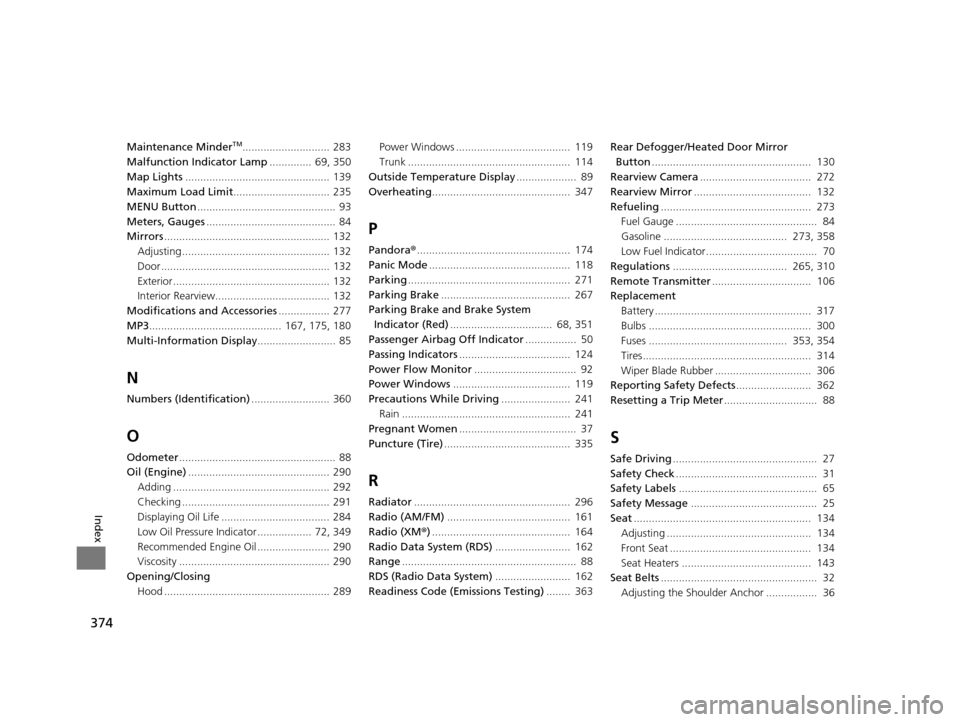
374
Index
Maintenance MinderTM............................. 283
Malfunction Indicator Lamp .............. 69, 350
Map Lights ................................................ 139
Maximum Load Limit ................................ 235
MENU Button .............................................. 93
Meters, Gauges ........................................... 84
Mirrors ....................................................... 132
Adjusting ................................................. 132
Door ........................................................ 132
Exterior .................................................... 132
Interior Rearview...................................... 132
Modifications and Accessories ................. 277
MP3 ............................................ 167, 175, 180
Multi-Information Display .......................... 85
N
Numbers (Identification).......................... 360
O
Odometer.................................................... 88
Oil (Engine) ............................................... 290
Adding .................................................... 292
Checking ................................................. 291
Displaying Oil Life .................................... 284
Low Oil Pressure Indicator .................. 72, 349
Recommended Engine Oil ........................ 290
Viscosity .................................................. 290
Opening/Closing Hood ....................................................... 289 Power Windows ...................................... 119
Trunk ...................................................... 114
Outside Temperature Display .................... 89
Overheating .............................................. 347
P
Pandora®................................................... 174
Panic Mode ............................................... 118
Parking ...................................................... 271
Parking Brake ........................................... 267
Parking Brake and Brake System Indicator (Red) .................................. 68, 351
Passenger Airbag Off Indicator ................. 50
Passing Indicators ..................................... 124
Power Flow Monitor .................................. 92
Power Windows ....................................... 119
Precautions While Driving ....................... 241
Rain ........................................................ 241
Pregnant Women ....................................... 37
Puncture (Tire) .......................................... 335
R
Radiator.................................................... 296
Radio (AM/FM) ......................................... 161
Radio (XM ®).............................................. 164
Radio Data System (RDS) ......................... 162
Range .......................................................... 88
RDS (Radio Data System) ......................... 162
Readiness Code (Emissions Testing) ........ 363Rear Defogger/Heated Door Mirror
Button ..................................................... 130
Rearview Camera ..................................... 272
Rearview Mirror ....................................... 132
Refueling .................................................. 273
Fuel Gauge ............................................... 84
Gasoline ......................................... 273, 358
Low Fuel Indicator ..................................... 70
Regulations ...................................... 265, 310
Remote Transmitter ................................. 106
Replacement
Battery .................................................... 317
Bulbs ...................................................... 300
Fuses .............................................. 353, 354
Tires........................................................ 314
Wiper Blade Rubber ................................ 306
Reporting Safety Defects ......................... 362
Resetting a Trip Meter ............................... 88
S
Safe Driving................................................ 27
Safety Check ............................................... 31
Safety Labels .............................................. 65
Safety Message .......................................... 25
Seat ........................................................... 134
Adjusting ................................................ 134
Front Seat ............................................... 134
Seat Heaters ........................................... 143
Seat Belts .................................................... 32
Adjusting the Shoulder Anchor ................. 36
14 CIVIC IMA-31TR26200.book 374 ページ 2013年12月23日 月曜日 午後4時9分
Page 377 of 377
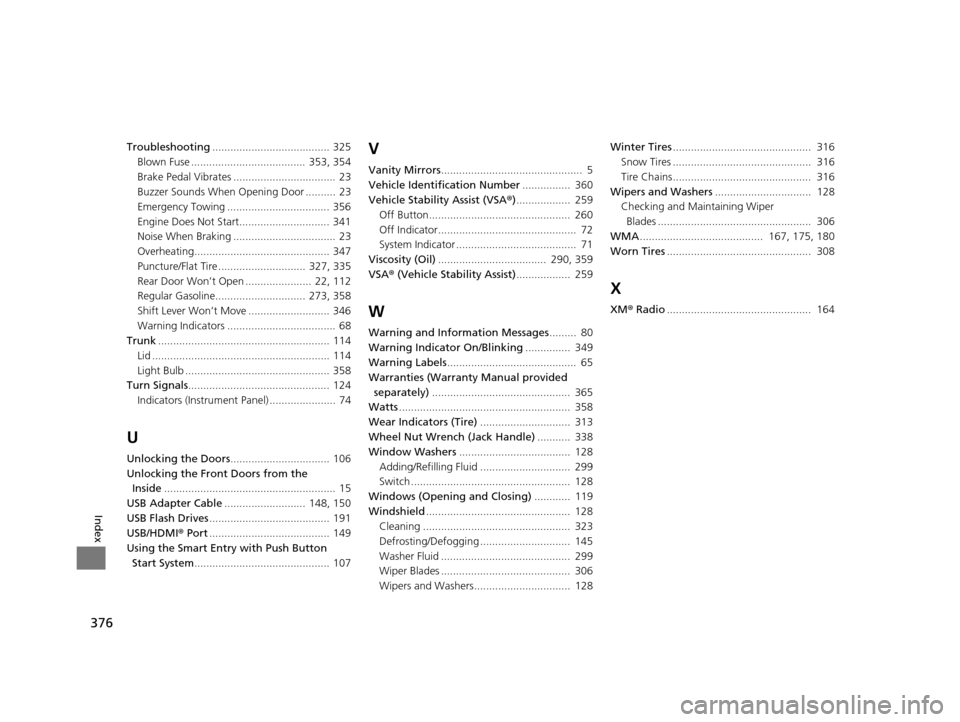
376
Index
Troubleshooting....................................... 325
Blown Fuse ...................................... 353, 354
Brake Pedal Vibrates .................................. 23
Buzzer Sounds When Opening Door .......... 23
Emergency Towing .................................. 356
Engine Does Not Start.............................. 341
Noise When Braking .................................. 23
Overheating............................................. 347
Puncture/Flat Tire ............................. 327, 335
Rear Door Won’t Open ...................... 22, 112
Regular Gasoline.............................. 273, 358
Shift Lever Won’t Move ........................... 346
Warning Indicators .................................... 68
Trunk ......................................................... 114
Lid ........................................................... 114
Light Bulb ................................................ 358
Turn Signals ............................................... 124
Indicators (Instrum ent Panel) ...................... 74
U
Unlocking the Doors ................................. 106
Unlocking the Fron t Doors from the
Inside ......................................................... 15
USB Adapter Cable ........................... 148, 150
USB Flash Drives ........................................ 191
USB/HDMI ® Port ........................................ 149
Using the Smart Entr y with Push Button
Start System ............................................. 107
V
Vanity Mirrors ............................................... 5
Vehicle Identification Number ................ 360
Vehicle Stability Assist (VSA ®).................. 259
Off Button............................................... 260
Off Indicator.............................................. 72
System Indicator ........................................ 71
Viscosity (Oil) .................................... 290, 359
VSA ® (Vehicle Stability Assist) .................. 259
W
Warning and Information Messages ......... 80
Warning Indicator On/Blinking ............... 349
Warning Labels ........................................... 65
Warranties (Warranty Manual provided
separately) .............................................. 365
Watts ......................................................... 358
Wear Indicators (Tire) .............................. 313
Wheel Nut Wrench (Jack Handle) ........... 338
Window Washers ..................................... 128
Adding/Refilling Fluid .............................. 299
Switch ..................................................... 128
Windows (Opening and Closing) ............ 119
Windshield ................................................ 128
Cleaning ................................................. 323
Defrosting/Defogging .............................. 145
Washer Fluid ........................................... 299
Wiper Blades ........................................... 306
Wipers and Washers................................ 128 Winter Tires
.............................................. 316
Snow Tires .............................................. 316
Tire Chains.............................................. 316
Wipers and Washers ................................ 128
Checking and Maintaining Wiper
Blades ................................................... 306
WMA ......................................... 167, 175, 180
Worn Tires ................................................ 308
X
XM® Radio ................................................ 164
14 CIVIC IMA-31TR26200.book 376 ページ 2013年12月23日 月曜日 午後4時9分