radio HONDA CIVIC SEDAN 2000 Owner's Manual (in English)
[x] Cancel search | Manufacturer: HONDA, Model Year: 2000, Model line: CIVIC SEDAN, Model: HONDA CIVIC SEDAN 2000Pages: 293, PDF Size: 4.05 MB
Page 92 of 293
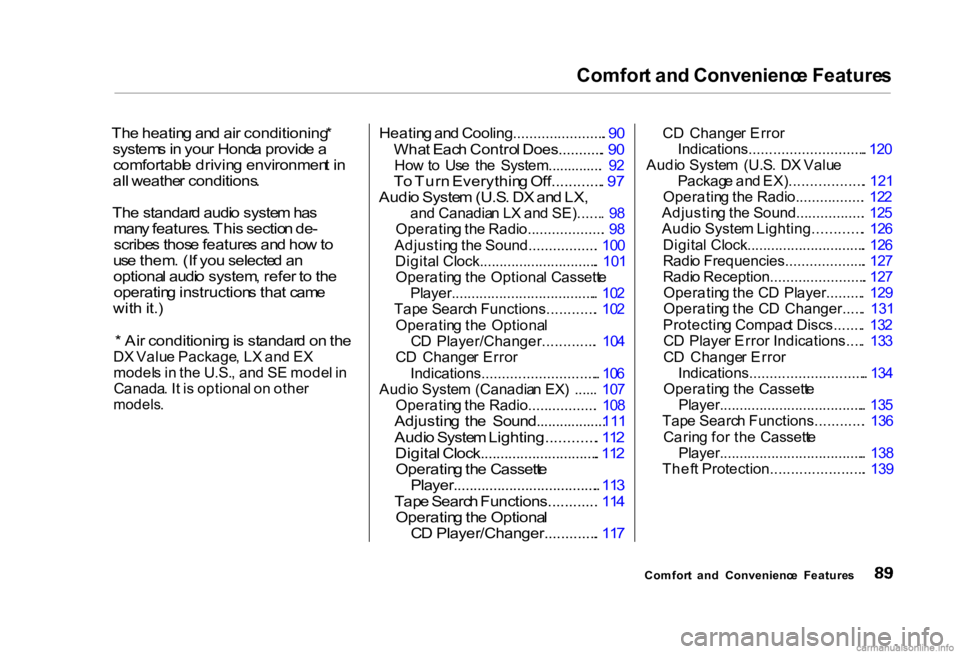
Comfor
t an d Convenienc e Feature s
Th e heatin g an d ai r conditioning *
system s in you r Hond a provid e a
comfortabl e drivin g environmen t i n
al l weathe r conditions .
Th e standar d audi o syste m ha s
man y features . Thi s sectio n de -
scribe s thos e feature s an d ho w to
us e them . (I f yo u selecte d a n
optiona l audi o system , refe r t o th e
operatin g instruction s tha t cam e
wit h it. )
* Ai r conditionin g is standar d o n th e
D X Valu e Package , L X an d E X
model s in th e U.S. , an d S E mode l i n
Canada . I t i s optiona l o n othe r
models .
Heatin
g an d Cooling....................... . 9 0
Wha t Eac h Contro l Does........... . 9 0
Ho w to Us e th e System.............. . 9 2
T o Tur n Everythin g Off............ . 9 7
Audi o Syste m (U.S . D X an d LX ,
an d Canadia n L X an d SE)...... . 9 8
Operatin g th e Radio................... . 9 8
Adjustin g th e Sound................. . 10 0
Digita l Clock.............................. . 10 1
Operatin g th e Optiona l Cassett e
Player..................................... . 10 2
Tap e Searc h Functions............ . 10 2
Operatin g th e Optiona l
C D Player/Changer............. . 10 4
C D Change r Erro r
Indications............................. . 10 6
Audi o Syste m (Canadia n EX ) ..... . 10 7
Operatin g th e Radio................. . 10 8
Adjustin g th e Sound.................. 111
Audi o Syste m Lighting............ . 11 2
Digita l Clock.............................. . 11 2
Operatin g th e Cassett e
Player..................................... . 11 3
Tap e Searc h Functions............ . 11 4
Operatin g th e Optiona l
C D Player/Changer............. . 11 7
C
D Change r Erro r
Indications............................. . 12 0
Audi o Syste m (U.S . D X Valu e
Packag e an d EX).................. . 12 1
Operatin g th e Radio................. . 12 2
Adjustin g th e Sound................. . 12 5
Audi o Syste m Lighting............ . 12 6
Digita l Clock.............................. . 12 6
Radi o Frequencies.................... . 12 7
Radi o Reception........................ . 12 7
Operatin g th e C D Player......... . 12 9
Operatin g th e C D Changer..... . 13 1
Protectin g Compac t Discs....... . 13 2
C D Playe r Erro r Indications.... . 13 3
C D Change r Erro r
Indications............................. . 13 4
Operatin g th e Cassett e
Player..................................... . 13 5
Tap e Searc h Functions............ . 13 6
Carin g fo r th e Cassett e
Player..................................... . 13 8
Thef t Protection....................... . 13 9
Comfor t an d Convenienc e Feature s
Page 107 of 293
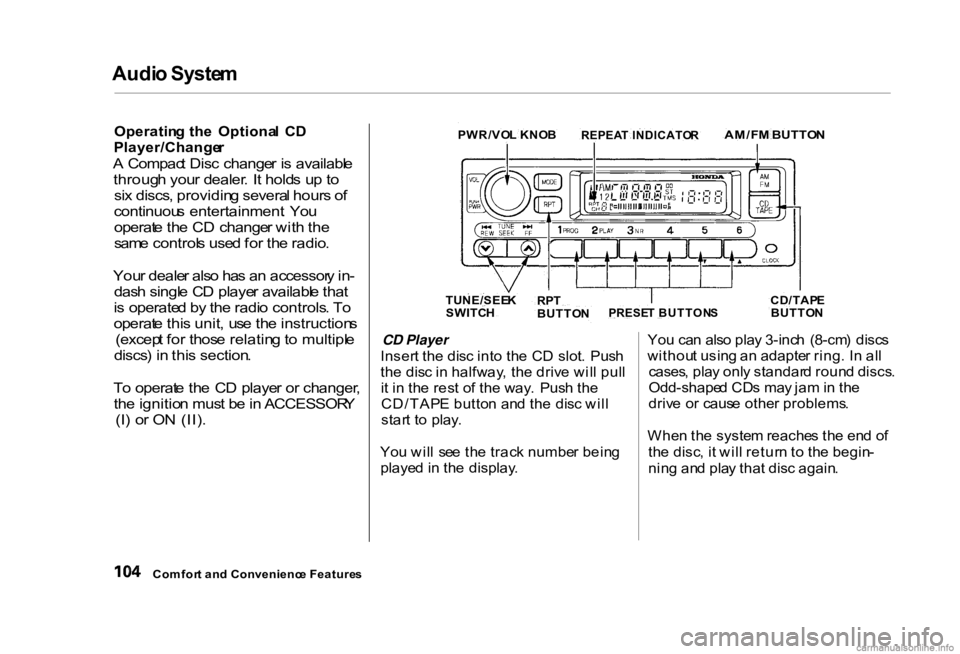
Audi
o Syste m
Operatin g th e Optiona l C D
Player/Change r
A Compac t Dis c change r i s availabl e
throug h you r dealer . I t hold s u p to
si x discs , providin g severa l hour s o f
continuou s entertainment . Yo u
operat e th e C D change r wit h the
sam e control s use d fo r th e radio .
You r deale r als o ha s a n accessor y in -
das h singl e C D playe r availabl e tha t
i s operate d b y th e radi o controls . T o
operat e thi s unit , us e th e instruction s
(excep t fo r thos e relatin g to multipl e
discs ) i n thi s section .
T o operat e th e C D playe r o r changer ,
th e ignitio n mus t b e in ACCESSOR Y
(I ) o r O N (II) .
CD Player
Inser t th e dis c int o th e C D slot . Pus h
th e dis c i n halfway , th e driv e wil l pul l
i t i n th e res t o f th e way . Pus h th e
CD/TAP E butto n an d th e dis c wil l
star t t o play .
Yo u wil l se e th e trac k numbe r bein g
playe d in th e display . Yo
u ca n als o pla y 3-inc h (8-cm ) disc s
withou t usin g a n adapte r ring . I n al l
cases , pla y onl y standar d roun d discs .
Odd-shape d CD s ma y ja m in th e
driv e o r caus e othe r problems .
Whe n th e syste m reache s th e en d o f
th e disc , i t wil l retur n t o th e begin -
nin g an d pla y tha t dis c again .
Comfor t an d Convenienc e Feature s PWR/VO
L KNO B
TUNE/SEE K
SWITC H
RP
T
BUTTO N
PRESE
T BUTTON S
CD/TAP
E
BUTTO N
AM/F
M BUTTO N
REPEA T INDICATO R
Page 115 of 293
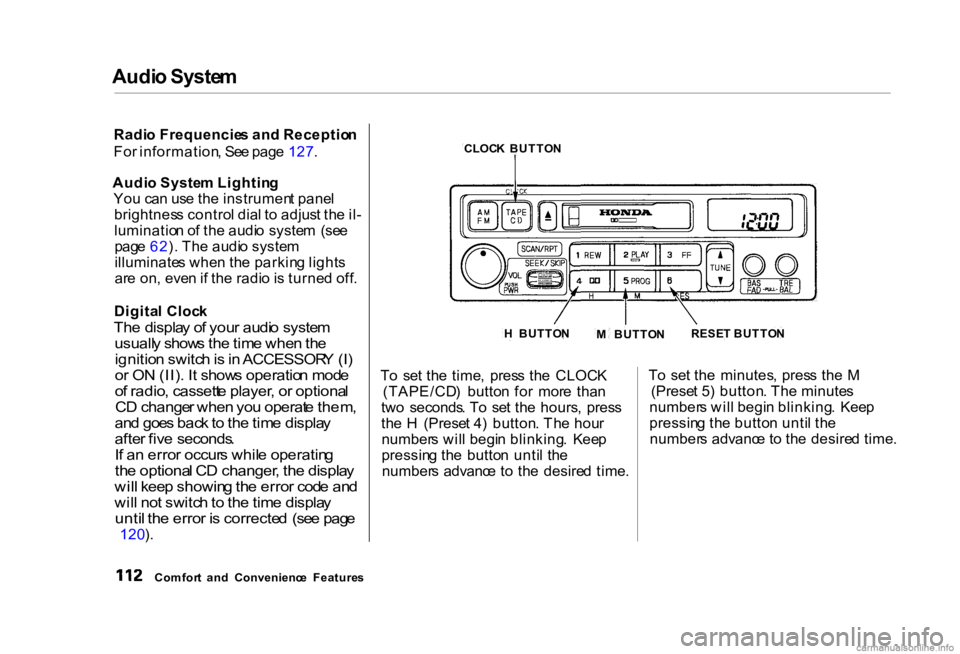
Audi
o Syste m
Radi o Frequencie s an d Receptio n
Fo r information , Se e pag e 127 .
Audi o Syste m Lightin g
Yo u ca n us e th e instrumen t pane l
brightnes s contro l dia l t o adjus t th e il -
luminatio n o f th e audi o syste m (se e
pag e 62 ). Th e audi o syste m
illuminate s whe n th e parkin g light s
ar e on , eve n if th e radi o is turne d off .
Digita l Cloc k
Th e displa y o f you r audi o syste m
usuall y show s th e tim e whe n th e
ignitio n switc h is in ACCESSOR Y (I )
o r O N (II) . I t show s operatio n mod e
o f radio , cassett e player , o r optiona l
C D change r whe n yo u operat e them ,
an d goe s bac k to th e tim e displa y
afte r fiv e seconds .
I f a n erro r occur s whil e operatin g
th e optiona l C D changer , th e displa y
wil l kee p showin g th e erro r cod e an d
wil l no t switc h to th e tim e displa y
unti l th e erro r i s correcte d (se e pag e
120 ). T
o se t th e time , pres s th e CLOC K
(TAPE/CD ) butto n fo r mor e tha n
tw o seconds . T o se t th e hours , pres s
th e H (Prese t 4 ) button . Th e hou r
number s wil l begi n blinking . Kee p
pressin g th e butto n unti l th e
number s advanc e t o th e desire d time .T
o se t th e minutes , pres s th e M
(Prese t 5 ) button . Th e minute s
number s wil l begi n blinking . Kee p
pressin g th e butto n unti l th e
number s advanc e t o th e desire d time .
Comfor t an d Convenienc e Feature s CLOC
K BUTTO N
H BUTTO N
M BUTTO NRESE
T BUTTO N
Page 129 of 293
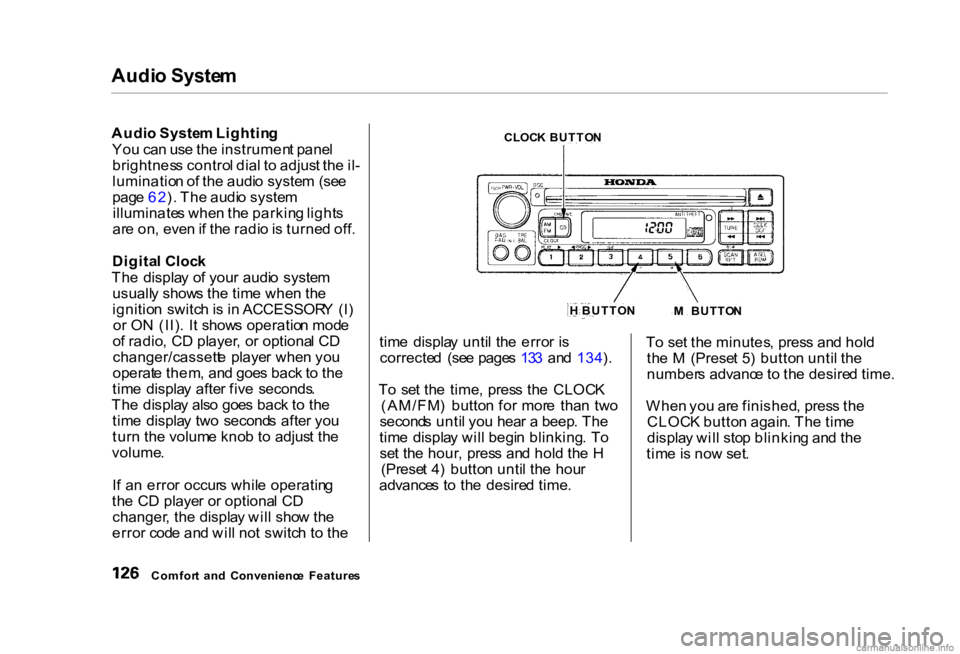
Audi
o Syste m
Audi o Syste m Lightin g
Yo u ca n us e th e instrumen t pane l
brightnes s contro l dia l t o adjus t th e il -
luminatio n o f th e audi o syste m (se e
pag e 62 ). Th e audi o syste m
illuminate s whe n th e parkin g light s
ar e on , eve n if th e radi o is turne d off .
Digita l Cloc k
Th e displa y o f you r audi o syste m
usuall y show s th e tim e whe n th e
ignitio n switc h is i n ACCESSOR Y (I )
o r O N (II) . I t show s operatio n mod e
o f radio , C D player , o r optiona l C D
changer/cassett e playe r whe n yo u
operat e them , an d goe s bac k t o th e
tim e displa y afte r fiv e seconds .
Th e displa y als o goe s bac k t o th e
tim e displa y tw o second s afte r yo u
tur n th e volum e kno b t o adjus t th e
volume .
I f a n erro r occur s whil e operatin g
th e C D playe r o r optiona l C D
changer , th e displa y wil l sho w th e
erro r cod e an d wil l no t switc h t o th e tim
e displa y unti l th e erro r i s
correcte d (se e page s 13 3 an d 134 ).
T o se t th e time , pres s th e CLOC K
(AM/FM ) butto n fo r mor e tha n tw o
second s unti l yo u hea r a beep . Th e
tim e displa y wil l begi n blinking . T o
se t th e hour , pres s an d hol d th e H
(Prese t 4 ) butto n unti l th e hou r
advance s t o th e desire d time . T
o se t th e minutes , pres s an d hol d
th e M (Prese t 5 ) butto n unti l th e
number s advanc e t o th e desire d time .
Whe n yo u ar e finished , pres s th e
CLOC K butto n again . Th e tim e
displa y wil l sto p blinkin g an d th e
tim e is no w set .
Comfor t an d Convenienc e Feature s CLOC
K BUTTO N
H BUTTO N
M BUTTO N
Page 130 of 293
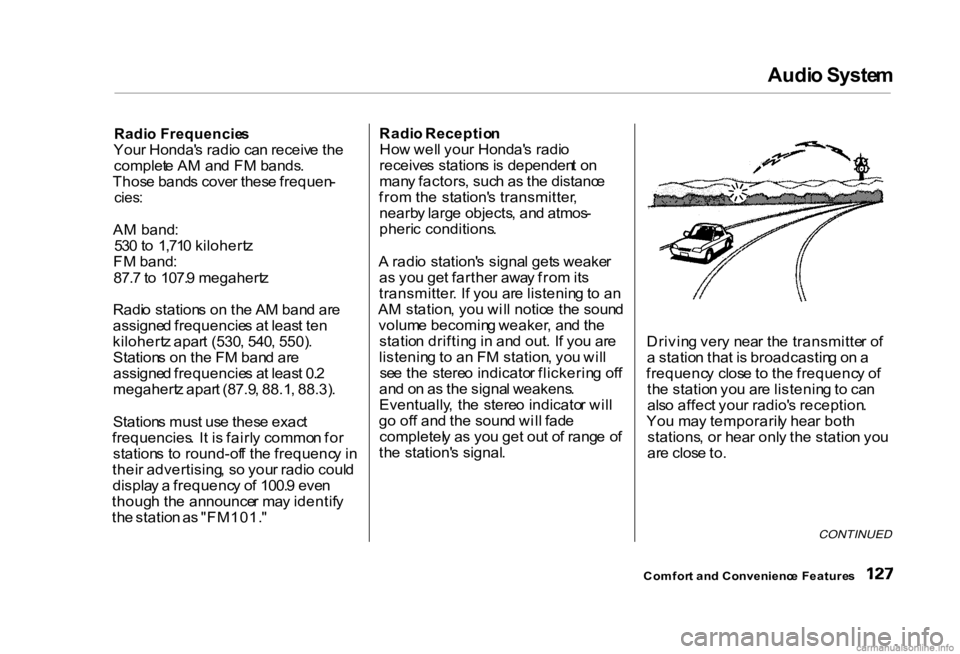
Audi
o Syste m
Radi o Frequencie s
You r Honda' s radi o ca n receiv e th e
complet e A M an d F M bands .
Thos e band s cove r thes e frequen -
cies :
A M band :
53 0 to 1,71 0 kilohert z
F M band :
87. 7 to 107. 9 megahert z
Radi o station s o n th e A M ban d ar e
assigne d frequencie s a t leas t te n
kilohert z apar t (530 , 540 , 550) .
Station s o n th e F M ban d ar e
assigne d frequencie s a t leas t 0. 2
megahert z apar t (87.9 , 88.1 , 88.3) .
Station s mus t us e thes e exac t
frequencies . I t i s fairl y commo n fo r
station s t o round-of f th e frequenc y i n
thei r advertising , s o you r radi o coul d
displa y a frequenc y o f 100. 9 eve n
thoug h th e announce r ma y identif y
th e statio n a s "FM101. " Radi
o Receptio n
Ho w wel l you r Honda' s radi o
receive s station s is dependen t o n
man y factors , suc h a s th e distanc e
fro m th e station' s transmitter ,
nearb y larg e objects , an d atmos -
pheri c conditions .
A radi o station' s signa l get s weake r
a s yo u ge t farthe r awa y fro m its
transmitter . I f yo u ar e listenin g to a n
A M station , yo u wil l notic e th e soun d
volum e becomin g weaker , an d th e
statio n driftin g in an d out . I f yo u ar e
listenin g to a n F M station , yo u wil l
se e th e stere o indicato r flickerin g of f
an d o n a s th e signa l weakens .
Eventually , th e stere o indicato r wil l
g o of f an d th e soun d wil l fad e
completel y a s yo u ge t ou t o f rang e o f
th e station' s signal . Drivin
g ver y nea r th e transmitte r o f
a statio n tha t i s broadcastin g o n a
frequenc y clos e to th e frequenc y o f
th e statio n yo u ar e listenin g to ca n
als o affec t you r radio' s reception .
Yo u ma y temporaril y hea r bot h
stations , o r hea r onl y th e statio n yo u
ar e clos e to .
CONTINUED
Comfor t an d Convenienc e Feature s
Page 132 of 293
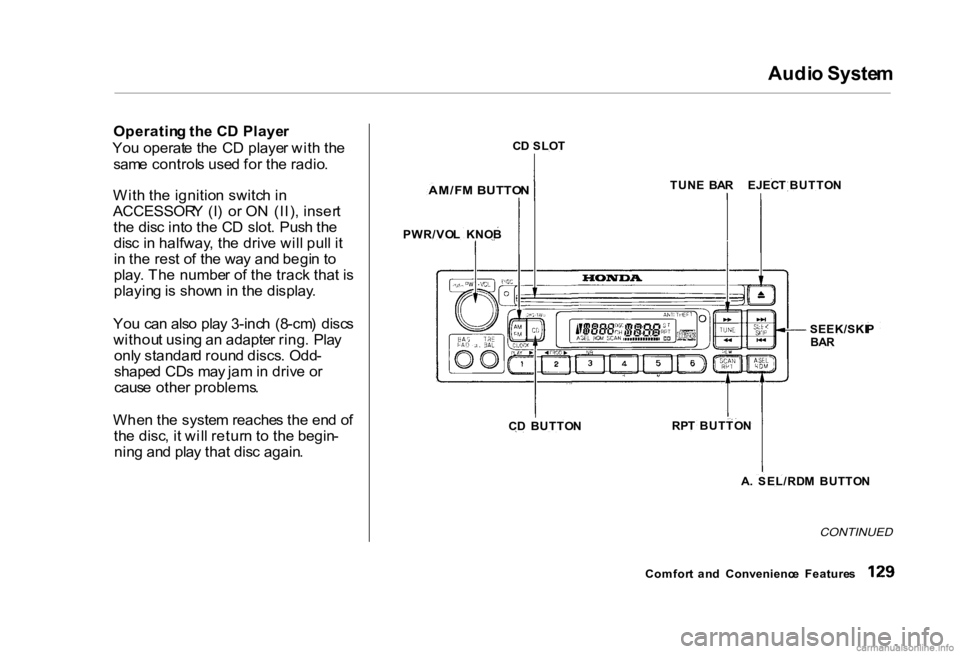
Audi
o Syste m
Operatin g th e C D Playe r
Yo u operat e th e C D playe r wit h th e
sam e control s use d fo r th e radio .
Wit h th e ignitio n switc h i n
ACCESSOR Y (I ) o r O N (II) , inser t
th e dis c int o th e C D slot . Pus h th e
dis c i n halfway , th e driv e wil l pul l i t
i n th e res t o f th e wa y an d begi n t o
play . Th e numbe r o f th e trac k tha t i s
playin g is show n in th e display .
Yo u ca n als o pla y 3-inc h (8-cm ) disc s
withou t usin g a n adapte r ring . Pla y
onl y standar d roun d discs . Odd -
shape d CD s ma y ja m in driv e o r
caus e othe r problems .
Whe n th e syste m reache s th e en d o f
th e disc , i t wil l retur n t o th e begin -
nin g an d pla y tha t dis c again .
CONTINUED
Comfor t an d Convenienc e Feature s
C
D SLO T
AM/F M BUTTO N
PWR/VO L KNO B TUN
E BA R EJEC T BUTTO N
SEEK/SKI P
BA R
RP T BUTTO N
C D BUTTO N
A. SEL/RD M BUTTO N
Page 141 of 293
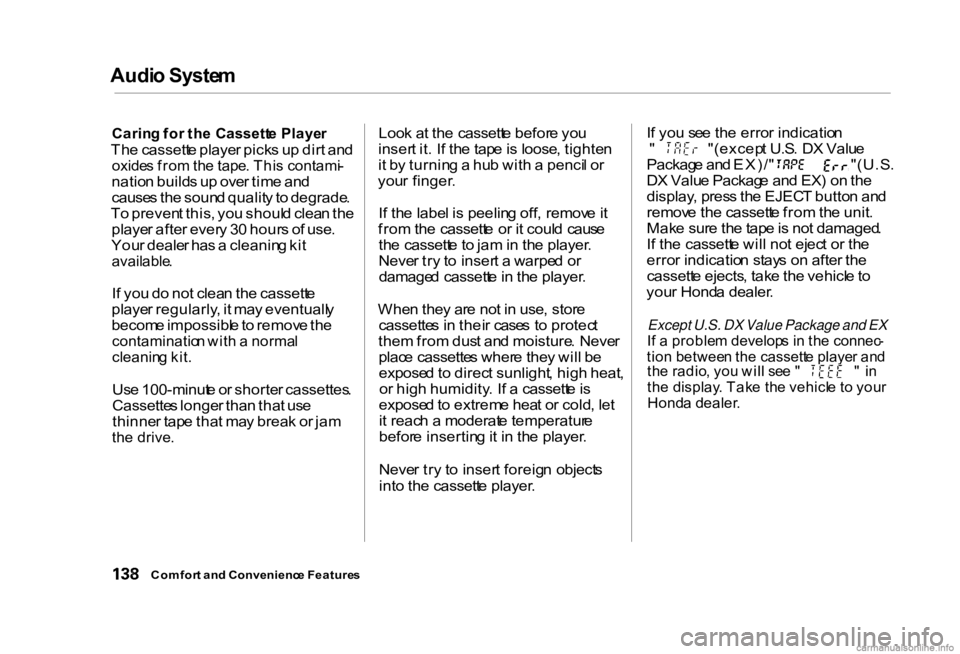
Audi
o Syste m
Carin g fo r th e Cassett e Playe r
Th e cassett e playe r pick s u p dir t an d
oxide s fro m th e tape . Thi s contami -
natio n build s u p ove r tim e an d
cause s th e soun d qualit y to degrade .
T o preven t this , yo u shoul d clea n th e
playe r afte r ever y 3 0 hour s o f use .
You r deale r ha s a cleanin g ki t
available .
I f yo u d o no t clea n th e cassett e
playe r regularly , i t ma y eventuall y
becom e impossibl e to remov e th e
contaminatio n wit h a norma l
cleanin g kit .
Us e 100-minut e o r shorte r cassettes .
Cassette s longe r tha n tha t us e
thinne r tap e tha t ma y brea k o r ja m
th e drive .
Loo
k a t th e cassett e befor e yo u
inser t it . I f th e tap e is loose , tighte n
i t b y turnin g a hu b wit h a penci l o r
you r finger .
I f th e labe l i s peelin g off , remov e it
fro m th e cassett e o r i t coul d caus e
th e cassett e to ja m in th e player .
Neve r tr y t o inser t a warpe d o r
damage d cassett e in th e player .
Whe n the y ar e no t i n use , stor e
cassette s in thei r case s t o protec t
the m fro m dus t an d moisture . Neve r
plac e cassette s wher e the y wil l b e
expose d to direc t sunlight , hig h heat ,
o r hig h humidity . I f a cassett e is
expose d to extrem e hea t o r cold , le t
i t reac h a moderat e temperatur e
befor e insertin g it i n th e player .
Neve r tr y t o inser t foreig n object s
int o th e cassett e player . I
f yo u se e th e erro r indicatio n " "(excep
t U.S . D X Valu e Packag
e an d EX)/ " "(U.S .
D X Valu e Packag e an d EX ) o n th e
display , pres s th e EJEC T butto n an d
remov e th e cassett e fro m th e unit .
Mak e sur e th e tap e is no t damaged .
I f th e cassett e wil l no t ejec t o r th e
erro r indicatio n stay s o n afte r th e
cassett e ejects , tak e th e vehicl e to
you r Hond a dealer .
Except U.S. DX Value Package and EX
I f a proble m develop s i n th e connec -
tio n betwee n th e cassett e playe r an d
th
e radio , yo u wil l se e " " in
th e display . Tak e th e vehicl e t o you r
Hond a dealer .
Comfor t an d Convenienc e Feature s
Page 152 of 293
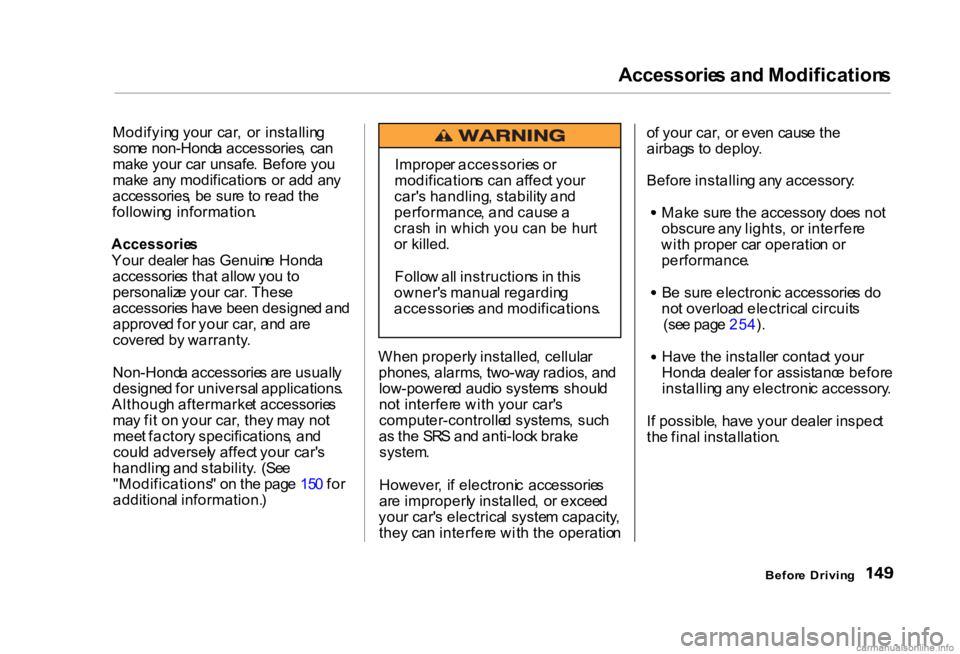
Accessorie
s an d Modification s
Modifyin g you r car , o r installin g
som e non-Hond a accessories , ca n
mak e you r ca r unsafe . Befor e yo u
mak e an y modification s o r ad d an y
accessories , b e sur e t o rea d th e
followin g information .
Accessorie s
You r deale r ha s Genuin e Hond a
accessorie s tha t allo w yo u t o
personaliz e you r car . Thes e
accessorie s hav e bee n designe d an d
approve d fo r you r car , an d ar e
covere d b y warranty .
Non-Hond a accessorie s ar e usuall y
designe d fo r universa l applications .
Althoug h aftermarke t accessorie s
ma y fi t o n you r car , the y ma y no t
mee t factor y specifications , an d
coul d adversel y affec t you r car' s
handlin g an d stability . (Se e
"Modifications " o n th e pag e 15 0 fo r
additiona l information. ) Whe
n properl y installed , cellula r
phones , alarms , two-wa y radios , an d
low-powere d audi o system s shoul d
no t interfer e wit h you r car' s
computer-controlle d systems , suc h
a s th e SR S an d anti-loc k brak e
system .
However , i f electroni c accessorie s
ar e improperl y installed , o r excee d
you r car' s electrica l syste m capacity ,
the y ca n interfer e wit h th e operatio no
f you r car , o r eve n caus e th e
airbag s t o deploy .
Befor e installin g an y accessory :
Mak e sur e th e accessor y doe s no t
obscure any lights , o r interfer e
wit h prope r ca r operatio n o r
performance .
B e sur e electroni c accessorie s d o
no t overloa d electrica l circuit s
(se e pag e 254 ). Hav
e th e installe r contac t you r
Hond a deale r fo r assistanc e befor e
installin g an y electroni c accessory .
I f possible , hav e you r deale r inspec t
th e fina l installation .
Befor e Drivin g
Imprope
r accessorie s o r
modification s ca n affec t you r
car' s handling , stabilit y an d
performance , an d caus e a
cras h i n whic h yo u ca n b e hur t
o r killed .
Follo w al l instruction s in thi s
owner' s manua l regardin g
accessorie s an d modifications .
Page 253 of 293
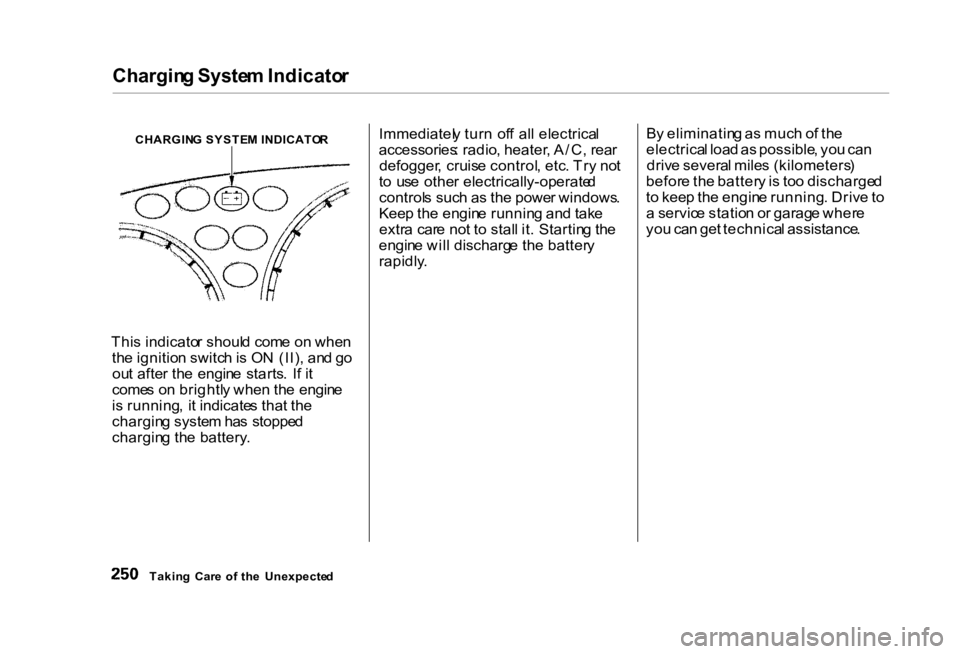
Chargin
g Syste m Indicato r
CHARGIN G SYSTE M INDICATO R
Thi s indicato r shoul d com e o n whe n
th e ignitio n switc h is O N (II) , an d g o
ou t afte r th e engin e starts . I f i t
come s o n brightl y whe n th e engin e
i s running , i t indicate s tha t th e
chargin g syste m ha s stoppe d
chargin g th e battery . Immediatel
y tur n of f al l electrica l
accessories : radio , heater , A/C , rea r
defogger , cruis e control , etc . Tr y no t
t o us e othe r electrically-operate d
control s suc h a s th e powe r windows .
Kee p th e engin e runnin g an d tak e
extr a car e no t t o stal l it . Startin g th e
engin e wil l discharg e th e batter y
rapidly . B
y eliminatin g a s muc h o f th e
electrica l loa d a s possible , yo u ca n
driv e severa l mile s (kilometers )
befor e th e batter y is to o discharge d
t o kee p th e engin e running . Driv e to
a servic e statio n o r garag e wher e
yo u ca n ge t technica l assistance .
Takin g Car e o f th e Unexpecte d
Page 259 of 293
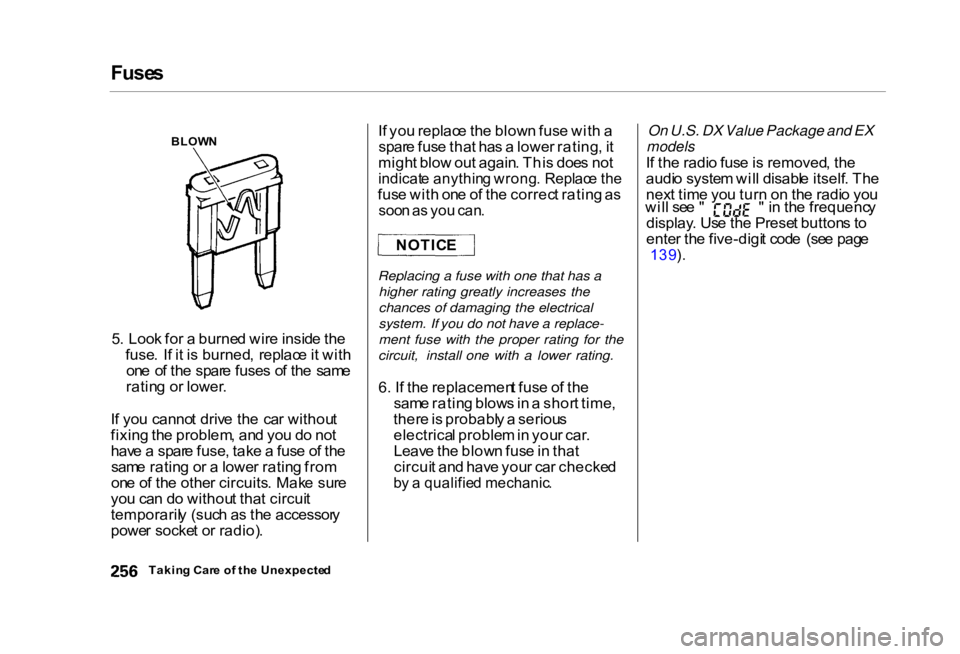
Fuse
s
BLOW N
5 . Loo k fo r a burne d wir e insid e th e
fuse . I f i t i s burned , replac e it wit h
on e o f th e spar e fuse s o f th e sam e
ratin g o r lower .
I f yo u canno t driv e th e ca r withou t
fixin g th e problem , an d yo u d o no t
hav e a spar e fuse , tak e a fus e o f th e
sam e ratin g o r a lowe r ratin g fro m
on e o f th e othe r circuits . Mak e sur e
yo u ca n d o withou t tha t circui t
temporaril y (suc h a s th e accessor y
powe r socke t o r radio) . I
f yo u replac e th e blow n fus e wit h a
spar e fus e tha t ha s a lowe r rating , i t
migh t blo w ou t again . Thi s doe s no t
indicat e anythin g wrong . Replac e th e
fus e wit h on e o f th e correc t ratin g a s
soo n a s yo u can .
Replacing a fuse with one that has a higher rating greatly increases the
chances of damaging the electrical
system. If you do not have a replace-
ment fuse with the proper rating for the
circuit, install one with a lower rating.
6 . I f th e replacemen t fus e o f th e
sam e ratin g blow s in a shor t time ,
ther e is probabl y a seriou s
electrica l proble m in you r car .
Leav e th e blow n fus e in tha t
circui t an d hav e you r ca r checke d
b y a qualifie d mechanic .
On U.S. DX Value Package and EX
models
I f th e radi o fus e is removed , th e
audi o syste m wil l disabl e itself . Th e
nex t tim e yo u tur n o n th e radi o yo u wil
l se e " " in th e frequenc y
display . Us e th e Prese t button s t o
ente r th e five-digi t cod e (se e pag e
139 ).
Takin g Car e o f th e Unexpecte d
NOTIC
E